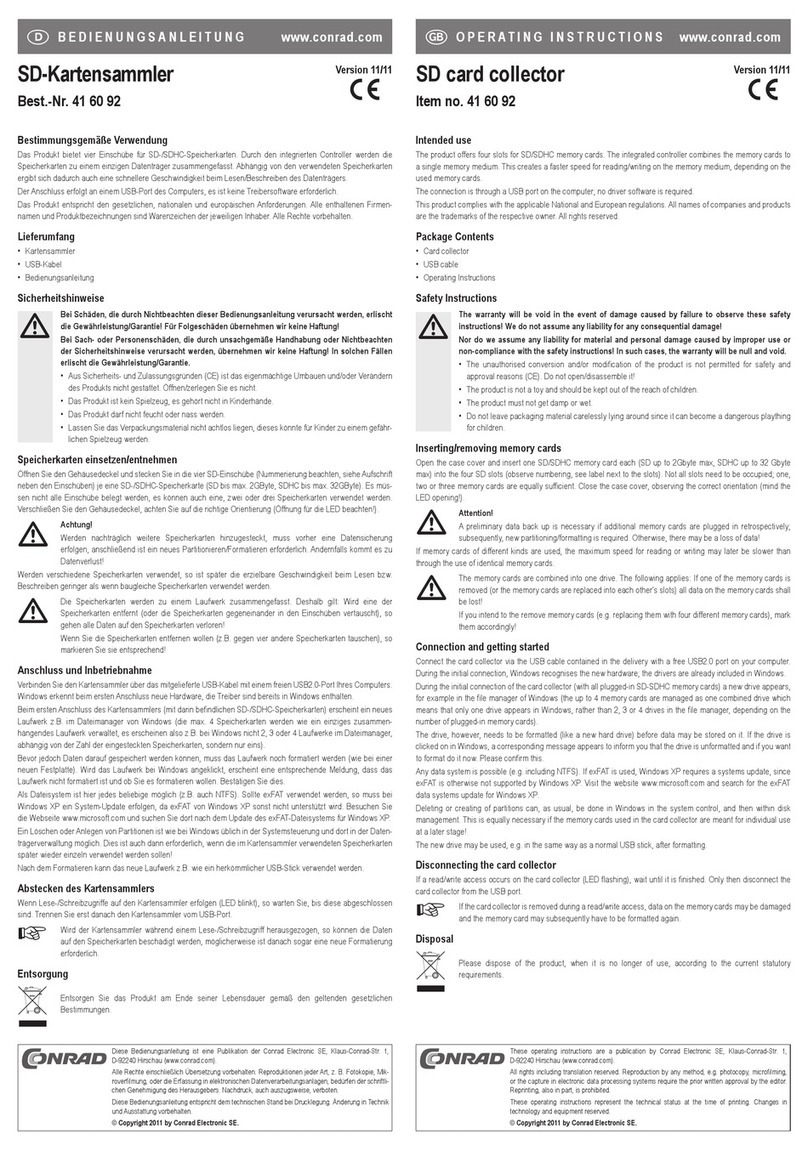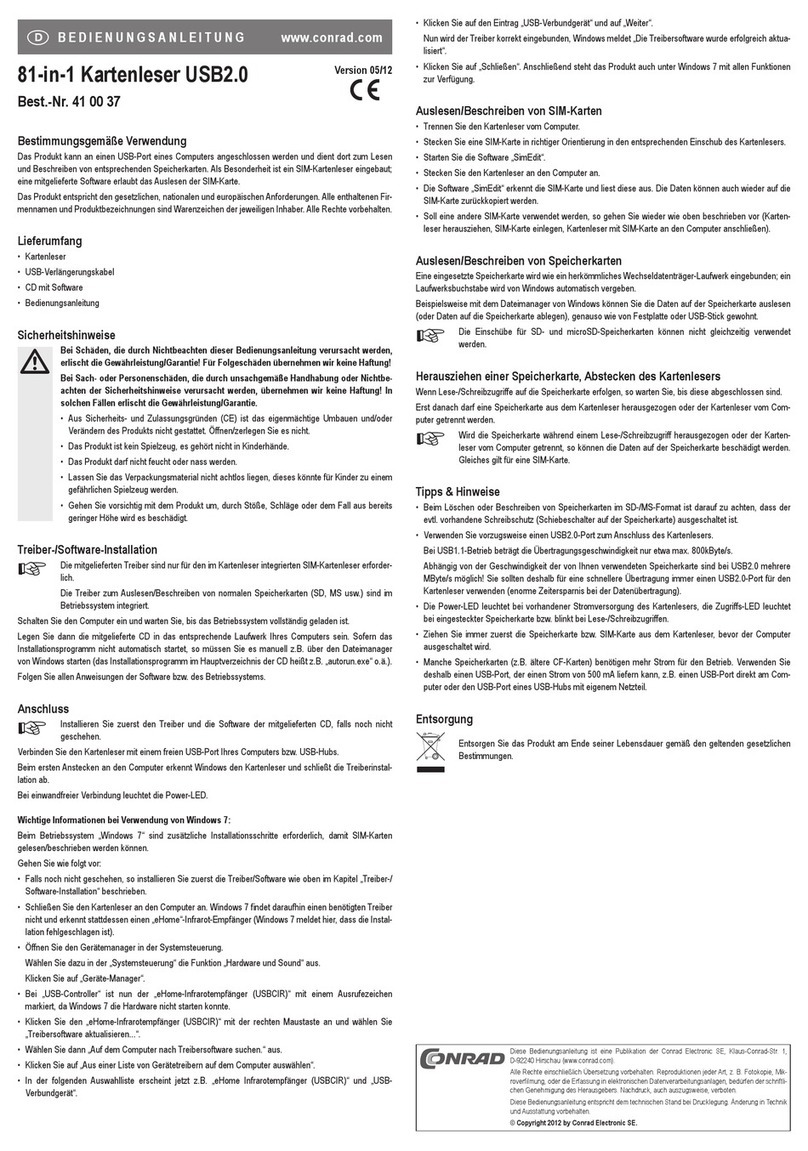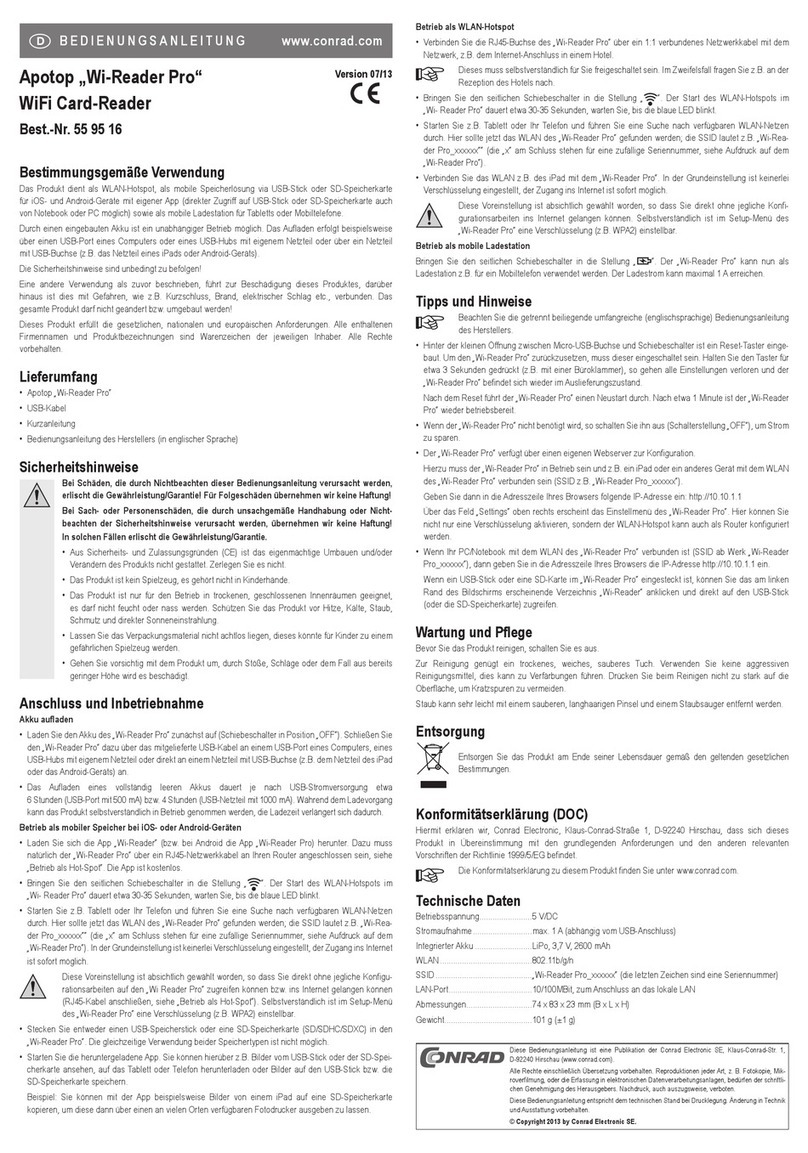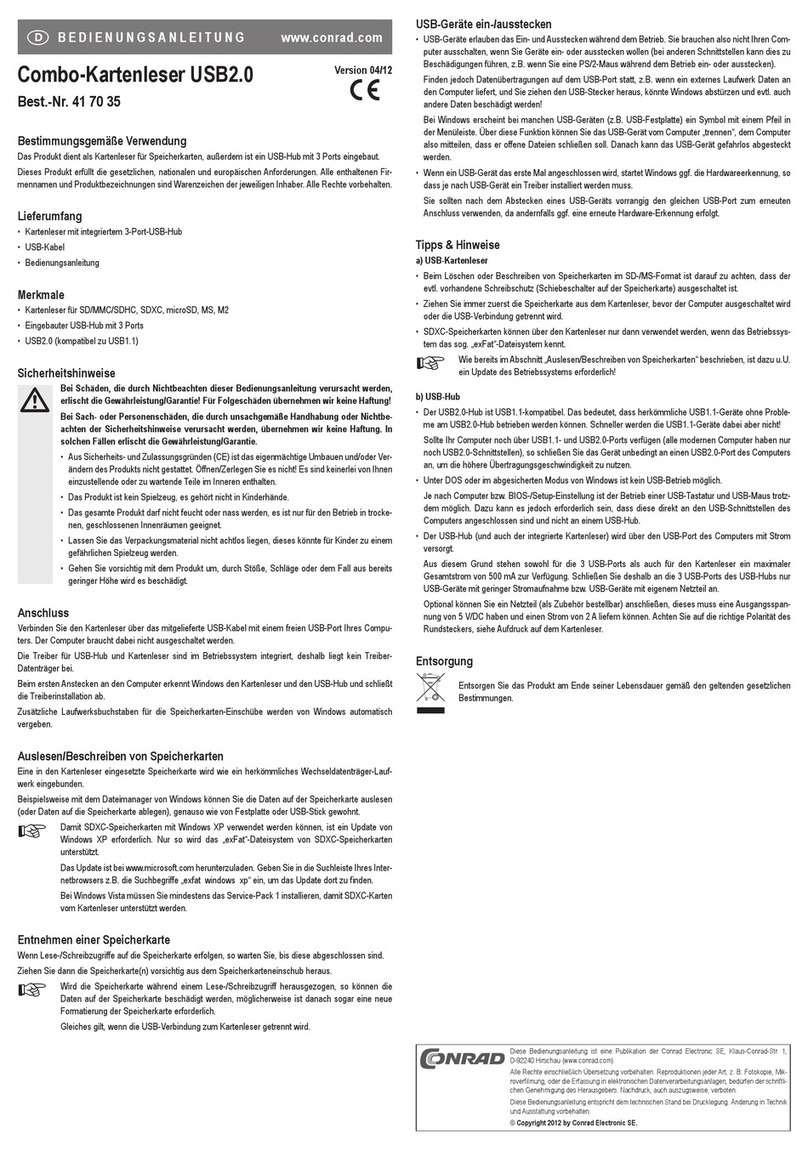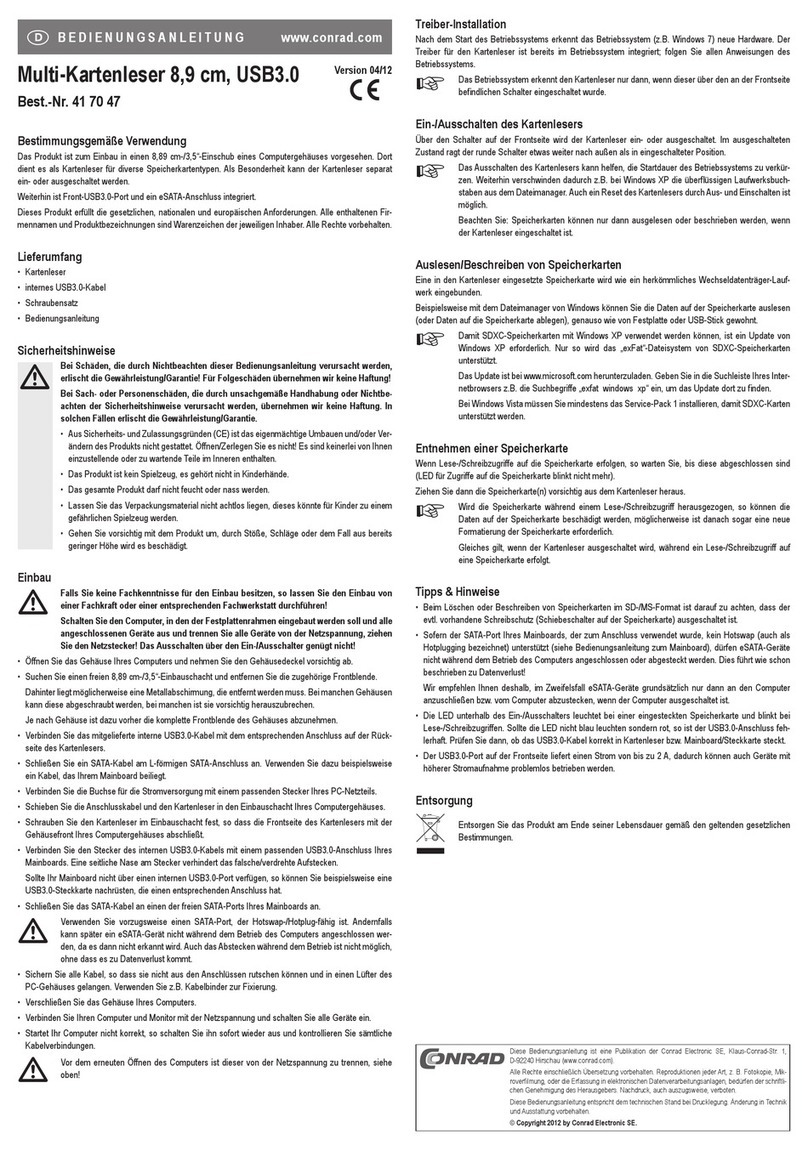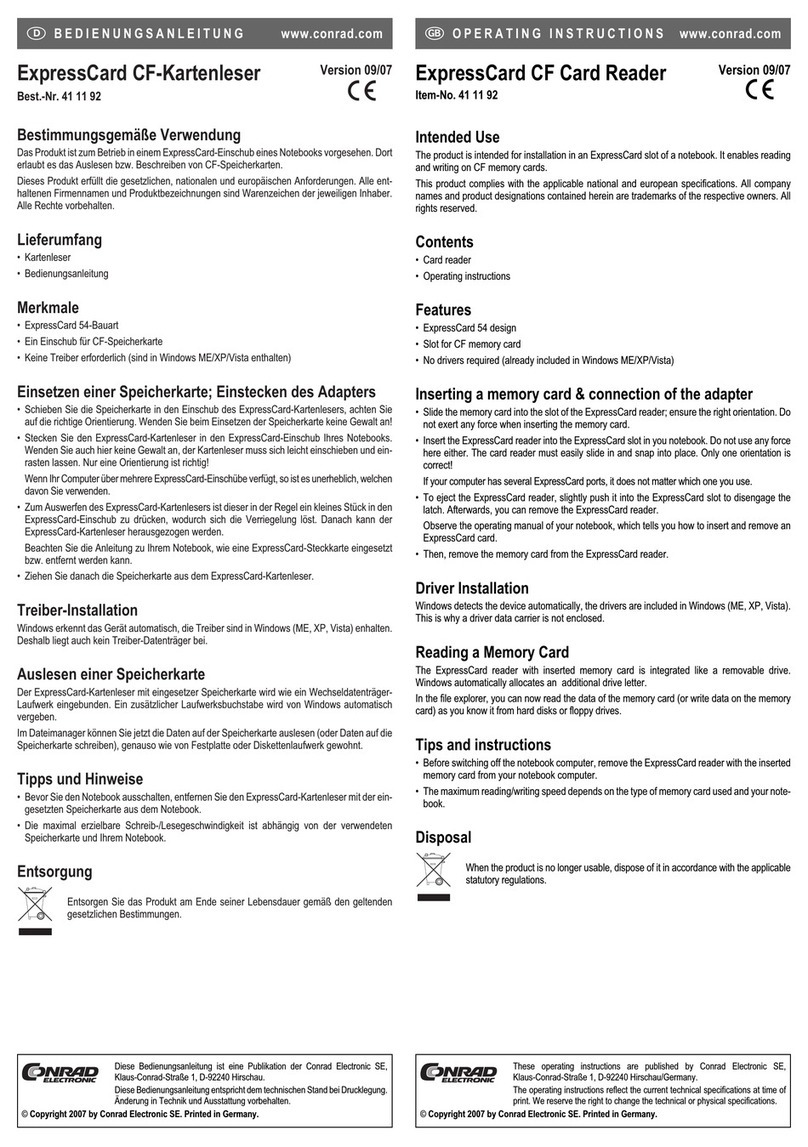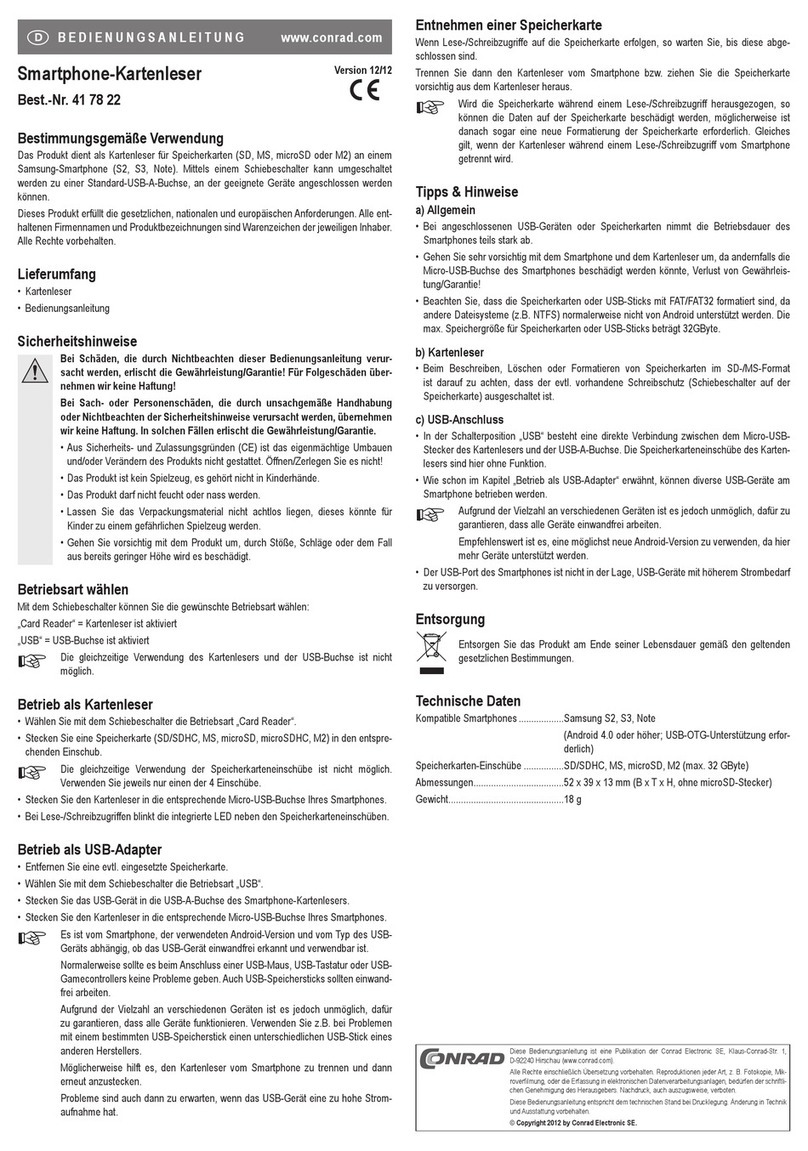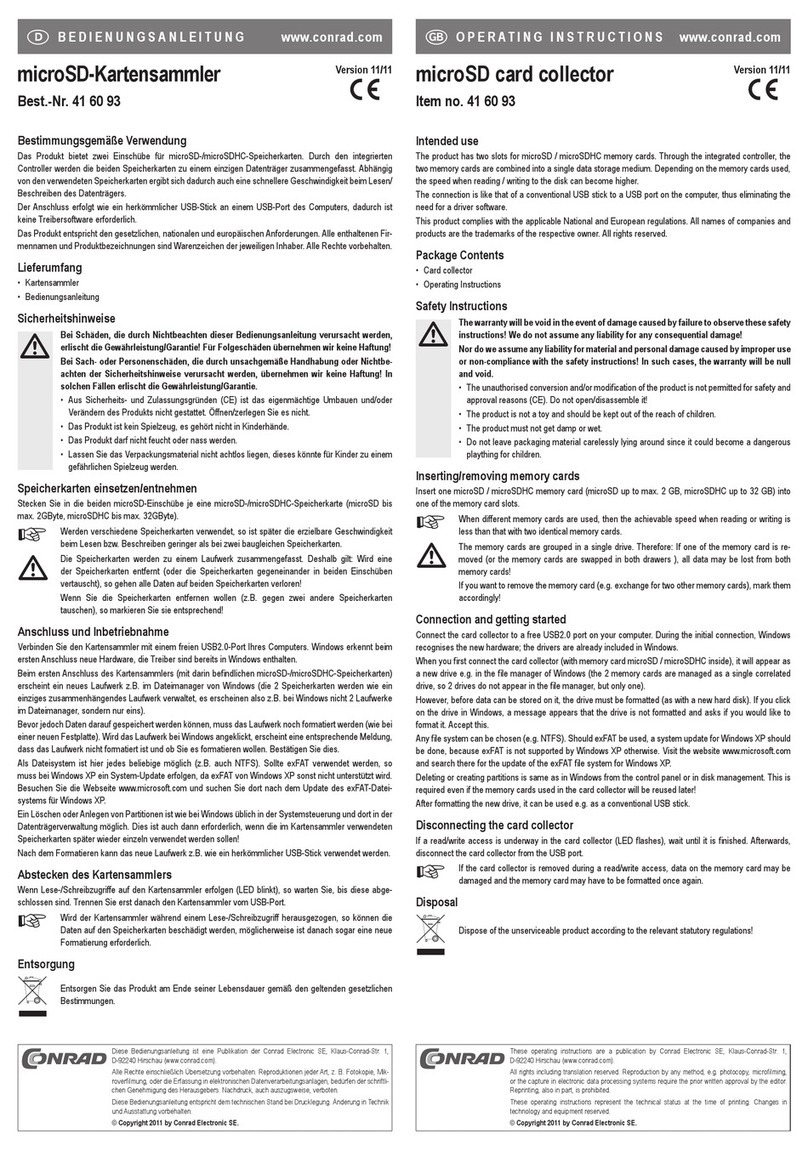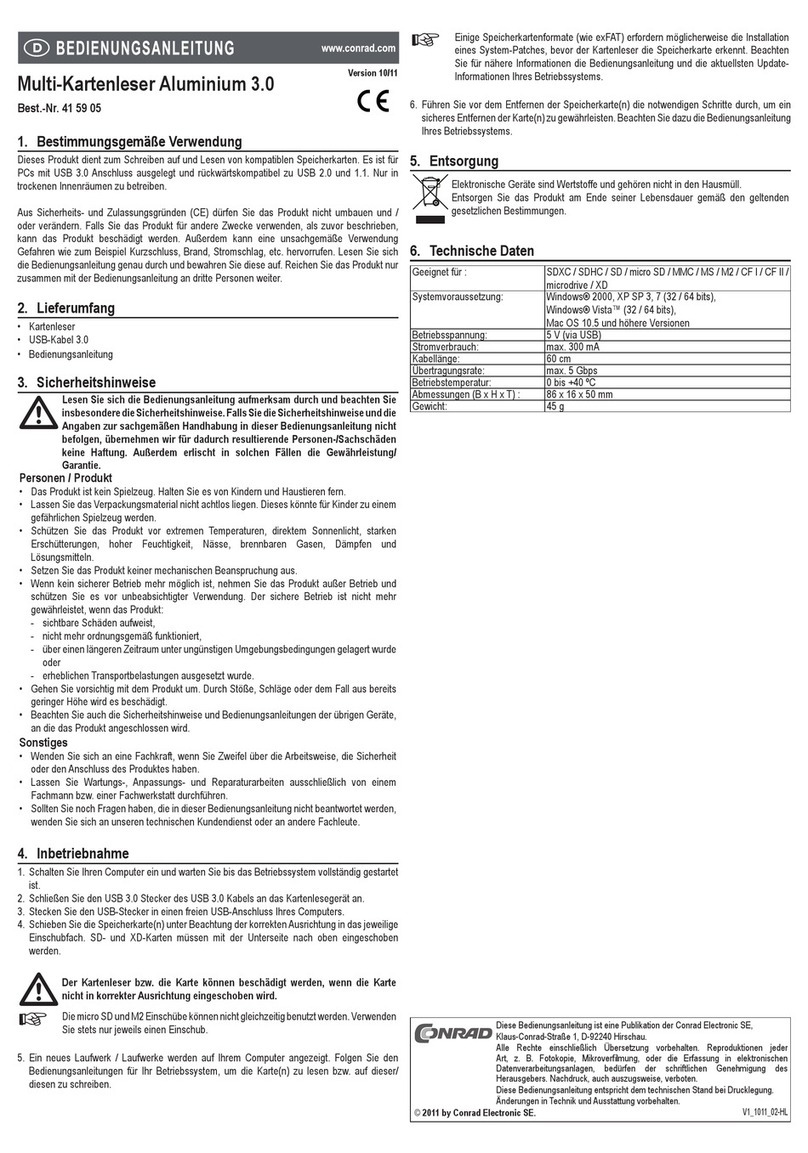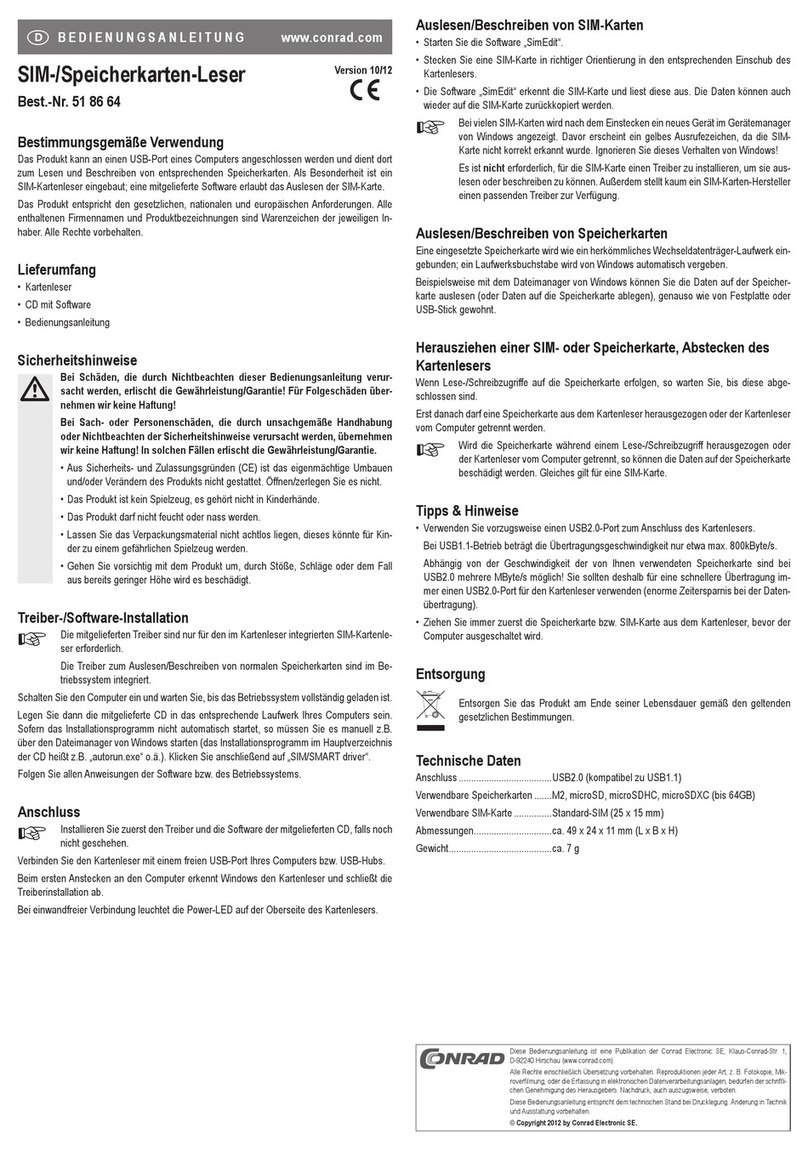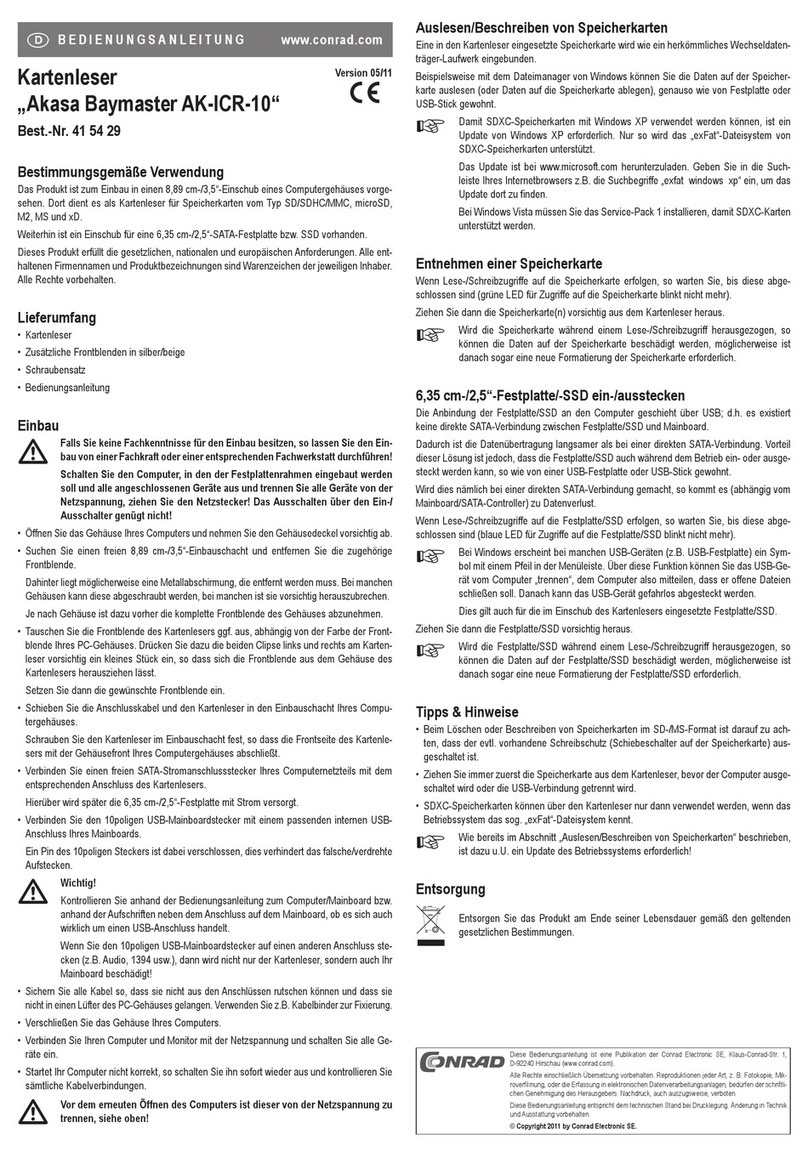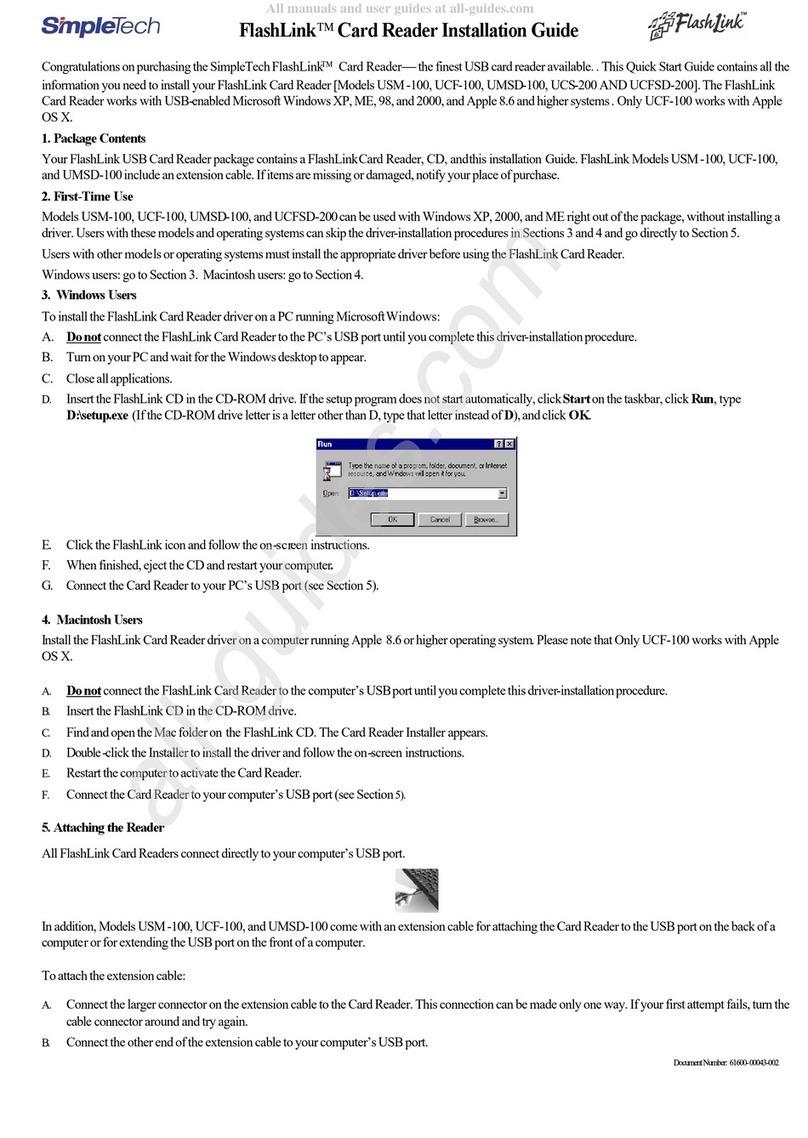USB2.0-Kartenleser Version 04/05
„16 in 1“ °
Best.-Nr. 97 61 37
Bestimmungsgemäße Verwendung
Das Produkt kann an einen USB-Port eines PCs angeschlossen werden und dient dort zum
Lesen und Beschreiben von Speicherkarten in vielen verschiedenen Formaten, z.B.
CompactFlash, Smartmedia, XD, SD/MMC und Memorystick/Memorystick Pro.
Lieferumfang
• USB-Kartenleser
• CD mit Software und Treiber (für Windows 98SE)
• Bedienungsanleitung
Merkmale
• USB2.0 (abwärtskompatibel zu USB1.1)
• Je ein Einschub für CompactFlash-, Smartmedia-, SD-/MMC- und Memorystick-/Memory-
stick-Pro-Speicherkarte
• LED für Lese-/Schreibzugriff (LED blinkt)
• Zum Betrieb ist mindestens Windows 98SE nötig
• Bei Windows ME/XP ist kein Treiber erforderlich
Anschluss & Software-Installation
Verbinden Sie den USB-Kartenleser mit einem freien USB2.0-Port Ihres Computers.
Bei Windows ME bzw. XP sind die Treiber bereits im System enthalten es sind keinerlei Treiber
erforderlich.
Bei Windows 98 bzw. Windows 98SE legen Sie den Datenträger in das entsprechende
Laufwerk Ihres PCs ein. Folgen Sie allen Anweisungen von Windows.
Einstecken/Entnehmen von Speicherkarten
Stecken Sie die Speicherkarte korrekt in den zugehörigen Einschub des USB-Kartenlesers; nur
eine Orientierung ist richtig.
Wenden Sie beim Einstecken keine Gewalt an!
Wenn Lese-/Schreibzugriffe auf die Speicherkarte erfolgen, so warten Sie, bis diese abge-
schlossen sind. Ziehen Sie erst danach die Speicherkarte heraus. Wird die Speicherkarte wäh-
rend einem Lese-/Schreibzugriff herausgezogen, so können die Daten auf der Speicherkarte
beschädigt werden, möglicherweise ist danach sogar eine neue Formatierung der
Speicherkarte erforderlich.
An- und Abstecken des Kartenlesers
Entnehmen Sie vor einem An- bzw. Abstecken des Kartenlesers bzw. dem Ausschalten des
Computers die evtl. eingesetzten Speicherkarten; ansonsten können Daten auf den
Speicherkarten bzw. die Speicherkarte selbst beschädigt werden.
Auslesen/Beschreiben von Speicherkarten
Jeder der Einschübe wird wie ein herkömmliches Wechseldatenträger-Laufwerk eingebun-
den. Zusätzliche Laufwerksbuchstaben werden von Windows automatisch vergeben.
Im Datei-Explorer können Sie nun die Daten auf der Speicherkarte auslesen (oder Daten auf
die Speicherkarte ablegen), genauso wie von Festplatte oder Diskettenlaufwerk gewohnt.
Tipps & Hinweise
Bei manchen Speicherkarten (z.B. CompactFlash-Festplatte) ist ein High-Power-USB-Port
erforderlich; dies ist ein USB-Port, der einen Strom von 500mA liefern kann (z.B. der USB-Port
des Mainboards oder eines USB-Hubs mit eigenem Netzteil).
Beim Löschen oder Beschreiben von Speicherkarten im SD- oder Memorystick-Format ist dar-
auf zu achten, dass der Schreibschutz ausgeschaltet ist.
Bei Verwendung eines USB2.0-Ports Ihres PCs sind je nach verwendeter Speicherkarte höhere
Lese- und Schreibgeschwindigkeiten als bei USB1.1 möglich. Speziell bei großen Speicher-
karten bringt dies eine enorme Zeitersparnis. Abhängig von der Speicherkarte sind mehrere
MBytes/s möglich.
BEDIENUNGSANLEITUNG www.conrad.com
USB2.0 Card Reader Version 04/05
„16 in 1“ °
Item-No. 97 61 37
Intended use
The product can be connected to a USB port of a PC and is used there to read from and write
on memory cards in many different formats like CompactFlash, Smartmedia, XD, SD/MMC and
Memorystick/Memorystick Pro.
Scope of Delivery
• USB card reader
• CD with software and driver (for Windows 98SE)
• Operating instructions
Features
• USB2.0 (compatible downwards with USB1.1)
• One slot each for CompactFlash-, Smartmedia-, SD-/MMC and Memorystick-/Memorystick-
Pro-memory card
• LED for read(write access (LED flashes)
• At least Windows 98SE is necessary for operation
• With Windows ME/XP, no driver is necessary.
Connection and software installation
Connect the USB card reader to a free USB2.0 port of your computer.
With Windows ME or XP, the drivers are already integrated into the system, therefore no driv-
ers are necessary.
For Windows 98 or Windows 98SE, insert the data carrier into the appropriate drive of your
PCs. Please follow all Windows instructions.
Insertion/removal of memory cards
Insert the memory card correctly into the associated slot of the USB card reader; only one con-
stellation is correct.
Do not exert any force for insertion.
When read/write accesses take place from/on the memory card, wait until these have been
completed. Only then extract the memory card. If the memory card is extracted during a
read/write access, the data on the memory card can be damaged. It is possible after that the
memory card has to be formatted again.
Switching card reader on and off
Before connecting or disconnecting the card reader or switching off the computer remove any
inserted memory cards. Otherwise, the data on the memory cards or the card itself can be
damaged.
Reading out/writing of memory cards
Each of the slots is integrated in the same manner as a conventional replaceable data carrier
drive. Additional drive letters are issued automatically by Windows.
In the file Explorer, you can read out the data on the memory card (or file data on the memory
card) just as usual on the hard disk or disk drive.
Tips and information
With some memory cards (e.g. CompactFlash hard disk), a high-power USB port is necessary;
this is a USB port which can supply current of 500mA (e.g. the USB port of the mainboard or a
USB hub with its own power unit).
When deleting or writing on memory cards in the SD or Memorystick format, make sure that
the write-protection is switched off.
When using a USB2.0 port of your PC, greater read and write speeds are possible as with the
USB1.1 depending on the memory card used. Particularly with large memory cards, this makes
for enormous time saving. Several MByte/s are possible depending on the memory card.
OPERATING INSTRUCTIONS www.conrad.com
Diese Bedienungsanleitung ist eine Publikation der Conrad Electronic GmbH,
Klaus-Conrad-Straße 1, D-92240 Hirschau.
Diese Bedienungsanleitung entspricht dem technischen Stand bei Druck-
legung. Änderung in Technik und Ausstattung vorbehalten.
©Copyright 2005 by Conrad Electronic GmbH. Printed in Germany.
These operating instructions are published by Conrad Electronic GmbH,
Klaus-Conrad-Straße 1, D-92240 Hirschau/Germany.
The operating instructions reflect the current technical specifications at time
of print. We reserve the right to change the technical or physical specifications.
©Copyright 2005 by Conrad Electronic GmbH. Printed in Germany.