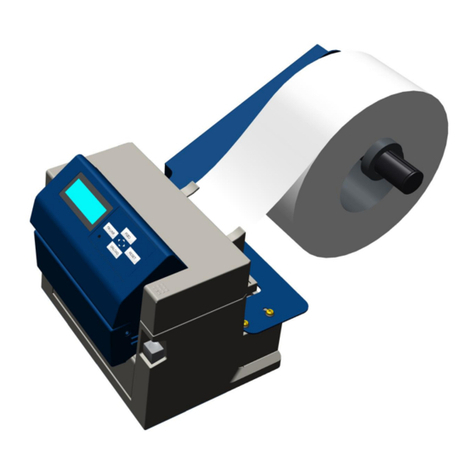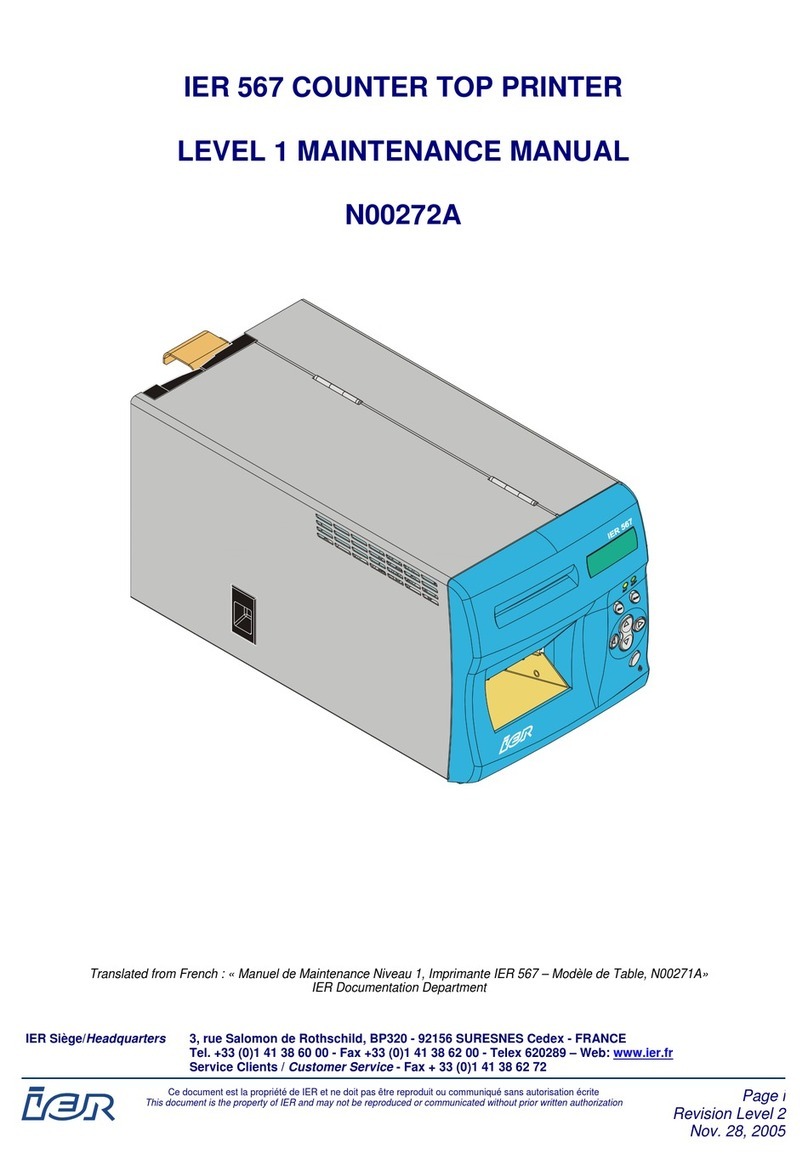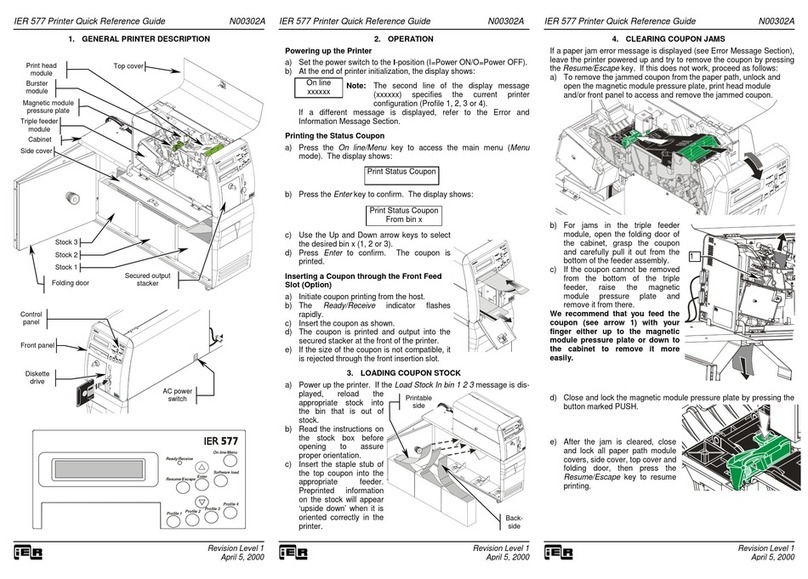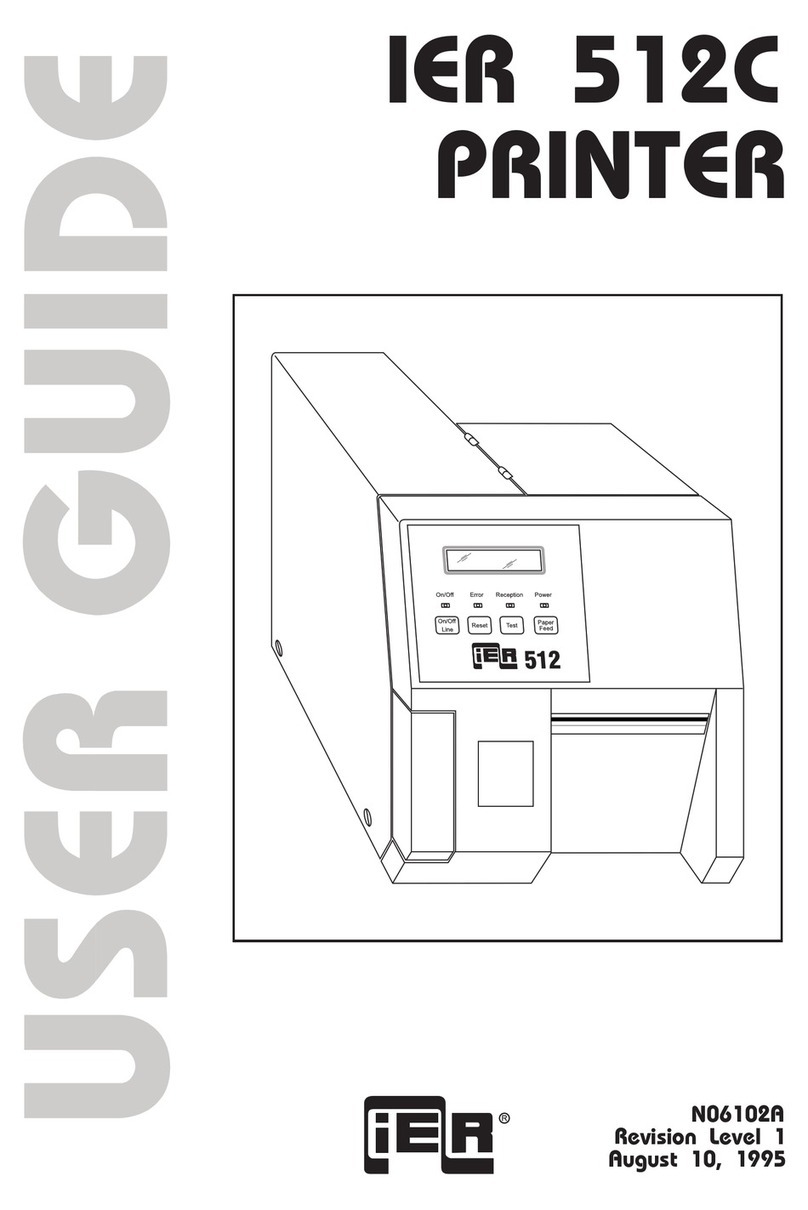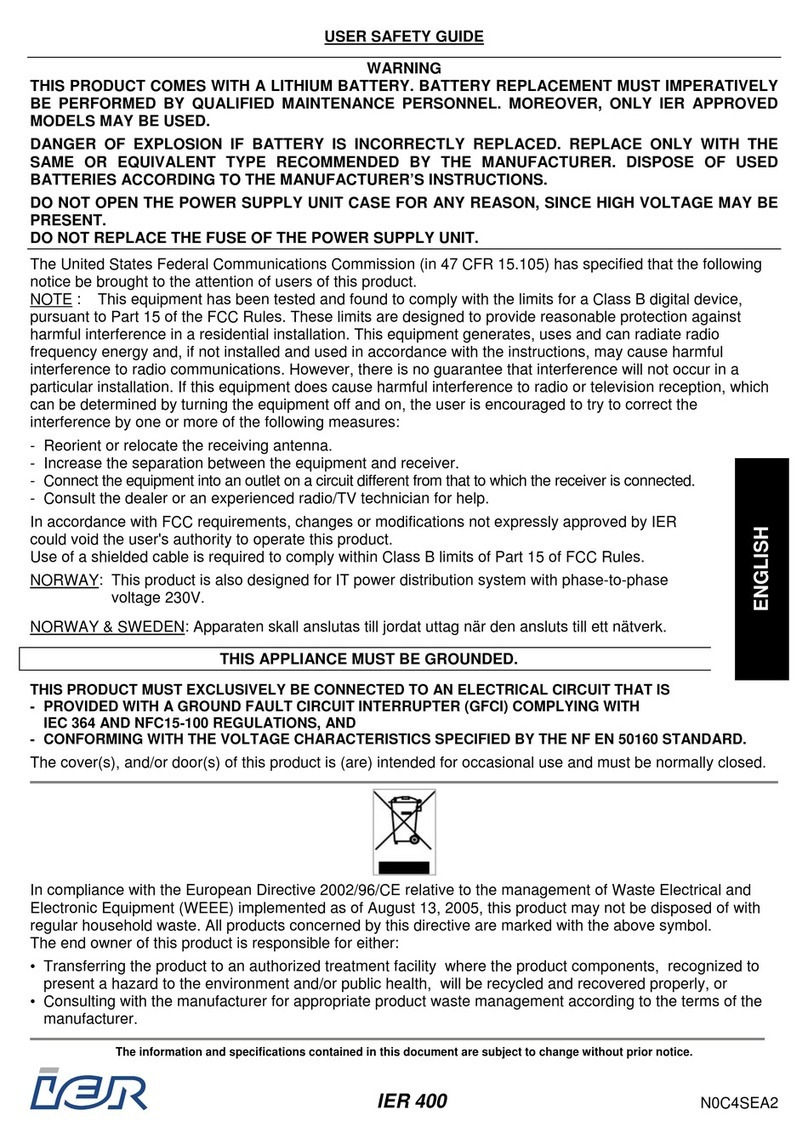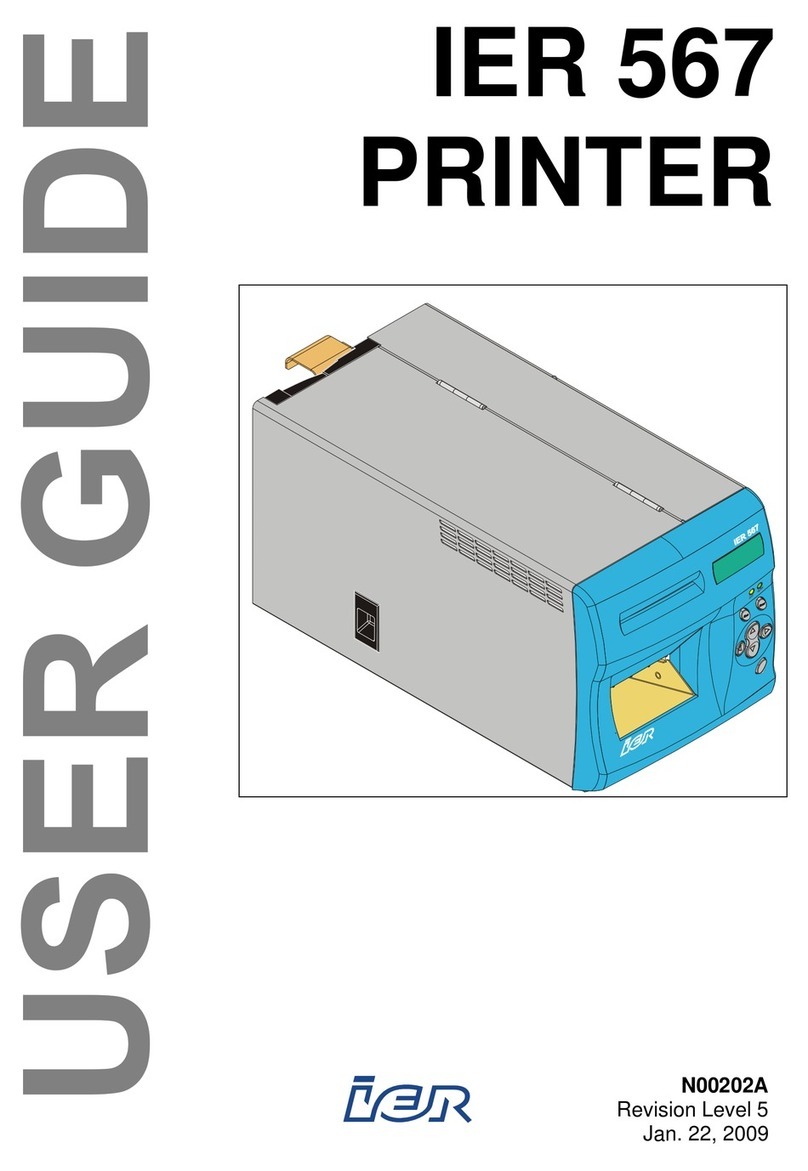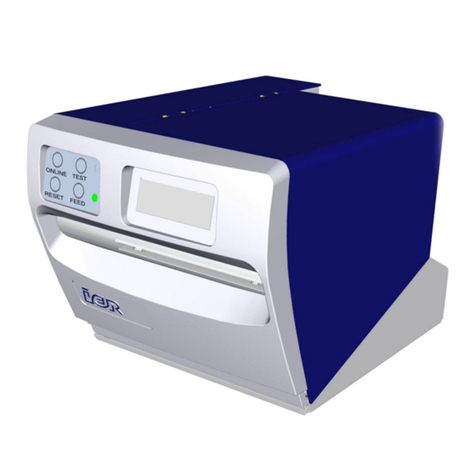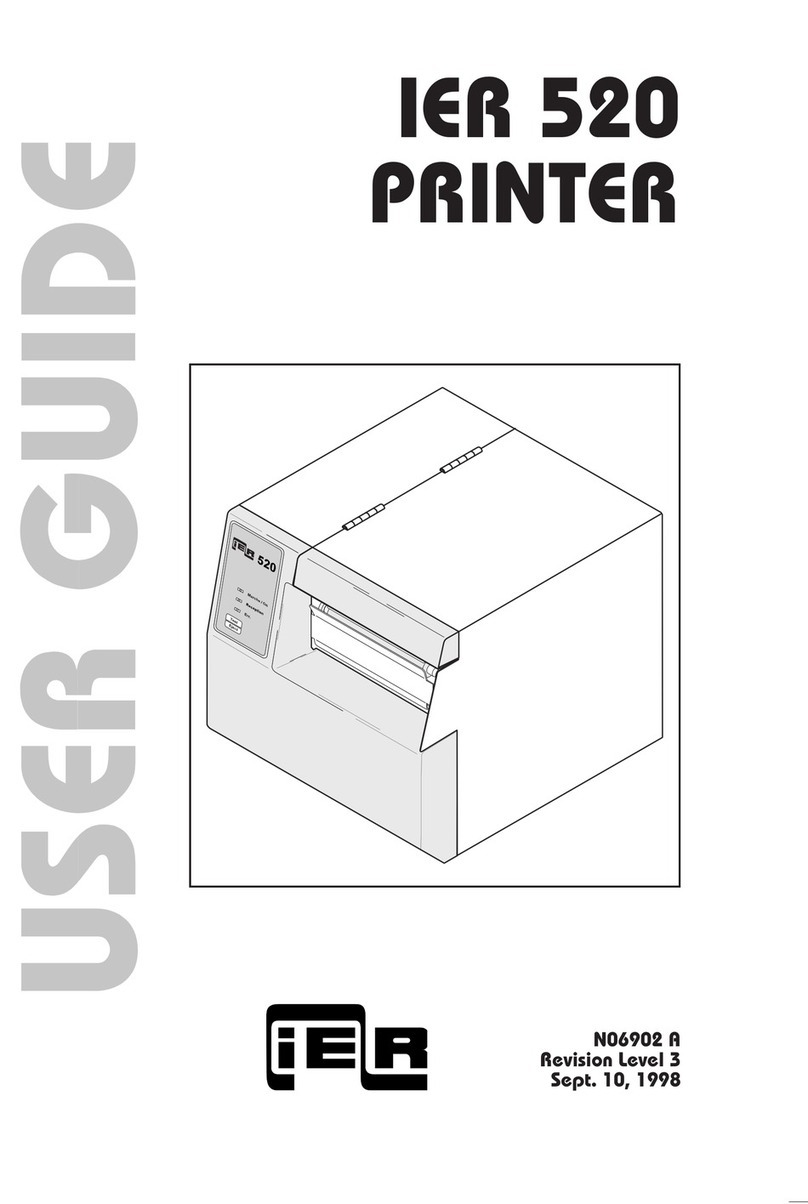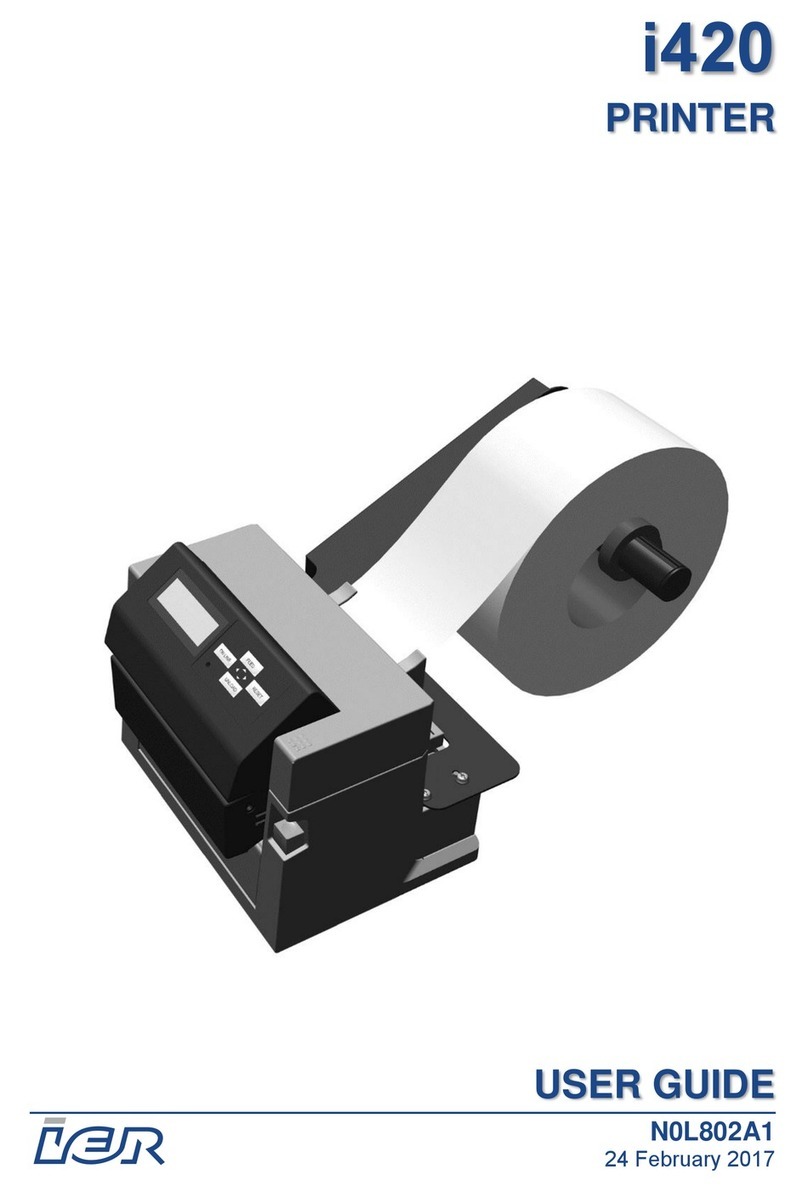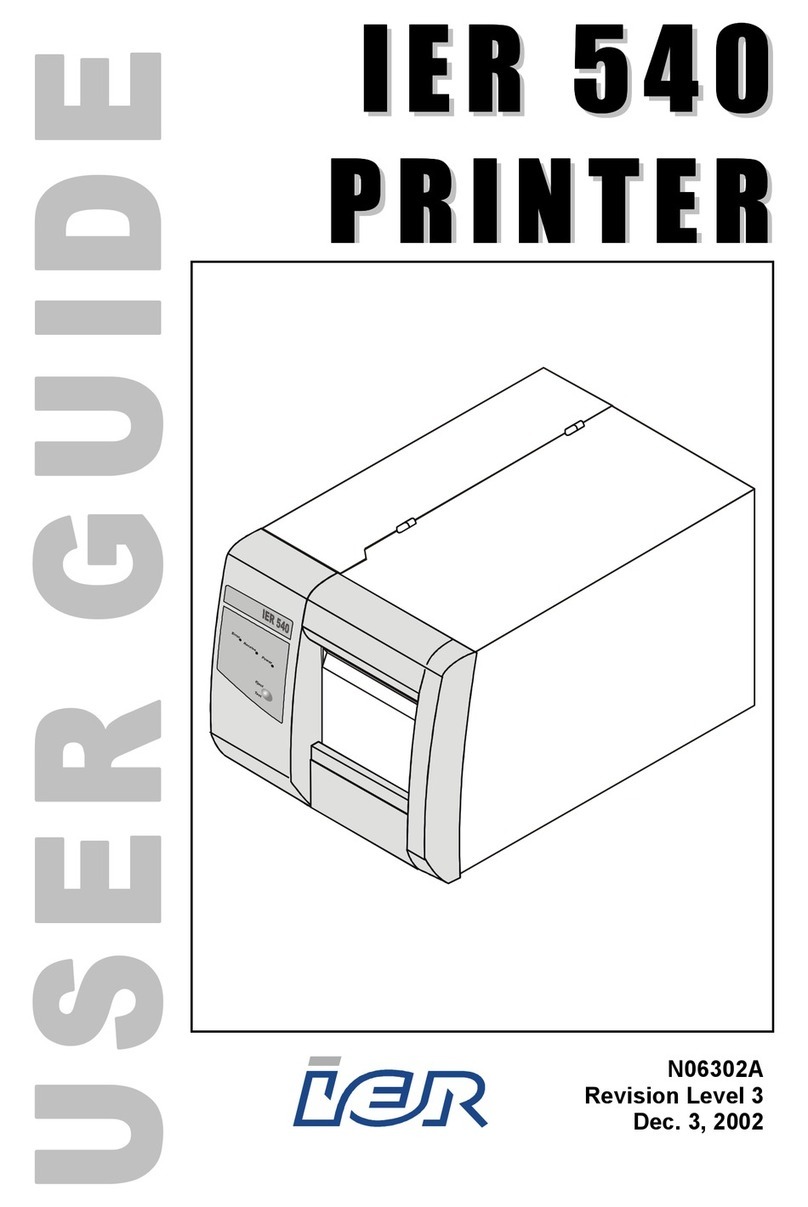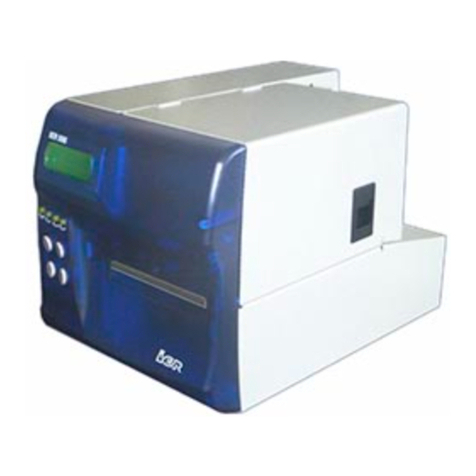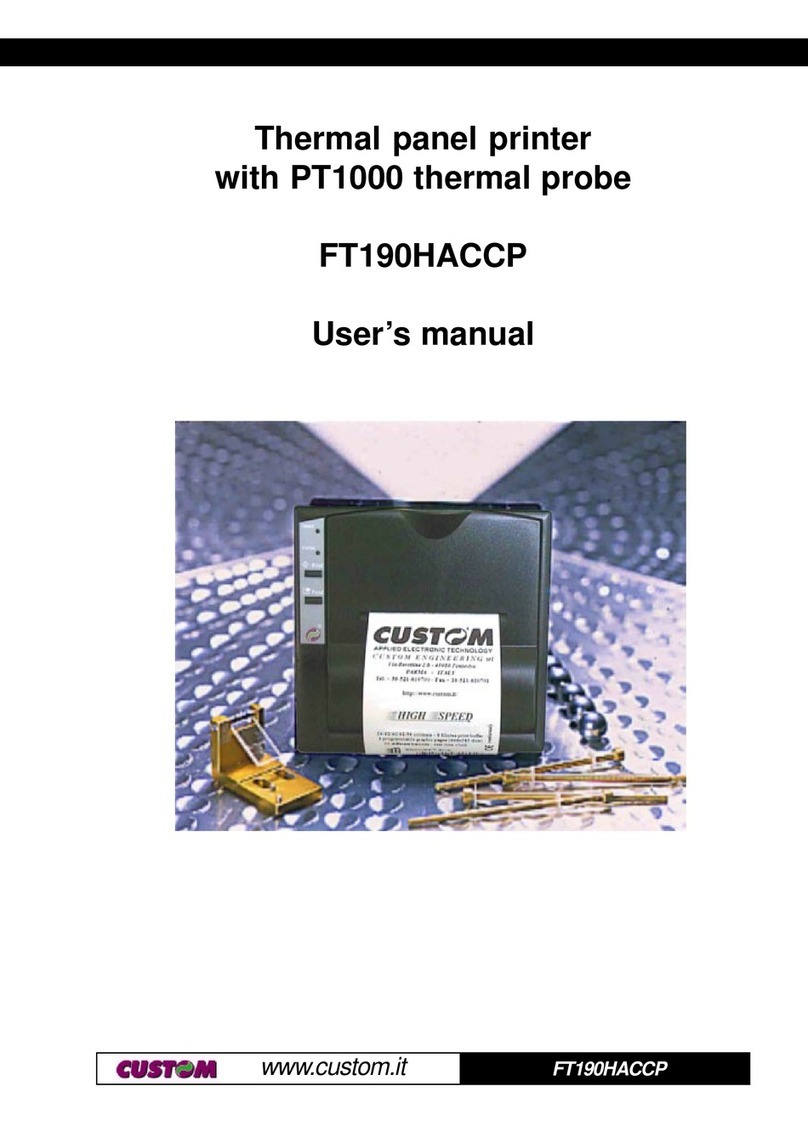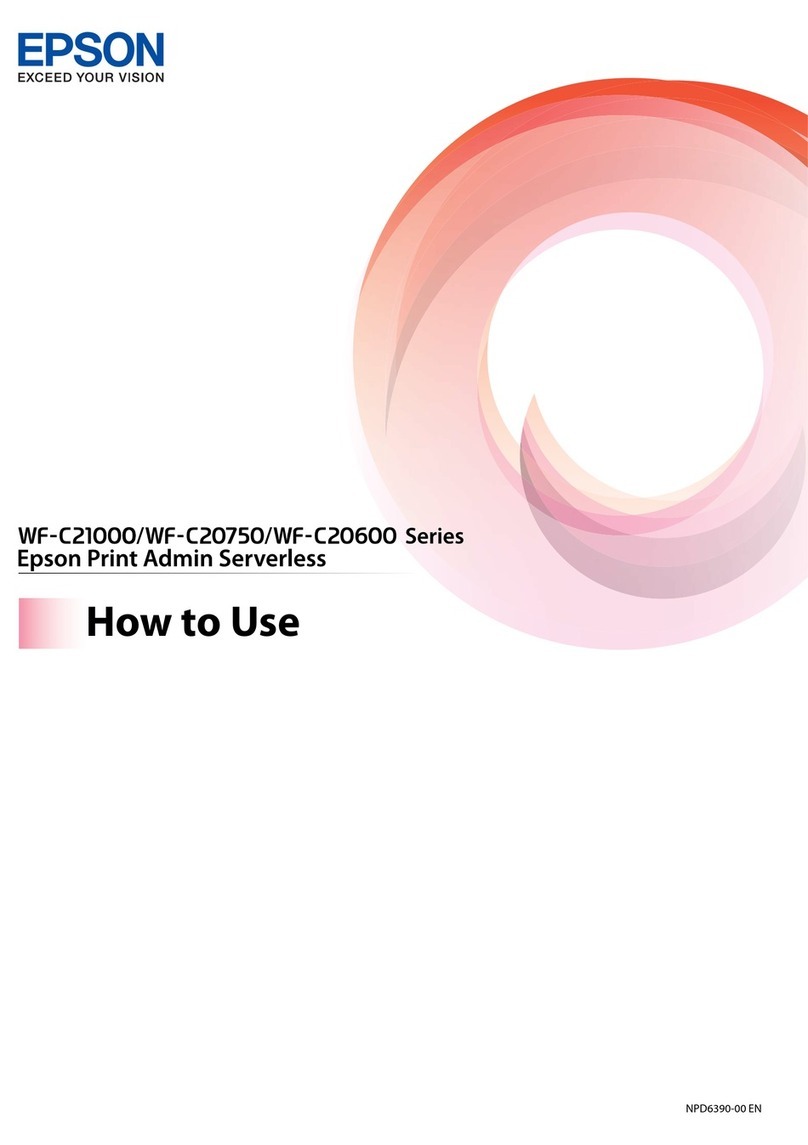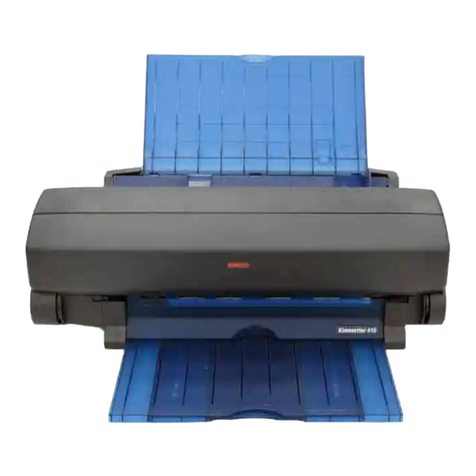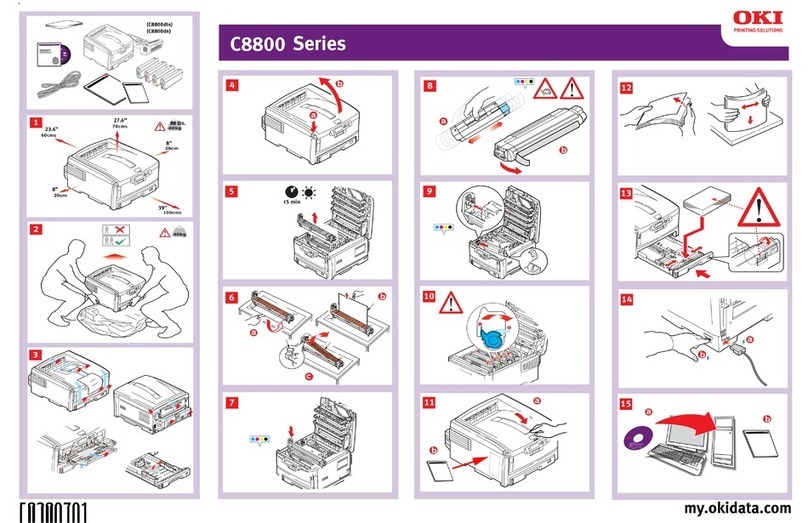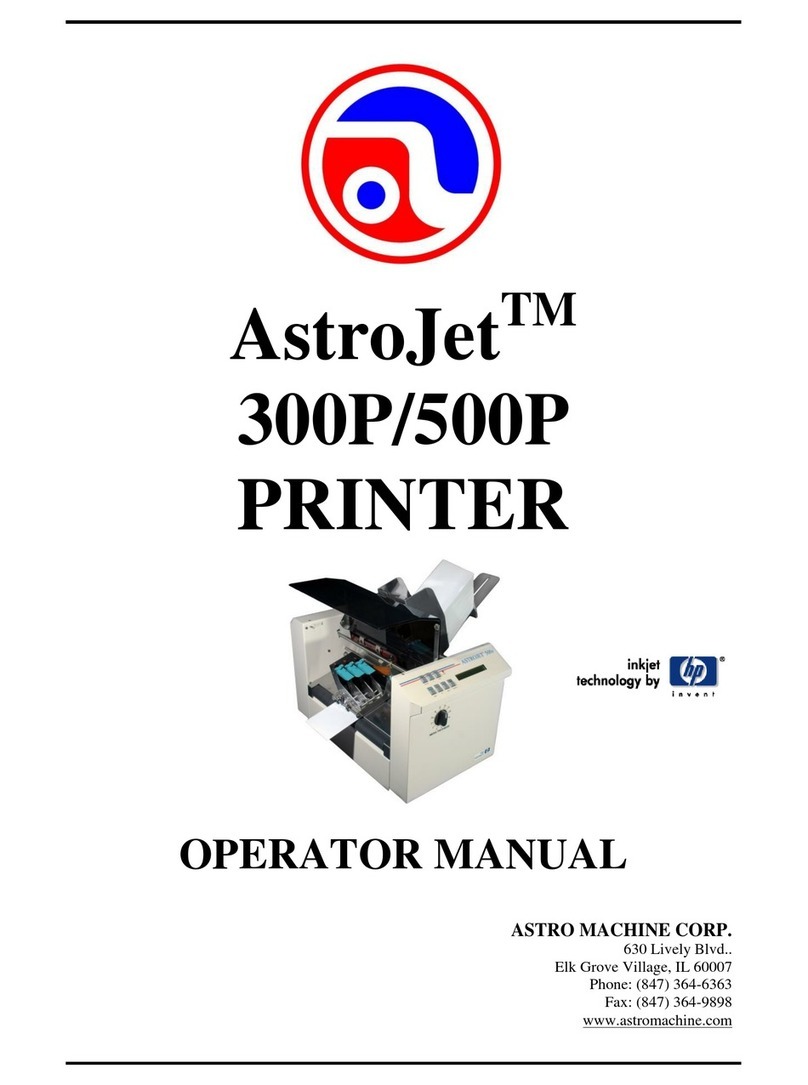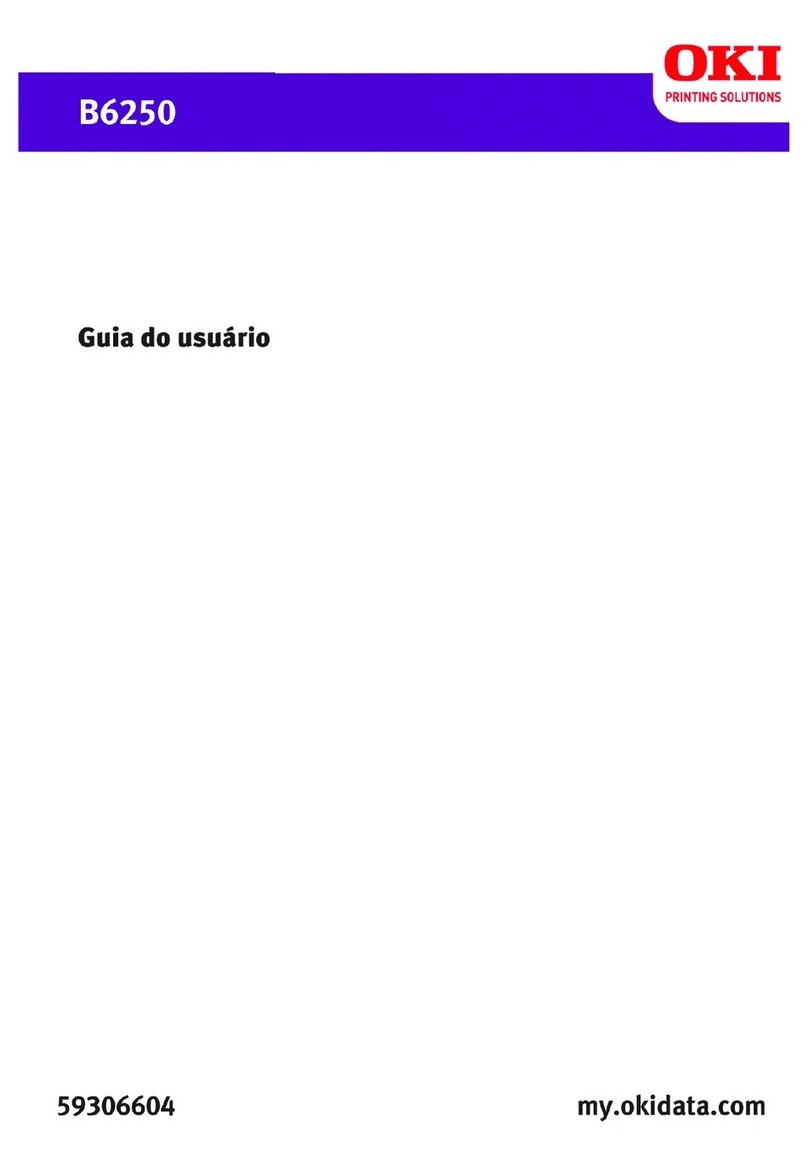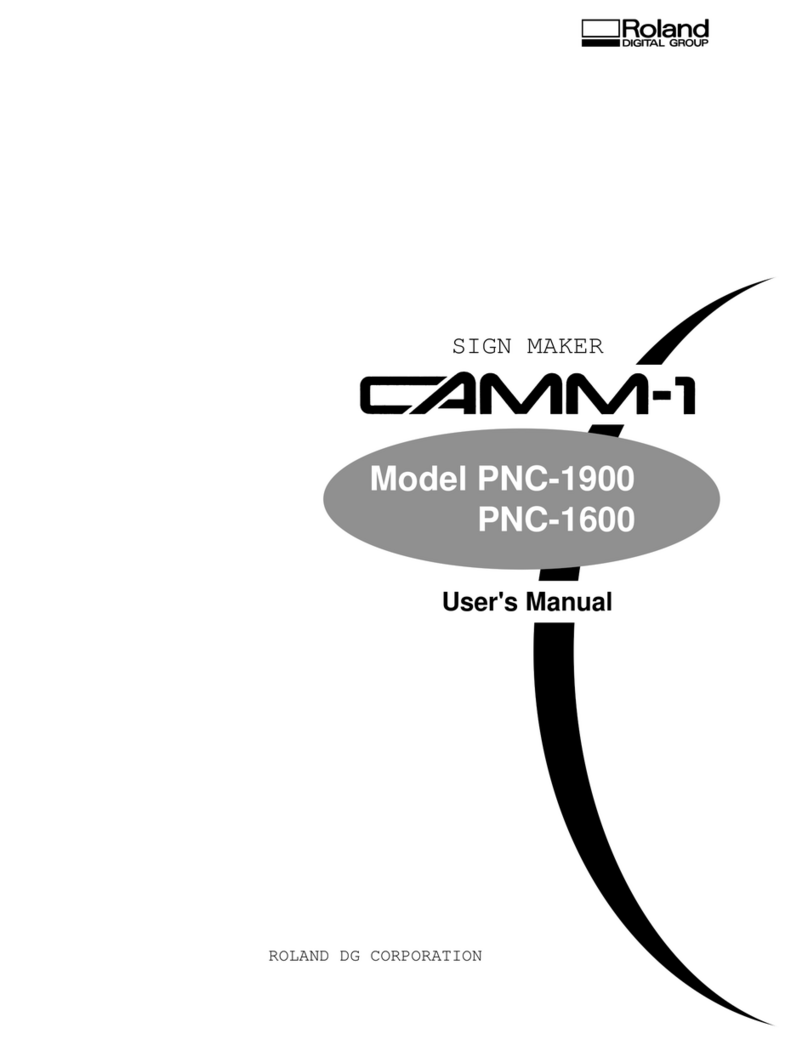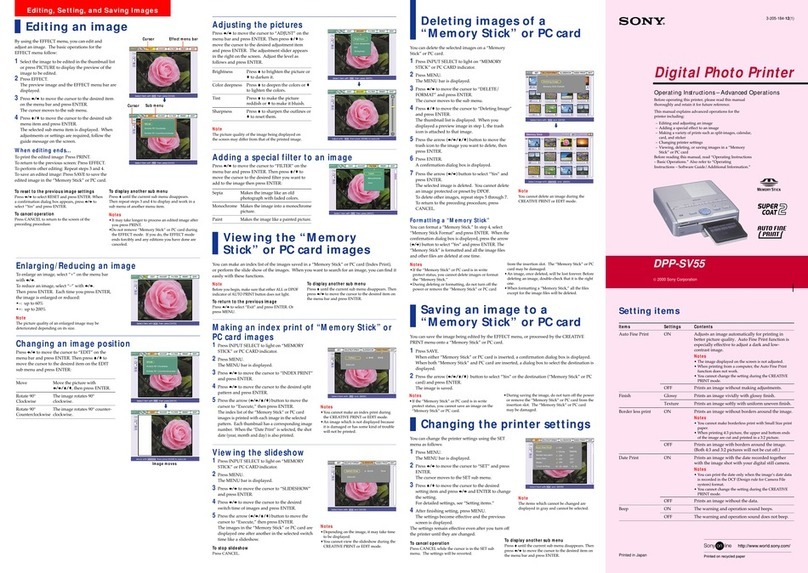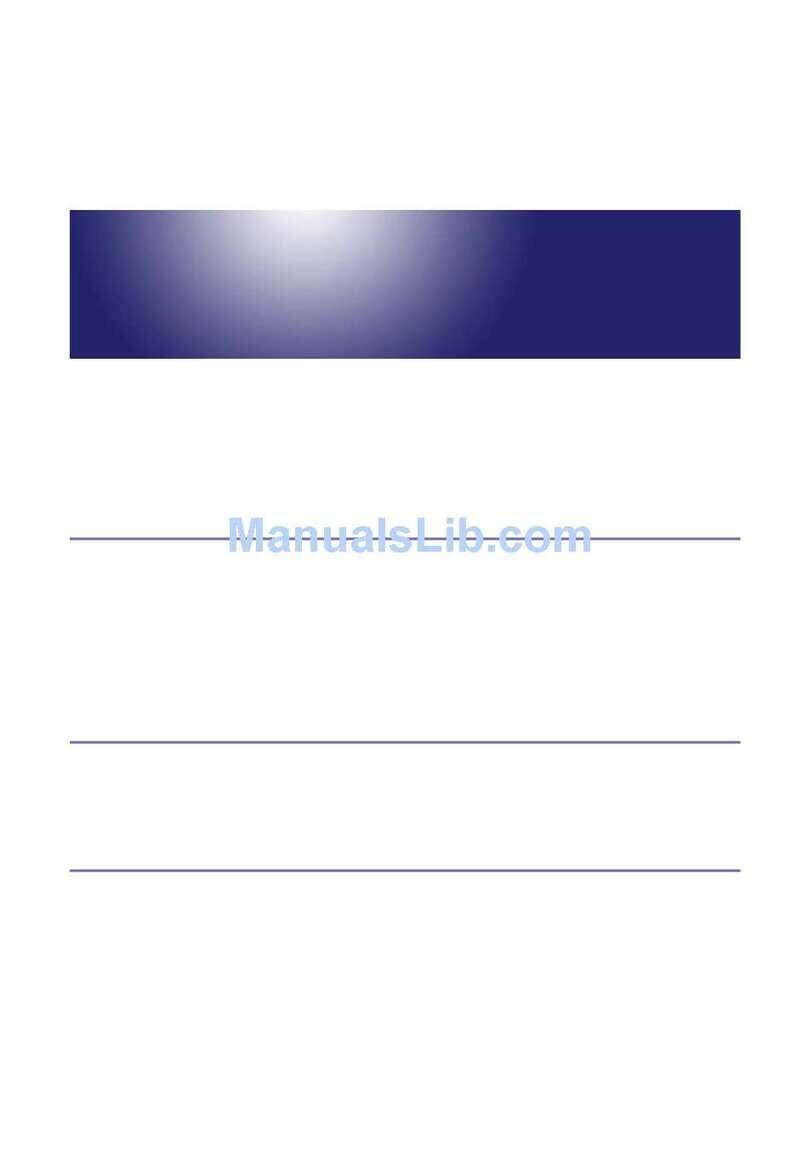Ier N0C902A User manual

N0C902A Rev. 2
Sept. 14, 2010
IER 560 COMBO
PRINTER
User Guide
N0C902A

IER 560 COMBO PRINTER
User Guide
Page 2
N0C902A Rev. 2
Sept. 14, 2010
Ce document est la propriété d’IER et ne doit pas être reproduit ou communiqué sans autorisation écrite.
This document is the property of IER and may not be reproduced or communicated
without prior written authorization
IER SIEGE - HEADQUARTERS
IER S.A.
3, rue Salomon de Rothschild
92156 SURESNES CEDEX
France
Tel. +33 (0)1 41 38 60 00
Fax +33 (0)1 41 38 62 75
IER DANS LE MONDE - IER WORLDWIDE
CHINA
IER Shanghai
Kuen Yang Plaza #1101
798 Zhao Jia Bang Road
SHANGHAI 200030
P.R.C.
Phone: +86 (21) 6473 6792
Fax: +86 (21) 6473 6806
UNITED ARAB EMIRATES
IER Dubai
PO Box 37585
DUBAI
Phone: +971 4 347 67 20
Fax: +971 4 347 67 03
GERMANY
IER GmbH
Wilhelm-Heinichen-Ring 4
29227 Celle
Phone: +49 (0) 5141/980 89 14
Fax: +49 (0) 5141/980 89 20
UNITED KINGDOM
IER Ltd
Unit 4 & 5, Lakeside Industrial Estate
Colnbrook-by-Pass
Colnbrook, Berkshire, SL3 0EE
Phone: +44 (0)175356 1400
Fax: +44 (0)175356 1410
SINGAPORE
IER PTE Ltd
120 Lower Delta Road
#14-13/16 Cendex Centre
SINGAPORE 169208
Phone: +65 6276 6966
Fax: +65 6271 5563
UNITED STATES
IER Inc. Addison
16415 Addison Road
Suite 160
ADDISON, TEXAS, TX 75001
Phone: +1 (972) 991 2292
Fax: +1 (972) 991 1044
Toll free: 1-800 624 8538
IER Inc. Belton
1000 Industrial Park Road
BELTON, TX 76513
Phone: +1 (254) 933 5000
Fax: +1 (254) 933 5050
SPAIN
IER Impresoras Especializadas, S.L.
C/ Torre de Don Miguel, 23
E-28031 –MADRID
Phone: +34 91 535 89 75
Fax: +34 91 535 89 76

IER 560 COMBO PRINTER
User Guide
Page 3
N0C902A Rev. 2
Sept. 14, 2010
Ce document est la propriété d’IER et ne doit pas être reproduit ou communiqué sans autorisation écrite.
This document is the property of IER and may not be reproduced or communicated
without prior written authorization
NOTICE
WARNING
THIS PRODUCT COMES WITH A LITHIUM BATTERY.
BATTERY REPLACEMENT MUST IMPERATIVELY BE
PERFORMED BY QUALIFIED MAINTENANCE PERSONNEL.
MOREOVER, ONLY IER APPROVED MODELS MAY BE USED.
WARNING
DANGER OF EXPLOSION IF BATTERY IS INCORRECTLY
REPLACED.
REPLACE ONLY WITH THE SAME OR EQUIVALENT TYPE
RECOMMENDED BY THE MANUFACTURER.
DISPOSE OF USED BATTERIES ACCORDING TO THE
MANUFACTURER’S INSTRUCTIONS.
The United States Federal Communications Commission (in 47 CFR 15.105) has
specified that the following notice be brought to the attention of users of this product.
NOTE: This equipment has been tested and found to comply with the limits for a Class B
digital device, pursuant to Part 15 of the FCC Rules. These limits are designed to provide
reasonable protection against harmful interference in a residential installation. This
equipment generates, uses and can radiate radio frequency energy and, if not installed
and used in accordance with the instructions, may cause harmful interference to radio
communications. However, there is no guarantee that interference will not occur in a
particular installation.
If this equipment does cause harmful interference to radio or television reception, which
can be determined by turning the equipment off and on, the user is encouraged to try to
correct the interference by one or more of the following measures:
Reorient or relocate the receiving antenna
Increase the separation between the equipment and receiver
Connect the equipment into an outlet on a circuit different from that to which the
receiver is connected
Consult the dealer or an experienced radio/TV technician for help.
In accordance with FCC requirements, changes or modifications not expressly approved
by IER could void the user's authority to operate this product.
Use of a shielded cable is required to comply within Class B limits of Part 15 of FCC
Rules.

IER 560 COMBO PRINTER
User Guide
Page 4
N0C902A Rev. 2
Sept. 14, 2010
Ce document est la propriété d’IER et ne doit pas être reproduit ou communiqué sans autorisation écrite.
This document is the property of IER and may not be reproduced or communicated
without prior written authorization
NORWAY: This product is also designed for IT power distribution system with
phase-to-phase voltage 230V.
NORWAY –SWEDEN –FINLAND: Apparaten skall anslutas till jordat uttag när
den ansluts till ett nätverk.
WARNING
THIS APPLIANCE MUST BE GROUNDED.
THIS PRODUCT MUST EXCLUSIVELY BE CONNECTED TO AN
ELECTRICAL CIRCUIT THAT IS:
PROVIDED WITH A GROUND FAULT CIRCUIT
INTERRUPTER (GFCI) COMPLYING WITH IEC 364 AND
NFC15-100 REGULATIONS, AND
CONFORMING WITH THE VOLTAGE CHARACTERISTICS
SPECIFIED BY THE NF EN 50160 STANDARD.
The cover(s), door(s) and/or drawer(s) of this product is (are) intended for occasional use
and must be normally closed.
The information and specifications contained in this document are subject to change
without prior notice.
Translated from French - IER Documentation Department
This document contains proprietary information of IER. It may not be reproduced or
communicated without prior written authorization of IER. It is intended solely for the use
of the product described herein, to the exclusion of any other usage.
It is provided as is, for information purposes only, without any warranty of any kind,
including any warranty of fitness or a particular purpose, and may be modified by IER at
any time.
The warranty shall be null and void in case of use of any spare part, special tool or consumable not
expressly approved in writing by IER and in the event of attempted repair or servicing of the
machines by persons lacking the requisite technical qualifications.

IER 560 COMBO PRINTER
User Guide
Page 5
N0C902A Rev. 2
Sept. 14, 2010
Ce document est la propriété d’IER et ne doit pas être reproduit ou communiqué sans autorisation écrite.
This document is the property of IER and may not be reproduced or communicated
without prior written authorization
In compliance with the European Directive 2002/96/CE relative to the management
of Waste Electrical and Electronic Equipment (WEEE) implemented as of August
13, 2005, this product may not be disposed of with regular household waste. All
products concerned by this directive are marked with the above symbol.
The end owner of this product is responsible for either:
Transferring the product to an authorized treatment facility where the
product components, recognized to present a hazard to the environment
and/or public health, will be recycled and recovered properly, or
Consulting with the manufacturer for appropriate product waste
management according to the terms of the manufacturer.

IER 560 COMBO PRINTER
User Guide
Page 6
N0C902A Rev. 2
Sept. 14, 2010
Ce document est la propriété d’IER et ne doit pas être reproduit ou communiqué sans autorisation écrite.
This document is the property of IER and may not be reproduced or communicated
without prior written authorization
Table of Contents
1OVERVIEW.....................................................................................................8
1.1. PACKAGE CONTENTS...........................................................................8
1.2. INTRODUCTION TO THE PRINTER ......................................................9
1.3. PRINTER DIMENSIONS.......................................................................11
1.4. OPENING AND CLOSING THE PRINTER COVER..............................14
1.4.1. Preliminary Information ..................................................................14
1.5. OPENING AND CLOSING THE CUTTER/BURSTER MODULE ..........16
1.5.1. Preliminary Information ..................................................................16
1.6. PRINTER DESCRIPTION .....................................................................18
1.6.1. Exterior Front View.........................................................................18
1.6.2. Exterior Rear View .........................................................................22
1.6.3. Interior View of the Printer..............................................................24
2CONNECTING THE PRINTER AND POWER-UP.......................................26
2.1. CONNECTING THE PRINTER..............................................................26
2.1.1. Procedure for Connecting the Printer.............................................26
2.2. POWERING UPTHE PRINTER............................................................30
2.2.1. Powering Up the Printer.................................................................30
2.2.2. Powering Down the Printer ............................................................31
3INSTALLING AND LOADING THE MEDIA.................................................32
3.1. ATB MEDIA ...........................................................................................32
3.1.1. Installation of Blank Media .............................................................32
3.1.2. Loading of Blank ATB Media into the Printer.................................36
3.2. BAG TAG MEDIA ....................................................................................38
3.2.1. Installation of Blank Media .............................................................38
3.2.2. Loading of Blank Bag Tag Media into the Printer ..........................40
3.3. MEDIA REMOVAL.................................................................................42
3.3.1. Procedure.......................................................................................42

IER 560 COMBO PRINTER
User Guide
Page 7
N0C902A Rev. 2
Sept. 14, 2010
Ce document est la propriété d’IER et ne doit pas être reproduit ou communiqué sans autorisation écrite.
This document is the property of IER and may not be reproduced or communicated
without prior written authorization
4PRINTER OPERATION ...............................................................................43
4.1. INDICATOR AND KEY FUNCTIONS ....................................................43
4.1.1. Meaning of the Indicator Behavior .................................................43
4.1.2. Control Panel Key Functions .........................................................45
4.2. DOCUMENT PRINTING........................................................................46
4.2.1. Procedure for Printing Documents.................................................46
5USER LEVEL TROUBLESHOOTING .........................................................48
5.1. OPERATING FAULTS.............................................................................48
5.1.1. When Powering Up, the Printer does not Start Up ........................48
5.1.2. The Printer does not Receive Print Data .......................................49
5.1.3. The Paper is not Feeding...............................................................49
5.1.4. Poor Print Quality...........................................................................50
5.1.5. Frequent Error Signals...................................................................50
5.2. CLEARING ADOCUMENT JAM...........................................................53
5.2.1. Procedure for Clearing a Document Jam.......................................53
6PRINTER MAINTENANCE ..........................................................................54
6.1. PERIODIC MAINTENANCE RECOMMENDATIONS............................54
6.1.1. Maintenance Schedule...................................................................54
6.2. PROCEDURES PRIOR TOPERIODIC MAINTENANCE......................55
6.2.1. General Dusting .............................................................................55
6.2.2. Cleaning the Printhead and the Platen ..........................................58
6.3. RETURNING THE PRINTER TO OPERATING CONDITION AFTER
PERIODIC MAINTENANCE.............................................................................60
6.3.1. Procedure to Follow Prior to Operating the Printer........................60

IER 560 COMBO PRINTER
User Guide
Page 8
N0C902A Rev. 2
Sept. 14, 2010
Ce document est la propriété d’IER et ne doit pas être reproduit ou communiqué sans autorisation écrite.
This document is the property of IER and may not be reproduced or communicated
without prior written authorization
1 OVERVIEW
1.1. PACKAGE CONTENTS
The printer packaging carton contains:
IER 560 COMBO Printer
User safety guide
Power cable (option)
Set of test coupons, including 1 initial configuration coupon for
the machine.
IMPORTANT: Keep the packaging carton and the foam protection
for the entire warranty period of the printer.
The User Safety Guide and the machine configuration
coupon should remain near the printer.
The User Guide for the printer can be accessed in PDF format on our Web
site www.ier.fr.
Figure 1.1
Printer Package Contents

IER 560 COMBO PRINTER
User Guide
Page 9
N0C902A Rev. 2
Sept. 14, 2010
Ce document est la propriété d’IER et ne doit pas être reproduit ou communiqué sans autorisation écrite.
This document is the property of IER and may not be reproduced or communicated
without prior written authorization
1.2. INTRODUCTION TO THE PRINTER
The IER 560 COMBO Printer is designed to print ATB1 size
coupons, bag tags, credit card size tickets, as well as receipts.
The IER 560 COMBO Printer uses the Direct Thermal printing
technology in order to produce high quality print results. This
technology requires the use of heat-sensitive or thermal print media,
i.e. media that reacts to heat.
With its 203 dpi print resolution, the IER 560 COMBO Printer is able
to print text, logos, and barcodes.
Continuous feeding of blank boarding pass (ATB1) or bag tag media
takes place through the rear of the printer, triggered by simple
detection of the media.
The form of media stock can either be fanfold (packed in boxes) or
rolls.
Due to the four configurable paper-feeding channels, printing a
document of one size (ATB) and then a different one (bag tag) is
accomplished automatically without requiring any user adjustments.
The IER 560 COMBO Printer automatically verifies the document
size. Each document size is associated with the corresponding
cutting or bursting feature of the separation device. Depending on
the detected document size, the cutting and bursting device acts
differently:
For perforated media, the bursting feature is activated
for continuous media, cutting is performed
The printer is also equipped with a document ejection/document
holder system. Long documents, such as bag tags, are held back in
the output slot until removed by the user.

IER 560 COMBO PRINTER
User Guide
Page 10
N0C902A Rev. 2
Sept. 14, 2010
Ce document est la propriété d’IER et ne doit pas être reproduit ou communiqué sans autorisation écrite.
This document is the property of IER and may not be reproduced or communicated
without prior written authorization
The printer may be equipped with optional accessories to increase
the capacity:
IER roll media dispenser for media rolls
IER trolley that can feed all four channels, designed to
accommodate both fanfold and roll media
Motorized or non-motorized stacker placed under the printer to
produce sets of ATB documents or bag tags (only for these
document sizes).
IMPORTANT: Use of the motorized stacker does not allow
processing of ATB wallets as they might cause
document jams.
Moreover, control and/or read options may be added to the printer:
for applications that allow baggage tracking from check-in to final
delivery, the IER 560 COMBO Printer,if equipped with the RFID
(Radio Frequency Identification) option, can also print and encode
bag tags provided with radiofrequency chips.
for an application that provide for barcoded documents to be
scanned and revalidated, the IER 560 COMBO Printer is equipped
with the front insertion barcode scanner.

IER 560 COMBO PRINTER
User Guide
Page 11
N0C902A Rev. 2
Sept. 14, 2010
Ce document est la propriété d’IER et ne doit pas être reproduit ou communiqué sans autorisation écrite.
This document is the property of IER and may not be reproduced or communicated
without prior written authorization
1.3. PRINTER DIMENSIONS
Figure 1.2
General Dimensions (in mm)

IER 560 COMBO PRINTER
User Guide
Page 12
N0C902A Rev. 2
Sept. 14, 2010
Ce document est la propriété d’IER et ne doit pas être reproduit ou communiqué sans autorisation écrite.
This document is the property of IER and may not be reproduced or communicated
without prior written authorization
Figure 1.3
Printer Cover Clearance Requirements (in mm)

IER 560 COMBO PRINTER
User Guide
Page 13
N0C902A Rev. 2
Sept. 14, 2010
Ce document est la propriété d’IER et ne doit pas être reproduit ou communiqué sans autorisation écrite.
This document is the property of IER and may not be reproduced or communicated
without prior written authorization
Note: In the event of a problem (paper jam), or printer
maintenance, ensure that there is enough space to rotate
the cutter/burster module (see figure below).
Figure 1.4
Rotating the Cutter/Burster Module –Clearance Requirements (in mm)

IER 560 COMBO PRINTER
User Guide
Page 14
N0C902A Rev. 2
Sept. 14, 2010
Ce document est la propriété d’IER et ne doit pas être reproduit ou communiqué sans autorisation écrite.
This document is the property of IER and may not be reproduced or communicated
without prior written authorization
1.4. OPENING AND CLOSING THE PRINTER COVER
1.4.1. PRELIMINARY INFORMATION
!
ATTENTION
The printer cover must remain closed.
The cover should only be opened when
absolutely necessary, during maintenance
operations or when resolving problems.
A security feature prevents the printer from
operating when the cover is open.
It is imperative to close the cover during
printer use.
To open the cover, push the latch (1) and pivot the cover
completely, until it lies flat.
To close the cover, rotate it back the opposite way; the
latch will click to confirm that the cover is locked.
CAUTION

IER 560 COMBO PRINTER
User Guide
Page 15
N0C902A Rev. 2
Sept. 14, 2010
Ce document est la propriété d’IER et ne doit pas être reproduit ou communiqué sans autorisation écrite.
This document is the property of IER and may not be reproduced or communicated
without prior written authorization
1
1 –Cover Latch
Figure 1.5
Opening the Cover

IER 560 COMBO PRINTER
User Guide
Page 16
N0C902A Rev. 2
Sept. 14, 2010
Ce document est la propriété d’IER et ne doit pas être reproduit ou communiqué sans autorisation écrite.
This document is the property of IER and may not be reproduced or communicated
without prior written authorization
1.5. OPENING AND CLOSING THE CUTTER/BURSTER
MODULE
1.5.1. PRELIMINARY INFORMATION
!
ATTENTION
The cutter/burster module must remain closed.
Open the cutter/burster module only when
absolutely necessary, specifically during
maintenance or when solving a problem.
It is imperative to close the cutter/burster
module during printer use.
To open the cutting/bursting module (1), pivot the
module completely in an outward direction.
To close the cutter/burster module (1), rotate it back
the opposite way; a light click will be heard.
CAUTION

IER 560 COMBO PRINTER
User Guide
Page 17
N0C902A Rev. 2
Sept. 14, 2010
Ce document est la propriété d’IER et ne doit pas être reproduit ou communiqué sans autorisation écrite.
This document is the property of IER and may not be reproduced or communicated
without prior written authorization
1
Figure 1.6
Opening the Cutter/Burster Module

IER 560 COMBO PRINTER
User Guide
Page 18
N0C902A Rev. 2
Sept. 14, 2010
Ce document est la propriété d’IER et ne doit pas être reproduit ou communiqué sans autorisation écrite.
This document is the property of IER and may not be reproduced or communicated
without prior written authorization
1.6. PRINTER DESCRIPTION
1.6.1. EXTERIOR FRONT VIEW
The IER 560 COMBO Printer includes:
A front panel equipped with:
▪Document ejection slot (4),
▪Retractable document output tray (3)
▪Control panel with display (5).
▪Masking plate to mask the front insertion slot (6)
▪Front insertion slot
Power switch (2).
Protective cover (1).

IER 560 COMBO PRINTER
User Guide
Page 19
N0C902A Rev. 2
Sept. 14, 2010
Ce document est la propriété d’IER et ne doit pas être reproduit ou communiqué sans autorisation écrite.
This document is the property of IER and may not be reproduced or communicated
without prior written authorization
ON OFF
ALARM CHECK DISPLAY RECEPTION
RESET
EJECTMENUTESTONLINE
EXITENTER
+
-
7
ON OFF
ALARM CHECK DISPLAY RECEPTION
RESET
EJECTMENUTESTONLINE
EXITENTER
+
-
1
3
2
6
5
4
1 –Protective cover
5 –Control panel with display
2 –Power switch
6 –Masking plate
3 –Document output tray
7 –Front insertion slot
4 –Ejection slot
Figure 1.7
Front View of Printer

IER 560 COMBO PRINTER
User Guide
Page 20
N0C902A Rev. 2
Sept. 14, 2010
Ce document est la propriété d’IER et ne doit pas être reproduit ou communiqué sans autorisation écrite.
This document is the property of IER and may not be reproduced or communicated
without prior written authorization
The control panel with display (5) consists of:
4-line/20-character LCD display (6)
Four keys:
▪ONLINE/ENTER key (9), which enables switching
from one mode to another ( Offline /
Online )
▪TEST / - key (10), which is deactivated in Online
mode
▪MENU / +key (11), which is deactivated in Online
mode
▪RESET EJECT/EXIT key (12), which allows warnings
and errors to be acknowledged, or the printer to be
reset
Four indicators:
▪ALARM indicator (13)
▪CHECK DISPLAY indicator (14)
▪RECEPTION indicator (7)
▪ONLINE indicator (8)
The activation and behavior of the four indicators reflect
the printer's operational status (see page 50) and the
occurrence of printing errors (see page 43).
Sound alarm that warns the user of an event.
Table of contents
Other Ier Printer manuals