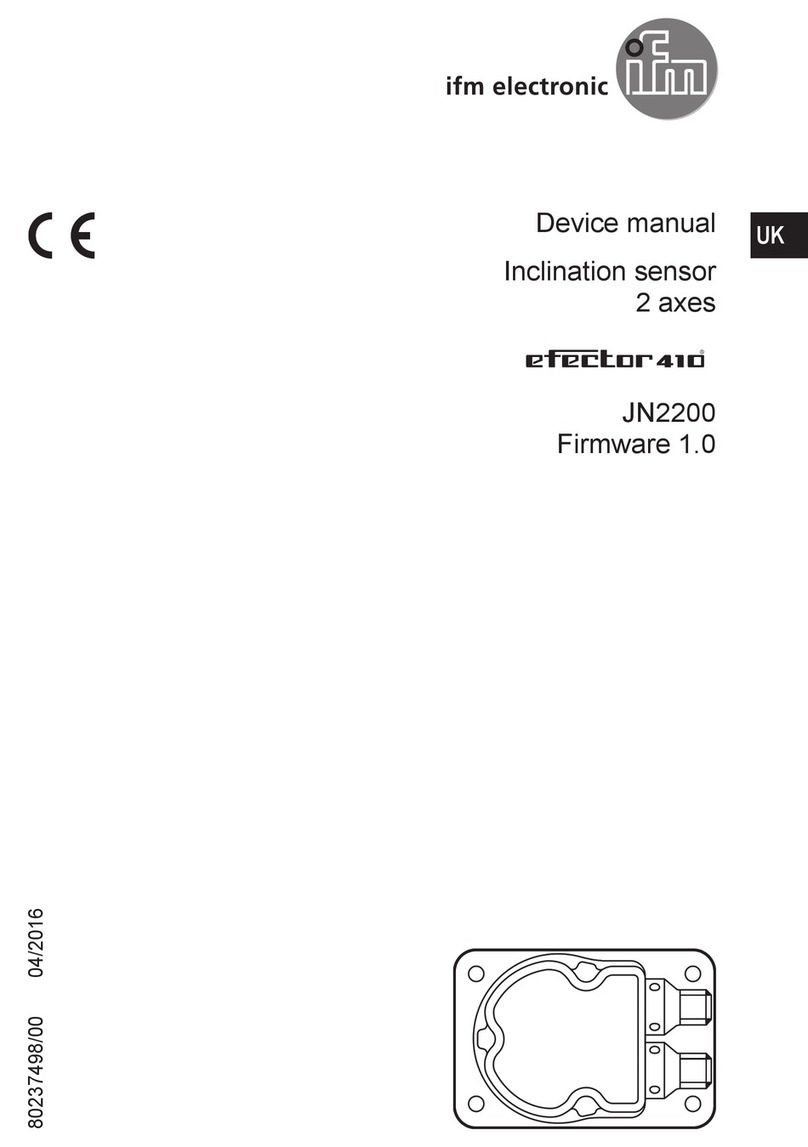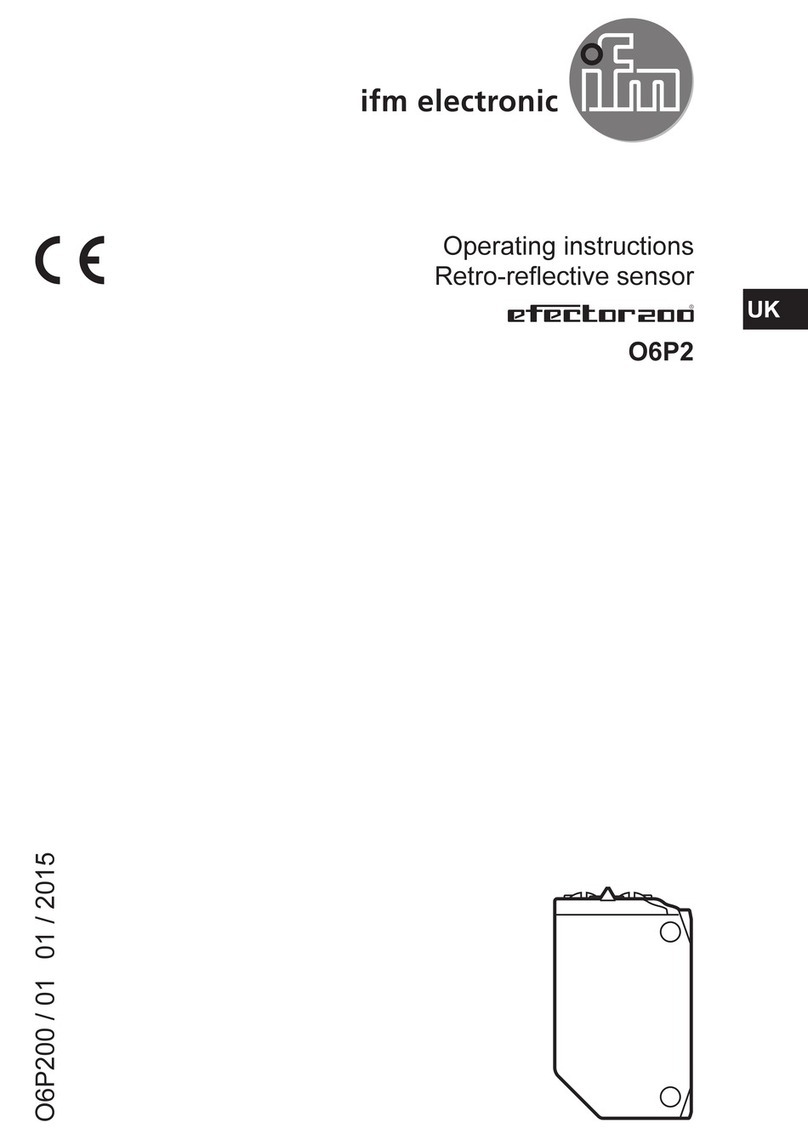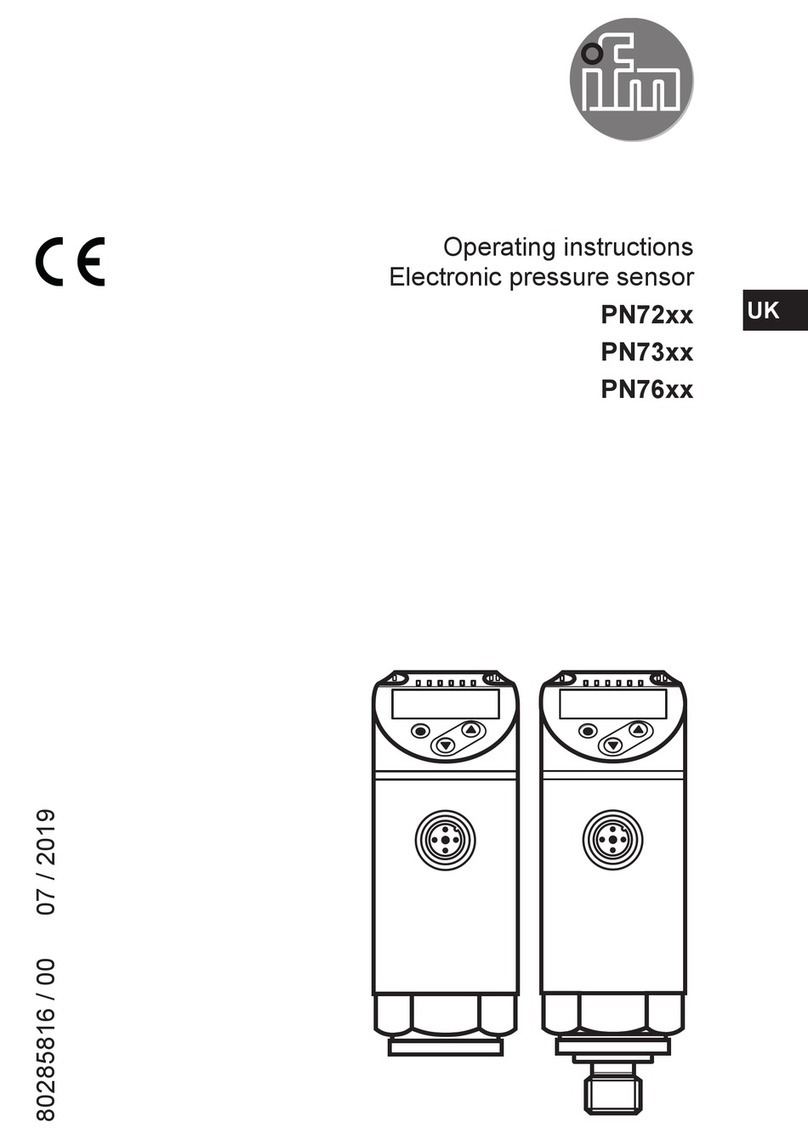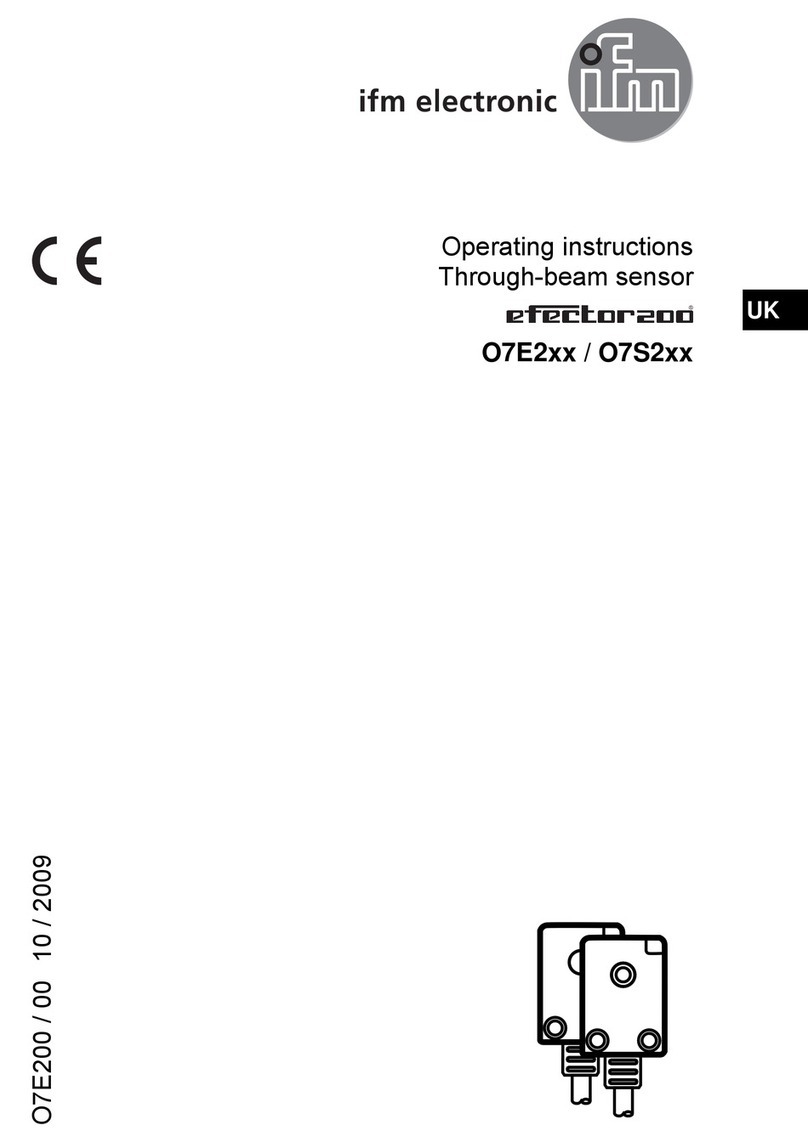4
5.1.1 Start programming mode
►Connect teach input for 2 s...6 s (→ 5.1 Wire teach).
> The yellow status LED flashes > 1 s (1 Hz), the unit is in the programming
mode.
5.1.2 Set output response
►Start programming mode (→ 5.1.1).
► Position the object in P1 (Fig. 1 or 2).
►Connect the teach input for approx. 1 s (→ 5.1 Wire teach).
> The yellow status LED flashes (2.5 Hz), setting of P1 is completed.
► Position the object in P2 (Fig. 1 or 2).
►Connect the teach input for approx. 1 s (→ 5.1 Wire teach).
> The yellow status LED briefly flashes (4 Hz), setting of P2 is completed.
5.1.3 Invert output response
►Connect the teach input for > 6 s (→ 5.1 Wire teach).
> Yellow status LED flashes (> 10 Hz).
> Yellow status LED flashes briefly (> 4 Hz).
> Output signal is inverted.
5.1.4 Restore factory setting
►Align the device so that no echo is received.
> Green echo LED off.
►Start programming mode (→ 5.1.1).
►Connect the teach input for 1 s.
> The yellow status LED flashes < 1 s (4 Hz), factory setting is restored.