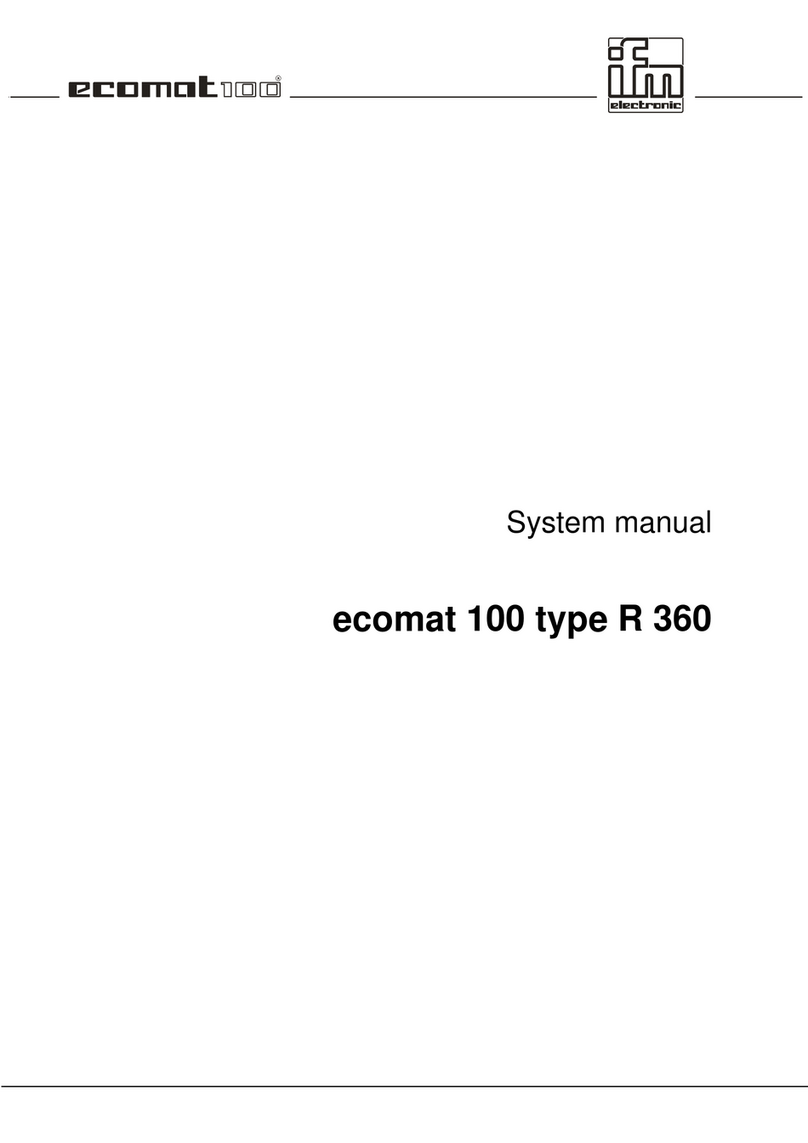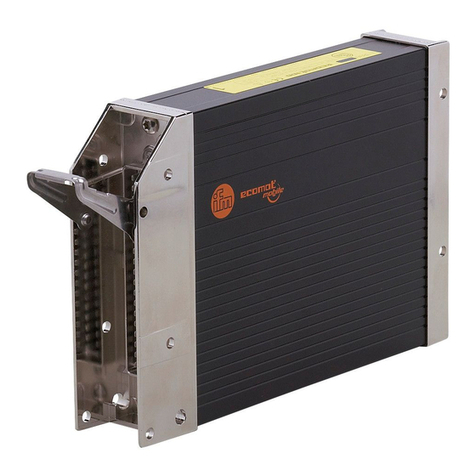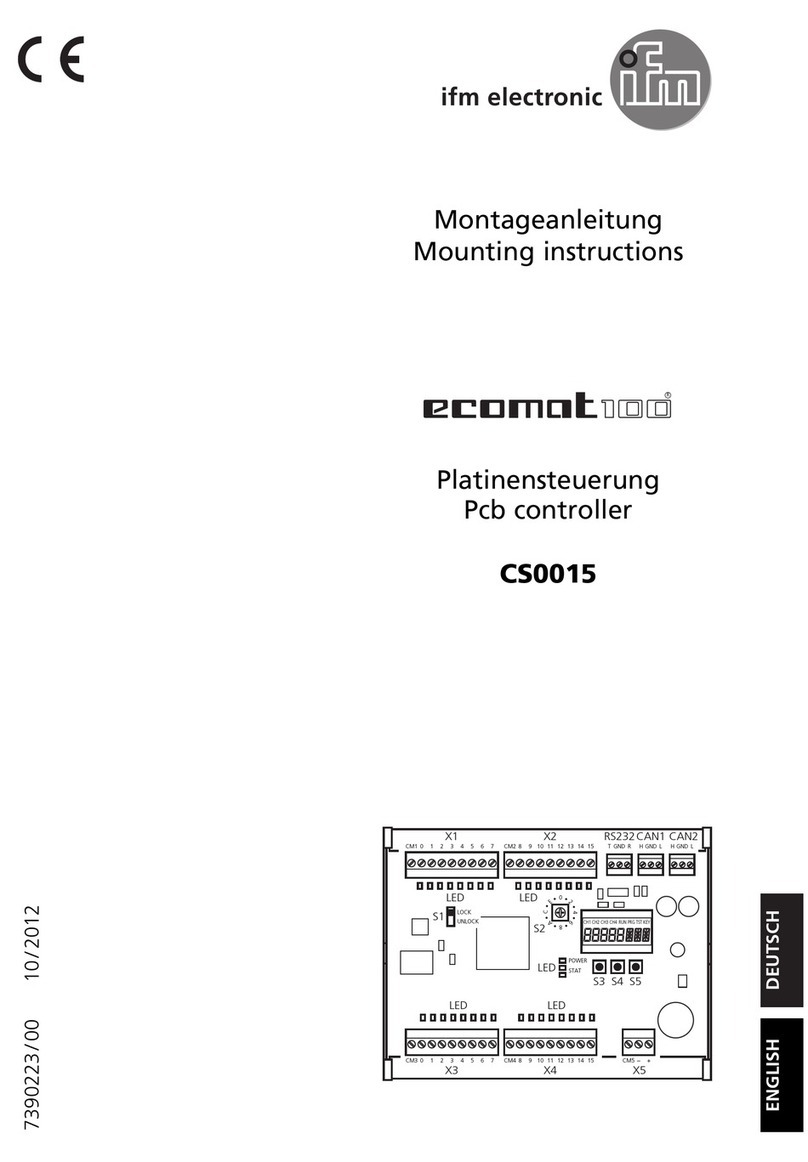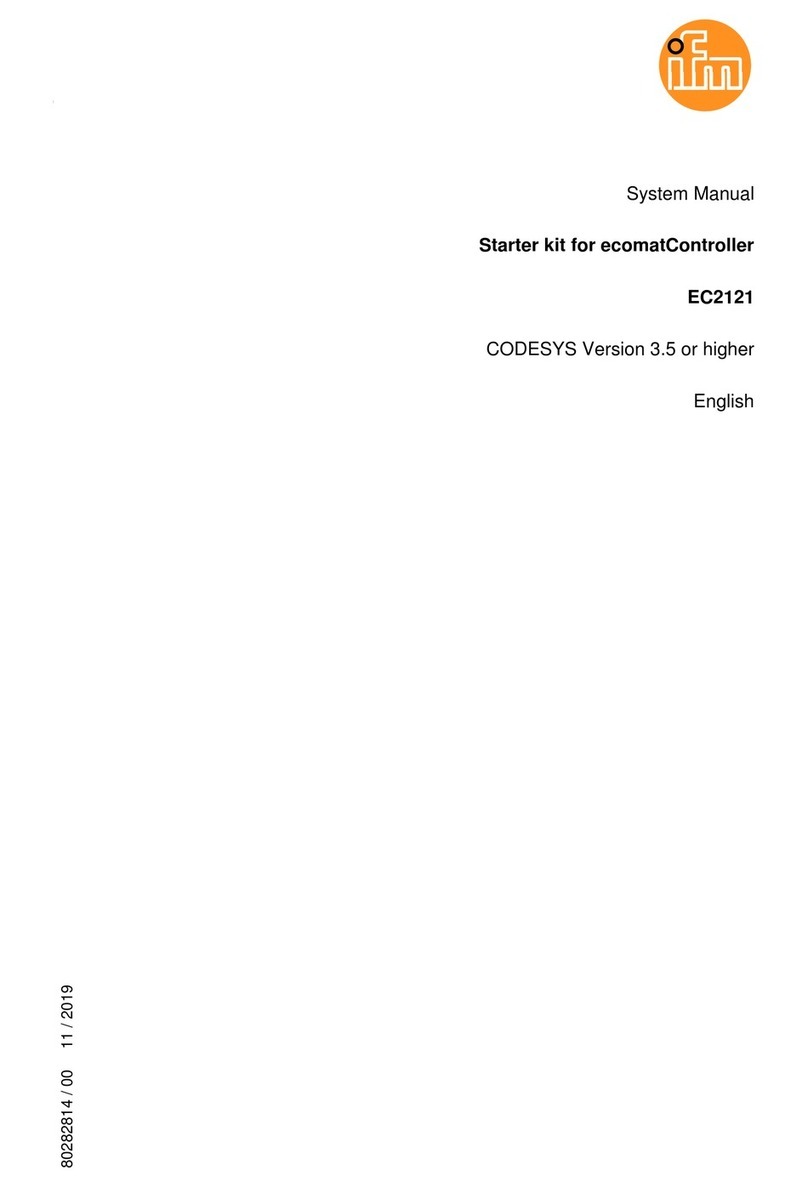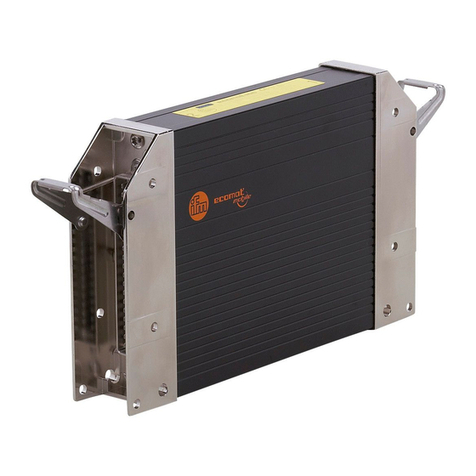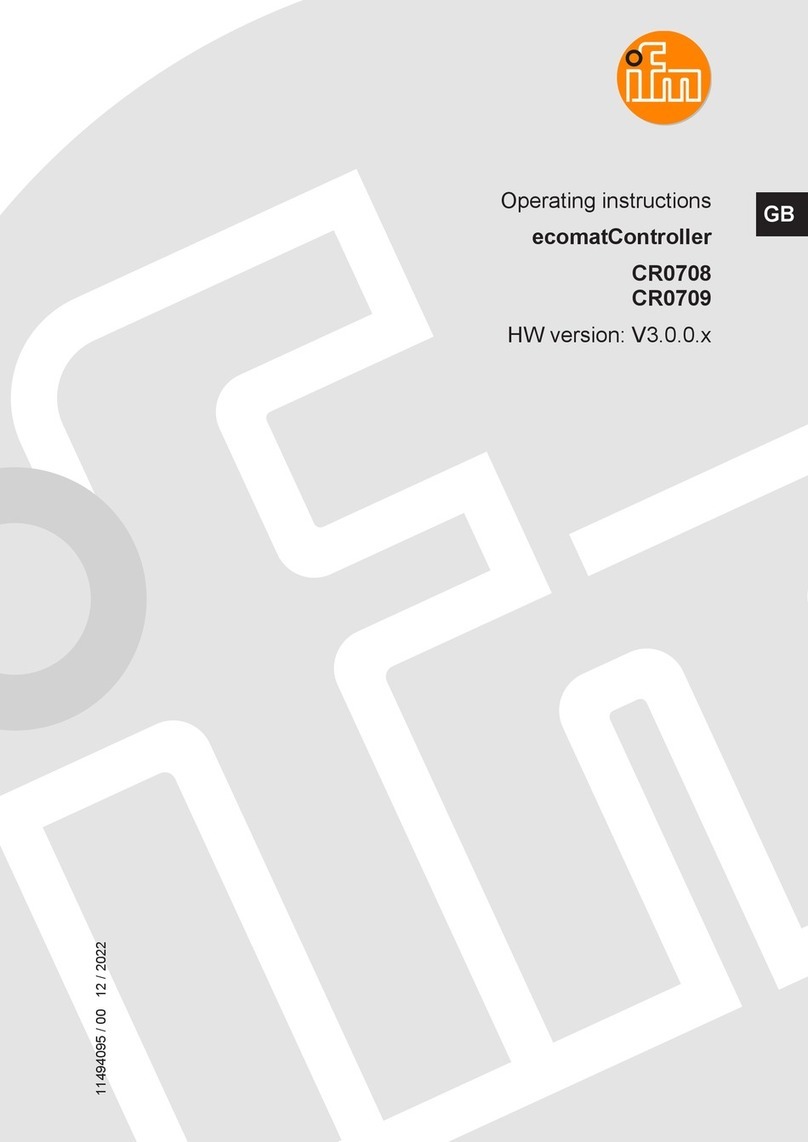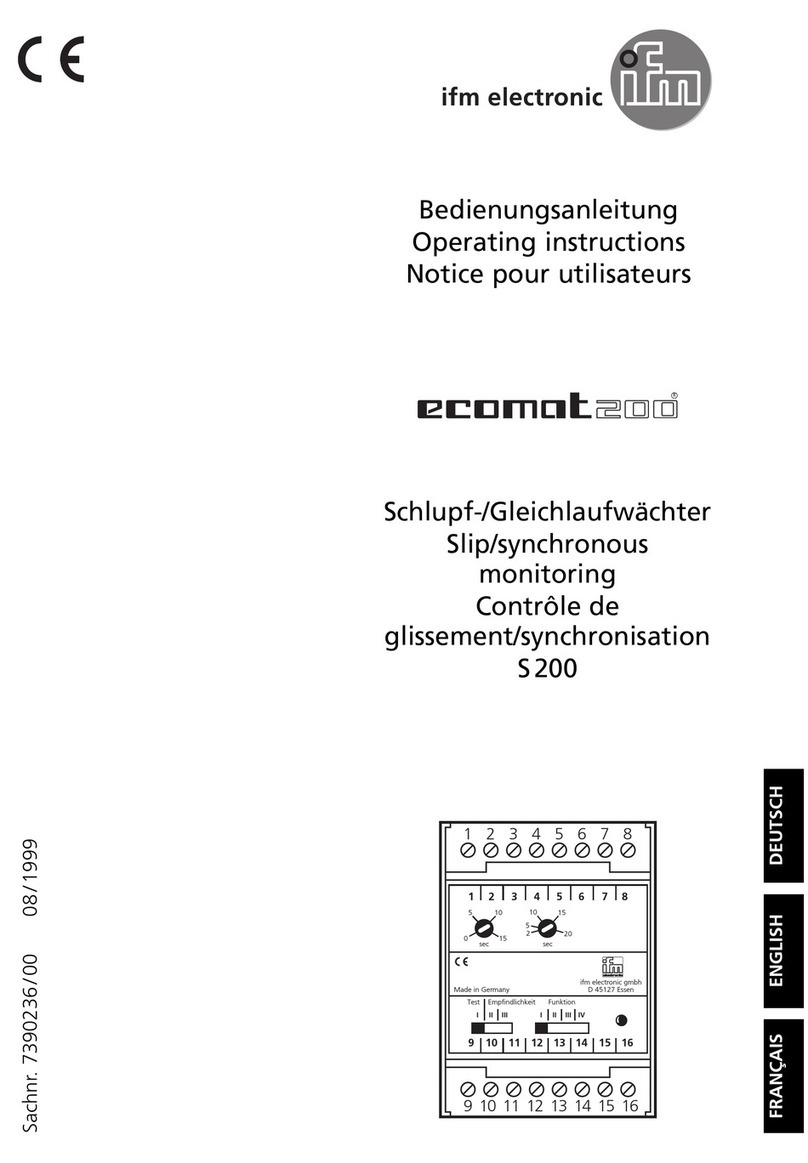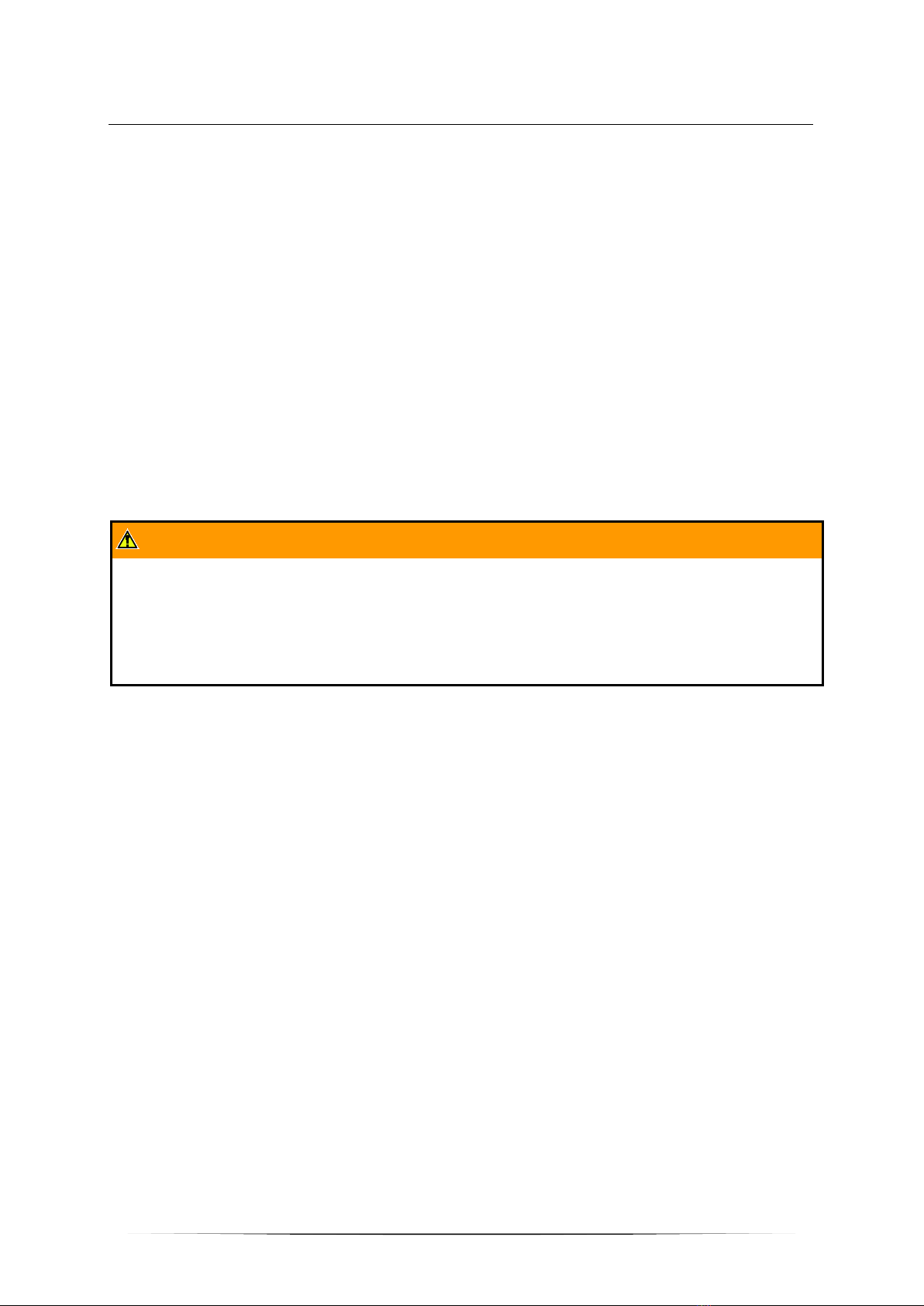3
ifm Programming Manualecomatmobile CabinetController (CR0301) Runtime System V05 2016-04-21
Contents
5ifm function elements 55
5.1 ifm libraries for the device CR0301....................................................................................55
5.1.1 Bibliothek ifm_CR0301_V05yyzz.LIB.........................................................................................56
5.1.2 Library ifm_CR0301_CANopenMaster_V04yynn.LIB.................................................................58
5.1.3 Library ifm_CR0301_CANopenSlave_V04yynn.LIB...................................................................58
5.1.4 Library ifm_CAN1_EXT_Vxxyyzz.LIB.........................................................................................59
5.1.5 Bibliothek ifm_J1939_1_Vxxyyzz.LIB.........................................................................................59
5.2 ifm function elements for the device CR0301....................................................................60
5.2.1 Function elements: CAN layer 2.................................................................................................60
5.2.2 Function elements: CANopen master.........................................................................................76
5.2.3 Function elements: CANopen slave...........................................................................................86
5.2.4 Function elements: CANopen SDOs..........................................................................................94
5.2.5 Function elements: SAE J1939..................................................................................................99
5.2.6 Function elements: serial interface...........................................................................................111
5.2.7 Function elements: Optimising the PLC cycle via processing interrupts ..................................116
5.2.8 Function elements: processing input values.............................................................................122
5.2.9 Function elements: adapting analogue values.........................................................................127
5.2.10 Function elements: counter functions for frequency and period measurement........................130
5.2.11 Function elements: PWM functions..........................................................................................140
5.2.12 Function elements: controllers..................................................................................................149
5.2.13 Function elements: software reset............................................................................................158
5.2.14 Function elements: measuring / setting of time........................................................................160
5.2.15 Function elements: saving, reading and converting data in the memory..................................163
5.2.16 Function elements: data access and data check......................................................................170
6Diagnosis and error handling 177
6.1 Diagnosis .........................................................................................................................177
6.2 Fault .................................................................................................................................177
6.3 Reaction in case of an error.............................................................................................178
6.4 Reaction in case of a system error ..................................................................................178
6.5 CAN / CANopen: errors and error handling.....................................................................178
7Appendix 179
7.1 System flags.....................................................................................................................179
7.1.1 System flags: CAN...................................................................................................................180
7.1.2 System flags: error flags...........................................................................................................180
7.1.3 System flags: status LED .........................................................................................................181
7.1.4 System flags: voltages..............................................................................................................181
7.1.5 System flags: inputs and outputs..............................................................................................182
7.1.6 System flags: system ...............................................................................................................182
7.2 Address assignment and I/O operating modes................................................................183
7.2.1 Addresses / variables of the I/Os..............................................................................................183
7.2.2 Possible operating modes inputs/outputs.................................................................................187
7.3 Error tables.......................................................................................................................190
7.3.1 Error flags.................................................................................................................................190
7.3.2 Errors: CAN / CANopen............................................................................................................190
8Glossary of Terms 191
9Index 204
10 Notizen • Notes • Notes 208
11 ifm weltweit • ifm worldwide • ifm à l’échelle internationale 213