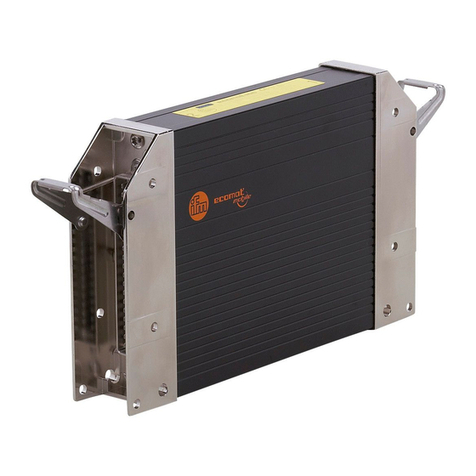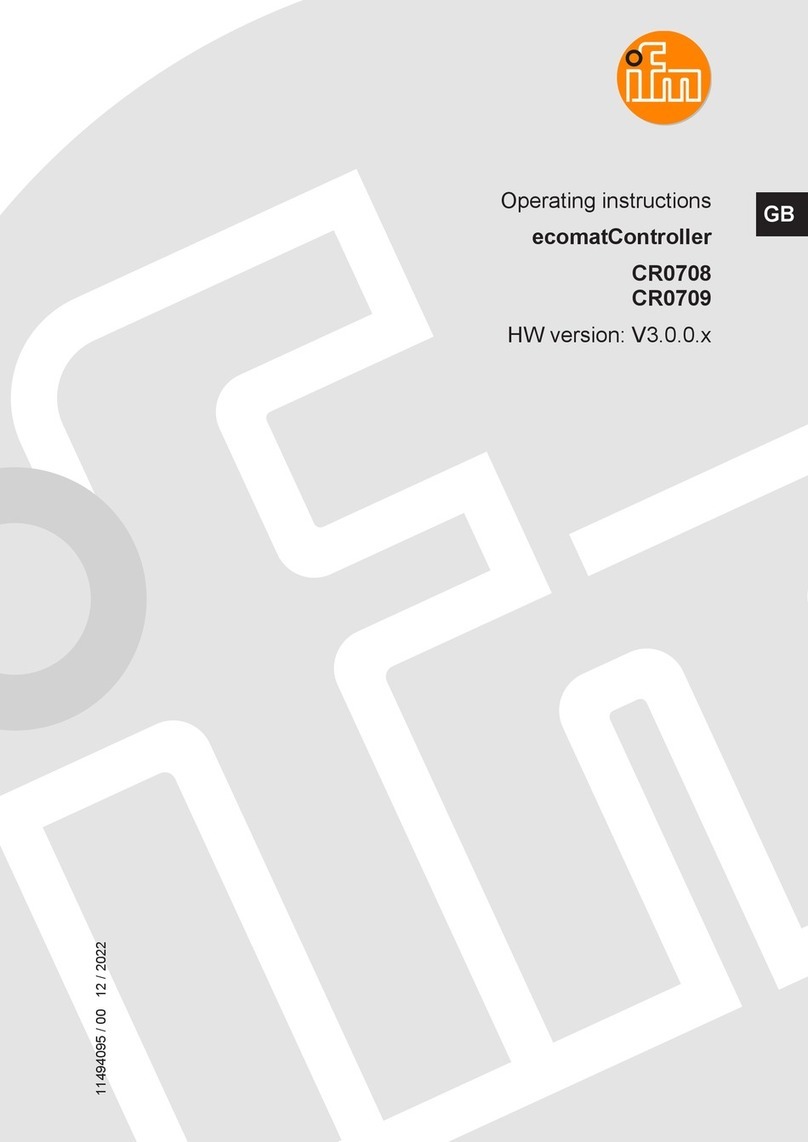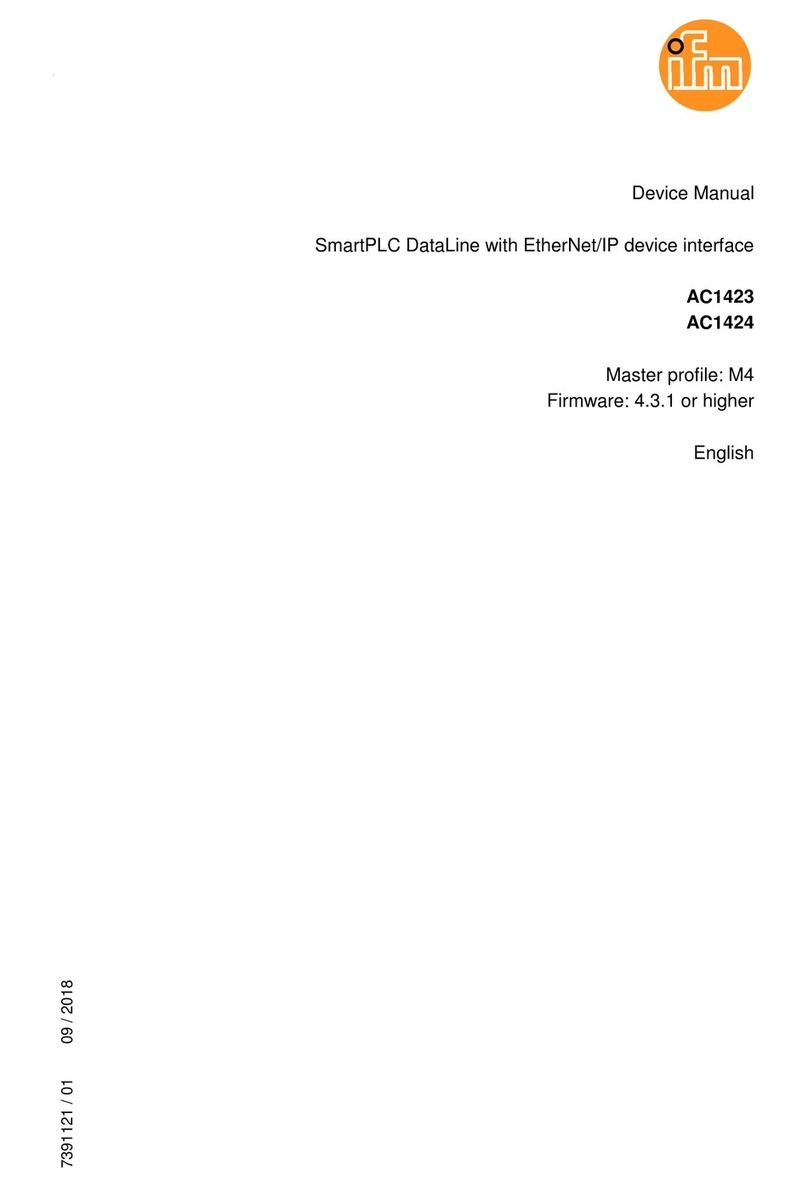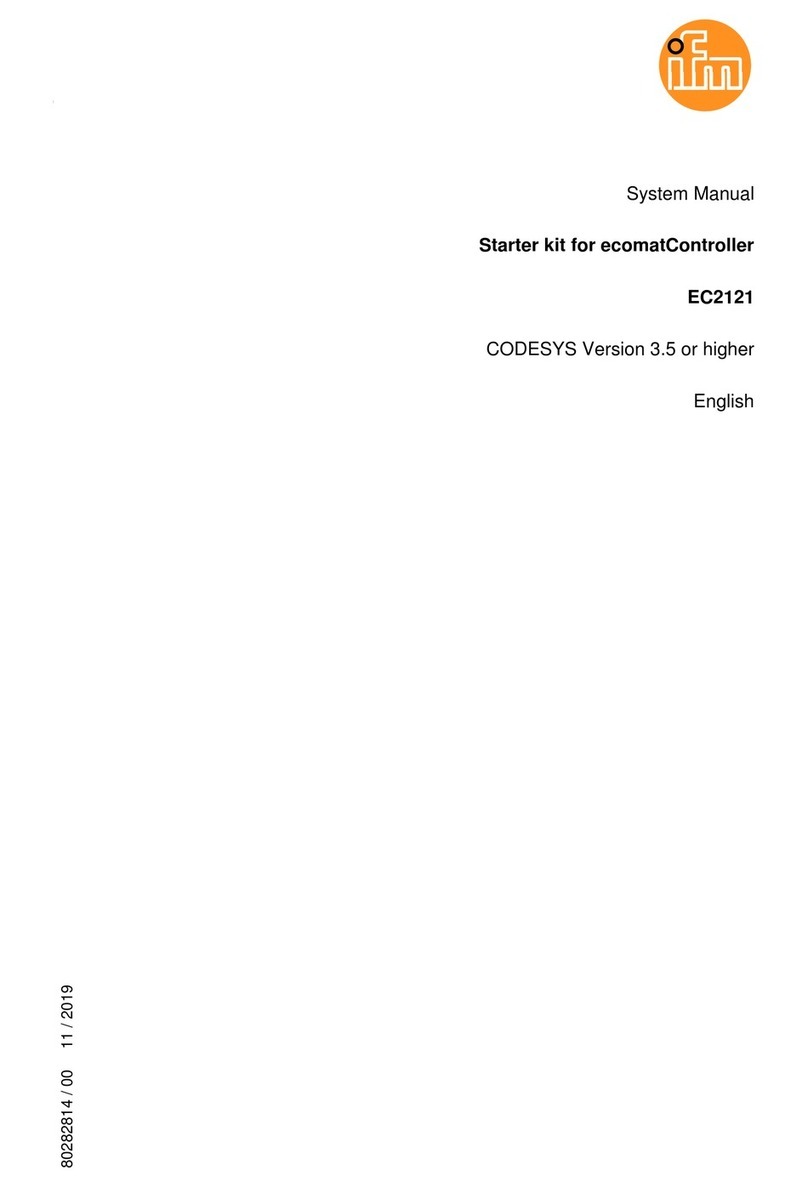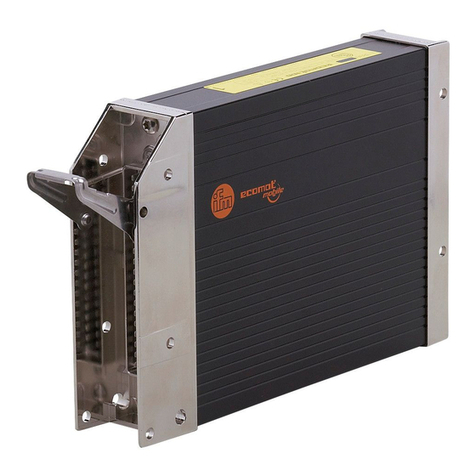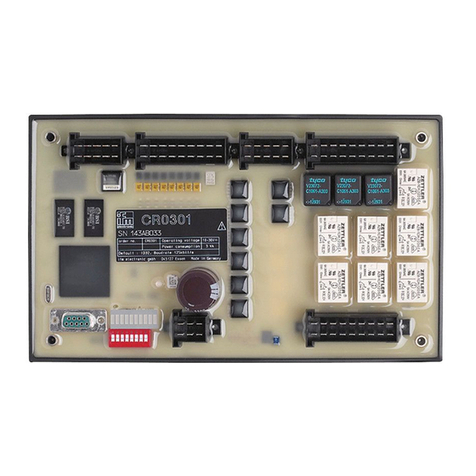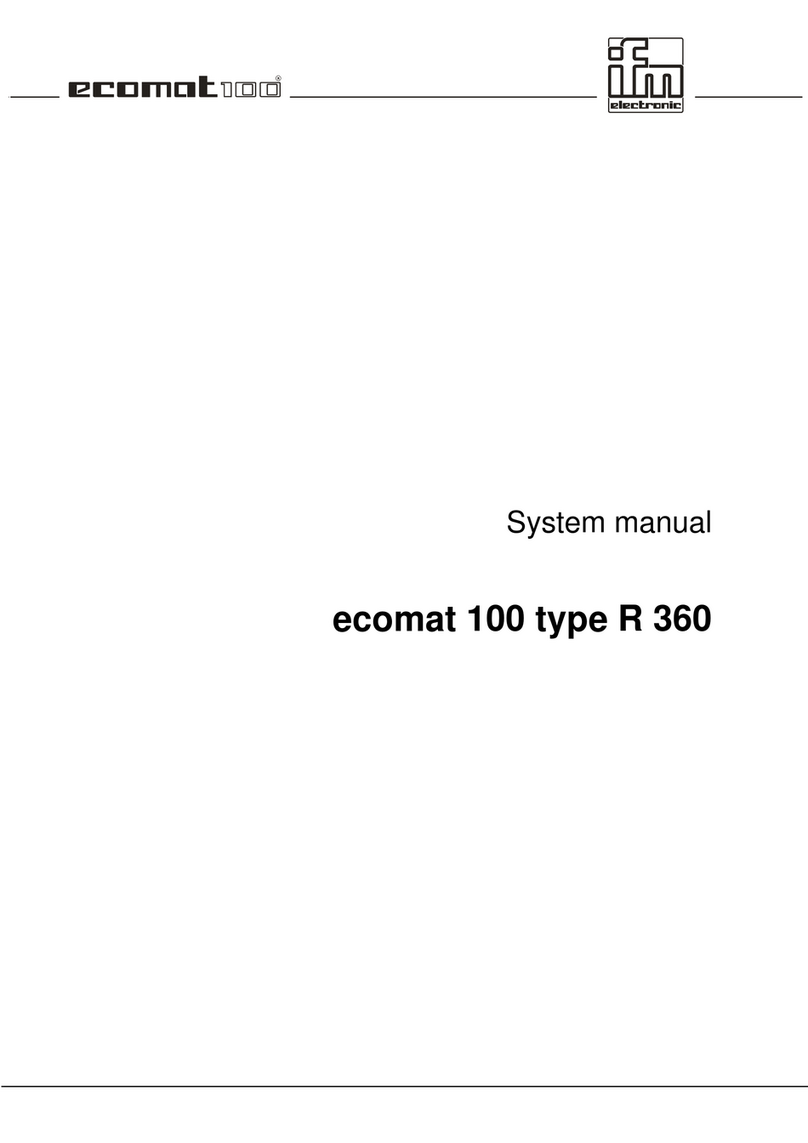5
11.4 Password protection ....................................................................................................... 11-22
General...................................................................................................................... 11-22
Password levels......................................................................................................... 11-22
Password setting ....................................................................................................... 11-23
11.5 Factory default................................................................................................................ 11-25
11.6 Firmware update............................................................................................................. 11-27
11.7 Sets of characters........................................................................................................... 11-27
12 Programming............................................................................................................................. 12-1
12.1 Deviations from the indications in the programming manual ........................................... 12-1
12.2 Online changes in the PLC............................................................................................... 12-1
12.3 Boot project / source code................................................................................................ 12-2
Creating a boot project ................................................................................................ 12-2
Transmit source code from the PC to the controllere.................................................. 12-3
Transmit source code from the controllereto the PC.................................................. 12-4
12.4 Remanent PLC data (flag)................................................................................................ 12-5
12.5 System variables .............................................................................................................. 12-5
12.6 Overview PLC addresses................................................................................................. 12-6
Address structure ........................................................................................................ 12-6
Examples for addressing............................................................................................. 12-7
Further examples:........................................................................................................ 12-8
12.7 Access digital slave inputs/outputs via PLC..................................................................... 12-9
Access via addresses.................................................................................................. 12-9
Access via function calls ............................................................................................. 12-9
Indexed data access via table of pointers ................................................................. 12-10
12.8 Read and write slave parameters via PLC ..................................................................... 12-11
12.9 Read in AS-i slave lists via PLC ..................................................................................... 12-12
12.10 Configure AS-i slaves via PLC ....................................................................................... 12-13
12.11 Overview system blocks................................................................................................. 12-14
ifm_AsiUtils_010000.lib blocks.................................................................................. 12-14
13 Operation ................................................................................................................................... 13-1
13.1 Change PLC operating mode........................................................................................... 13-1
13.2 Information about the stored PLC program...................................................................... 13-1
13.3 Display of detected slaves (list)........................................................................................ 13-3
13.4 Display of projected slaves (list)....................................................................................... 13-5
13.5 Display of active slaves (list) ............................................................................................ 13-8
13.6 Display of slaves with peripheral fault (list) .................................................................... 13-11
13.7 Display slave with peripheral fault .................................................................................. 13-14
13.8 Find out an unknown slave address............................................................................... 13-15
13.9 Number of AS-i voltage failures on the AS-i master....................................................... 13-16
13.10 Number of configuration errors on the master................................................................ 13-18
13.11 Faulty AS-i messages on the master ............................................................................. 13-20