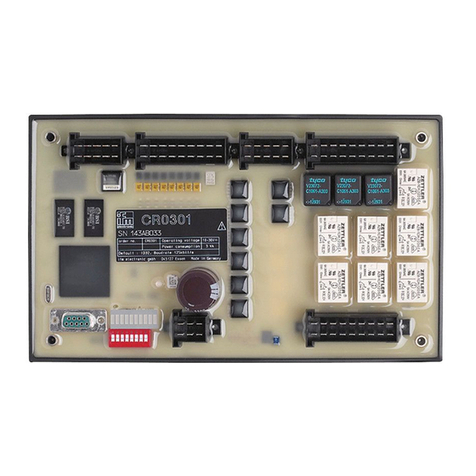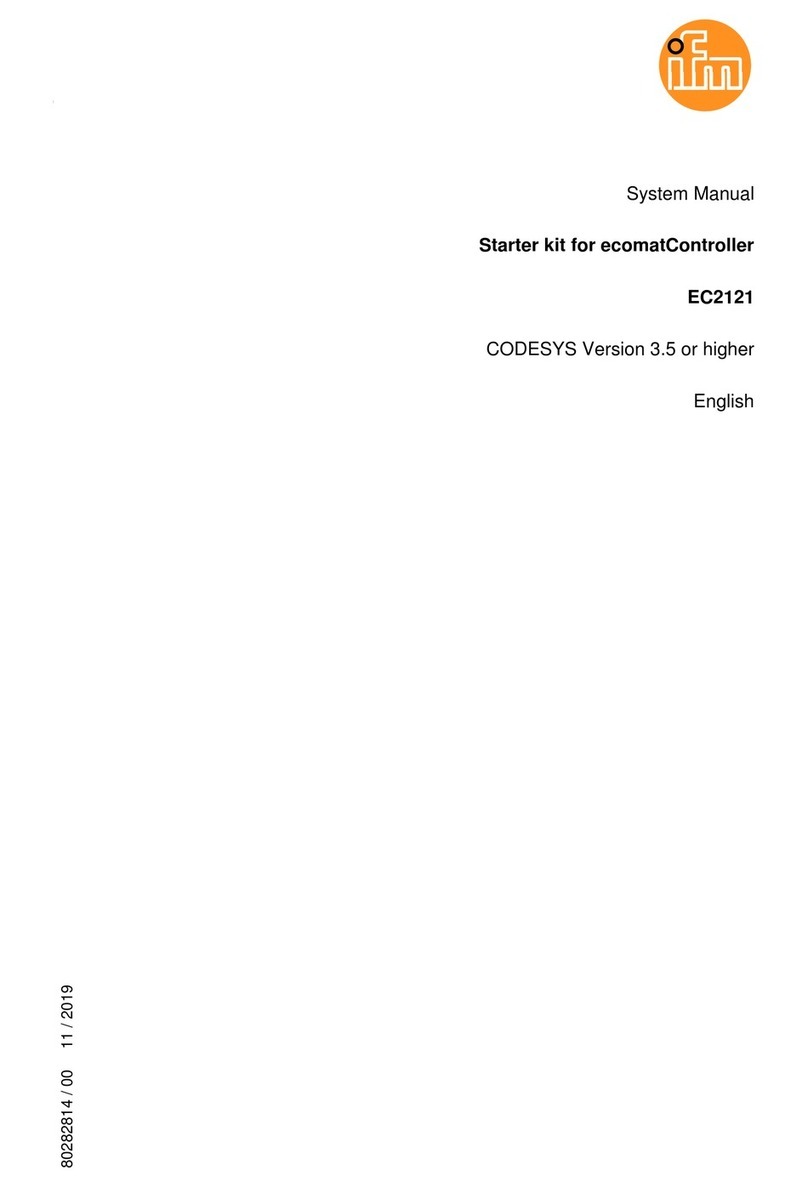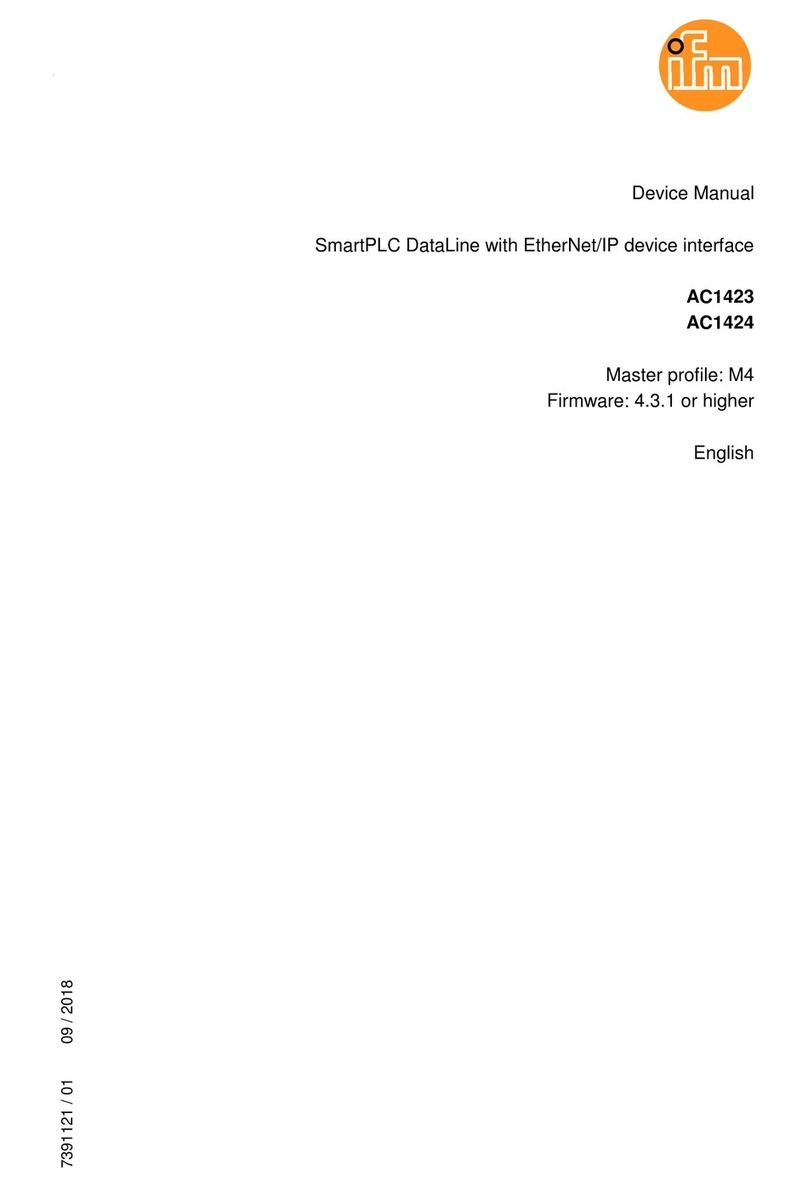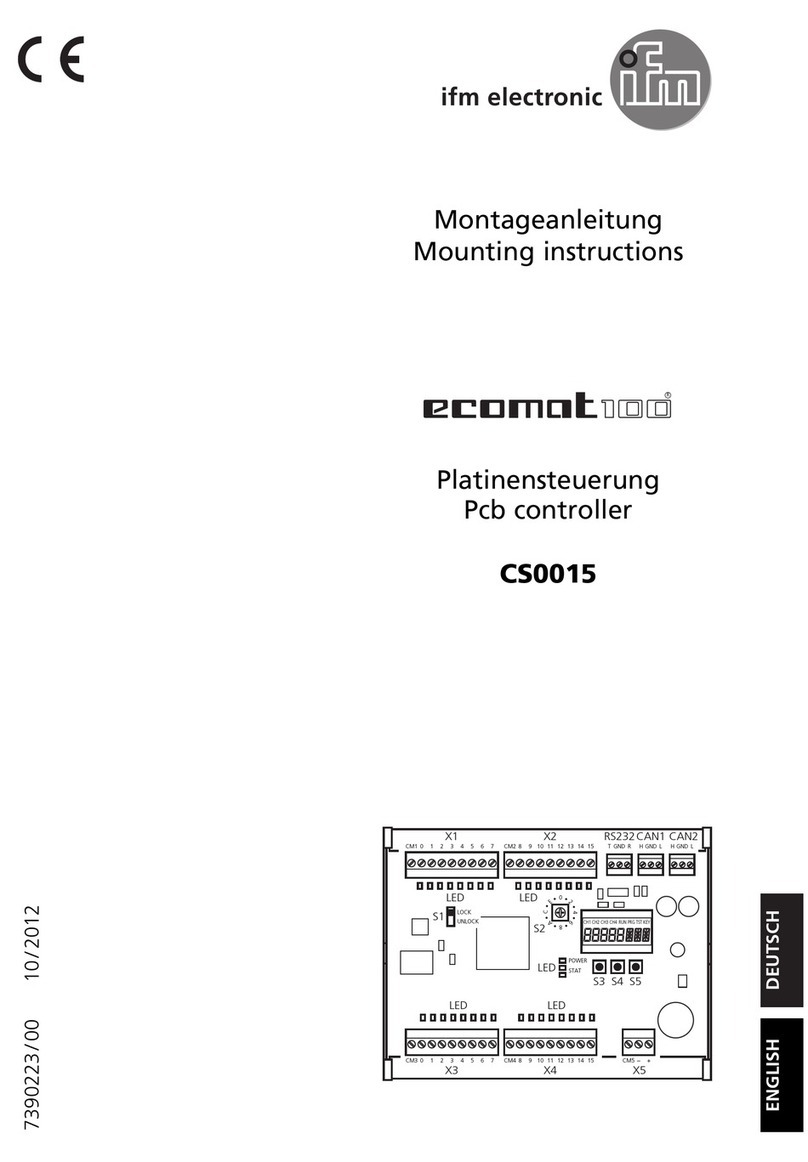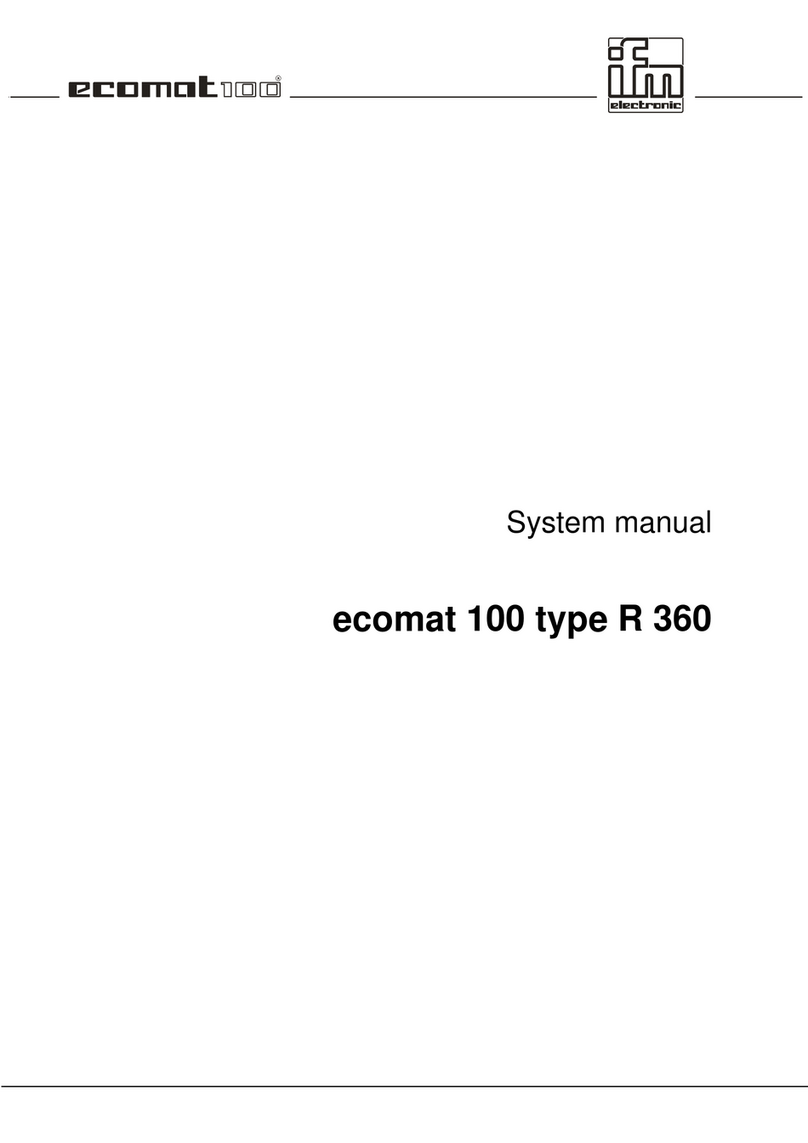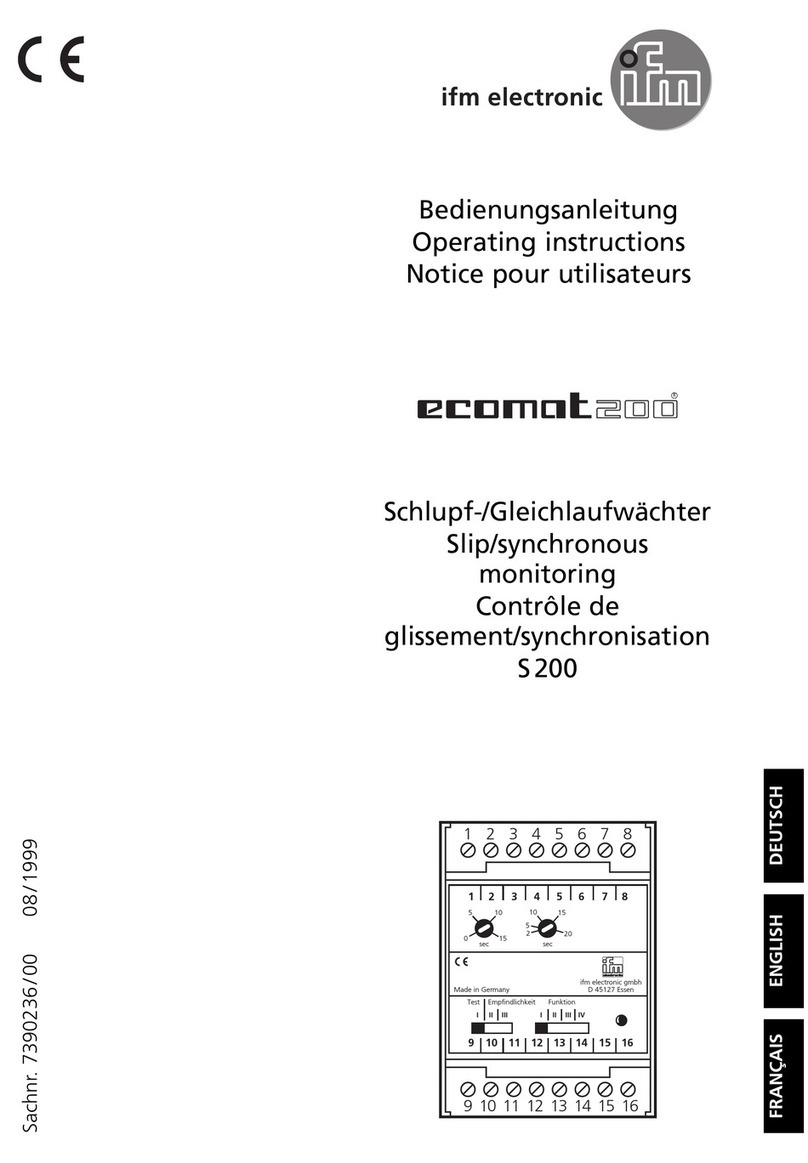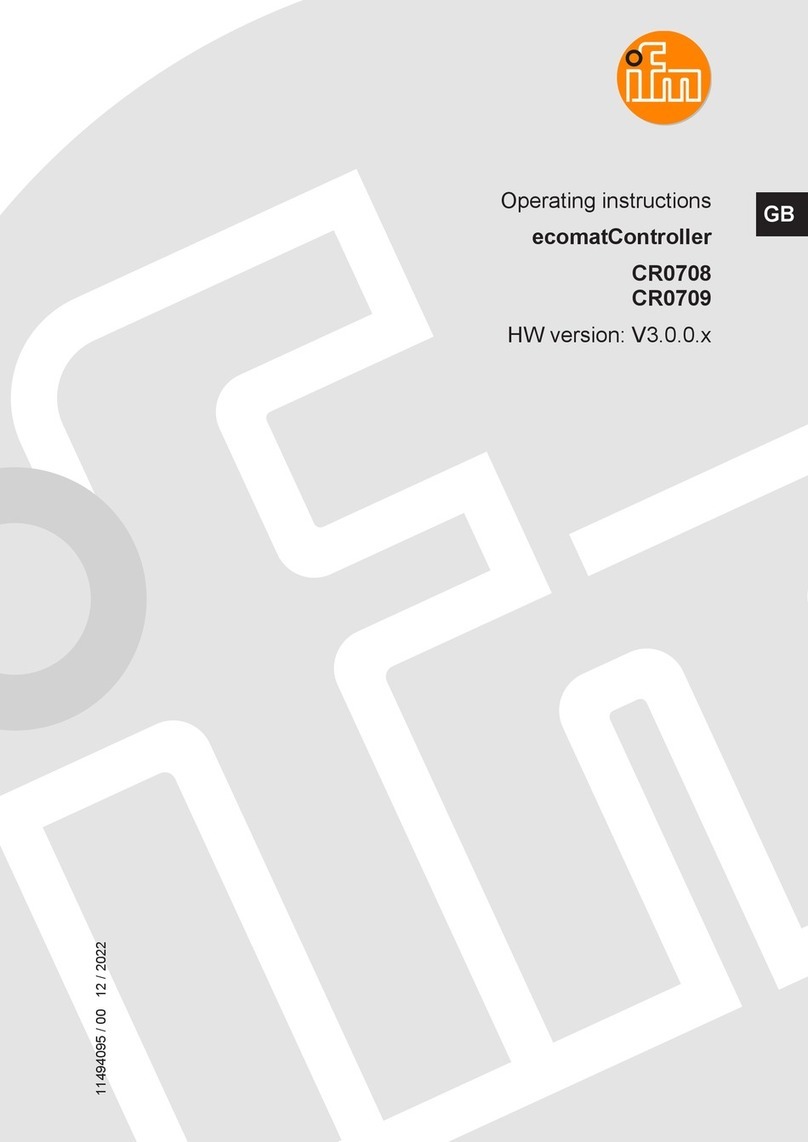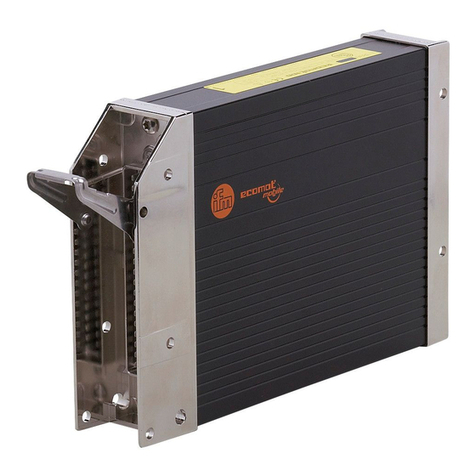Page 3 of 3
702711/01
Digital to Analog Display/ Display Controller DX2011 DX2012
Installation
Install in a 91 x 44 mm panel cutout using the two (included) screw-accessories. Wire power and signals according to the data sheet. Input power
may be 115/230 VAC or 24 volts DC. Short-circuit proof 24VDC sensor power is produced (terminal #7). The earth-GND terminal on the ‘AC in
block’ is common to negative-supply terminals #1, #6 and #5; double system-earths should be avoided. Output transistors are system-isolated so
need +5 through +35 volts external power at terminal #8.
The unit is factory-set for current inputs; internal jumpers must be modified to accept voltage inputs:
Unplug the two rear terminal connectors. Press one of the rear plastic locking-tabs with a screwdriver and pull out the rear panel. Pull and remove
the PC board from the housing. Position jumpers at the rear of the PCB according to the diagram. Insert and plug the PCB into the housing. Press
the rear panel into the housing, taking care not the damage the locking-tabs. Replace the terminal connectors. Apply power.
Viewing outputs status (DX2012).
Briefly press ‘Mode/Enter’;
messages display (2 sec.):
A = Current, B = Current A = Current, B = Voltage A = Voltage, B = Current A = Voltage, B = Voltage
PC board
edge connector
B (V) B (mA)
B (mA)
A(V)
A(mA)
A(mA)
B (V) B (mA)
B (mA)
A(V)
A(mA)
A(mA)
B (V) B (mA)
B (mA)
A(V)
A(mA)
A(mA)
B (V) B (mA)
B (mA)
A(V)
A(mA)
A(mA)
Optional ‘lock’
Re-enter ‘Basic settings’ menu;
(press & hold ‘Mode/Enter & ‘Set’).
Pressing ‘Mode/Enter’, step to CodE;
pressing ‘Set’, select ‘ALL’. Or (DX2012,)
select PFrEE to allowonly preset changes.
Briefly press ‘Mode/Enter’; wait & exit.
Unlocking
Press-and-hold ‘Mode/Enter’ and ‘Set’;
‘_ _ _ _ _ _’ is displayed.
Viewing the operational display
1. In ‘single’ input mode, input A is displayed.
2. In ‘dual’ mode’, pressing ‘Set’ toggles
between A & B.
3. In ‘Combined Mode’ pressing ‘Set’ step
through A, B,A–B.
Immediately press the sequence
‘Mode/Enter’ – ‘Set’ – ‘Mode/Enter’ – ‘Set’ –
‘Mode/Enter’ to enter ‘Basic settings’.
Pressing ‘Mode/Enter’, step to CodE;
pressing ‘Set’, select ‘no’.
Briefly press ‘Mode/Enter’; wait & exit.
Outputs 1 & 2 OFF
Output 1 ON only
Output 2 ON only
Outputs 1 & 2 ON
Concerning Safety...ifm efector makes every effort to build a dependable product, but
every product will eventually fail. Therefore, your equipment must be designed to prevent
property damage and personal injury if our products fail. ifm efector switches are not
designed to be used as stand-alone devices to protect or guard human life or limb.
TEL: 800-441-8246 • FAX: 800-329-0436
www.ifmefector.com
ifm efector