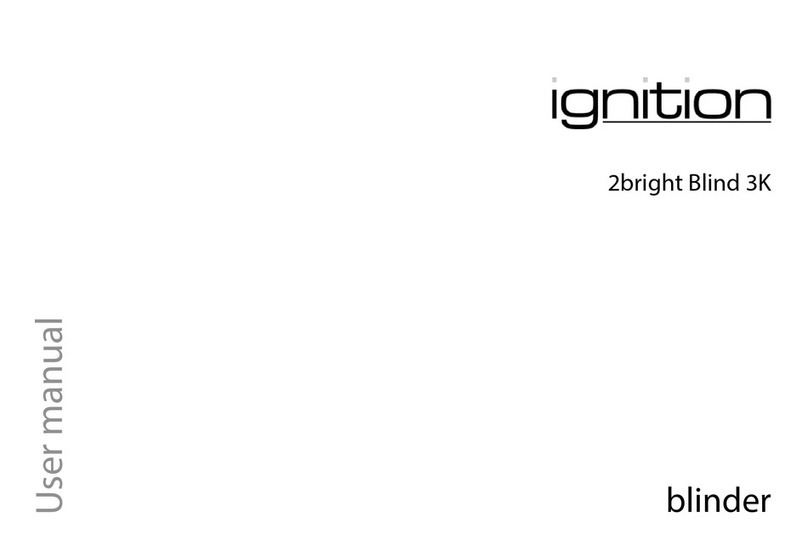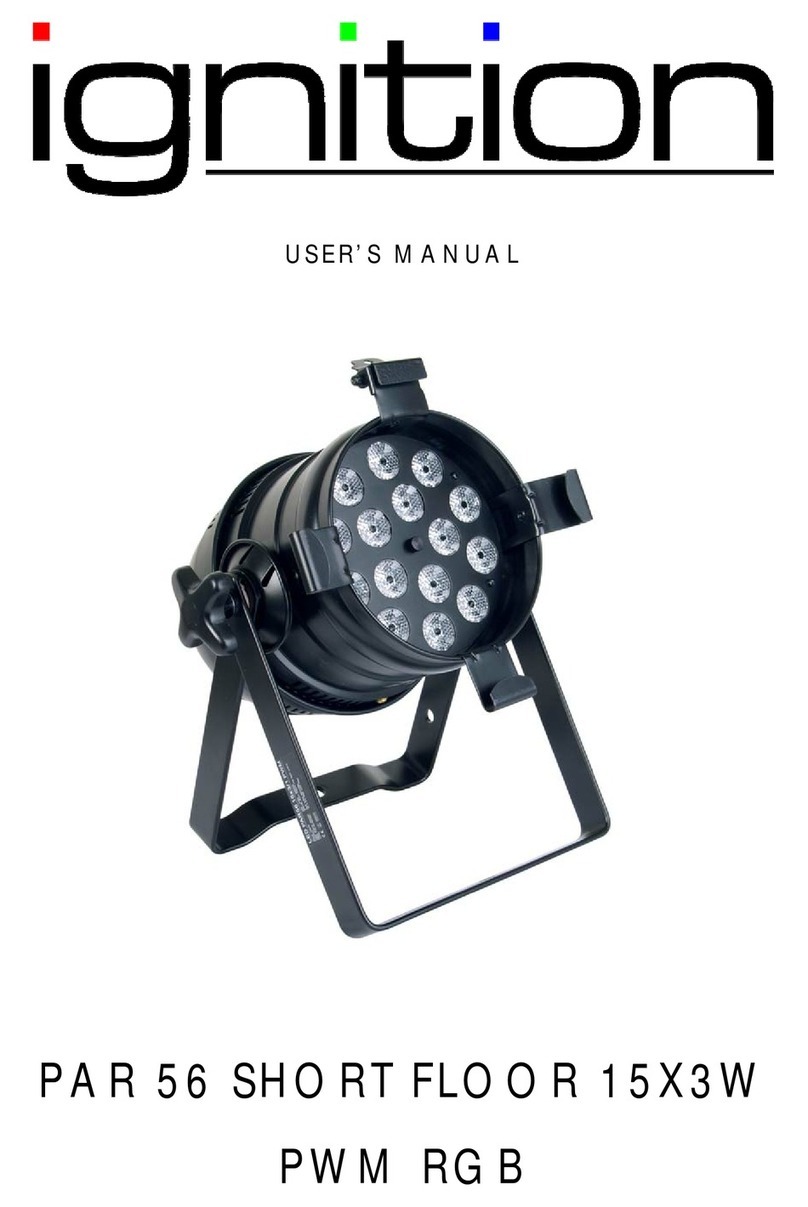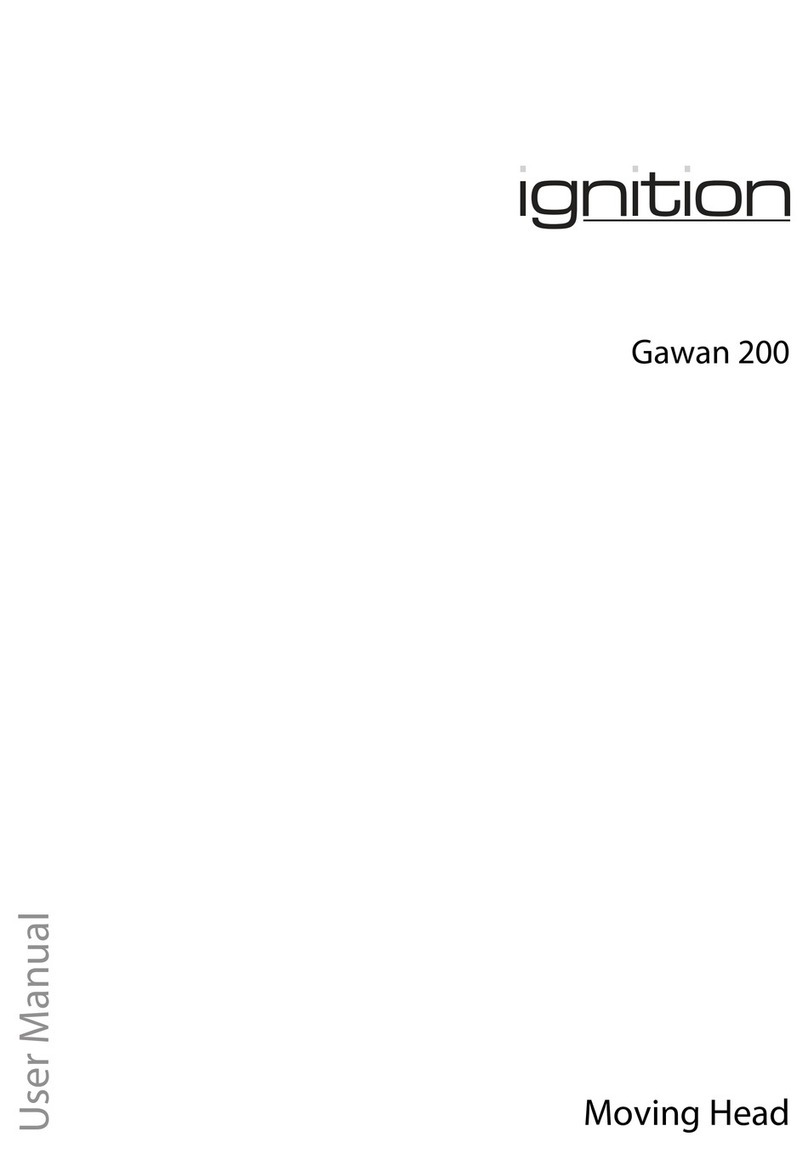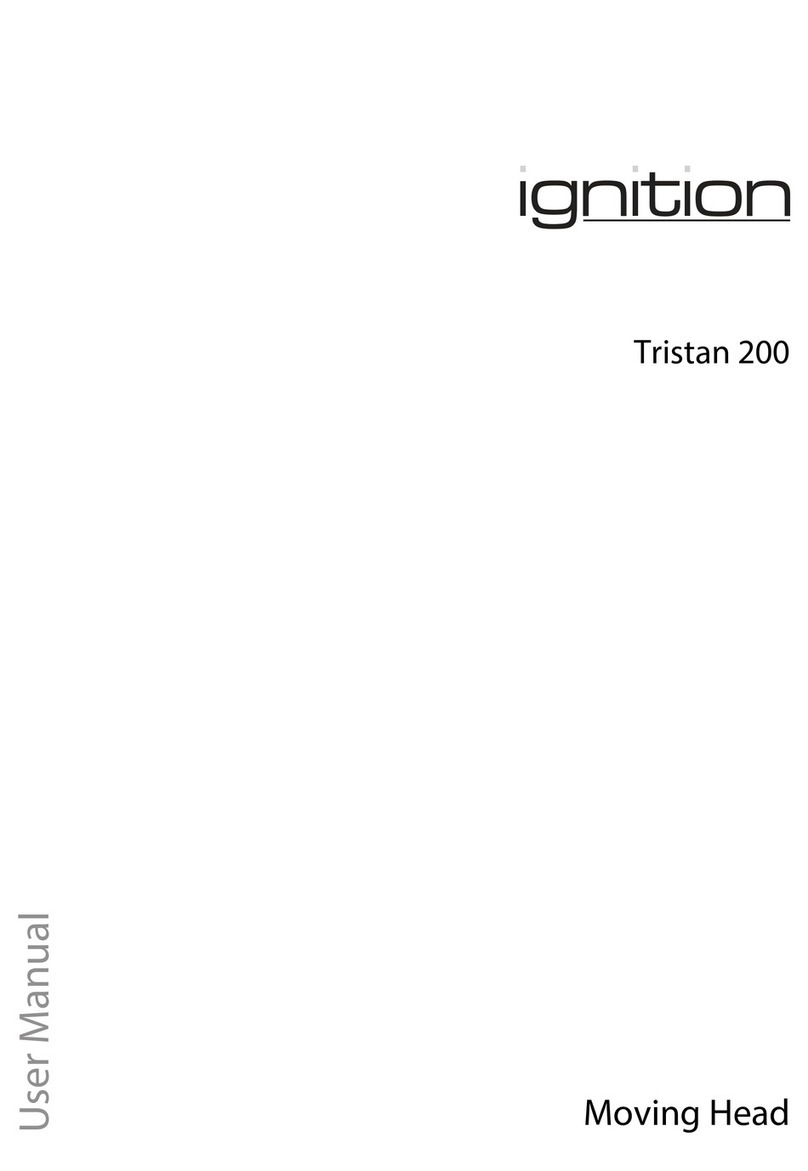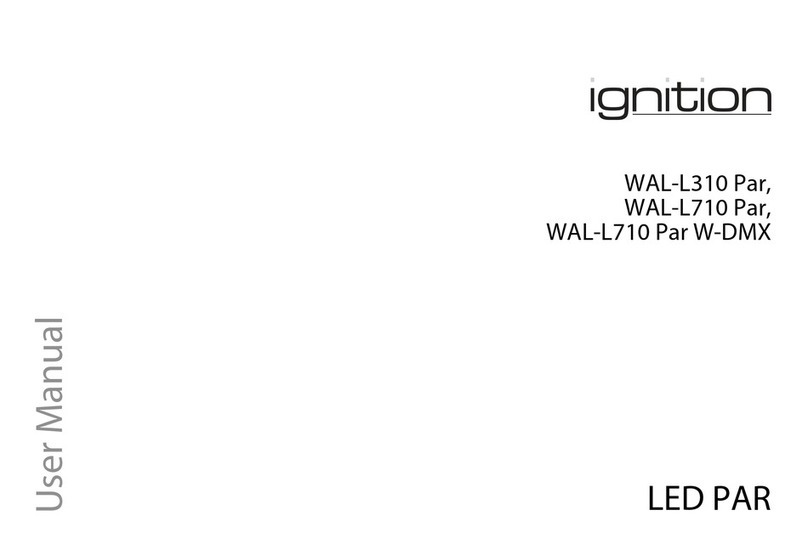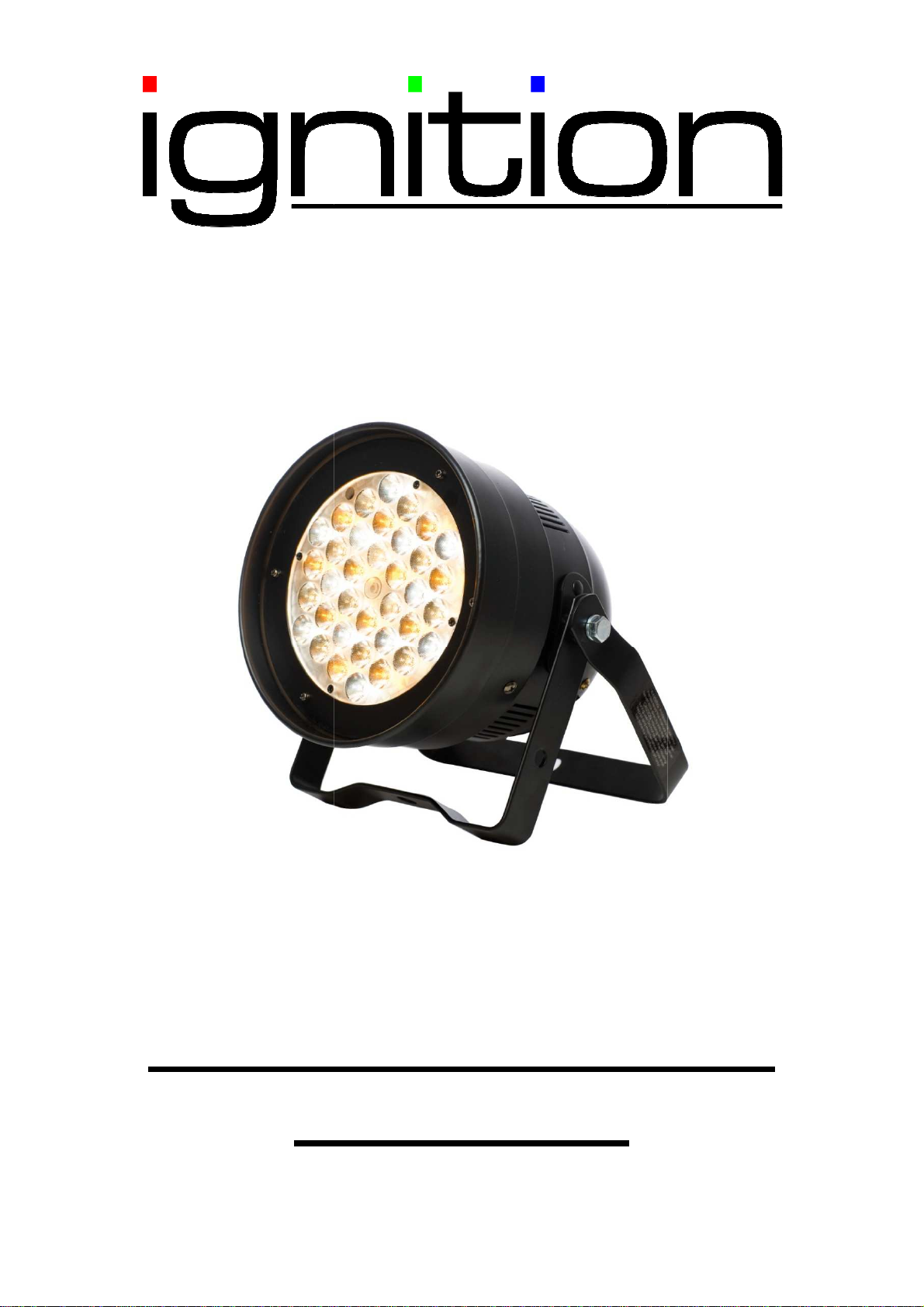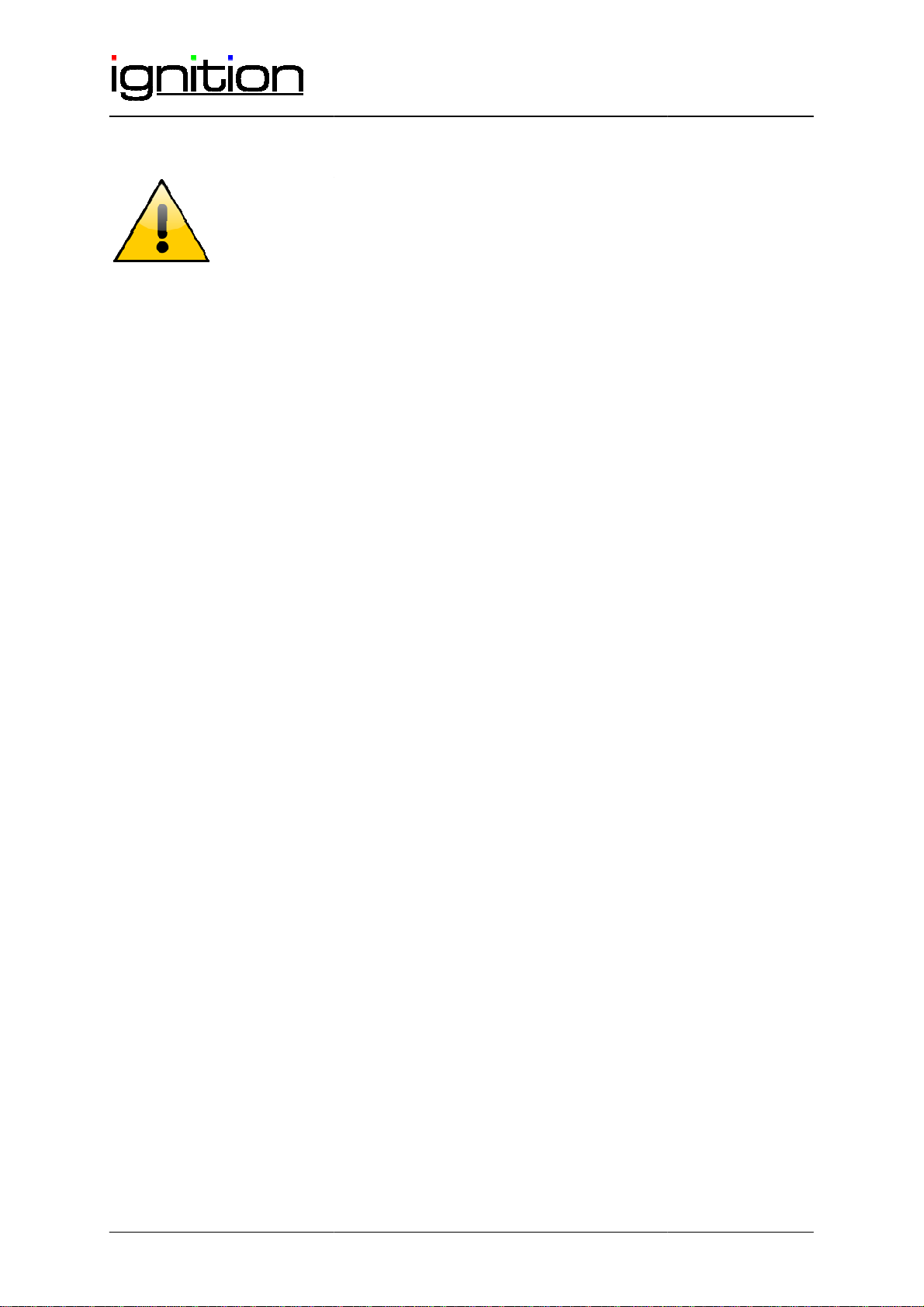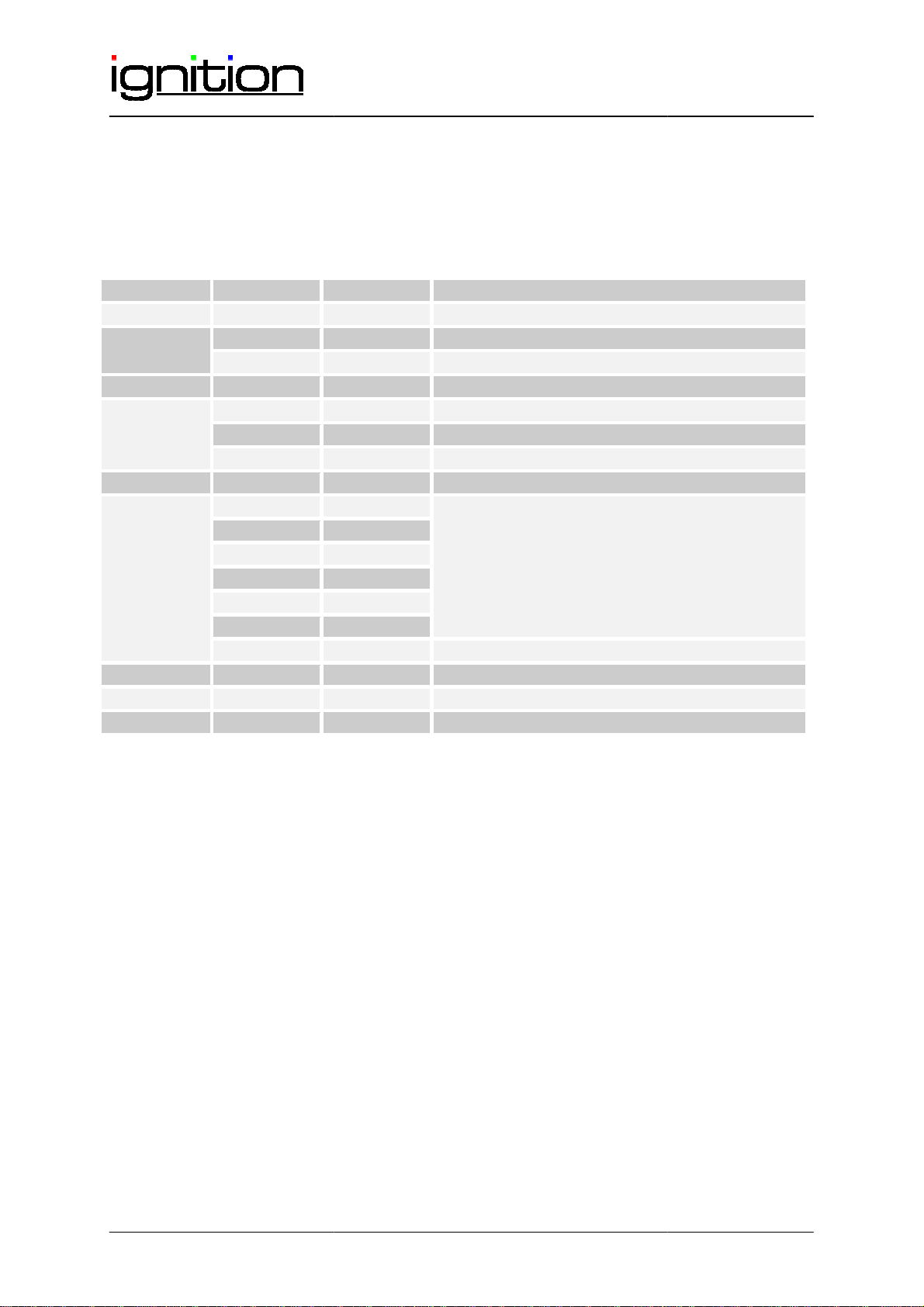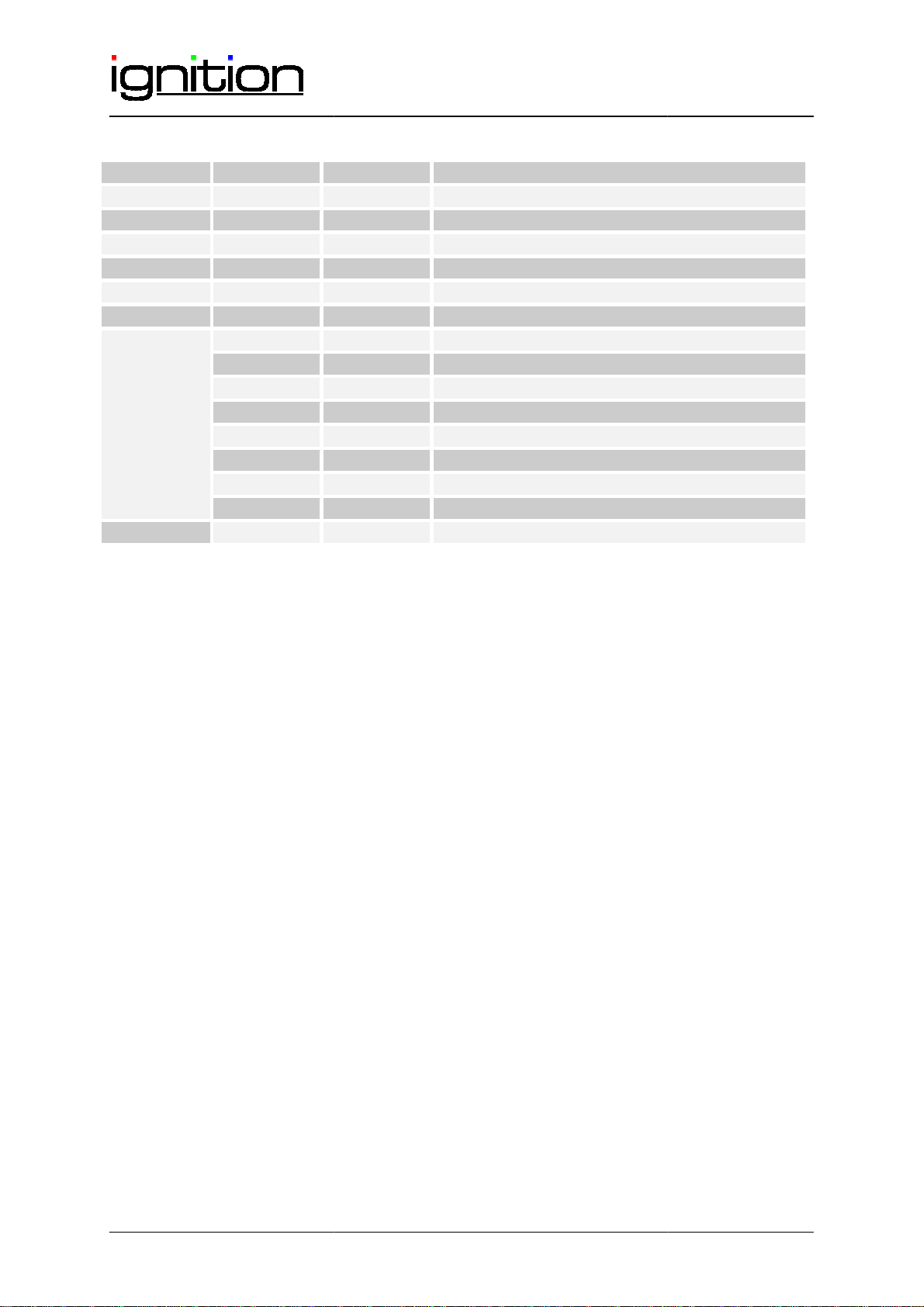2.1.
You have to observe the regulations of BGV C1 (formerly VBG 70) and
EN60598-2-
The
suspension devices have to be build and measured so they can withstand for an hour the tenfold
of the payload without suffering a permanent detrimental deformation.
Basically installation has to be made by using a second separate suspension. This can be e
suitable net. The second suspension must be designed and attached so no part of the installation can
fall down in case of failure.
During construction, reconstruction and deconstruction unnecessary stay in the range of moving
areas, on lightning bridges, under elevated work stations or any other danger zones is forbidden.
The operator is obliged to following safety
•Before the first start-
up or after critical changes before restarting it has to be checked by an
expert.
•
Review in the frame of the inspection test at least all four years by an expert. .
•
Review by a qualified person at least once a ye
How to carry out the overhead installation:
In tidal fall you should install the device out of the lounge area of people
IMPORTANT!
Overhead installation requires a high level of experience. This includes knowledge of
calculating the payload, used i
nstallation material and safety inspections of the used material and the
projector whereas the required experience is not limited to this. Do not try to carry out installation
yourself under any circumstances if you are not qualified. Contact a professiona
inappropriate installation can lead to injuries and/or damaged properties.
It is not allowed to install the device in the grip area of people.
If the device may hang from the ceiling or from high beams, the use of truss systems is mandat
The device may not be installed so it can swing freely in the room.
Please note: Crashing down items can cause serious injuries! Do not install the projector, if you doubt
the safety of a possible installation form!
Before installation make sure
that the mounting surface has the ability to carry the tenfold point load of
the own weight of the device.
Mount the device with the mounting
During overhead installation the device must be alw
hold the twelvefold weight of device. Only safety ropes with quick
may be used. Hang up the safety rope in the hole of the mounting bracket. Direct the rope over the
truss o
r an appropriate fastening point. Hang up the end in the fastening element and tie up the
locking nut. A safety rope once exposed to failing load or damaged may not be used furthermore.
5 / 12
You have to observe the regulations of BGV C1 (formerly VBG 70) and
Installations are to carry out by skilled personnel only.
suspension devices have to be build and measured so they can withstand for an hour the tenfold
of the payload without suffering a permanent detrimental deformation.
Basically installation has to be made by using a second separate suspension. This can be e
suitable net. The second suspension must be designed and attached so no part of the installation can
During construction, reconstruction and deconstruction unnecessary stay in the range of moving
areas, on lightning bridges, under elevated work stations or any other danger zones is forbidden.
The operator is obliged to following safety
-related and mechanical facilities:
up or after critical changes before restarting it has to be checked by an
Review in the frame of the inspection test at least all four years by an expert. .
Review by a qualified person at least once a ye
ar.
How to carry out the overhead installation:
In tidal fall you should install the device out of the lounge area of people
Overhead installation requires a high level of experience. This includes knowledge of
nstallation material and safety inspections of the used material and the
projector whereas the required experience is not limited to this. Do not try to carry out installation
yourself under any circumstances if you are not qualified. Contact a professiona
inappropriate installation can lead to injuries and/or damaged properties.
It is not allowed to install the device in the grip area of people.
If the device may hang from the ceiling or from high beams, the use of truss systems is mandat
The device may not be installed so it can swing freely in the room.
Please note: Crashing down items can cause serious injuries! Do not install the projector, if you doubt
the safety of a possible installation form!
that the mounting surface has the ability to carry the tenfold point load of
Mount the device with the mounting
-
bracket to your trussing system using an appropriate clamp.
During overhead installation the device must be alw
ays secured by a safety rope which is designed to
hold the twelvefold weight of device. Only safety ropes with quick
-
release safety fastener elements
may be used. Hang up the safety rope in the hole of the mounting bracket. Direct the rope over the
r an appropriate fastening point. Hang up the end in the fastening element and tie up the
locking nut. A safety rope once exposed to failing load or damaged may not be used furthermore.
You have to observe the regulations of BGV C1 (formerly VBG 70) and
Installations are to carry out by skilled personnel only.
suspension devices have to be build and measured so they can withstand for an hour the tenfold
Basically installation has to be made by using a second separate suspension. This can be e
.g. a
suitable net. The second suspension must be designed and attached so no part of the installation can
During construction, reconstruction and deconstruction unnecessary stay in the range of moving
areas, on lightning bridges, under elevated work stations or any other danger zones is forbidden.
up or after critical changes before restarting it has to be checked by an
Review in the frame of the inspection test at least all four years by an expert. .
Overhead installation requires a high level of experience. This includes knowledge of
nstallation material and safety inspections of the used material and the
projector whereas the required experience is not limited to this. Do not try to carry out installation
If the device may hang from the ceiling or from high beams, the use of truss systems is mandat
ory.
Please note: Crashing down items can cause serious injuries! Do not install the projector, if you doubt
that the mounting surface has the ability to carry the tenfold point load of
bracket to your trussing system using an appropriate clamp.
ays secured by a safety rope which is designed to
release safety fastener elements
may be used. Hang up the safety rope in the hole of the mounting bracket. Direct the rope over the
r an appropriate fastening point. Hang up the end in the fastening element and tie up the
locking nut. A safety rope once exposed to failing load or damaged may not be used furthermore.