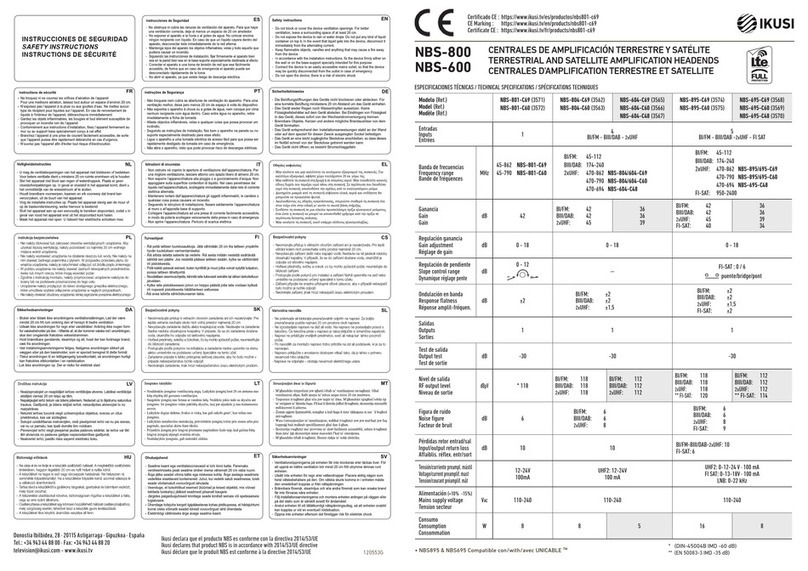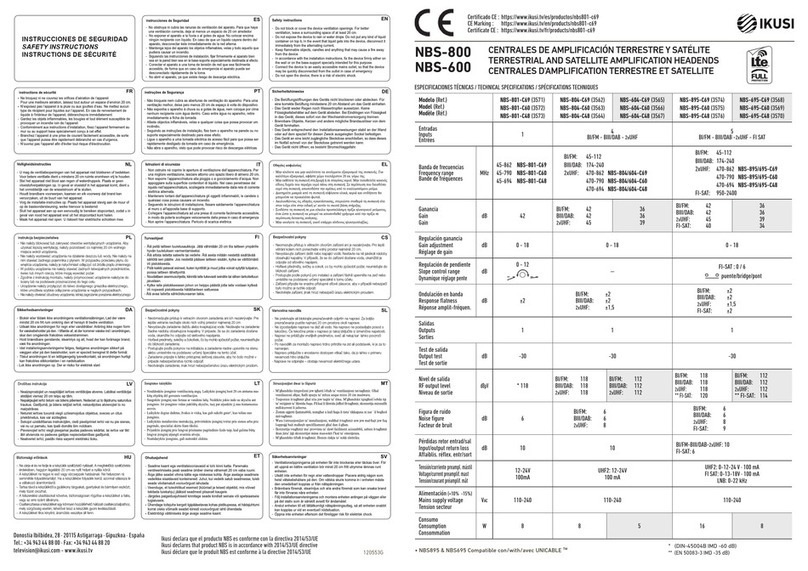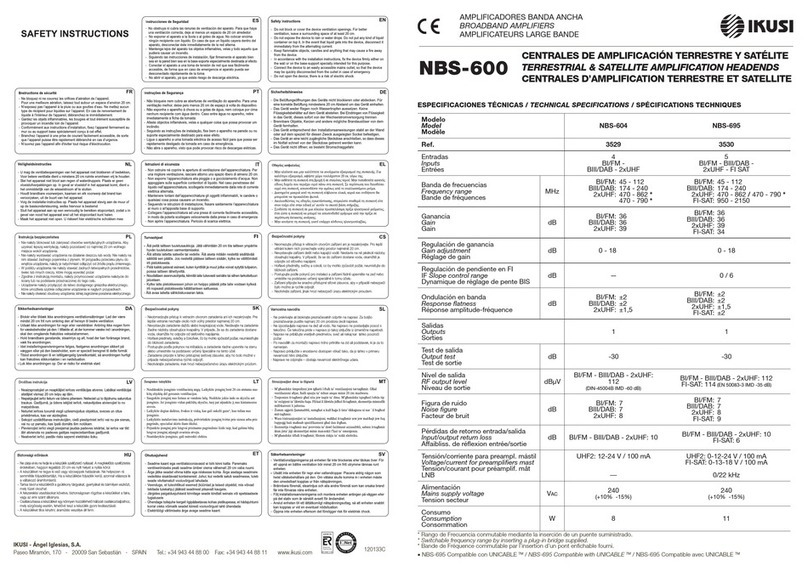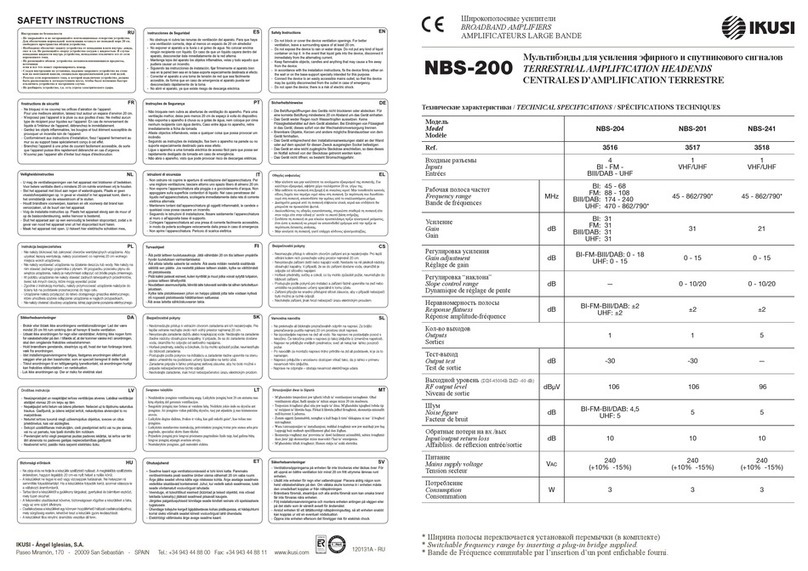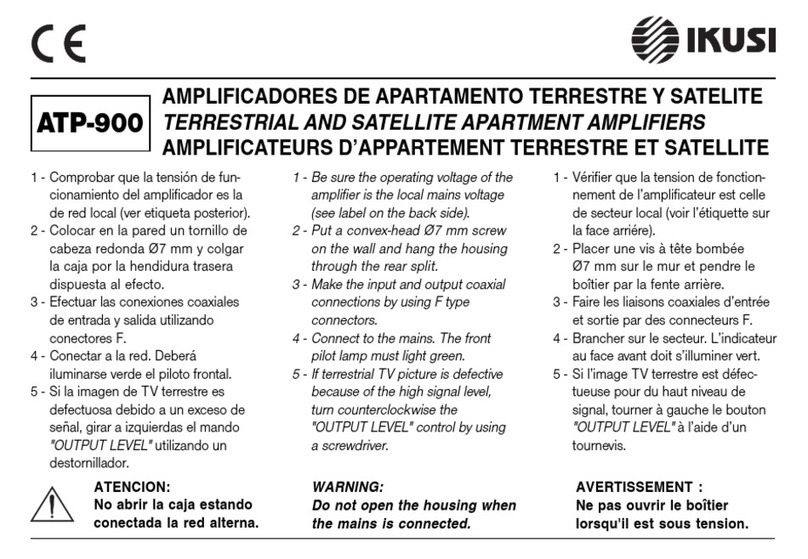10
Configuration and setting guide Serie ONE+
Detected channels
UHF 1: 7 UHF 2: 1
UHF 3: 1 BIII: 0
2.5 Manual installation
Using the manual installation, the headend may be completely configured, including the inputs and outputs that
are not configured during an automatic installation or the result of a previous automatic installation may be
modified.
Select the MANUAL menu option on the main screen to access the manual installation.
AUTOINSTALL
MANUAL
ADVANCED
A screen will appear with the following sub-menus:
UHF 1: this allows the configuration of the filters associated with the UHF 1 input
UHF 2: this allows the configuration of the filters associated with the UHF2 input.
UHF 3: this allows the configuration of the filters associated with the UHF 3 input.
BIII: this allows the configuration of the filters associated with the BIII input.
SALIDA BIII/UHF: this allows the output parameters of the BIII and UHF signals to be configured.
SAT: this allows the parameters associated with the SAT input satellite signals to be configured (only available
for ONE+ SAT).
BI/FM: this allows the parameters associated with the BI/FM input signals to be configured
EXT: this allows the parameters associated with the EXT input signals to be configured
(only available for ONE+ SAT)
.
In the following sections each sub-menu is described in detail.
2.5.1 UHF 1 / UHF 2 / UHF 3
Each of these sub-menus allows the power for pre-amplifiers to be enabled or disabled at the selected input, in
addition to configuring the filters associated with the aforementioned input. To access these parameters, select
the menu option related to the corresponding input (UHF 1, UHF 2 or UHF 3). The following screen will appear:
Vcc OFF
FILTER 1 C23 486.000
FILTER 2 C-- ---.---
The first line shows the status of the power to the pre-amplifiers. To modify the power to the pre-amplifiers,
select the Vcc line and move the joystick up or down to switch between OFF (power disabled) and ON (power
enabled). Save the changes by pressing the joystick or moving it to the left.
The remaining lines show the filters that are being applied to the selected input, up to a maximum of 32 filters,
distributed between the UHF 1, UHF 2, UHF 3 and BIII inputs. To modify a pre-existing filter, select the line co-
rresponding to this filter and move the cursor towards the channel value or the frequency value. Select the digit
that you want to modify and move it to the desired value by moving the joystick up or down. Save the changes by
pressing the joystick or moving it to the left. If you wish to eliminate a specific filter, place the cursor on the line
corresponding to the aforementioned filter and press and hold (approximately 2 seconds).
The filters work by default in processing mode (output frequency the same as the input frequency), but they also
can work in converter mode; that is to say, moving the input signal to a dierent output channel. By default, each
filter handles a single channel, but the processing of up to 4 channels can be configured using advanced parame-
ters. To modify the advanced parameters of a specific filter, press the icon. The following screen will be shown: