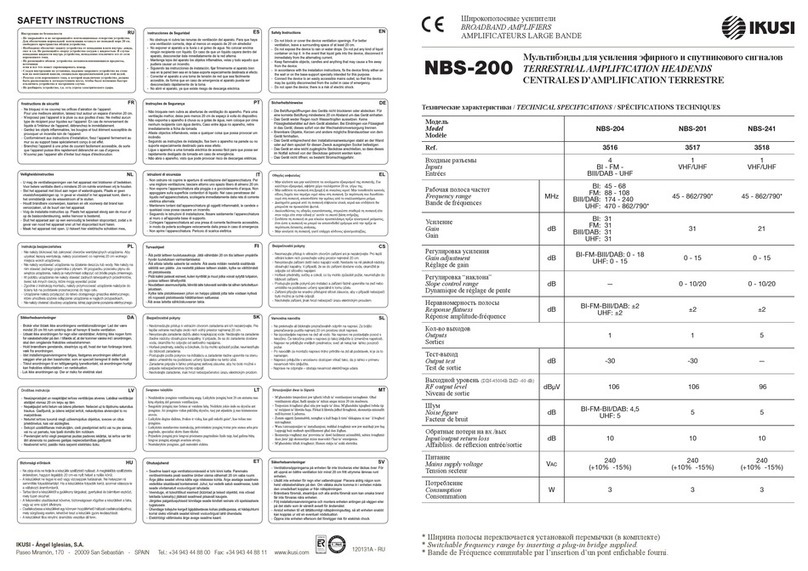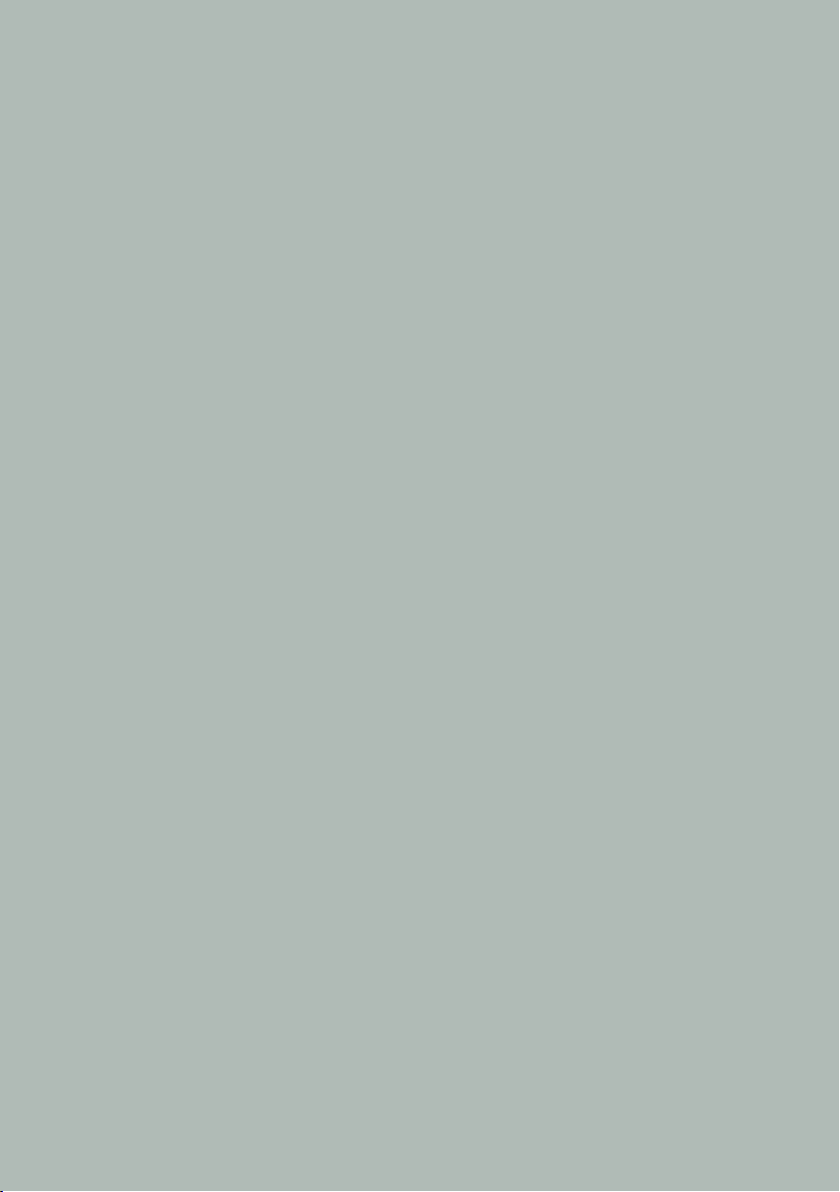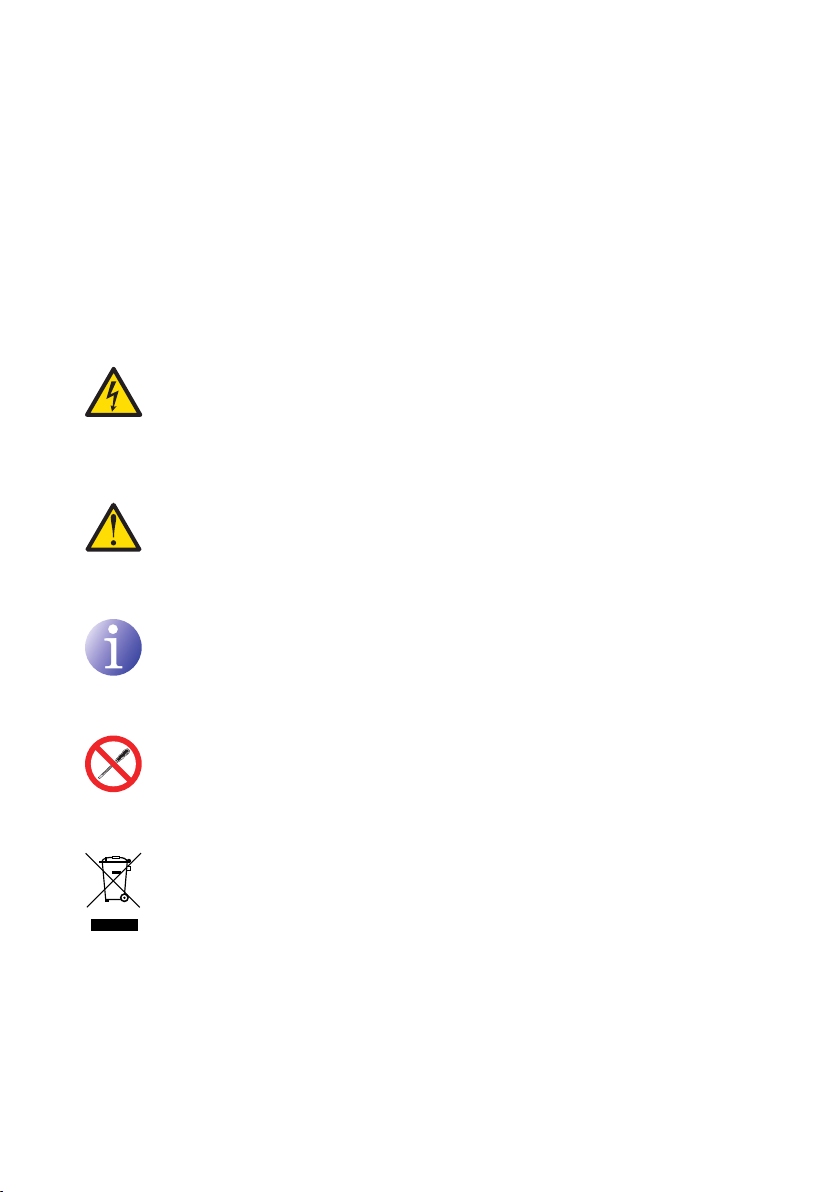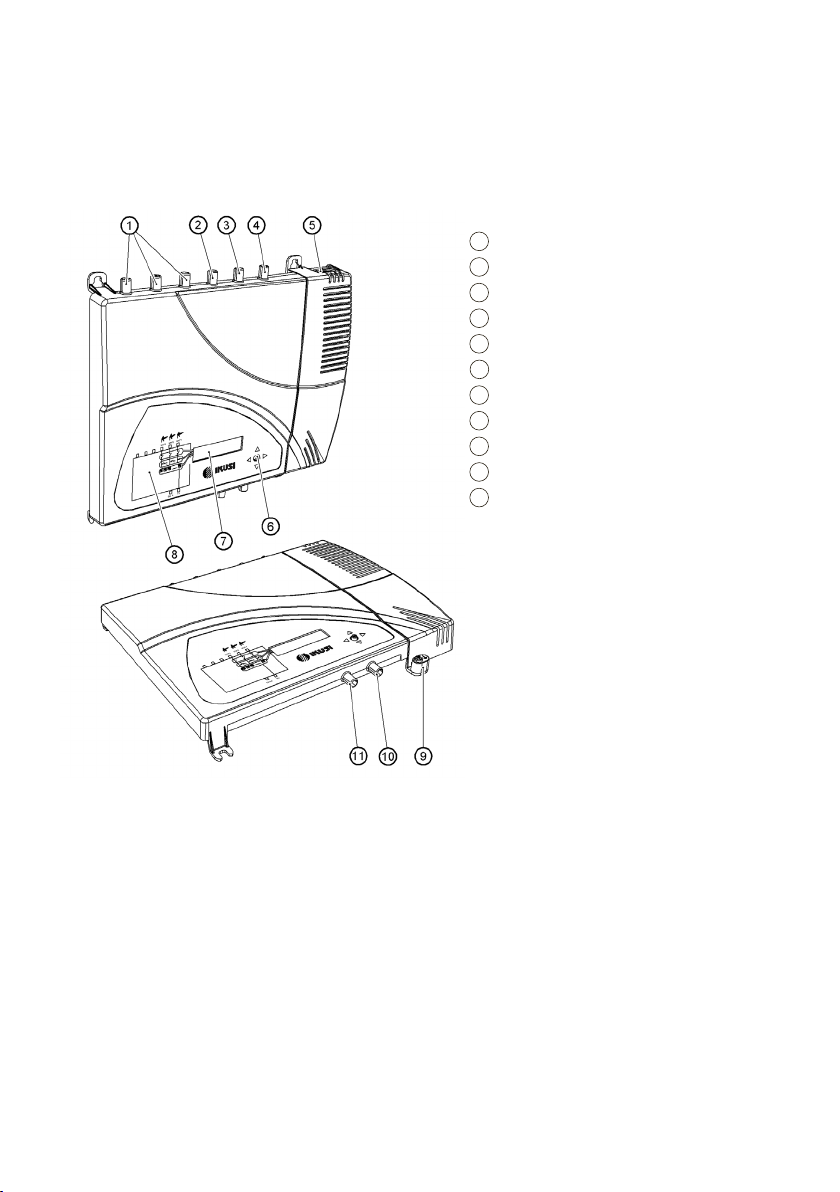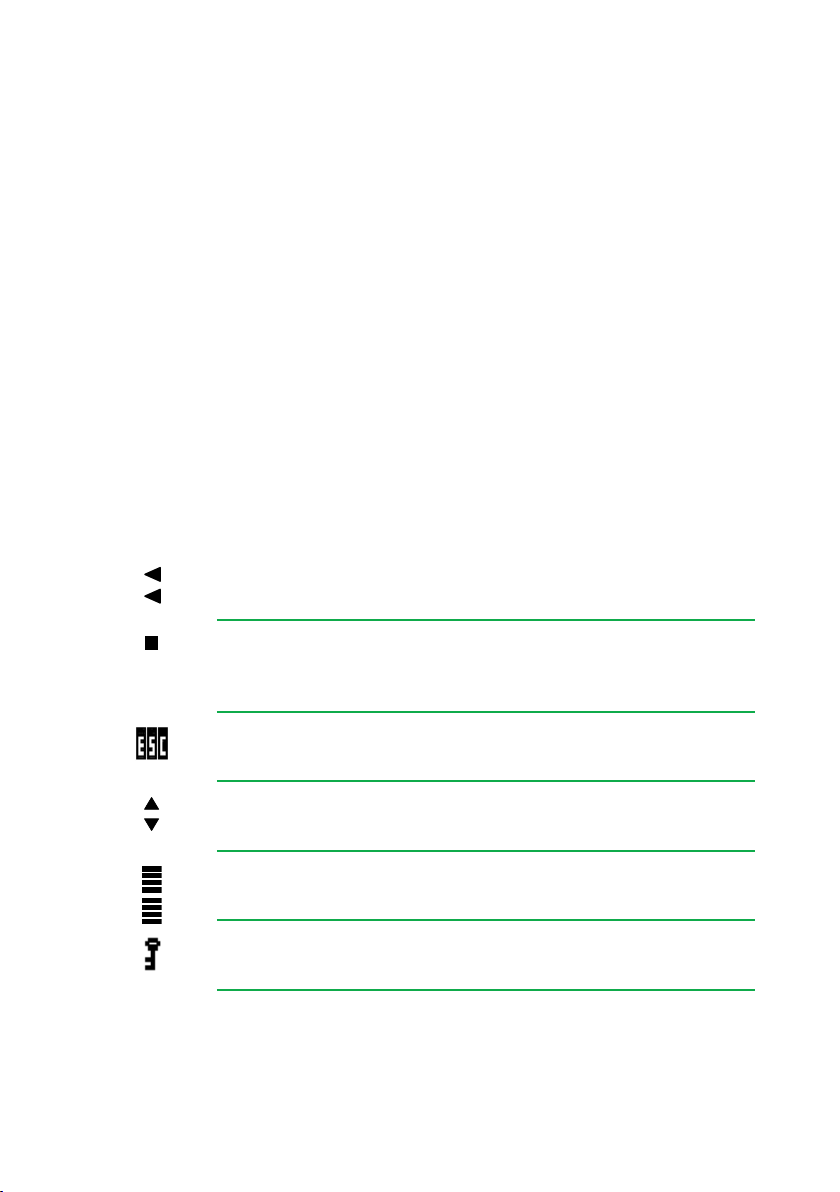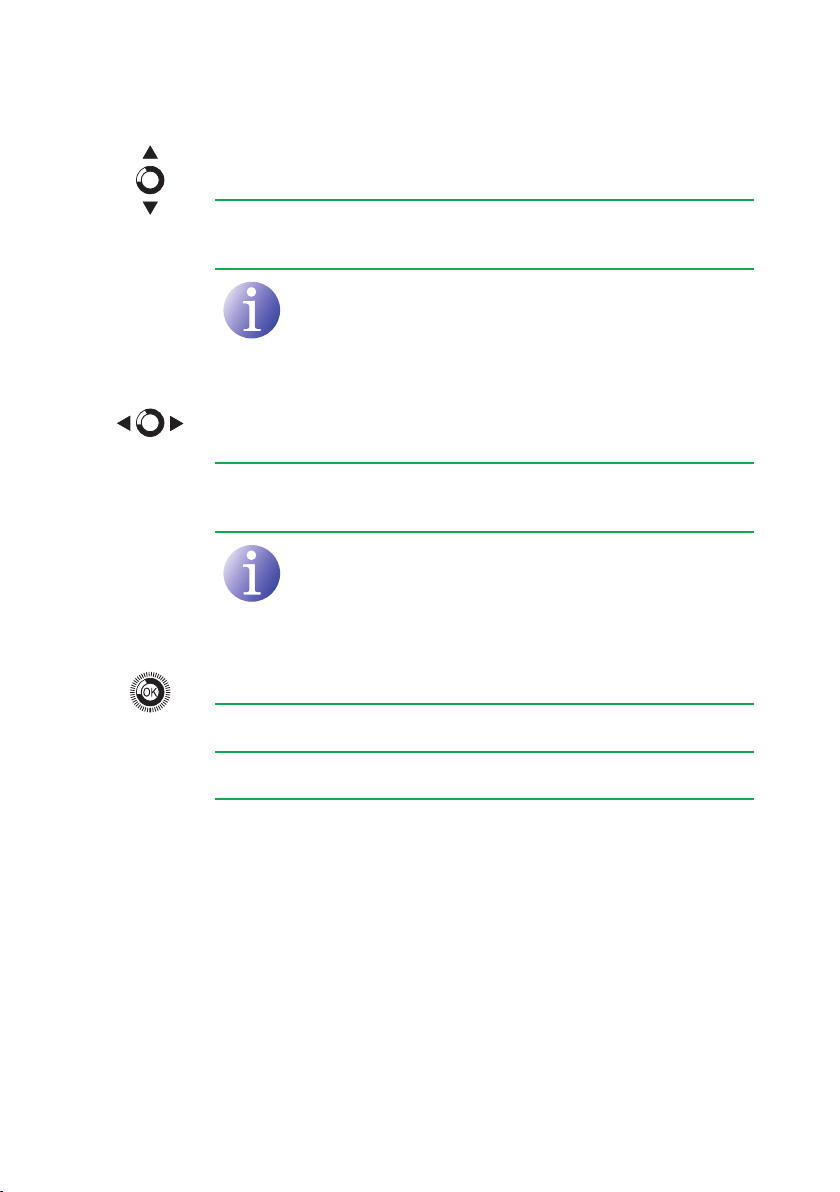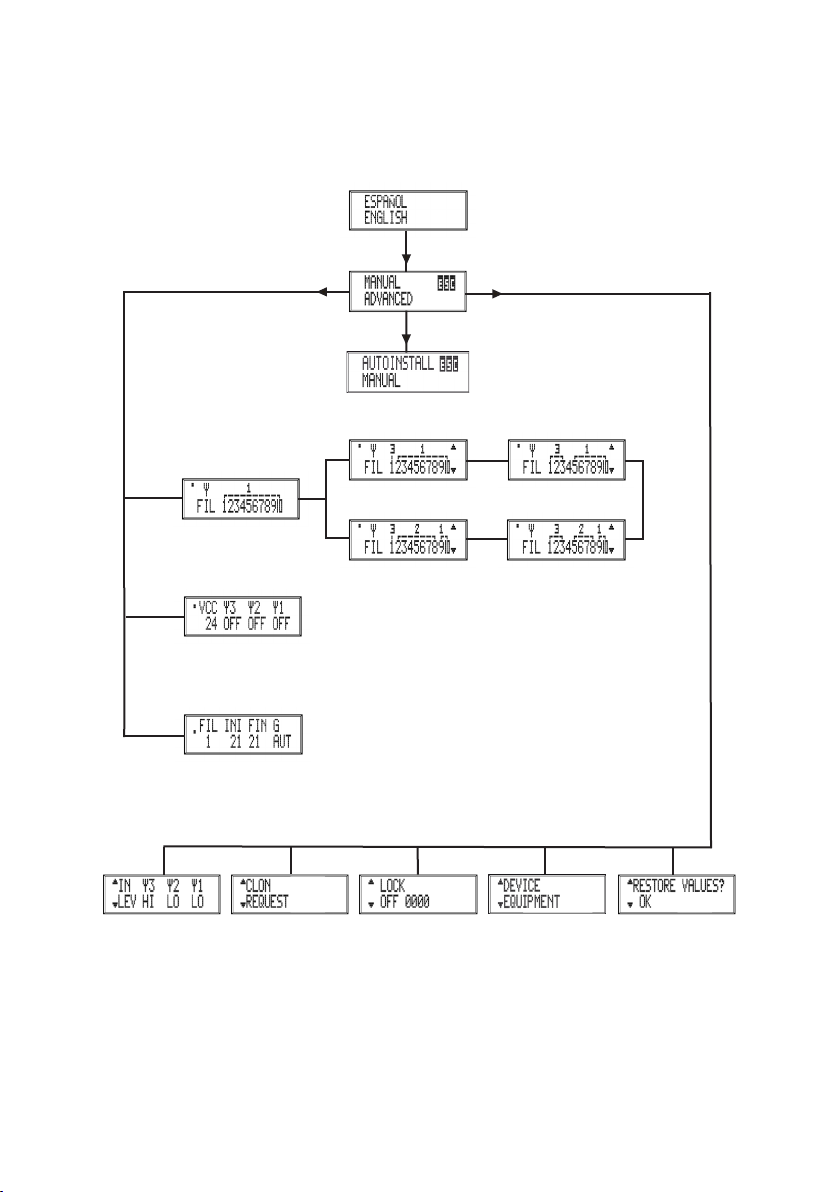IKUSI ONE ZERO User manual
Other IKUSI Amplifier manuals
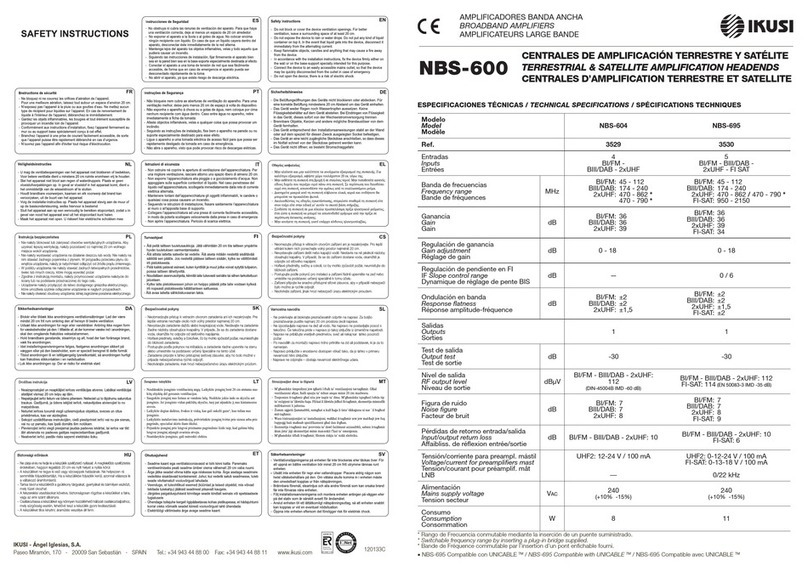
IKUSI
IKUSI NBS-600 Series User manual
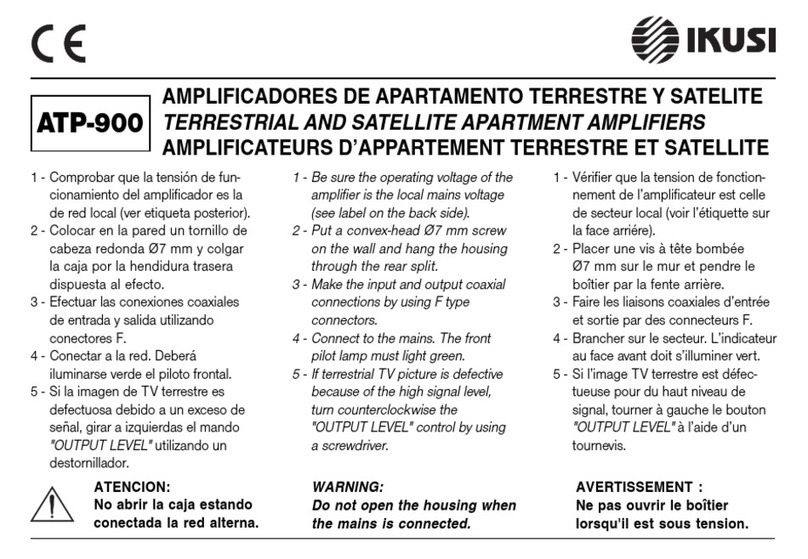
IKUSI
IKUSI ATP-900 User manual

IKUSI
IKUSI NBS-800 Series User manual

IKUSI
IKUSI ONE 118 User manual

IKUSI
IKUSI ONE Compact User instructions

IKUSI
IKUSI ONE+ SAT User manual
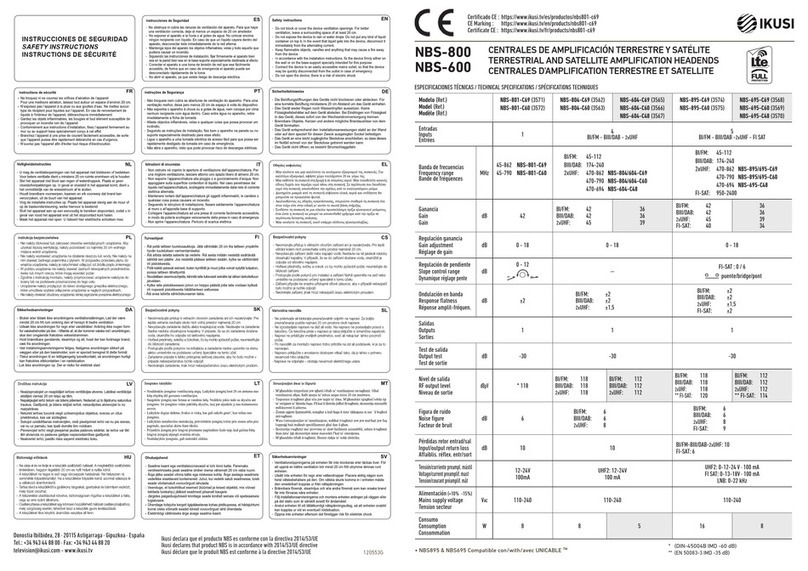
IKUSI
IKUSI NBS-801-C60 User manual

IKUSI
IKUSI One Sat 123 User manual

IKUSI
IKUSI One Sat 118 User manual

IKUSI
IKUSI NBS-800 Series User manual

IKUSI
IKUSI SBA-103-C60 User manual

IKUSI
IKUSI SBA190 Series User manual

IKUSI
IKUSI One Sat 118 User manual

IKUSI
IKUSI SRF Series User manual

IKUSI
IKUSI ONE SAT User manual

IKUSI
IKUSI NBS-200 User manual

IKUSI
IKUSI NBS-600 Series User manual

IKUSI
IKUSI MB-01 User manual
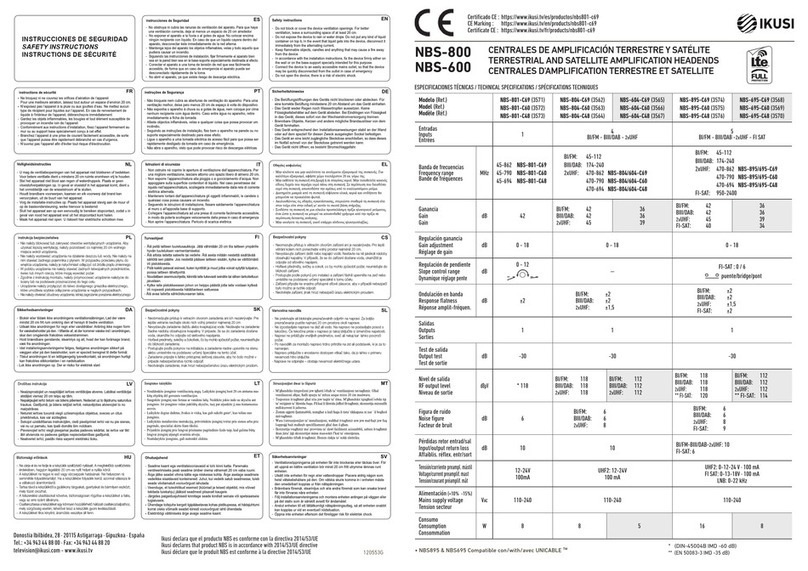
IKUSI
IKUSI NBS-801-C69 User manual

IKUSI
IKUSI NBS-801-C48 User manual