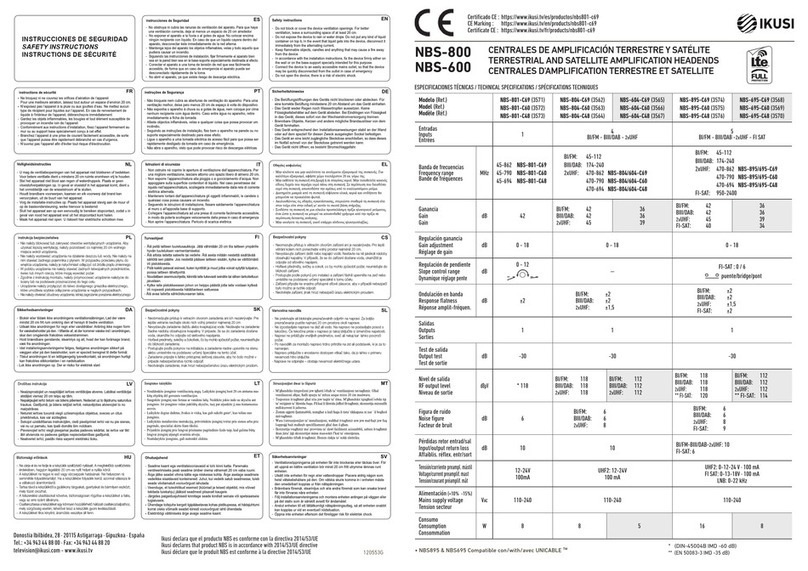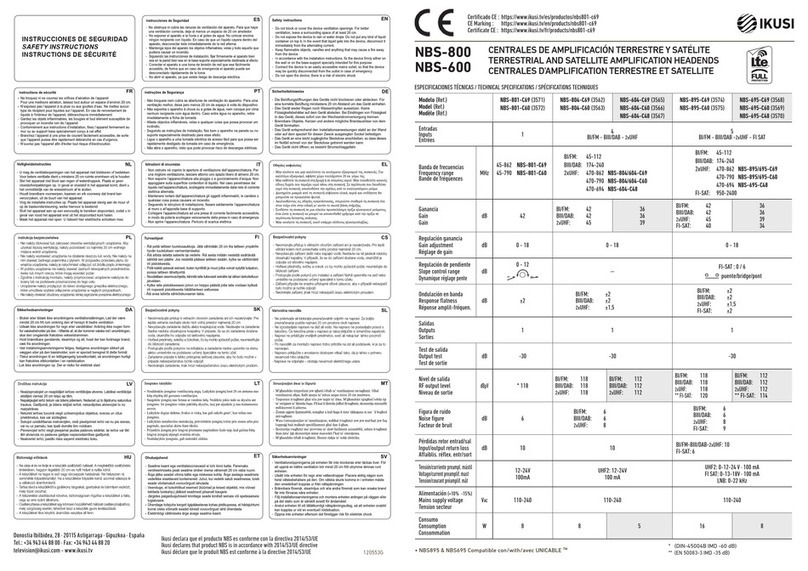IKUSI 2844 User manual
Other IKUSI Amplifier manuals

IKUSI
IKUSI One Sat 123 User manual

IKUSI
IKUSI NBS-800 Series User manual

IKUSI
IKUSI MB-01 User manual

IKUSI
IKUSI ONE 118 User manual

IKUSI
IKUSI ONE SAT User manual
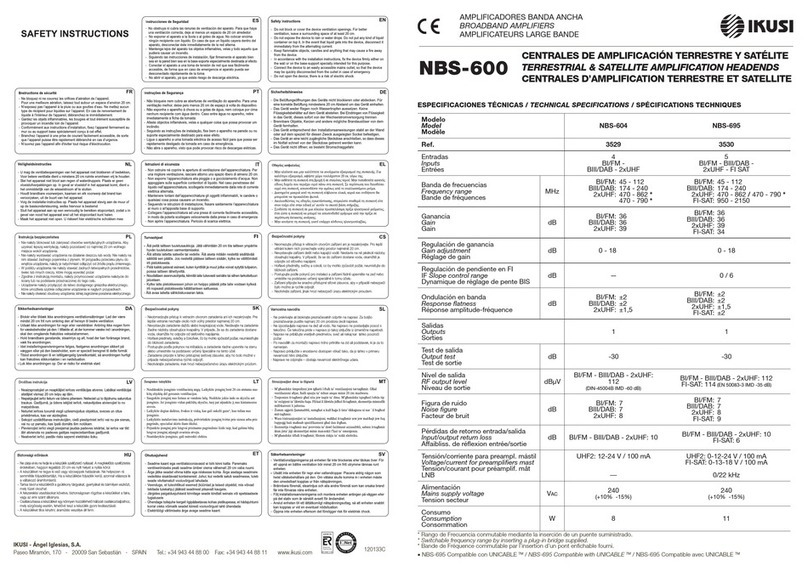
IKUSI
IKUSI NBS-600 Series User manual
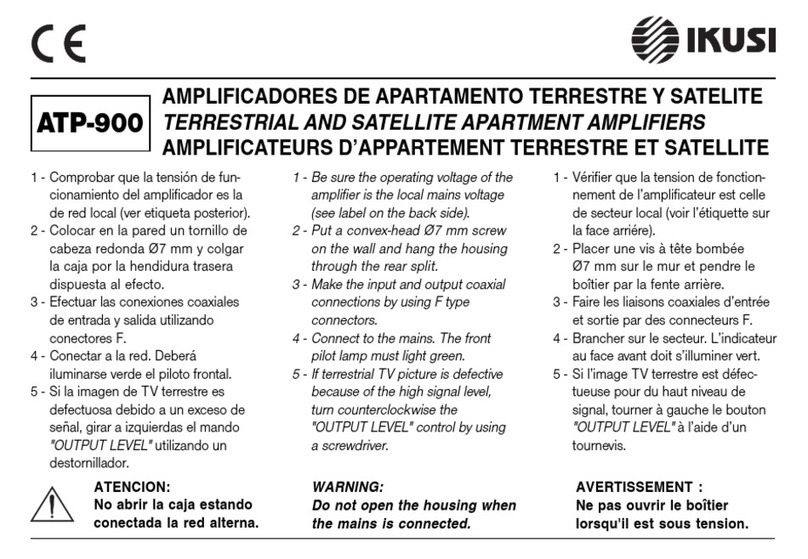
IKUSI
IKUSI ATP-900 User manual

IKUSI
IKUSI NBS-200 User manual

IKUSI
IKUSI One Sat 118 User manual

IKUSI
IKUSI ONE+ SAT User manual

IKUSI
IKUSI One Sat 118 User manual

IKUSI
IKUSI SRF Series User manual
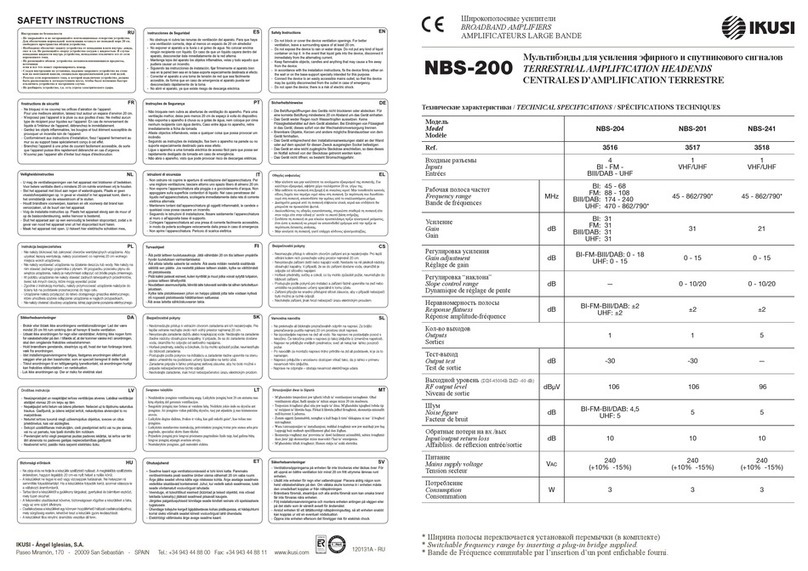
IKUSI
IKUSI NBS-200 Series User manual

IKUSI
IKUSI SAE Series User manual

IKUSI
IKUSI NBS-800 Series User manual

IKUSI
IKUSI NBS-801-C48 User manual

IKUSI
IKUSI NBS-600 Series User manual

IKUSI
IKUSI SBA190 Series User manual

IKUSI
IKUSI ONE ZERO User manual

IKUSI
IKUSI ONE Compact User instructions