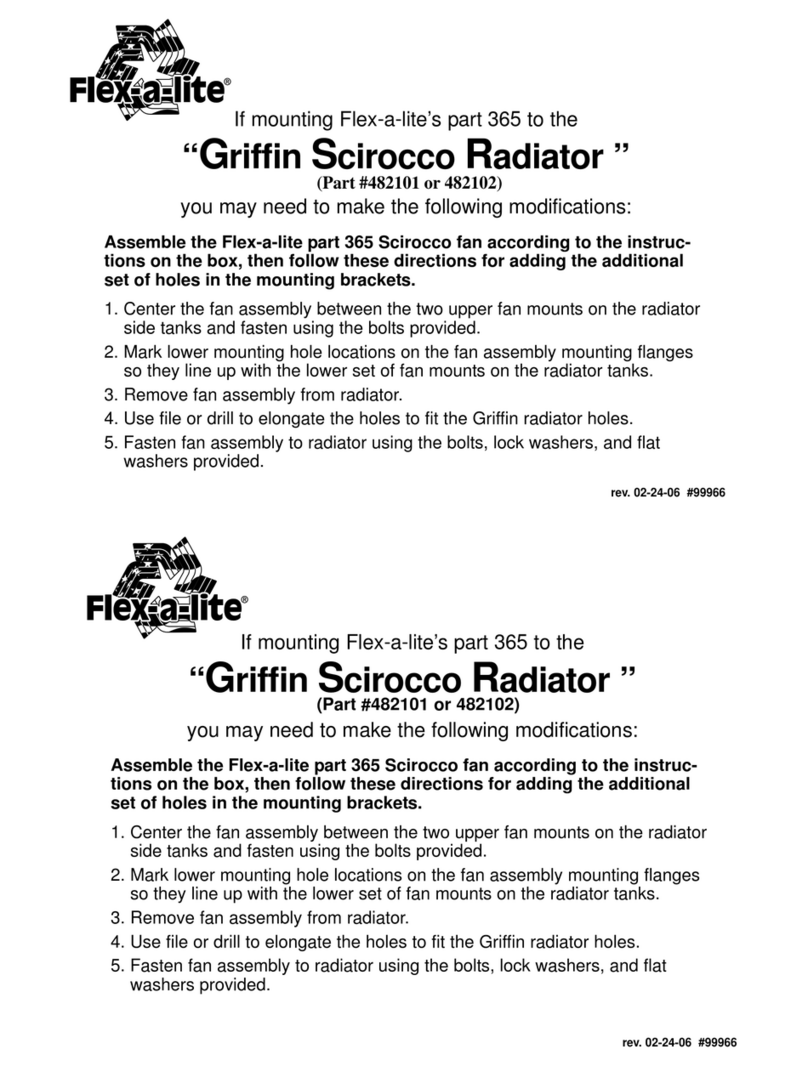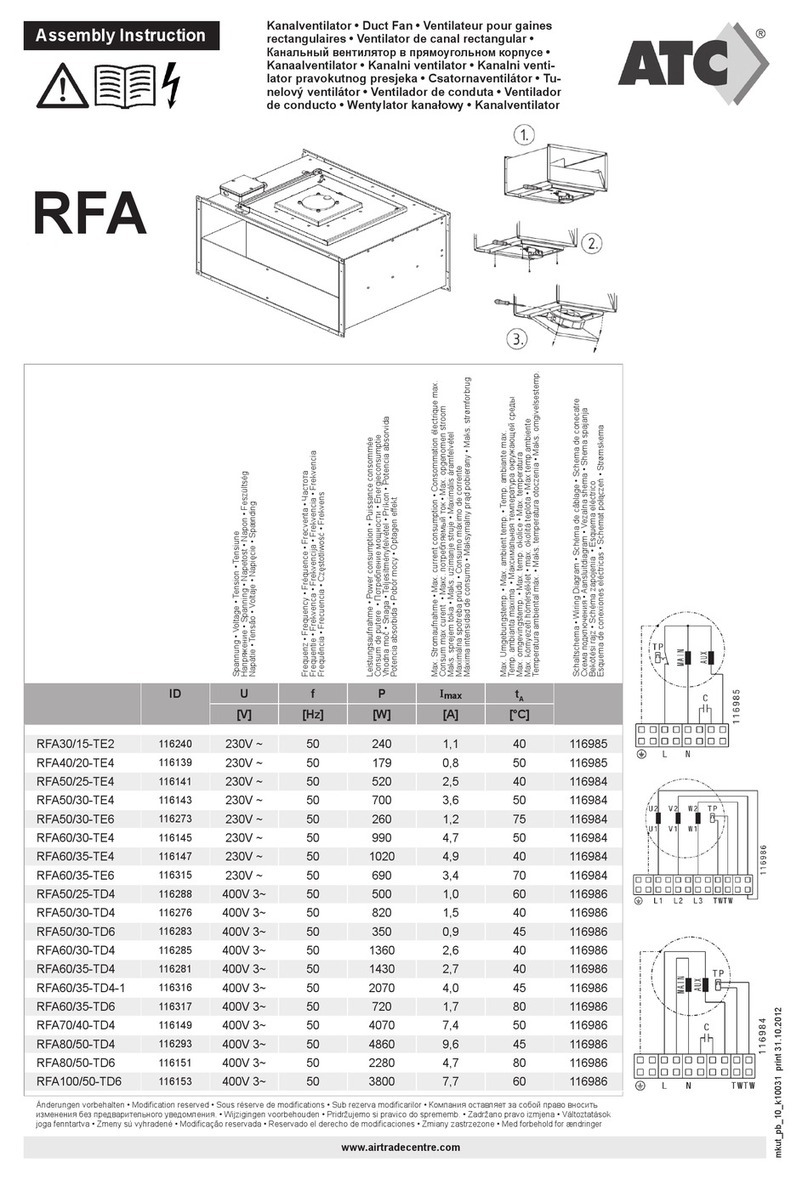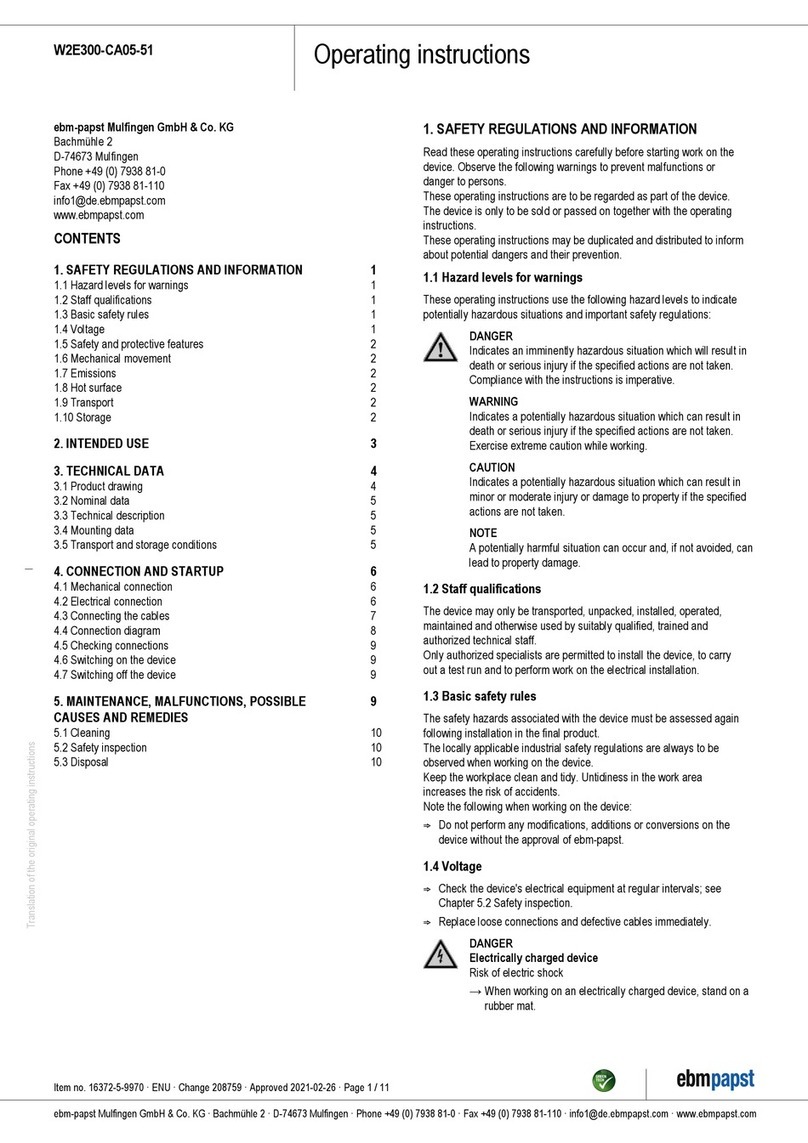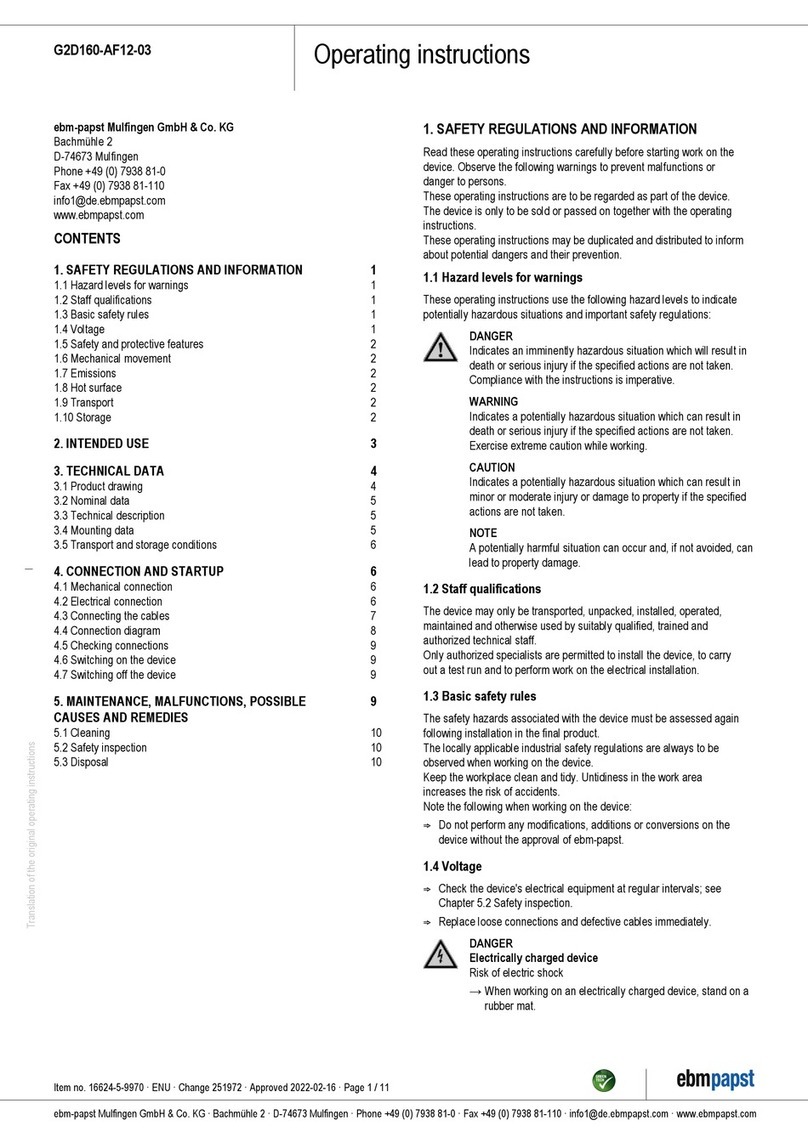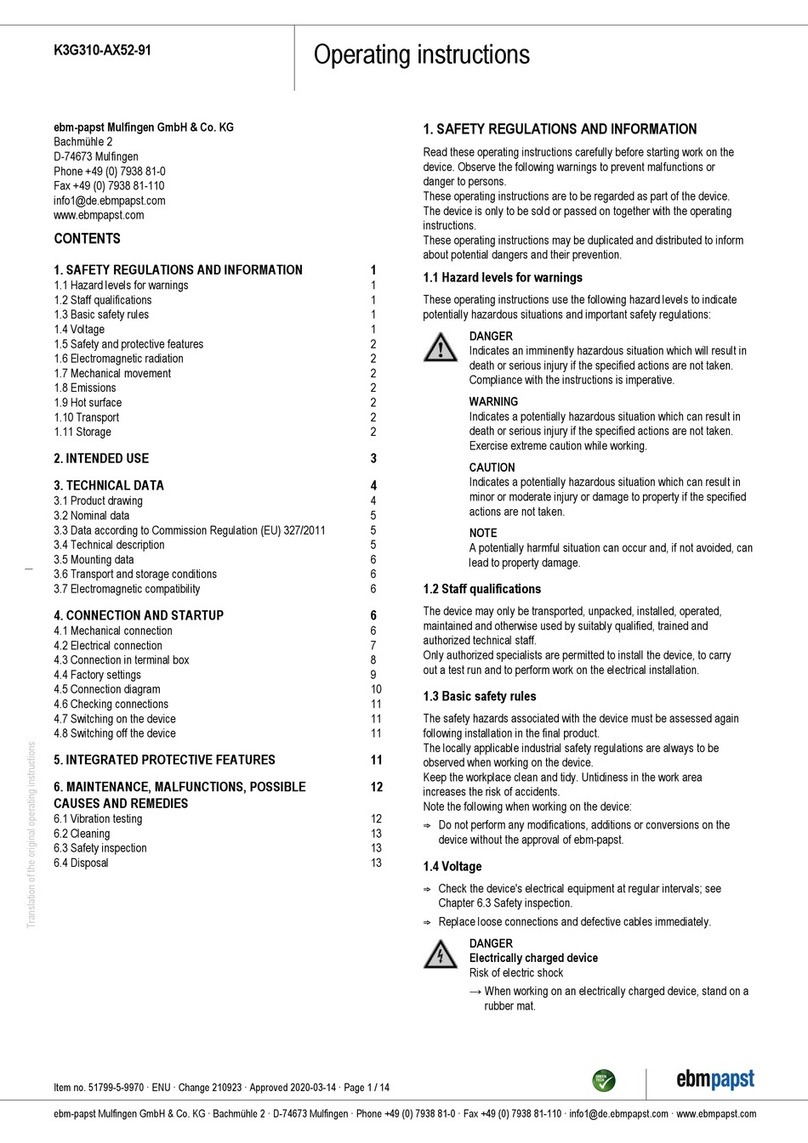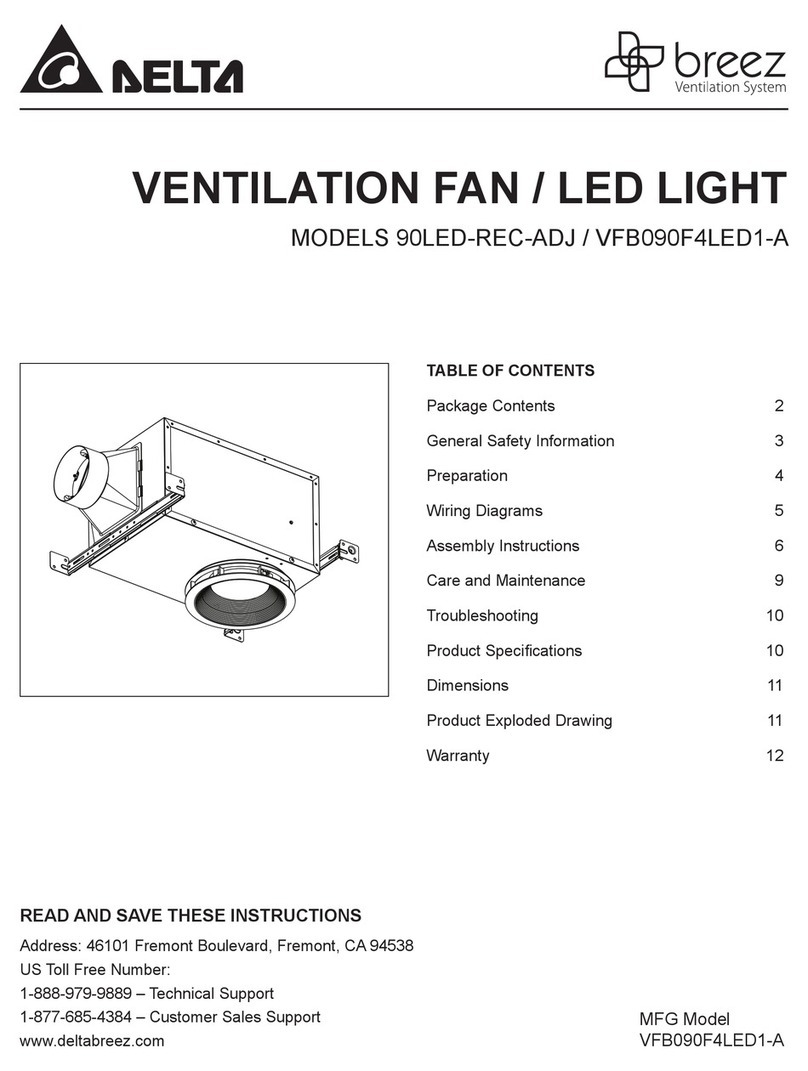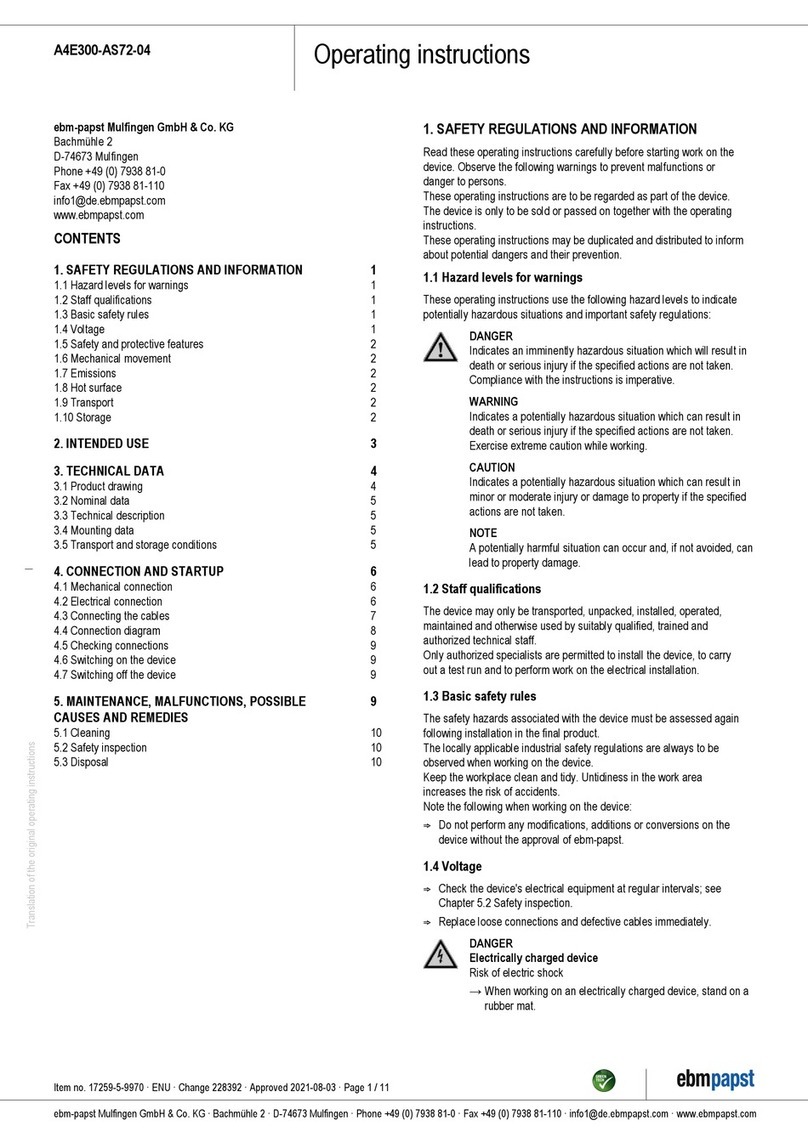SPECIFICATION
When using electrical appliances, basic safety precautions should always be
followed to reduce the risk of fire, electrical shock, and injury to persons
including the following:
WARNING: 1.Pleases read and understand this entire manual before attempting
to assemble, install or operate the product. Do not use the fan unless you have
read these instructions.
Intended Use
2.Use this appliance only as described in the manual. Any other use not
recommended by the manufacturer may cause fire, electric shock or injury to
persons. The manufacturer assumes no repsonsibility for damage or injury due to
unauthorized use or product modification. Failure to follow these instructions will
void the product warranty.
3.This fan is designed for indoor house hold use only.
WARNING: Risk to Children and Impaired Persons
4.This fan is not intended for use by people (including children) with reduced
physical, sensory or mental capabilities or lack of experience and knowledge
unless they have been given supervise or instruction concerning use of the fan
by a person responsible for their safety.
5.Close supervision is necessary when any applicance is used by or near children.
6.Keep the fan out of reach of young children.
Safety of Operation Environment
7.DO NOT use this fan outdoors or expose it to weather or elements.
8.DO NOT use the fan close to the fires, cooking or other heating applicance. Do
notoperate in the presence of explosive and/ or flammable fumes.
9.DO NOT use the fan to exhaust hazardous or explosive materials and vapors.
10.DO NOT run cord under carpeting. Do not cover cord with throw rugs, runners,
or similar coverings. Do not route cord under furniture or appliances. Arrange cord
away from traffic area and where it will not be tripped over.
11.Make sure that the fan do not get wet (water splashes etc.). Do not immerse the
fan, plug and/or the power cord in water or other liquids or use near sinks, baths,
or showers.
12.To reduce risk of electrical shock and injury to persons, do not use in window.
13.Place this fan away from curtains, draperies, tablecloths and other fabrics, since
they may be drawn into the fan, damage the motor and/or cause a fire.
14.Keep work area clean and well lit.
15.Keep loose or flying hair away from the fan.
16.Always use on a dry, level, stable surface to avoid overturning.
17.Do not operate the fan until fully assembled with all parts properly in place.
18.Do not leave the fan unattended when in use.
19.Always switch off and unplug the fan when not in use, before moving fan from
one location to another, before putting on or taking off parts and before cleaning or
performing maintenance. To disconnect, grip plug and pull from outlet.
20.DO NOT insert your hand or other objects into the guard or the movable parts.
Operation Safety