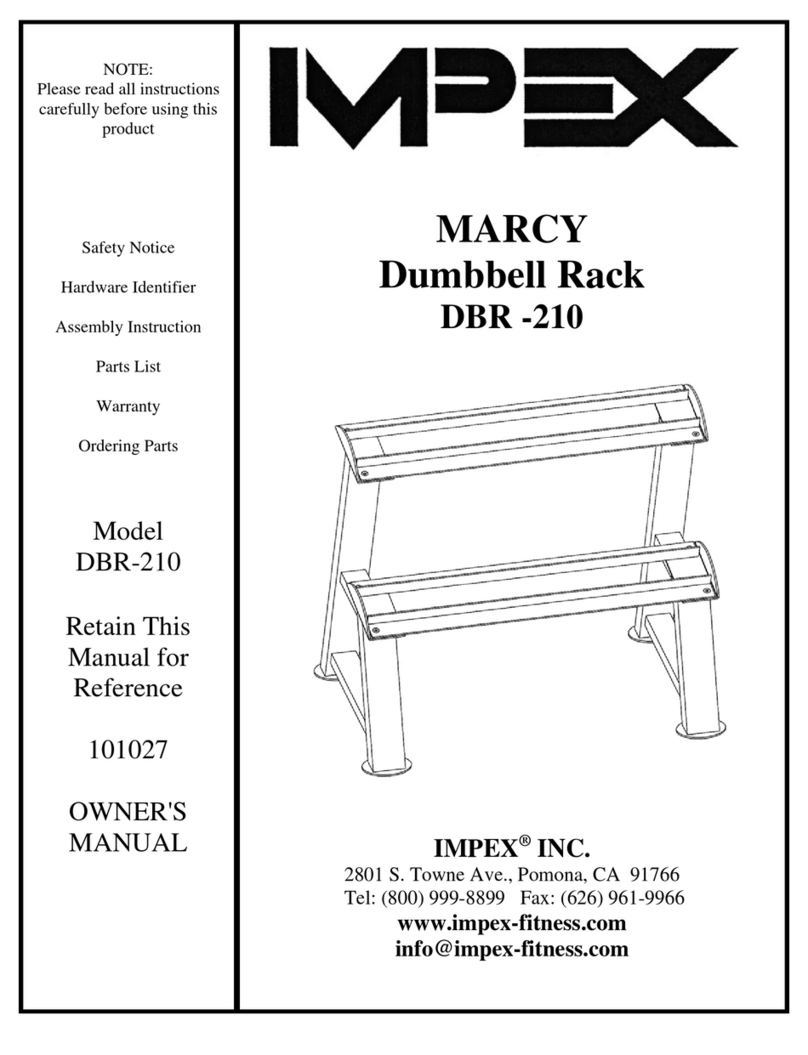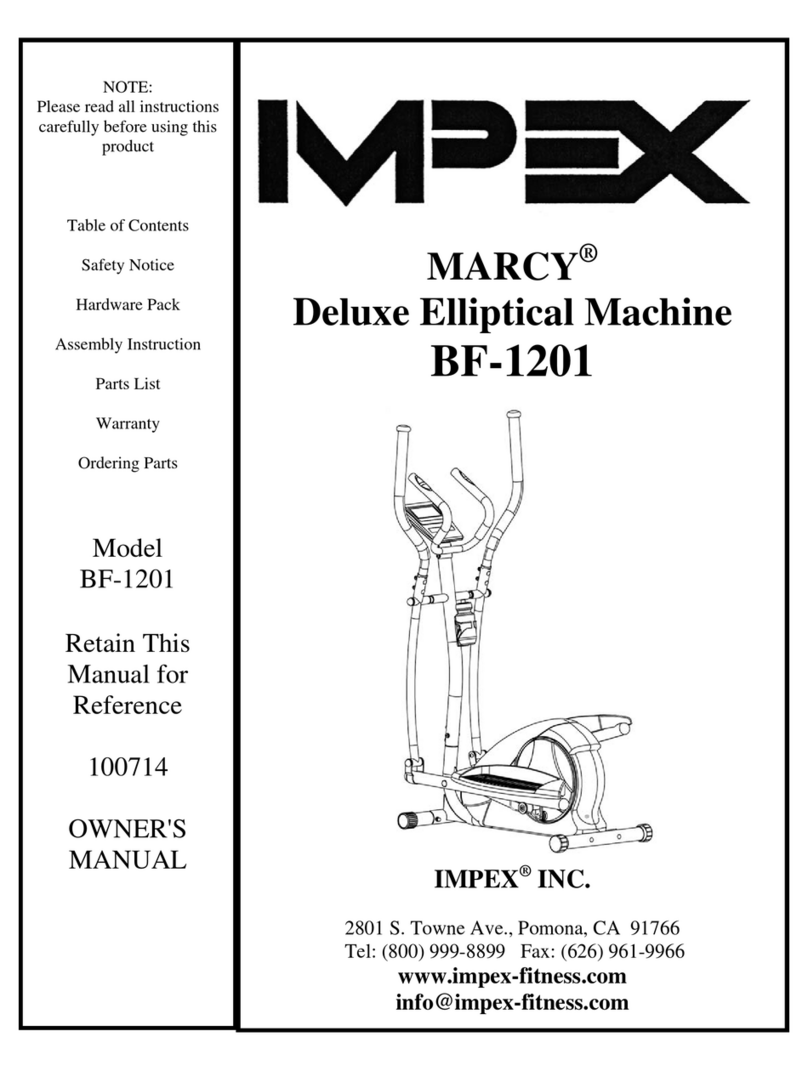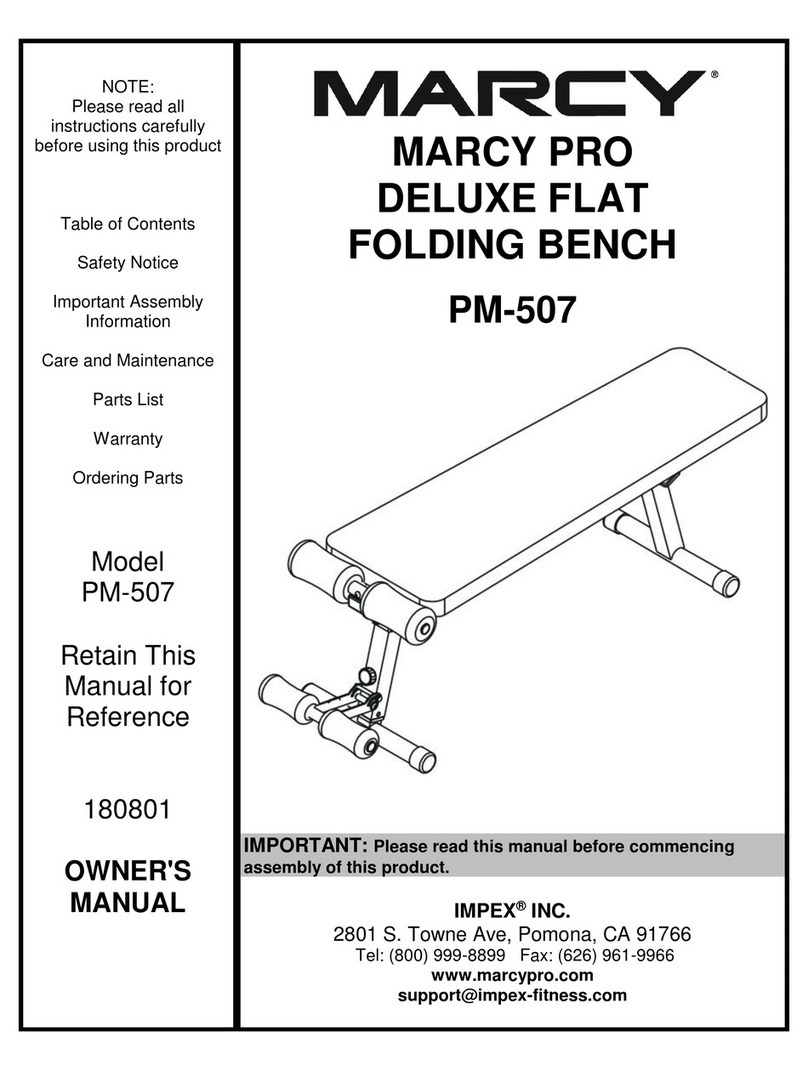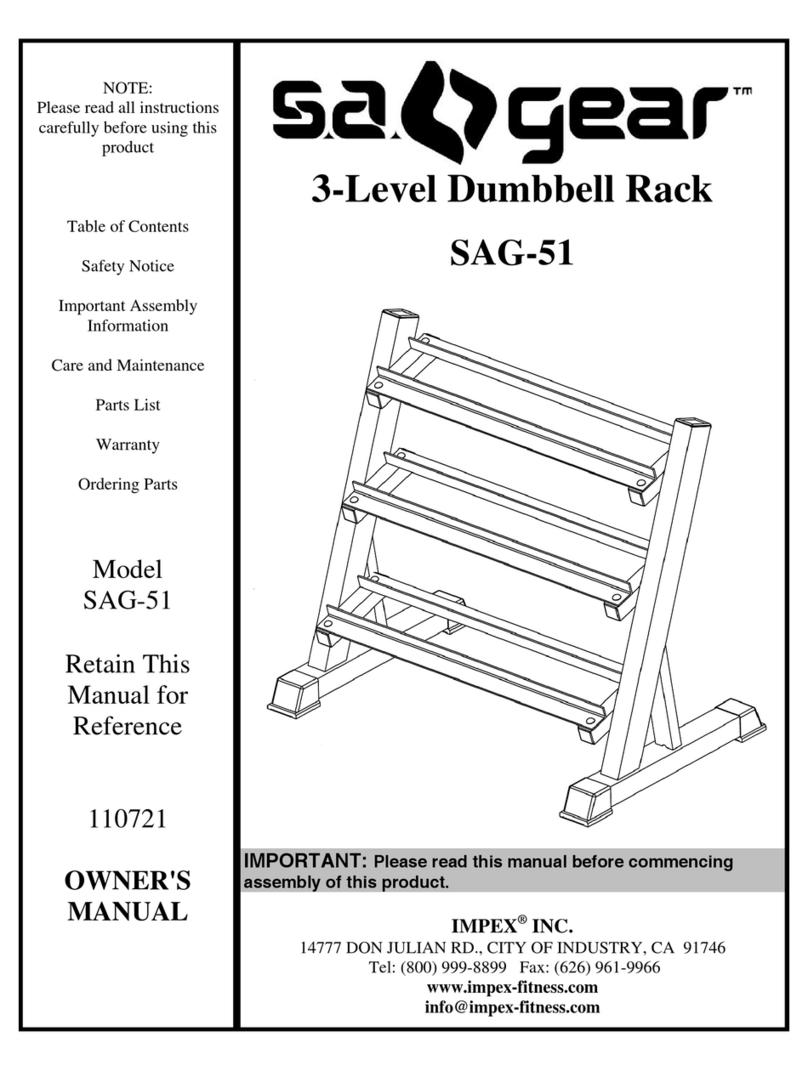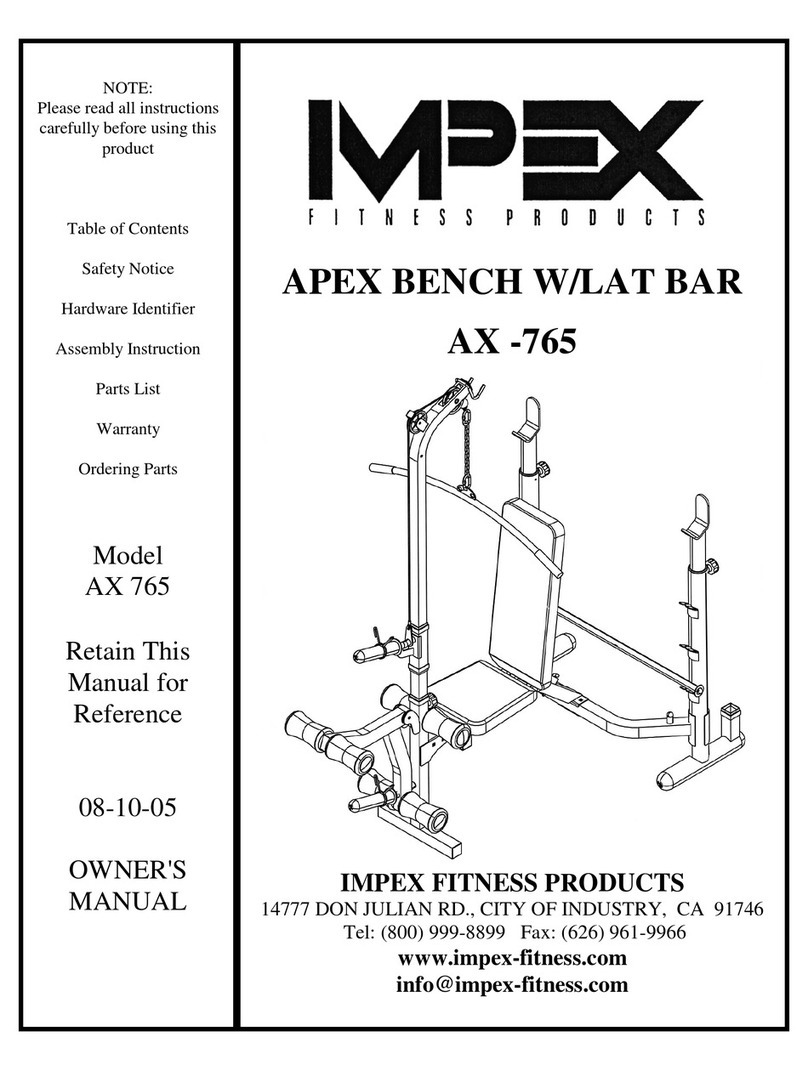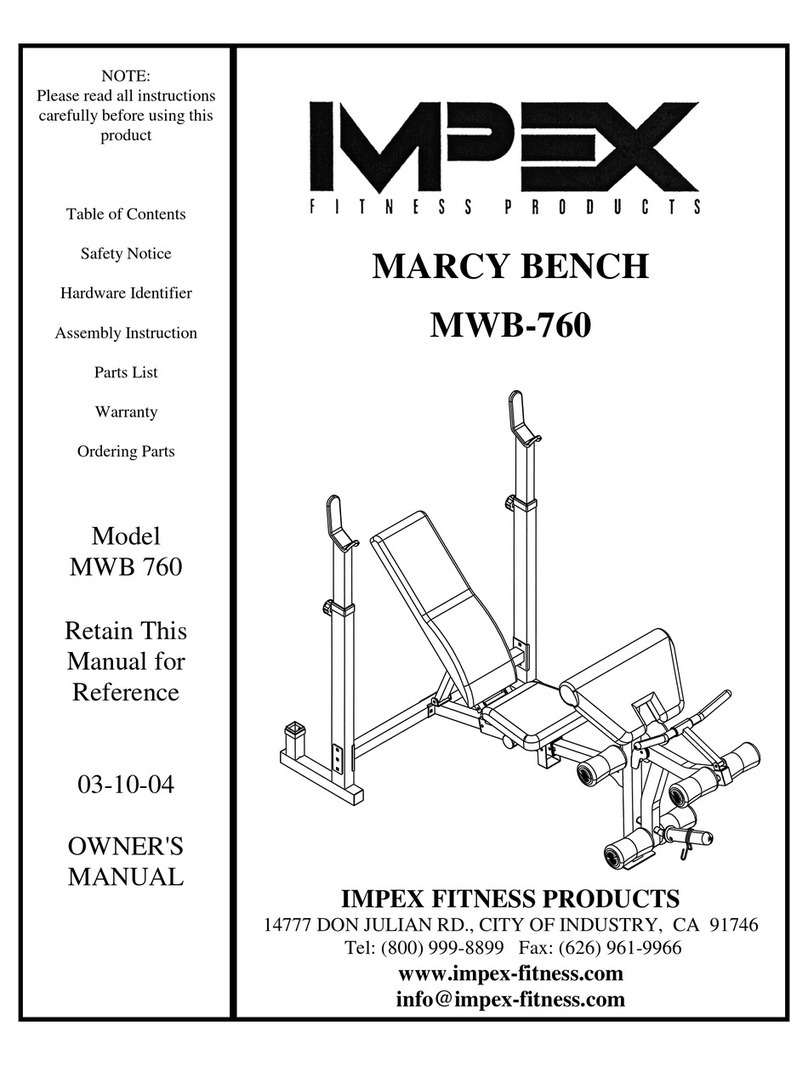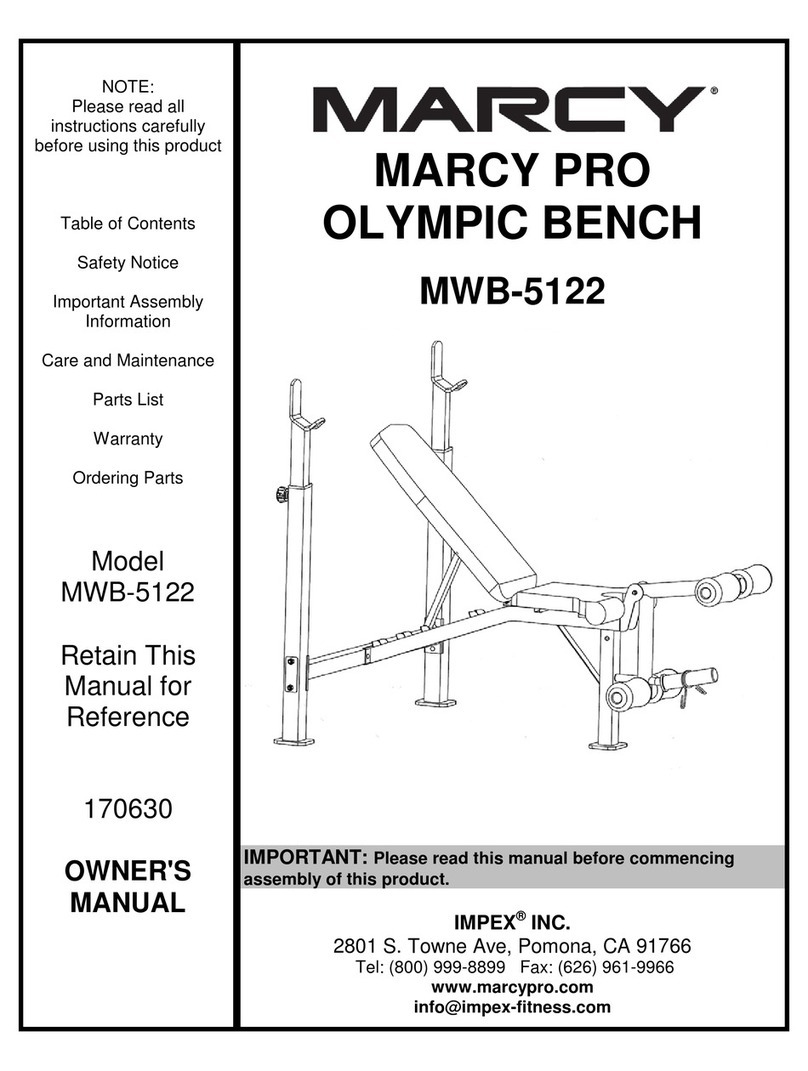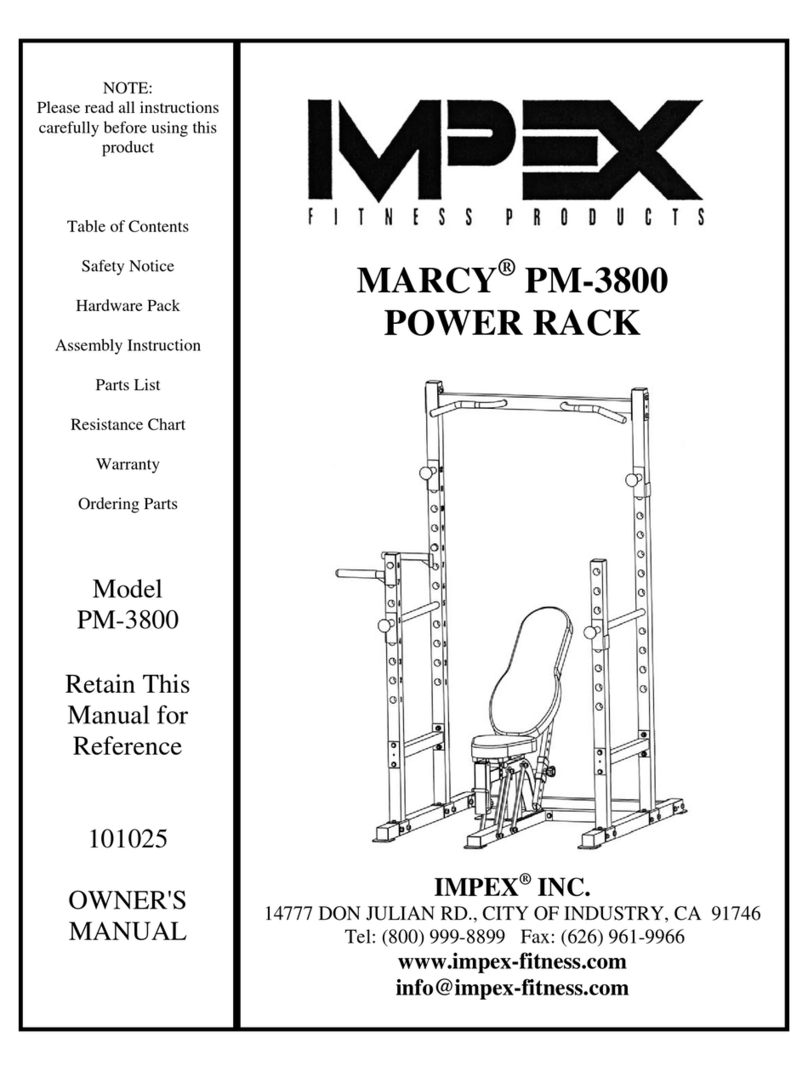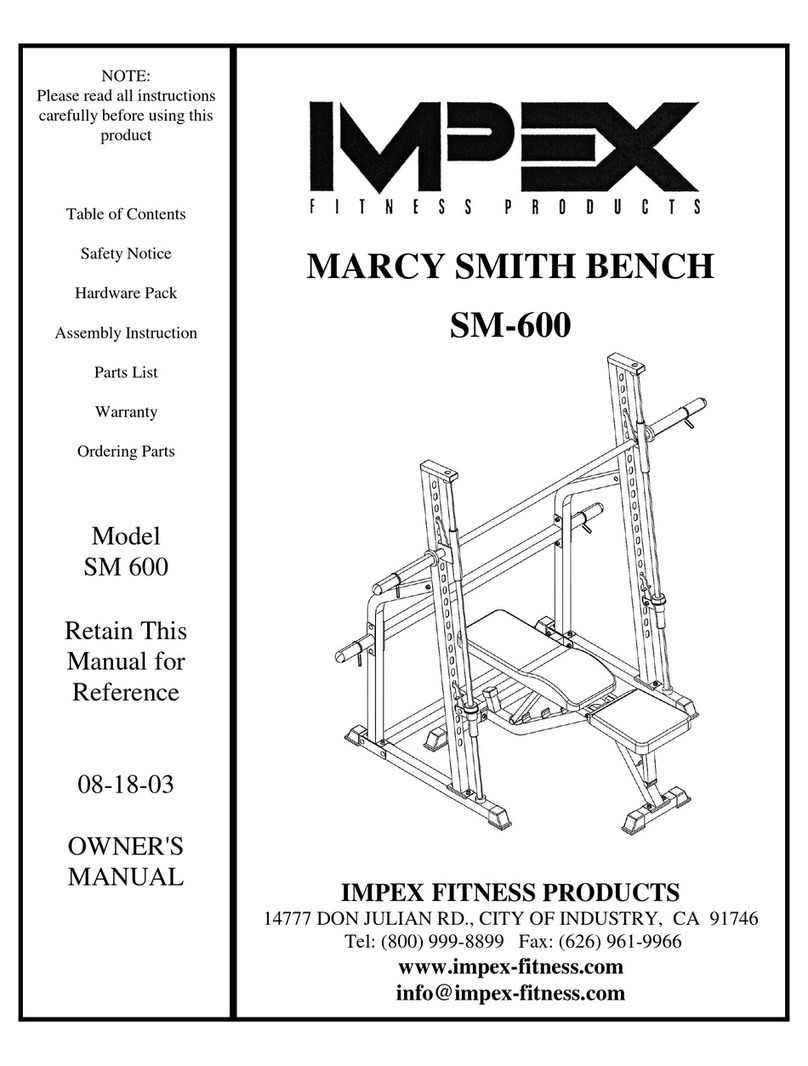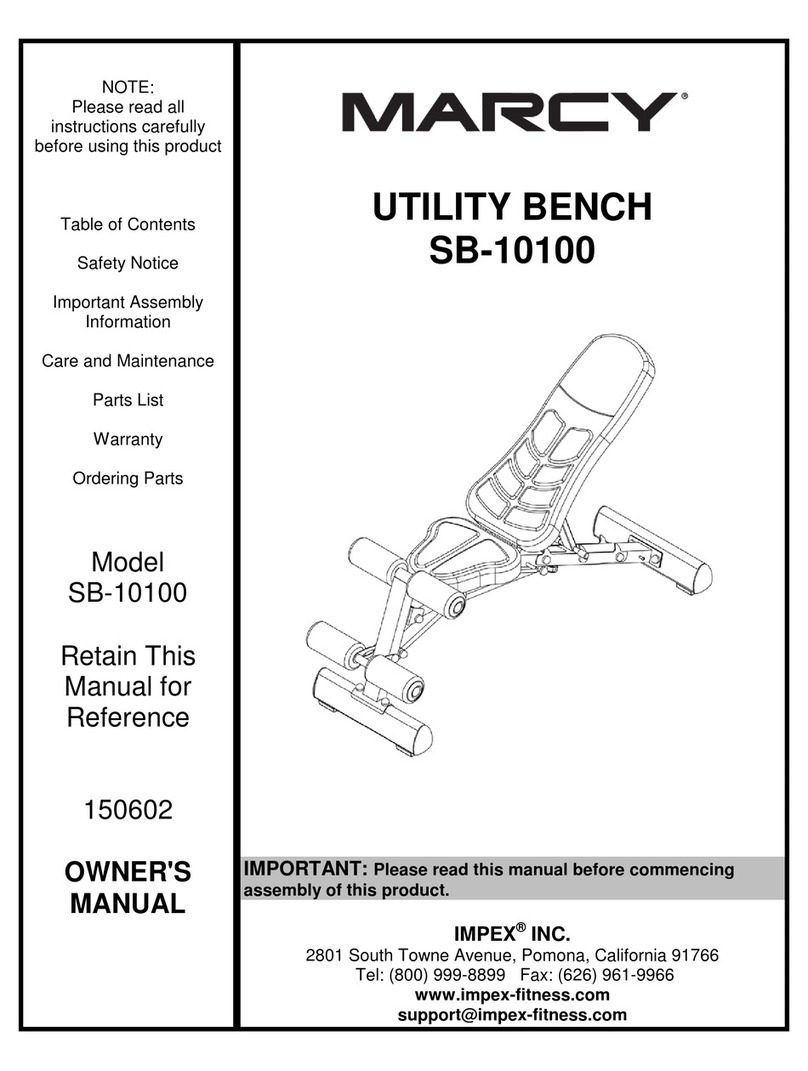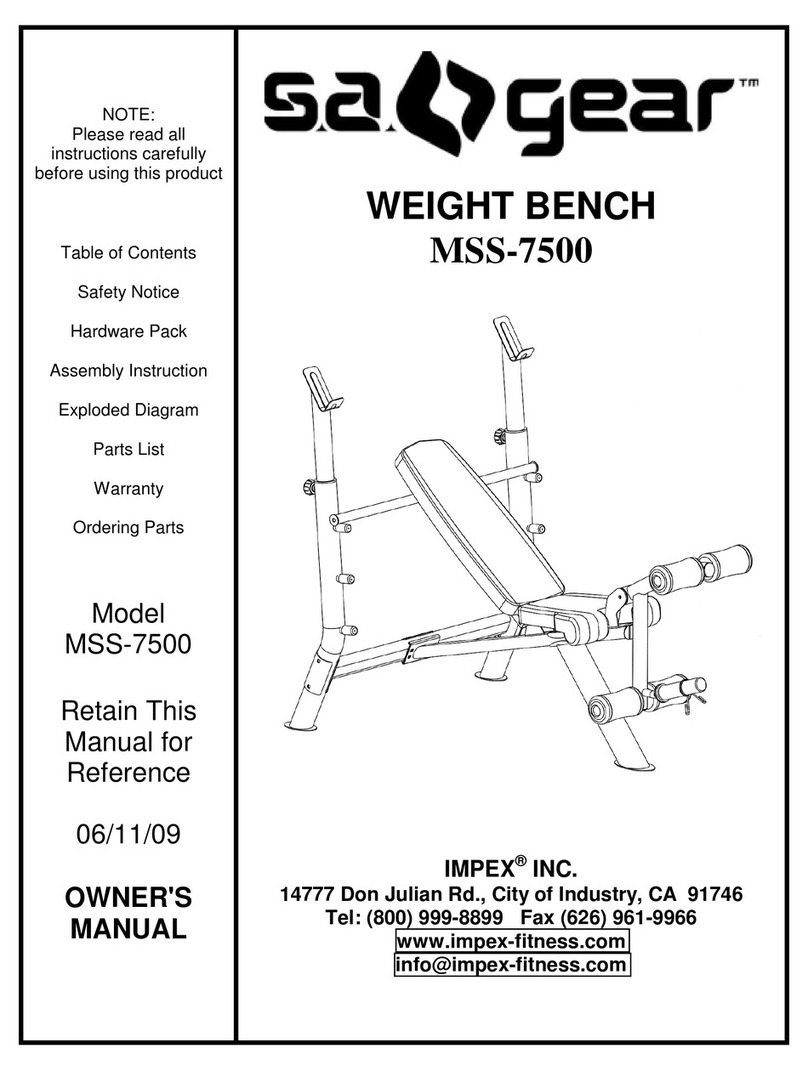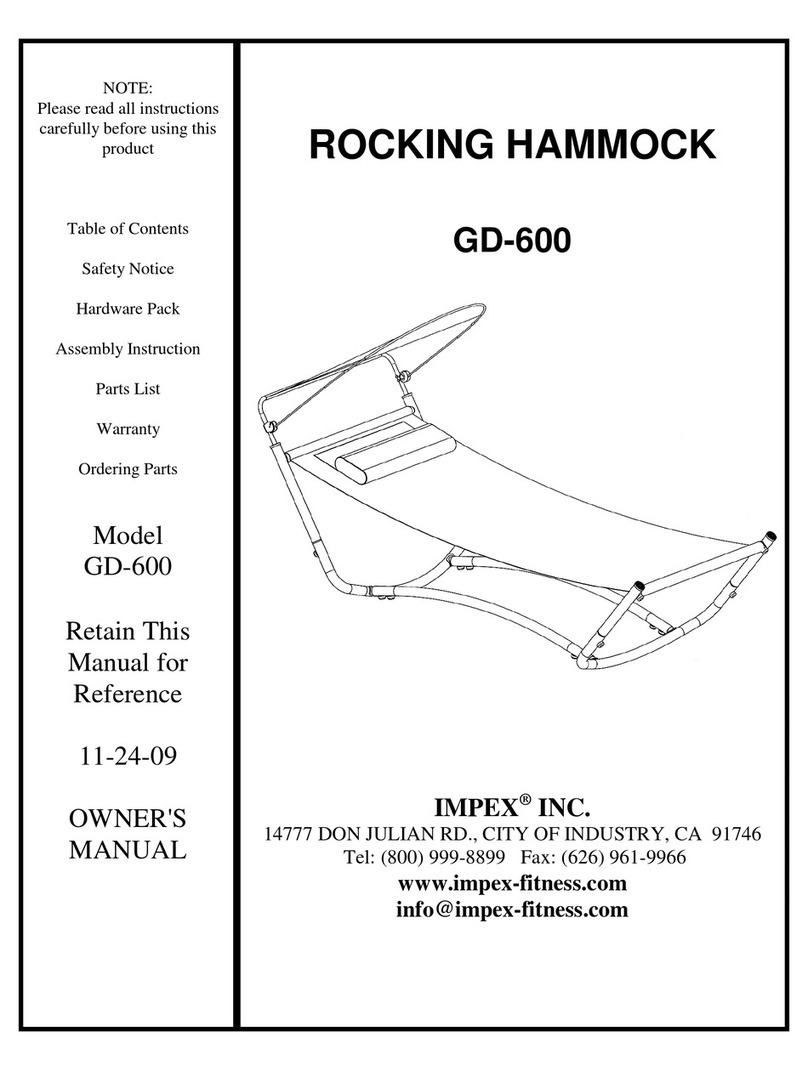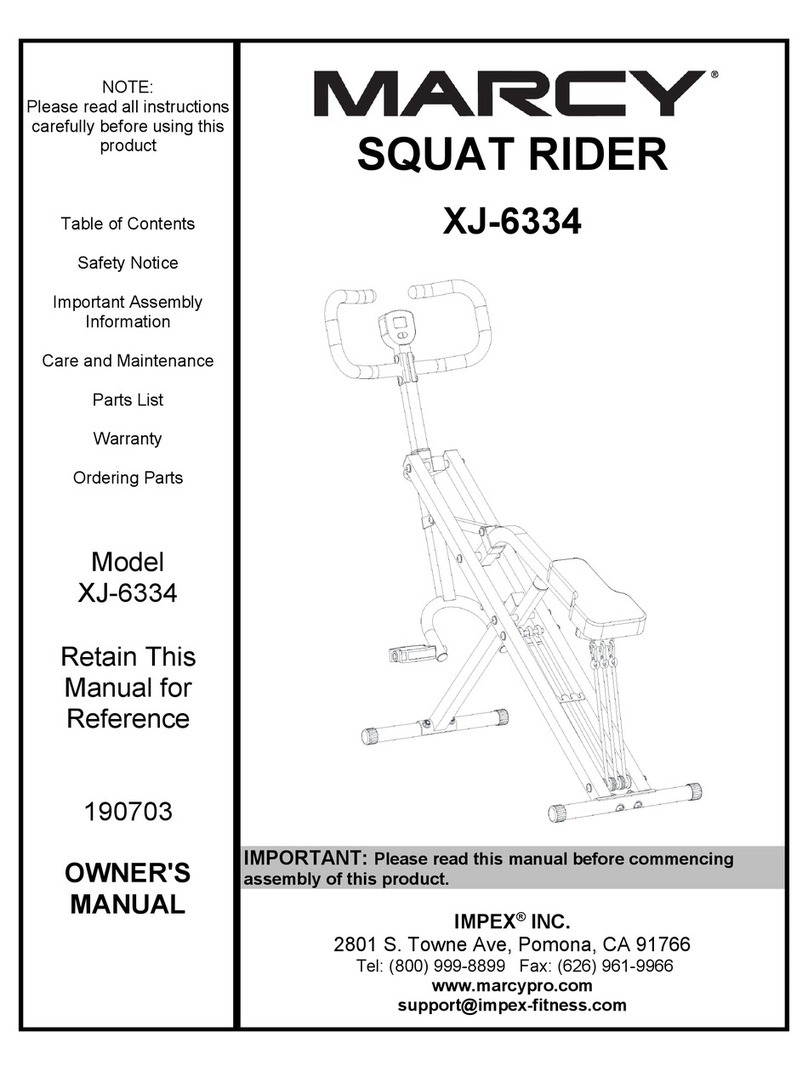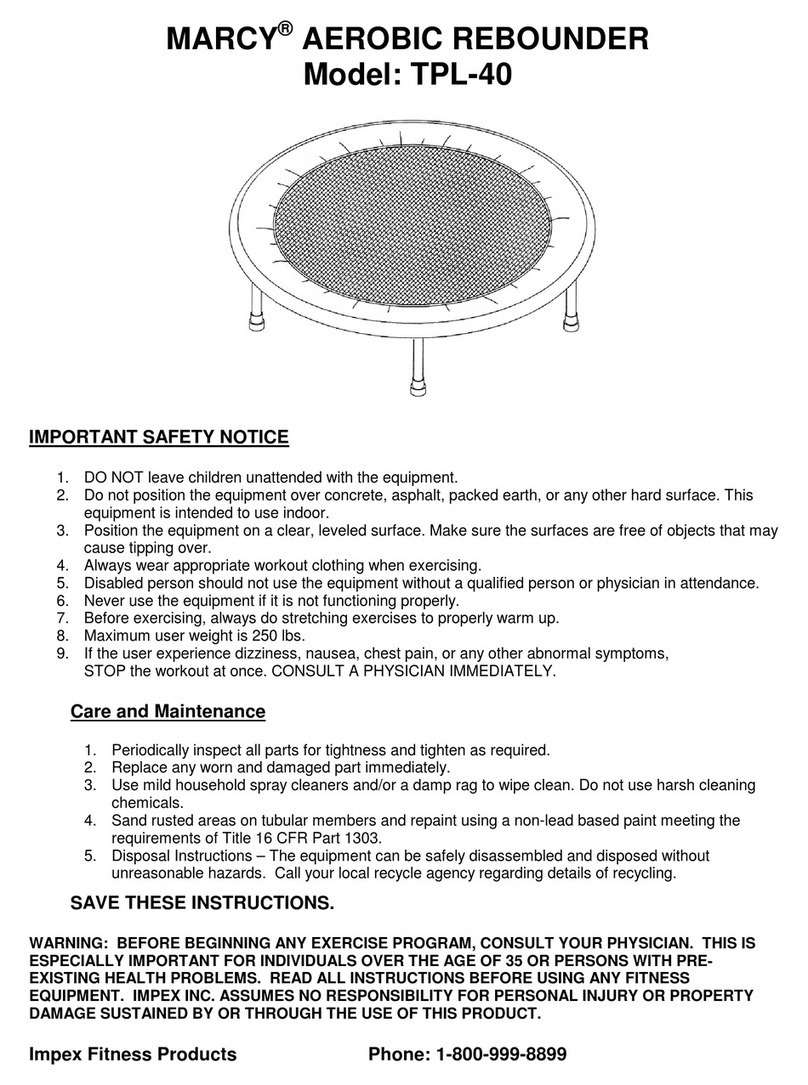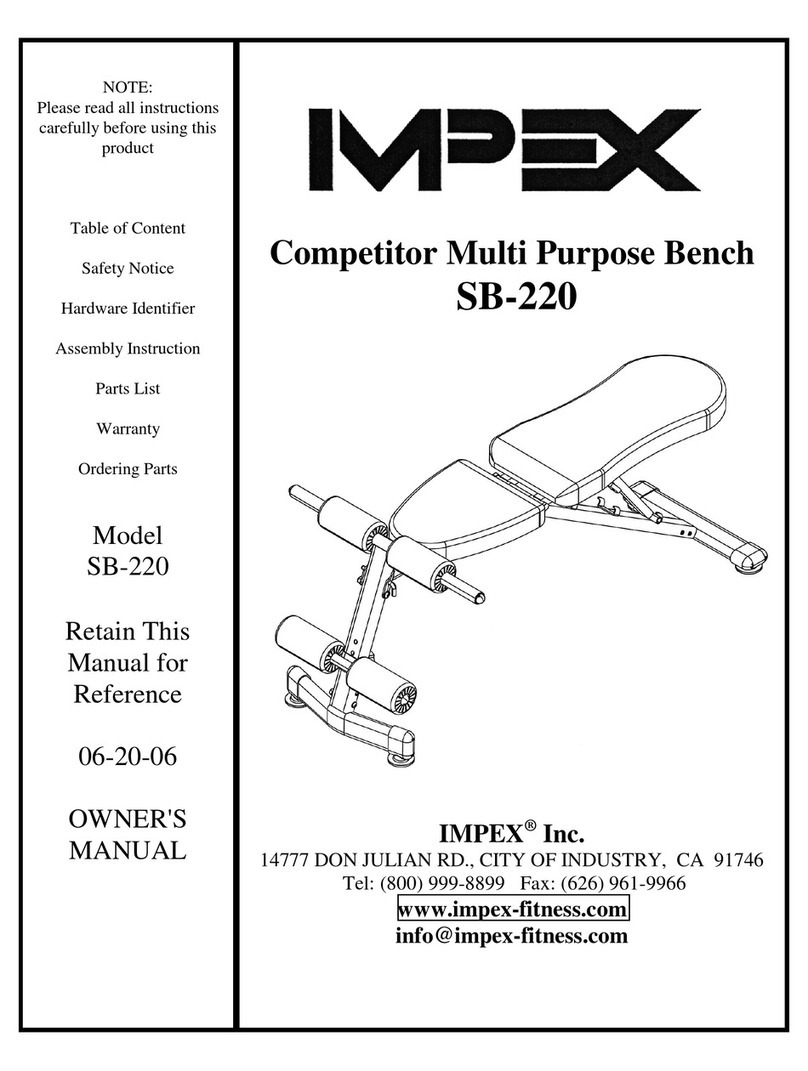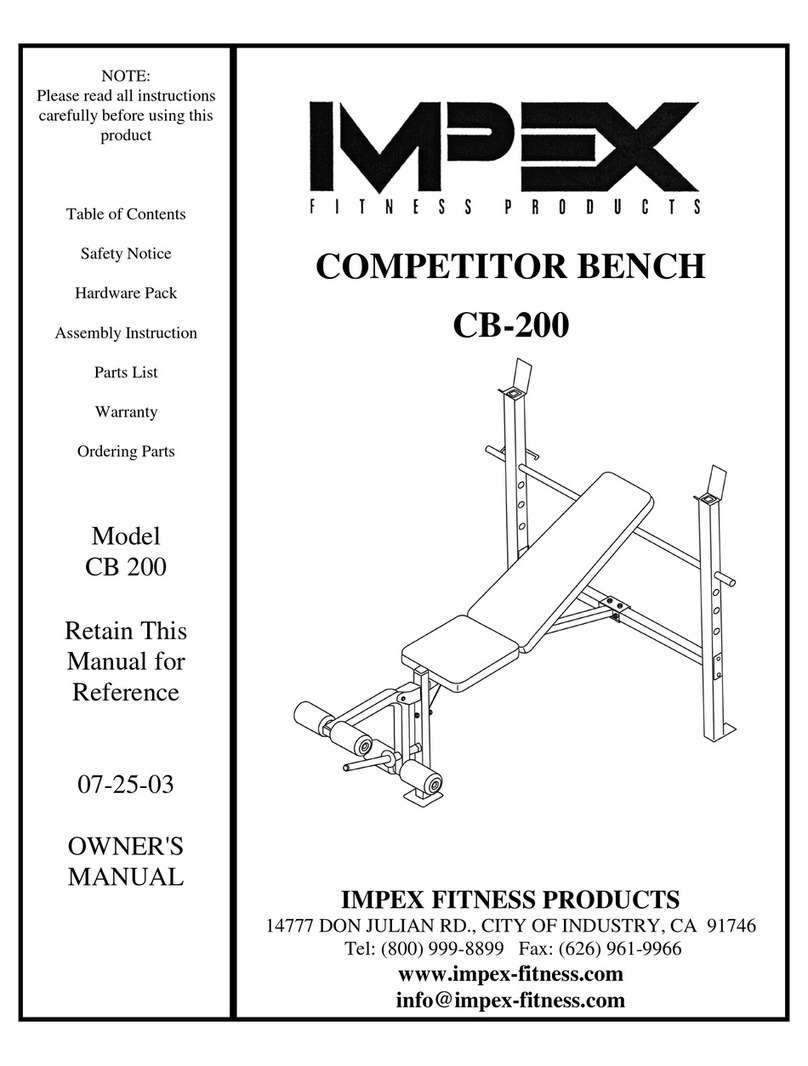©IMPEX INC. www.marcyporo.com
IMPORTANT SAFETY NOTICE
PRECAUTIONS
This exercise machine is built for optimum safety. However, certain precautions
apply whenever you operate a piece of exercise equipment. Be sure to read the
entire manual before you assemble or operate your machine. In particular, note the
following safety precautions:
1. Keep children and pets away from the machine at all times. DO NOT leave
children unattended in the same room with the machine.
2. Only one person at a time should use the machine.
3. If the user experiences dizziness, nausea, chest pain, or any other abnormal
symptoms, STOP the workout at once. CONSULT A PHYSICIAN IMMEDIATELY.
4. Position the machine on a clear, leveled surface. DO NOT use the machine near
water or outdoors.
5. Keep hands away from all moving parts.
6. Always wear appropriate workout clothing when exercising. DO NOT wear robes
or other clothing that could become caught in the machine. Running or aerobic
shoes are also required when using the machine.
7. Use the machine only for its intended use as described in this manual. DO NOT
use attachments not recommended by the manufacturer.
8. Do not place any sharp object around the machine.
9. Disabled person should not use the machine without a qualified person or
physician in attendance.
10. Before using the machine to exercise, always do stretching exercises to properly
warm up.
11. Never operate the machine if the machine is not functioning properly.
12. Read all warnings posted on the machine.
13. Inspect the machine for worn or loose component prior to use. Tighten/replace
any loose or wore components prior to use.
14. Care should be taken in mounting or dismounting the exercise bike.
15. This exercise equipment is for consumer and home use only, not for
commercial usage.
WARNING: BEFORE BEGINNING ANY EXERCISE PROGRAM, CONSULT
YOUR PHYSICIAN. THIS IS ESPECIALLY IMPORTANT FOR INDIVIDUALS OVER
THE AGE OF 35 OR PERSONS WITH PRE-EXISTING HEALTH PROBLEMS.
READ ALL INSTRUCTIONS BEFORE USING ANY FITNESS EQUIPMENT. IMPEX
INC. ASSUMES NO RESPONSIBILITY FOR PERSONAL INJURY OR PROPERTY
DAMAGE SUSTAINED BY OR THROUGH THE USE OF THIS PRODUCT.
SAVE THESE INSTRUCTIONS.