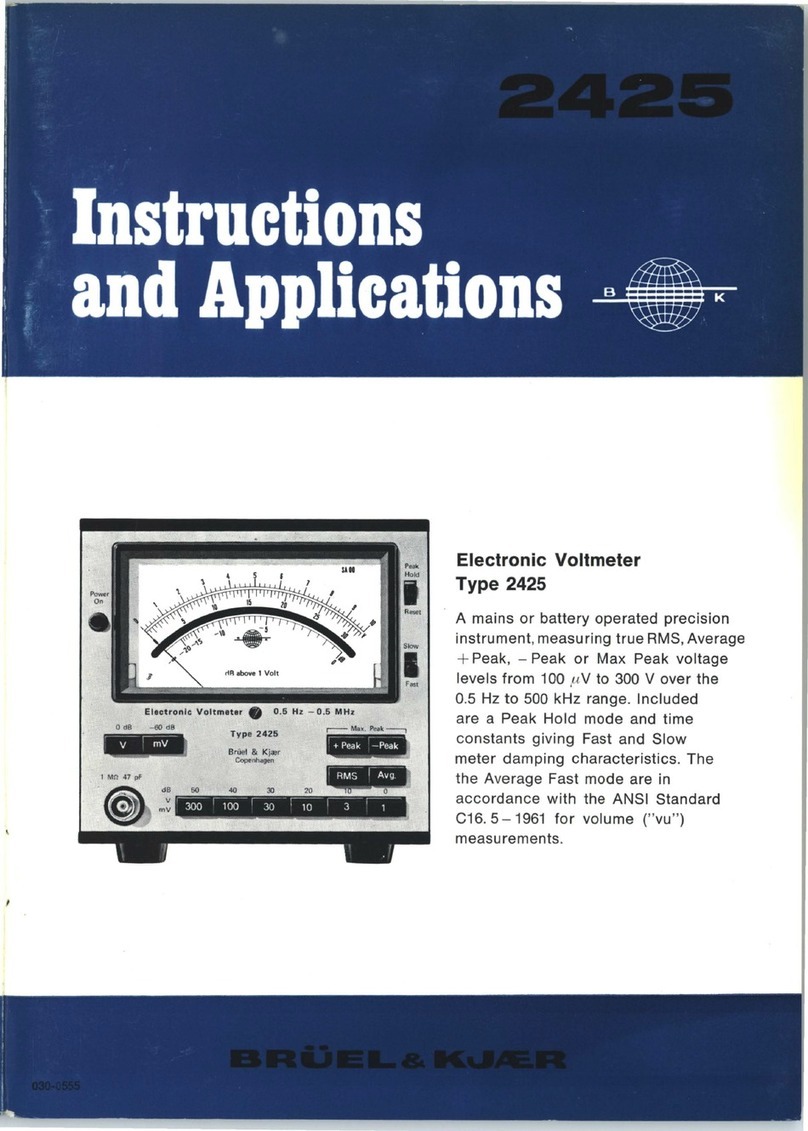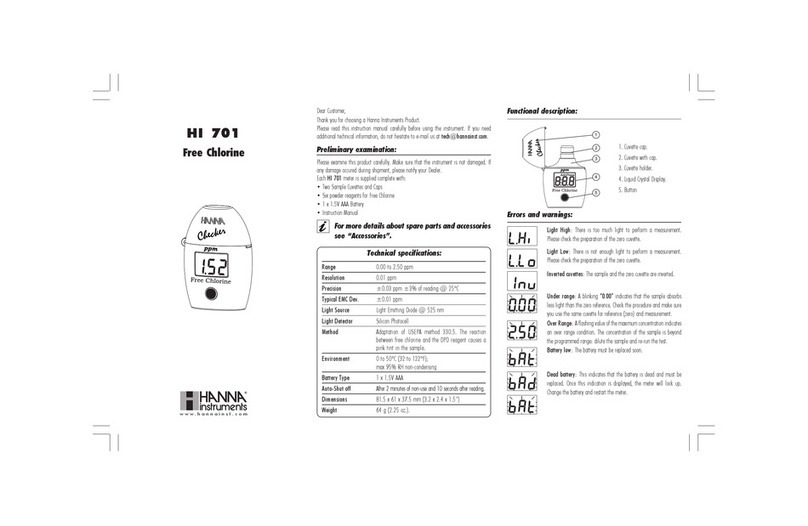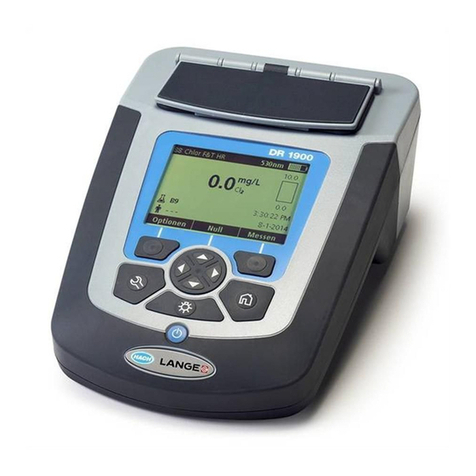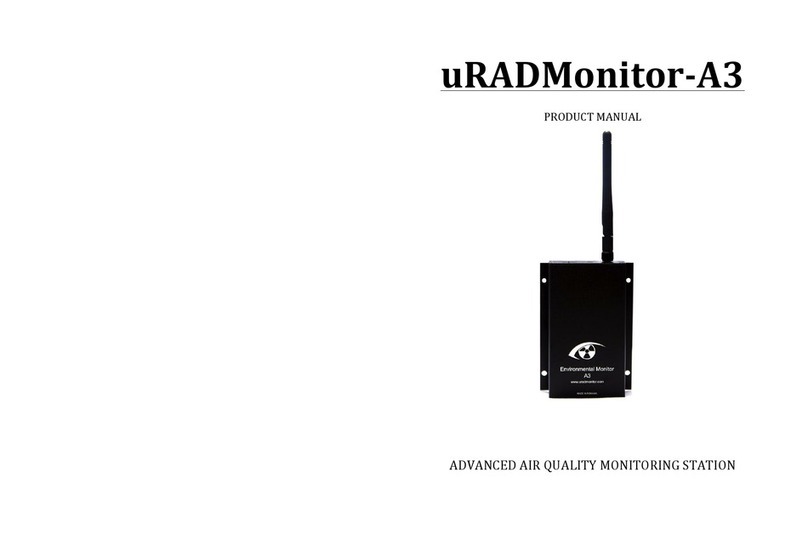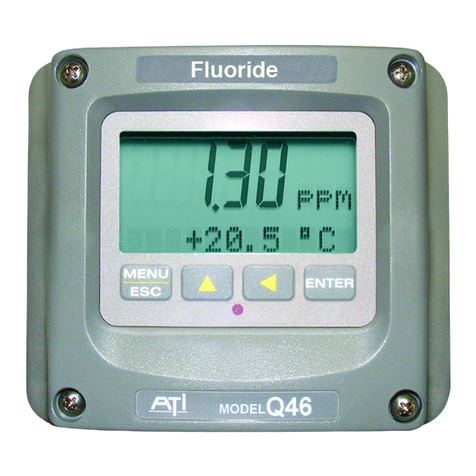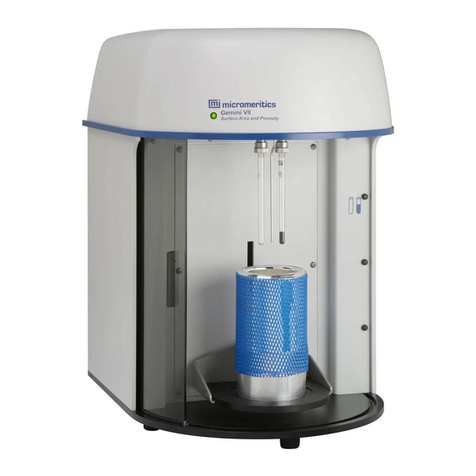inbody BSM270 User manual




















This manual suits for next models
1
Table of contents
Languages:
Other inbody Measuring Instrument manuals

inbody
inbody InBody370S User manual

inbody
inbody 970 User manual
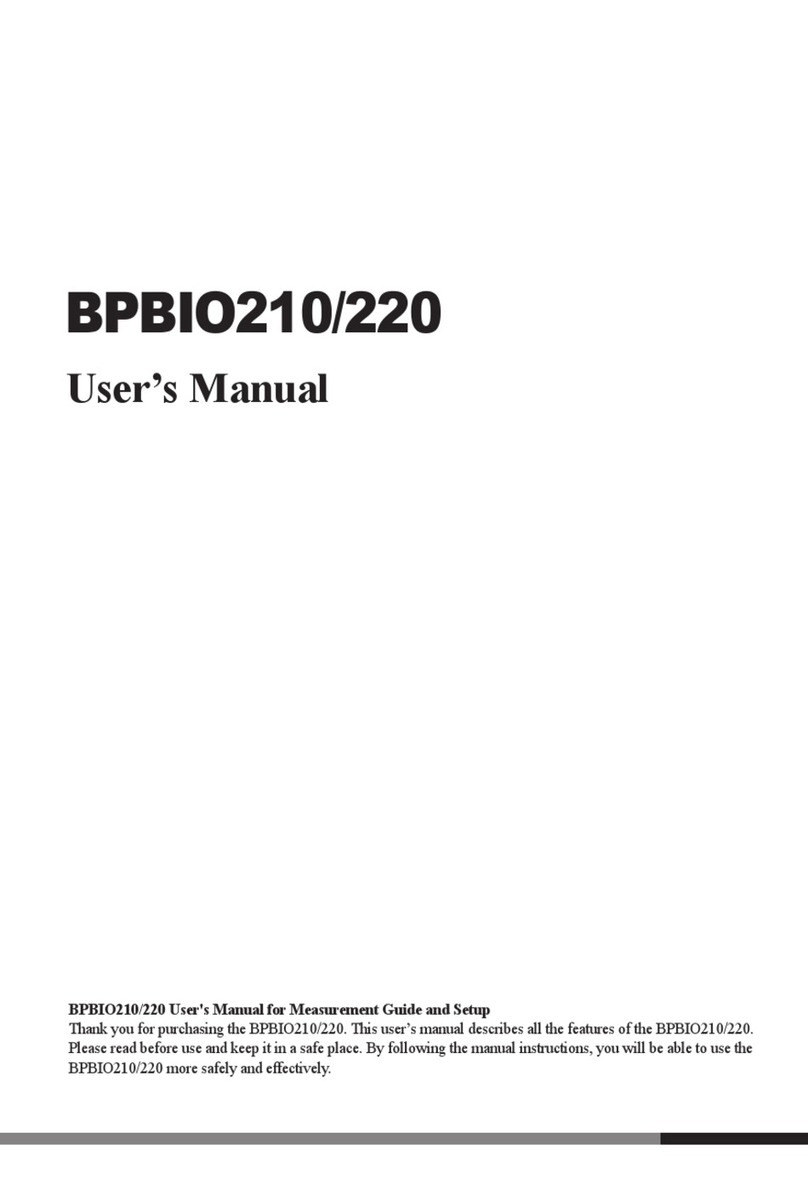
inbody
inbody BPBIO210 User manual

inbody
inbody H30NWi User manual

inbody
inbody InBody970 User manual

inbody
inbody Dial User manual

inbody
inbody 370 Manual

inbody
inbody 270 User manual

inbody
inbody BSM170 User manual

inbody
inbody 230 User manual

inbody
inbody InBody570 User manual
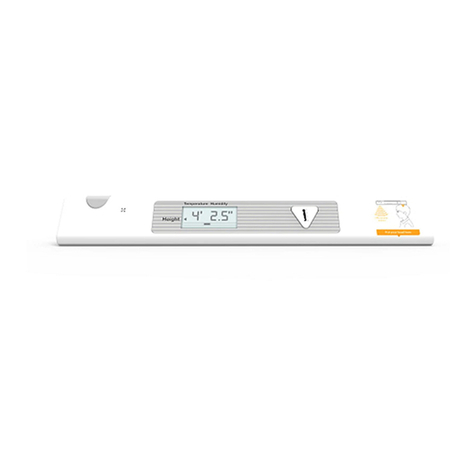
inbody
inbody PUSH User manual

inbody
inbody BSM 370 User manual

inbody
inbody S10 User manual

inbody
inbody 720 User manual

inbody
inbody S10 User manual

inbody
inbody J30 User manual

inbody
inbody BPBIO320 User manual

inbody
inbody 720 User manual

inbody
inbody InBody270 User manual
Popular Measuring Instrument manuals by other brands

KONEL
KONEL BM500A Operator's manual
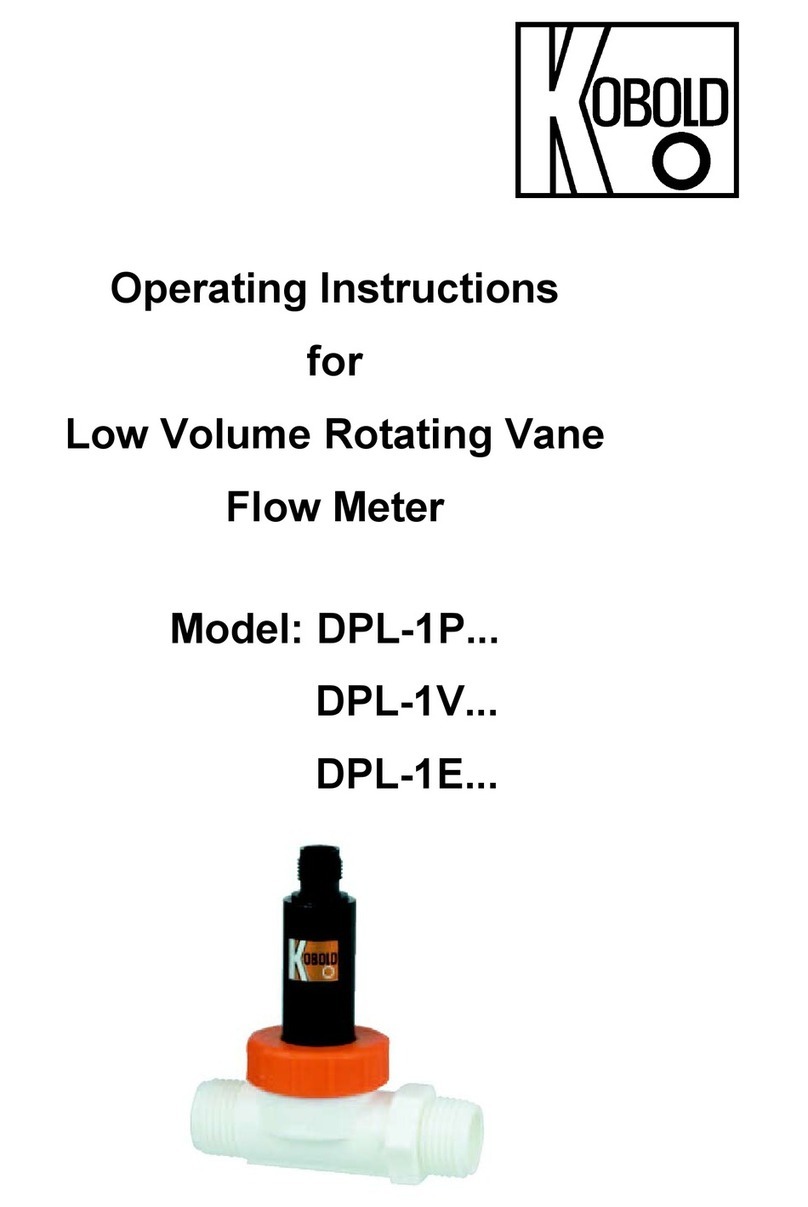
Kobold
Kobold DPL-IP Series operating instructions
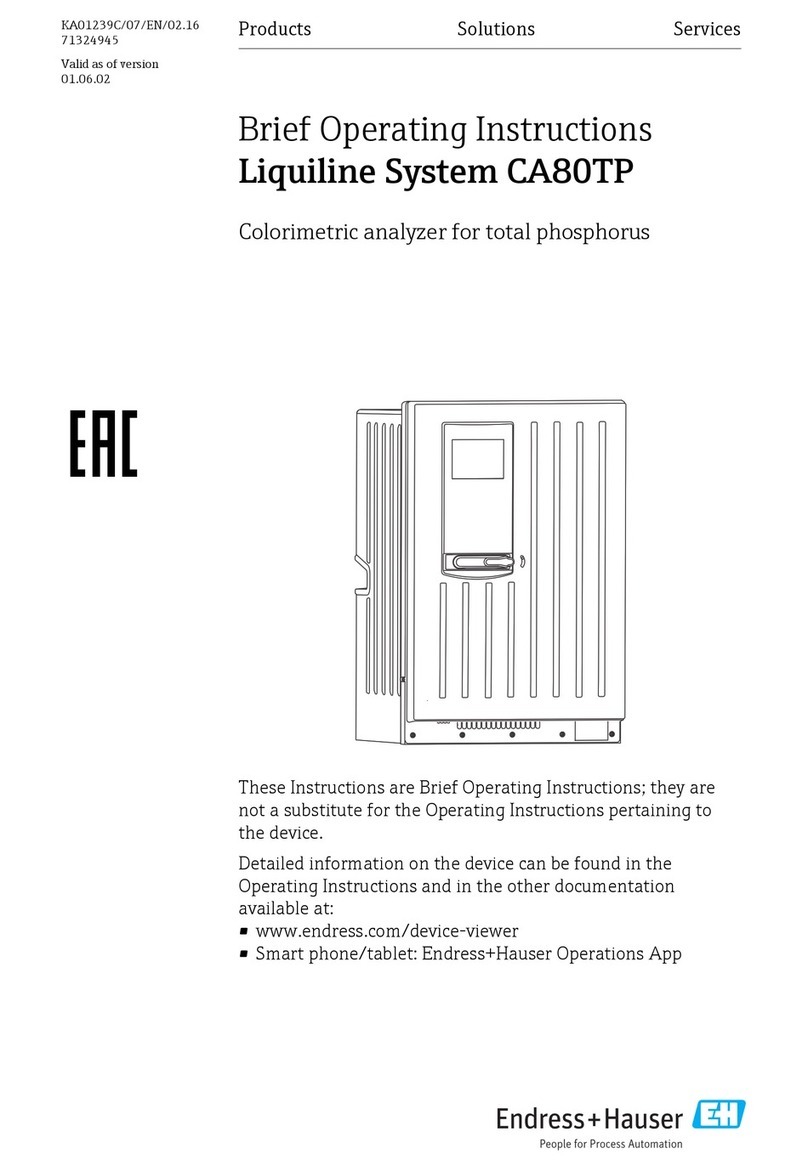
Endress+Hauser
Endress+Hauser Liquiline System CA80TP Brief operating instructions
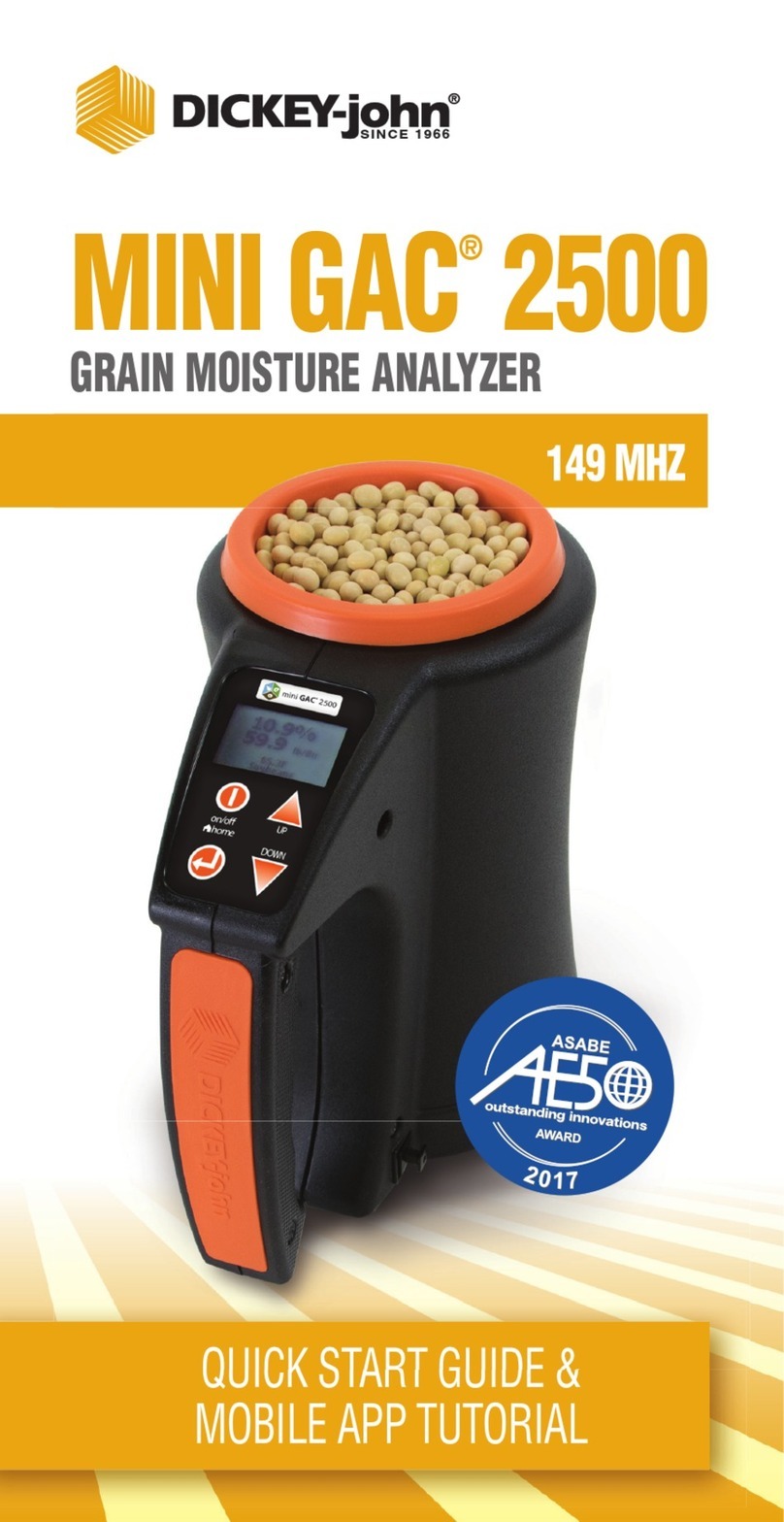
Dickey-John
Dickey-John GAC 2500 QUICK START GUIDE & MOBILE APP TUTORIAL

DH Instruments
DH Instruments AMH-100 Operation and maintenance manual

Benning
Benning Luxmeter B Handbook