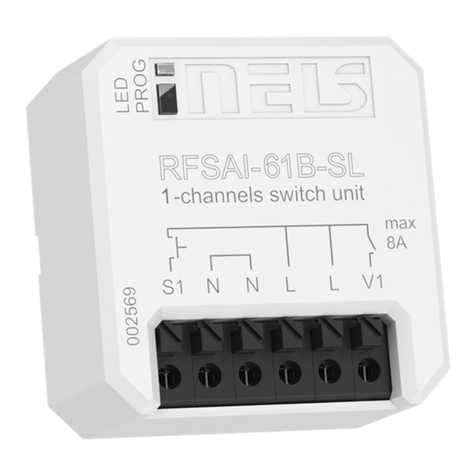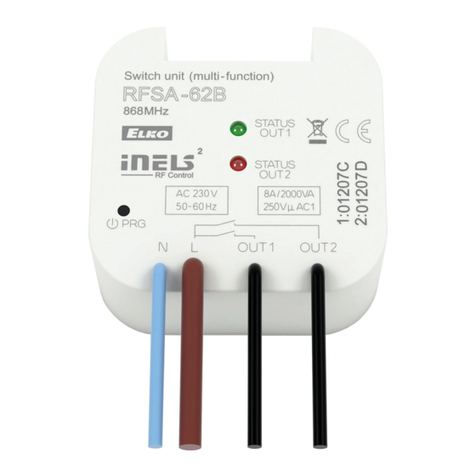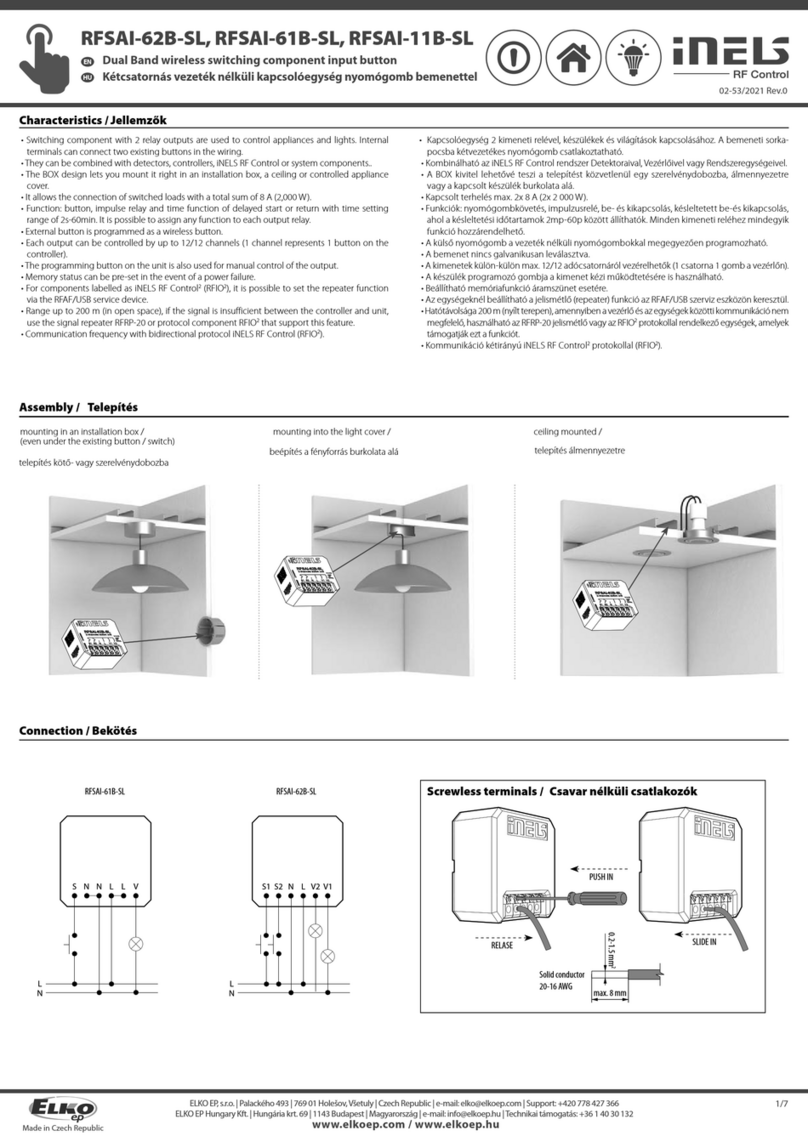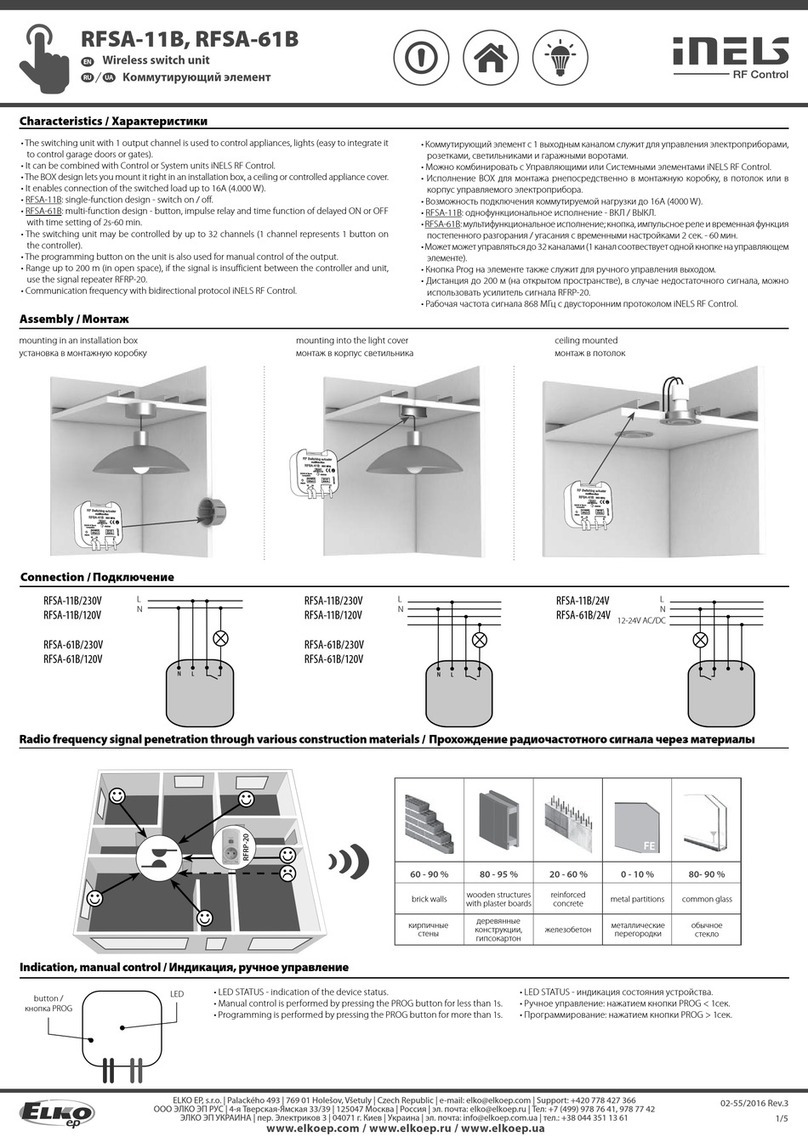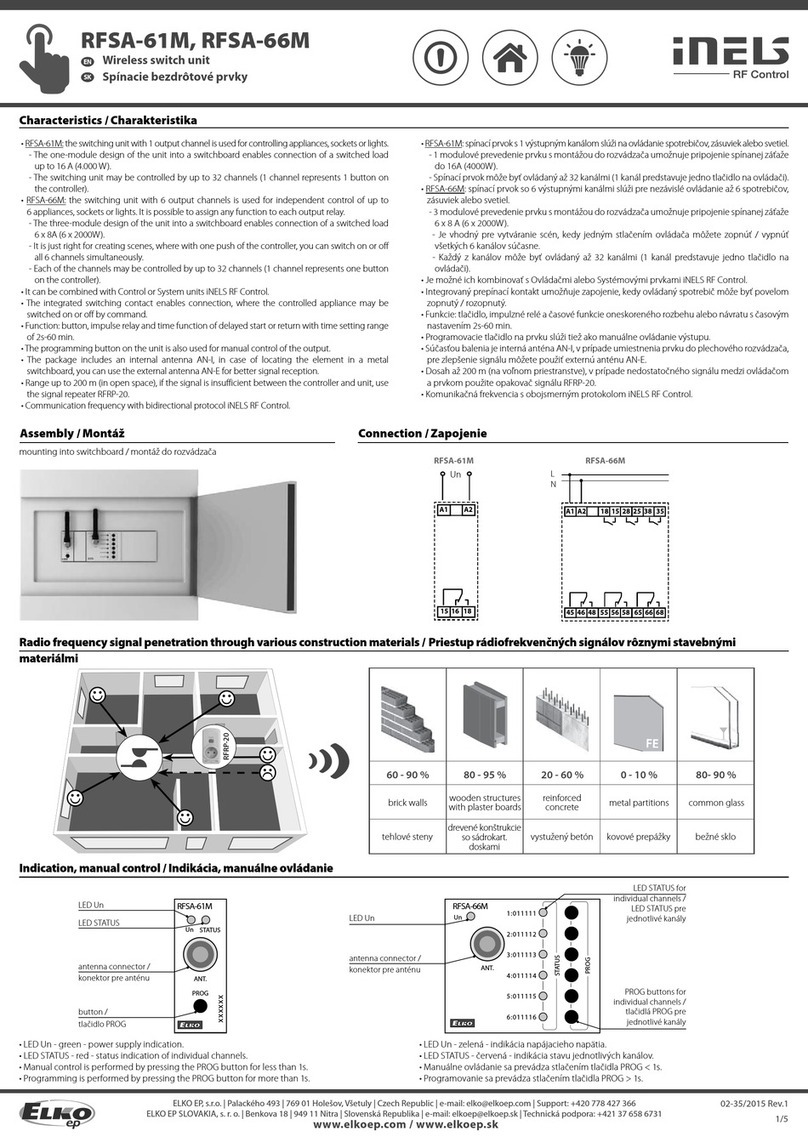02-53/2021 Rev.0
RFSAI-62B-SL, RFSAI-61B-SL, RFSAI-11B-SL
Dual Band wireless switching component input button
EN
Made in Czech Republic
1 x
1 x
Functions and programming with RF transmitters /
Function button /
Description of button /
The output contact will be closed by pressing the button and opened by releasing
the button.
For the correct execution of individual commands (press = closing / releasing the
button = opening), the time delay between these commands must be a min of .
1s (press - delay 1s - release).
Programming /
Press of programming button
on receiver RFSAI-62B for 3-5 s
(RFSAI-61B-SL: press for more than
1 s) will activate receiver RFSAI-62B
into programming mode. LED is
flashing in 1s interval.
Press of programming button on
receiver RFSAI-62B for 3-5 s (RF-
SAI-11B-SL: press for more than 1s)
will activate receiver RFSAI-62B
into programming mode. LED is
flashing in 1s interval.
Press of programming button on
receiver RFSAI-62B for 3-5 s (RF-
SAI-61B-SL: press for more than 1
s) will activate receiver RFSAI-62B
into programming mode. LED is
flashing in 1s interval.
Select and press one button
on wireless switch, to this but-
ton will be assigned function
Button.
Press of programming button
on receiver RFSAI-62B shorter
then 1 second will finish pro-
gramming mode. The LED
lights up according to the pre-
set memory function.
Function switch on /
Description of switch on /
The output contact will be closed by pressing the button.
Programming /
Two presses of your selected
button on the RF transmitter
assigns the function switch on
(must be a lapse of 1s between
individual presses).
Press of programming button
on receiver RFSAI-62B shorter
then 1 second will finish pro-
gramming mode. The LED
lights up according to the pre-
set memory function.
3/7
1 x
Function switch off /
Description of switch o /
The output contact will be opened by pressing the button.
Programming /
Three presses of your selected
button on the RF transmitter
assigns the function switch off
(must be a lapse of 1s between
individual presses).
Press of programming button
on receiver RFSAI-62B shorter
then 1 second will finish pro-
gramming mode. The LED
lights up according to the pre-
set memory function.
2
1 x
2
2 x
2
3 x
PROG <1s1 x
3
PROG <1s1 x
3
1
PROG <5s1 x
3
PROG <1s1 x
1
PROG <5s1 x
1
PROG <5s1 x
DE
Funk-Schaltaktor mit zwei Kanälen und Tasteneingang
www.elkoep.com / www.elkoep.de
ELKO
EP
,
s.r
.o.
|
Palackého
493
|
769
01
Holešov
,
V
šetuly
|
Czech
Republic
|
e-mail:
[email protected] |
Support:
+420
778
427
36
6ELKO
EP
Germany
GmbH
|
Minoritenstr
.
7
|
50667
Köln
|
Deutschland
|
E-mail:
[email protected] |
T
el:
+49
(0)
221
222
837
80
Funktionen und Programmierung mit RF-Sendern
Funktionstaste
Beschreibung der Schaltäche
Der Ausgangskontakt wird durch Drücken der Taste geschlossen und durch Los-
lassen der Taste geöffnet werden.
Für die korrekte Ausführung einzelner Befehle (drücken = Schließen / Loslassen
der Taste = Öffnen) muss die Zeitverzögerung zwischen diesen Befehlen min. 1s
(Drücken - Verzögerung 1s - Loslassen).
Programmierung
Drücken der Programmiertaste
am Empfänger RFSAI-62B für
3 - 5 Sekunden (RFSAI-11B-SL:
länger als 1 Sekunde drücken)
aktiviert den Programmiermo-
dus des Empfängers RFSAI-62B.
LED blinkt im 1s-Intervall.
Wählen Sie und drücken Sie
eine Taste am funkgesteuerten-
Schalter, dieser Taste wird die
Funktion zugeordnet. Drücken der Programmiertas-
te am Empfänger RFSAI-62B,
kürzer als 1 Sekunde, der Pro-
grammiermodus wird been-
det, LED Leuchtet nach der
eingestellten Funktion.
Funktionsschalter EIN
Beschreibung Schalter EIN
Der Ausgangskontakt wird durch Drücken der Taste geschlossen.
Programmierung
Drücken der Programmiertaste
am Empfänger RFSAI-62B für
3 - 5 Sekunden (RFSAI-11B-SL:
länger als 1 Sekunde drücken)
aktiviert den Programmiermo-
dus des Empfängers RFSAI-62B
LED blinkt im 1s-Intervall.
Zwei x Drücken der von Ihnen
gewählten Taste auf dem RF-
Sender weist die Funktion Schal-
ter EIN zu (es muss eine Pause
von 1s zwischen den einzelnen
Tastenbetätigungen eingehal-
ten werden).
Drücken der Programmiertas-
te am Empfänger RFSAI-62B
kürzer als 1 Sekunde beendet
den Programmiermodus, LED
Leuchtet nach der eingestell-
ten Funktion.
Funktionsschalter AUS
Beschreibung Schalter AUS
Der Ausgangskontakt wird durch Drücken der Taste geöffnet.
Programmierung
Drücken der Programmiertaste
am Empfänger RFSAI-62B für
3 - 5 Sekunden (RFSAI-11B-SL:
länger als 1 Sekunde drücken)
aktiviert den Programmiermo-
dus des Empfängers RFSAI-62B
LED blinkt im 1s-Intervall.
Drei x Drücken der von Ihnen
gewählten Taste auf dem RF-
Sender weist die Funktion Schal-
ter AUS zu (es muss eine Pause
von 1s zwischen den einzelnen
Tastenbetätigungen eingehal-
ten werden).
Drücken der Programmiertas-
te am Empfänger RFSAI-62B,
kürzer als 1 Sekunde beendet
den Programmiermodus, LED
Leuchtet nach der eingestell-
ten Funktion.