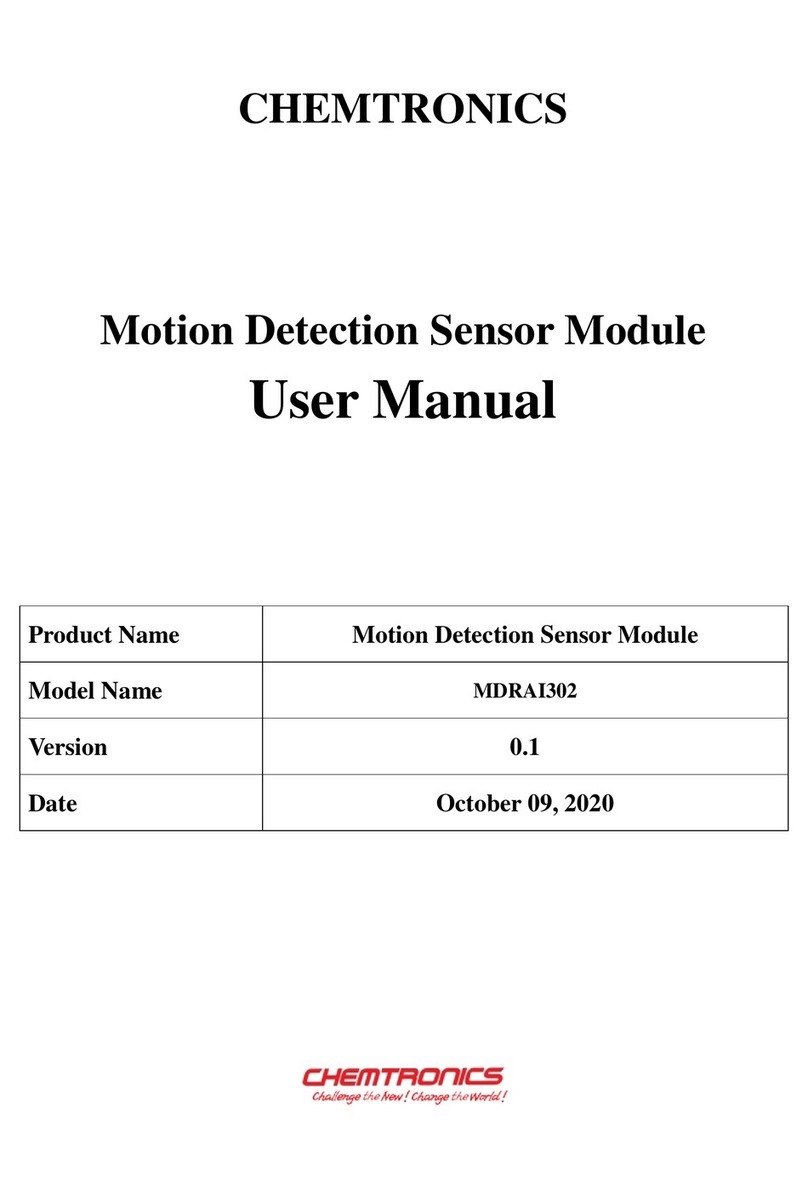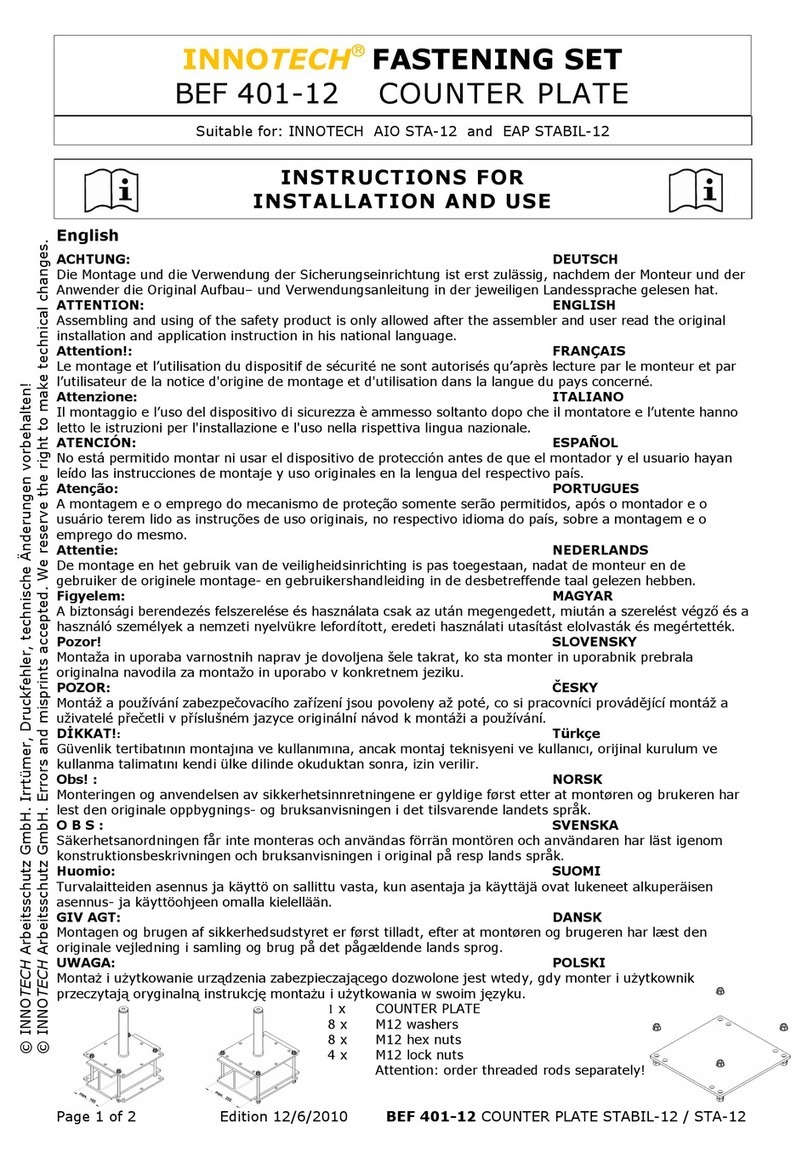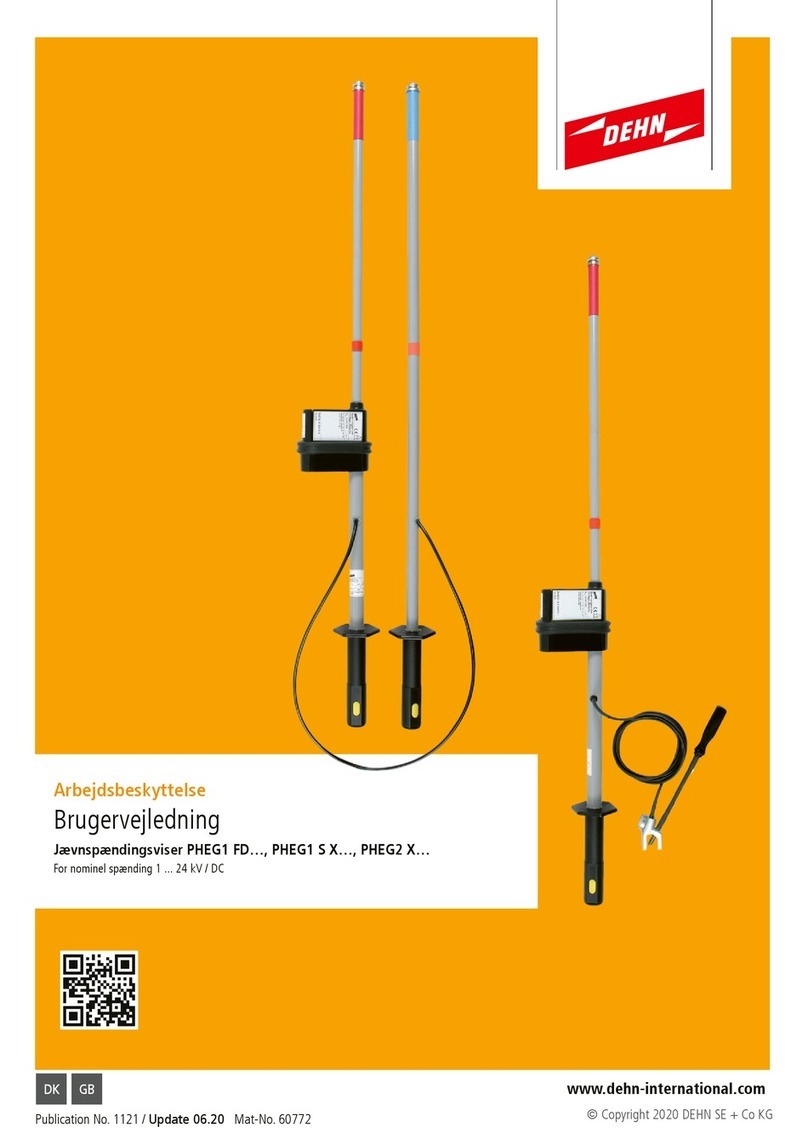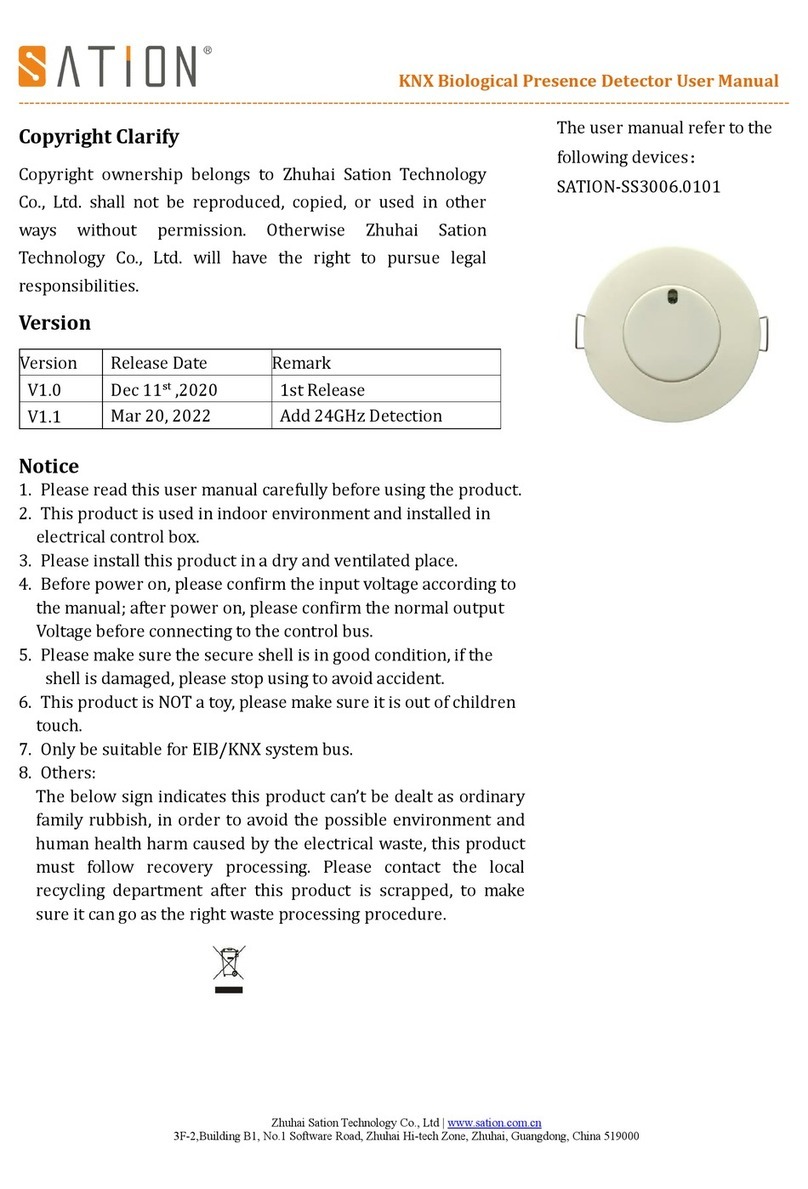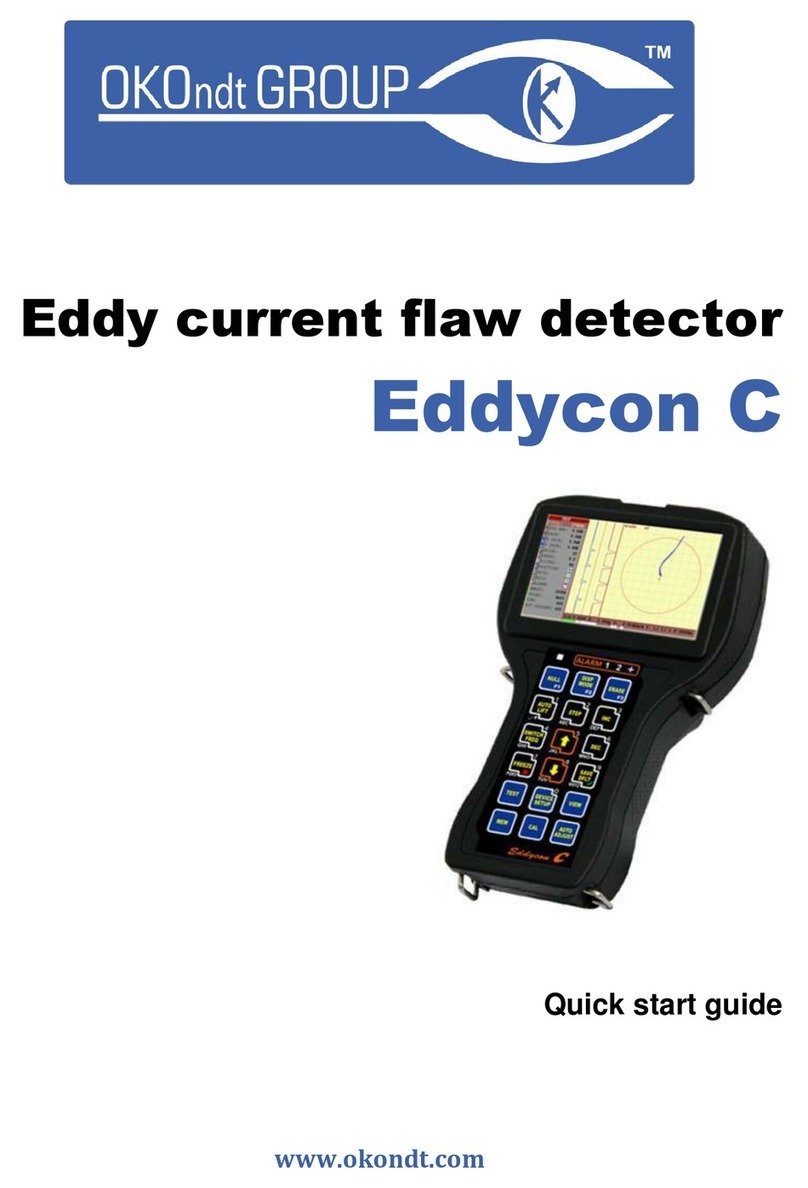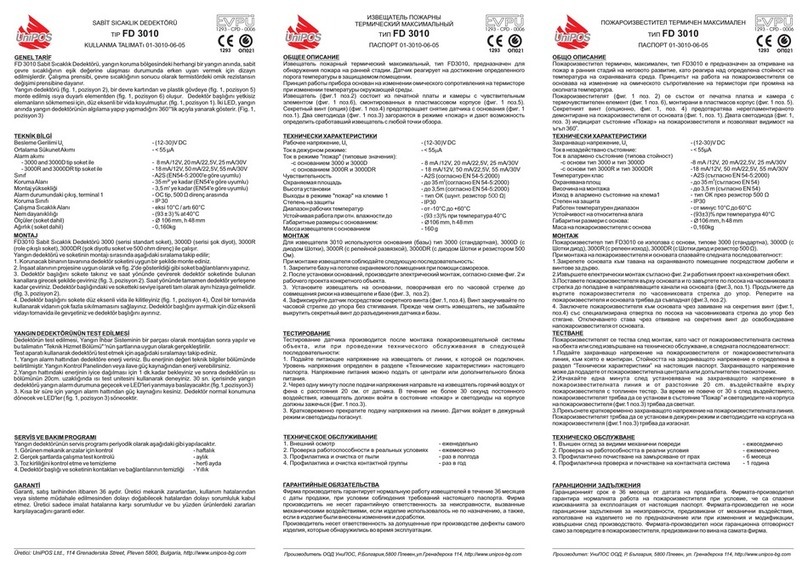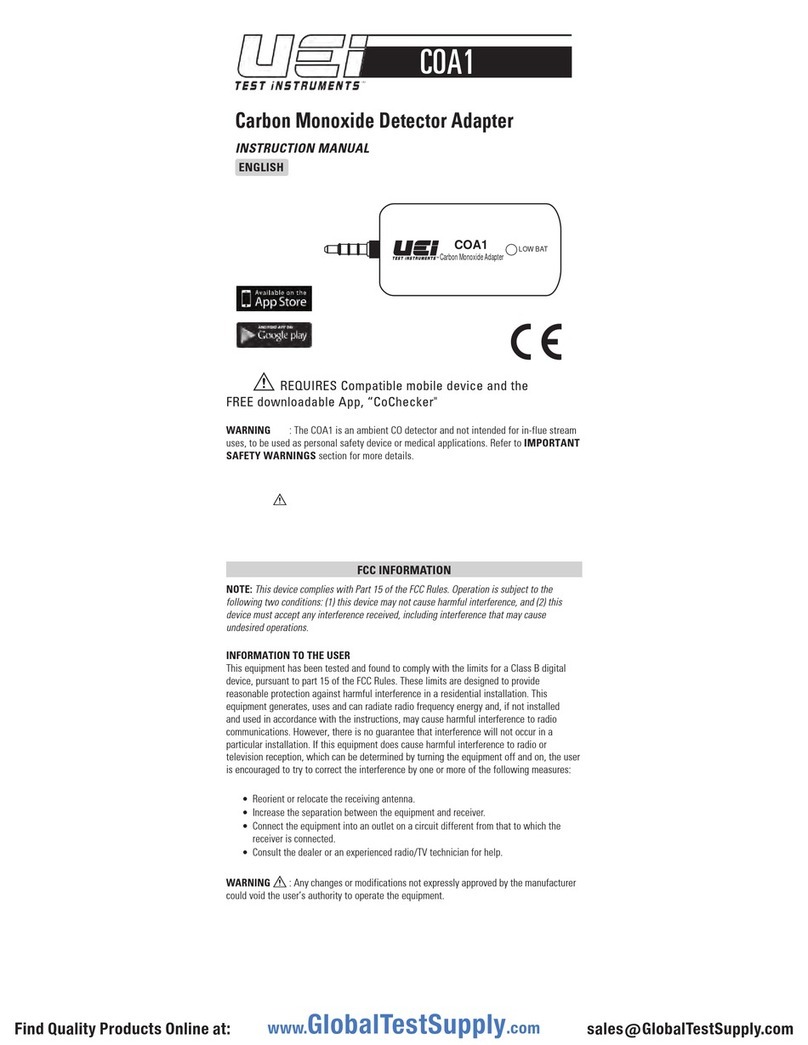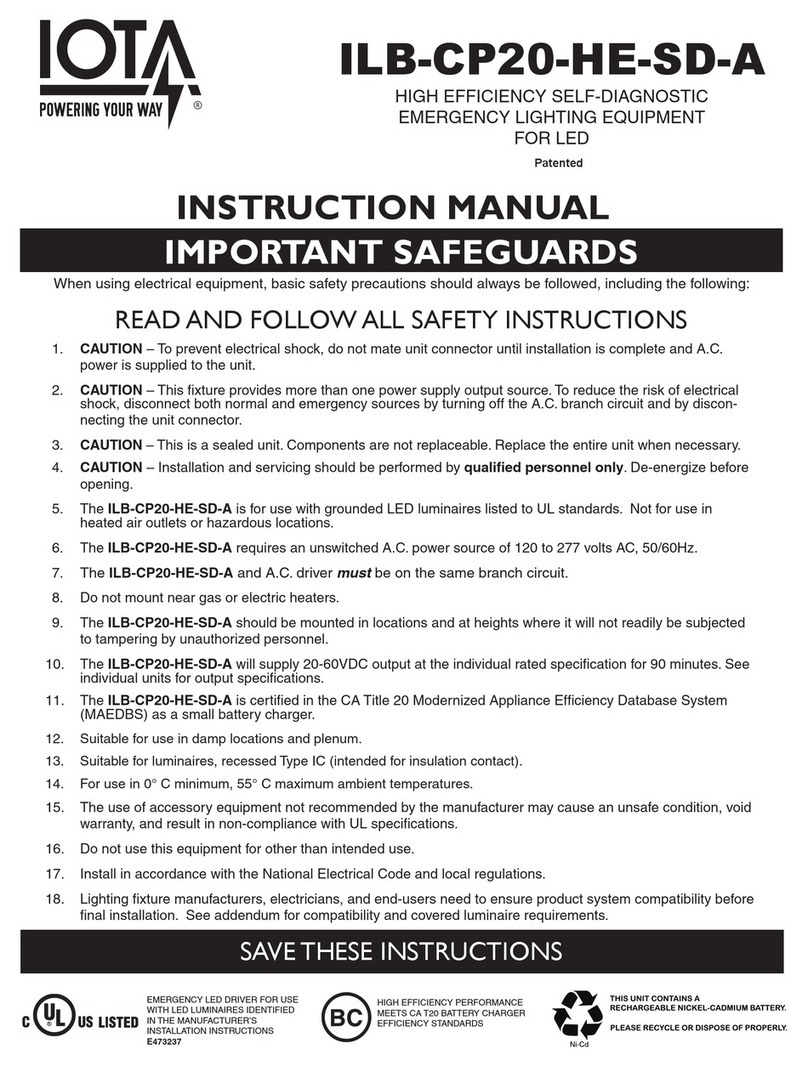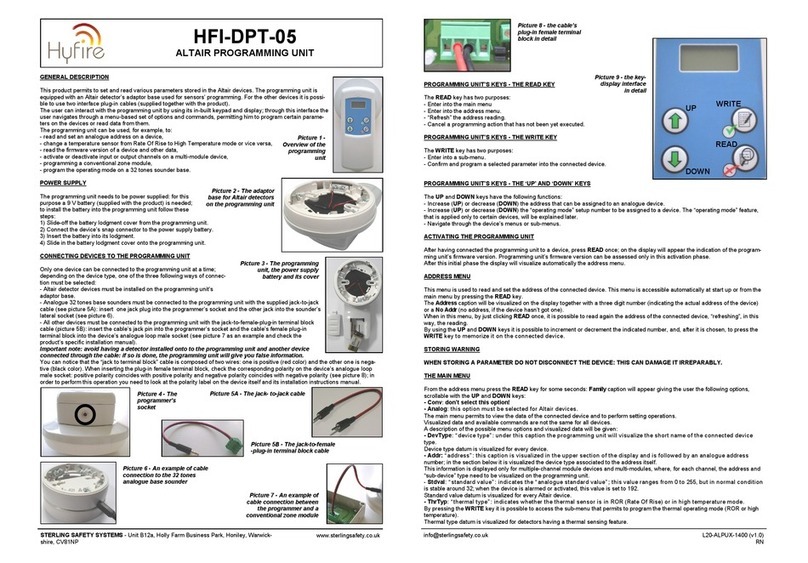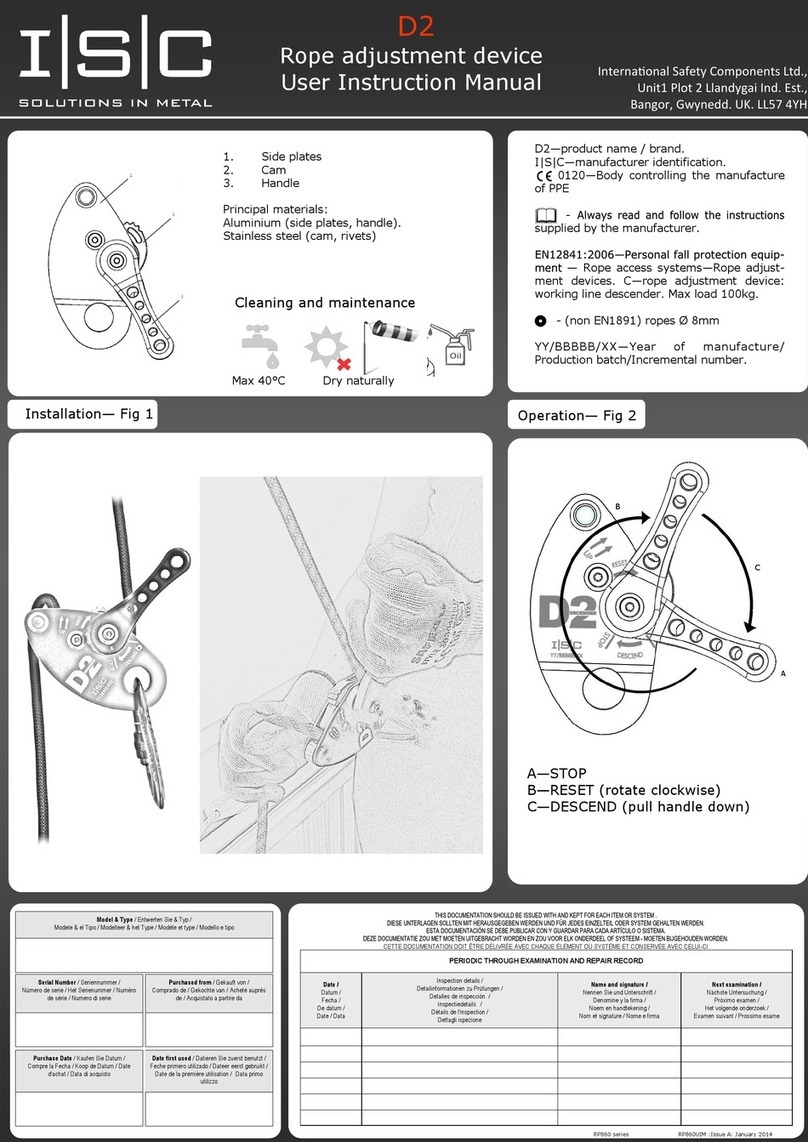Table of Contents INFICON
iv Contura® S600-Operating-instructions-jina92en1-04-(2302)
6.2.4 Switch off Automatic Login.......................................................................................................... 28
6.2.5 Switch on Automatic Login.......................................................................................................... 28
6.2.6 Product-specific settings ............................................................................................................. 28
6.2.6.1 Determine the Measuring mode ........................................................................................28
6.2.6.2 Select, modify or create product (measurement settings) ................................................. 30
6.2.6.3 Create product variants .....................................................................................................31
6.2.6.4 Assigning shortcut keys to products ..................................................................................31
6.2.7 Changing the volume .................................................................................................................. 32
6.2.8 Automatic measurement starting ON or OFF ............................................................................. 32
6.2.9 Switch automatic cycle on or off ................................................................................................. 33
6.2.10 Lighting on or off .........................................................................................................................33
6.2.11 Change settings for ZERO.......................................................................................................... 34
6.3 Settings for the measurements .............................................................................................................. 34
6.3.1 Select product ............................................................................................................................. 34
6.3.2 Perform ZERO measurement .....................................................................................................35
6.3.3 Using the input field in the measurement window....................................................................... 35
6.3.4 Checking the operation of the device.......................................................................................... 36
6.4 Measuring .............................................................................................................................................. 37
6.5 Measurement data and device information ............................................................................................ 38
6.5.1 Recall data .................................................................................................................................. 38
6.5.2 Graphical display of the measurement data ............................................................................... 38
6.5.3 Transferring measurement data.................................................................................................. 38
6.5.4 Deleting measurement data........................................................................................................ 39
6.5.5 Call device information................................................................................................................ 39
6.5.6 Call log ........................................................................................................................................ 39
6.6 Updating the software ............................................................................................................................ 39
6.6.1 Update the user interface software ............................................................................................. 39
6.6.2 Updating the software of the basic unit....................................................................................... 40
6.6.3 Update the software in expert mode ........................................................................................... 40
6.7 Save user and product data ................................................................................................................... 41
6.8 Restore user and product data............................................................................................................... 41
6.9 Restoring factory defaults ...................................................................................................................... 41
6.10 Calibrating the device............................................................................................................................. 42
6.10.1 Reasons for calibration ...............................................................................................................42
6.10.2 Calibration means ....................................................................................................................... 42
6.10.3 Leak rate calibration.................................................................................................................... 42