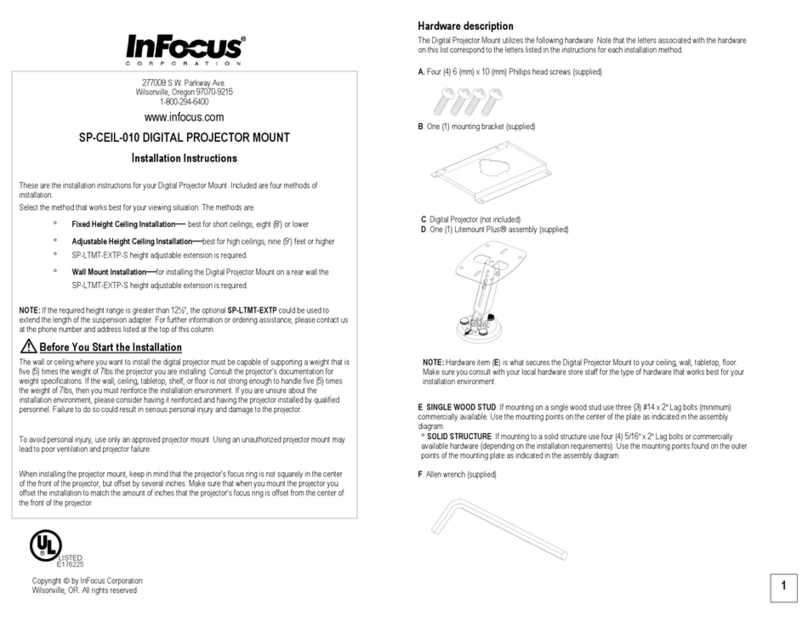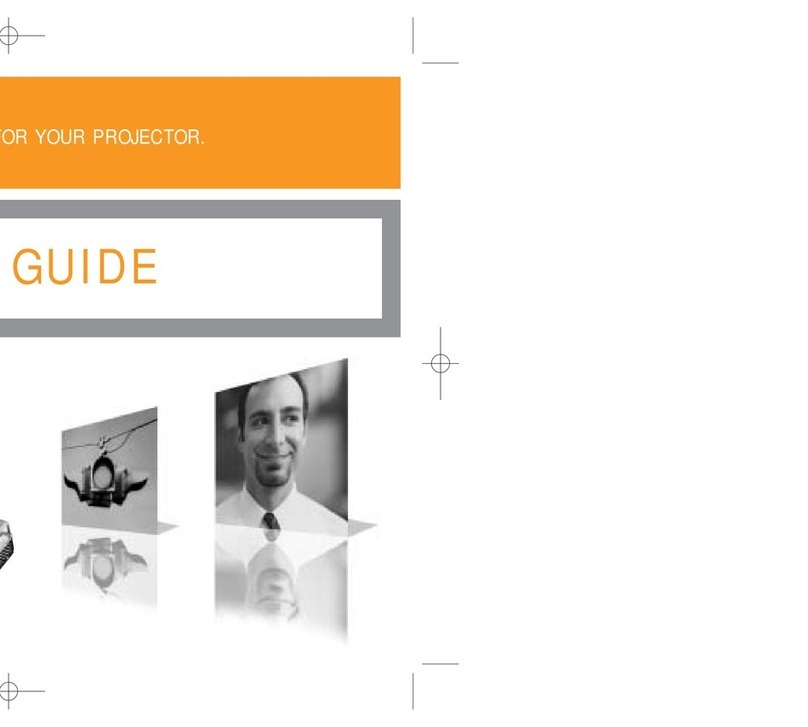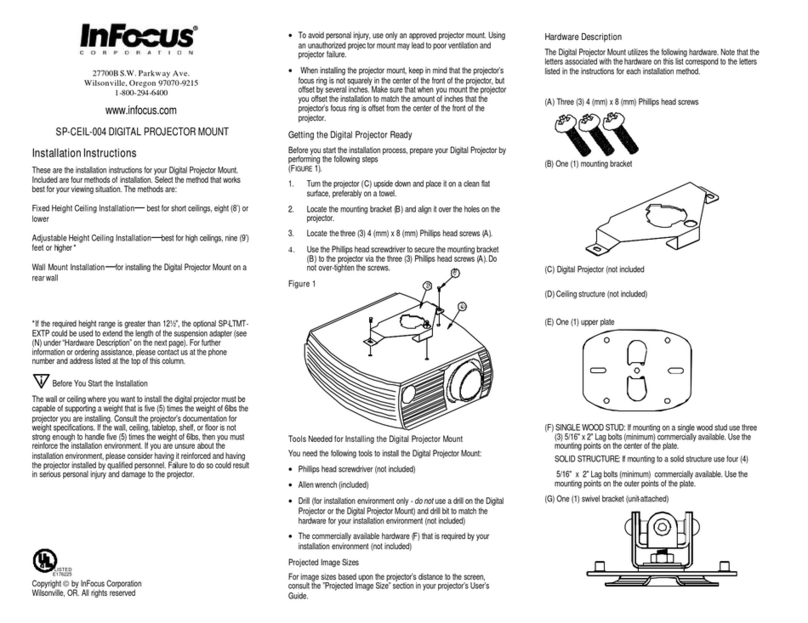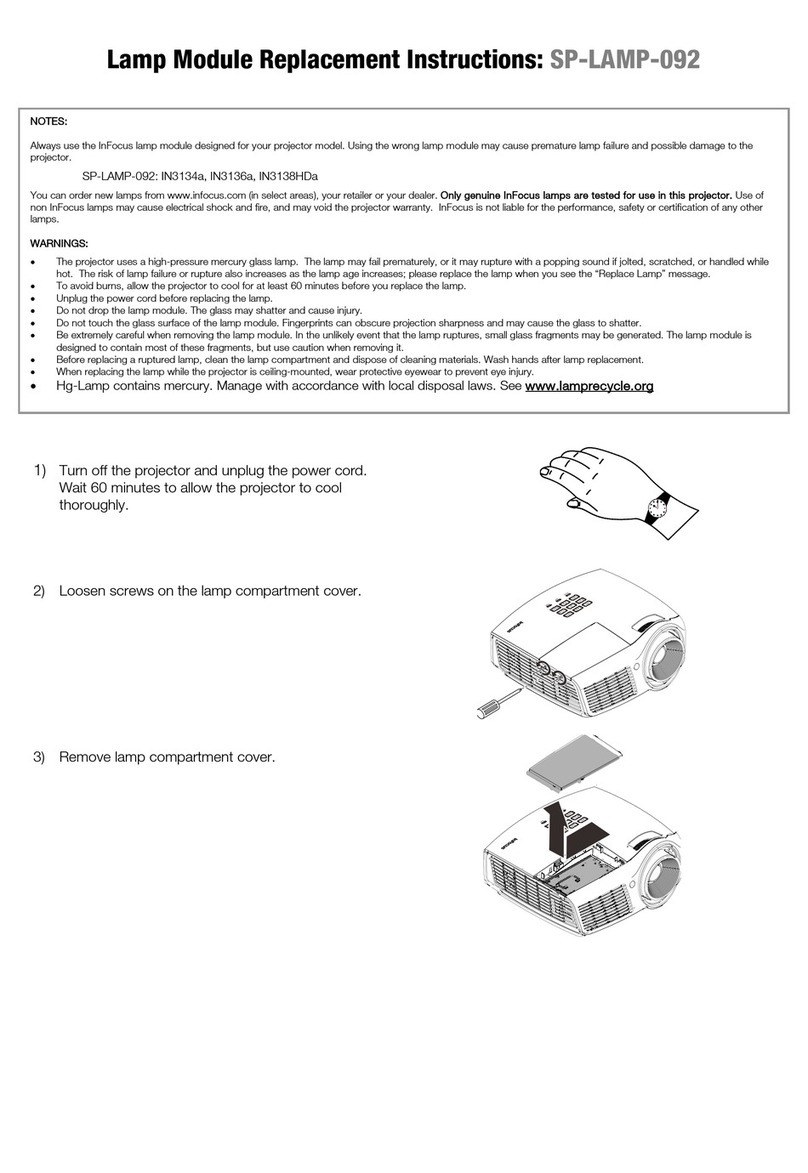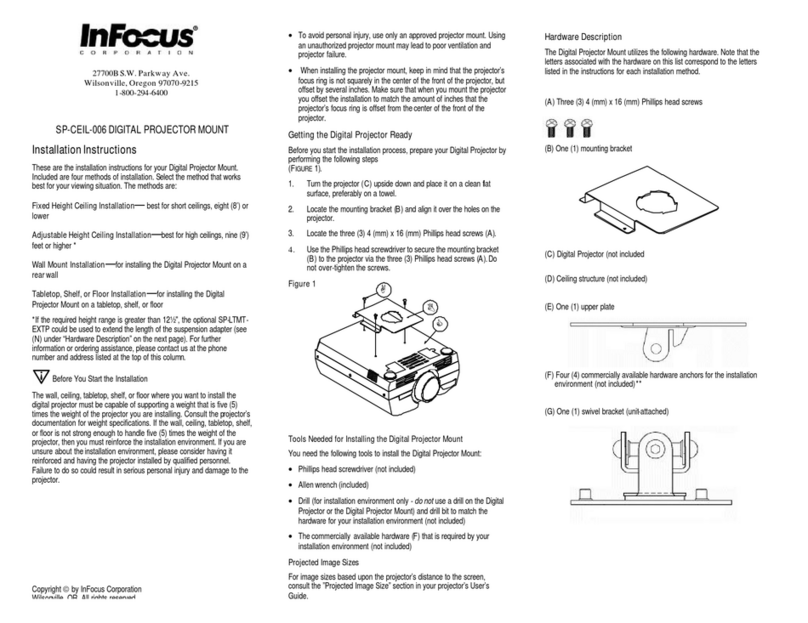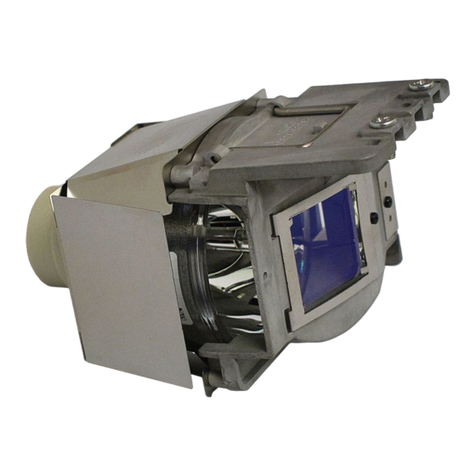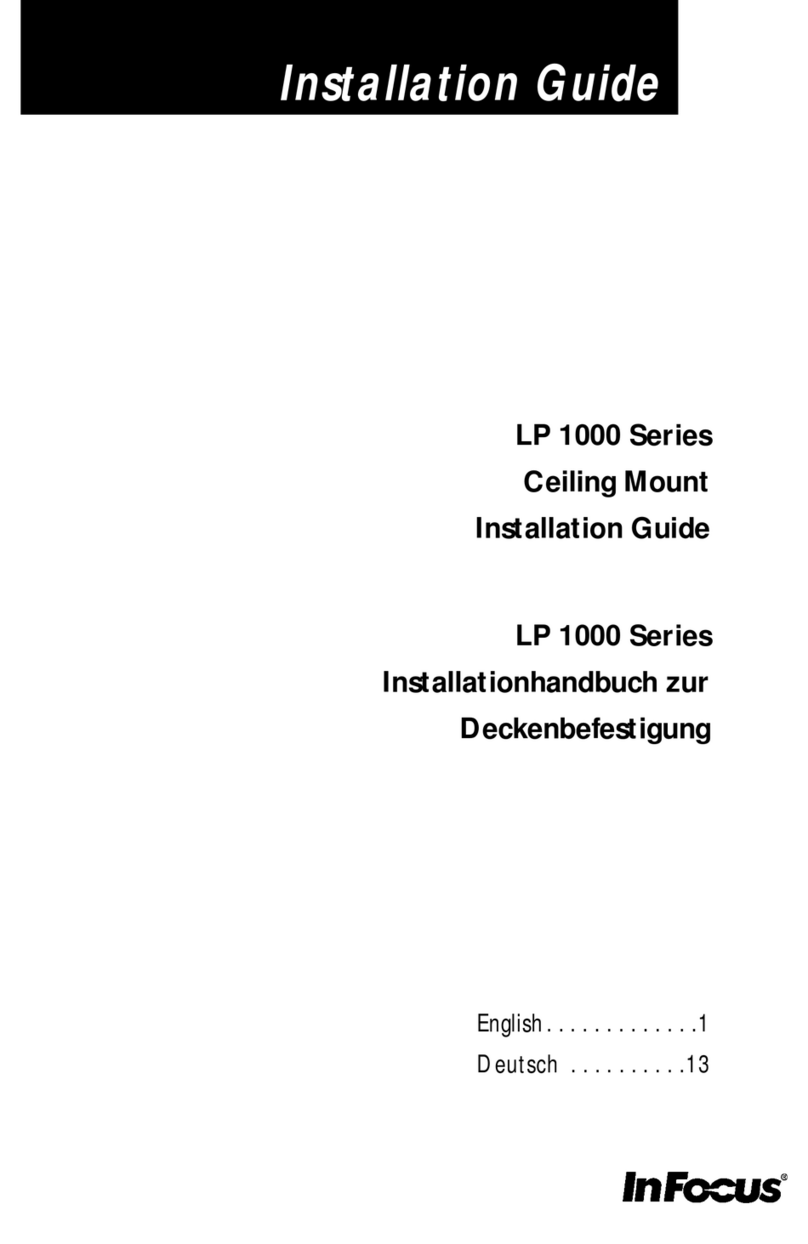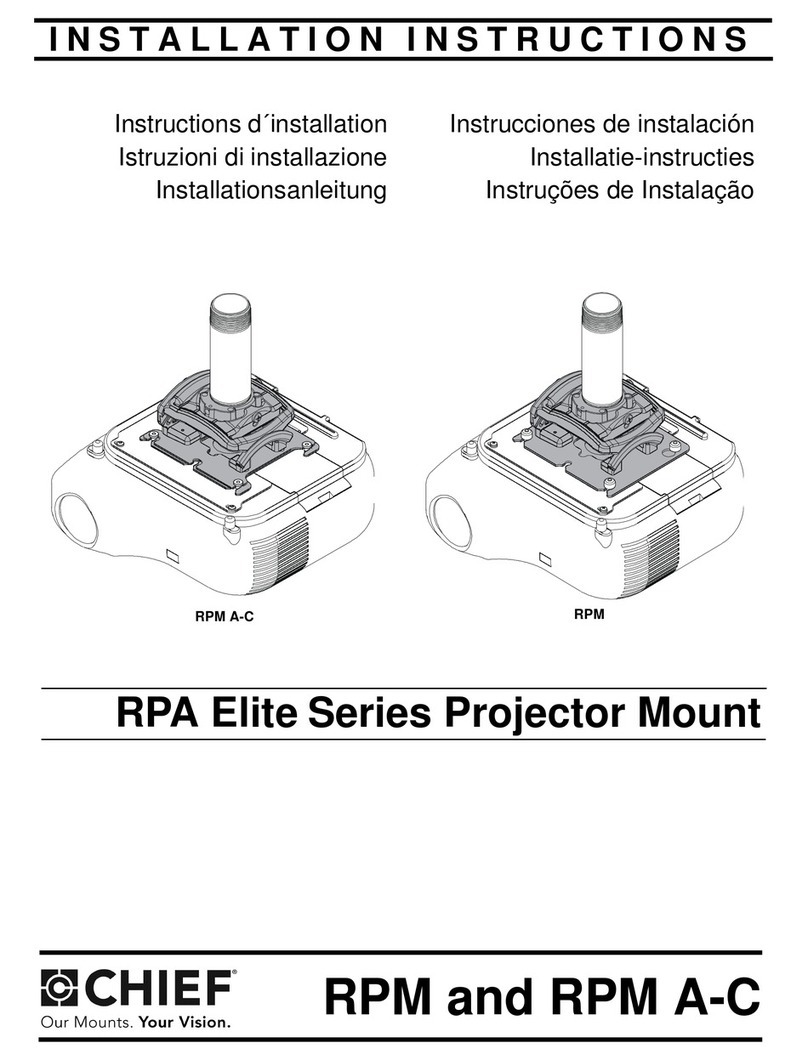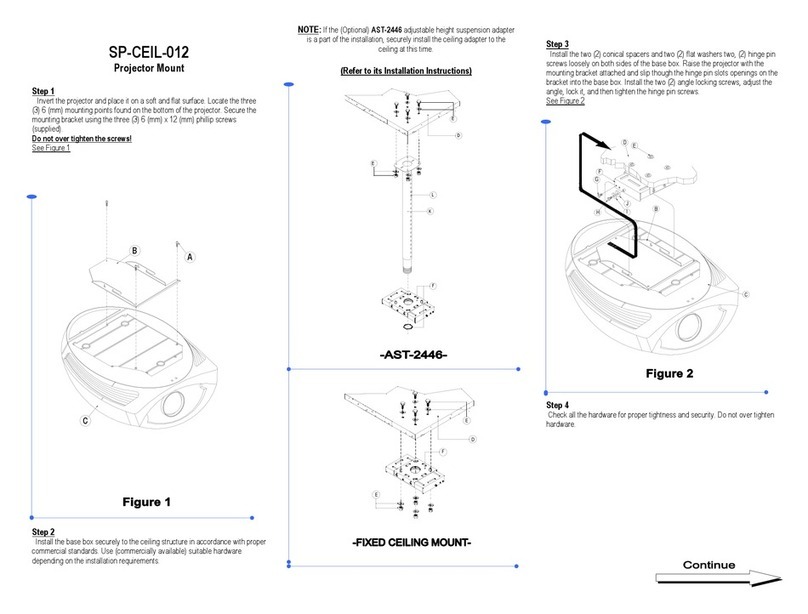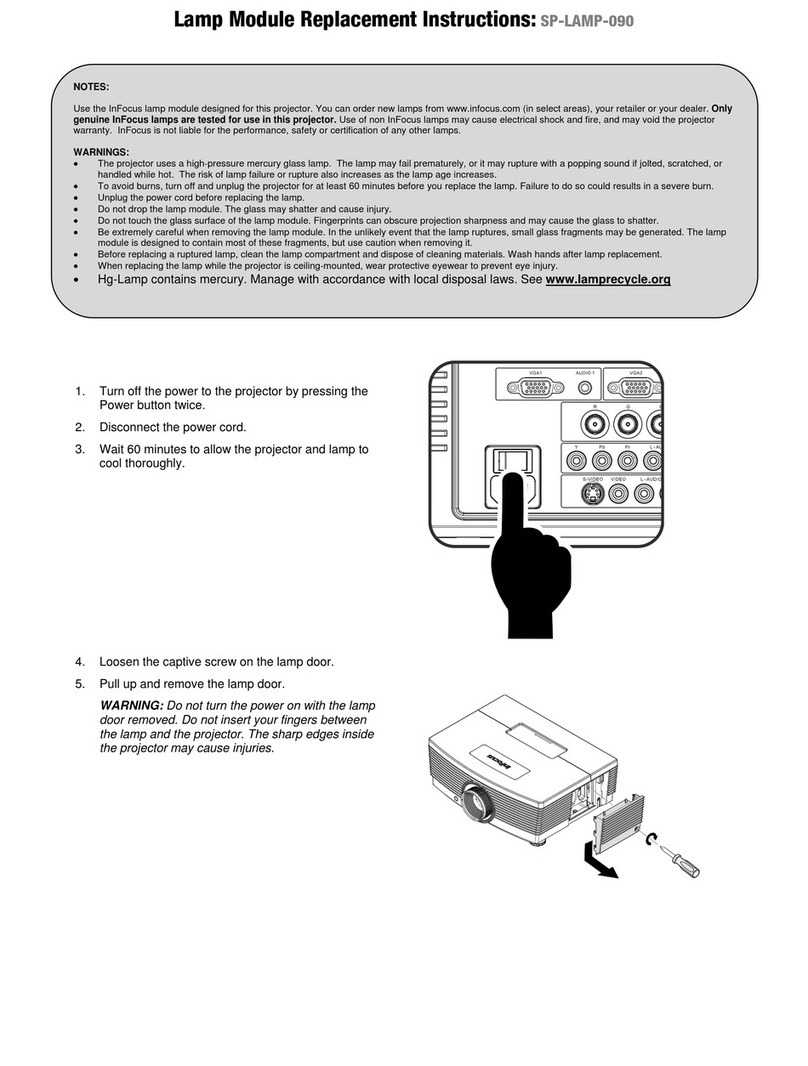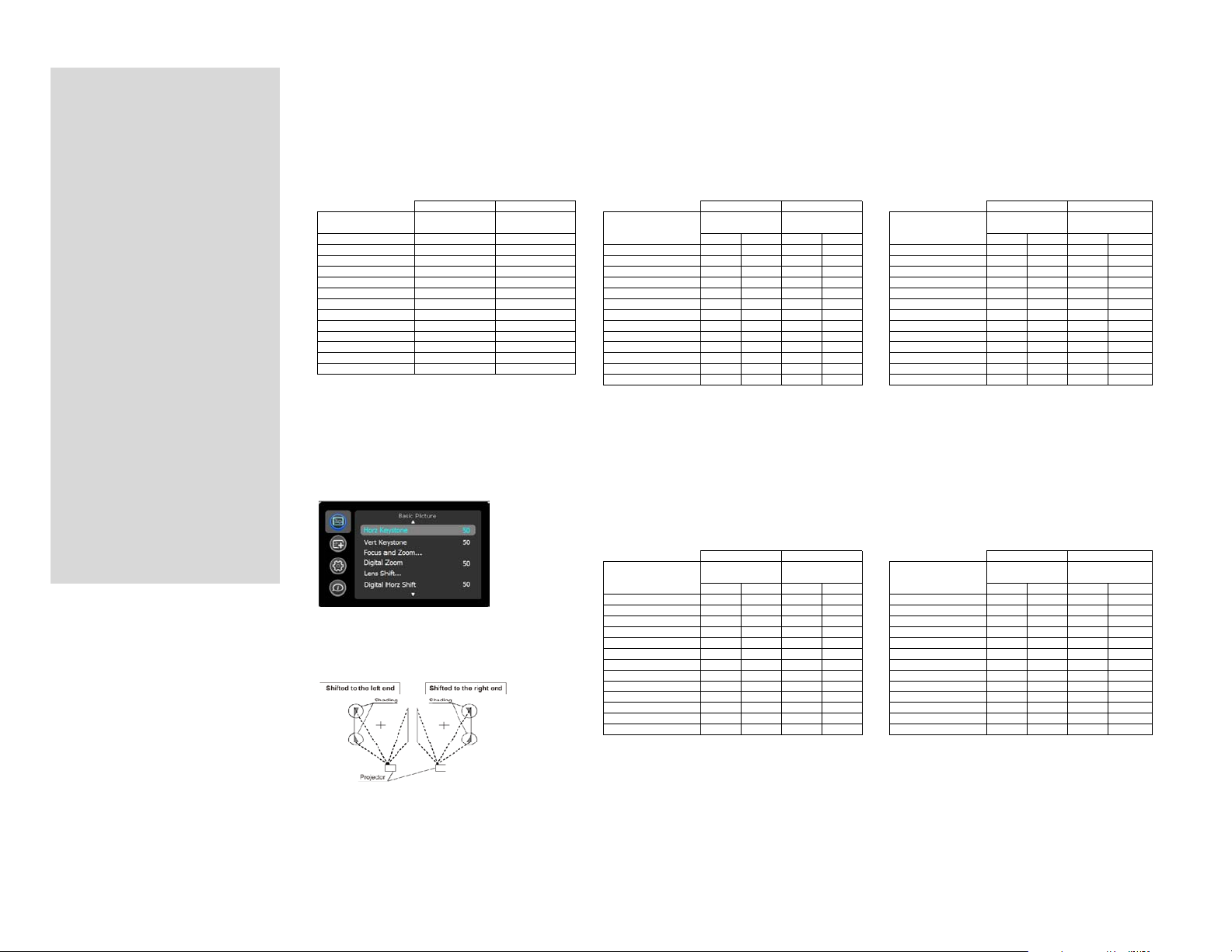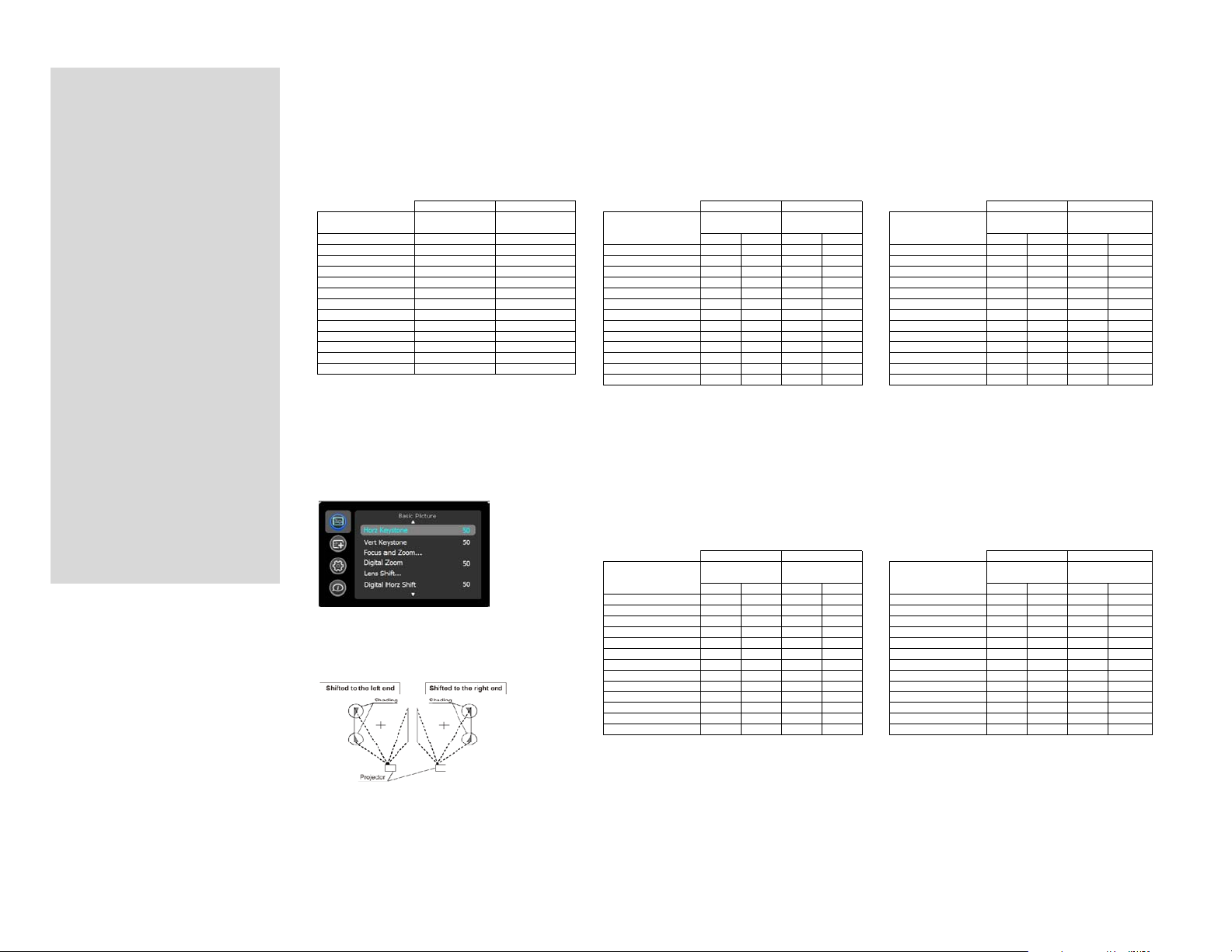
SAFETYINSTRUCTIONS LENS-050: Fixed Short Throw Lens LENS-051: Short Throw Lens Standard Lens
Warning LENS TYPE WT96 LENS TYPE WT93 LENS TYPE WT91/WT92
►For safety, install lenses in accordance with the ►Fixed Focal Length, Motorized Focus ►Motorized Zoom, Motorized Focus ►Motorized Zoom, Motorized Focus
Reference Guide for your projector. ►Lens Shift Position(Vertical): limited ►Lens Shift Position(Vertical): 50%~110% ►Lens Shift Position(Vertical): 50%~110%
►Please read this manual and the projector ►Lens Shift Position(Horizontal): limited ►Lens Shift Position(Horizontal): -60%~60% ►Lens Shift Position(Horizontal): -60%~60%
manual thoroughly to ensure you properly remove ►Specifications ►Specifications ►Specifications
and replace lenses. Improper usage could result F-Number 2.2 F-Number 2.2~3.33 F-Number 2.0~2.32
in fire, an injury or damage. Focal Length 11.5 Focal Length 18.1~21.7 Focal Length 21.5~28.7
►Do not subject the lens to shock or impact. Screen Sizes 30~500inch Screen Sizes 30~500inch Screen Sizes 30~500inch
Any shock or impact could result in an injury or Zoom Ratio n/a Zoom Ratio 1.20 Zoom Ratio 1.33
damage. Protect the glass elements. Throw Distance Ratio
UXGA--> 1:0.77 WXGA--> 1:0.81 Throw Distance Ratio
UXGA--> 1:1.21~1.4
WXGA--> 1:1.27~1.52 Throw Distance Ratio
UXGA--> 1:1.45~1.9
WXGA--> 1:1.52~2.03
►Projection Distance (Aspect ratio 16:10) ►Projection Distance (Aspect ratio 16:10) ►Projection Distance (Aspect ratio 16:10)
NOTES
Lens Care Diagonal Screen size Diagonal Screen size Diagonal Screen size
►When carrying it, protect the lens parts with lens cap. [inch(m)] [inch(m)] [inch(m)]
►Do not scratch the lens with hard object. 30(0.8) Minimum Maximum Minimum Maximum Minimum Maximum Minimum Maximum
►Avoid touching the lens in order to prevent fog or dirt 40(1.0) 30(0.8) 31(0.8) 37(0.9) 32(0.8) 39(1.0) 30(0.8) 37(0.9) 49(1.2) 39(1.0) 52(1.3)
on the lens that will reduce the quality of the image. 60(1.5) 40(1.0) 41(1.0) 49(1.2) 43(1.1) 52(1.3) 40(1.0) 49(1.2) 65(1.7) 52(1.3) 69(1.7)
Cleaning 70(1.8) 60(1.5) 62(1.6) 74(1.9) 65(1.6) 77(2.0) 60(1.5) 74(1.9) 98(2.5) 77(2.0) 103(2.6)
►Use commercially available lens tissue to clean the lens 100(2.5) 70(1.8) 72(1.8) 86(2.2) 75(1.9) 90(2.3) 70(1.8) 86(2.2) 115(2.9) 90(2.3) 121(3.1)
(used to clean cameras, eyeglasses, etc.). 120(3.0) 100(2.5) 103(2.6) 123(3.1) 108(2.7) 129(3.3) 100(2.5) 123(3.1) 164(4.2) 129(3.3) 172(4.4)
►Except for the lens, use a soft cloth to clean. When 150(3.8) 120(3.0) 123(3.1) 148(3.7) 129(3.3) 155(3.9) 120(3.0) 148(3.7) 196(5.0) 155(3.9) 207(5.2)
excessively soiled, clean with a soft cloth dampened 200(5.1) 150(3.8) 154(3.9) 184(4.7) 162(4.1) 193(4.9) 150(3.8) 184(4.7) 245(6.2) 193(4.9) 258(6.6)
with a dilute, neutral detergent in water. 250(6.3) 200(5.1) 205(5.2) 246(6.2) 215(5.5) 258(6.5) 200(5.1) 246(6.2) 327(8.3) 258(6.5) 344(8.7)
►Do not use detergents or chemicals other than those 300(7.6) 250(6.3) 257(6.5) 307(7.8) 269(6.8) 322(8.2) 250(6.3) 307(7.8) 409(10.4) 322(8.2) 430(10.9)
noted above (e.g. benzene or thinners). 400(10.2) 300(7.6) 308(7.8) 369(9.4) 323(8.2) 387(9.8) 300(7.6) 369(9.4) 491(12.5) 387(9.8) 516(13.1)
500(12.7) 400(10.2) 410(10.4) 492(12.5) 431(10.9) 516(13.1) 400(10.2) 492(12.5) 655(16.6) 516(13.1) 689(17.5)
OPERATION Formula: x=diag, y=dist 500(12.7) 513(13.0) 615(15.6) 538(13.7) 644(16.4) 500(12.7) 615(15.6) 818(20.8) 644(16.4) 861(21.9)
►Project an image as described in the User's Guide Formula: x=diag, y=dist y=1.026x y=1.230x y=1.077x y=1.289x Formula: x=diag, y=dist y=1.230x y=1.637x y=1.289x y=1.721x
and adjust the size and focus of the projected image.
►See the projection distance table on this page
for information on optional lens projection distances. LENS-050 Notes LENS-052: Long Throw Lens LENS-053: Ultra Long Throw Lens
The center of the projected image must be on the centerline of the lens LENS TYPE WT95 LENS TYPE WT94
NOTES for this lens to work properly. There is very little allowable lens shift before ►Motorized Zoom, Motorized Focus ►Motorized Zoom, Motorized Focus
►The distance of projection may not allow focusing on the lens structure begins to cut off the corners of the projected image. ►Lens Shift Position(Vertical): 50%~110% ►Lens Shift Position(Vertical): 50%~110%
the
eri
heral area of the screen. Ad
ust the focus to When usin
this o
tional lens
ad
ust the
ro
ected ima
e b
ad
ustin
►Lens Shift Position
Horizontal
: -60
~60
►Lens Shift Position
Horizontal
: -60
~60
WUXGA WXGAWUXGA WXGA
Projection Distance Projection Distance
[inch(m)] ±10% [inch(m)] ±10%
WUXGA WXGA
Projection Distance Projection Distance
[inch(m)] ±10% [inch(m)] ±10%
Projection Distance Projection Distance
[inch(m)] ±10%[inch(m)] ±10%
20(0.5)
26(0.7)
39(1.0)
46(1.2)
65(1.7)
y=0.687x
78(2.0)
98(2.5)
131(3.3)
163(4.1)
196(5.0)
Optional Lens Specifications
261(6.6)
326(8.3)
y=0.653x
21(0.5)
27(0.7)
41(1.0)
48(1.2)
69(1.7)
82(2.1)
103(2.6)
137(3.5)
172(4.4)
206(5.2)
275(7.0)
343(8.7)
.
,
keep the center and the peripheral area of the screen Lens Shift up and down to the center, and then adjust the left and right to ►Specifications ►Specifications
balanced. the center position. F-Number 2.0~3.0 F-Number 2.3~3.19
►This specifications are subject to change without notice. Focal Length 28.6~54.3 Focal Length 54.1~102.7
►The zoom lens may cause some distortion of the image Screen Sizes 30~500inch Screen Sizes 30~500inch
on the screen depending on the zoom position. Zoom Ratio 1.90 Zoom Ratio 1.90
►Distortion may appear on screen if the keystone correction Throw Distance Ratio
UXGA--> 1:1.93~3.6
WXGA--> 1:2.03~3.85 Throw Distance Ratio
UXGA--> 1:3.67~6.9
WXGA--> 1:3.85~7.32
(trapezoidal distortion correction) is overly adjusted. ►Projection Distance (Aspect ratio 16:10) ►Projection Distance (Aspect ratio 16:10)
►Keystone correction (trapezoidal distortion correction)
may be limited with some lenses. Diagonal Screen size Diagonal Screen size
[inch(m)] [inch(m)]
Minimum Maximum Minimum Maximum Minimum Maximum Minimum Maximum
30(0.8) 49(1.2) 93(2.4) 52(1.3) 98(2.5) 30(0.8) 93(2.4) 177(4.5) 98(2.5) 186(4.7)
40(1.0) 65(1.7) 124(3.2) 69(1.7) 131(3.3) 40(1.0) 124(3.2) 236(6.0) 131(3.3) 248(6.3)
►Adjusting the left-right lens shift dial to shift the lens to the left end or 60(1.5) 98(2.5) 187(4.7) 103(2.6) 196(5.0) 60(1.5) 187(4.7) 355(9.0) 196(5.0) 372(9.5)
right end may cause shading at a corner area as shown in the 70(1.8) 115(2.9) 218(5.5) 121(3.1) 229(5.8) 70(1.8) 218(5.5) 414(10.5) 229(5.8) 435(11.0)
illustration below. This lens cannot display the projected image properly 100(2.5) 164(4.2) 311(7.9) 172(4.4) 326(8.3) 100(2.5) 311(7.9) 591(15.0) 326(8.3) 621(15.8)
in these areas, so adjust the left-right lens shift dial to eliminate the 120(3.0) 196(5.0) 373(9.5) 207(5.2) 392(10.0) 120(3.0) 373(9.5) 709(18.0) 392(10.0) 745(18.9)
shading in the projected image. 150(3.8) 245(6.2) 467(11.9) 258(6.6) 490(12.4) 150(3.8) 467(11.9) 887(22.5) 490(12.4) 931(23.6)
200(5.1) 327(8.3) 622(15.8) 344(8.7) 653(16.6) 200(5.1) 622(15.8) 1182(30.0) 653(16.6) 1241(31.5)
250(6.3) 409(10.4) 778(19.8) 430(10.9) 816(20.7) 250(6.3) 778(19.8) 1478(37.5) 816(20.7) 1552(39.4)
300(7.6) 491(12.5) 934(23.7) 516(13.1) 979(24.9) 300(7.6) 934(23.7) 1773(45.0) 979(24.9) 1862(47.3)
400(10.2) 655(16.6) 1245(31.6) 689(17.5) 1306(33.2) 400(10.2) 1245(31.6) 2364(60.1) 1306(33.2) 2483(63.1)
500(12.7) 818(20.8) 1556(39.5) 861(21.9) 1632(41.5) 500(12.7) 1556(39.5) 2955(75.1) 1632(41.5) 3104(78.8)
Formula: x=diag, y=dist y=1.637x y=3.112x y=1.721x y=3.265x Formula: x=diag, y=dist y=3.112x y=5.911x y=3.265x y=6.207x
Projection Distance Projection Distance
[inch(m)] ±10%
WUXGA
Projection Distance
[inch(m)] ±10% [inch(m)] ±10%
WXGA
Projection Distance
[inch(m)] ±10%
WXGAWUXGA