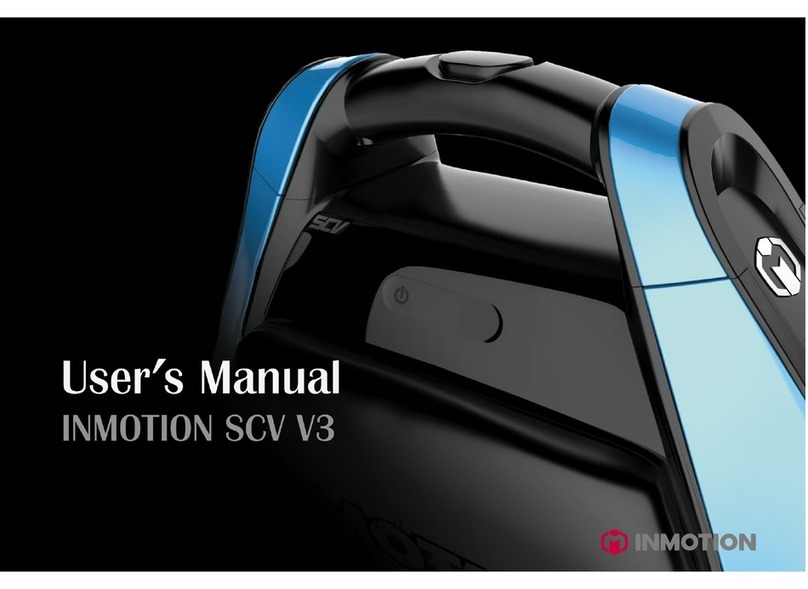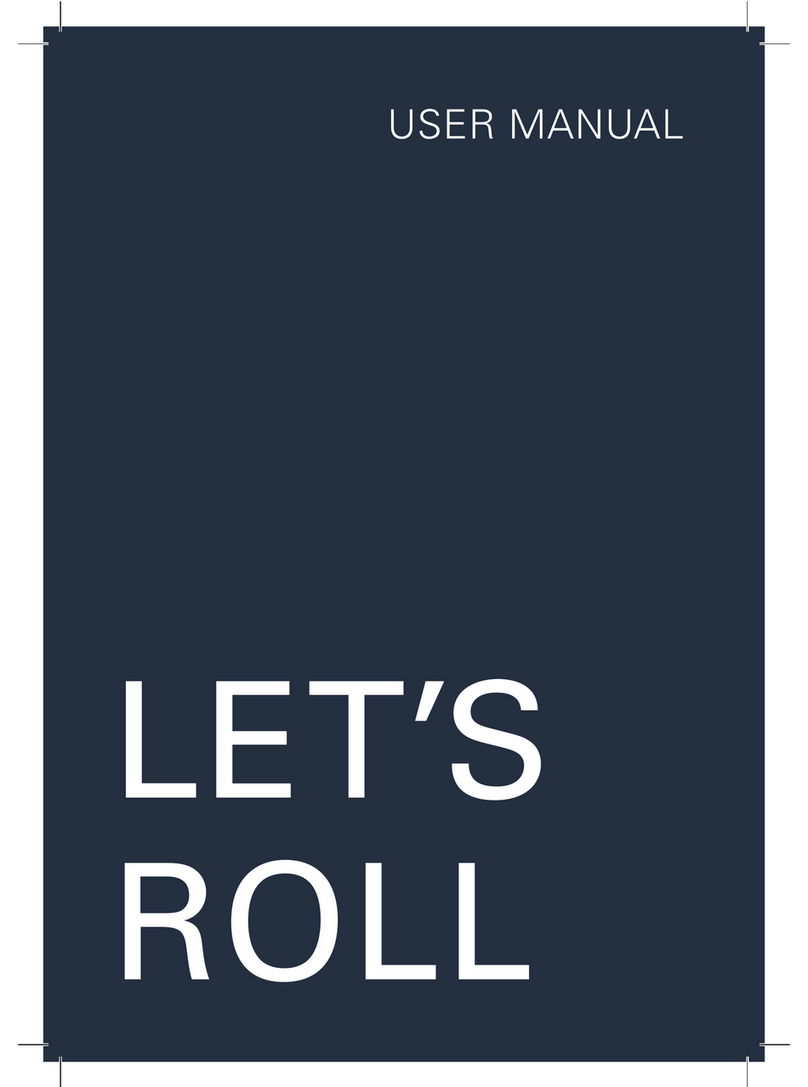3 / 64
3.1.2. 30
3.1.3. Stepping On........................................................................................................................................................31
3.1.4. Moving Forward and Backward .........................................................................................................................32
3.1.5. Stopping ............................................................................................................................................................. 33
3.1.6. Turning the INMOTION SCV............................................................................................................................34
3.1.7. Stepping Off .......................................................................................................................................................35
3.1.8. Securing Your INMOTION SCV .......................................................................................................................36
3.1.9. Powering Off the INMOTION SCV...................................................................................................................36
3.2. Practice Drive...............................................................................................................................................................36
3.3. Short Handlebar Mode .................................................................................................................................................37
3.4. Auxiliary Mode ............................................................................................................................................................37
3.5. Remote Control ............................................................................................................................................................ 38
3.6. Self-check Mode ..........................................................................................................................................................39
3.7. Safety Alerts.................................................................................................................................................................40
3.7.1. Speed Limiter .....................................................................................................................................................40
3.1.1 Safe Stop ............................................................................................................................................................41
3.8. Environmental Factors Affecting the Vehicle’s Performance .......................................................................................43
3.8.1. Riding Distance .................................................................................................................................................. 43
3.8.2. Riding in High Temperatures..............................................................................................................................43
3.8.3. Riding in Cold Temperatures..............................................................................................................................44
3.8.4. Climbing............................................................................................................................................................. 44
3.8.5. Descending ......................................................................................................................................................... 44