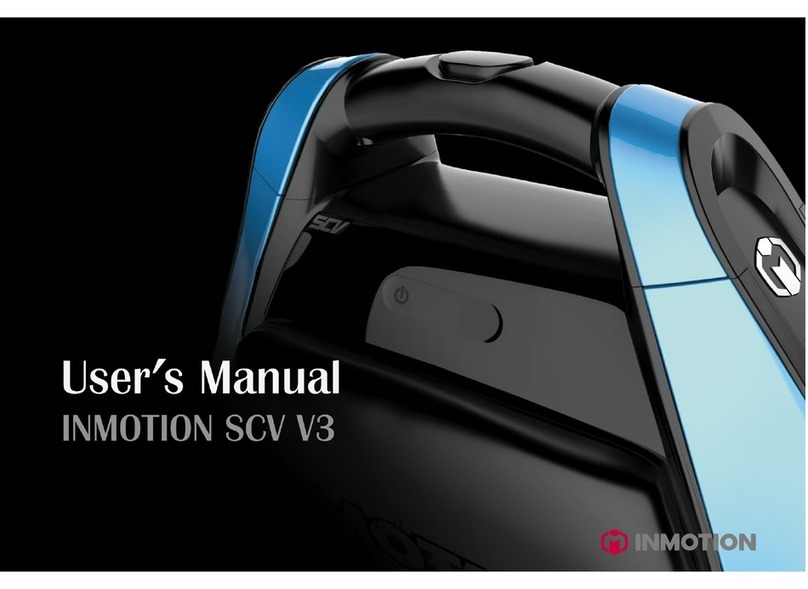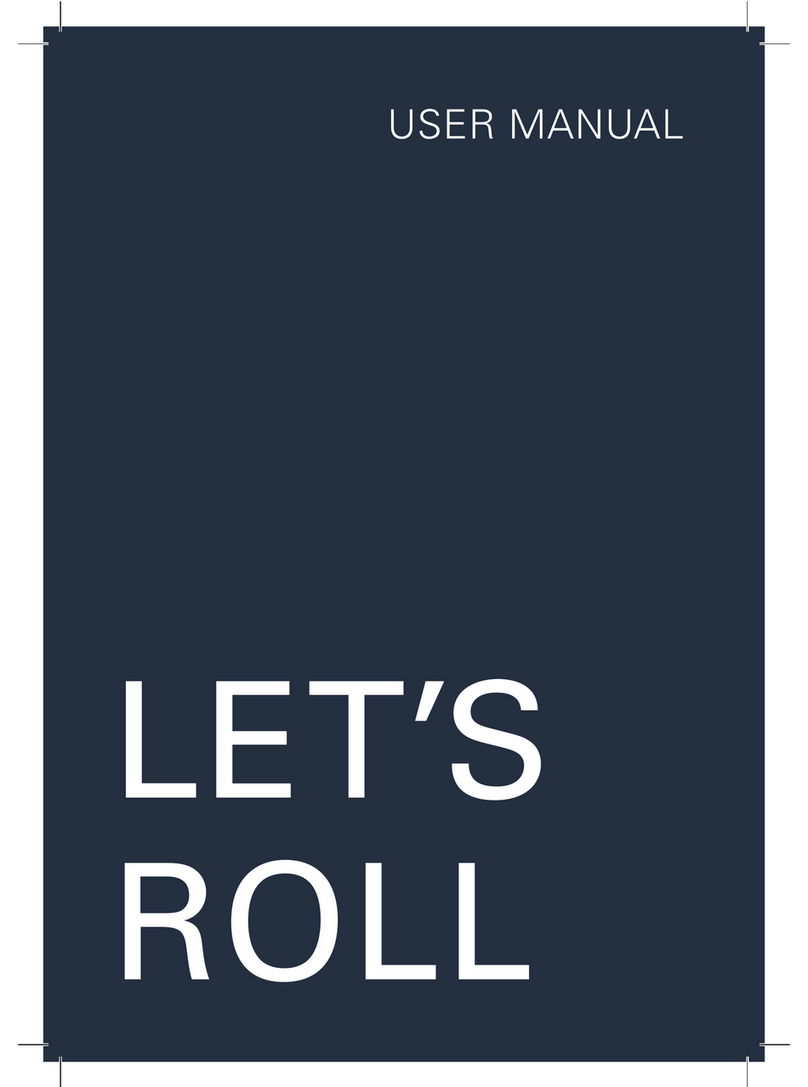2
.1.
.2.
.3.
.4.
.5.
1
1
1
.1.
.2.
.3.
.
..
..
..
1.
11
.
.....................................................................................................................................................................................................................
...............................................................................................................................................................................................................................
..............................................................................................................................................................................................................................
...........................................................................................................................................................................................................................
...................................................................................................................................................................
..........................................................................................................................................................................................................
...............................................................................................................................................................................................................
...................................................................................................................................................................................................................
Maintenance
torage
leaning
reatment
nlation hange nner and uter ires
rae Maintenance
ea tateent
seStateent
esonanfoationStateent
nteectaopetStateent
Product Certification
Product Warranty
he arrant eriods o Dierent arts
roduct arrant ard
......................................................................................................................................................................................
.........................................................................................................................................................................................
......................................................................................................................................................................................................
...........................................................................................................................................................................................................
..........................................................................................................................................................................
..............................................................................................................................................................
......................................................................................................................................................................................................
.
.
..
..
..
1
1
1
..................................................................................................................................................................................................
...........................................................................................................................................................................................
................................................................................................................................................................................................
..................................................................................................................................................................................................
.afety is for P
...........................................................................................................................................................................................................
aineto
aet is or harging
recautions beore Riding
ae Driving recautions
................................................................................................................................................................................................................