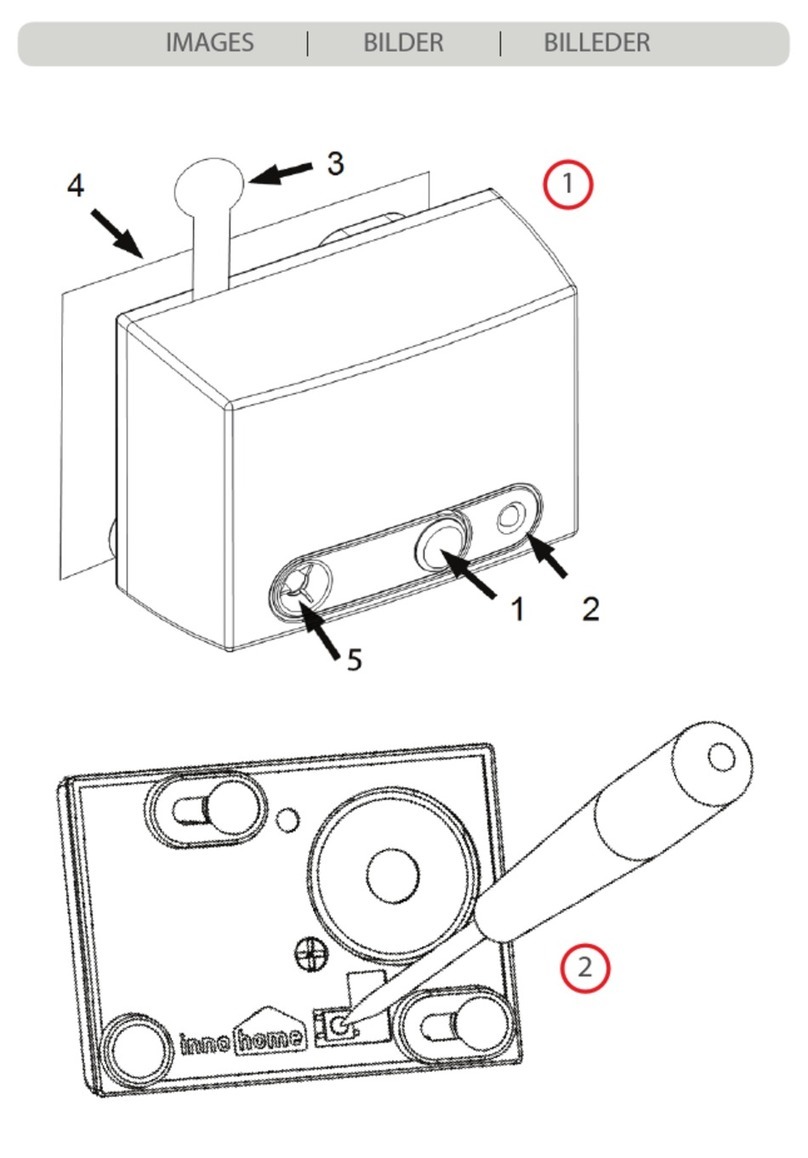4. To test the Stove Alarm, turn the smallest empty hotplate to its maximum heat, and ait until the alarm
sounds. Normally this ill happen after 3-10 minutes, depending on the stove. Reset the alarm by pushing
the button on the Stove Alarm (1) t ice. When starting to use the Stove Alarm, it may give a couple of
false alarms before it has set itself to the correct sensitivity level. Push the button (1) once hile the false
alarm is being sounded; this causes the alarm to set its sensitivity to a more suitable level.
Setting the sensitivit level
The sensitivity level reflects the magnitude of heat changes hich may lead to a hazardous situation and therefore
ill cause the Stove Alarm to react. This ill vary depending on the stove.
The sensitivity level is factory set to suit the majority of stoves (given a distance bet een the Stove Alarm and the
stove of about 50-65 cm), and in most cases there is no need for readjustment.
The sensitivity level can be adjusted if needed, from 1 to 15 (factory setting 5), here 1 represents the most
sensitive and 15 the least sensitive level.
To increase the Alarm's sensitivity by one level, it is adjusted from level five (5) to level four (4), for instance. The
sensitivity is adjusted by pressing the button (1) t ice, first for 5 seconds and then until the Stove Alarm gives out
a short signal. No press the button (1) as many times as is the level you ish to set it to: for level four (4), for
example, press the button four times. The factory setting of the Stove Alarm is level five (5).
When the Stove Alarm’s location is changed, the factory settings should be restored so that the Alarm can adjust
itself to the ne conditions. This is done by pressing the button (1) t ice, first for about 5 seconds and then until
the Alarm gives out a short signal. After hearing the signal, press the button (1) briefly 5 times. After a short hile
the Stove Alarm ill give out five short signals, follo ed by another set of five short signals. This indicates that
the Alarm's factory settings have been restored.
The sensitivity level is also set automatically, during false alarms. If the Stove Alarm starts to signal in a normal,
non-hazardous situation, reset the alarm b pressing the button (1) ONCE, until the signal stops. The Stove
Alarm ill then automatically adjust its sensitivity level.
If the Stove Alarm does not give an alarm hen testing, the sensitivity level may need to be adjusted.
Resetting the alarm
In a hazardous situation the alarm is reset b pressing the button (1) calml TWICE, the second time as long
as it takes for the alarm signal to stop. After resetting the alarm in this ay, no further alarms ill sound for the
next 30 minutes. The alarm is also reset automatically hen the temperature starts to fall.
When initially using the Stove Alarm it may need to be taught the correct temperatures at hich to react for a
particular stove. If the Stove Alarm emits a false alarm, reset the alarm b pressing the button (1) ONCE, until
the signal stops. The Stove Alarm ill then automatically adjust its sensitivity level.
A eak battery causes the Stove Alarm to emit a signal every minute. The battery alarm can be reset by pushing
the button (1). The Stove Alarm ill restart the battery alarm after 12 hours if the battery has not been replaced.
Monthl Testing
It is very important to test the Alarm at least once a month by pressing the button (1) once. Clean the Stove Alarm
and change the batteries according to the instructions.
The Stove Alarm is cleaned by iping it ith a damp cloth, using household detergent and ater. Only use a cloth
that doesn’t leave any fibres. To clean any dirt deposits from the Alarm, unscre the scre (2) to remove the
casing, remove the electronic parts, and ash the casing ith household detergent and ater. It is recommended to
clean the alarm in this ay hen the battery is changed, or more frequently if required. Make sure all the parts are
completely dry before reassembling the alarm.
2(3) SA100 user manual 2009012.odt