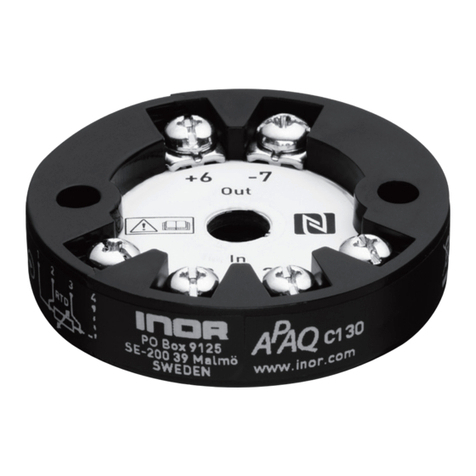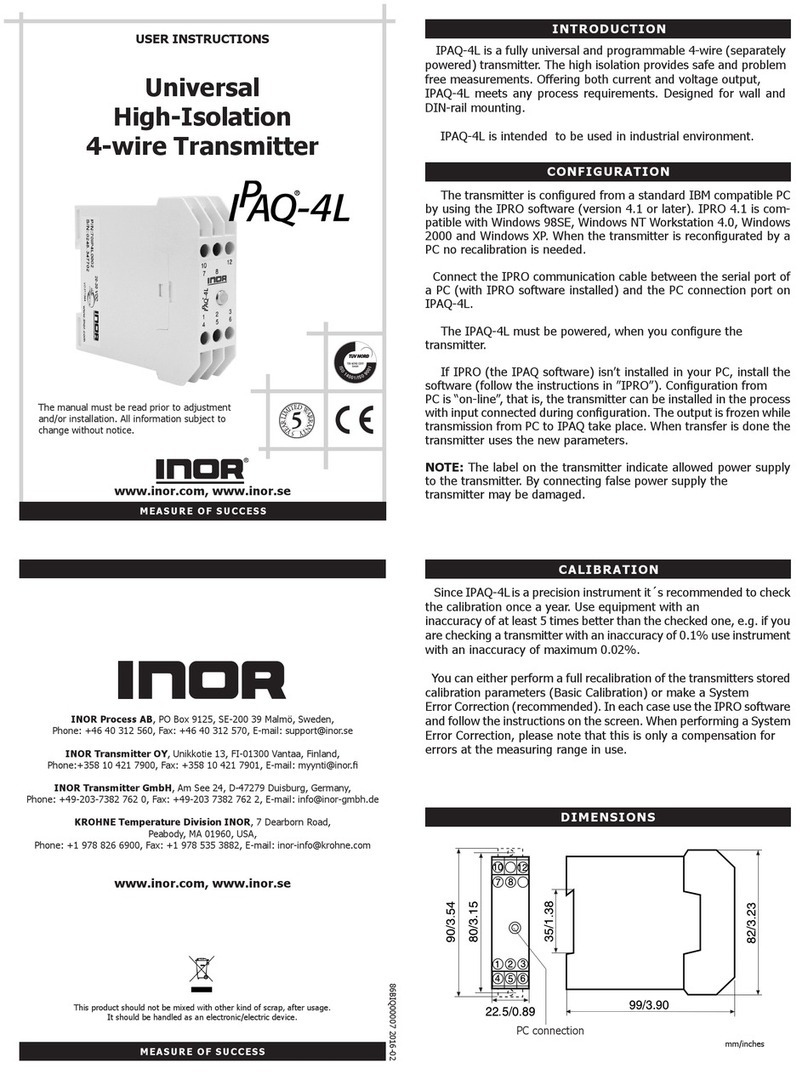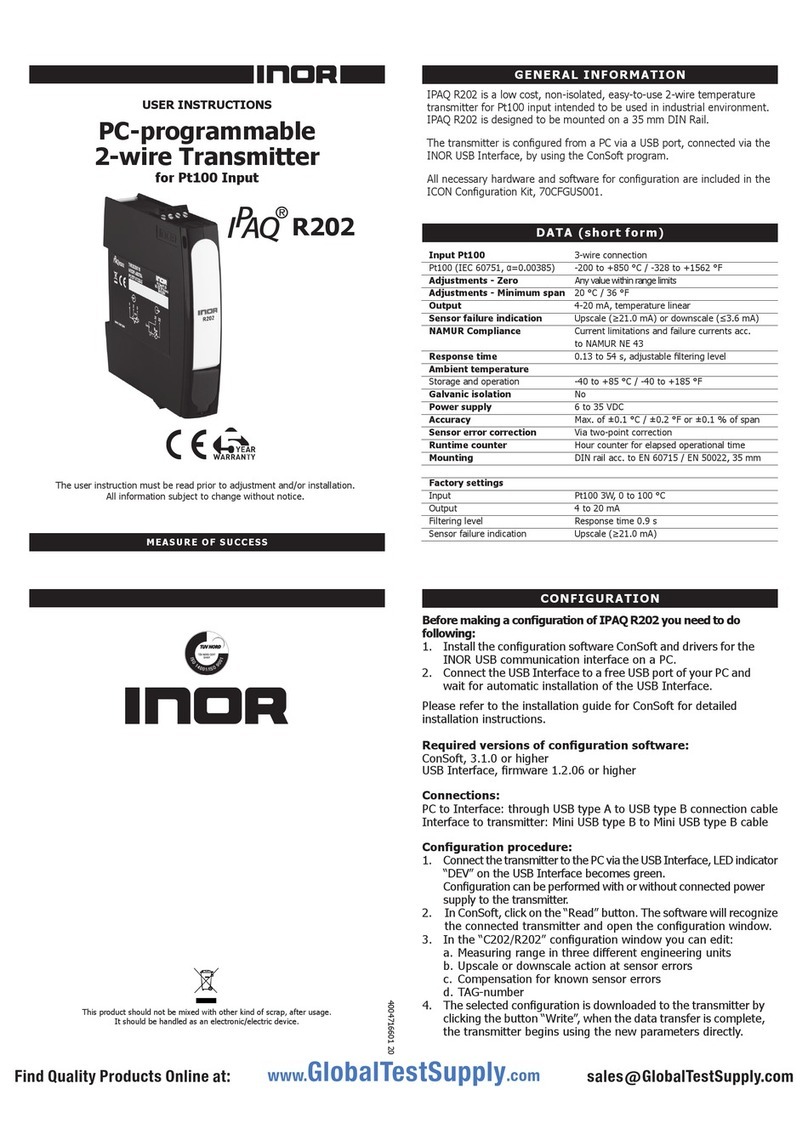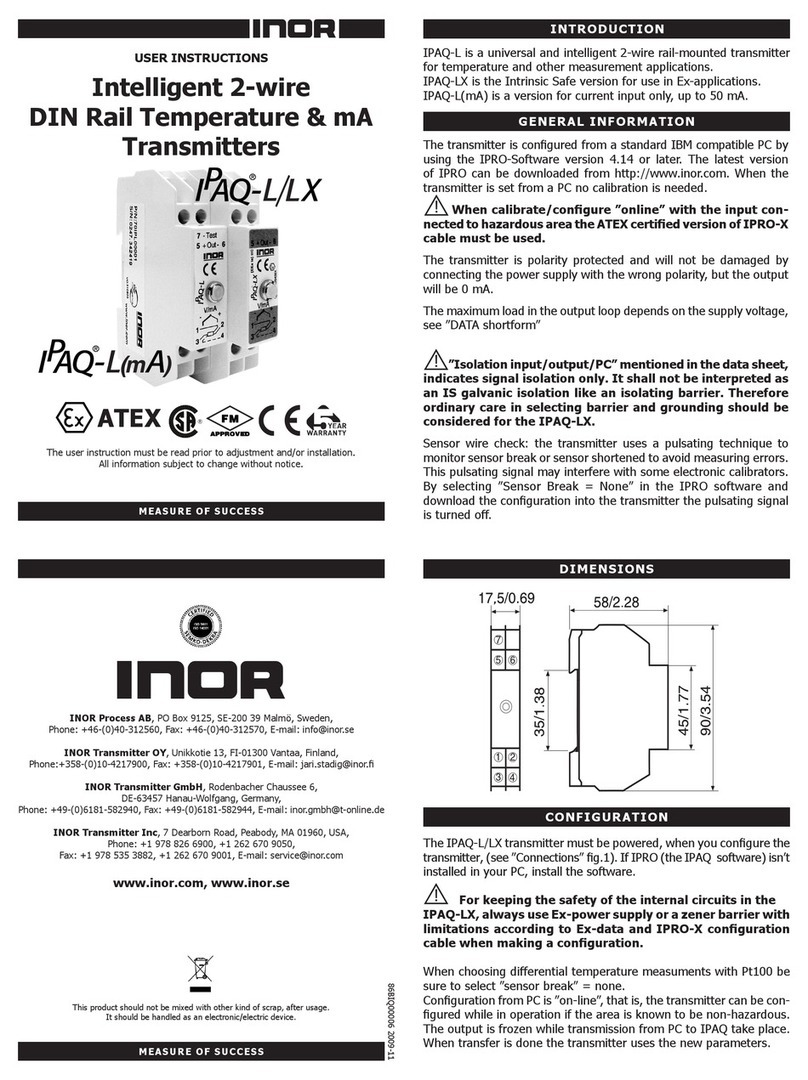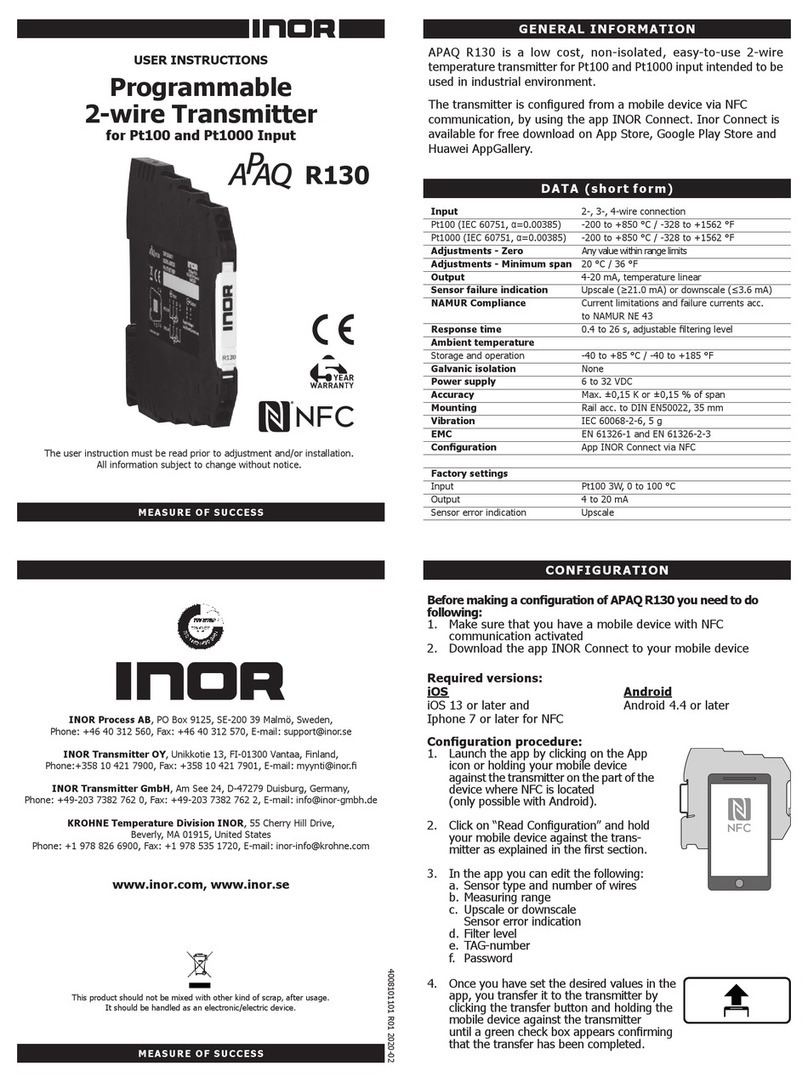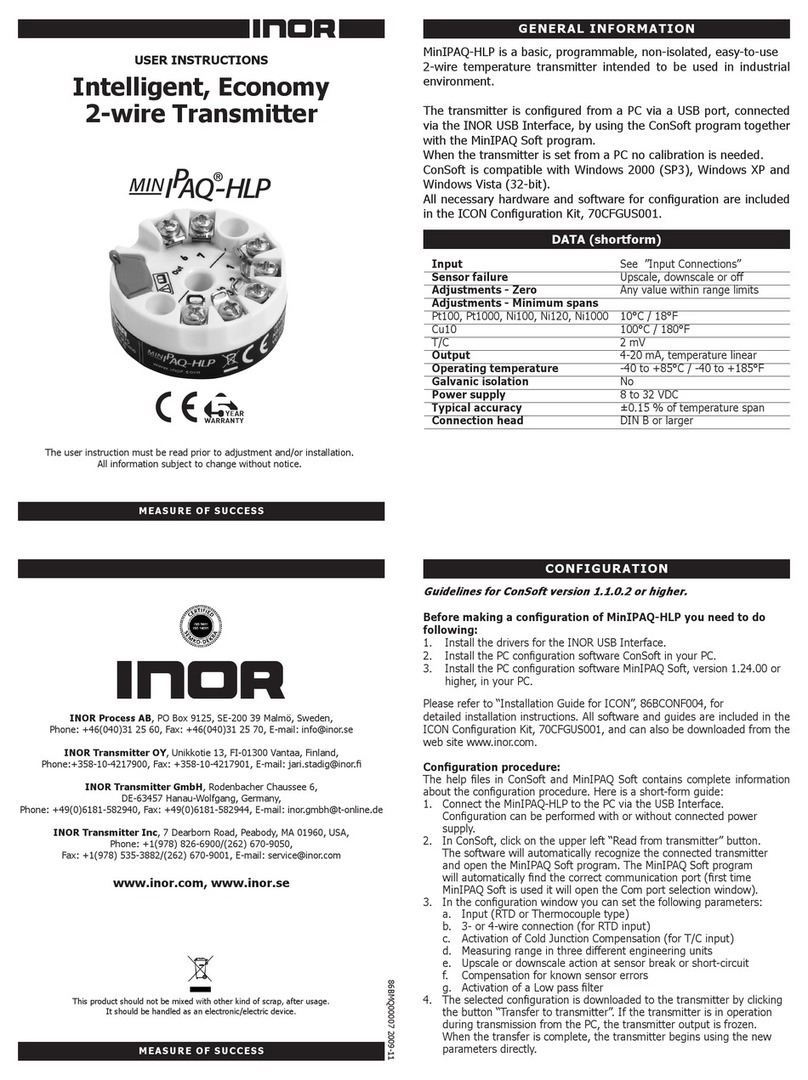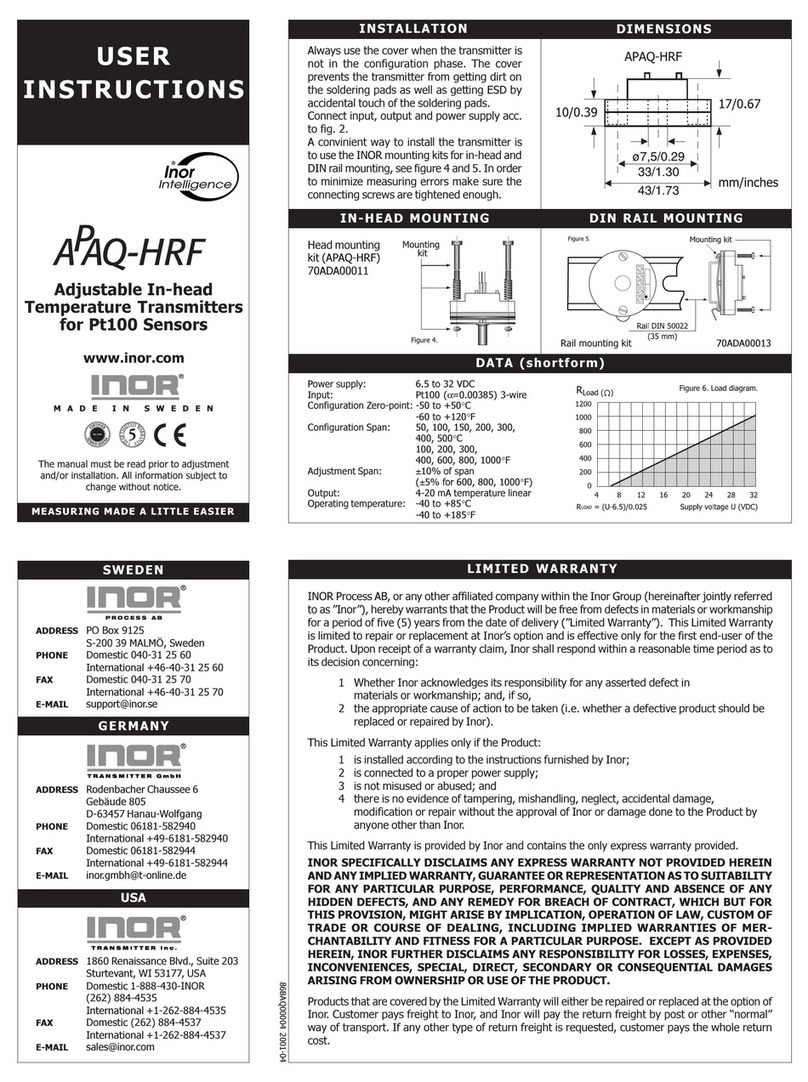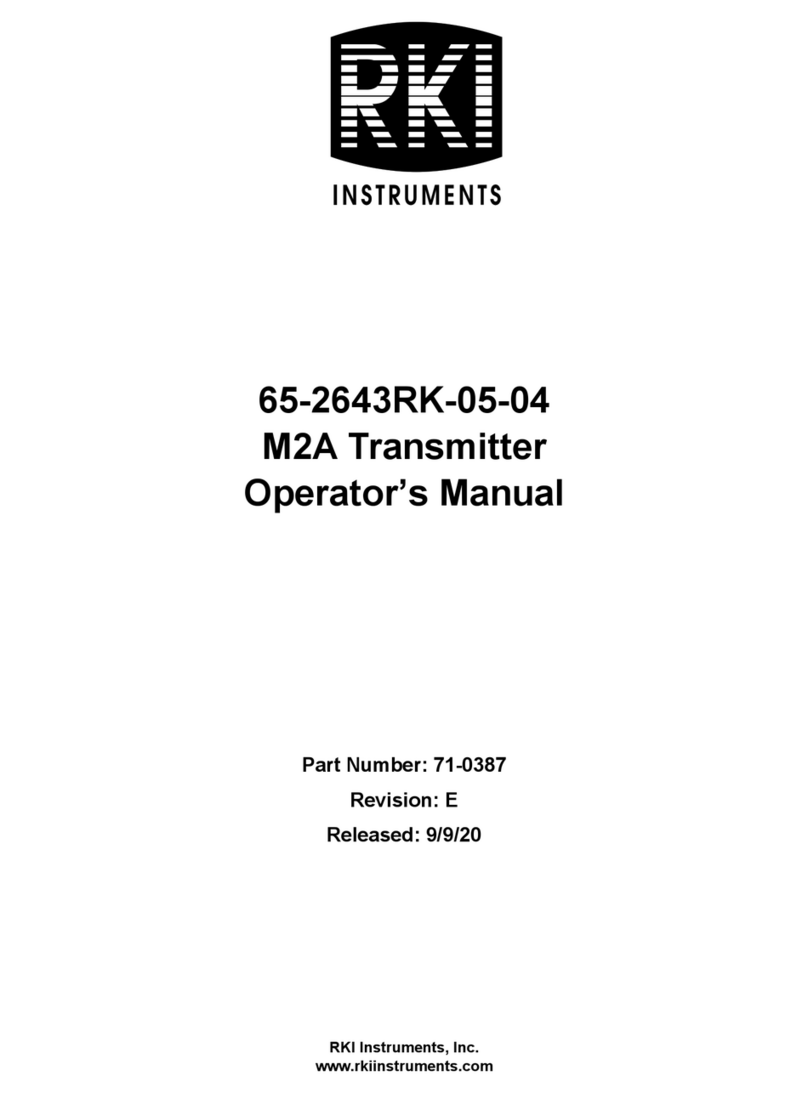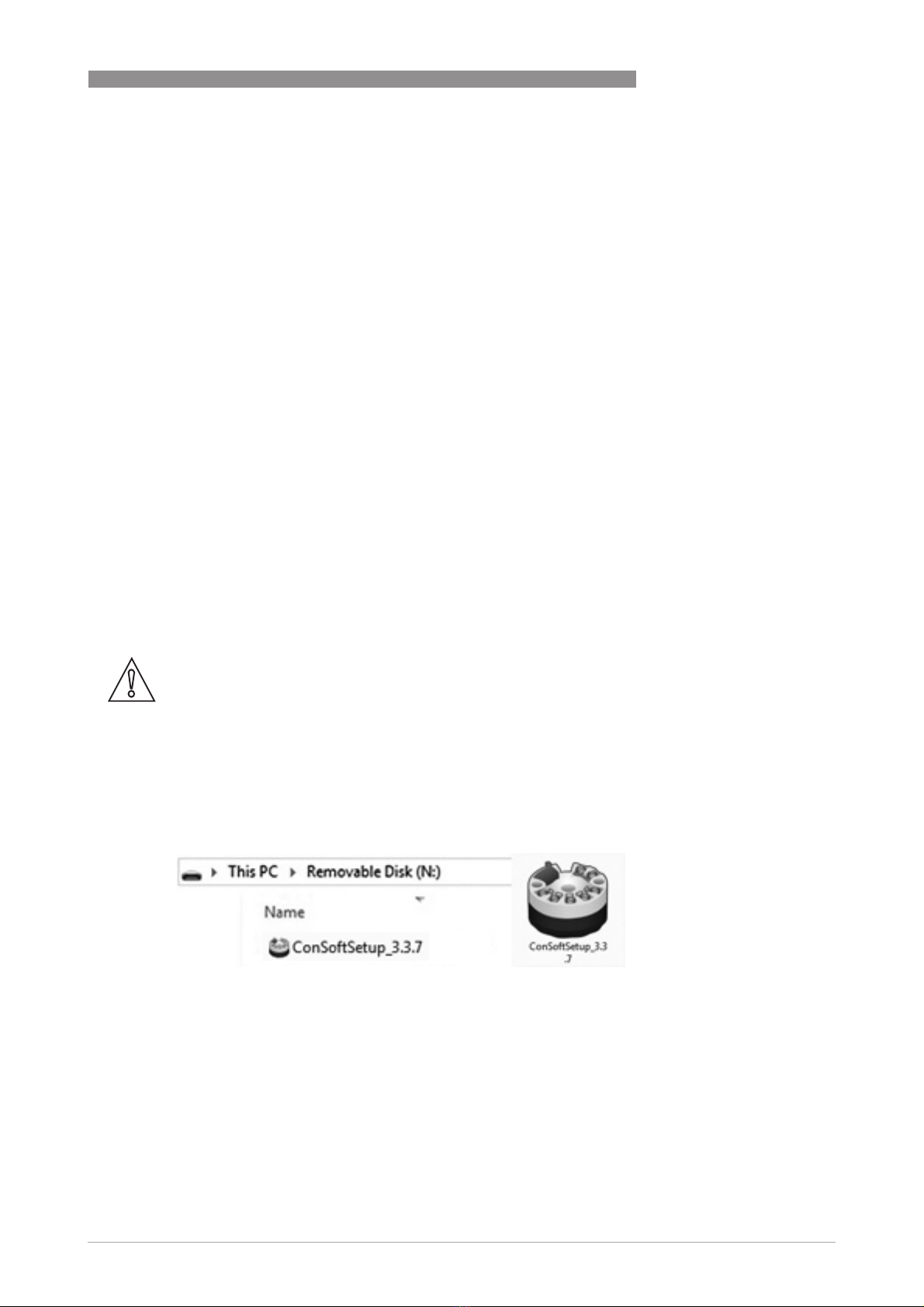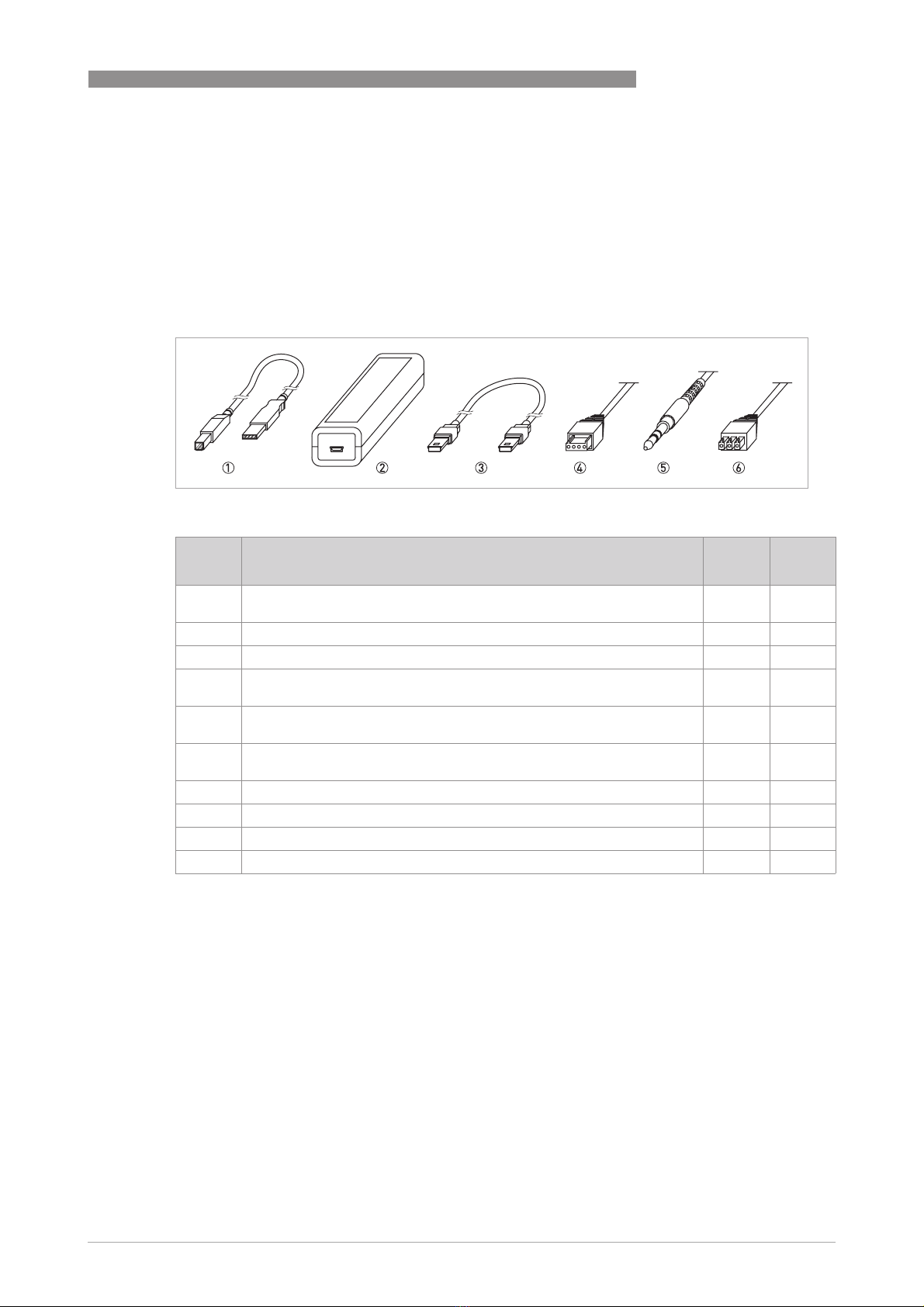CONFIGURATION KIT
1
3
INOR TRANSMITTERS
www.inor.com07/2018 - 4006932901 - AD ICON-X ConSoft R01 en
1.1 General safety notes
1.2 General information
The configuration kit includes all necessary software and hardware for configuration of the
temperature transmitters from a PC´s USB port.
Configuration starts from the main program ConSoft. ConSoft will identify the connected
transmitter and open the necessary configuration software.
ICON-X configuration kit consists of:
•USB interface ICON-X
•USB cable (connection between PC and USB interface)
•Adapter cables (connection between USB interface and transmitter)
•Software and drivers on a USB memory stick
The configuration kit is compatible with Windows XP (SP3), Windows Vista, Windows 7, Windows
8, Windows 8.1 and Windows 10.
1.3 Certifications
1.3.1 EU directive compliance
The USB interface, used with the provided cables, is CE-marked and complies with the EMC
directive 2014/30/EU based on the harmonised standard EN 61326-1:2013, the ATEX-directive
2014/34/EU based on the harmonised standards EN 60079-0:2012 including A11 and EN 60079-
11:2012. and the ROHS directive 2011/65/EU, based on the harmonised standard EN 50581:2012.
For more information refer to the Declaration of Conformity, which can be found in the download
area of the manufacturer's website.
For other cables than the provided and with cable length ≥3 m / 9.8 ft. other requirements are
valid and are not covered by this EMC directive.
CAUTION!
The USB interface ICON-X is an Ex-approved product that is intended to be used for all type of
transmitters when in safe areas.
DANGER!
ICON-X is the Ex-approved connection between a PC USB interface and an INOR Ex-approved
transmitter. It may be used with non-Ex approved Inor transmitter as well. The ICON-X must not
be used in hazardous area. Consult the user instruction and Ex-certificate of the used
transmitter regarding the possibility to configure "online" if the input of the transmitter is
connected to hazardous area.
DANGER!
ICON-X contains no reparable parts. Repairing or fixing the circuit or replacing components may
impact the intrinsic safety.
CAUTION!
Only one transmitter may be connected at a time.