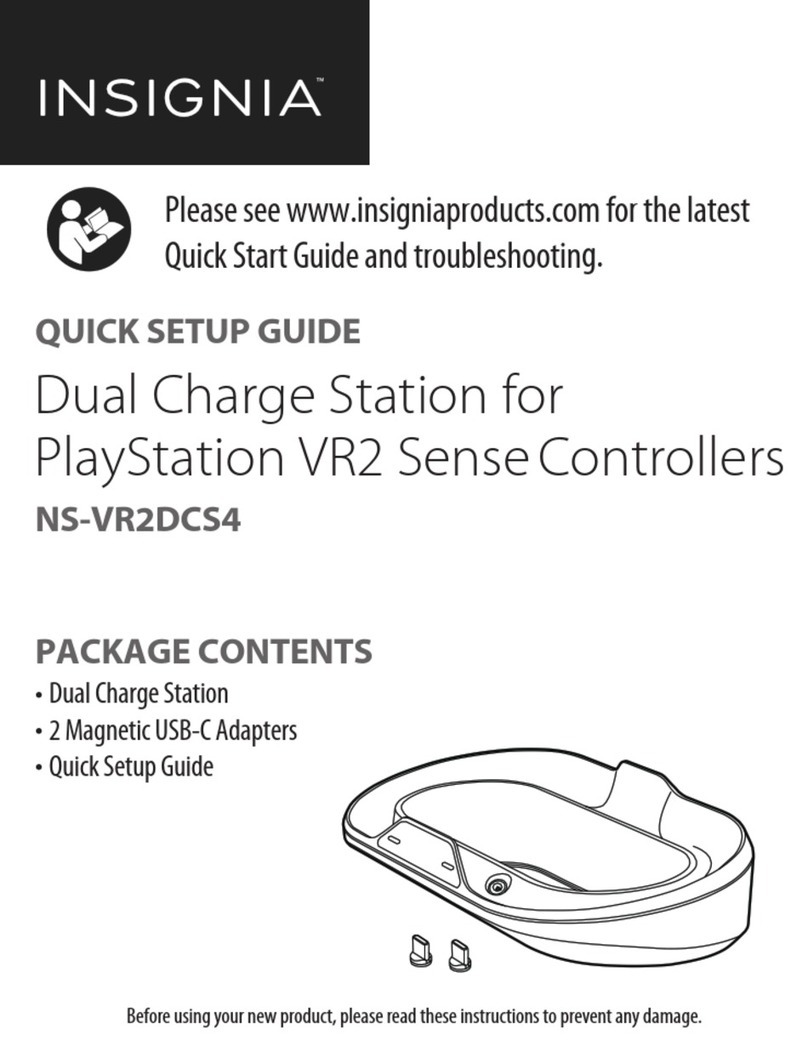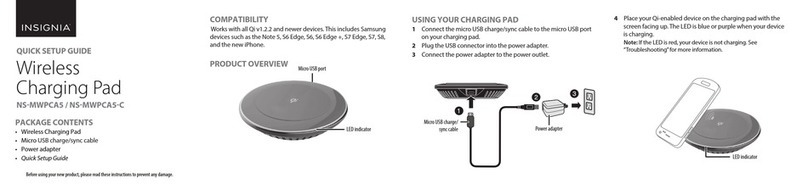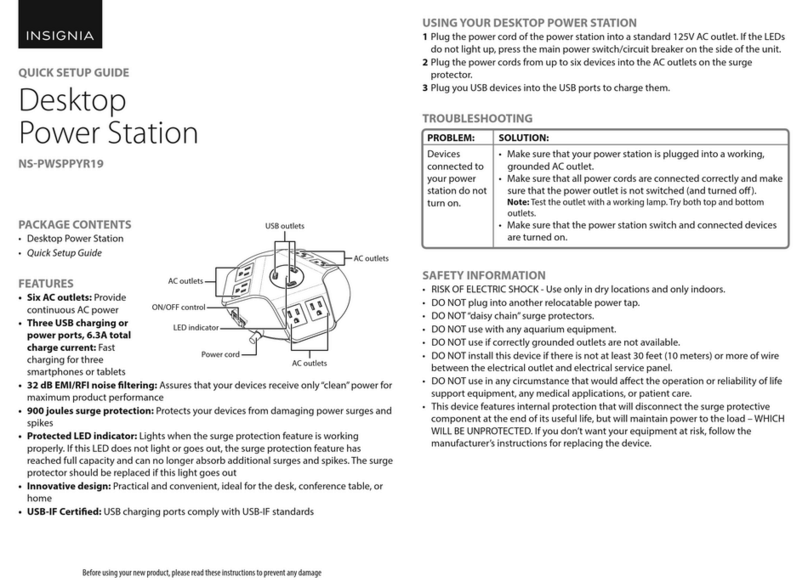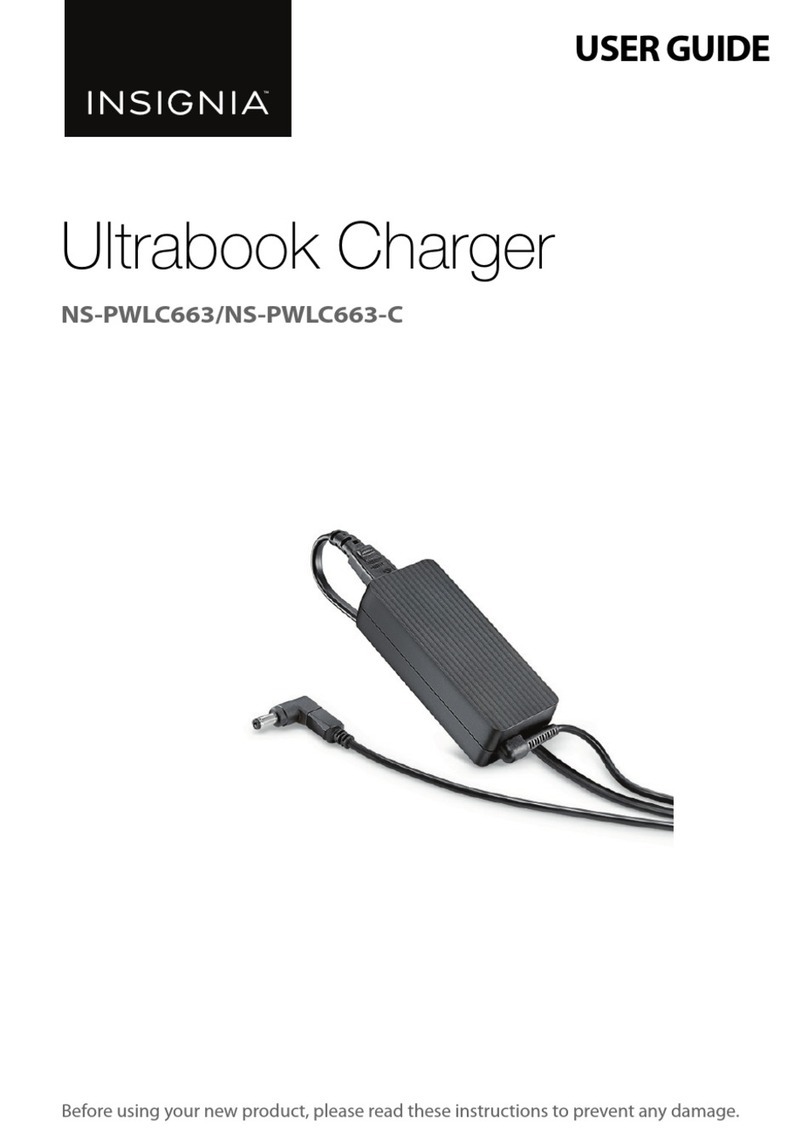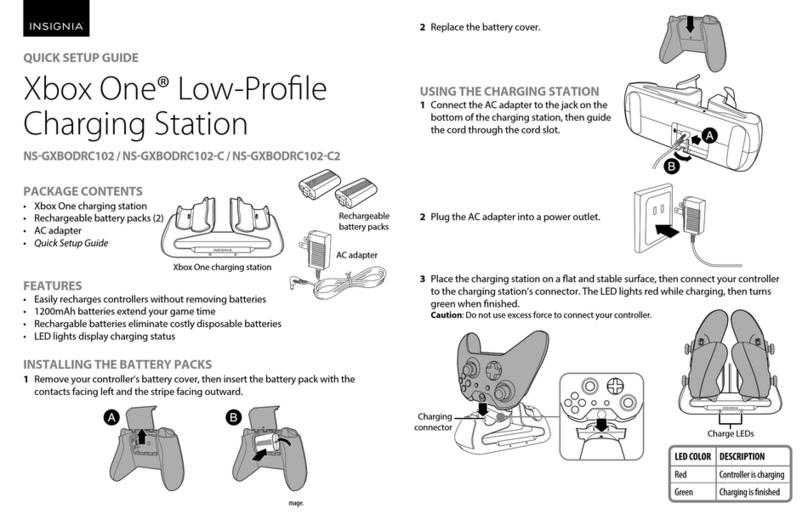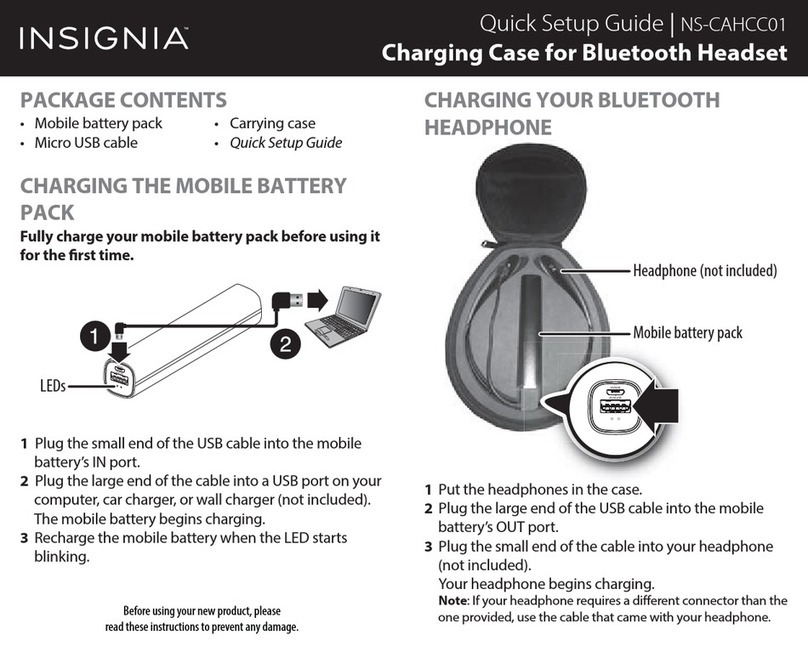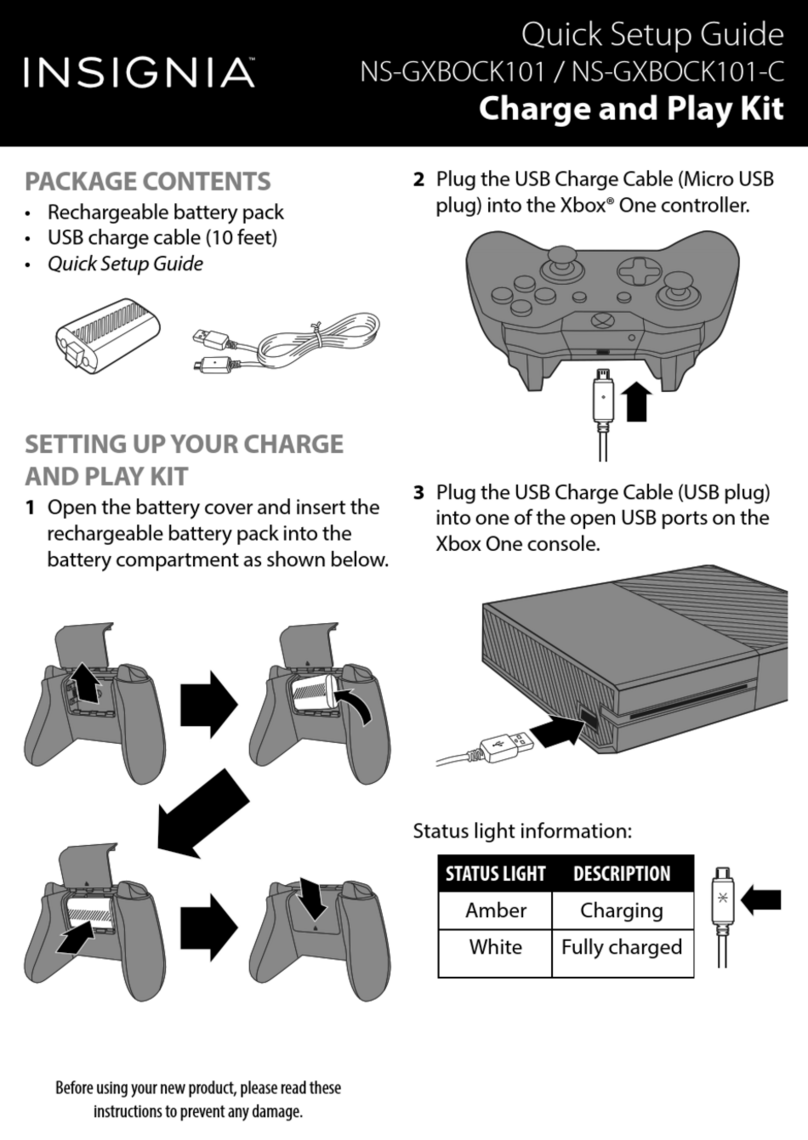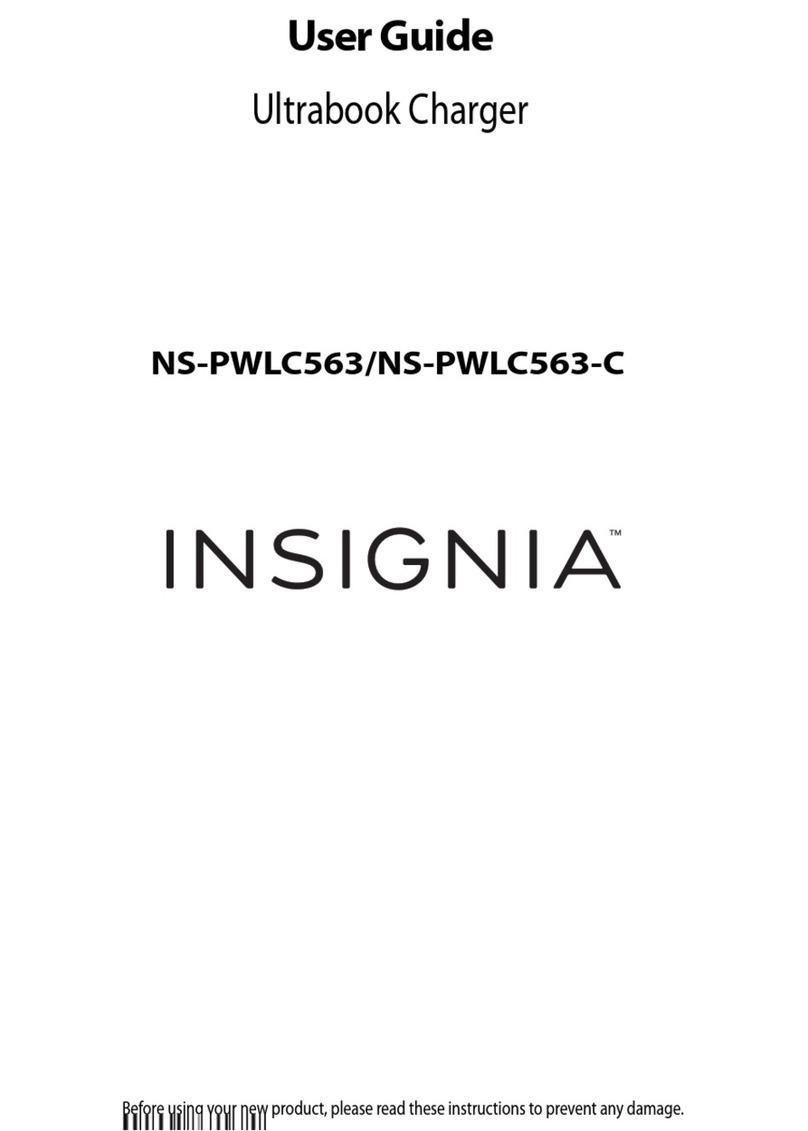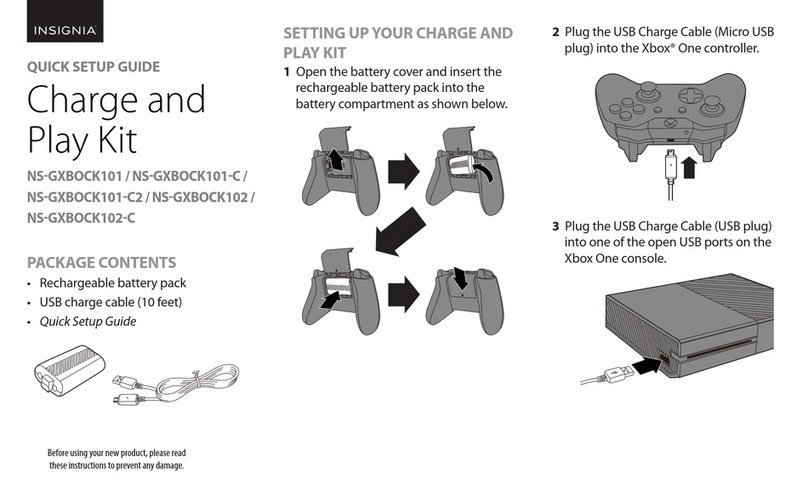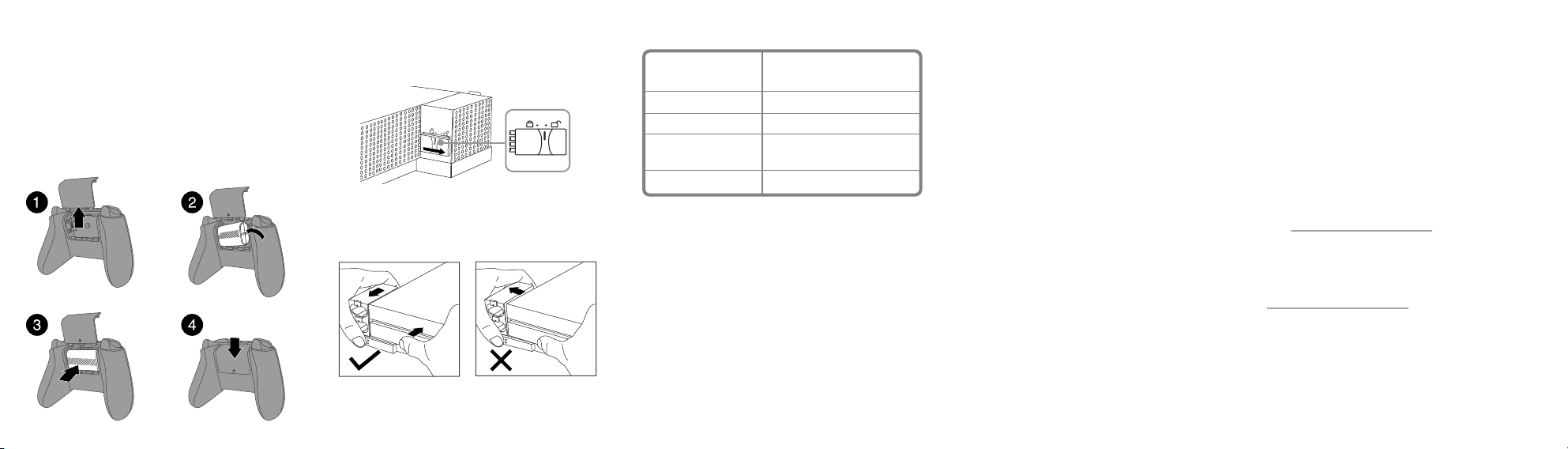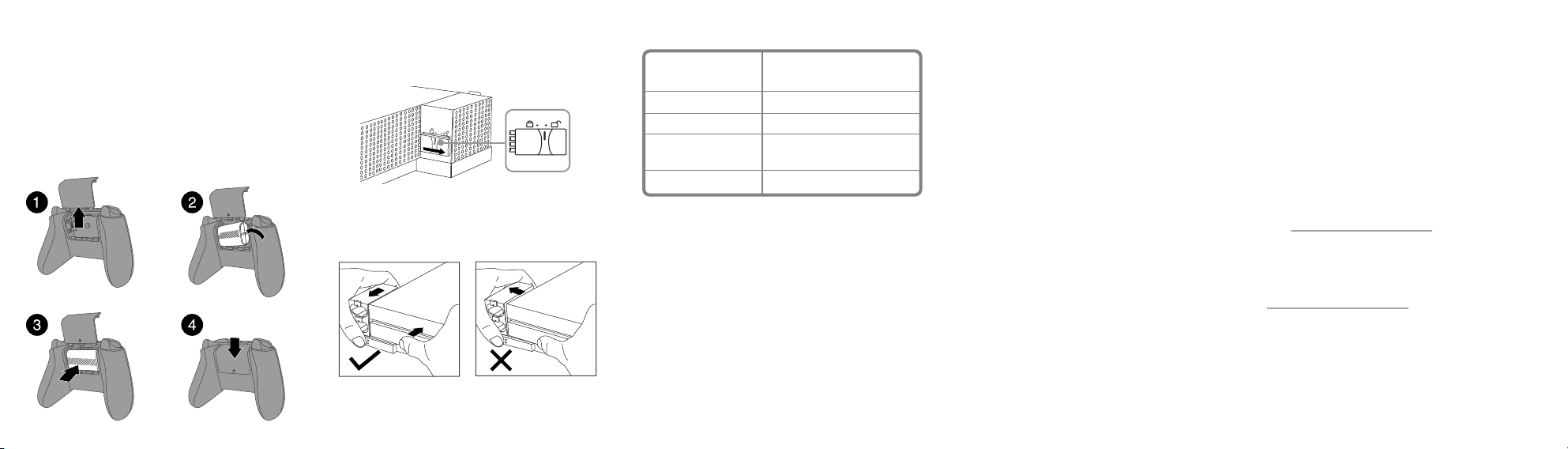
V1 ENGLISH 16-1008
INSTALLING THE RECHARGEABLE
BATTERY PACK
• Open the battery cover and insert the
rechargeable battery pack into the battery
compartment as shown below. The contacts
should be facing left and the darker stripe
should be facing outward. Close the battery
cover.
REMOVING THE BATTERY CHARGING
STATION
1Slide the xed switch to the right to unlock.
2Hold on to the console, then pull the charging
station back to remove it (as shown below).
Caution: If you pull the charging station the wrong
way, you could damage it.
Note: The battery charging station is designed to stay
connected to your Xbox S One console. We
recommend that you leave it connected.
External dimensions:
charge station (W×H×D)
Battery capacity
Battery type
External dimensions:
battery (W×H×D)
Operating temperature
Approx. 3.0 × 3.0 × 2.5 in.
(7.62 × 7.62 × 6.35 cm.)
1200mAh
Ni-MH LSD battery
Approx. 1.96 × 1.18 × .59 in.
(5 × 3 × 1.5 cm.)
32°F~104°F (0°C~40°C)
SPECIFICATIONS
SAFETY INFORMATION/CAUTION
Incorrect battery use may result in battery leakage,
overheating, or explosion. When using batteries, make
sure that you follow these instructions:
• Keep batteries out of the reach of children.
• Do not heat, open, puncture, mutilate, or dispose of
batteries in fire.
• If a battery leaks, remove the battery, taking care to
keep the leaked fluid from touching your skin or
clothes. If fluid from the battery comes into contact
with skin or clothes, flush skin with water or remove
the clothing immediately. Before inserting a new
battery, thoroughly clean the controller with a damp
paper towel.
• Do not allow metal objects to touch the battery
terminals, because they can become hot and cause
burns. For example, do not carry the battery in a
pocket with keys or coins.
• Remove the battery when the product will not be
used for an extended period of time.
LEGAL NOTICES
FCC Information
This device complies with part 15 of the FCC Rules. Operation is
subject to the following two conditions: (1) This device may not
cause harmful interference, and (2) this device must accept any
interference received, including interference that may cause
undesired operation.
Warning: Changes or modications to this unit not expressly
approved by the party responsible for compliance could void
the user’s authority to operate the equipment.
Note: This equipment has been tested and found to comply
with the limits for a Class B digital device, pursuant to Part 15 of
the FCC Rules. These limits are designed to provide reasonable
protection against harmful interference in a residential
installation. This equipment generates, uses and can radiate
radio frequency energy and, if not installed and used in
accordance with the instructions, may cause harmful
interference to radio communications. However, there is no
guarantee that interference will not occur in a particular
installation. If this equipment does cause harmful interference
to radio or television reception, which can be determined by
turning the equipment o and on, the user is encouraged to try
to correct the interference by one or more of the following
measures:
- Reorient or relocate the receiving antenna.
- Increase the separation between the equipment and receiver.
- Connect the equipment into an outlet on a circuit dierent
from that to which the receiver is connected.
- Consult the dealer or an experienced radio/TV technician for
help.
ICES-003 Statement
This Class B digital apparatus complies with Canadian ICES-003.
Cet apparel numérique de la classe B est conforme à la norme
NMB-003 du Canada.
ONE-YEAR LIMITED WARRANTY
Visit www.insigniaproducts.com for details.
CONTACT INSIGNIA:
For customer service, call 1-877-467-4289 (U.S. and
Canada) or 01-800-926-3000 (Mexico)
www.insigniaproducts.com
Microsoft and Xbox One are registered trademarks of the Microsoft group of companies.
INSIGNIA is a trademark of Best Buy and its aliated companies
Distributed by Best Buy Purchasing, LLC
7601 Penn Ave South, Richeld, MN 55423 U.S.A.
©2016 Best Buy. All rights reserved.
Made in China