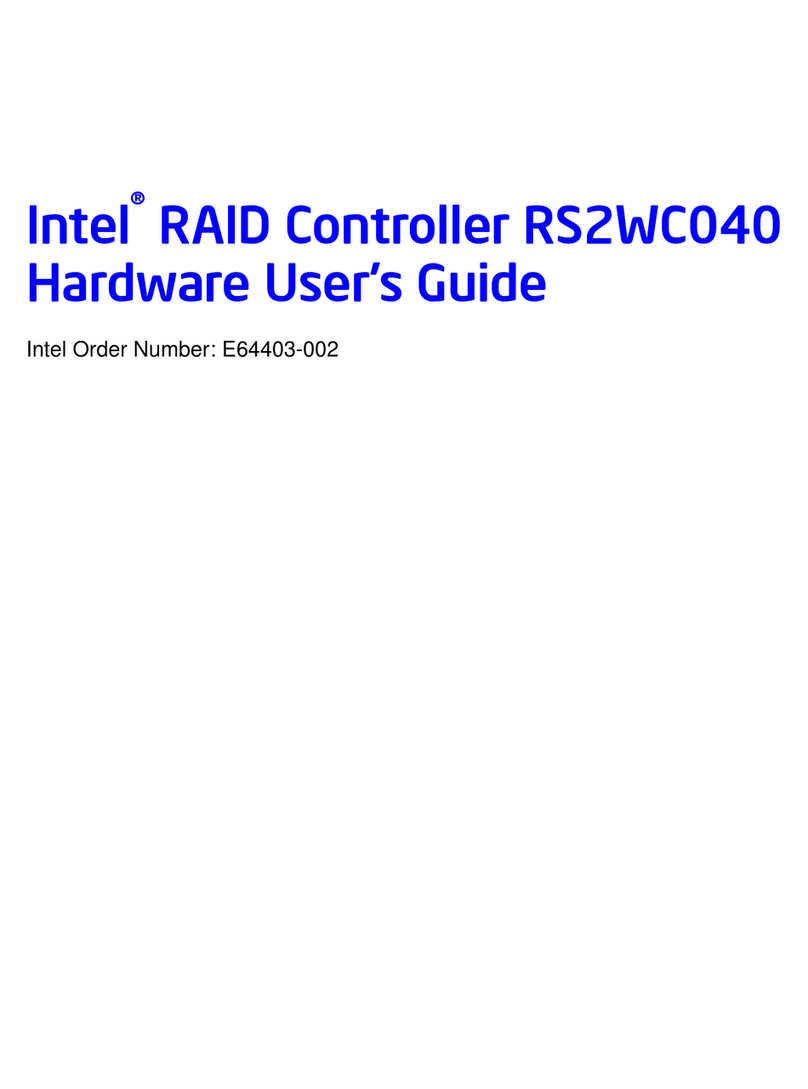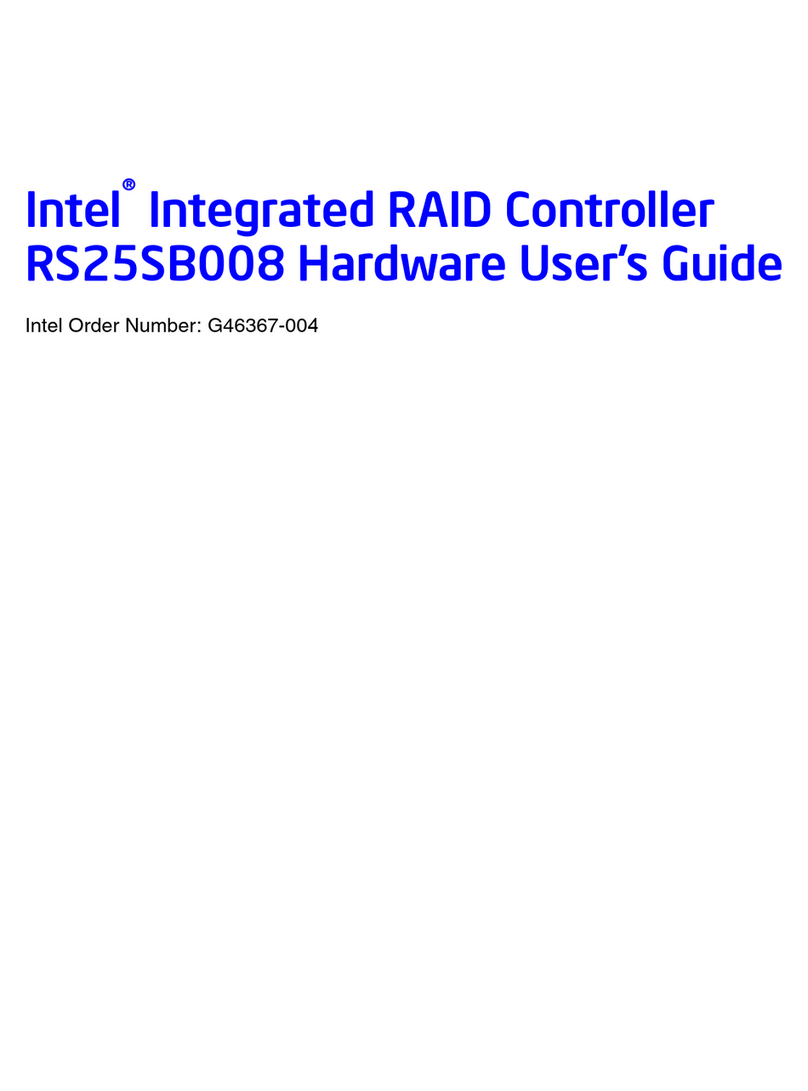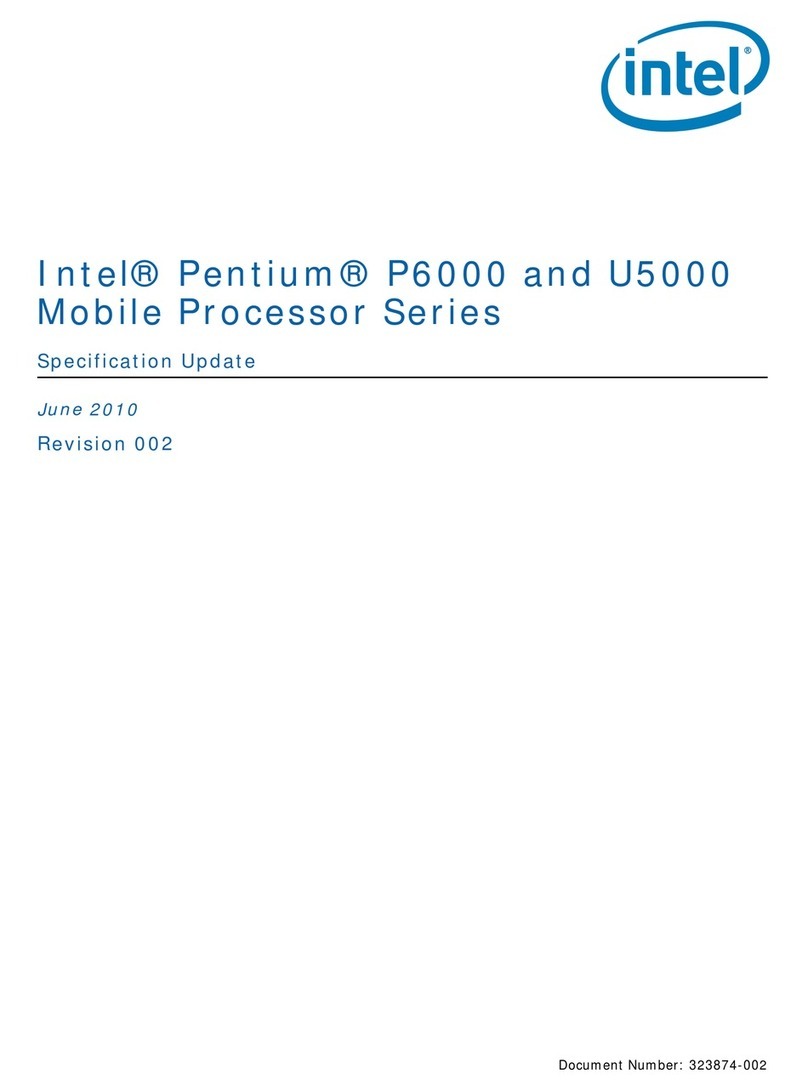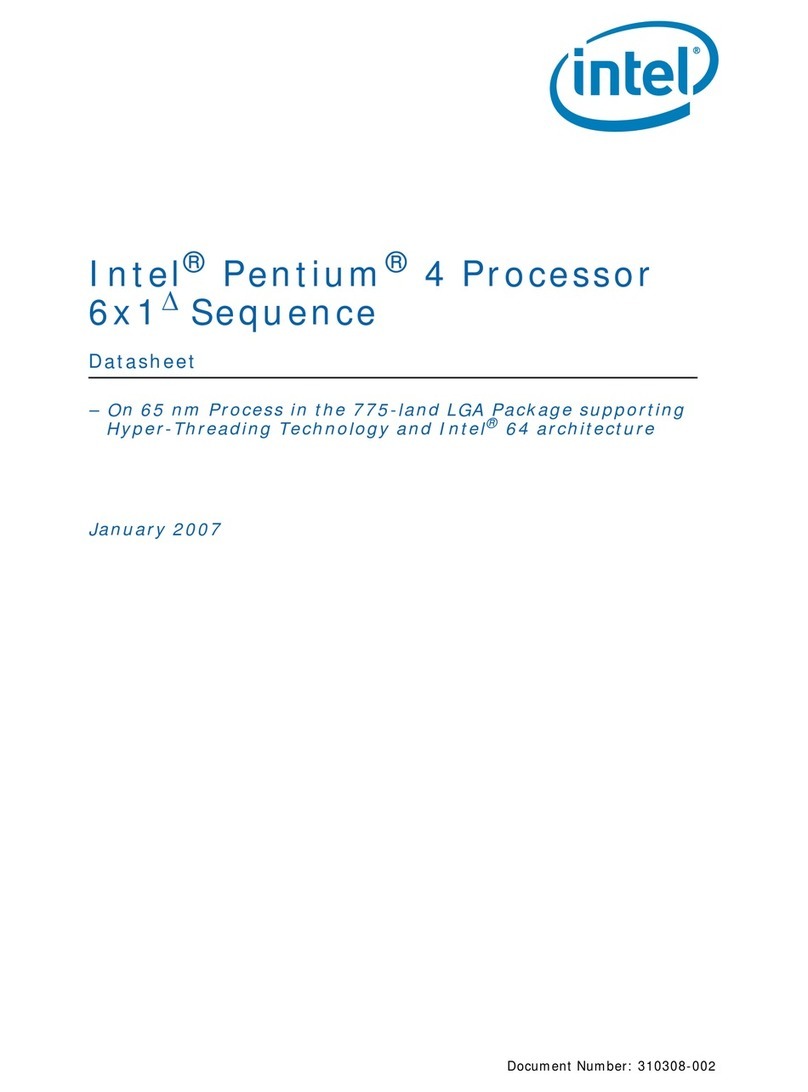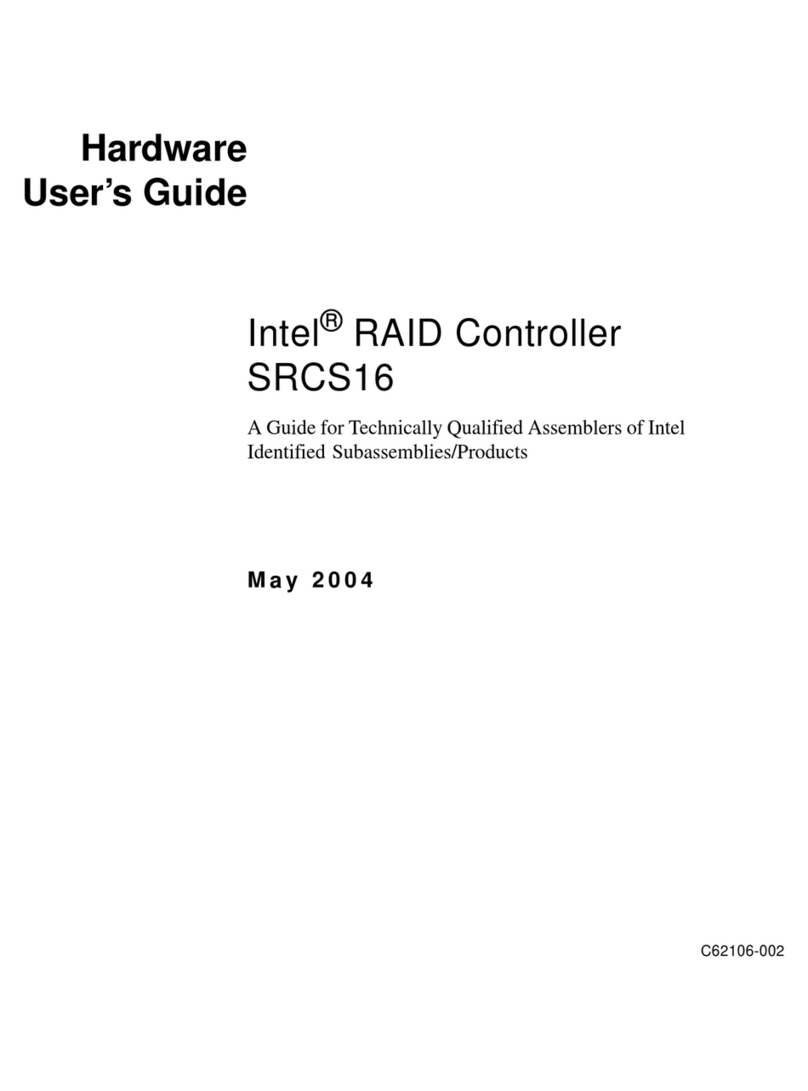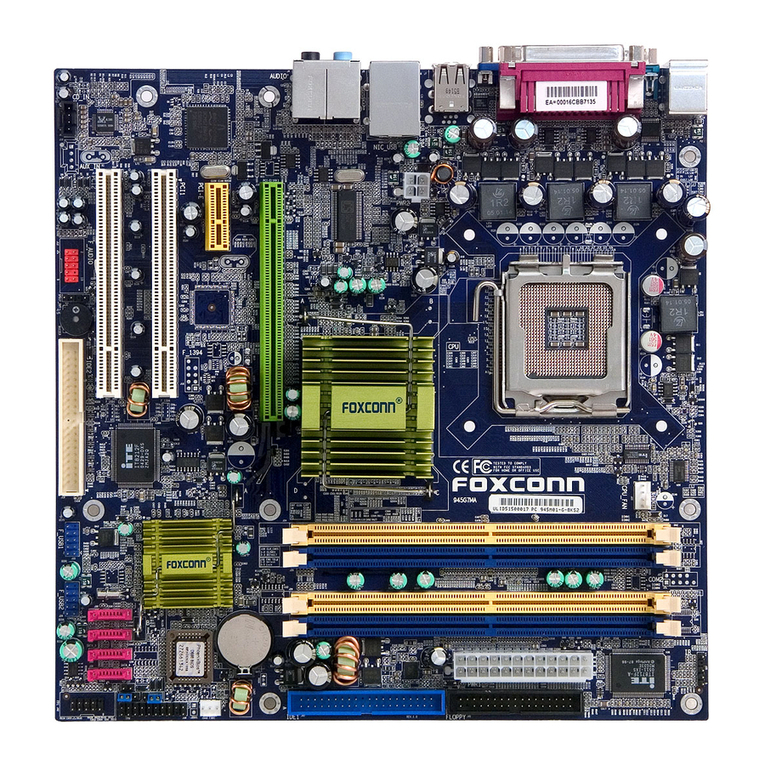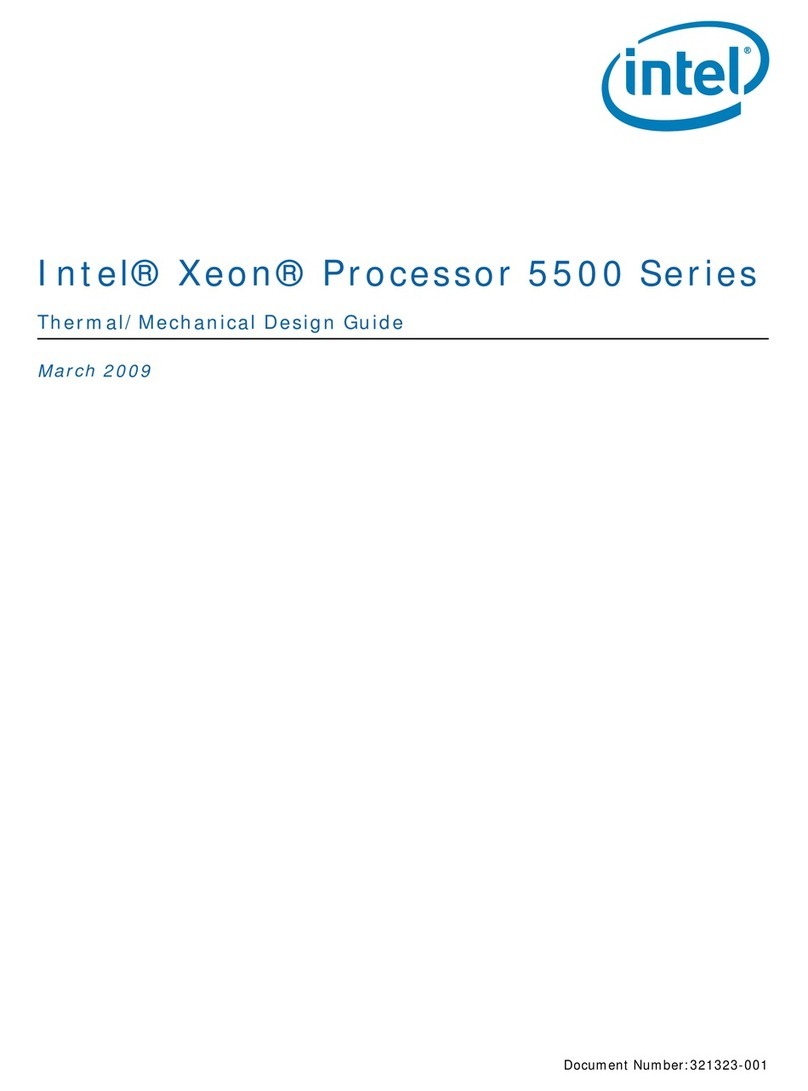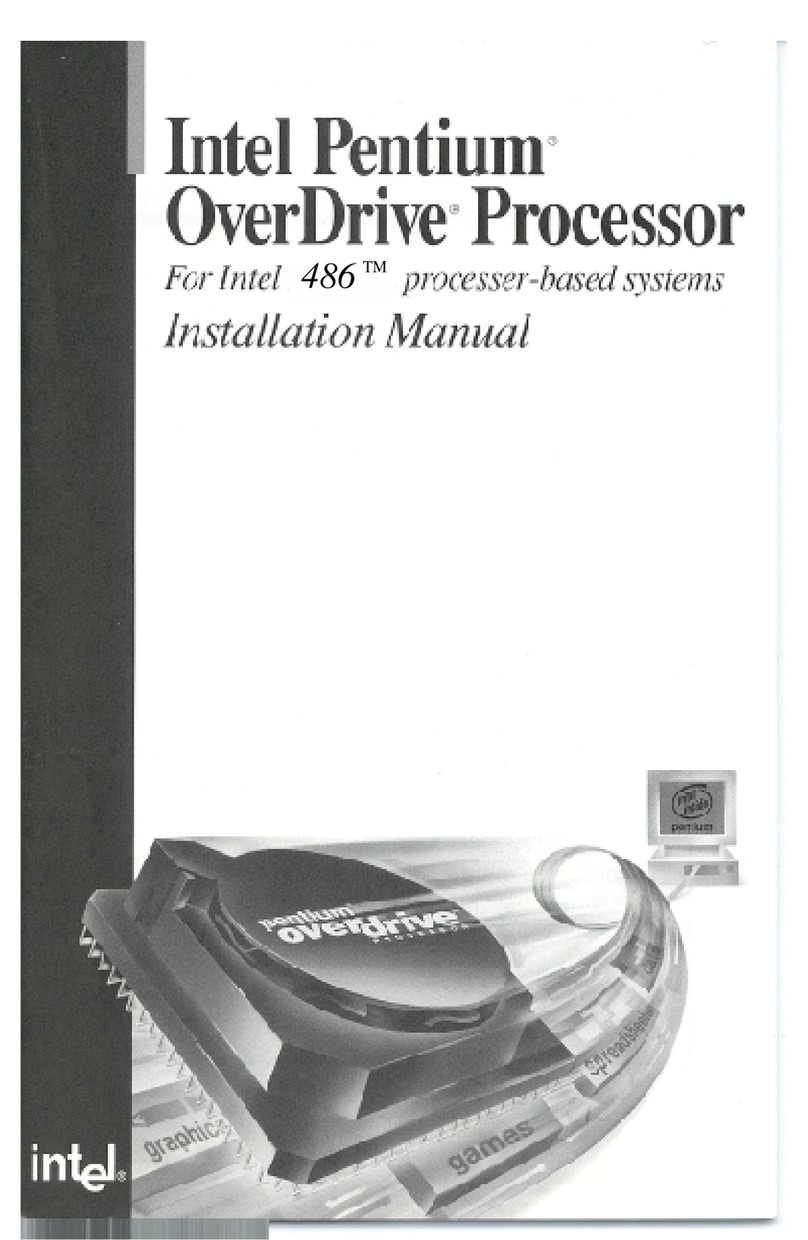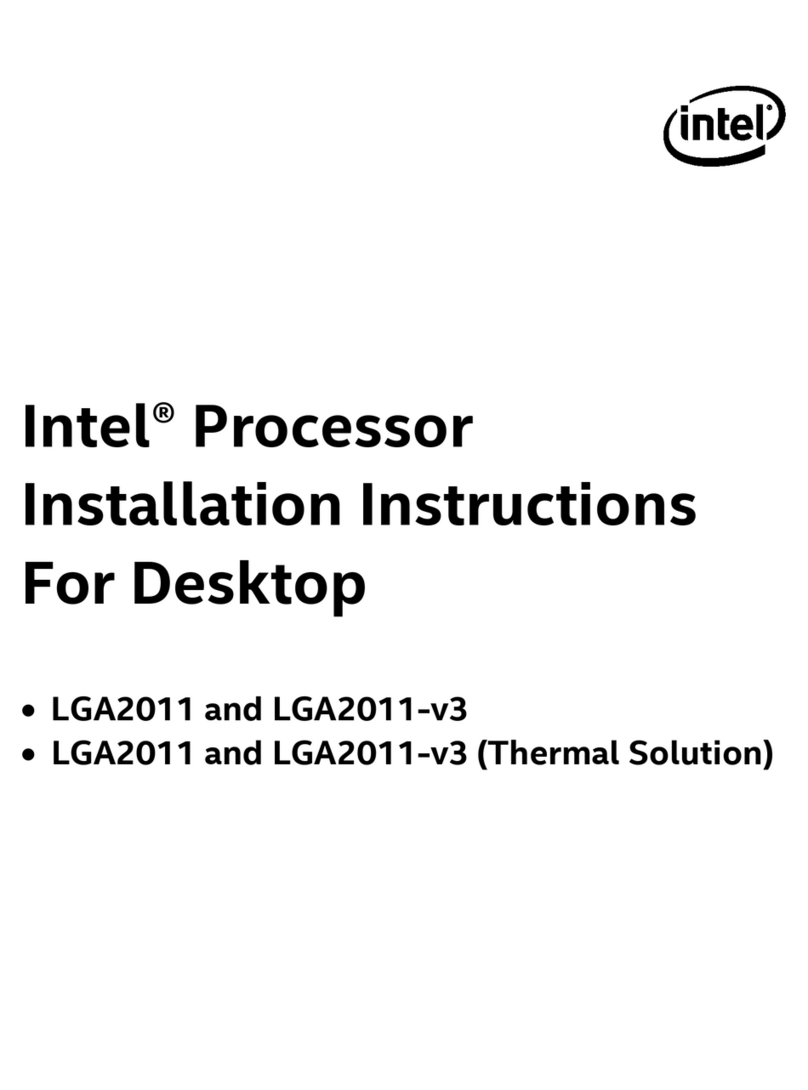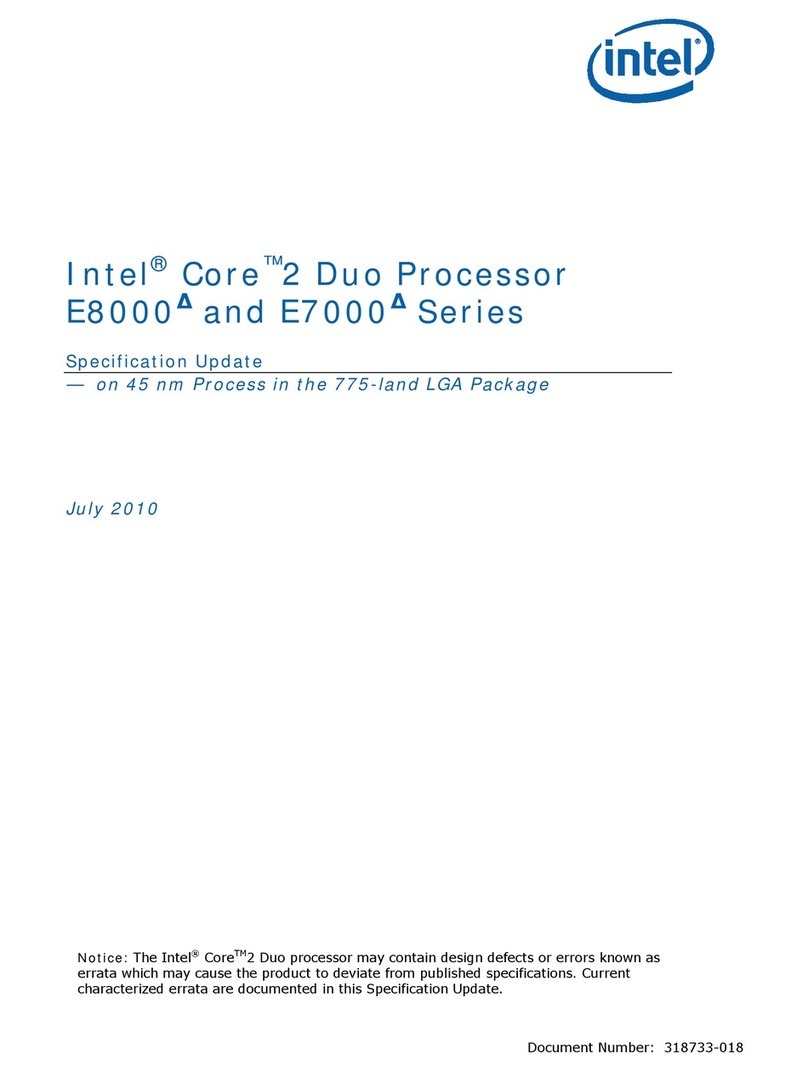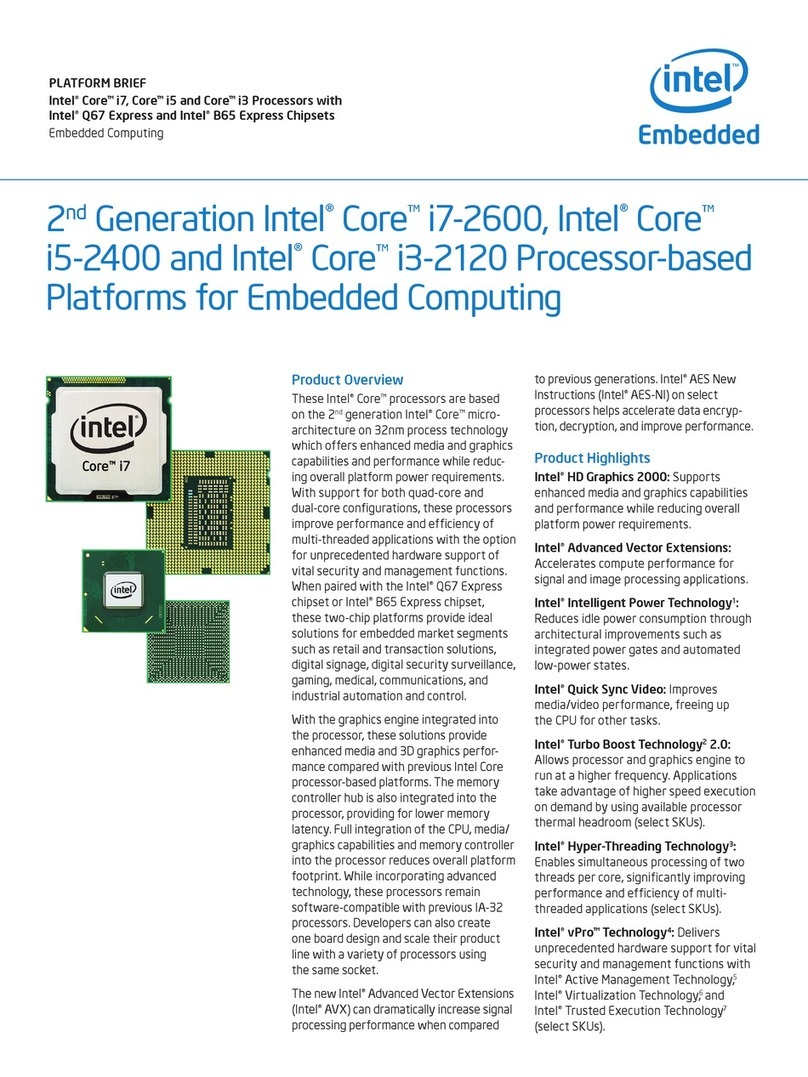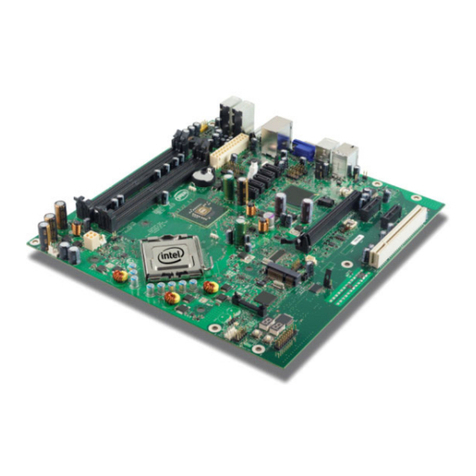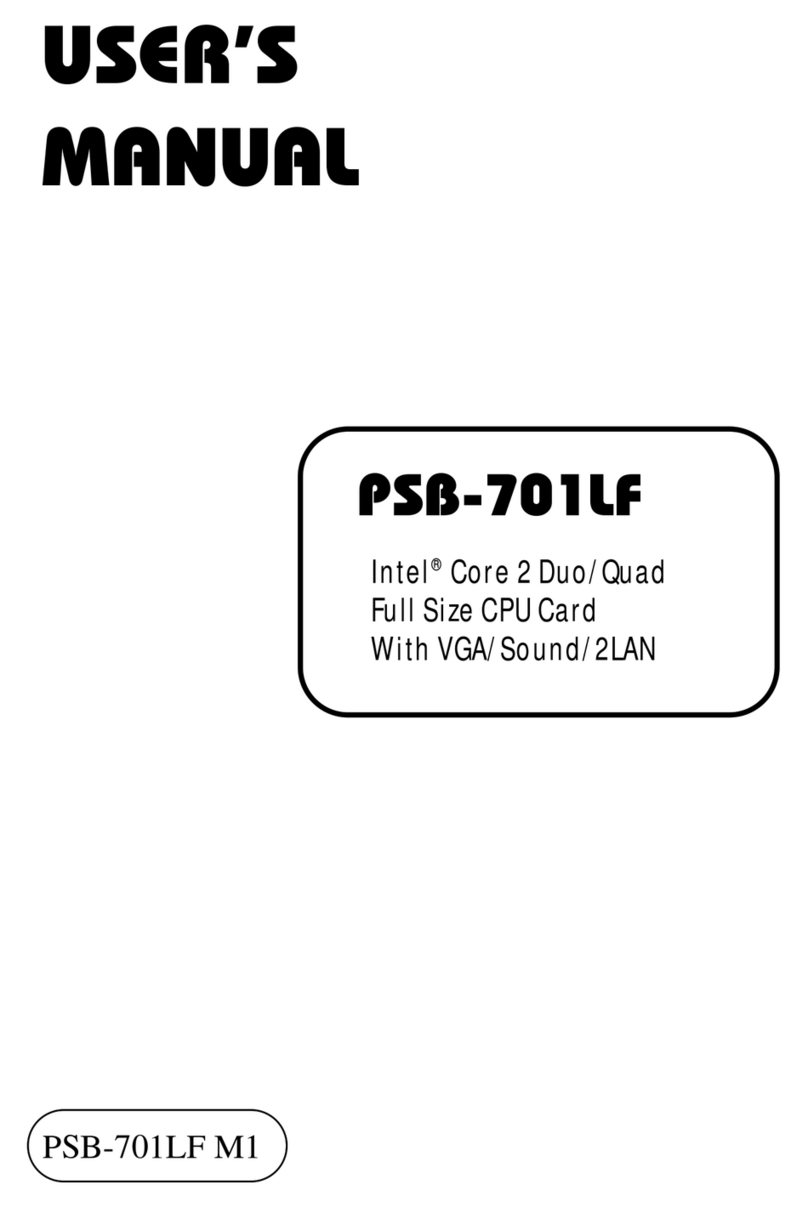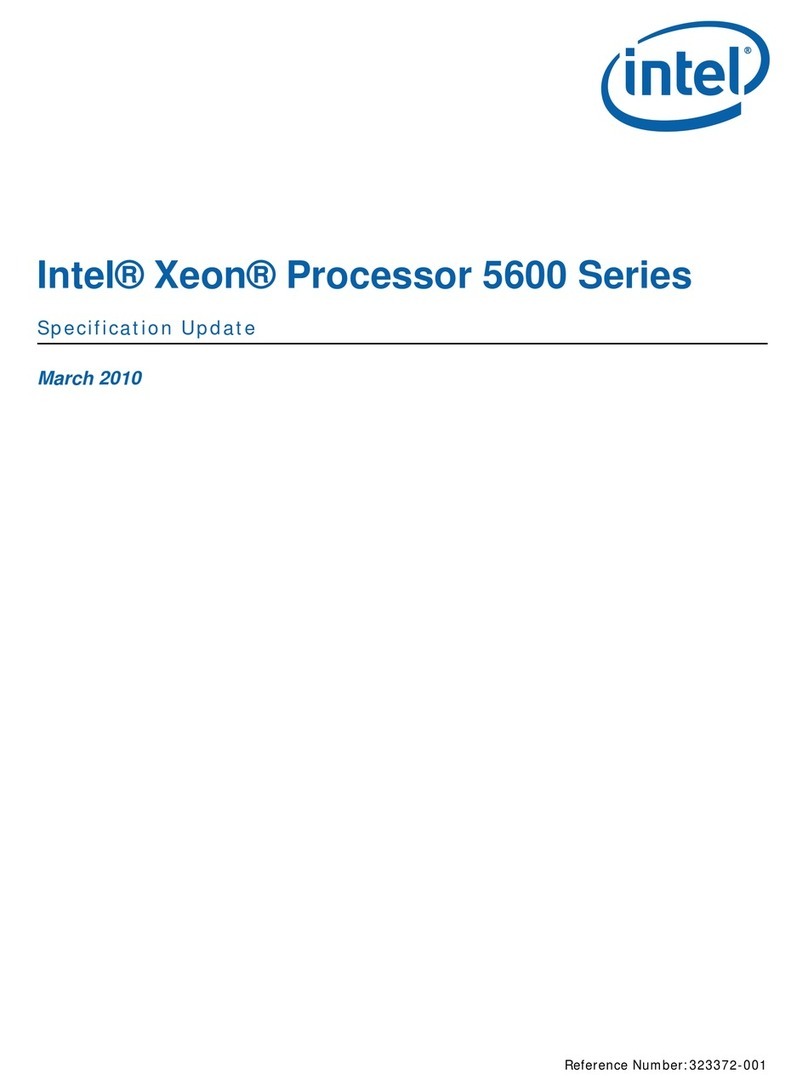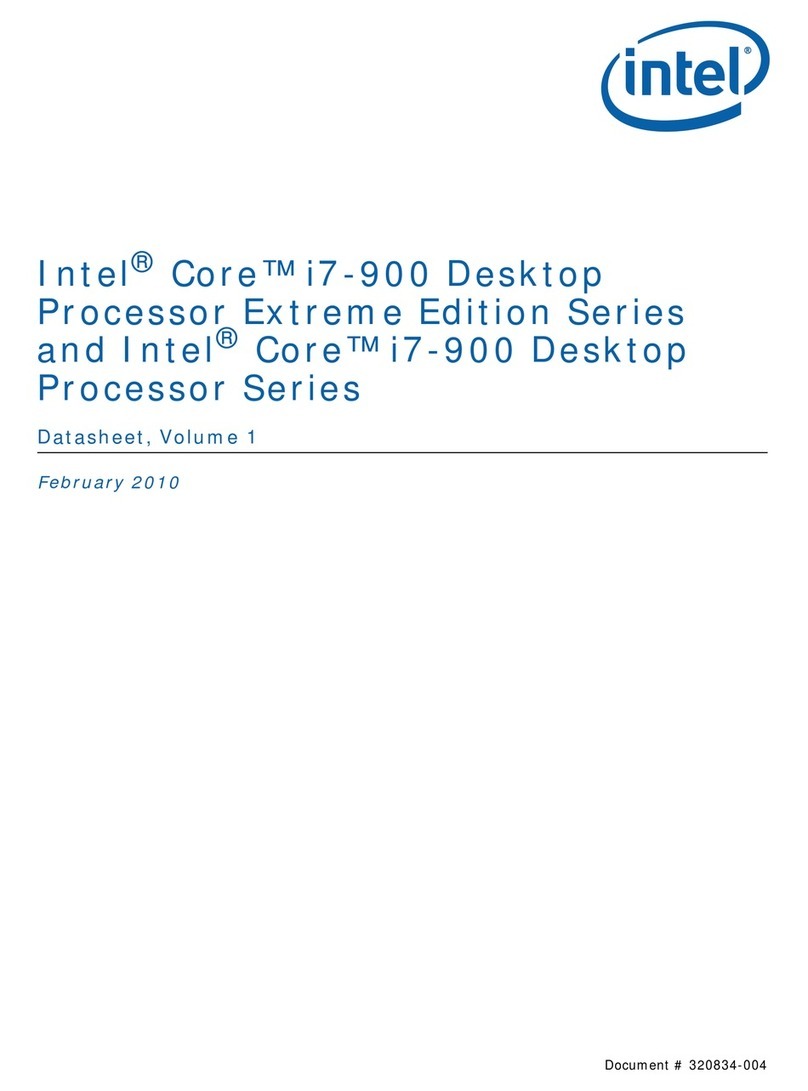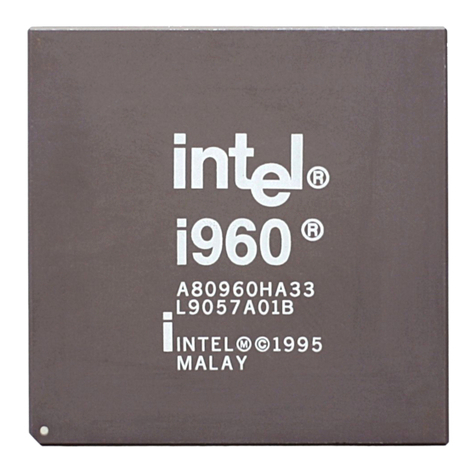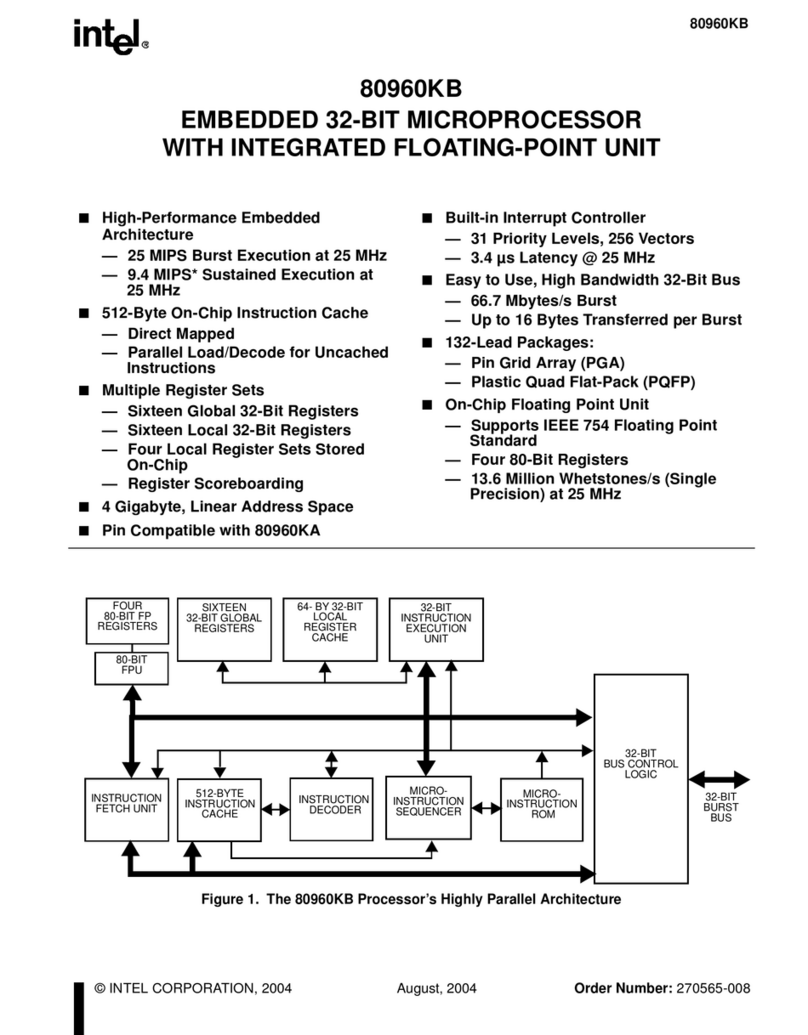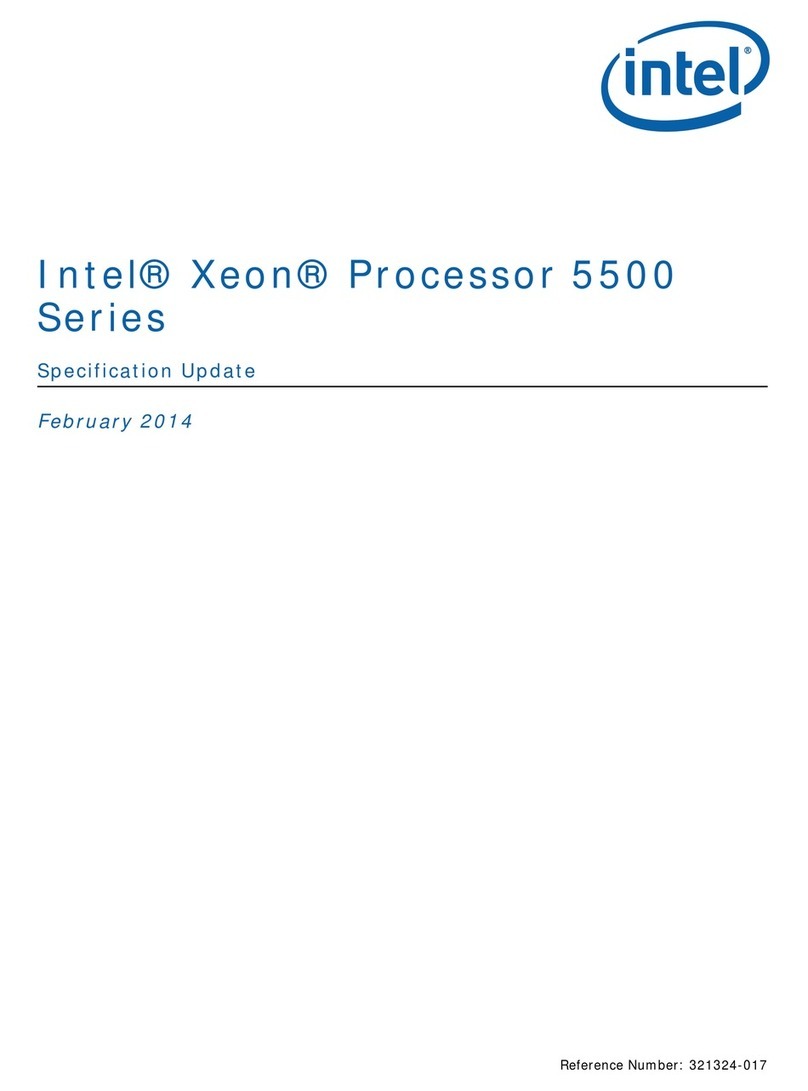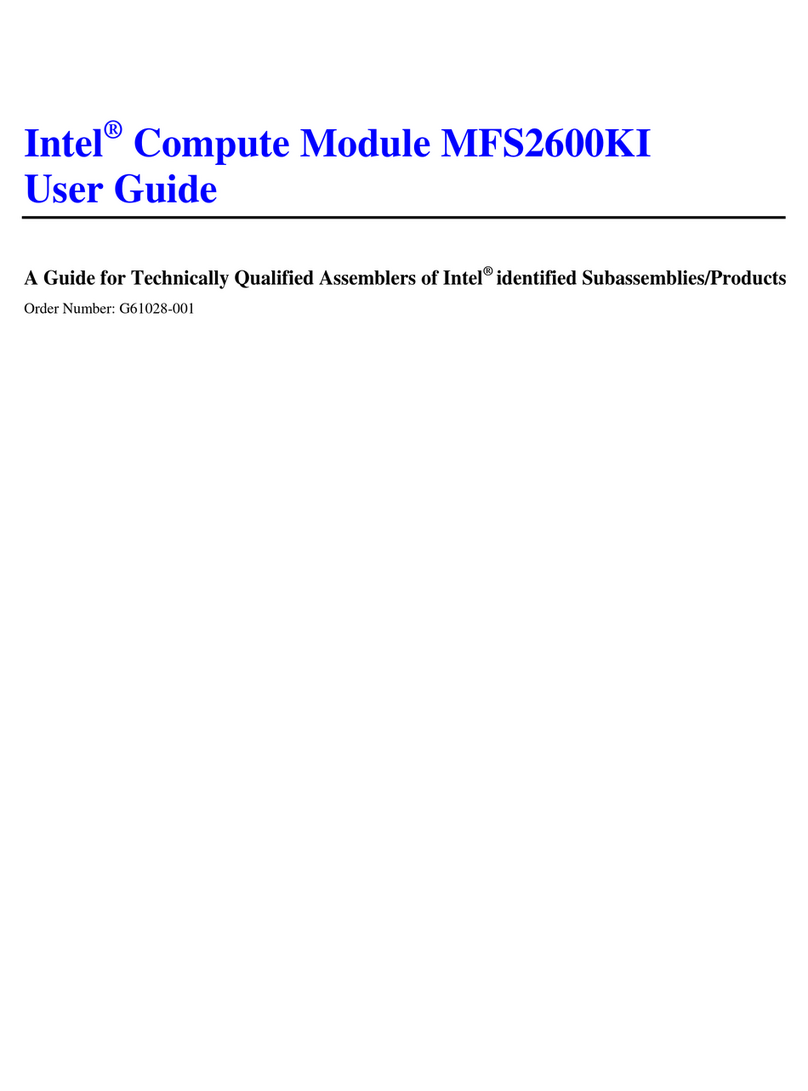Figure 5. 2 x 2 GB UDIMMs.........................................................................................................................................................21
Figure 6. MPI Socket.................................................................................................................................................................... 22
Figure 7. Tools and Supplies Required................................................................................................................................. 22
Figure 8. MPI Sockethandling instructions........................................................................................................................ 23
Figure 9. BolsterPlate Assembly............................................................................................................................................ 23
Figure 10. PCB Diagram ...............................................................................................................................................................24
Figure 11. Pin-1 Alignment Diagrams ...................................................................................................................................... 24
Figure 12. Processor Package Placement Diagrams ........................................................................................................ 25
Figure 13. Top Plate and CPU Fan Placement Diagrams................................................................................................ 25
Figure 14. Seating Spring Assemblies.................................................................................................................................... 25
Figure 15. Placement of Board in Chassis ............................................................................................................................. 26
Figure 16. Proper Placement for UDIMM Socket............................................................................................................... 26
Figure 17. Connection of Power Pins to ATX Power Connector...................................................................................27
Figure 18. Mohon Peak Block Diagram...................................................................................................................................30
Figure 19. Mohon Peak CRB Component Diagram ............................................................................................................ 31
Figure 20. Mohon Peak Rear Panel Connectors................................................................................................................... 31
Figure 21. SPI_EMULHeaderPinout...................................................................................................................................... 33
Figure 22. F_USB Front Panel USB Header Pinout...........................................................................................................34
Figure 23. Mohon Peak CRB Diagram - Trusted Platform Module Supported on LPC Bus.............................. 36
Figure 24. F_Panel HeaderandConnections....................................................................................................................... 36
Figure 25. Mohon Peak Jumper Selection Diagram (Upper Left Corner)................................................................ 39
Figure 26. Mohon Peak Jumper Selection Diagram (Lower Left Corner)................................................................ 39
Figure 27. Mohon Peak Jumper Selection Diagram (Lower Right Corner) .............................................................40
Figure 28. Mohon Peak Jumper Selection Diagram (Upper Right Corner).............................................................40
Figure 29. DediProg SF600 Programmer and Adapter ................................................................................................... 81
Figure 30. DediProg SF600 Connected to the Mohon Peak CRB .............................................................................. 82
Figure 31. DediProg SF600 Engineering Desktop Icon..................................................................................................82
Figure 32. DediProg Memory Type Selection.....................................................................................................................83
Figure 33. DediProg BIOS File Loading.................................................................................................................................. 83
Figure 34. DediProg Erase Flash...............................................................................................................................................84
Figure 35. DediProg Program Flash.........................................................................................................................................84
Figure 36. DediProg Verify Flash..............................................................................................................................................84
Tables
Table 1. Software and Collateral Available via 01.org......................................................................................................11
Table 2. Software and Collateral Available via the Intel® Business Portal .............................................................12
Table 3. CustomerReferenceBoardDocumentation....................................................................................................12
Table 4. Microserver Platform Code Named Edisonville - BIOS, Software and Tools Documentation.....12
Table 5. Yocto* Project Compatibility Matrix................................................................................................................... 16
Table 6. Supported DDR3 UDIMM Timings Chart........................................................................................................ 32
Table 7. BIOS FlashConfigurationChart .......................................................................................................................... 33
Table 8. Mohon Peak Jumpers ..............................................................................................................................................38
Table 9. InstallationOptions .................................................................................................................................................... 61
Table 10. Sample Code Parameters ...................................................................................................................................... 70
Table 11. SEC Phase .................................................................................................................................................................... 76