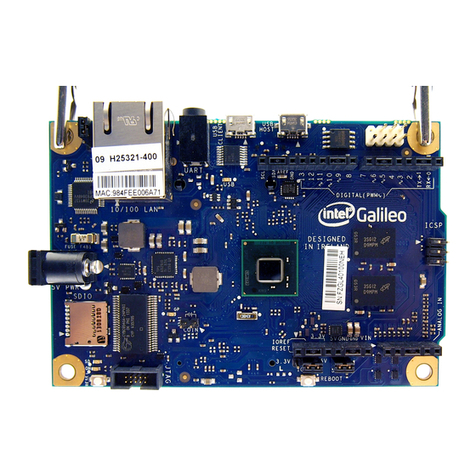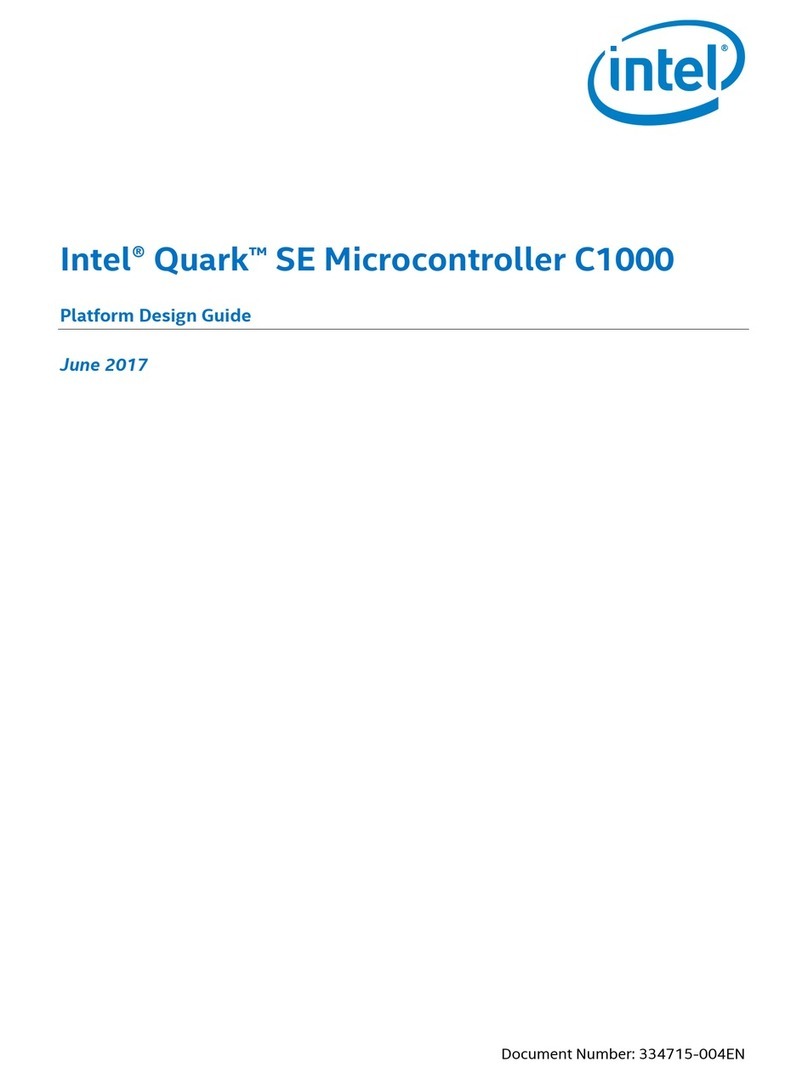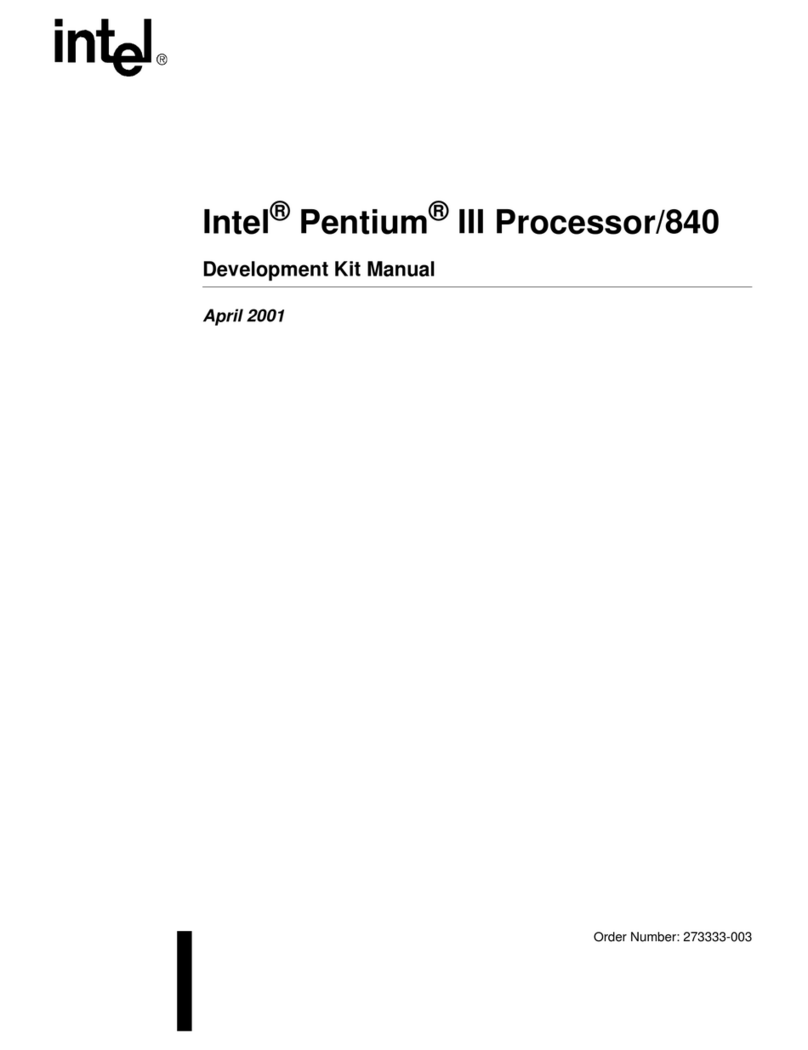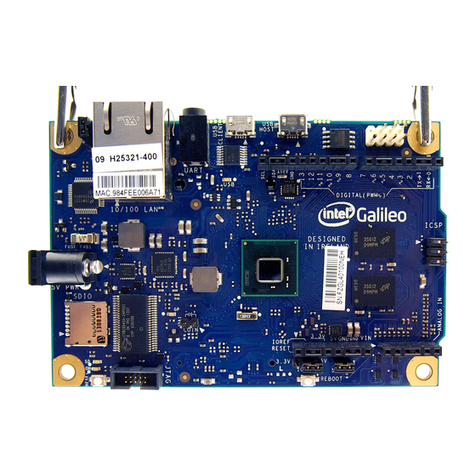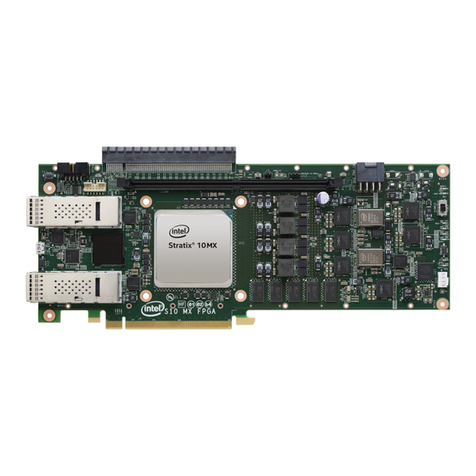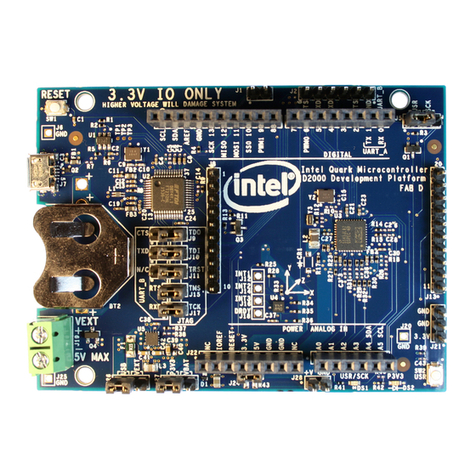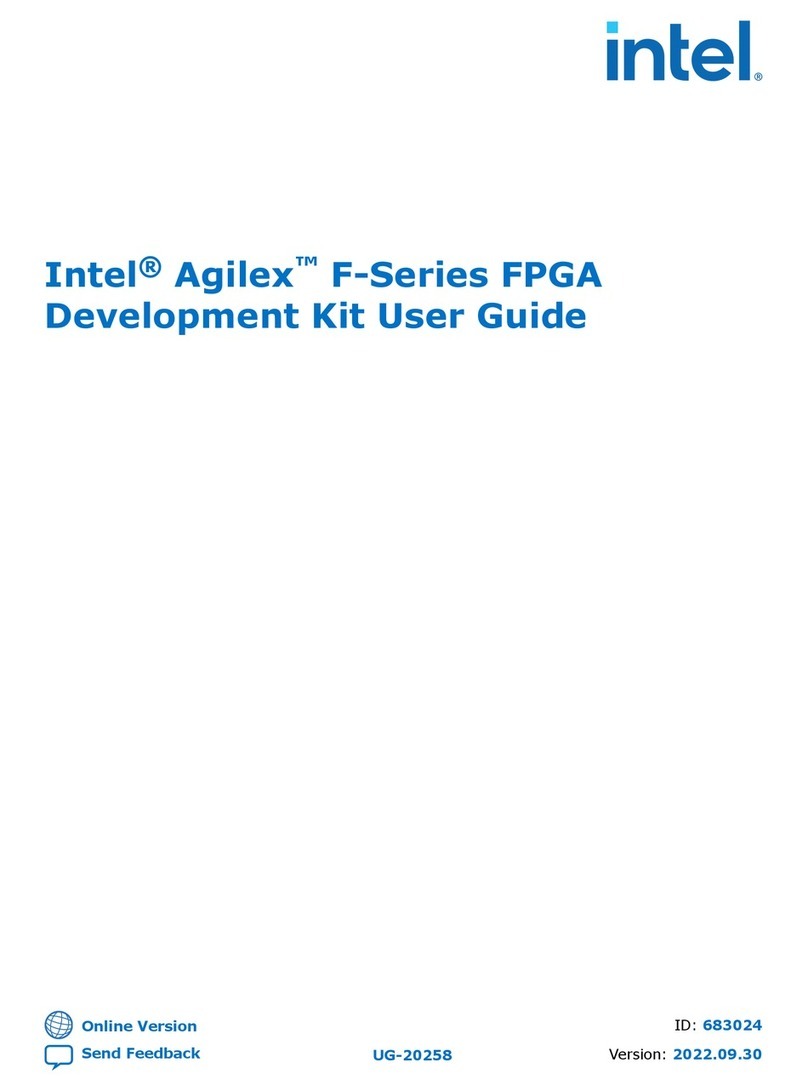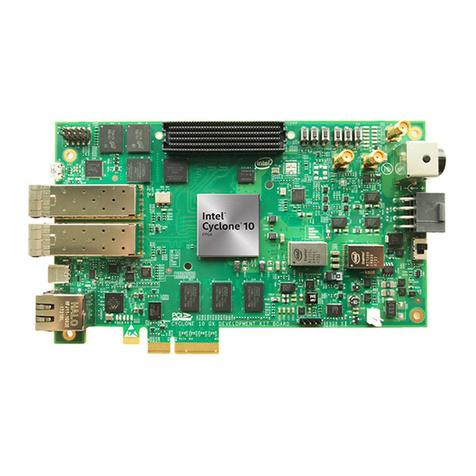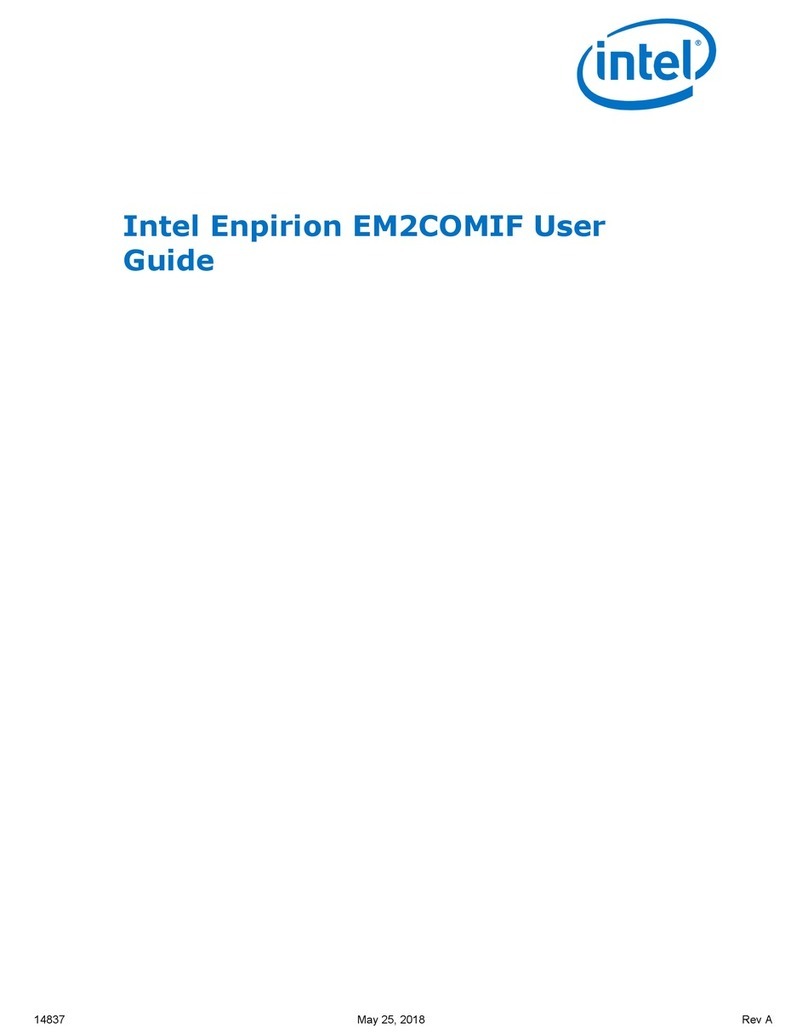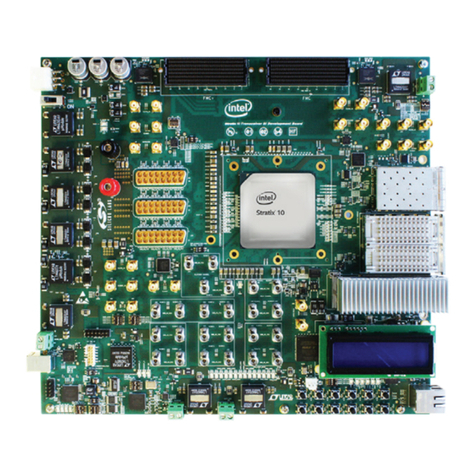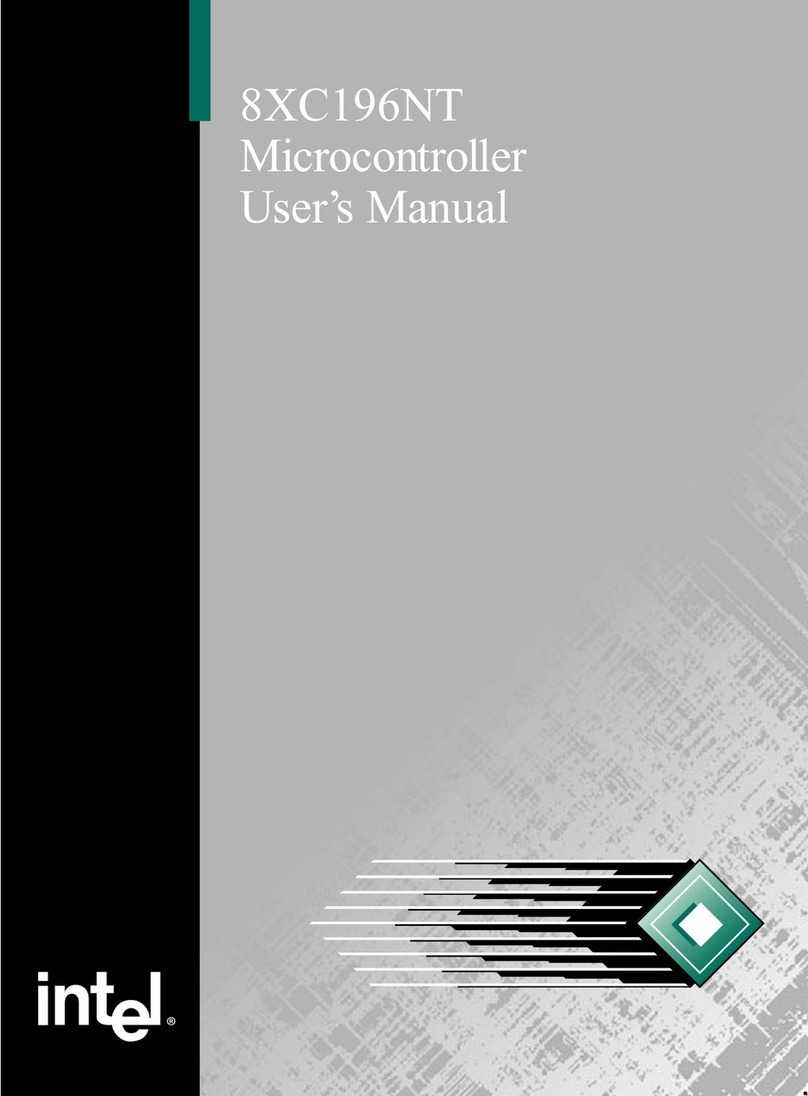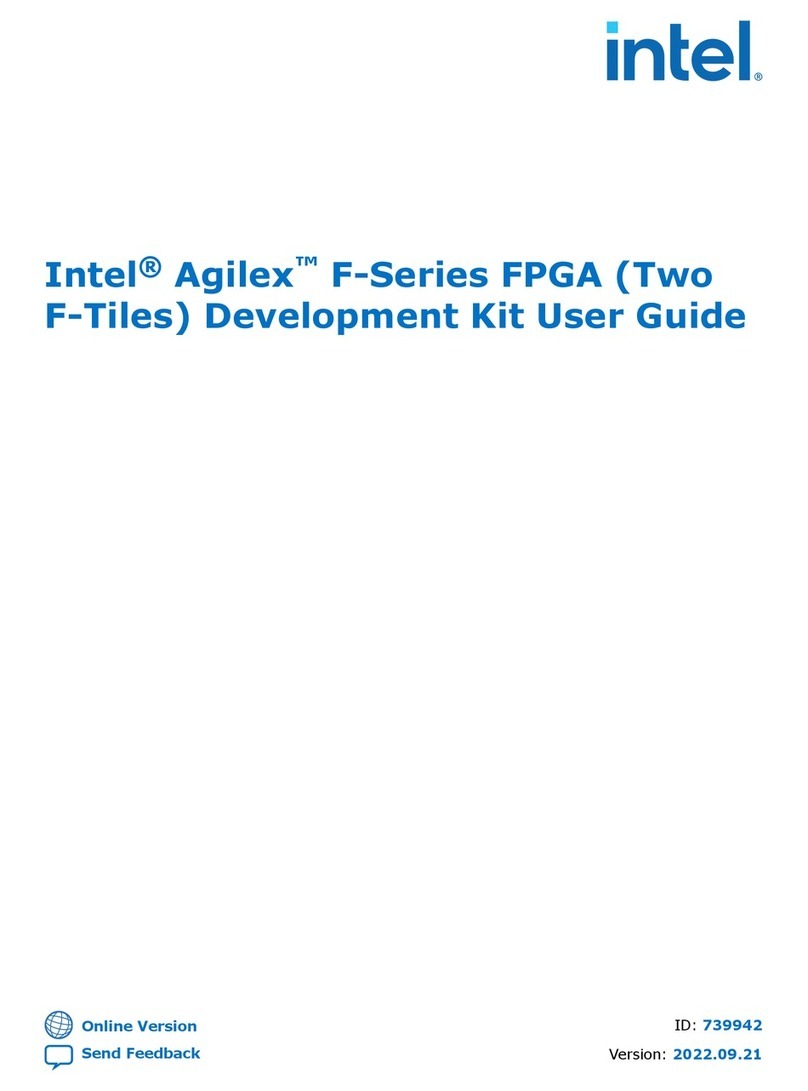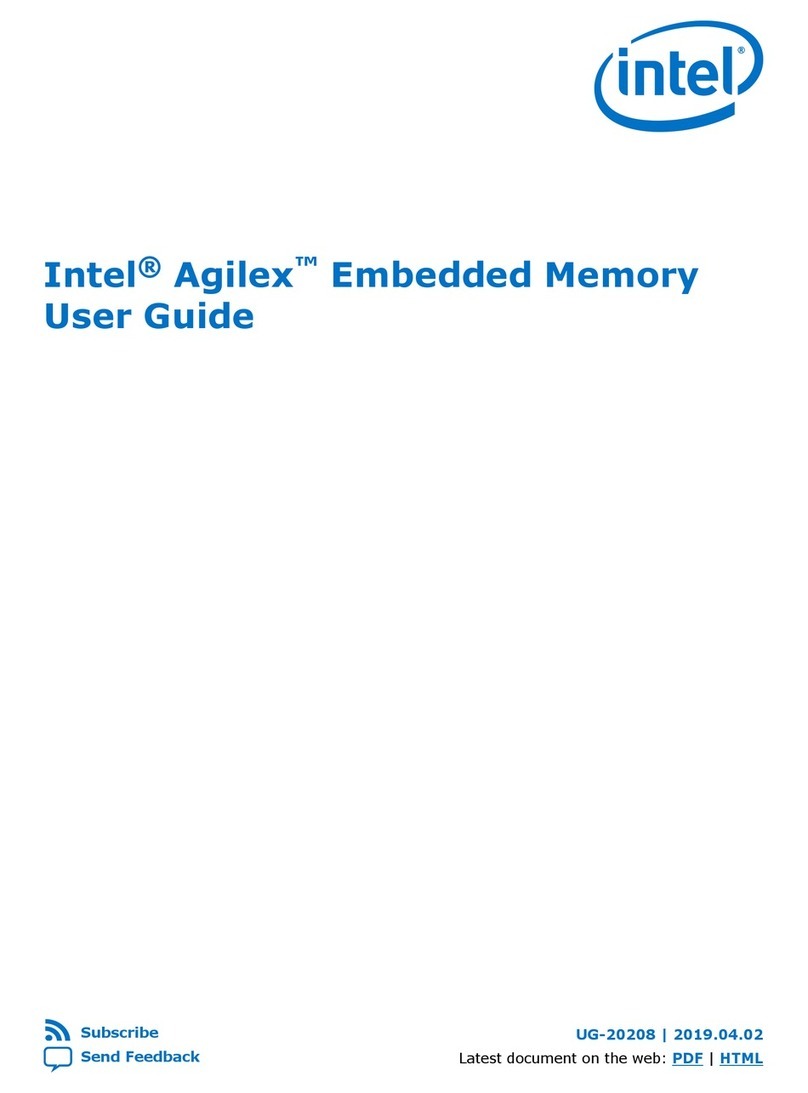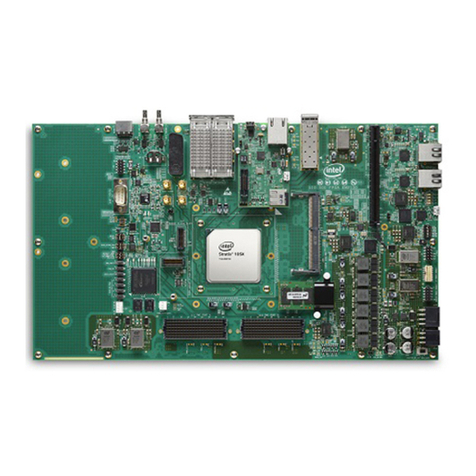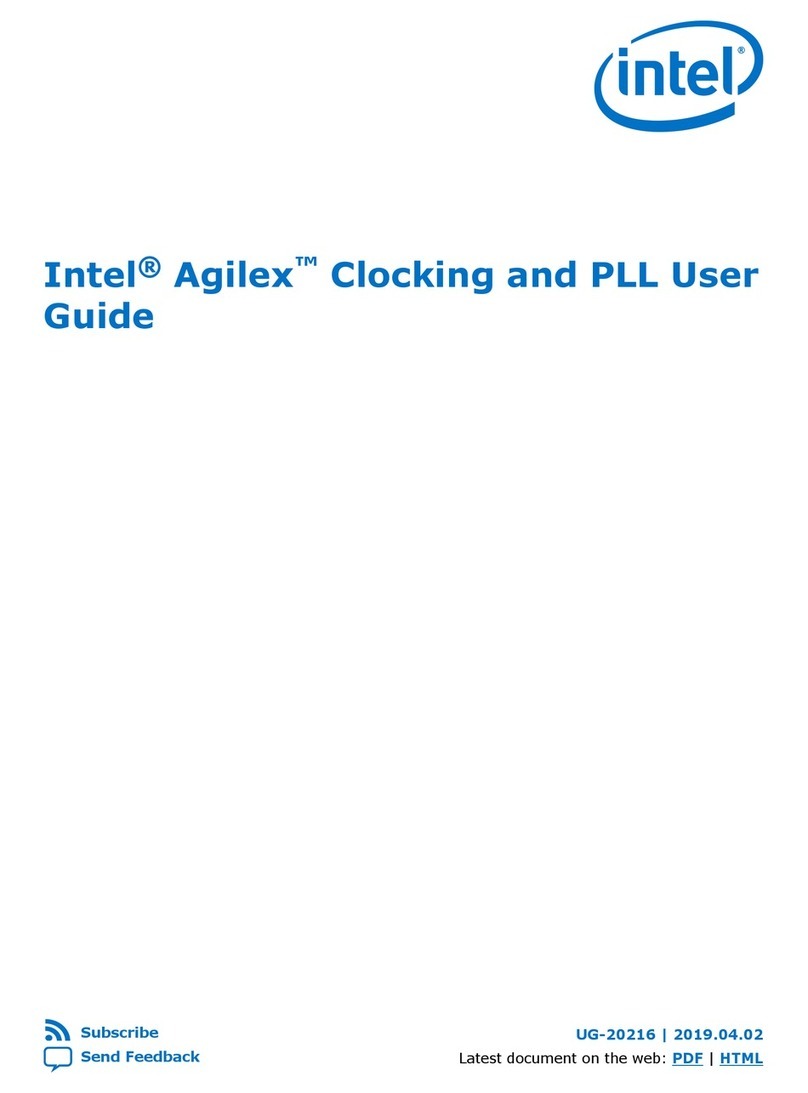Contents
1. Intel® Arria® 10 SoC Development Kit Overview............................................................. 4
1.1. General Description............................................................................................... 4
1.2. Board Component Blocks........................................................................................ 6
1.3. Recommended Operating Conditions........................................................................ 8
1.4. Handling the Board................................................................................................ 9
2. Getting Started............................................................................................................. 10
2.1. Board Inspection .................................................................................................10
2.2. Installing the Subscription Edition of the Quartus Prime Design Software.....................11
2.2.1. Activating Your License............................................................................. 12
2.3. Installing the Altera SoC Embedded Development Suite (EDS)................................... 12
2.4. Development Kit Installer......................................................................................13
2.5. Installing the USB-Blaster Driver............................................................................13
2.6. SD Card Image with Example Software...................................................................14
3. Development Board Setup.............................................................................................15
3.1. Applying Power to the Board..................................................................................15
3.2. Default Switch and Jumper Settings....................................................................... 16
4. Board Test System........................................................................................................ 20
4.1. Preparing the Board............................................................................................. 21
4.2. Running the Board Test System............................................................................. 22
4.3. Version Selector...................................................................................................22
4.4. Using the Board Test System................................................................................. 24
4.4.1. Using the Configure Menu......................................................................... 24
4.4.2. The System Info Tab................................................................................ 26
4.4.3. The GPIO Tab.......................................................................................... 27
4.4.4. The XCVR Tab..........................................................................................28
4.4.5. The PCIe Tab...........................................................................................30
4.4.6. The FMCA Tab..........................................................................................33
4.4.7. The FMCB Tab..........................................................................................36
4.4.8. The DDR3 Tab......................................................................................... 40
4.4.9. The DDR4 Tab......................................................................................... 42
4.4.10. The EEPROM Tab.................................................................................... 43
4.4.11. The Power Monitor................................................................................. 44
4.4.12. The Clock Control...................................................................................46
5. Board Components........................................................................................................48
5.1. Board Overview................................................................................................... 48
5.2. Featured Device: Arria 10 SoC ..............................................................................51
5.3. MAX V CPLD 5M2210 System Controller.................................................................. 52
5.4. Configuration...................................................................................................... 60
5.4.1. System Controller Configuration.................................................................60
5.4.2. FPGA and I/O MUX CPLD Programming over On-Board USB-Blaster II............. 61
5.4.3. FPGA Programming by HPS....................................................................... 63
5.4.4. FPGA Programming by EPCQ Device........................................................... 63
5.4.5. FPGA Programming over External USB-Blaster............................................. 63
5.5. Status Elements.................................................................................................. 64
Contents
Intel® Arria® 10 SoC Development Kit User Guide Send Feedback
2
Downloaded from Arrow.com.