Intellian t80W User manual




















Table of contents
Other Intellian Antenna manuals

Intellian
Intellian v85NX User manual

Intellian
Intellian v100NX User manual

Intellian
Intellian T80 Instruction Manual
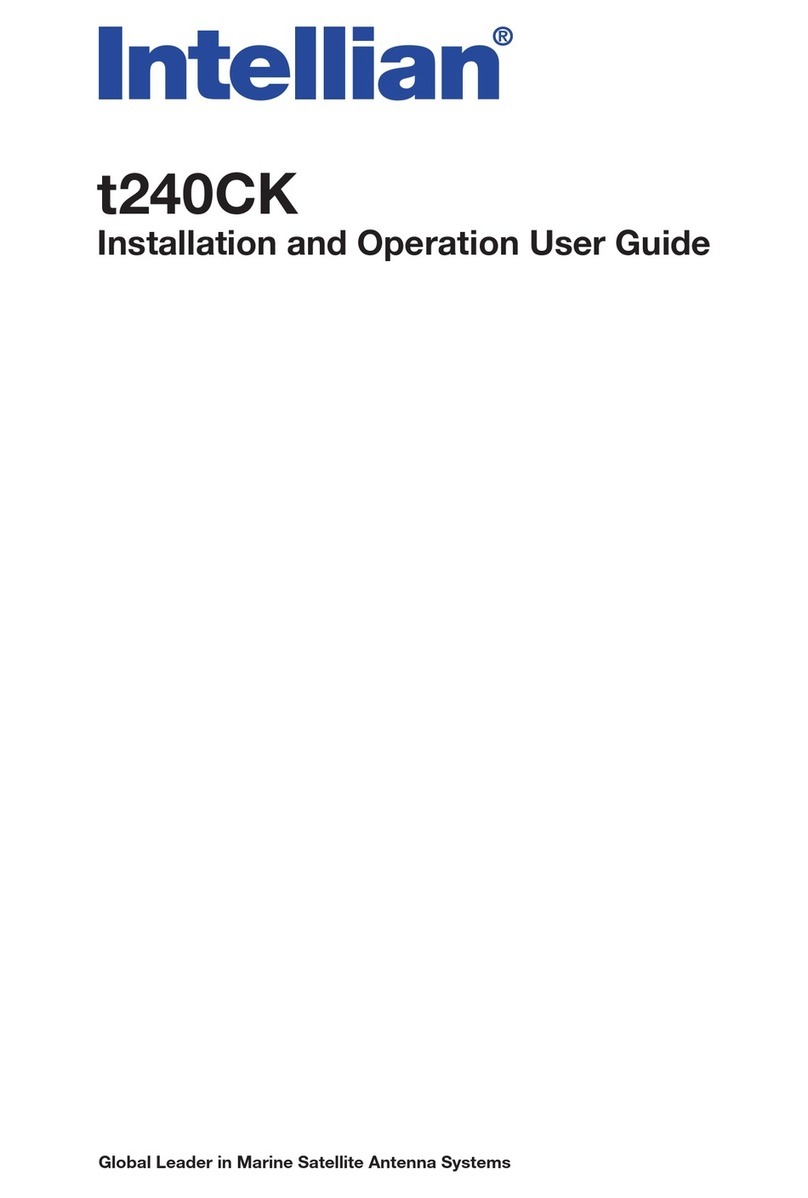
Intellian
Intellian T240CK User manual

Intellian
Intellian v150NX User manual

Intellian
Intellian WorldView s80HD User manual

Intellian
Intellian v80G User manual
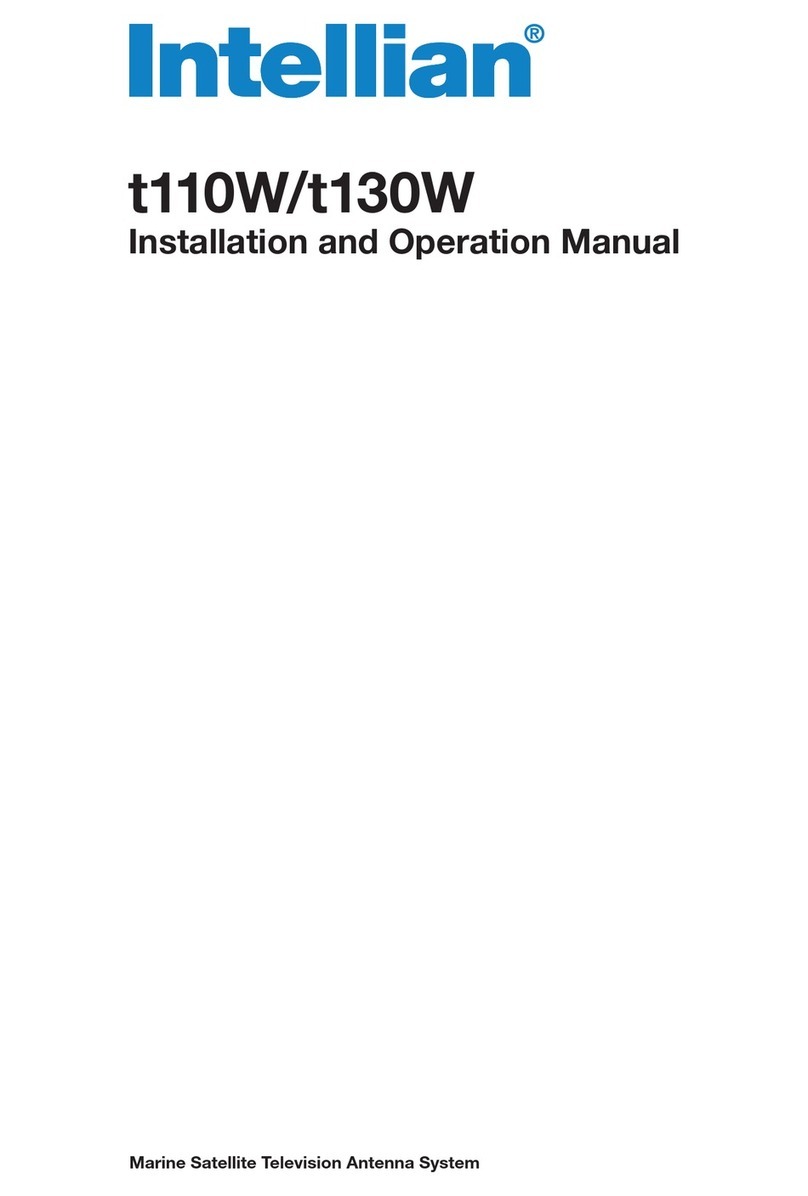
Intellian
Intellian t110W User manual

Intellian
Intellian i3 User manual

Intellian
Intellian i4 Inland User manual

Intellian
Intellian GX100NX User manual

Intellian
Intellian V100 User manual

Intellian
Intellian i6W User manual

Intellian
Intellian i9P User manual

Intellian
Intellian GX60 User manual

Intellian
Intellian i3 User manual

Intellian
Intellian i9 User manual

Intellian
Intellian v130G User manual

Intellian
Intellian FB250 User manual

Intellian
Intellian i6P User manual
Popular Antenna manuals by other brands
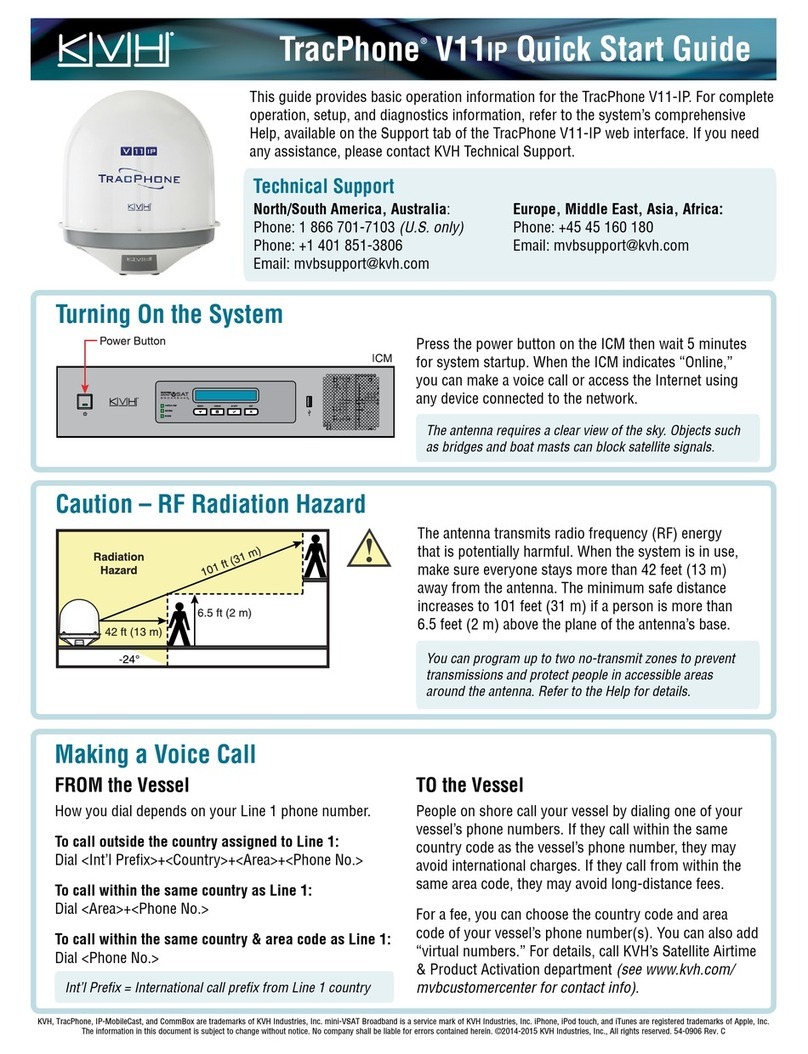
KVH Industries
KVH Industries TracPhone V11IP quick start guide
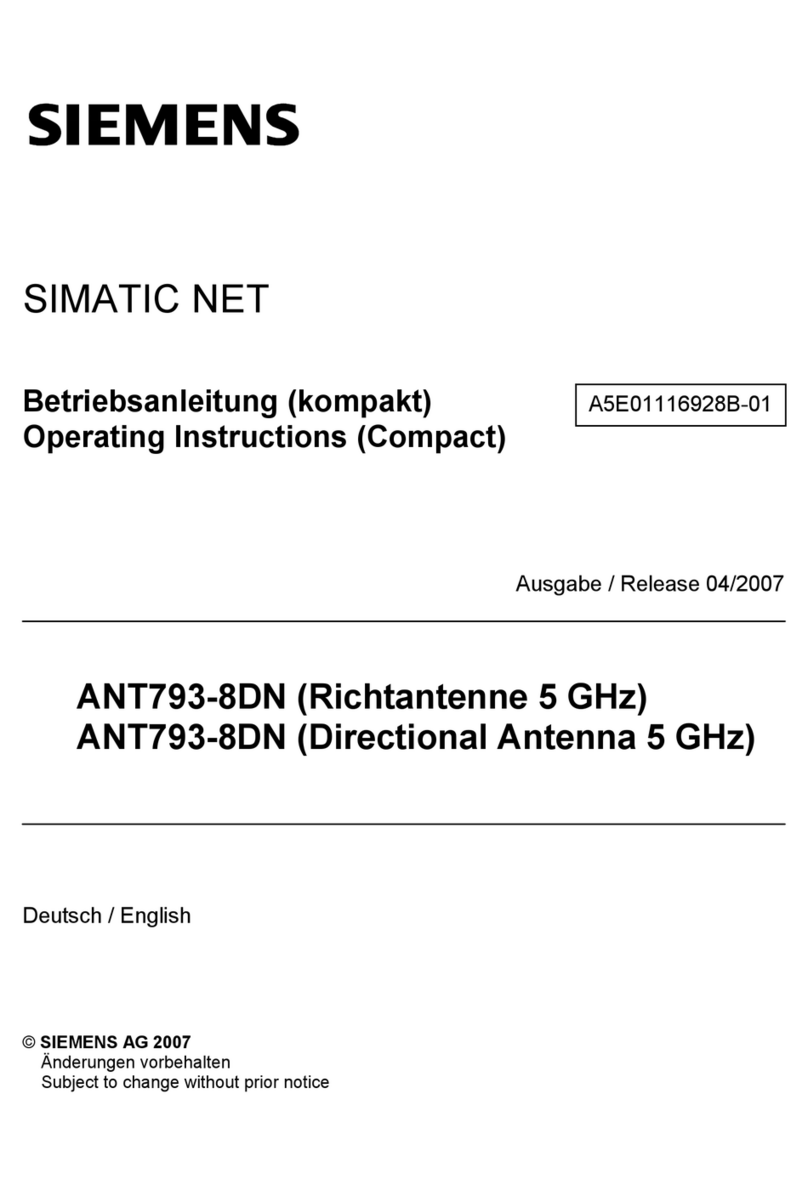
Siemens
Siemens SIMATIC NET ANT793-8DN operating instructions

KVH Industries
KVH Industries TracPhone V11 hts installation guide
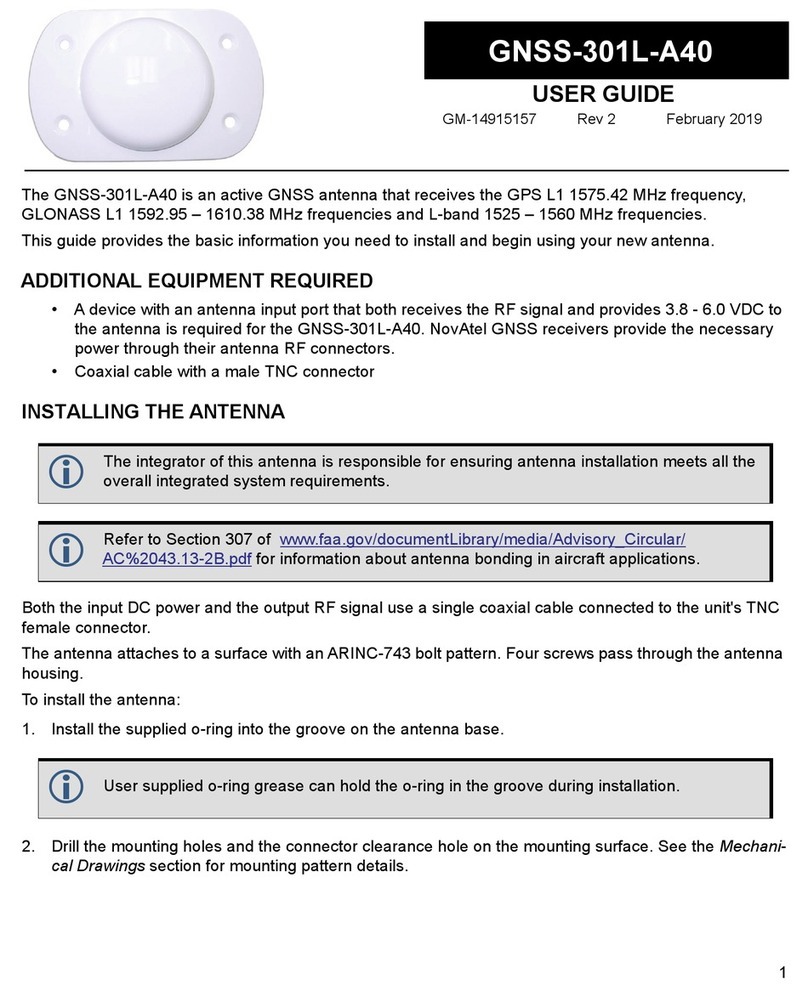
Novatel
Novatel GNSS-301L-A40 user guide

Laird
Laird VLT69273B11J Assembly and installation instructions

RFID
RFID 8075E product manual
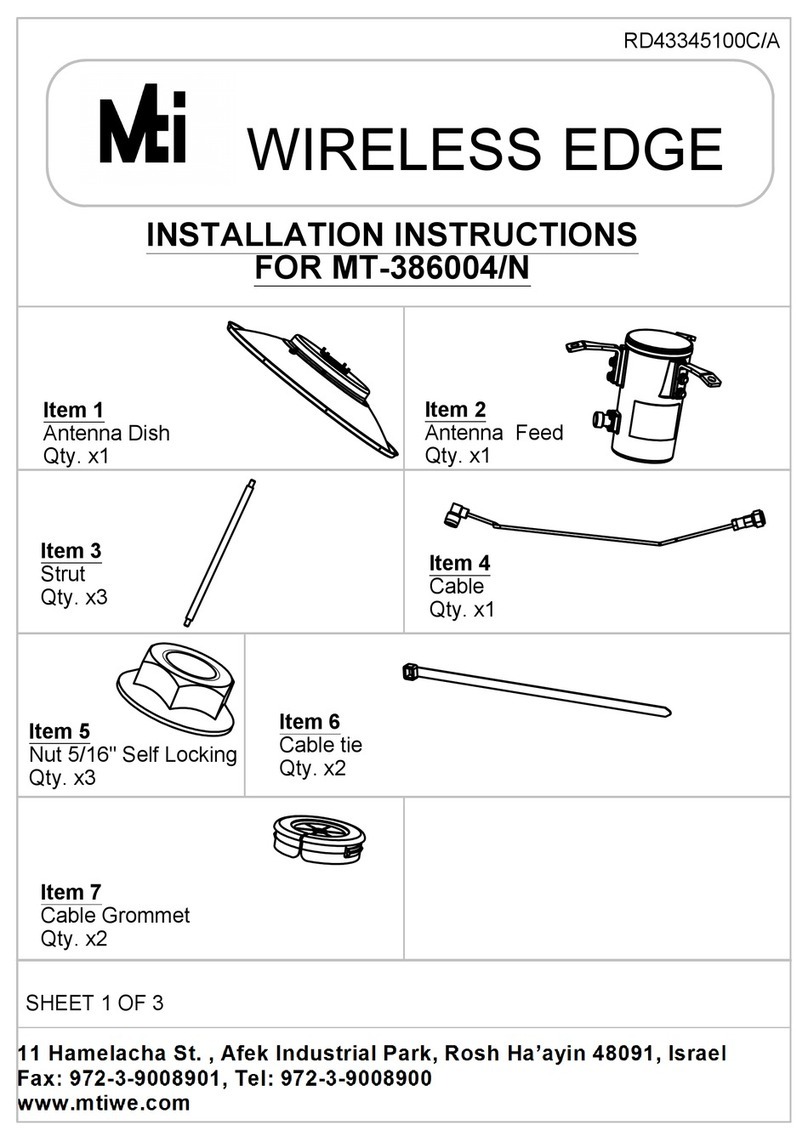
Mti WIRELESS EDGE
Mti WIRELESS EDGE MT-386004/N installation instructions

Siemens
Siemens SIMATIC NET ANT793-6MN operating instructions
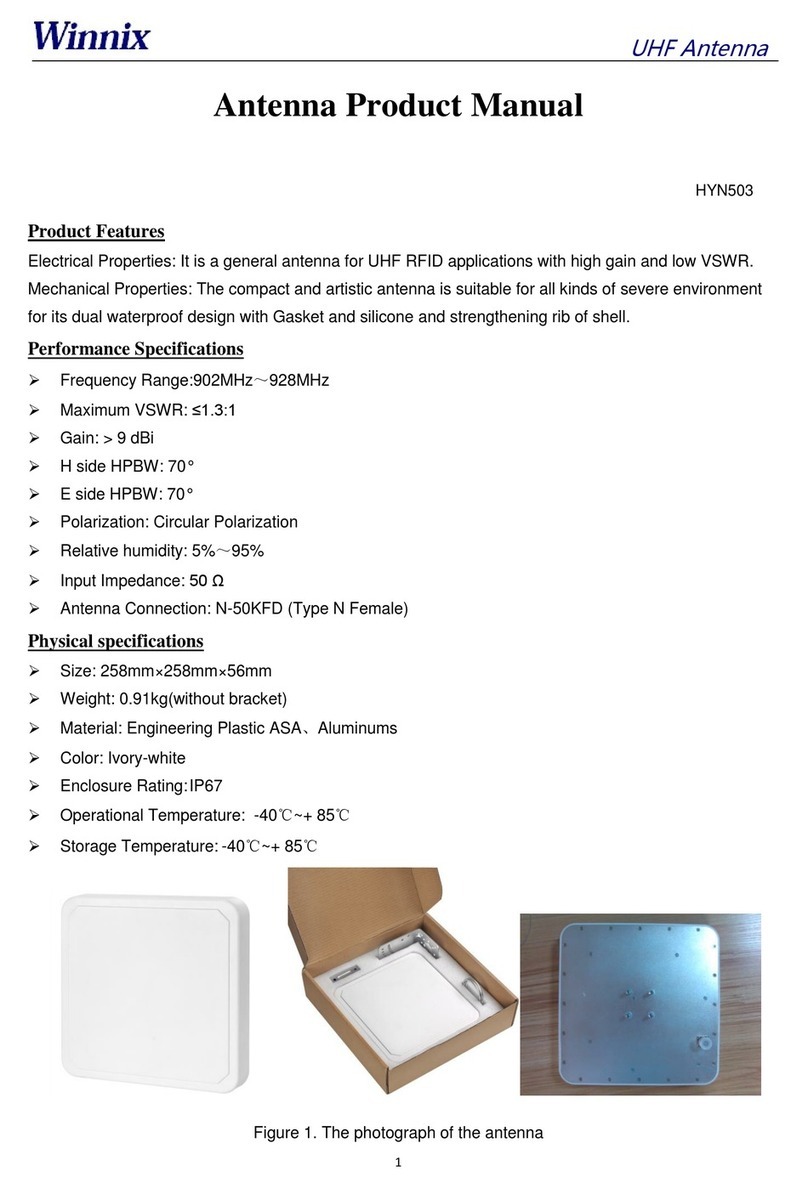
Winnix Technologies
Winnix Technologies HYN503 product manual
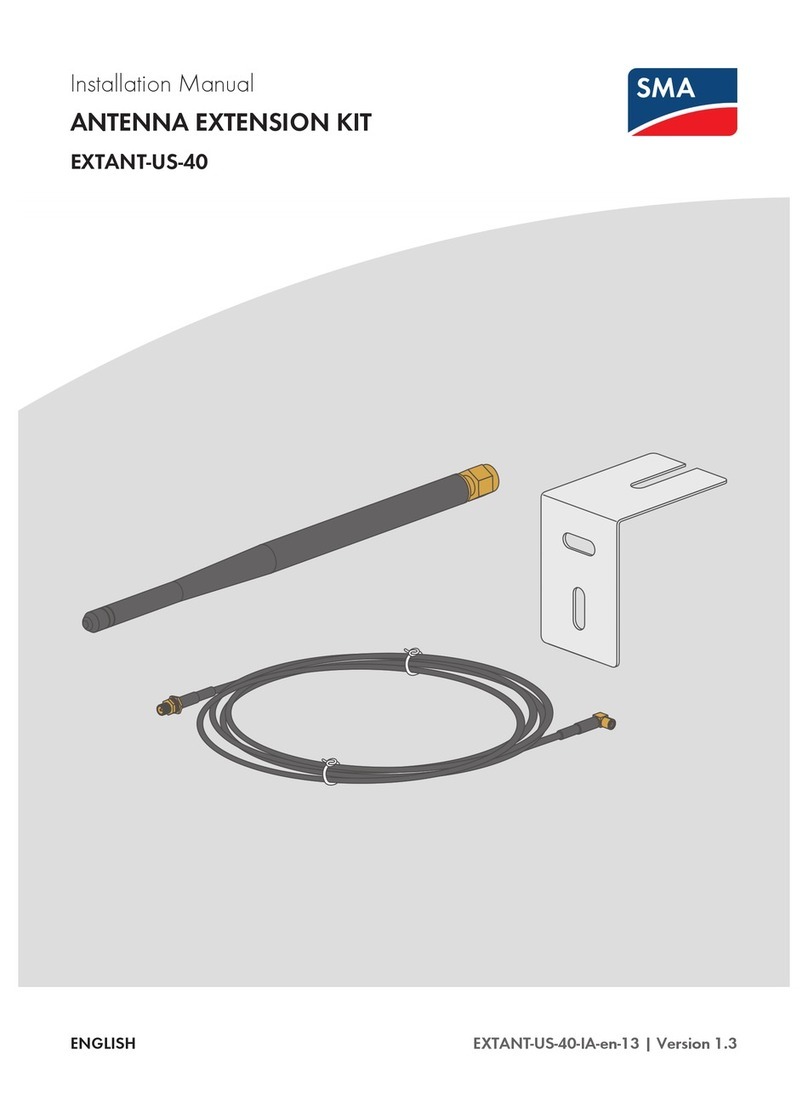
SMA
SMA EXTANT-US-40 installation manual
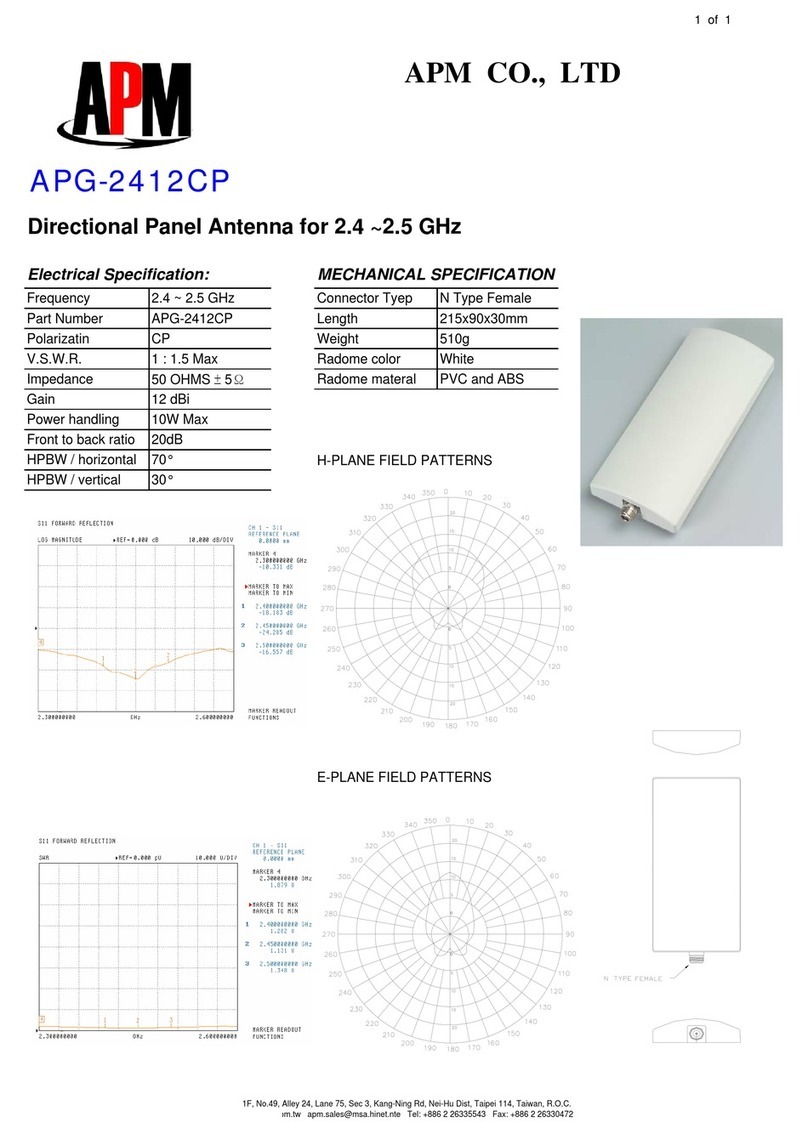
APM
APM APG-2412CP Specification sheet

Chameleon Antenna
Chameleon Antenna EMCOMM III Operator's manual
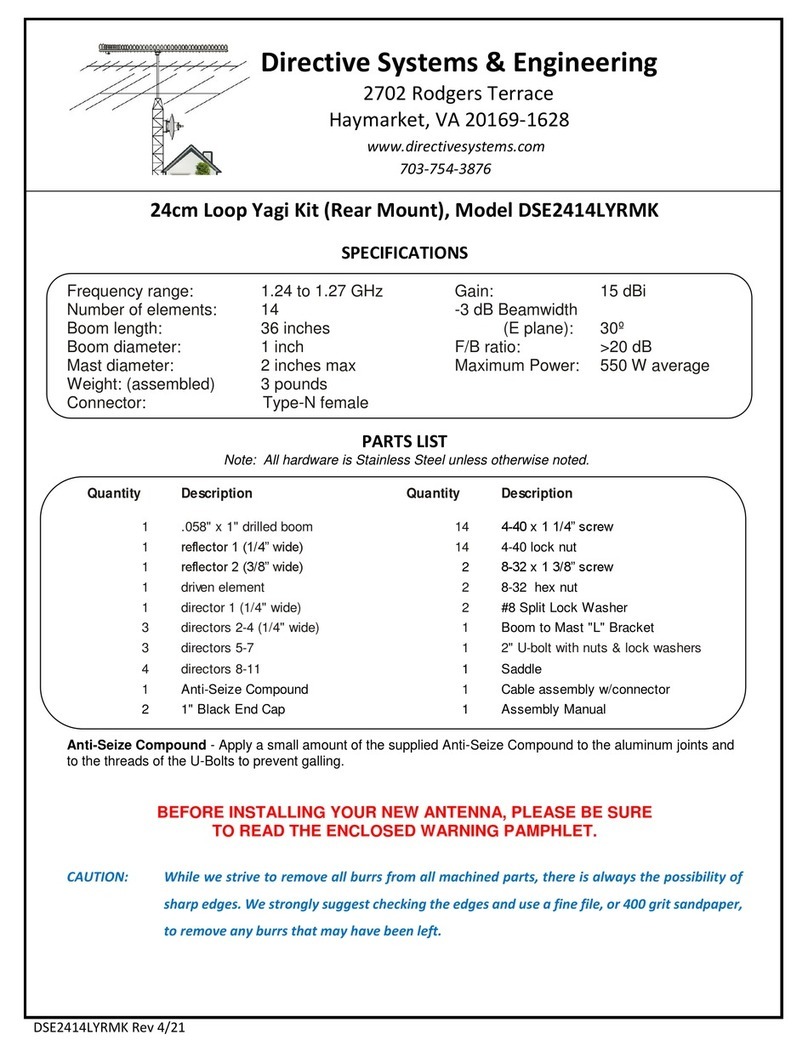
Directive Systems & Engineering
Directive Systems & Engineering DSE2414LYRMK quick start guide

ALDI
ALDI cocoon HE180247 instruction manual

Wilson Electronics
Wilson Electronics 301133 installation guide

Shure
Shure WA503 instruction sheet
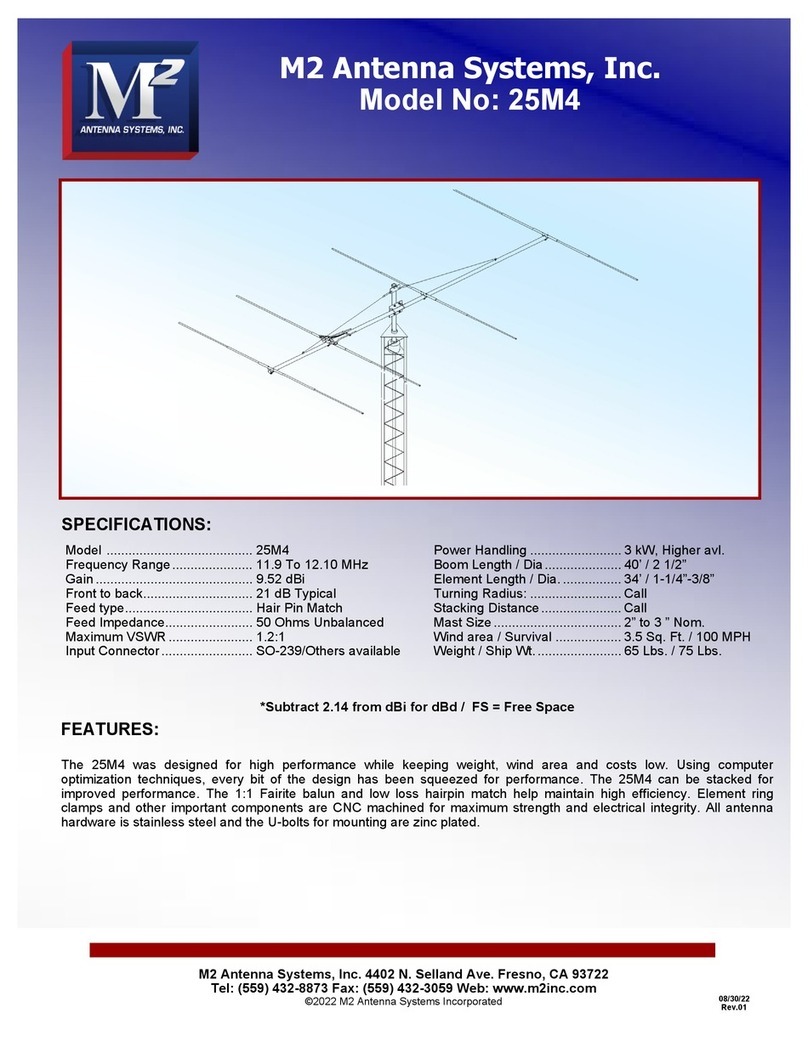
M2 Antenna Systems
M2 Antenna Systems 25M4 Assembly manual
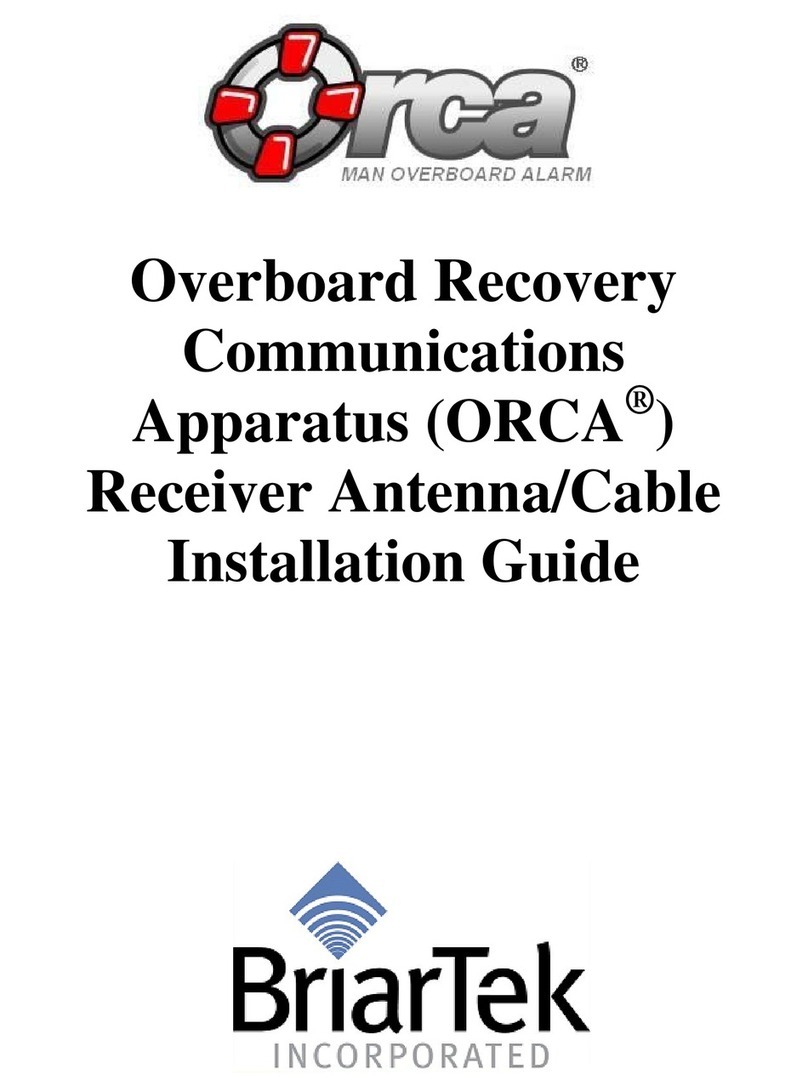
BriarTek
BriarTek ORCA installation guide



