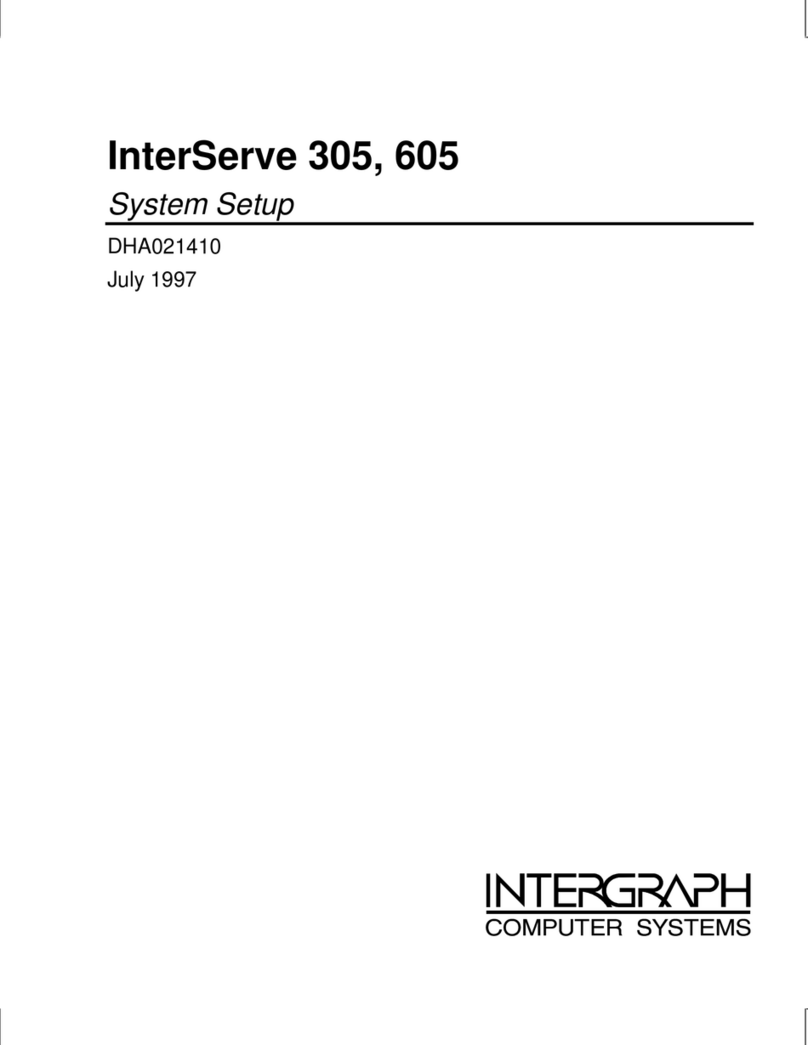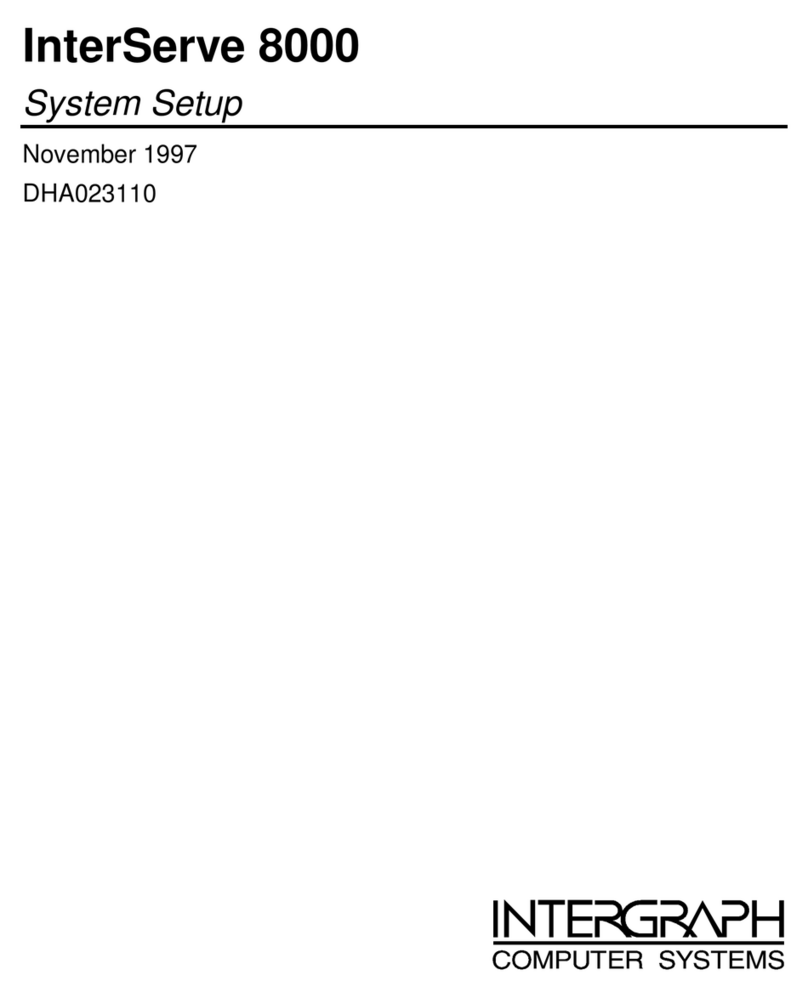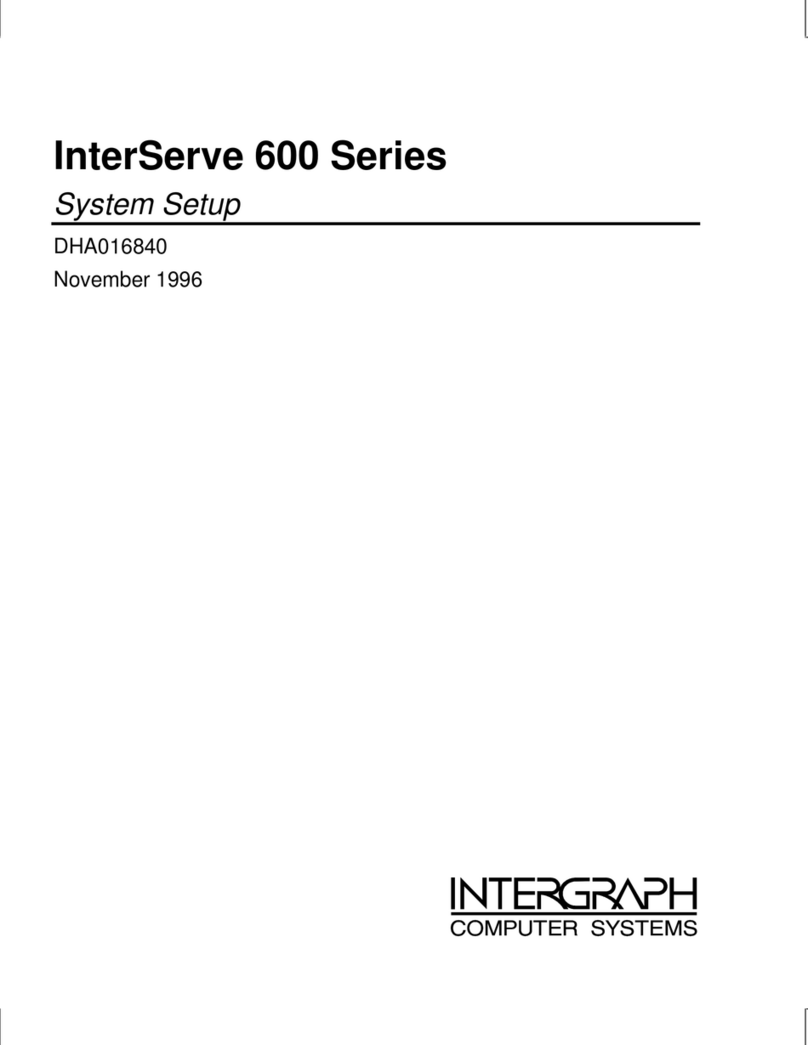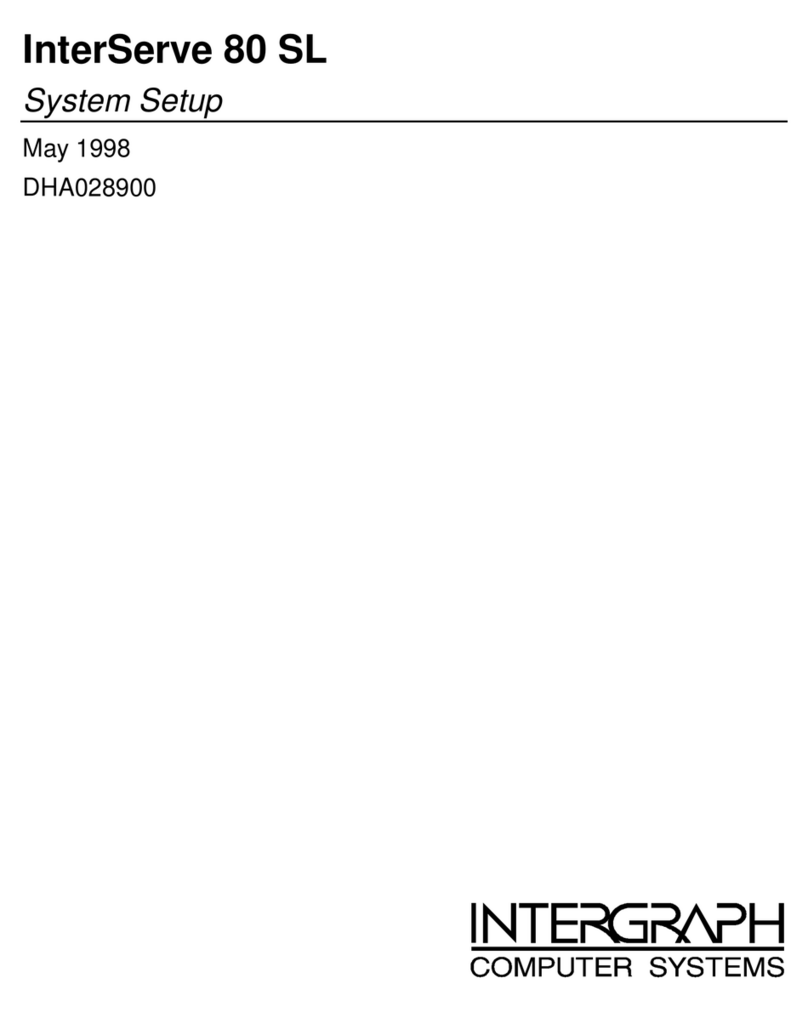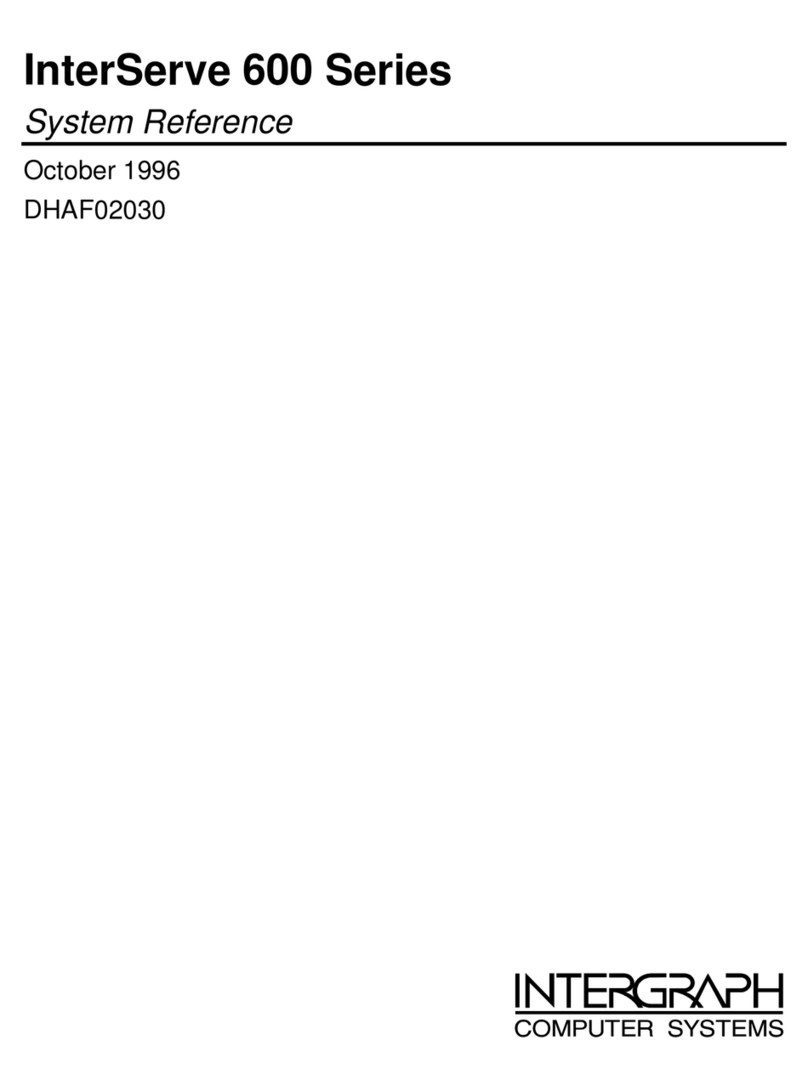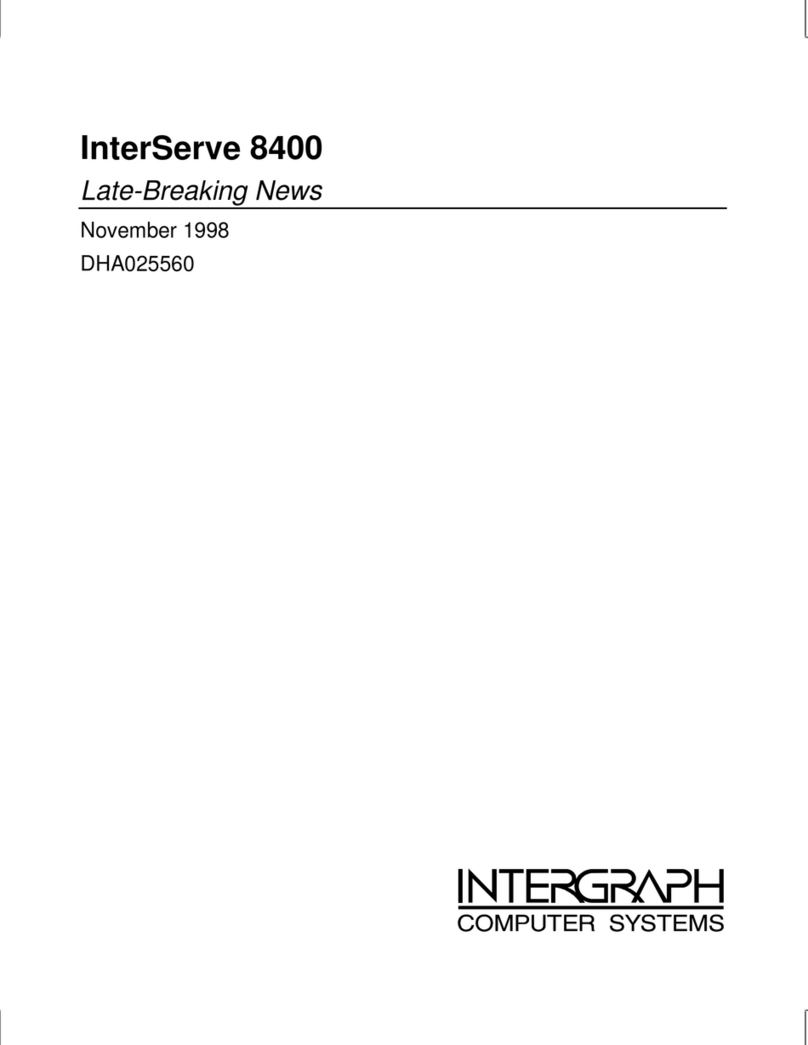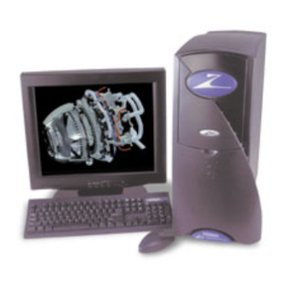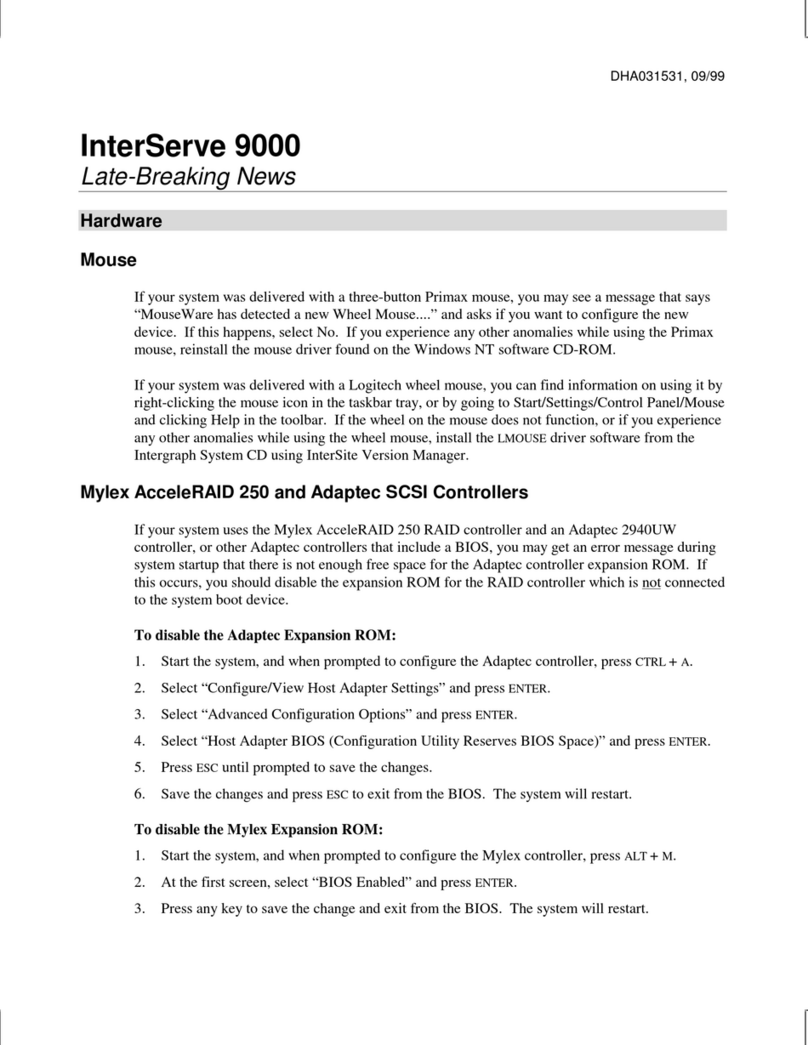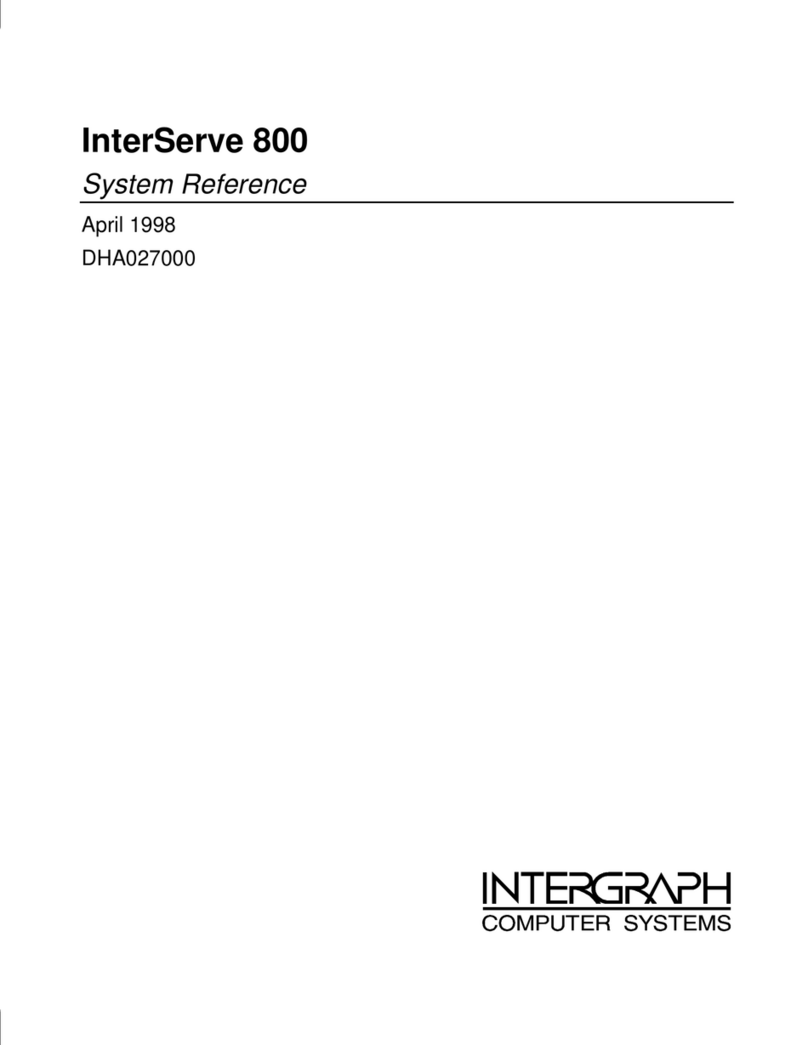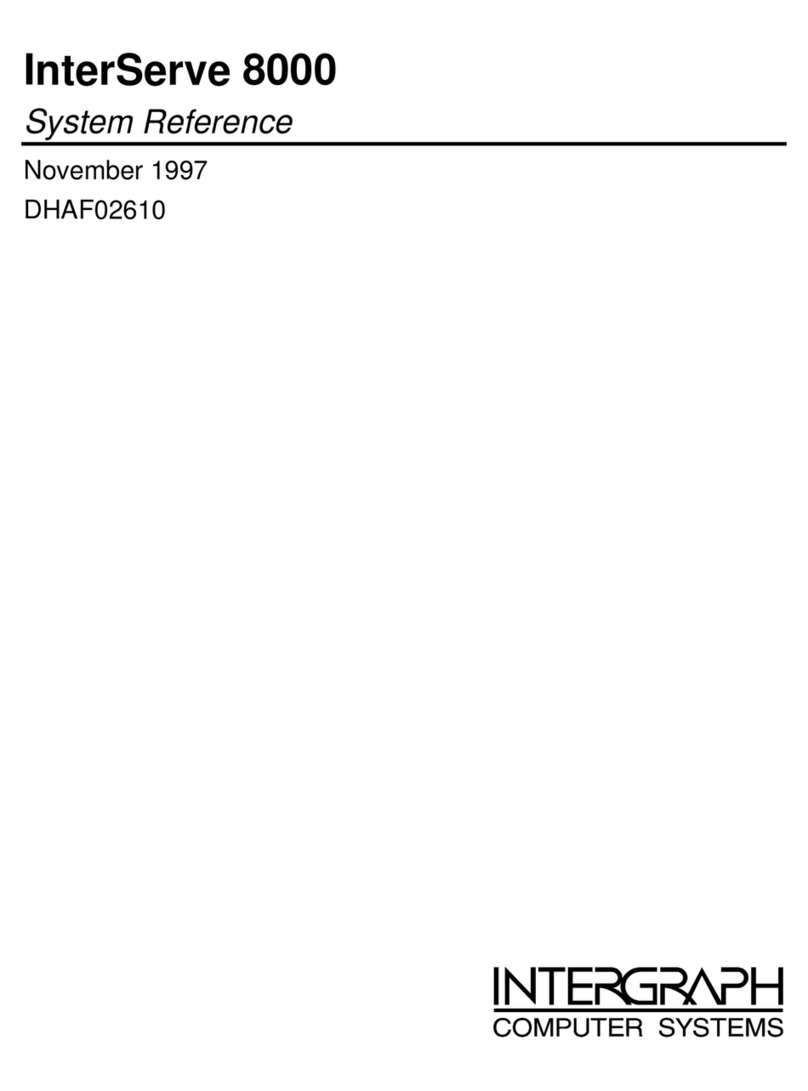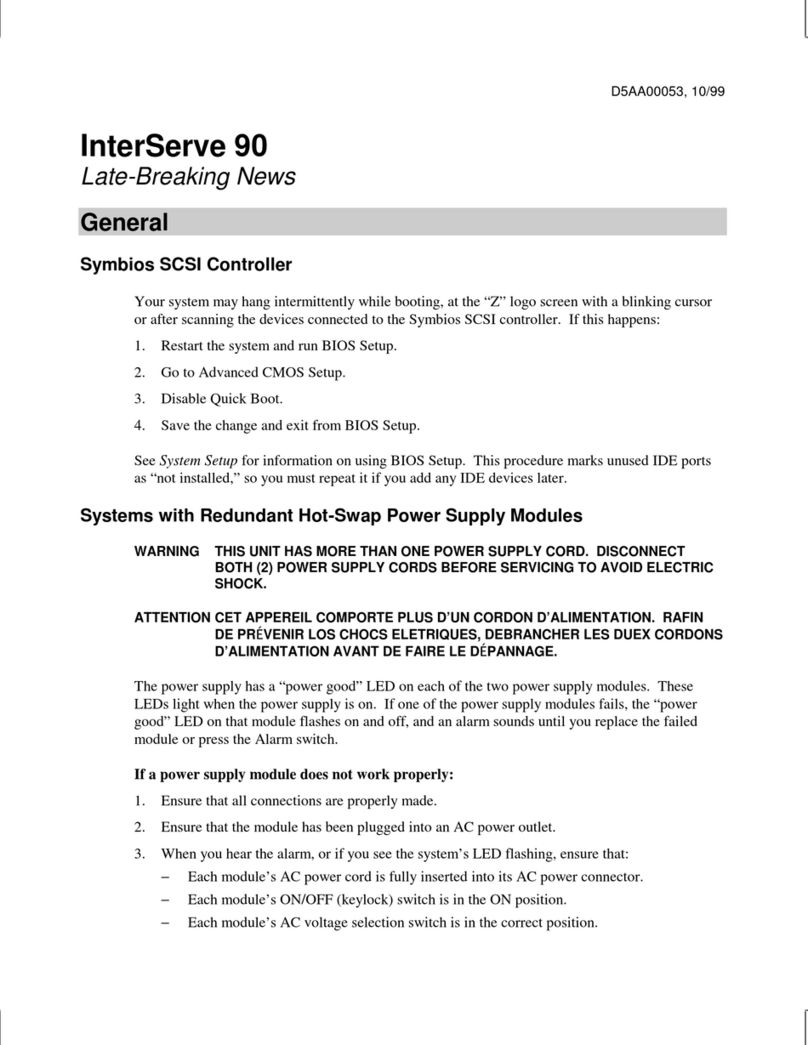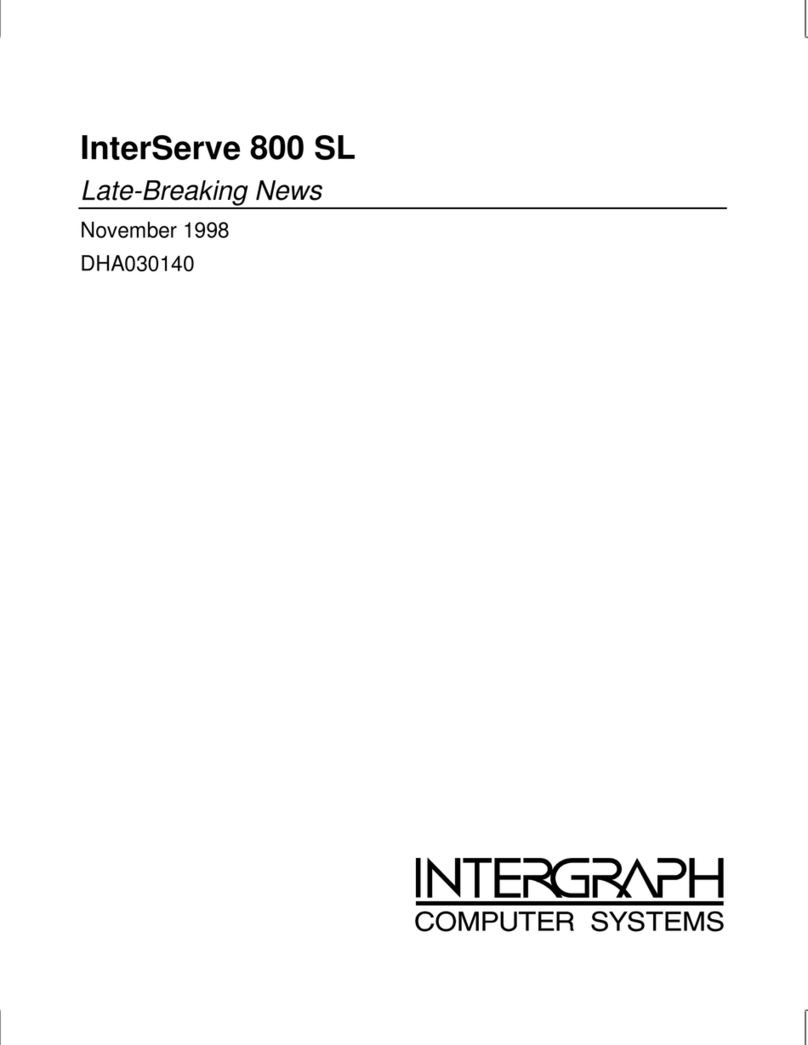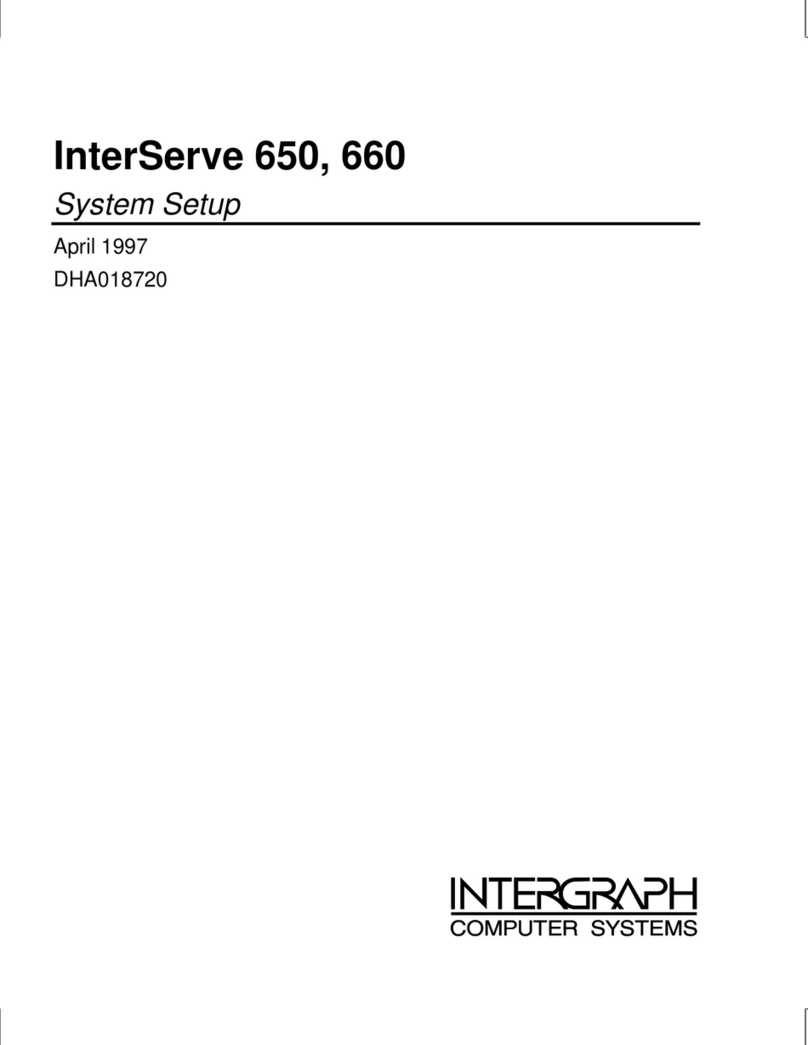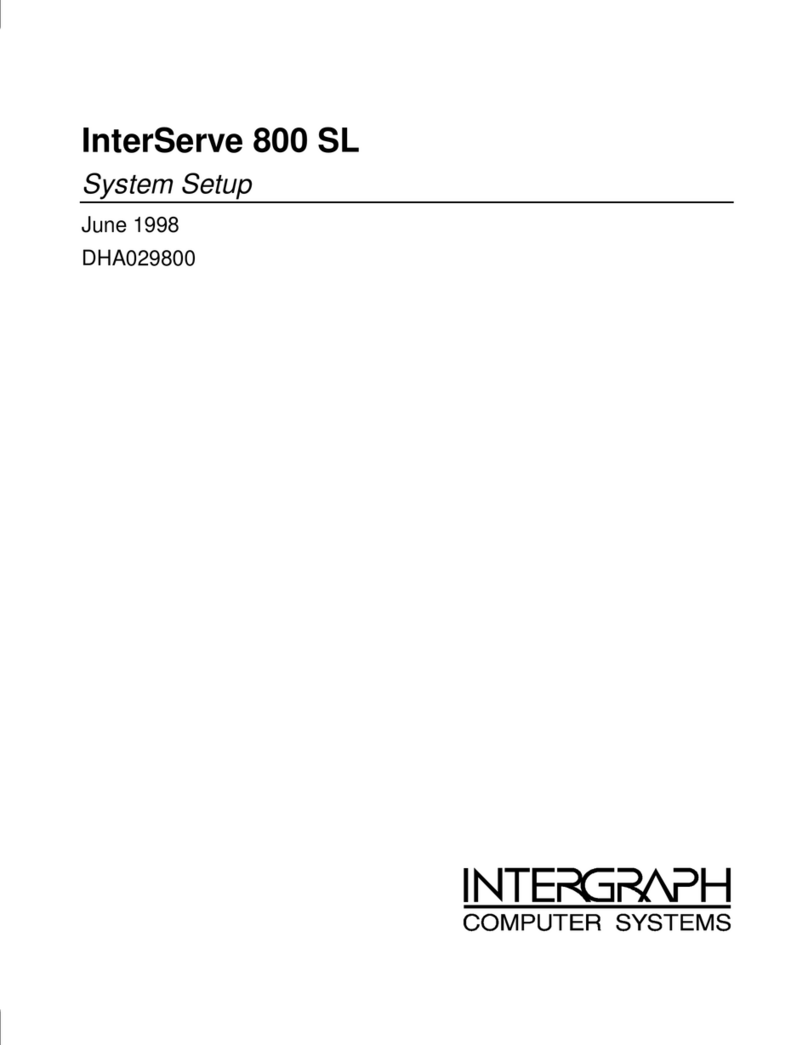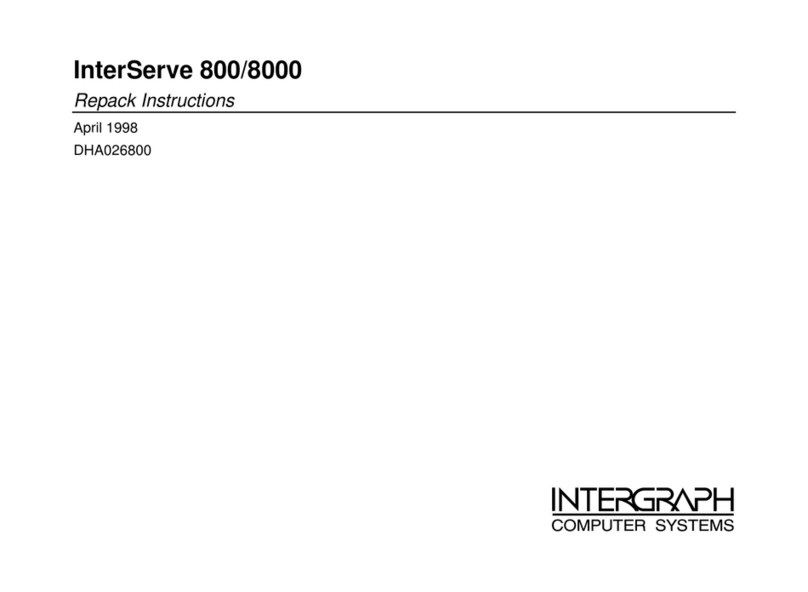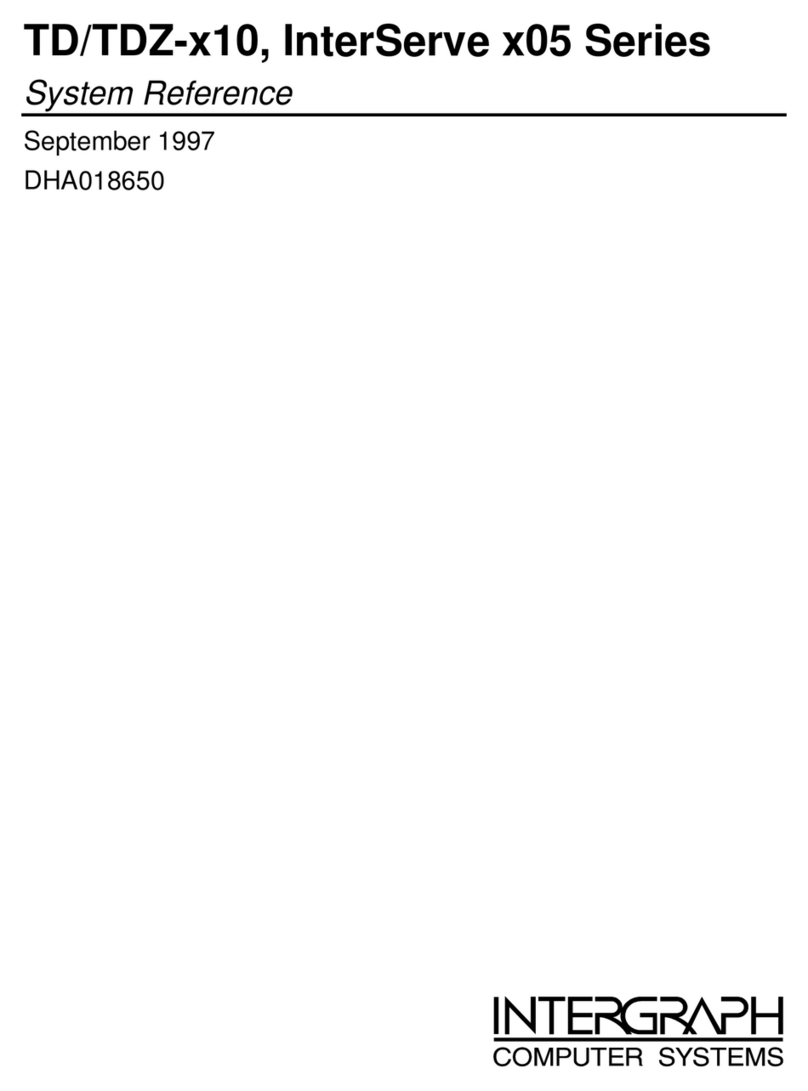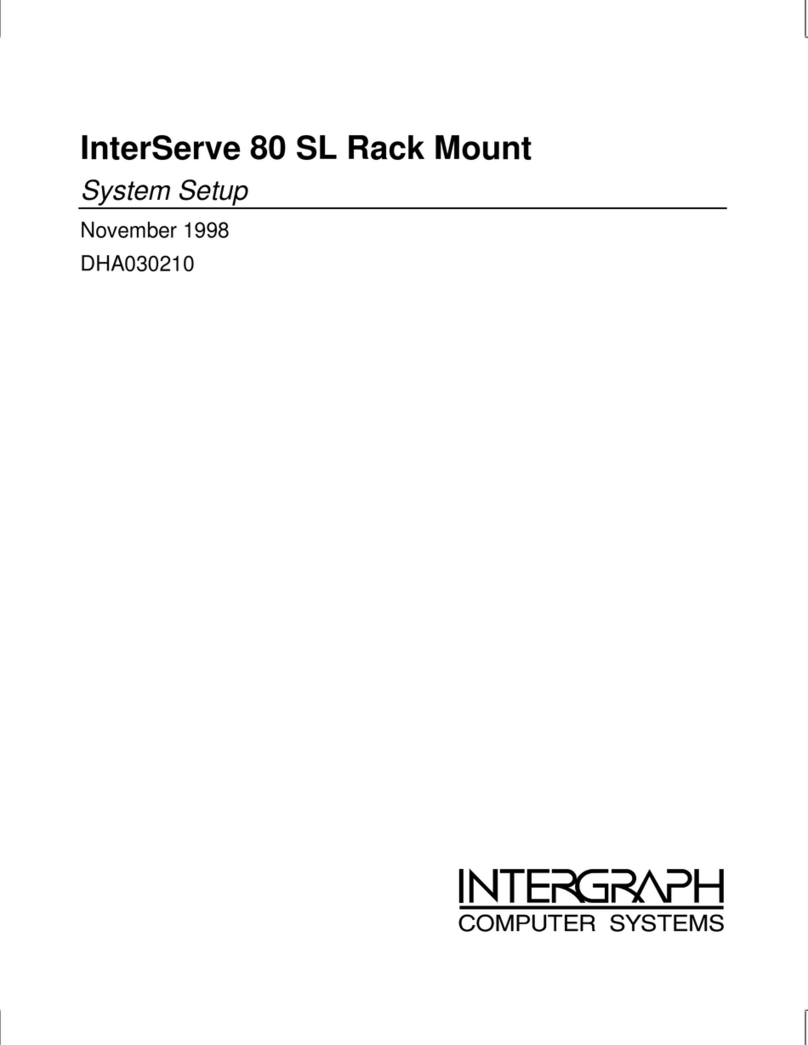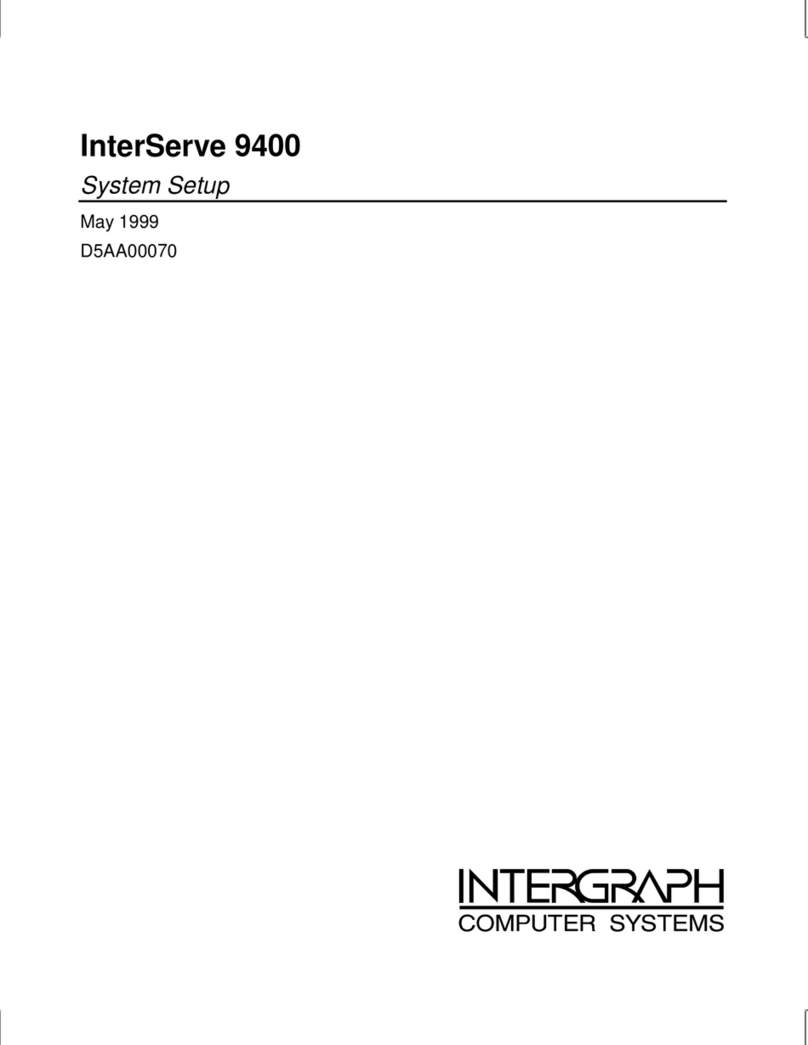vii
View the Last POST Results................................................................................. 60
View the Internal Temperature............................................................................. 60
View SCSI ID Information................................................................................... 60
View the Internal Heat Threshold......................................................................... 61
Using InterSite Programs................................................................................................... 61
Additional User Information .............................................................................................. 62
5 Configuring the BIOS................................................................................................... 63
Overview........................................................................................................................... 64
Starting AMIBIOS Setup................................................................................................... 64
Using AMIBIOS Setup...................................................................................................... 65
Setup Menu ....................................................................................................................... 65
Standard............................................................................................................... 65
Advanced............................................................................................................. 67
Chipset................................................................................................................. 70
PCI/PnP............................................................................................................... 72
Peripheral ............................................................................................................ 74
Power Management Menu ................................................................................................. 76
Utility Menu...................................................................................................................... 77
Language ............................................................................................................. 77
Detect IDE........................................................................................................... 77
Security Menu.................................................................................................................... 77
Supervisor, User................................................................................................... 77
Anti-Virus............................................................................................................ 78
Default Menu..................................................................................................................... 78
Original ............................................................................................................... 78
Optimal................................................................................................................ 79
Fail-safe............................................................................................................... 79
Reprogramming the BIOS.................................................................................................. 80
Assigning System Resources for Option Cards................................................................... 81
Changing the System Boot Sequence ................................................................................. 82
Summary of Optimal and Fail-Safe Settings....................................................................... 83
6 Troubleshooting............................................................................................................ 87
Checking the System.......................................................................................................... 88
System Boot and Restart Errors.......................................................................................... 89
Series of beeps and error message displays........................................................... 89
One or more RAID controllers is not recognized .................................................. 90
Does not boot from drive A (floppy) or other expected boot device....................... 90
DMA bus timeout message displays...................................................................... 90
I/O card parity error message displays.................................................................. 90
“Invalid configuration information for SLOT XX” message displays.................... 91
“Battery voltage low” message displays................................................................ 91
Floppy disk drive is not recognized ...................................................................... 91
CD-ROM drive is not recognized ......................................................................... 91
LCD Screen Remains Blank and Alarm Continuously Sounds.............................. 92