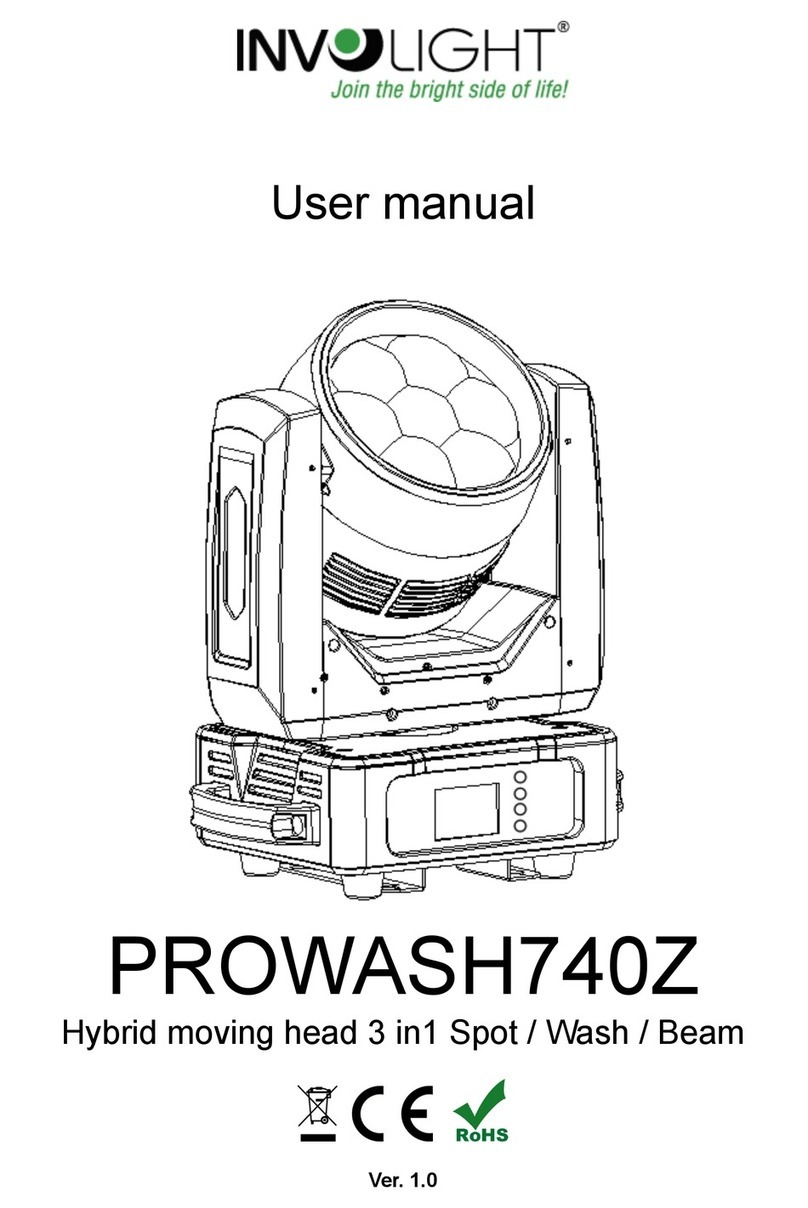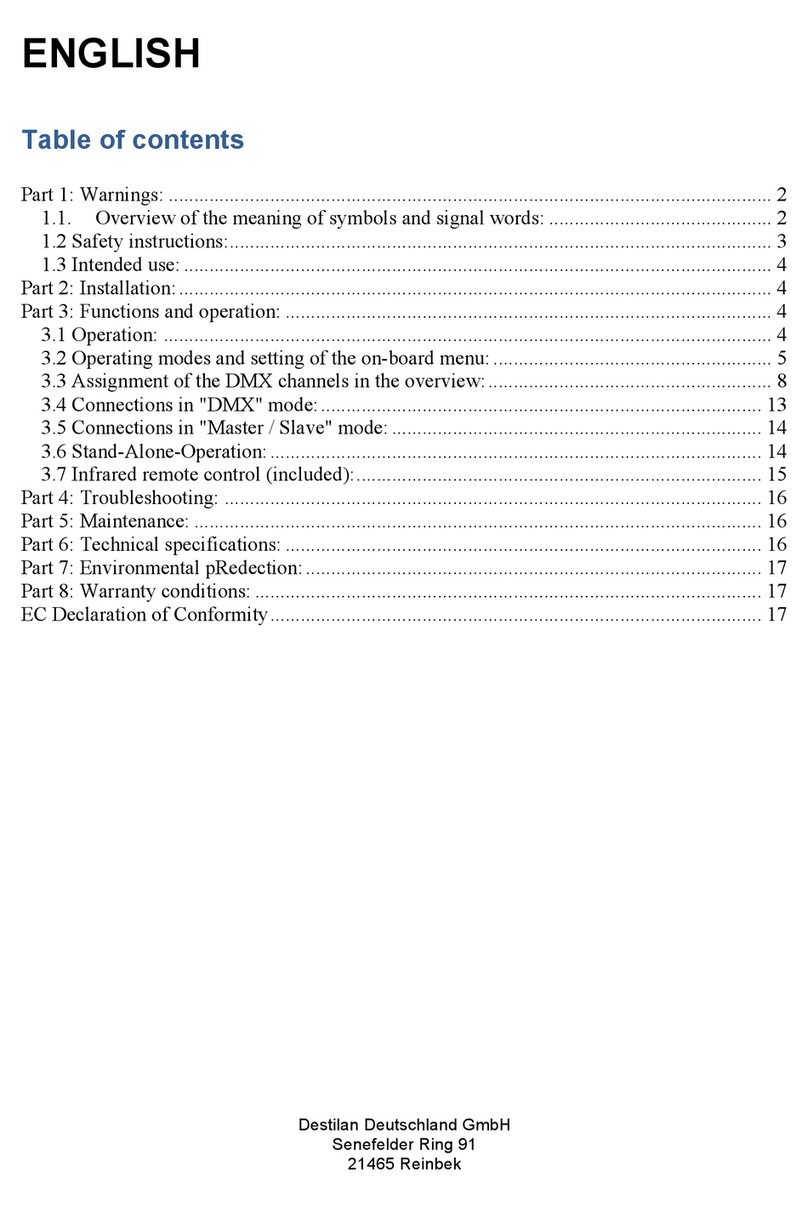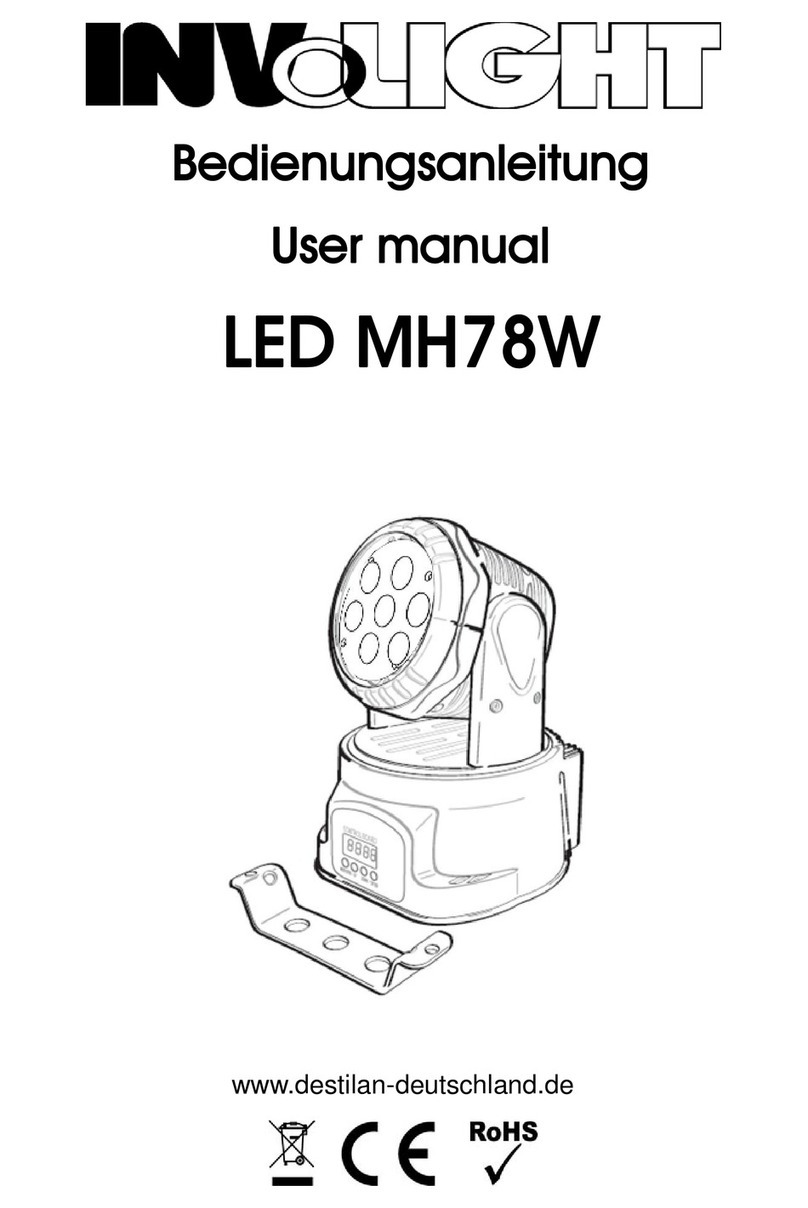5
MENU MAP
The device has two operation modes, It can be operated in Stand Alone or in DMX controlled
A001 (address code setting fromA001-------A512)
AU01(auto-moving speediness) AU02(slow speed auto-moving)
SN01(Sound control for color changing) SN02( Sound control for strobe)
RPOF(Set pan to forward-rotating) RPON(Set pan circumrotate reverse)
RTOF(Set tilt to forward-rotating) RTON(Set tilt circumrotate reverse)
RDOF(set the LED readout to non-inverting) RDON(Set the LED readout to inverting)
DFON (Default output setting)
Note:output default setting address code is A001, pan is positive circumrotate、tilt is positive
circumrotate、LED positively reveal.
4.3 User configurations
Setup single-desk light`s autocephaly moving mode(auto-running)
.Press the MENU until it shows AU01
.Use the UP/DOWN buttons to set to AU01 or AU02 ,Press ENTER to confirm.
Setup single-desk light`s autocephaly moving mode(sound control)
.Press the MENU button until it shows SNOF .
.Use the UP/DOWN buttons to set to SNOF,press ENTER to confirm.
Master/slave mode(auto-running、sound control)
.This mode will allow you to link up 32 units together without a controller.
.Use standard DMX cables to daisy chain your units together via the DMX connector on the rear of
the units.Proper performance it may be necessary to use a terminator at the last fixture. For more
information about terminators..
Set the desired master-mode- “Automatic program mode” or”sound controlled mode”, for the
master-device, send the DMX address 1 for all slave-devices. Please refer to the instruction under
control board.
To set the pan to reverse
.Press the MENU until it shows RPOF.
.Use the UP/DOWN buttons show RPON, press ENTER to confirm.
To set the tilt to reverse
.Press the MENU until it shows RTOF
.Use the UP/DOWN buttons show RTON, press ENTER to confirm.
To set the LED readout to 180°,rotating
.Press the MENU until it shows RDOF.
.Use the UP/DOWN buttons show RDON, press ENTER to confirm.