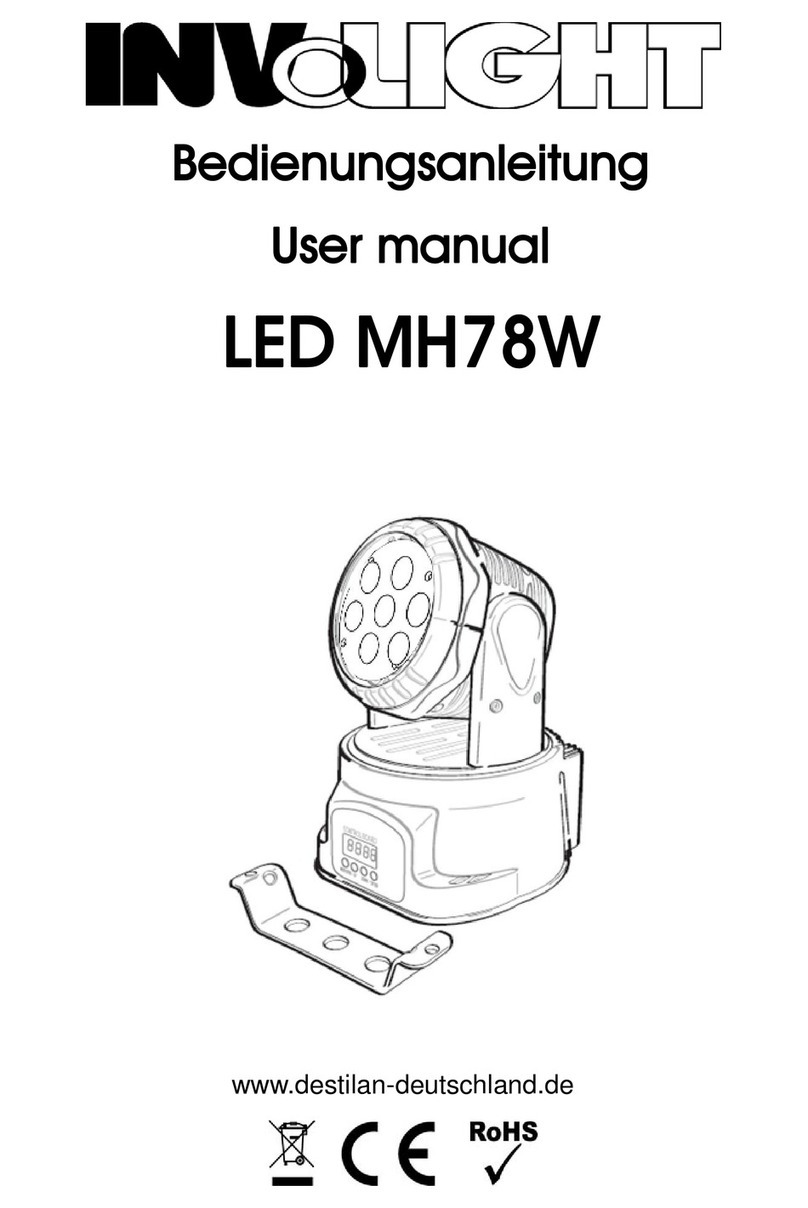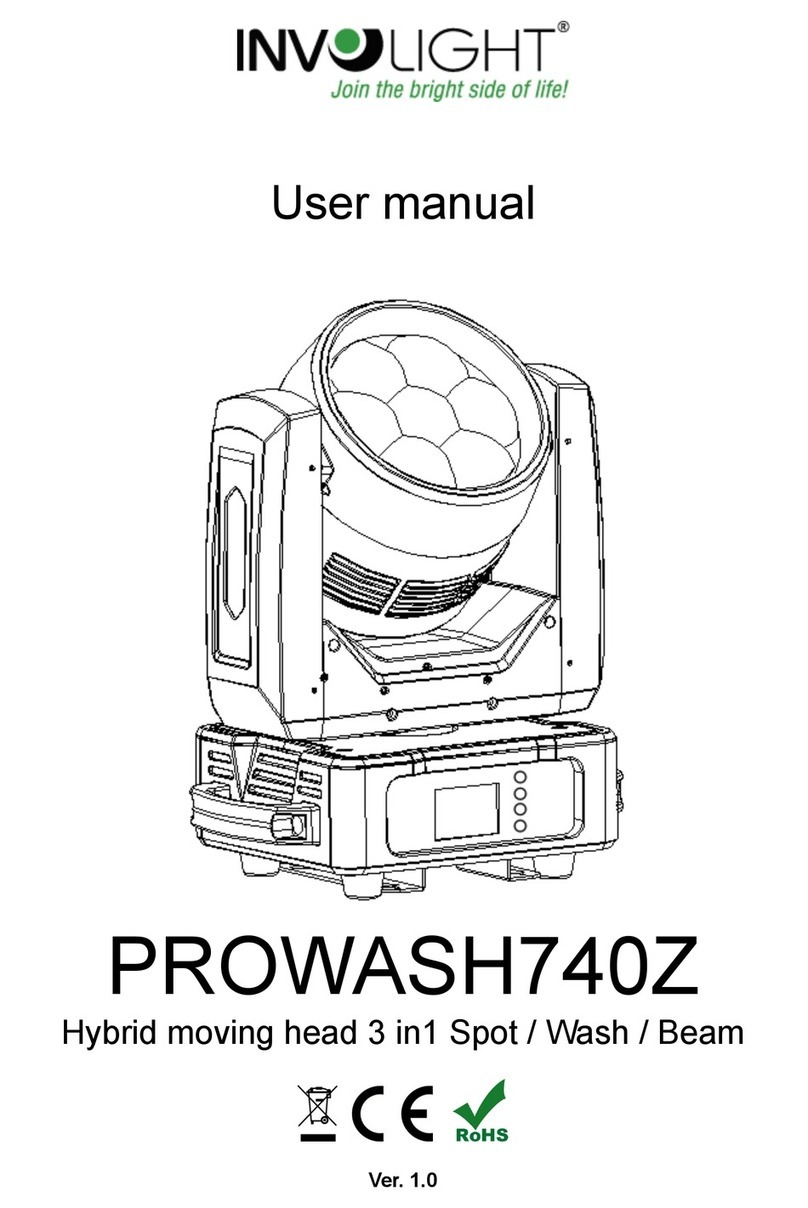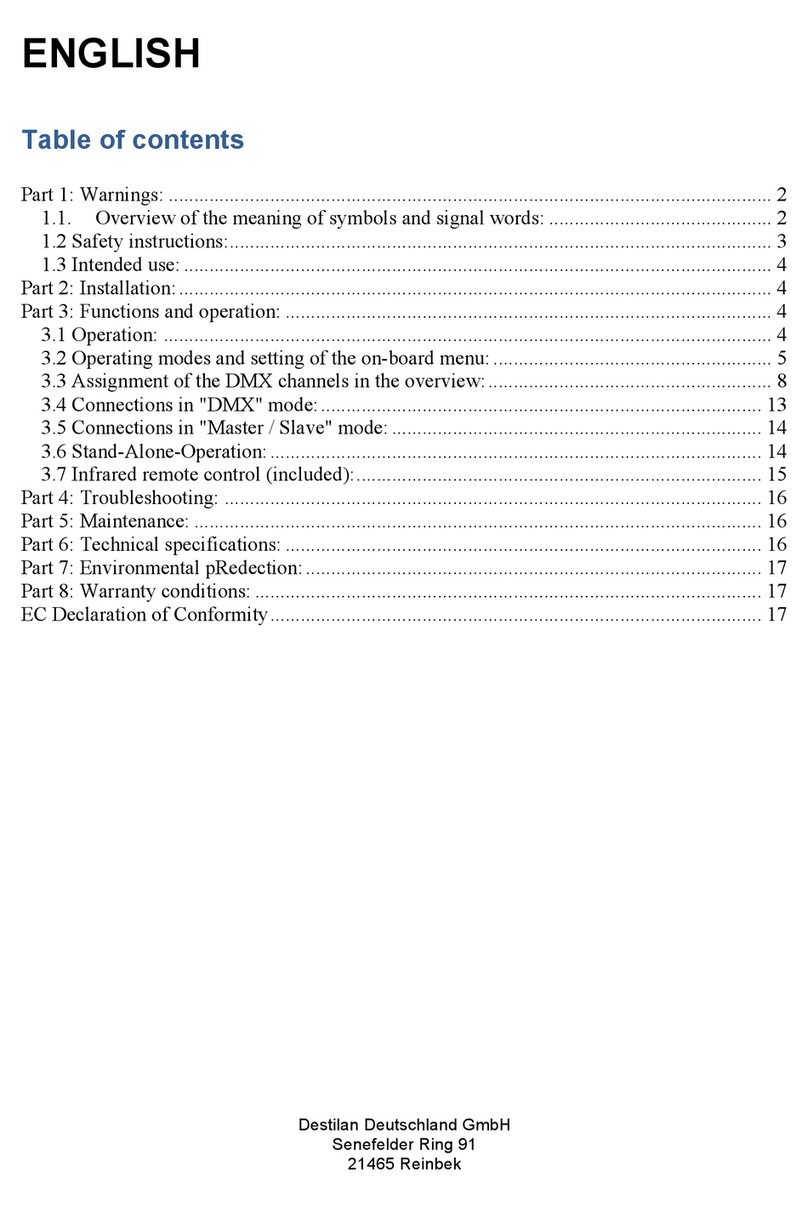DMX LED Par64,177*10 RGB
This series of products have rich effect program, and shows simplicity in operation. There are 5 working modes.
Size:29*29.5*10cm
Weight:1.6kgs
Wattage: 30W
Power input: AC 120V/240V, 60Hz/50Hz
Power in and power out optional
LEDs:177*10mm RGB
Beam angle: 30degree (20 degree and 40 degrees optional)
3PIN female XLR socket and 3PIN male XLR socket
Auto run, sound active, static colors, built-in programs, DMX, M/S
Selectable 4 DMX channels: 1CH, 3CH, 4CH, 6CH
High rank plastic materials
Portable floor stand(two brackets)
LED display for easier operation
Inner box:34*34.5*15cm
Master carton:35*35.5*31.5cm
2 pcs/ctn
1. Built-in Mode
1) Press MODE button to enter into the manual selection running mode "Pr.XX"
2) Press UP and DOWN button to choose effect programme Pr.01~Pr.10
Press SETUP button when the nixie tube shows Pr.01 to enter into static color editorial condition. Press UP or
DOWN to choose 7 different static colors (1.-r ;2.-rg;3.-g;4.-gb;5.-b;6.-rb;7.rgb), press SETUP button
again,then through the button of UP or DOWN to adjust the brightness. Press SETUP again to set the strobe of the
color, and press UP or DOWN to adjust the strobe speed FS00~FS99.
When the display board shows Pr.02-Pr.10, press the SETUP button once, it will show "SP.XX", then press UP or
DOWN button to set the running speed SP01~SP100(FL). Press SETUP button at the second time, it will show
"FSxx", then press UP or DOWN button to set the strobe speed FS00~FS99.
2. Auto Run Mode
Press MODE button to enter into Auto Run mode "AUTO", the device will get into the built-in programme
Pr.02~Pr.10 automatically. The user could set the running speed and strobe speed in the built-in mode, the effect
will auto run in order.
3. DMX Mode
1) Press MODE button to enter into DMX mode "d. XXX"
2) Press UP or Down to set the DMX address d.001-d.512
3) Press SETUP button to set the DMX working mode X-ch
4) Press UP or DOWN button to set the DMX mode, includes 1-ch,3-ch,4-ch,6-ch.