involight LEDPAR189 User manual
Other involight Lighting Equipment manuals

involight
involight AURA PLUS User manual

involight
involight MovingBeam410Q User manual

involight
involight LED MH368ZW User manual

involight
involight LEDPAR170 User manual

involight
involight Paint BAR HEX6 User manual

involight
involight PaintBar HEX12P User manual

involight
involight MH5R Beam User manual

involight
involight VENTUS XS User manual

involight
involight LEDPAR SlimPAR1266 User manual
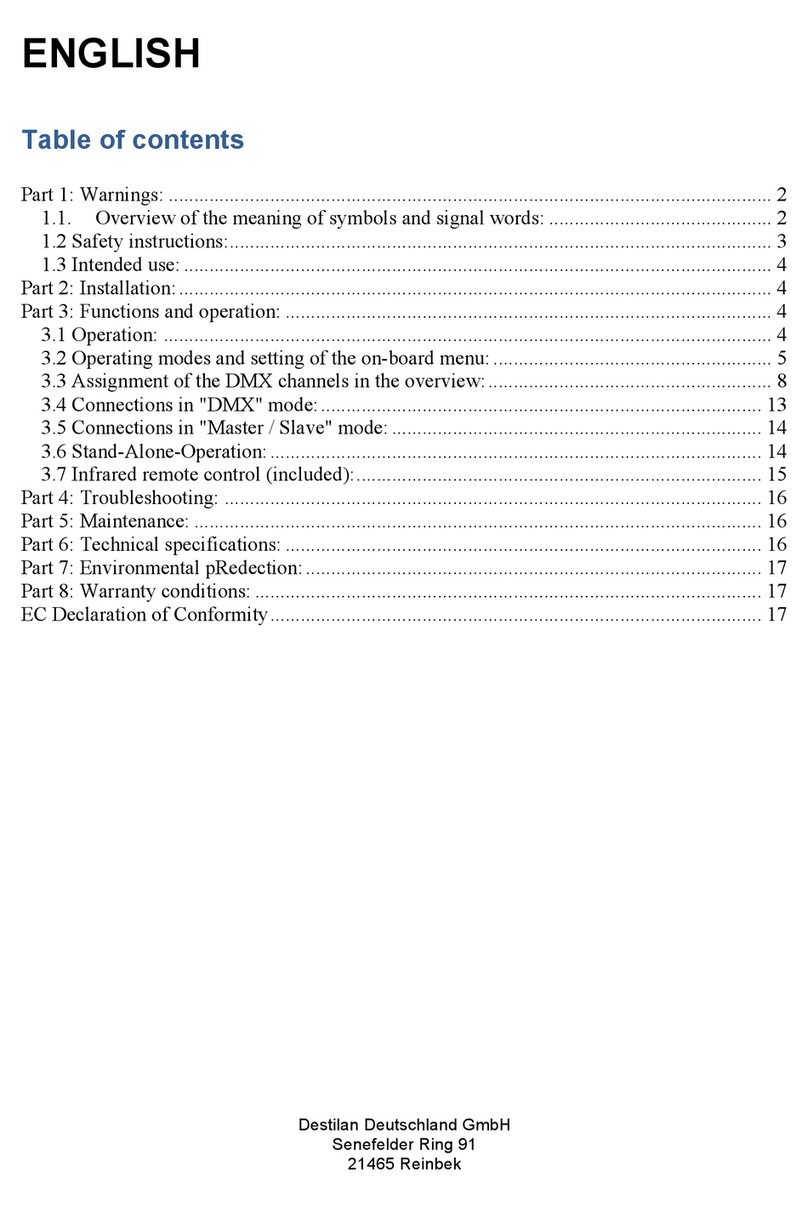
involight
involight PAINTBAR HEX12PP User manual

involight
involight COBPAR100T User manual

involight
involight IP BAR1818 5in1 User manual
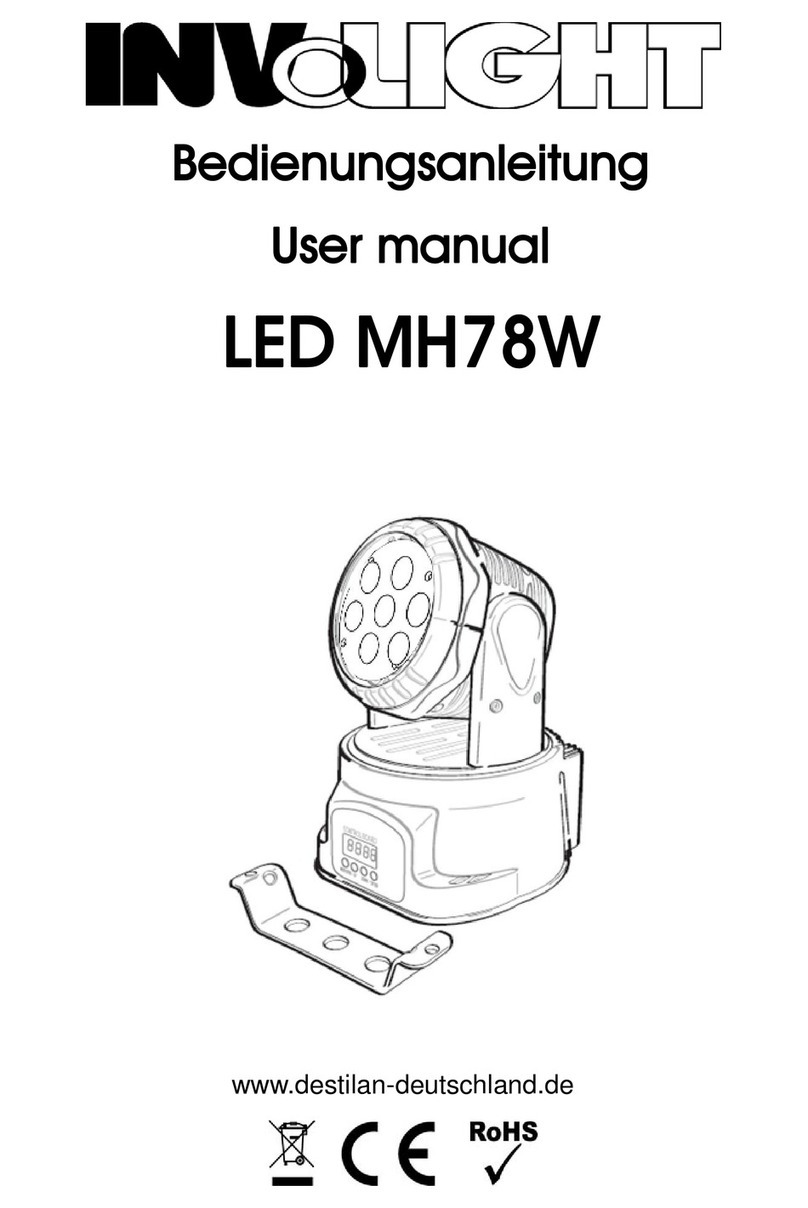
involight
involight LED MH78W User manual

involight
involight LEDMH90S User manual
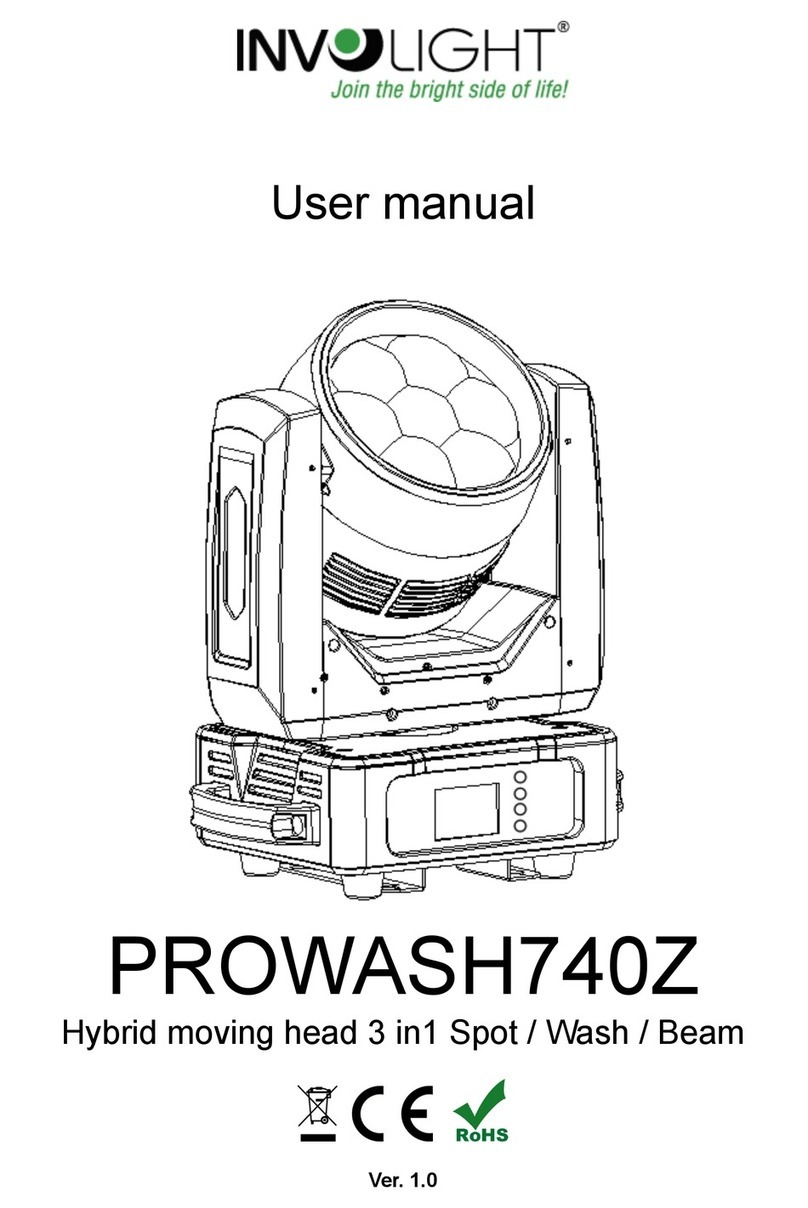
involight
involight PROWASH740Z User manual

involight
involight SlimPAR1212 PRO User manual

involight
involight LED MH315T COB User manual

involight
involight HIVE User manual

involight
involight SlimPAR412 PRO User manual

involight
involight SlimPAR612 PRO User manual




























