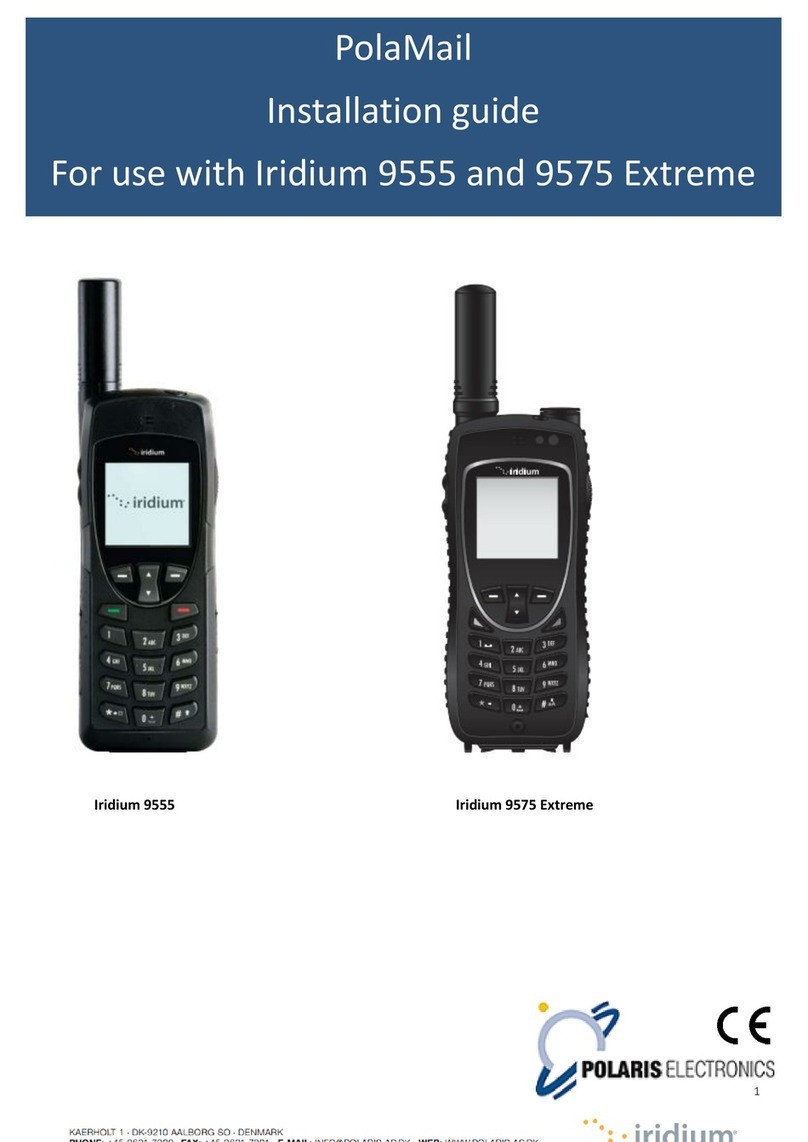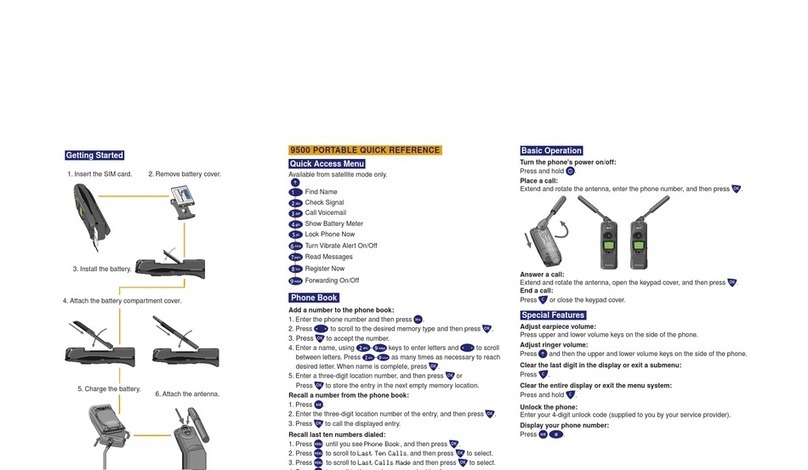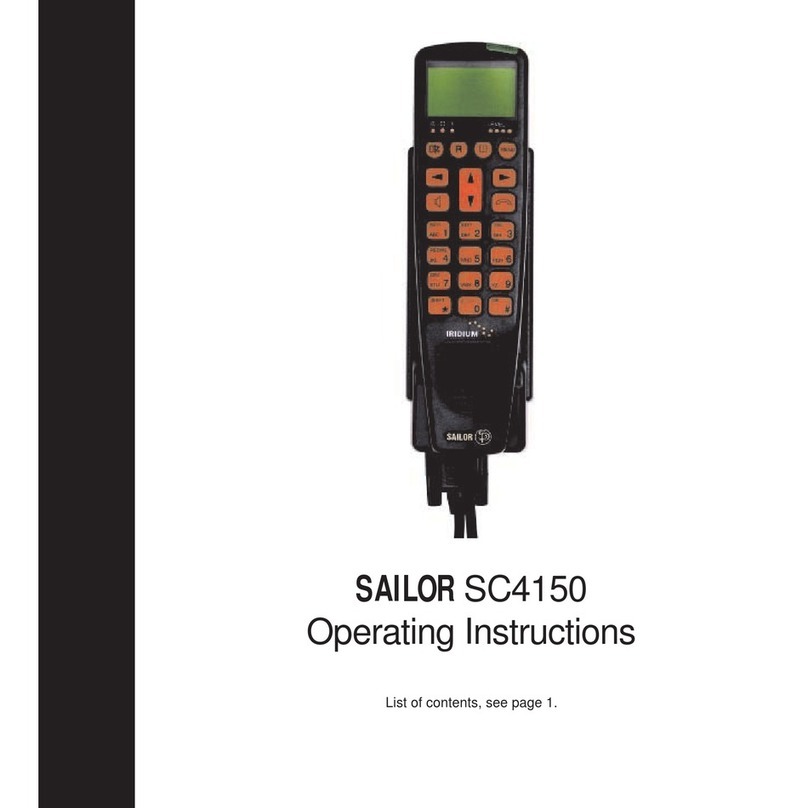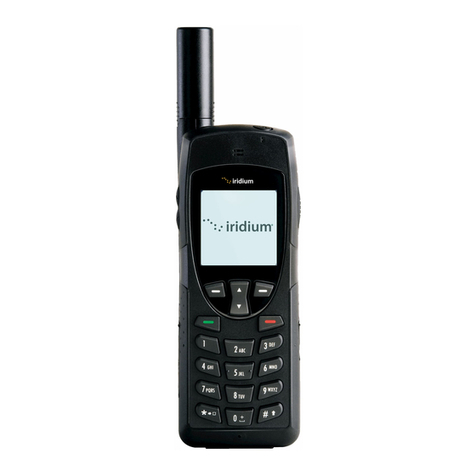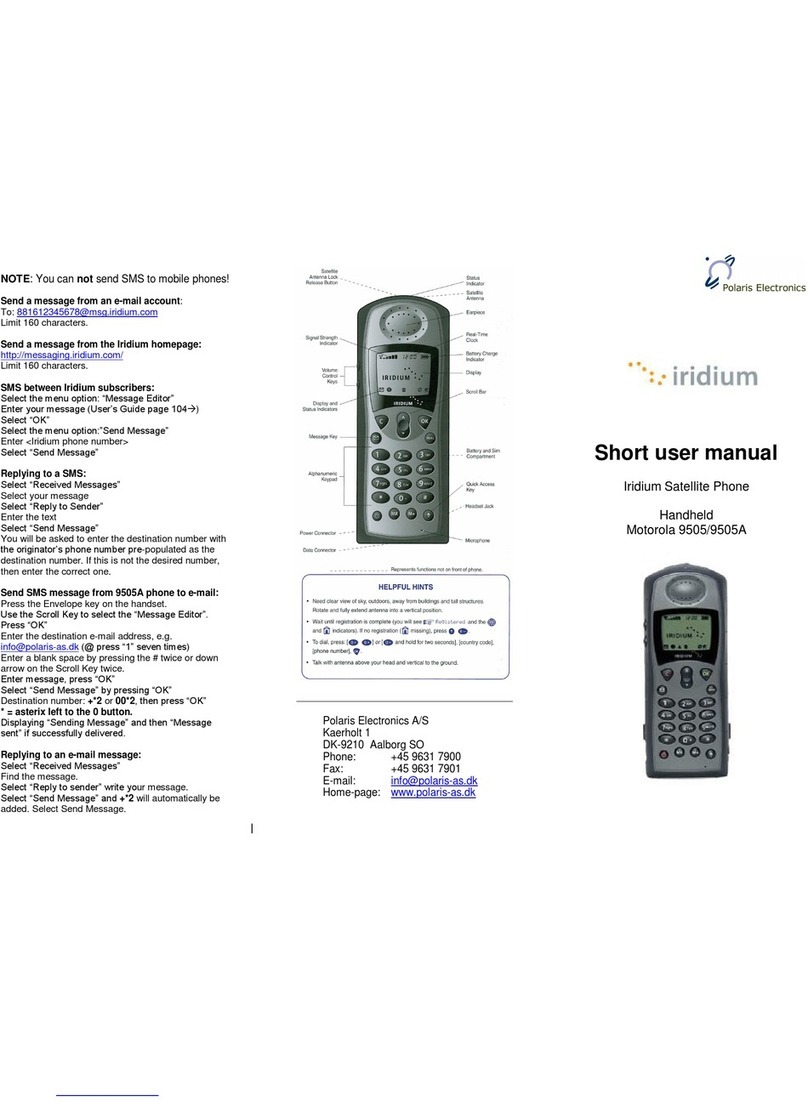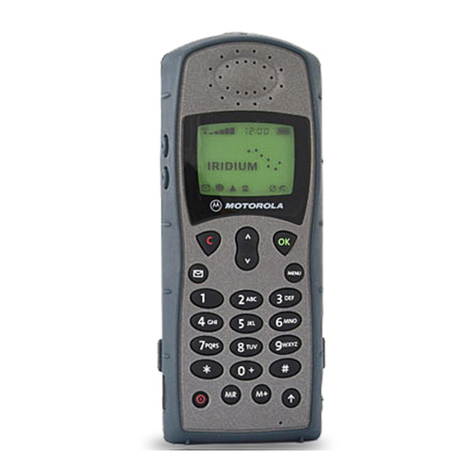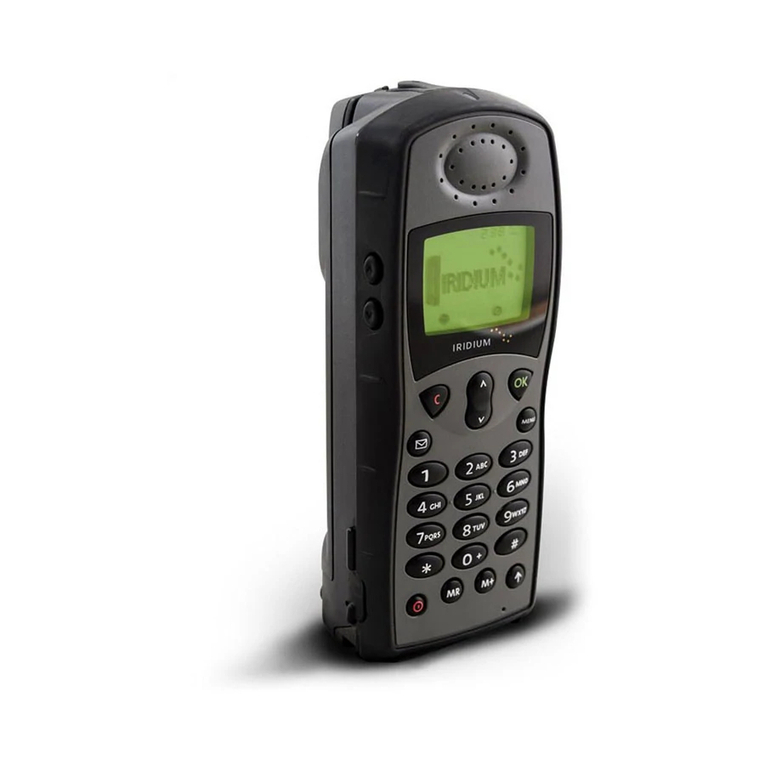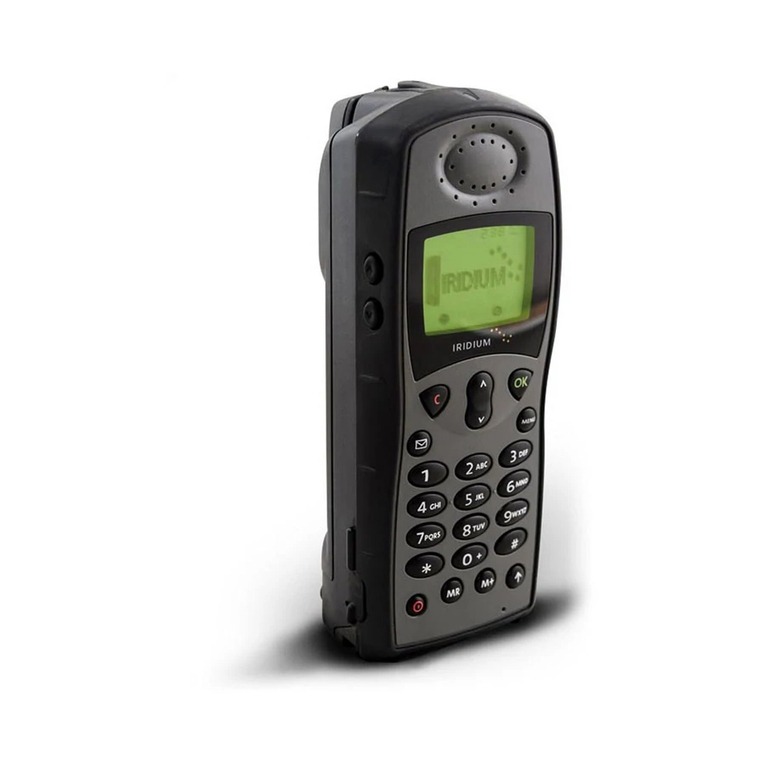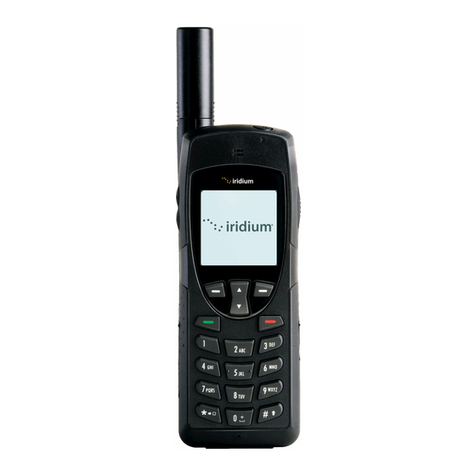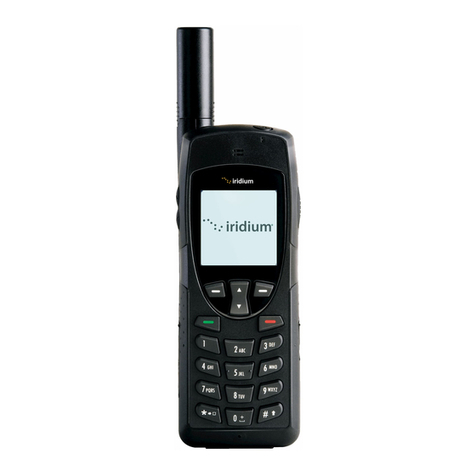3. Insert the SIM card.
1. Rotate and extend
the antenna. 2. Remove battery door.
4. Push down and slide the
SIM card tray to the right.
6. Install the battery by
matching arrows on phone
and battery.
5. Remove battery’s
protective cover.
7. Attach battery door
cover.
8. Attach charging device.
Getting Started
Display your phone number:
Press Q#.
Also refer to the “ViewYour SIM Card Phone Number(s)” section of the
User’s Guide.
Special Features Continued
9505 PORTABLE QUICK REFERENCE
Find Name
1
E
Mute
Call Voicemail
Lock Now
Battery Meter
Recall a number from the phone book:
1. Press Q.
2. Enter the one-, two-, or three-digit location number of the entry,
and then pressO.
3. Press Oto call the displayed entry.
Recall last ten numbers dialed:
1. Press Muntil you seePhone Book, and then press O.
2. Press Mto scroll to Last Ten Calls, and then press Oto select.
3. Press Mto scroll to Last Calls Made and then press Oto select.
4. Press Mto scroll to the number you are looking for.
5. Press Oto place a call to that number.
Quick Access Menu
Phone Book
2
3
4
5
Vibrate On/Off
Read Messages
Register Now
Forward On/Off
6
7
8
9
Keypad disable:
Press *and #keys simultaneously to prevent accidental usage
of the phone.All keys with the exception of the Skey will be disabled.You
can still answer an incoming call by pressing Owhen the keypad is locked.
To remove the keypad disable, press *and # simultaneously.
Factory default for satellite mode.
Turn the phone's power on/off: Press and hold S.
Place a call: You need a clear view of the sky, away from tall structures
Rotate and extend the antenna in a vertical position.To dial,
press: [00]
or
[0and hold for two seconds], [country code],
[phone number], O.
End a call: Press C.
Adjust earpiece volume:
Press upper and lower volume keys on the side of the phone.
Adjust ringer volume:
Press Eand then the upper and lower volume keys on the side of
the phone.
Answer a call (with antenna rotated and extended):
Phone rings and/or vibrates
After Call
followed by Answer? is in display, press O.
Answer a call (with antenna stowed):
Phone chirps
Rotate and extend antenna
Phone will ring and/or vibrate
After Call
followed by Answer? is in display, press O.
Clear the last digit in the display or exit a submenu:
Press C.
Clear the entire display or exit the menu system:
Press and hold C.
Select prompt language:
Press and hold Cto return to idle display.
Press M 2 6 O to go to the language selection submenu.
Press Muntil you see the preferred language.
Press Oto select.
Basic Operation
Special Features
(Top)
(Top)
(Top)
✁