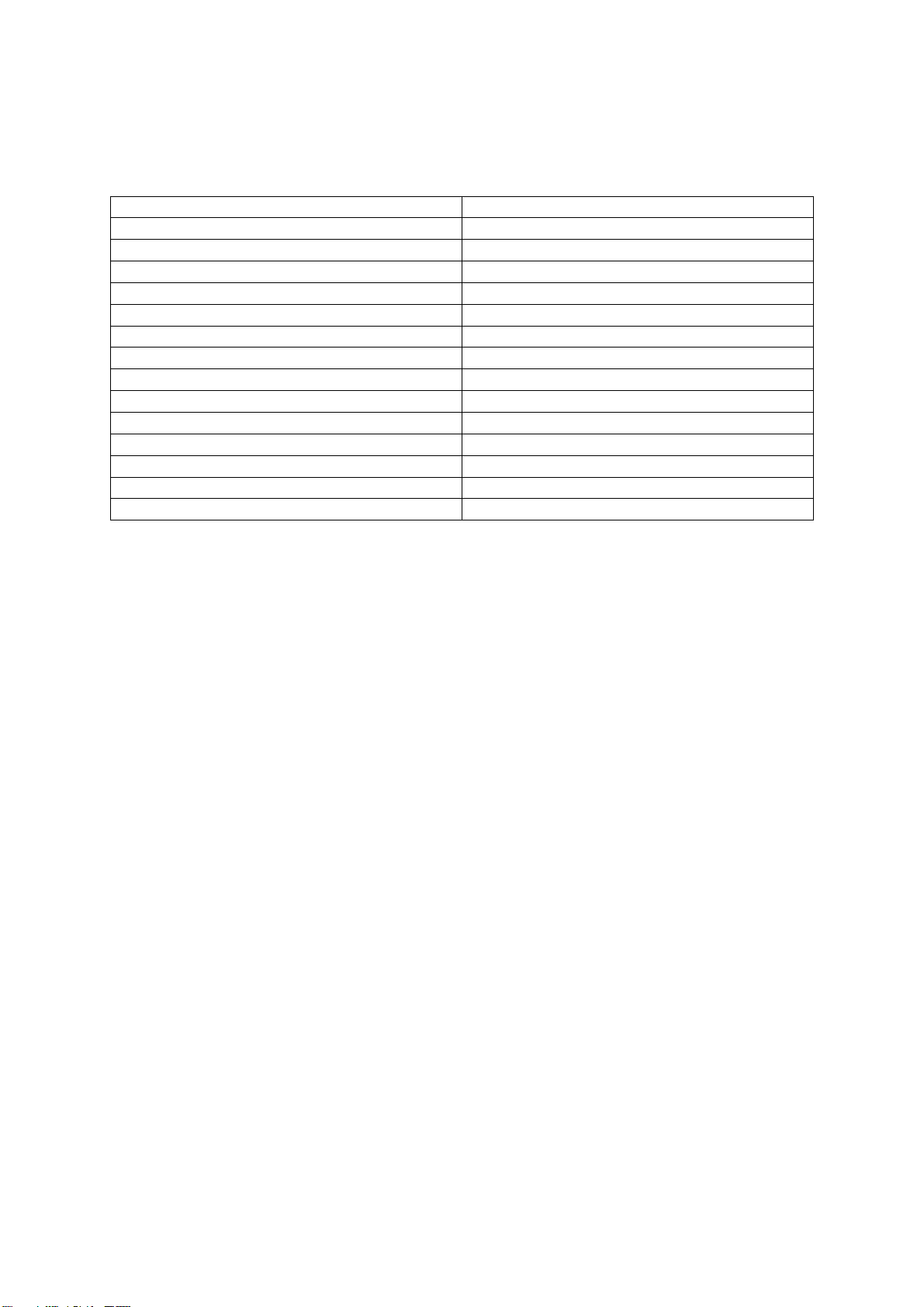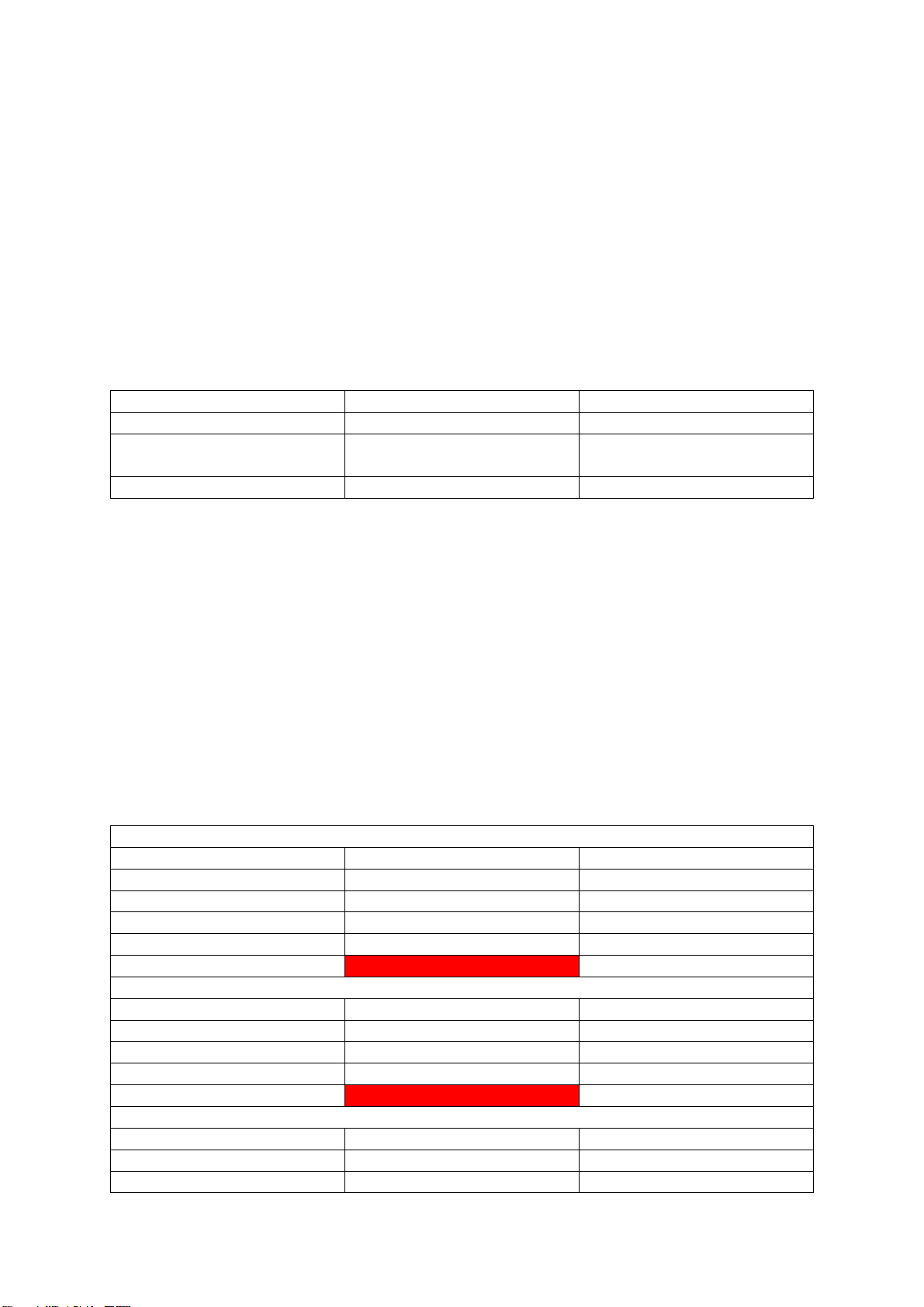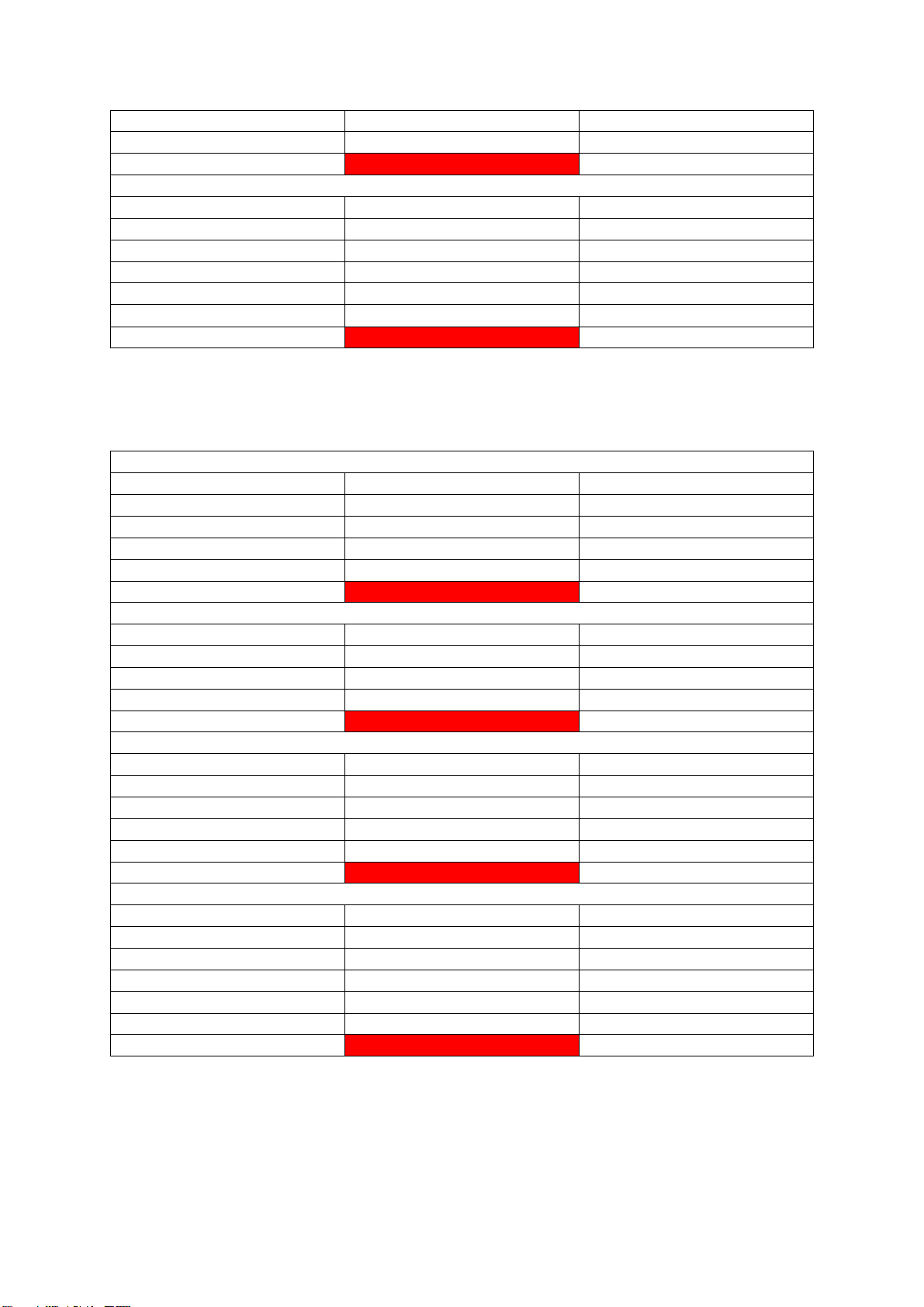Table of Contents
Pre-installation ...................................................................................................................................1
Safety Precautions ..........................................................................................................................2
Technical Specifications ..................................................................................................................3
Site Selection and Preparation ........................................................................................................4
Voltage Drop...............................................................................................................................4
Continuity Test for Earthing Conductor .......................................................................................5
Electrical Installation Requirements ................................................................................................7
Earthing System ..........................................................................................................................7
Electrical Cables ..........................................................................................................................8
Stand ..........................................................................................................................................8
On the Wall...............................................................................................................................10
Examples of Wiring Systems......................................................................................................11
Connections for Multiple Chargers ............................................................................................12
Network....................................................................................................................................14
Energy Meter ............................................................................................................................14
Installation........................................................................................................................................15
Safety Precautions ........................................................................................................................16
Electrical Installation.....................................................................................................................17
Safety pillar installation.................................................................................................................21
DLM Connection ...........................................................................................................................22
Energy Meter Connection..........................................................................................................22
DLM Connection .......................................................................................................................22
1 Phase Installation ...................................................................................................................24
Post Installation Maintenance.......................................................................................................25
General Inspection of the Station ..............................................................................................25
Check the Protection Elements..................................................................................................25
Configuration....................................................................................................................................26
Controller Update .........................................................................................................................27
RFID (Pulse Mode) Western Controller..........................................................................................29
LED Configuration Western Controller...........................................................................................30
Current Setting for Western Controller .........................................................................................31
Service..............................................................................................................................................33
Service..........................................................................................................................................34
Element Replacement ...............................................................................................................34
Troubleshooting........................................................................................................................34