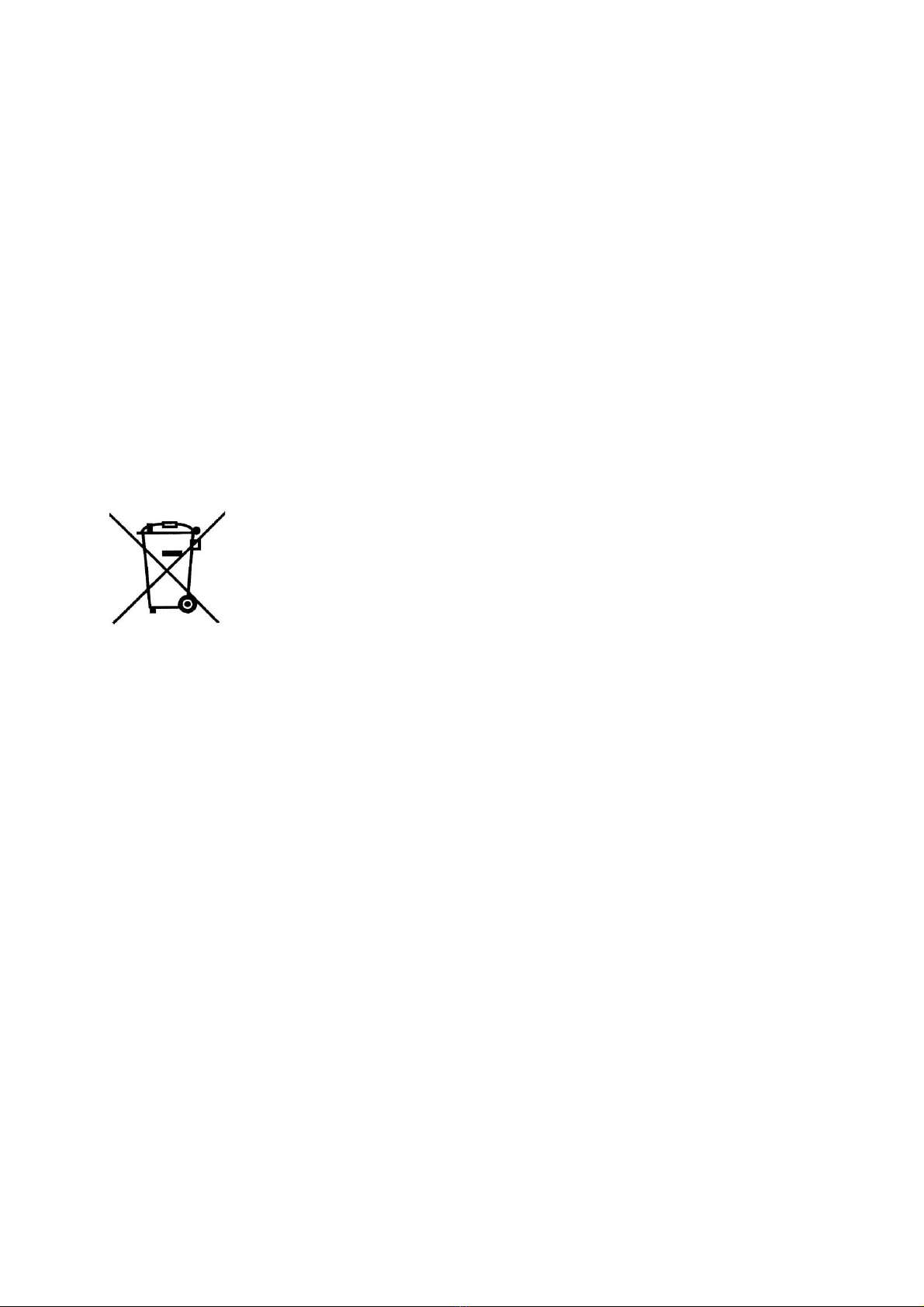Table of Contents
Introduction........................................................................................................................................2
The Target Group to Which the Instruction is Addressed.................................................................2
Scope of Application of the PublicBox Charging Station...................................................................2
Standards and Legal Acts Applicable in the Manual.........................................................................2
Vocabulary......................................................................................................................................3
Commissioning of the "Publicly Accessible" Charging Station ..........................................................4
Safety Instructions ..........................................................................................................................4
Safety During Operation..................................................................................................................5
Safety During the Maintenance and Servicing of the PublicBox Charging Station.............................6
Product Overview ...............................................................................................................................8
Basic Info ........................................................................................................................................8
Specs ..............................................................................................................................................8
Equipment and Optional Addons...................................................................................................10
Operation and Charge Procedure......................................................................................................11
First Power Up: .............................................................................................................................11
Charging Your Vehicle ...................................................................................................................12
Stop Charging................................................................................................................................13
Charging Station Web Interface ........................................................................................................14
Connect to Web Interface .............................................................................................................14
Password ......................................................................................................................................18
Fire Safety Measures ........................................................................................................................20
Charging Station Caught on Fire ....................................................................................................20
Vehicle Caught on Fire ..................................................................................................................20
Battery Caught on Fire ..................................................................................................................20
Maintenance ....................................................................................................................................22
General Inspection of the Station..................................................................................................22
Check the Protection Elements .....................................................................................................22
Troubleshooting ...............................................................................................................................23
Charging Station Not Powering Up ................................................................................................23
Charging station not detecting the vehicle: ...................................................................................23
Charging Station Not Starting to Charge:.......................................................................................23
Charging Station Web Interface Not Accessible: ............................................................................23
Charging Station Not Communicating With OCPP:.........................................................................23
Web Interface Error Check ............................................................................................................23
Contacting Support...........................................................................................................................26