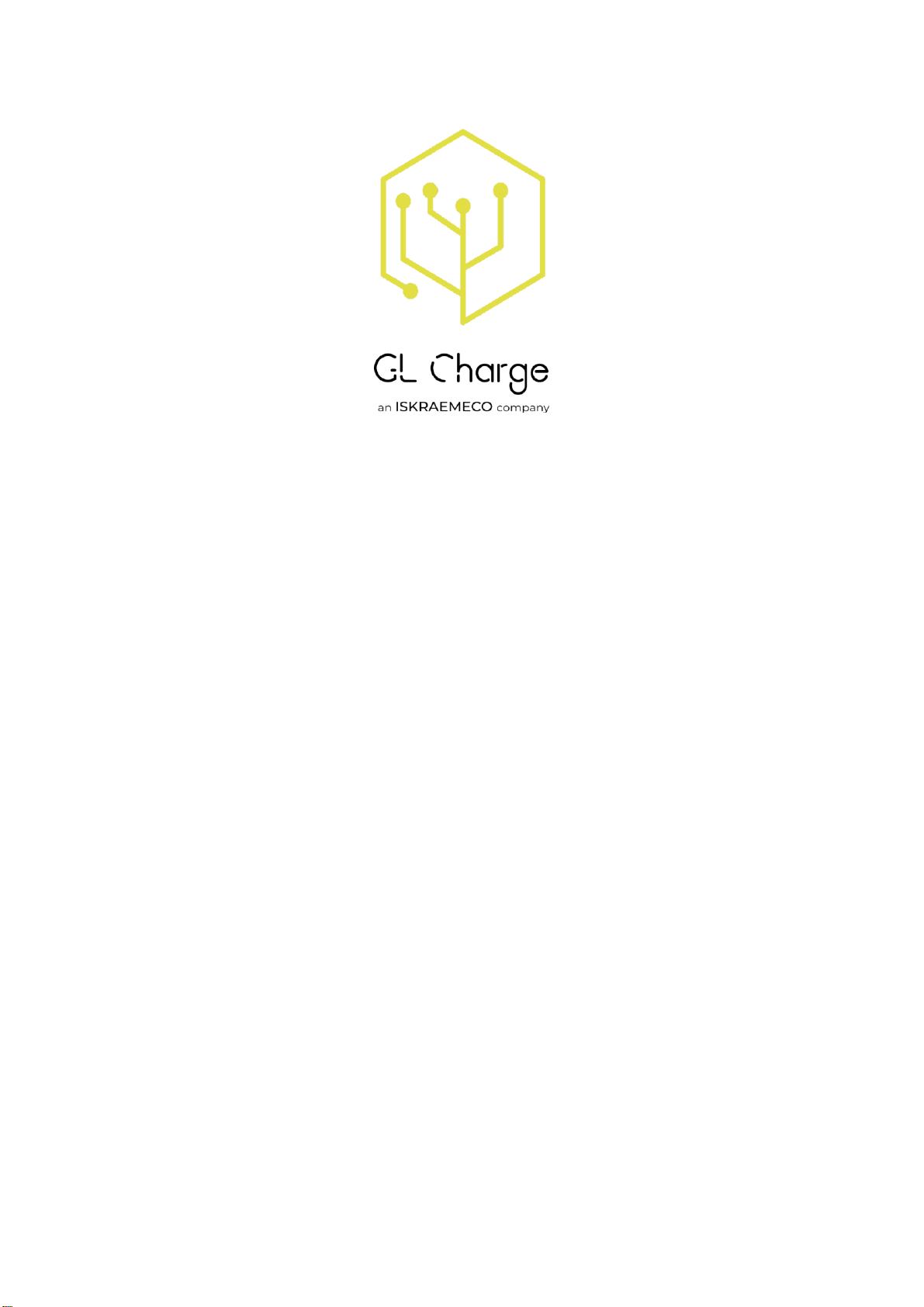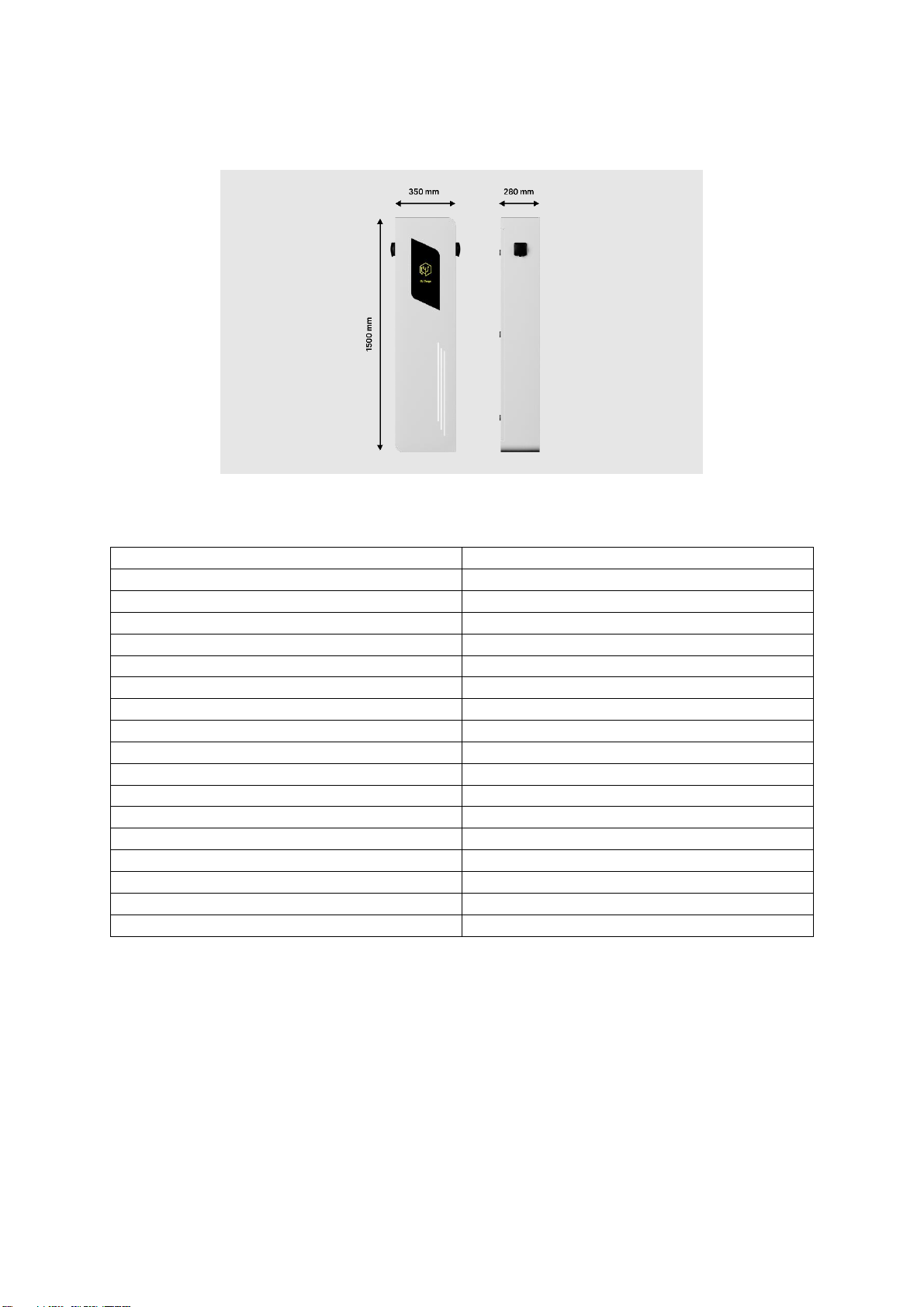Table of Figures
Figure 1: Dimensions...........................................................................................................................3
Figure 2: Continuity Measurement......................................................................................................6
Figure 3: TN-C-S System ......................................................................................................................7
Figure 4: TN-S .....................................................................................................................................7
Figure 5: TT.........................................................................................................................................8
Figure 6: Anchor .................................................................................................................................9
Figure 7: Star Topology .....................................................................................................................11
Figure 8: Daisy Chain Topology..........................................................................................................11
Figure 9: Daisy Chaining....................................................................................................................13
Figure 10: PublicBox Installation on Anchor ......................................................................................17
Figure 11: Power Supply and Communication ...................................................................................17
Figure 12: Position of Bolts ...............................................................................................................18
Figure 13: Safety Pillar ......................................................................................................................19
Figure 14: Ethernet Cable Connection...............................................................................................20
Figure 15: Energy Meter Connection.................................................................................................21
Figure 16: IP Scanner ........................................................................................................................24
Figure 17: Searching for Command Prompt.......................................................................................25
Figure 18: Open Command Prompt...................................................................................................25
Figure 19: Pinging the IP ...................................................................................................................25
Figure 20: Driver Download Page ......................................................................................................26
Figure 21: Driver Folder Creation ......................................................................................................27
Figure 22: Controller USB-C Connection............................................................................................27
Figure 23: Device Manager ...............................................................................................................28
Figure 24: Update Driver...................................................................................................................28
Figure 25: Static IP Settings...............................................................................................................30
Figure 26: Dynamic IP Settings ..........................................................................................................31
Figure 27: Charging Park ...................................................................................................................32
Figure 28: Name and Location...........................................................................................................32
Figure 29: Connection Type...............................................................................................................33
Figure 30: Charge Current.................................................................................................................33
Figure 31: Energy Meter....................................................................................................................33
Figure 32: Contactor Monitoring.......................................................................................................33
Figure 33: Charging Release ..............................................................................................................34
Figure 34: Check Load Management Port..........................................................................................35
Figure 35: Load Management Configuration .....................................................................................36
Figure 36: Load Management Configuration 2...................................................................................36
Figure 37: Load Management Refresh...............................................................................................37
Figure 38: Release Mode "By Local whitelist"....................................................................................37
Figure 39: Whitelist "New Entry".......................................................................................................38
Figure 40: OCPP Configuration 1.1 ....................................................................................................38
Figure 41: OCPP Configuration 1.2 ....................................................................................................39
Figure 42: OCPP Configuration 1.3 ....................................................................................................39
Figure 43: OCPP Status......................................................................................................................40
Figure 44: OCPP Cellular Connection.................................................................................................41
Figure 45: Modem Configuration ......................................................................................................41
Figure 46: Modem Connection Status ...............................................................................................42