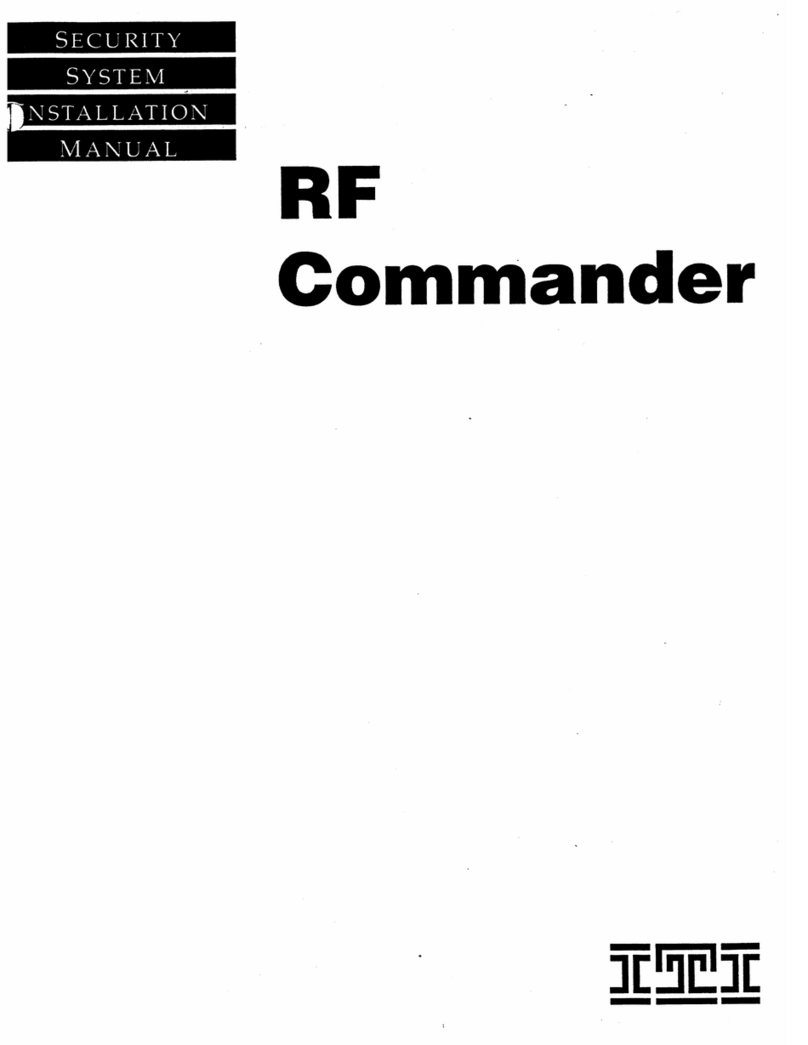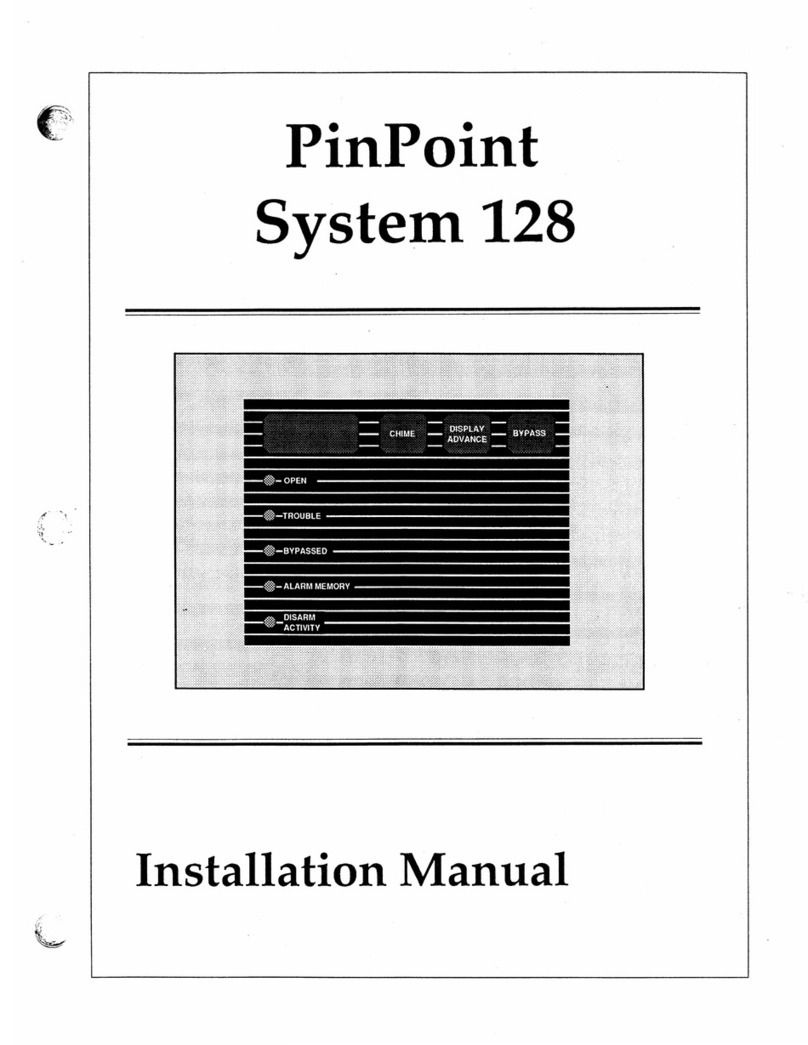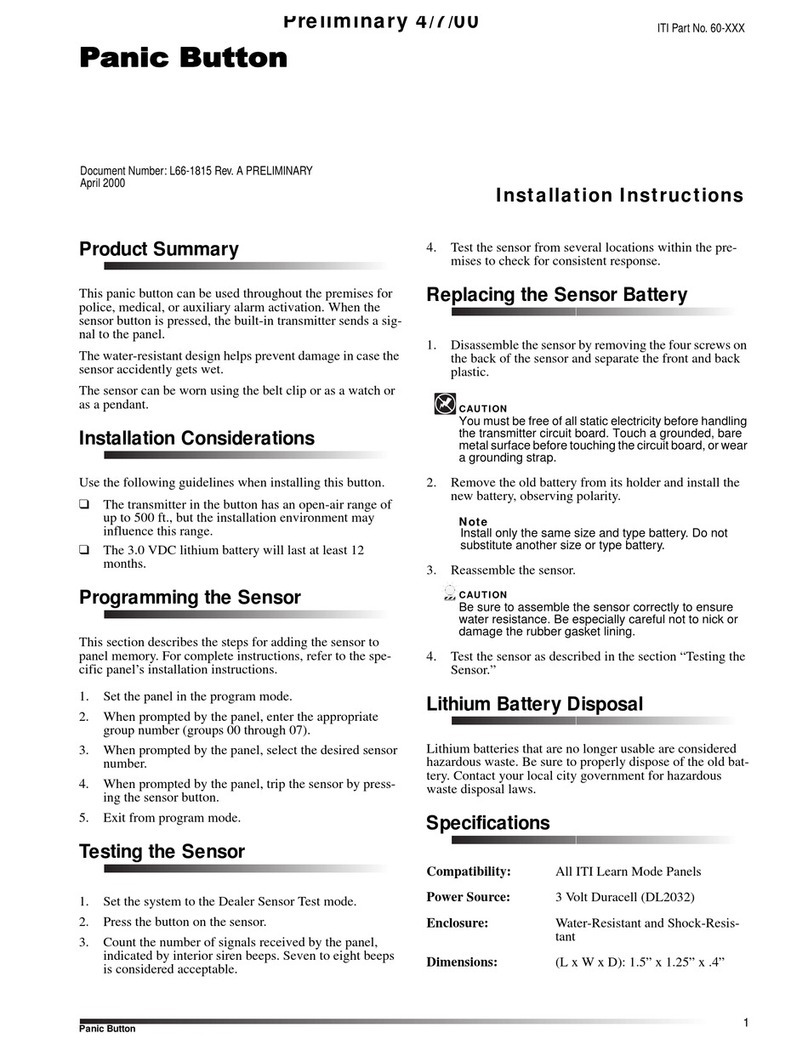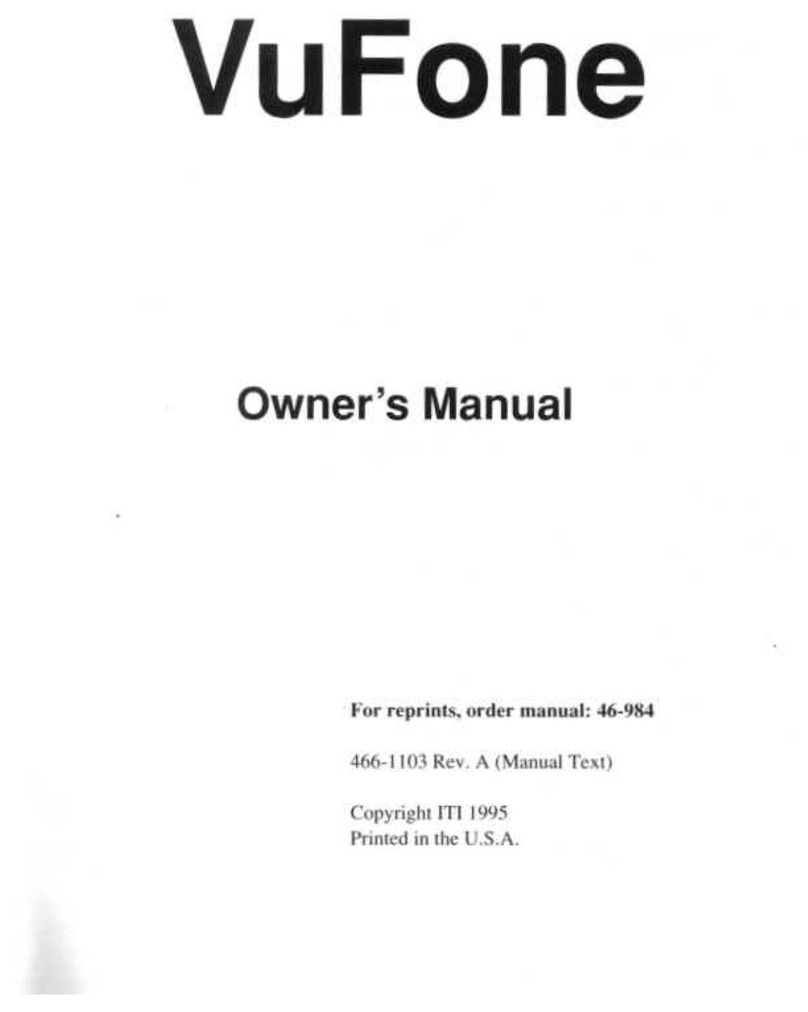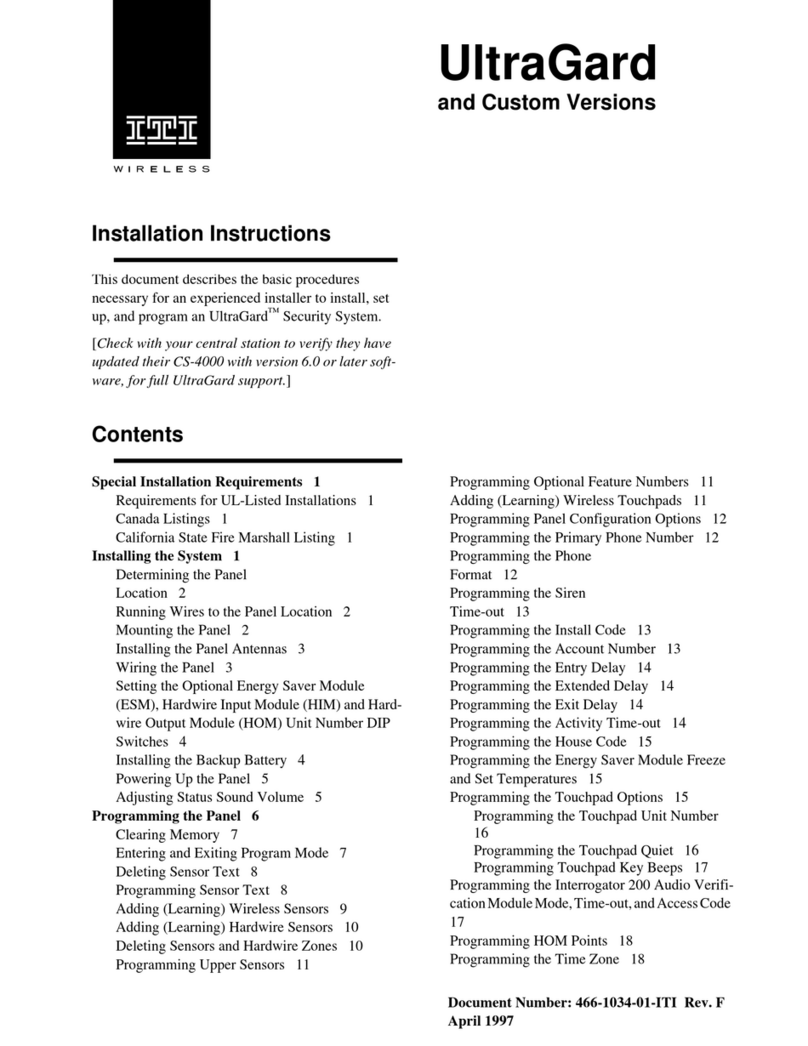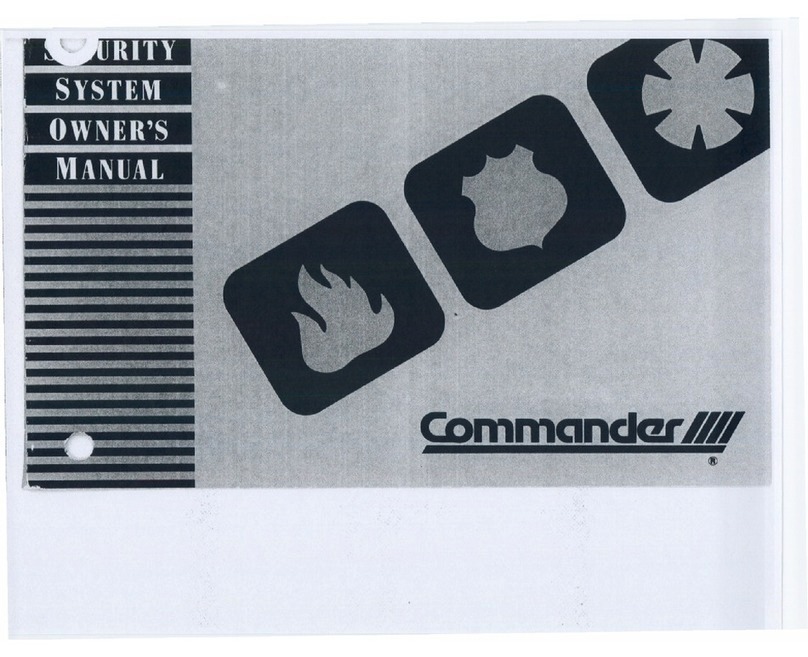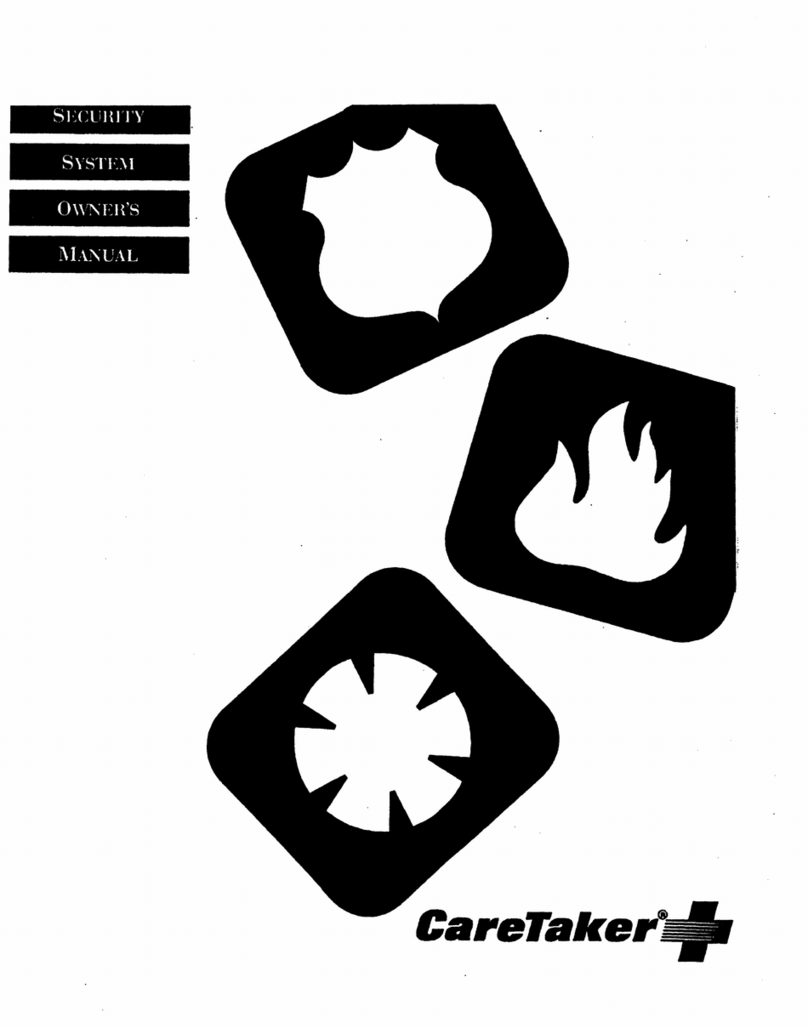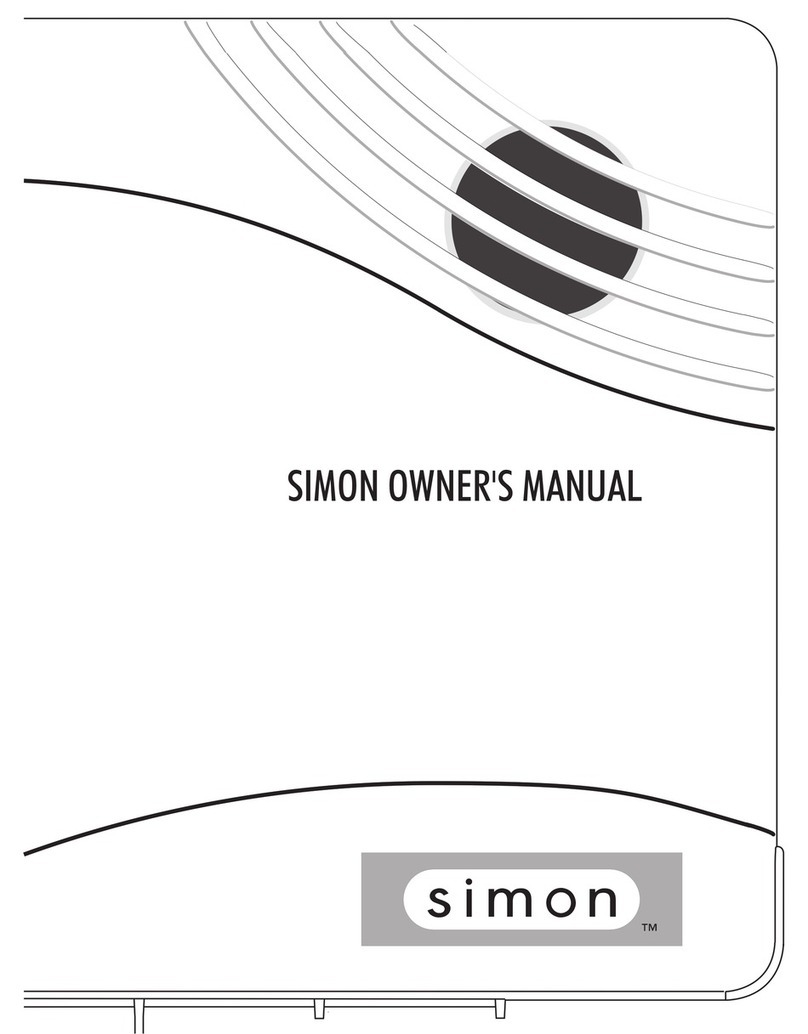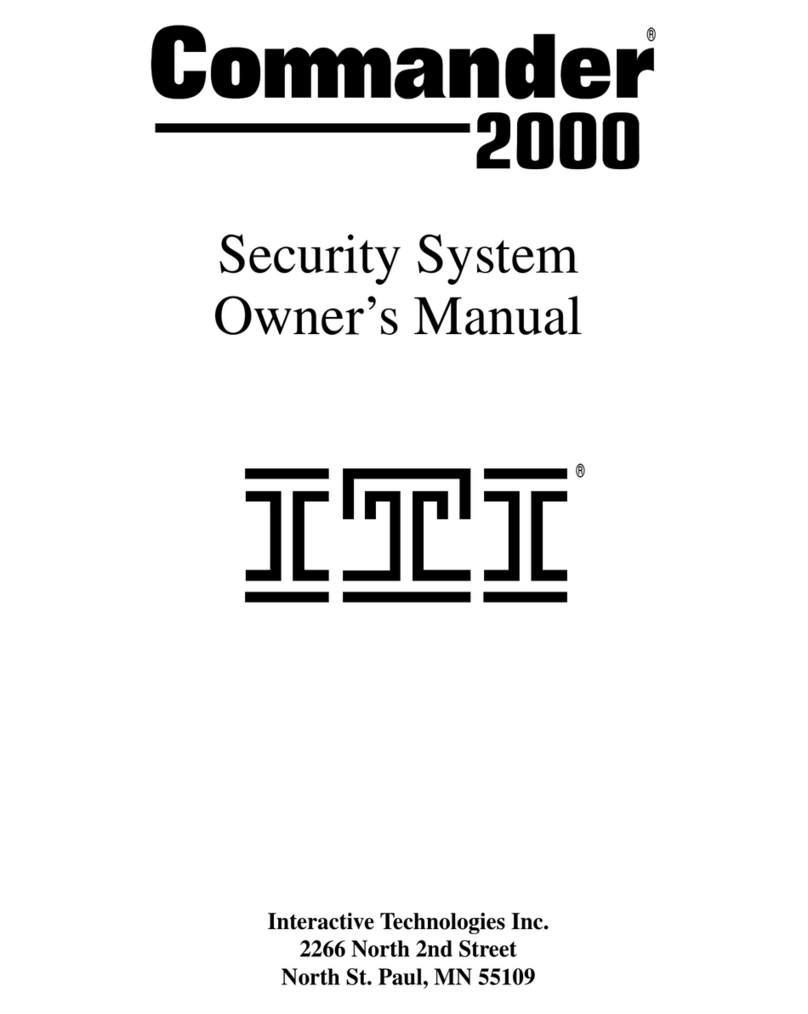Wireless Interior Siren
Page 3
Programming a House Code into the
WIS
1) Program a house code (002-254) into the panel.
(Refer to the panel’s Installation Instructions or Ref-
erence Manual.)
Note: House codes 000 and 001 are default house
codes that must be changed to avoid communi-
cation problems when installing a WIS.
House code 255 is reserved for demonstration
use, such as with demo kits.
2) Connect the correct 9-volt battery type to the WIS
battery clip (refer to WIS DIP switch 1 setting) and
replace the WIS battery cover.
3) Plug the WIS into a nonswitched outlet.
4) With the panel in normal mode (not program
mode), press STATUS on a hardwire or wireless
touchpad. The WIS piezos sound one beep and
the WIS LED flashes, indicating it has received the
house code from the panel.
Changing the WIS House Code
1) Unplug the WIS.
2) Remove the battery cover and disconnect the 9-
volt battery.
3) Wait at least 30 seconds, then reconnect the bat-
tery and attach the battery cover.
4) Plug the WIS into the nonswitched outlet.
5) With the panel in normal mode (not program
mode), press STATUS on a hardwire or wireless
touchpad. The WIS piezos sound one beep and
the WIS LED flashes, indicating it has received the
house code from the panel.
Testing
This section describes how to test the WIS.
CAUTION: When testing monitored systems, always
contact the central station before activat-
ing alarm conditions to avoid police or
fire department response.
1) Trip fire, intrusion, and auxiliary alarms. The WIS
and the Hardwire Exterior Siren (if connected to
the WIS) should produce the appropriate alarm
tones.
Note: The WIS external siren terminals do not activate
during auxiliary alarms.
2) If the WIS is set up for normal-volume status
sounds, arm and disarm the system. The WIS
should produce the appropriate status tones.
3) If the WIS is set up for high-volume status tones,
arm and disarm the system. The WIS and the
Hardwire Exterior Siren (if connected to the WIS)
should produce the appropriate status tones at
high volume.
Contact the central station to let them know when test-
ing is completed.
Specifications
Compatibility: SX-V, all Learn Mode panels
Power Requirements: 120 VAC
Backup Battery: 9 VDC (alkaline, lithium, or NiCd)
Dimensions: 6.0” x 3.75” x 1.50” (L x W x D)
Notices
This device complies with part 15 of the FCC rules. Operation is subject to the following
two conditions:
1) This device may not cause harmful interference.
2) This device must accept any interference received, including interference that may
cause undesired operation.
Changes or modifications not expressly approved by Interactive Technologies, Inc. can
void the users authority to operate the equipment.
ITI, CareTaker, and Commander, are registered trademarks of Interactive Technologies,
Inc. UltraGard is a trademark of Interactive Technologies, Inc.