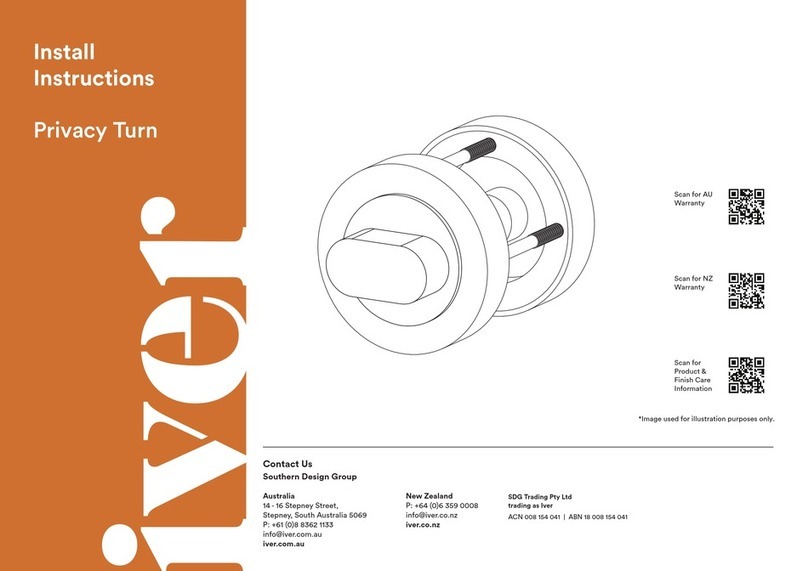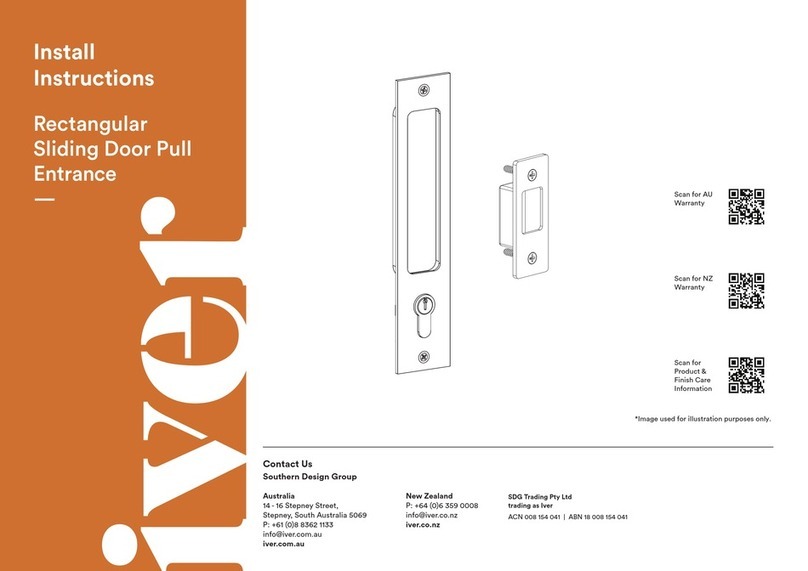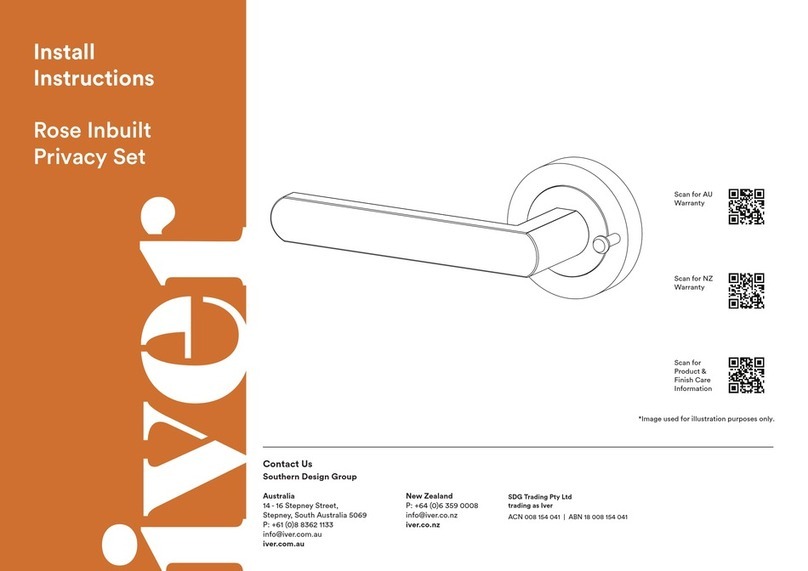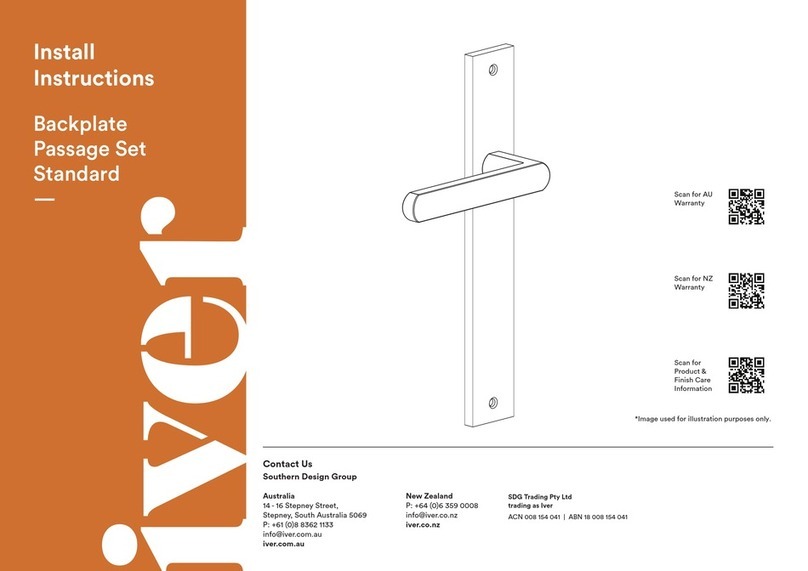1.1. Mark the edge of
your door at the
desired height
of your handle.
1.2. We recommend
around 900mm –
1100mm from oor
level, or at the
centre of a lock rail
on a panel door.
(Figure 1)
1. Marking
the Door
Preferred product height
Figure 1.
2. Install Mortice Lock & Striker Plate
As per supplier instructions, resources available
at iver.com.au/resources.
Figure 2.
1.3. Using a spirit level,
mark the door at the
desired lever height,
continuing the line
from the front of
the door, around the
edge and onto the
back of the door.
(Figure 2)
1.4. We recommend
extending the line
100mm onto each
face of the door.
3.1. Insert key/key euro cylinder through the lock
body and x with the appropriately sized cylinder
screw provided. (Figure 3)
—
*If you are installing a cylinder with thumb turn, please skip this
step and proceed to step 4.
**If required, refer to suppliers instructions.
3. Install Euro Cylinder (key/key only*)
Figure 3.
4. Prepare Cut-o Screws
— if using face x timber screws, proceed to step 5
4.1. If required, shorten cut-o screws to suit door
thickness. (Figure 4)
4.2. Ensure to cut so that the screw does not protrude
from the opposite plate once installed. (Figure 5)
Figure 5.
Figure 4.
(1)
(5)
(5)
IMPORTANT:
Please install this door hardware in the following
order to ensure its warranty is not voided.
1. Install the door hardware on raw / unnished door using
the instructions provided.
2. Remove door hardware and store safely. Do not place
painters tape or masking tape over the product. The tape
will damage the nish.
3. Paint / nish door.
4. Reinstall hardware.
Please recycle me after use