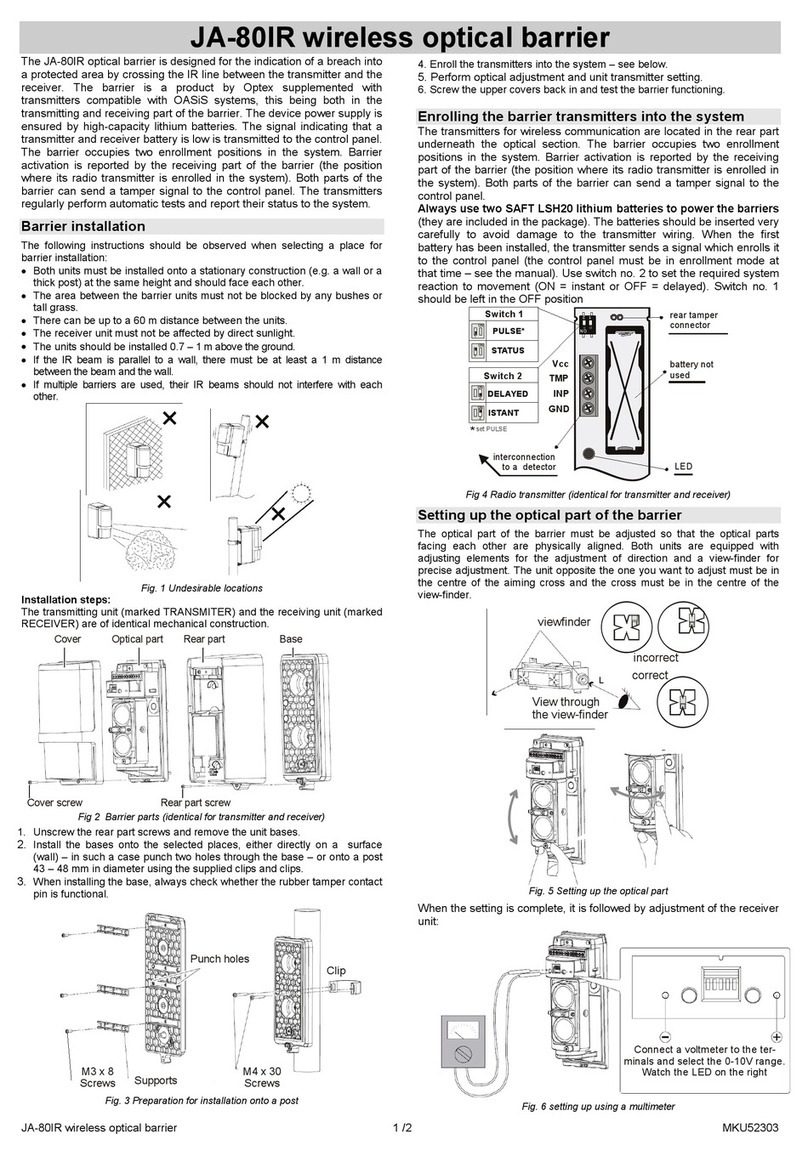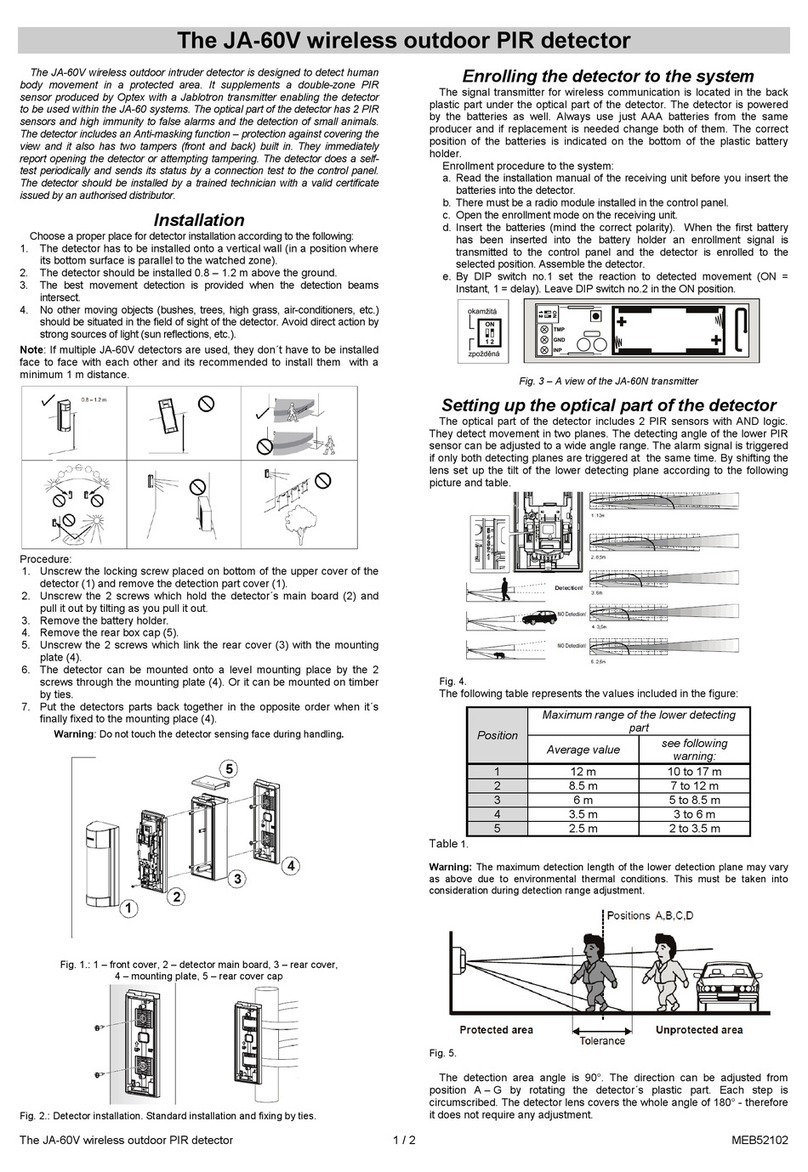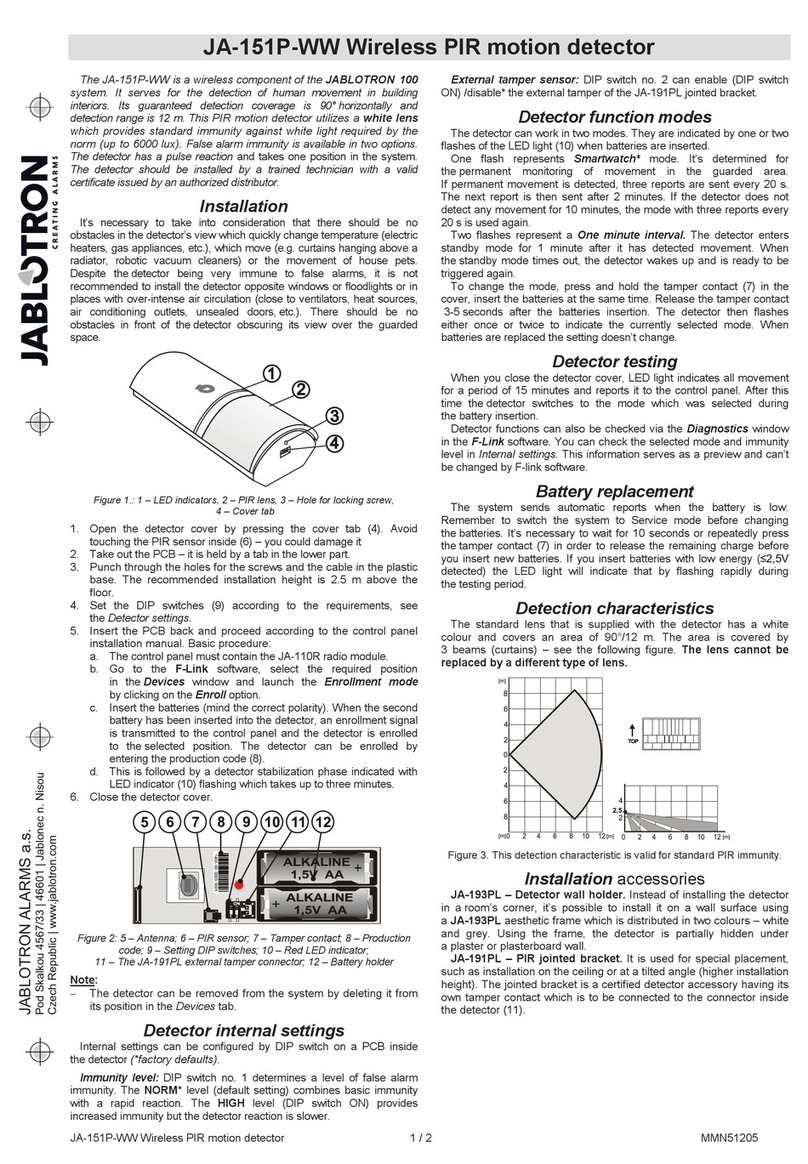u
r
e
d
(
C
L
I
C
K
)
Installation
Installation shall only be undertaken by technicians holding a certificate
issued by an authorized distributor. The detector can be installed on a wall
or on a ceiling. In a car it can be under a dashboard. Because of its
sensitivity to air pressure changes and sounds it should not be located
close to air conditioning or ventilation outlets. There should be no sources
of vibration or audible sounds in the protected area. There should also be
no obstacles blocking the detector’s “listening” to the protected area. Keep
the detector away from metal objects which could interfere with radio
communication.
Warning: The most frequent cause of false alarms is bad detector-
positioning.
Do not set (arm) this detector if there are any people or pets moving within
the protected area.
1. Release the detector installation bracket (by turning it clockwise)
2. Attach the bracket to the desired place and reinstall the detector
onto the bracket.
3. Open the detector cover by pressing the tab
4. Remove the internal board held by an internal tab.
5. Set the detector DIP switches (see the “DIP switches” section
below)
6. Return the board into the plastic cover.
7. Leave the battery disconnected and the detector open and then
follow the receiver (or control panel or car alarm) manual. The
detector enrolls by connecting up its battery while the receiver is in
enrollment mode.
8. After detector enrollment, close its cover, wait until its indicator
turns off and then test its functionality and adjust its sensitivity.
To enroll a detector after having already connected the battery, first
disconnect the battery, wait 30 seconds and reconnect it.
DIP switches
# OFF ON
1* Radiocomms.supervisionoff Radiocomms.supervisionon
2** Delayednaturalreaction Instant naturalreaction
* Radio communication supervision should be switched off if a detector
installed in a car is enrolled to an Oasis control panel in a house (to
avoid lost detector indication when the car drives away).
** This DIP switch has an effect if the detector is used with a CA car alarm
or with an Oasis control panel which has a natural reaction assigned to
the JA-85B’s address. It has no effect when used with a UC-8x or AC-8x
receiver.
Testing the detector
15 minutes after closing the detector cover, the LED shows detector
triggering as follows:
Short flash = air pressure change (glass deformation)
Long flash = glass-break detection (alarm)
Adjusting the sensor:
•Using a suitable tool or a hand protected by gloves, one by one, knock
all the windows that should be under the detector’s protection. A
visible deformation of the glass should occur but without any damage.
•The deformation of glass causes a change in the air pressure of the
room which makes the LED on the detector flash quickly.
•Sensitivity to air pressure changes can be adjusted by a potentiometer
on the PCB. Turning clockwise increases sensitivity. Avoid selecting
too high a sensitivity as this can cause a short battery lifetime.
•The complete function of the detector can be tested with a GBT-212
glass-break simulator. After knocking the glass, this simulator will
automatically generate the characteristic sound of breaking glass to
create the conditions for detector triggering.
•
If there are any devices in the detector’s protected area generating
sound such as air conditioning, heating, fax machines, refrigerators,
etc., check that they are not triggering alarms by emitting sounds like
breaking glass.
Battery replacement
The detector battery is regularly checked. If the battery has expired,
then the user or installer is informed. The detector continues to work
and each air pressure change is shown by a brief LED flash. The
battery should be replaced within two weeks by a qualified technician.
After battery replacement, the detector needs two minutes to stabilise
during which the LED is permanently lit. After battery replacement,
test the functioning of the detector. An expired battery should not be
thrown into the garbage, but disposed of according to local regulations.
Detection characteristics of the sensor
The directional response of the glass-break sensor has a near-spherical
characteristic and it is possible to detect breaking glass up to 9 metres
away as can be seen in the below diagram. The size of glass should be at
least 60 by 60 cm. For smaller sizes the detection range can be shorter.
Only breaking glass forming part of the walls within the protected area can
be detected. All kinds of glass can be protected including windows covered
with unbreakable folio.
Warning: This type of detector is not suited to sensing holes being cut
through glass by glass cutters. For this reason, valuables near
windows should be covered by PIR sensors.
Detector relative directional sensitivity
Technical specifications
Voltage Lithium battery type CR14505 (AA 3.0V)
Calculated battery lifetime approx. 3 years (sleep time 5 min.)
Communication band: 868 MHz, Oasis protocol
Communication range: approx. 100m (open area)
Detection range: up to 9 m
Operational environment according to EN 50131-1 II. internal space
Operational temperature range -10 to +40 °C
Dimensions 88 x 46 x 22 mm
EN 50131-1, CLC/TS 50131-2-2, EN 50131-5-3 classification: grade 2
Complies with ETSI EN 300220, EN 50130-4, EN 55022, EN 60950-1
,
ANSI C63.4
Can be operated according to
ERC REC 70-03, FCC Part 15
FCC ID VL6JA85B
Jablotron Ltd. hereby declares that the JA-85B is in compliance
with the essential requirements and other relevant provisions of
Directive 1999/5/EC
and complies with part 15 of the FCC rules.
Operation is subject the the following two conditions: 1. This device
may not cause harmful interference, and 2. this device must accept any
interference received, including interference that may cause undesired
operation.
The original of the conformity assessment can be found at
www.jablotron.com, Technical Support section
CAUTION: Changes
or modifications no expressly approved by Jablotron could void the user´s
authority to operate the equipment