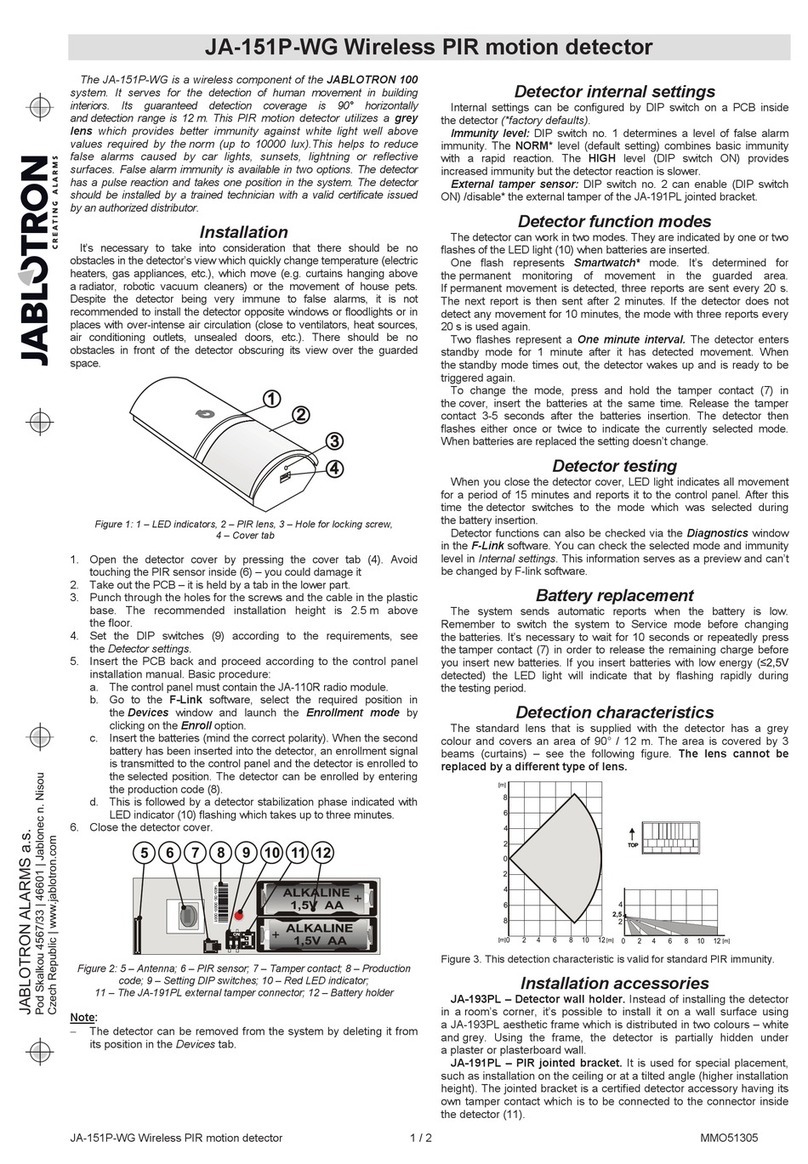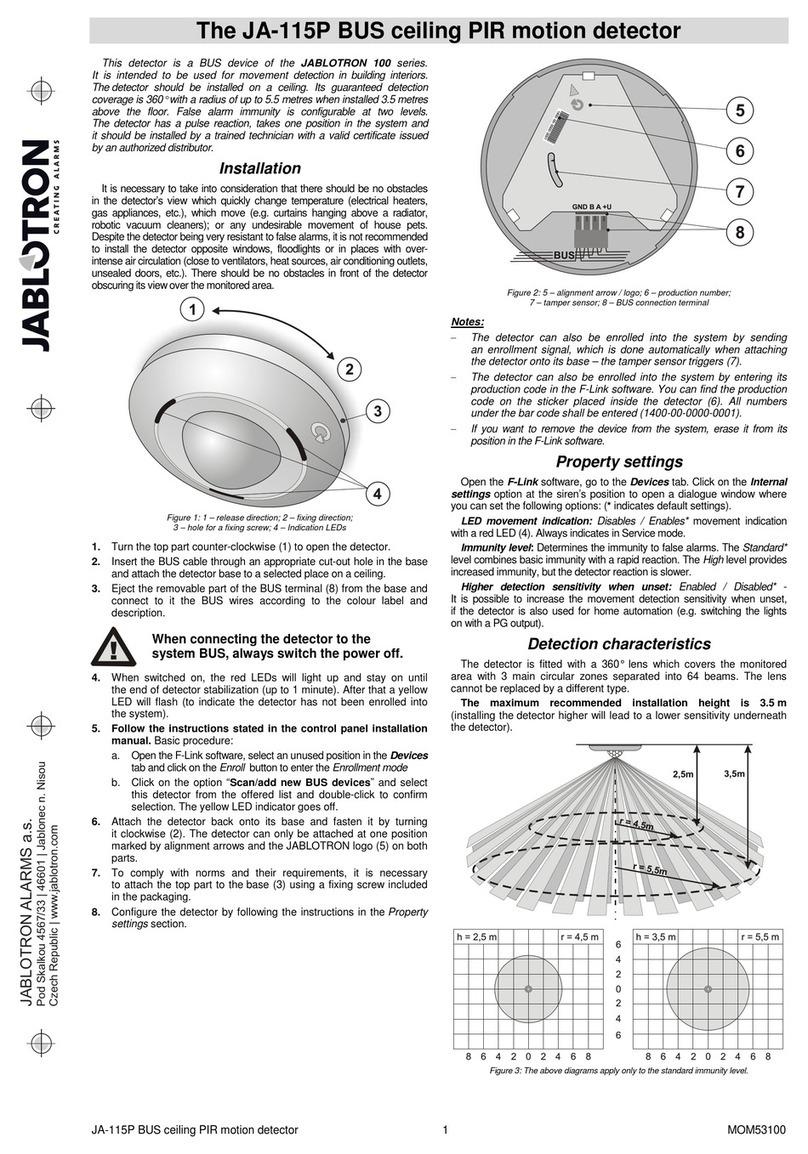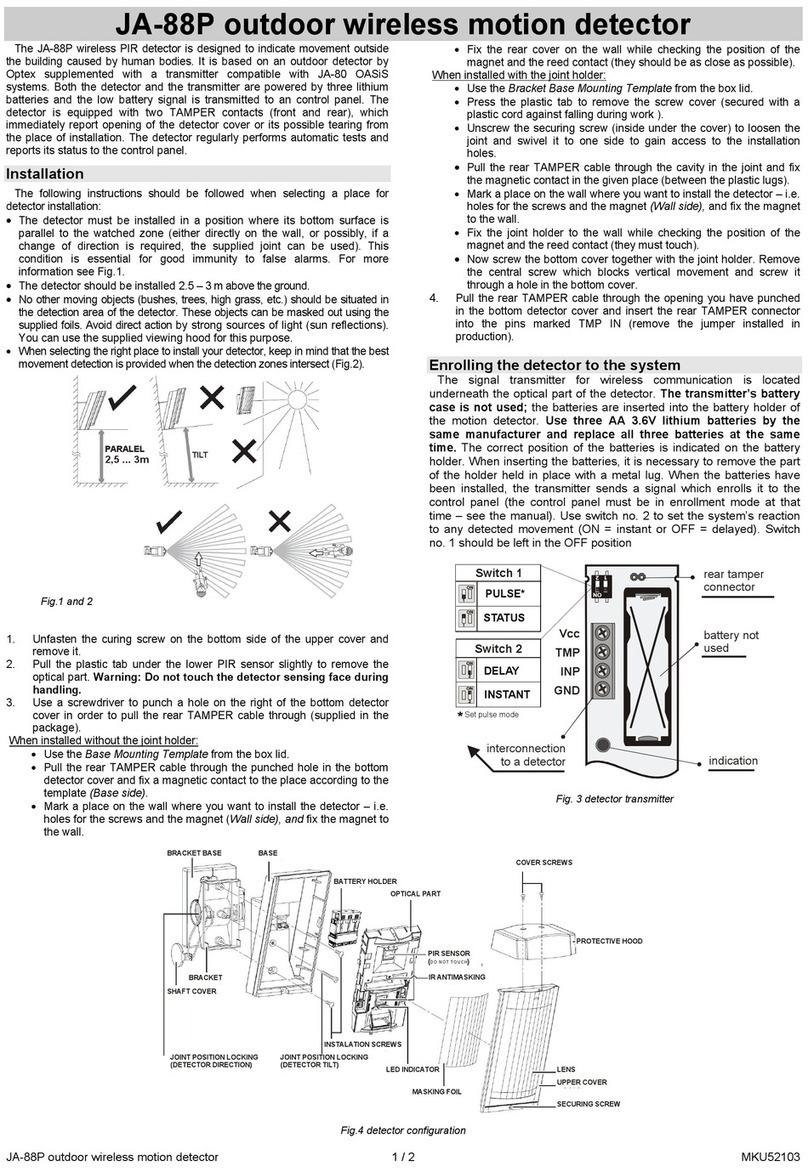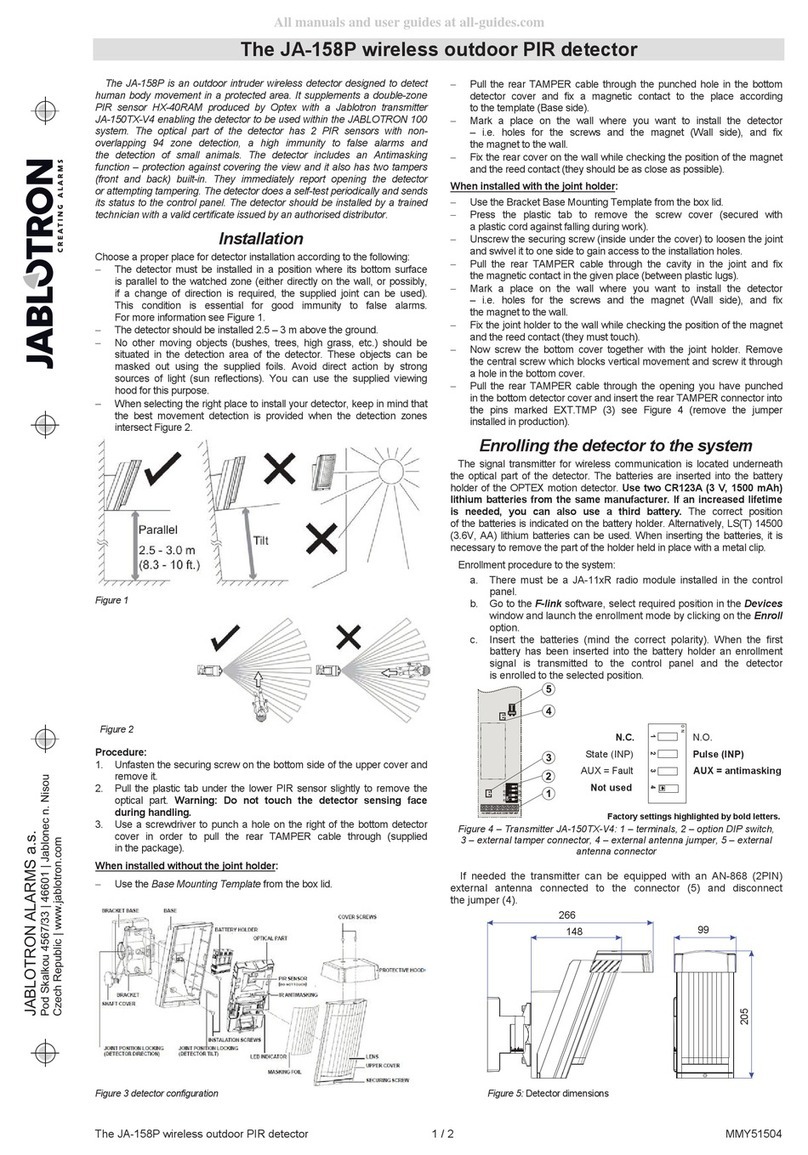JABLOTRON ALARMS a.s.
Pod Skalkou 4567/33 46601 Jablonec n. Nisou
Czech Republic www.jablotron.com
||
|
The JA-180PB wireless motion/glass-break detector MHP23504
1
The JA-180PB wireless PIR motion/glass-break detector
The JA-180PB is a component of Jablotron’s alarm system. It
consists of two independent detectors which occupy two separate
enrollment addresses in the control panel. The motion detector uses
a PIR sensor. The glass-break detector uses the analysis of air
pressure variations combined with the characteristic sound of glass
breaking. The product is designed for internal use in buildings. The
battery-powered detector communicates via Jablotron radio protocol.
PIR movement detector
Glass-break detector
Installation
Installation shall only be undertaken by technicians holding a
certificate issued by an authorized distributor. The detector can be
installed on a flat wall or in the corner of a room. Within the detection
range of the PIR sensor avoid the presence of objects rapidly
changing in temperature, such as electrical heaters, gas appliances
etc. Moving objects with a temperature close to that of humans such
as curtains moving above a radiator, and pets should also be
avoided. Detectors should not face windows or spotlights or be near
fast-moving air e.g. near ventilation fans or open windows or doors.
Because of its sensitivity to air pressure changes and sounds it
should not be located close to air conditioning or ventilation outlets.
There should be no sources of vibration or audible sounds in the
protected area. There should also be no obstacles blocking the
detector’s “view” of the protected area. Keep the detector away from
metal objects which could interfere with radio communication.
Warning: The most frequent cause of false alarms is bad detector-
positioning
Do not arm this detector if there are any people or pets moving
within the protected area.
1. Open the detector cover by pressing the tab and disconnect the
cable to the module located in the front cover.
2. Remove the internal PIR module held by an internal tab.
3. Punch screw holes through the rear plastic cover. At least
one screw should penetrate the tamper-sensitive section.
4. Screw the rear cover to the wall, about 2 metres above the
floor (vertically, with the tab down).
5. Return the PIR module to its original place.
6. Leave the cover open and then follow the control panel or
receiver manual. The basics of enrollment are:
a. Enter enrollment mode on the control panel by keying in “1”
in Service mode.
b. Install a battery in the PIR detector to activate its enrollment.
c. Install a battery in the glass-break detector and then connect
its cable to the PIR module. This will activate its enrollment
to the next vacant address in the control panel. This means
that the glass-break detector enrolls after the PIR does.
d. Exit enrollment mode by pressing “#”
To observe EN 50131-2-2 the tab must be secured by the supplied
screw.
To enroll a detector after having already connected batteries, first
disconnect the batteries, and press and release the tamper sensor to
discharge any remaining charge to ready the device for enrollment.
After installing batteries into the detector, allow two minutes for
stabilisation. During this period the LED is continuously lit.
PIR module DIP switches
NORM / HIGH: selection of immunity to false alarms. The NORM
position combines very good immunity with fast sensor reactions.
The HIGH position gives increased immunity with a slower reaction
time and is only used for problematic installations.
INS / DEL. DEL provides entrance & exit delays for detectors
installed in a building entrance. INS allows the detector to instantly
trigger alarm activation if the control panel is armed. This DIP switch
(INS/DEL) only has an effect if the detector has a natural reaction
assigned to its address in the Jablotron control panel. It also has no
effect when used with a JA-182N or JA-180N receiver.
Glass-break module DIP switches
DEL / INS selects the reaction of the control panel if glass-
breaking is detected. DEL provides entrance & exit delays and is
recommended for detectors installed near a building’s entrance door.
INS allows the detector to instantly trigger alarm activation if the
control panel is armed. This DIP switch (INS/DEL) only has an effect
if the detector has a natural reaction assigned to its address in the
Jablotron control panel. It also has no effect when used with a
JA-182N or JA-180N receiver.
PIR / GBS: This selects whether PIR or glass-break triggering is
shown by the LED. Changing this setting only has an effect during
the first 15 minutes after closing the cover (test mode).
Note: Although both detectors are located in one housing, they do
act independently. Each one has its own address. Each one also has
its own selectable reaction via DIP switches in the detector or in
SERVICE mode on the control panel.
Testing the detector
15 minutes after closing the detector cover, the LED shows PIR or
glass-beak detector triggering according to what was previously
selected by the PIR/GBS DIP switch during test mode. The strength
and quality of detector signals can be measured by the control panel in
Service mode.
With the DIP switch in position PIR, short LED flashes indicate the
processing of movement triggering the detector. Long flashes show
that movement detection is being signalled to the control panel.
With the DIP switch in position GBS, the LED flashes very briefly
when air pressure changes occur, e.g. a soft knock on a window. A
long flash indicates triggering by breaking glass and the transmission of
a signal to the control panel.
Testing and adjusting the glass-break sensor:
xUsing a suitable tool or a hand protected by gloves, one by one,
knock all the windows that should be under the detector’s
protection. A visible deformation of the glass should occur but
without any damage.
xThe deformation of glass causes a change in the air pressure of
the room which makes the LED on the detector flash quickly.
The DIP switch must be in the GBS position.
xSensitivity to air pressure changes can be adjusted by a
potentiometer on the glass-break sensor PCB located inside the
front cover of the detector. Turning clockwise increases
sensitivity. Avoid selecting too high a sensitivity as this can
cause a short battery lifetime.