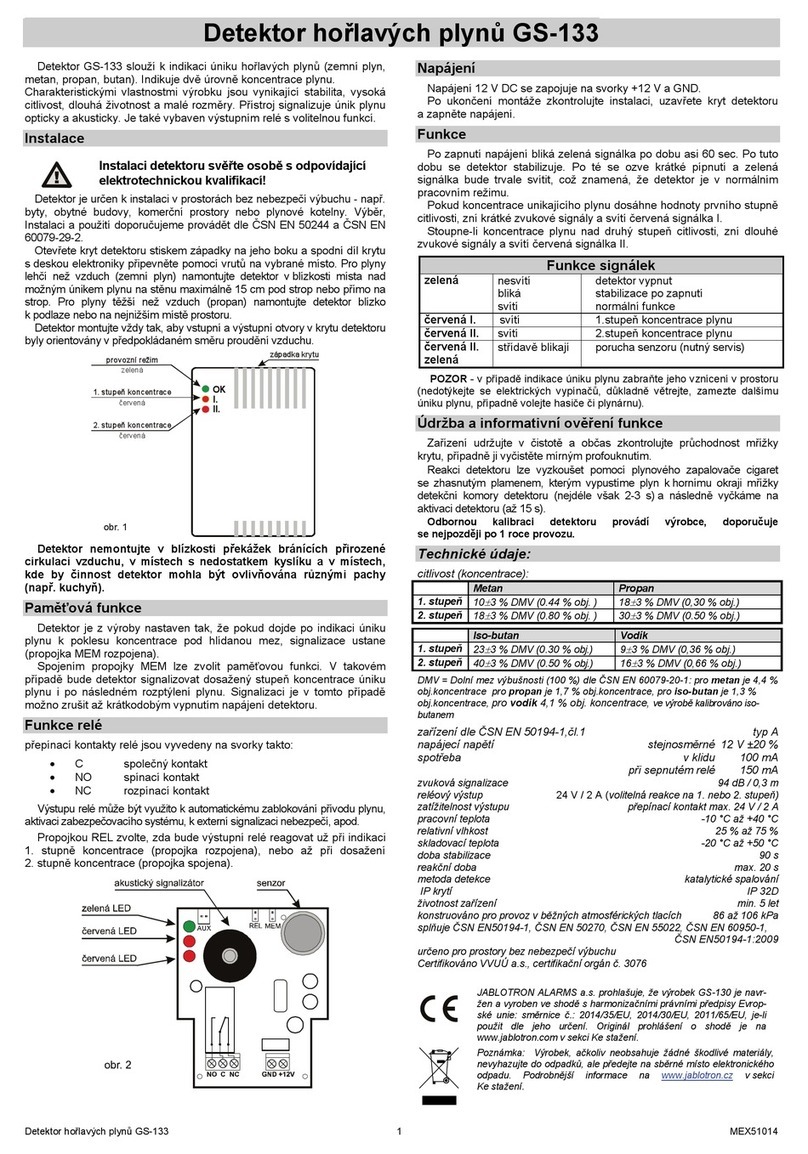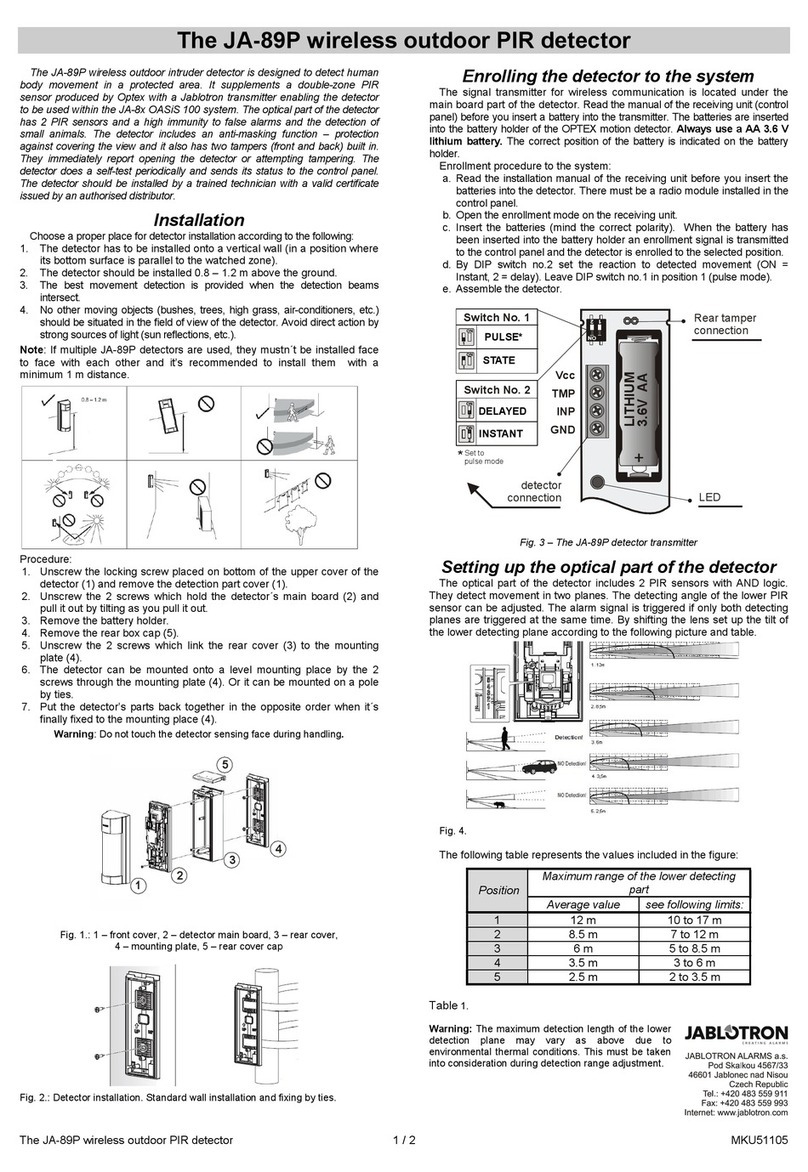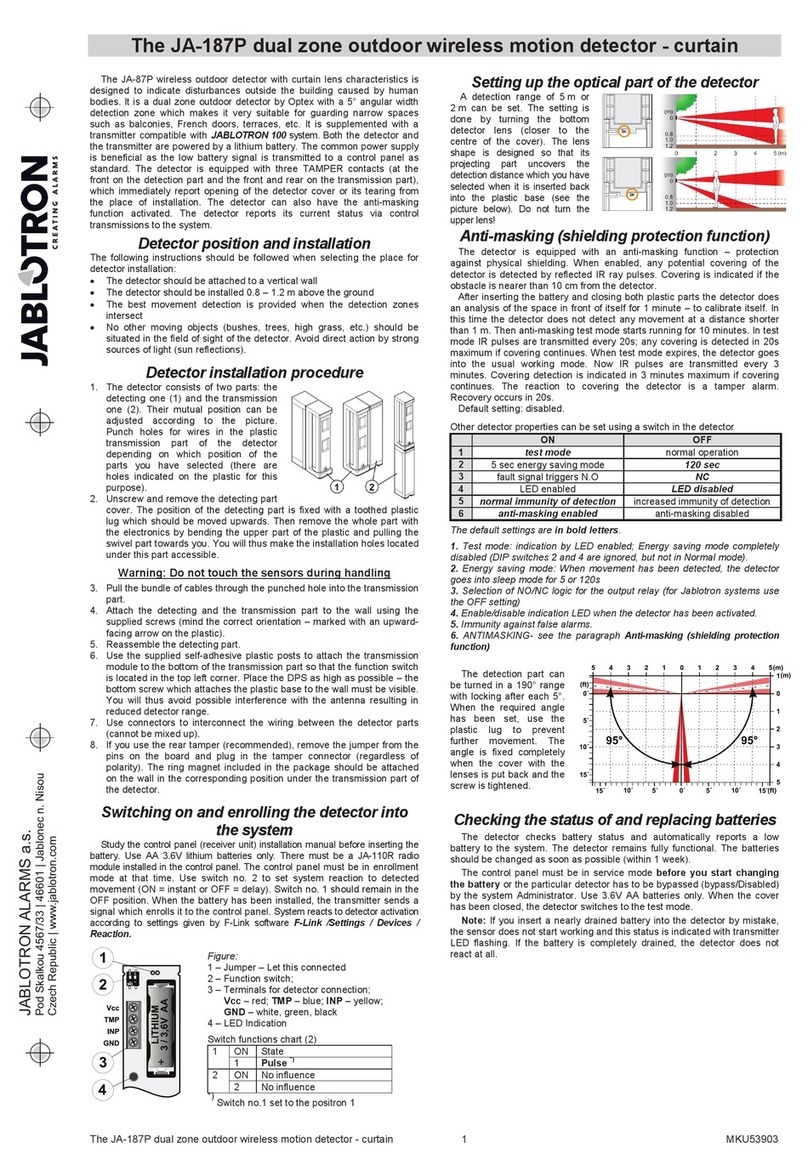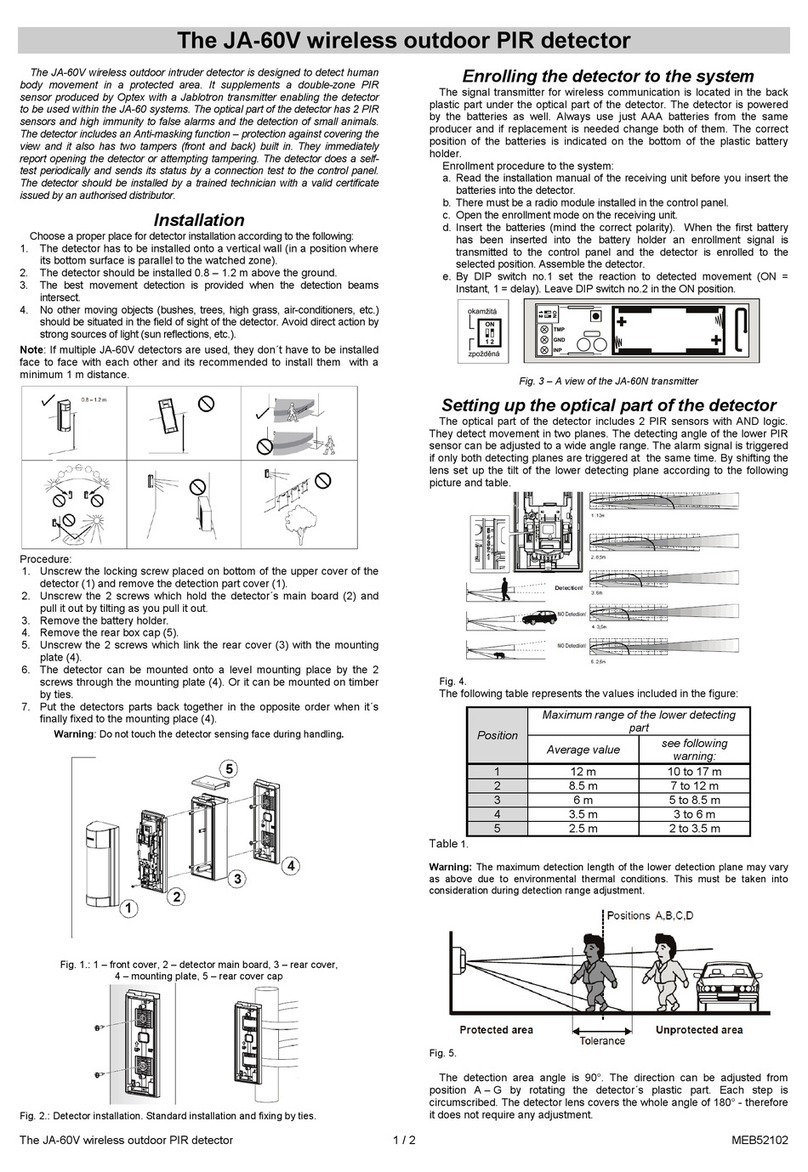Jumper position = FIRE = the control panel responds with a fire
alarm, no matter if the system is armed or not.
Jumper position = INST = the control panel responds with a fire
alarm only if the system is armed. The alarm is not indicated by an
internal LED. This feature is useful if the user wishes to allow smoke
in a room from e.g. smoking or a fireplace, while the control panel is
disarmed when authorized people are present in the building.
Warning: In the INST position, while the system is disarmed, it is not
protecting against fire. The FIRE / INST jumper only has an effect if the
detector has a natural reaction assigned to its address in the Oasis
control panel. It also has no effect when used with a UC-8x or AC-8x
receiver. Whenever the detector cover is opened, a tamper signal is
sent.
Testing the detector
The functioning of the detector can be tested by pressing and
holding the test button (e.g. for 1 sec). This activates the siren and the
LED flashes (LED only if the fire reaction is set). The strength and
quality of detector signals can be measured by the control panel in
Service mode. During testing by the test button, the detector transmits
signals which can not trigger fire alarms in the control panel.
Warning: Never start a fire in a building to test the detector.
Instead, use smoke-simulating aerosols for realistic testing.
Silencing the siren during an alarm
During a fire alarm, the detector LED flashes (if the fire reaction is set)
and the built-in siren sounds. Under these conditions the siren can be
silenced by pressing the test button, but the LED will continue to flash
until the smoke clears from the room.
Alarm memory in the detector
Normally the detector’s fire-alarm condition lasts until the smoke clears
from the room and the fire-alarm information is stored in the control
panel‘s memory. If desired and the fire reaction is set, a local memory
in the detector can be enabled by pressing and holding the test button
during battery installation. If this function is enabled, after detecting
fire, the detector‘s fire alarm mode continues until the test button is
pressed.
Fault indication
The detector performs regular self-testing. If a fault is detected in the
detector, its LED will start to flash rapidly. In such a case, disconnect
the battery from the detector, and after about 20 secs, re-connect it. If
after a minute the LED still flashes, then send the detector off for
repair.
Battery replacement
The detector monitors its battery voltage and if too low, a transmission is
sent to the control panel to inform the installer or user. The detector
continues to function but with a short LED flash every minute. Battery
replacement should not be delayed by more than two weeks. This should
be done by a qualified technician with the control panel in Service mode.
After battery replacement, test the functioning of the detector using its
test button. Expired batteries should not be thrown into the garbage, but
disposed of according to local regulations.
Removing the detector from the system
If a detector is removed, the control panel announces the removal.
The detector has to be deleted in the control panel before intentional
removal.
Technical parameters
Voltage: Lithium battery type CR14505 (AA 3.0V)
Typical battery lifetime approx. 3 years
Communication band 868 MHz, Oasis protocol
Smoke detection optical, light dispersion
Smoke sensor sensitivity m = 0.11
÷
0.13 dB/m to EN 54-7
Temperature detection class A2 to EN 54-5
Fire-alarm temperature +60 °C to+ 70 °C
Acoustic power of the built-in siren 80 dB/m A
Operational temperature range -10°C to +80 °C
Dimensions diameter: 126 mm, height: 65 mm
Complies with EN 54-7, EN 54-5, prEN 54-25, ETSI EN 300220,
EN 50130-4, and EN 55022, EN 60950-1, ANSI C63.4
Can be operated according to ERC REC 70-03, FCC Part 15
FCC ID VL6JA80S
Jablotron Ltd. hereby declares that the JA-80S is in compliance with the
essential requirements and other relevant provisions of Directives
1999/5/EC, 1989/106/EC
and complies with part 15 of the FCC rules.
Operation is subject the the following two conditions: 1. This device may not
cause harmful interference, and 2. this device must accept any interference
received, including interference that may cause undesired operation.
.
The original of the conformity assessment can be found at
www.jablotron.com, Technical support section
CAUTION: Changes or
modifications no expressly approved by Jablotron could void the user´s authority to
operate the equipment
Note: Although this product does not contain any harmful
materials we suggest you return the product to the dealer or
directly to the producer after use.