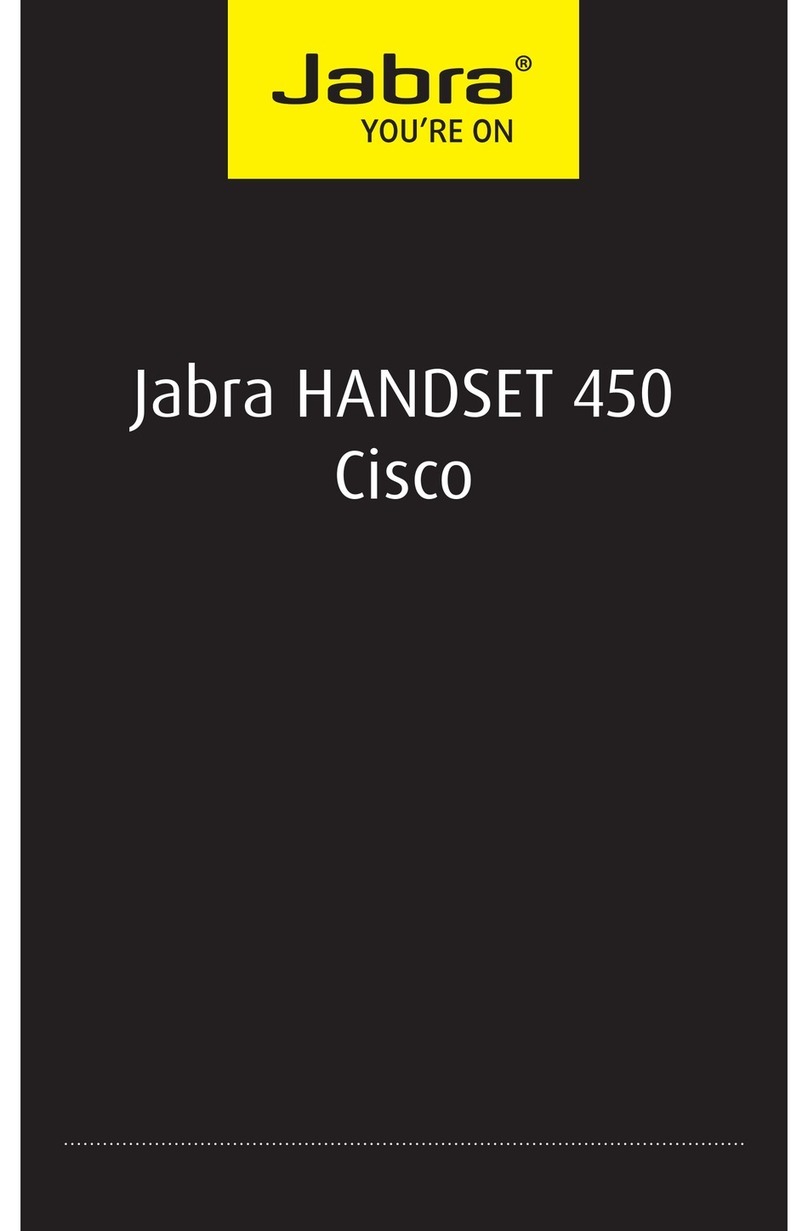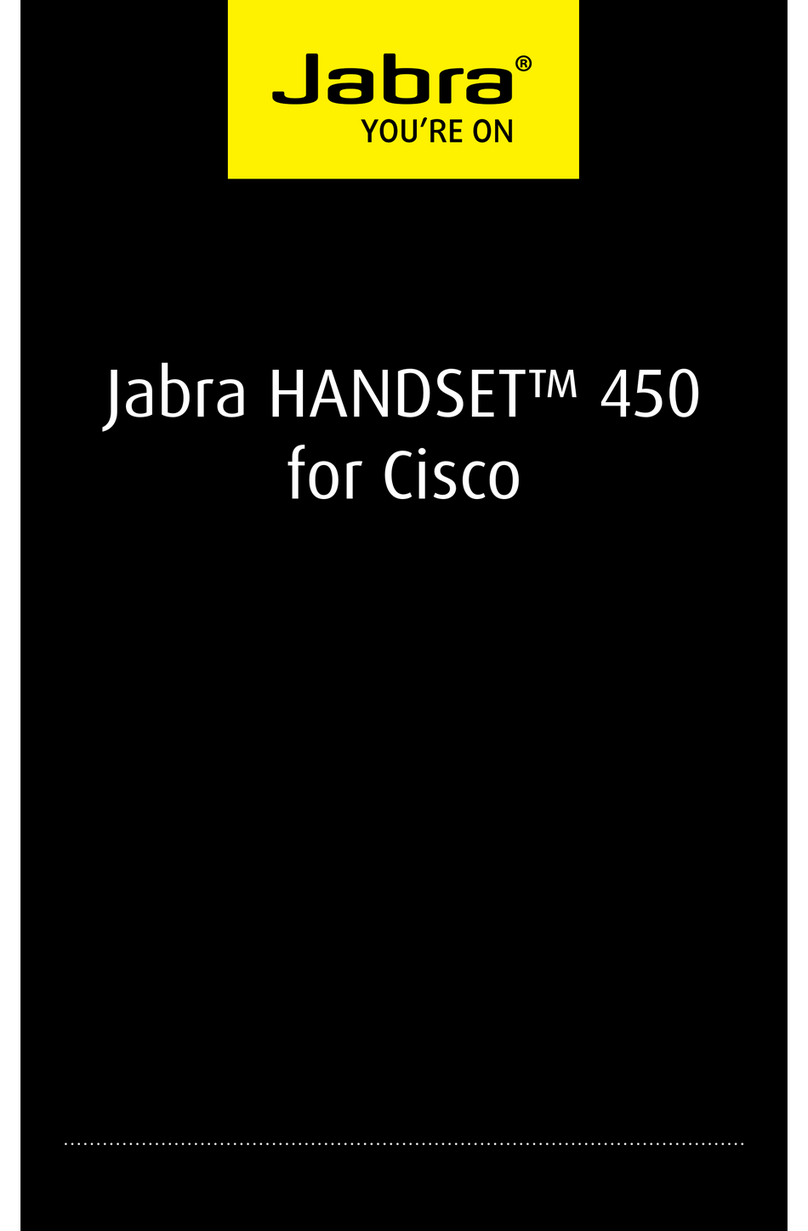JABRA DIAL™
520 USB
FOR UNIFIED COMMUNICATIONS
PLUG & PLAY USB HANDSET
SOLUTION FOR UNIFIED COMMUNICATIONS
- True wideband audio performance for professional sound
quality
- Intuitive, plug-and-play usability
- Dedicated answer/end and mute buttons for seamless
integration with leading Unified Communications
applications
- LCD display showing numbers dialed
The Jabra DIAL™ 520 USB delivers professional performance
and great value. It’s the cost-effective USB handset solution
optimized for for Unified Communications solutions with
an easily recognizable user interface. It is the ideal product
for every type of Unified Communications user. Through
its seamless integration with the audio features in leading
Unified Communications applications it is possible to truly
reap the benefits of IP telephony.
Through its resemblance to well-known phones the
Jabra DIAL™ 520 USB is a sure way to migrate users onto IP
telephony. Its plug & play capabilities ensure that even the
very first call is easy to make – simply connect the handset
and use it like any other dialpad based phone. Due to the
portability of Jabra DIAL™ 520 USB, the product is equally
applicable for office-based and home-based professionals.
And its small size and slim design make it convenient to
bring along.
GN Netcom is a world leader in innovative headset solutions. GN Netcom develops,
manufactures and markets its products under the Jabra brand name
V02_0911
JABRA®IS A REGISTERED TRADEMARK OF GN NETCOM A/S
WWW.JABRA.COM
DATASHEET
Jabra DIAL™ 520 USB fulfills the communication needs of the
majority of office professionals and its seamless integration
with leading Unified Communications applications will
maximize productivity and simultaneously minimize the
total cost of ownership.