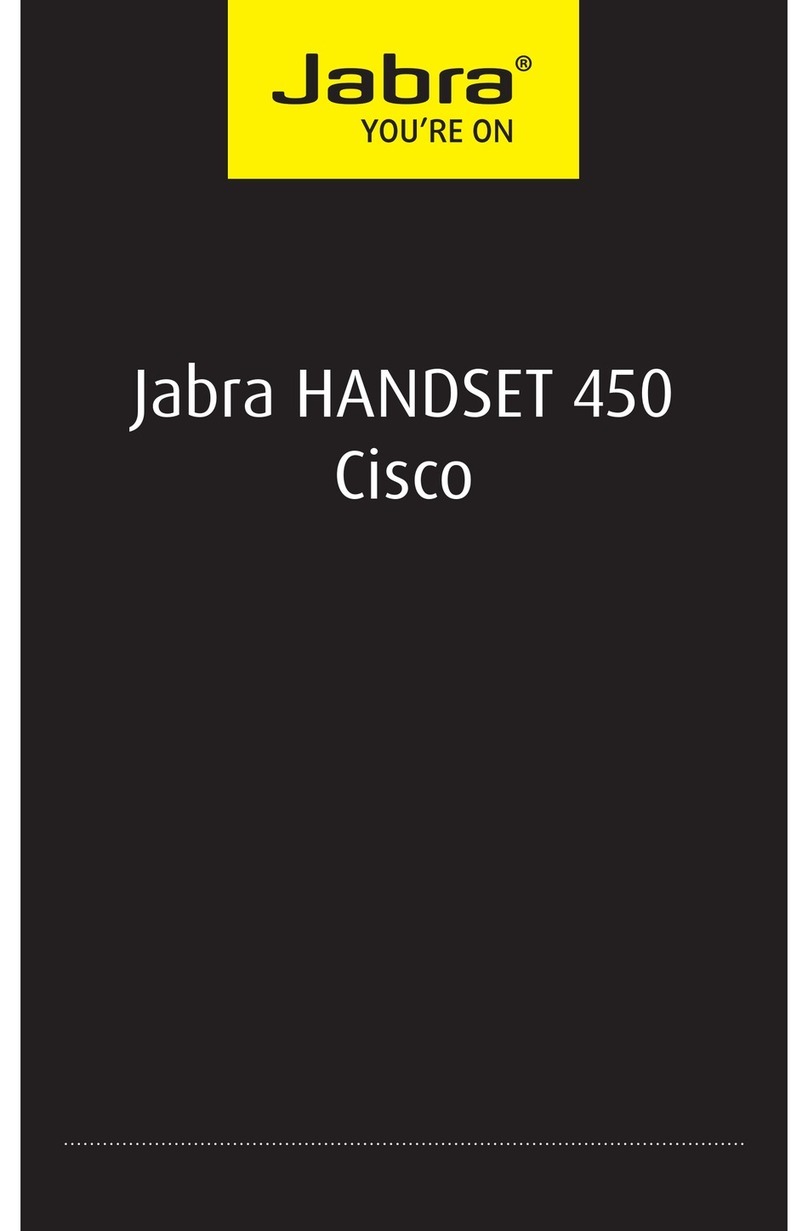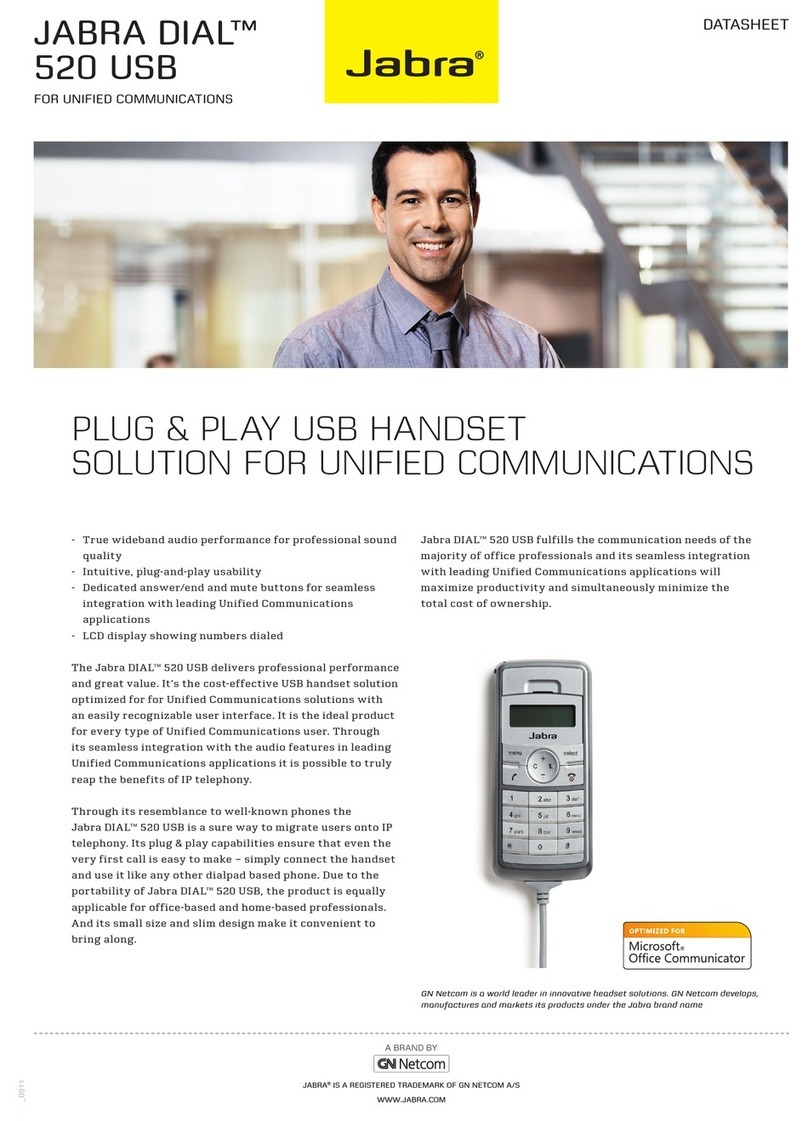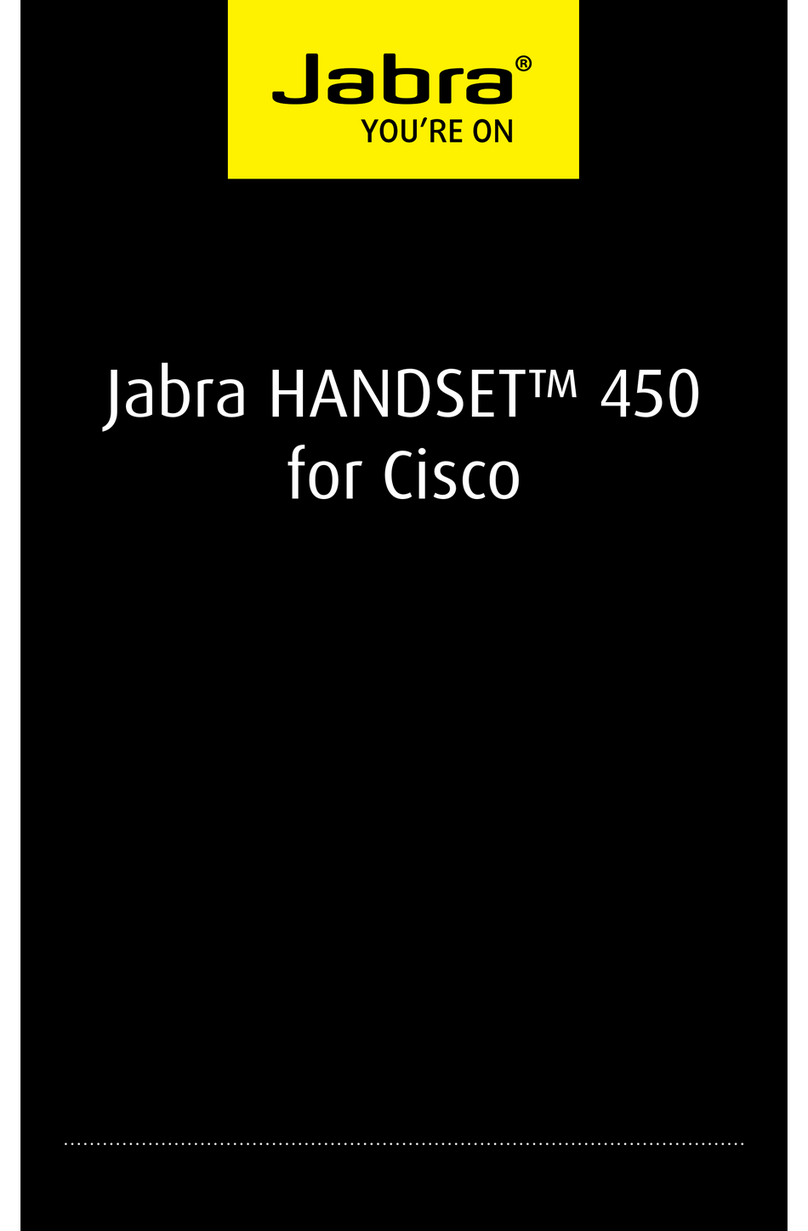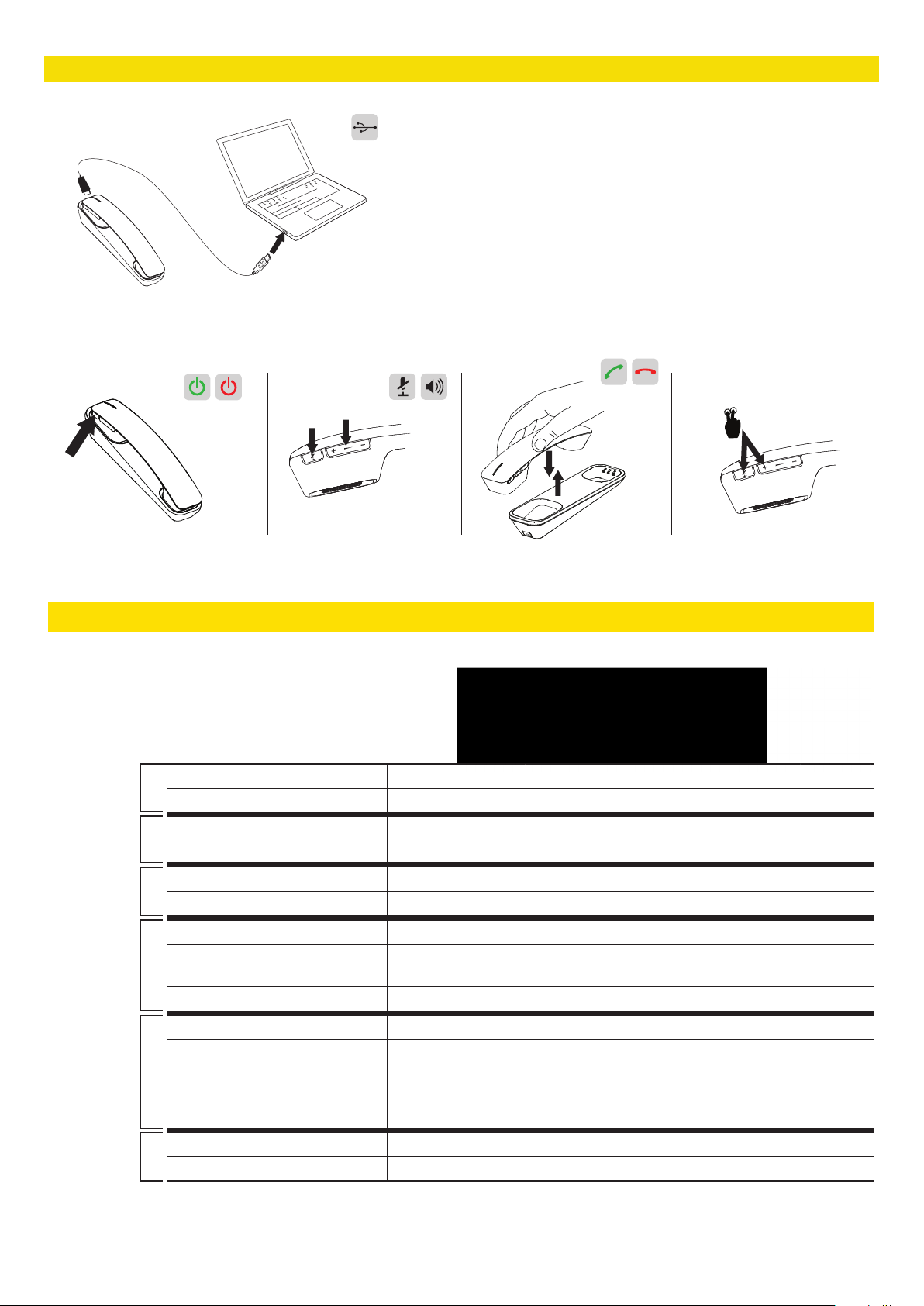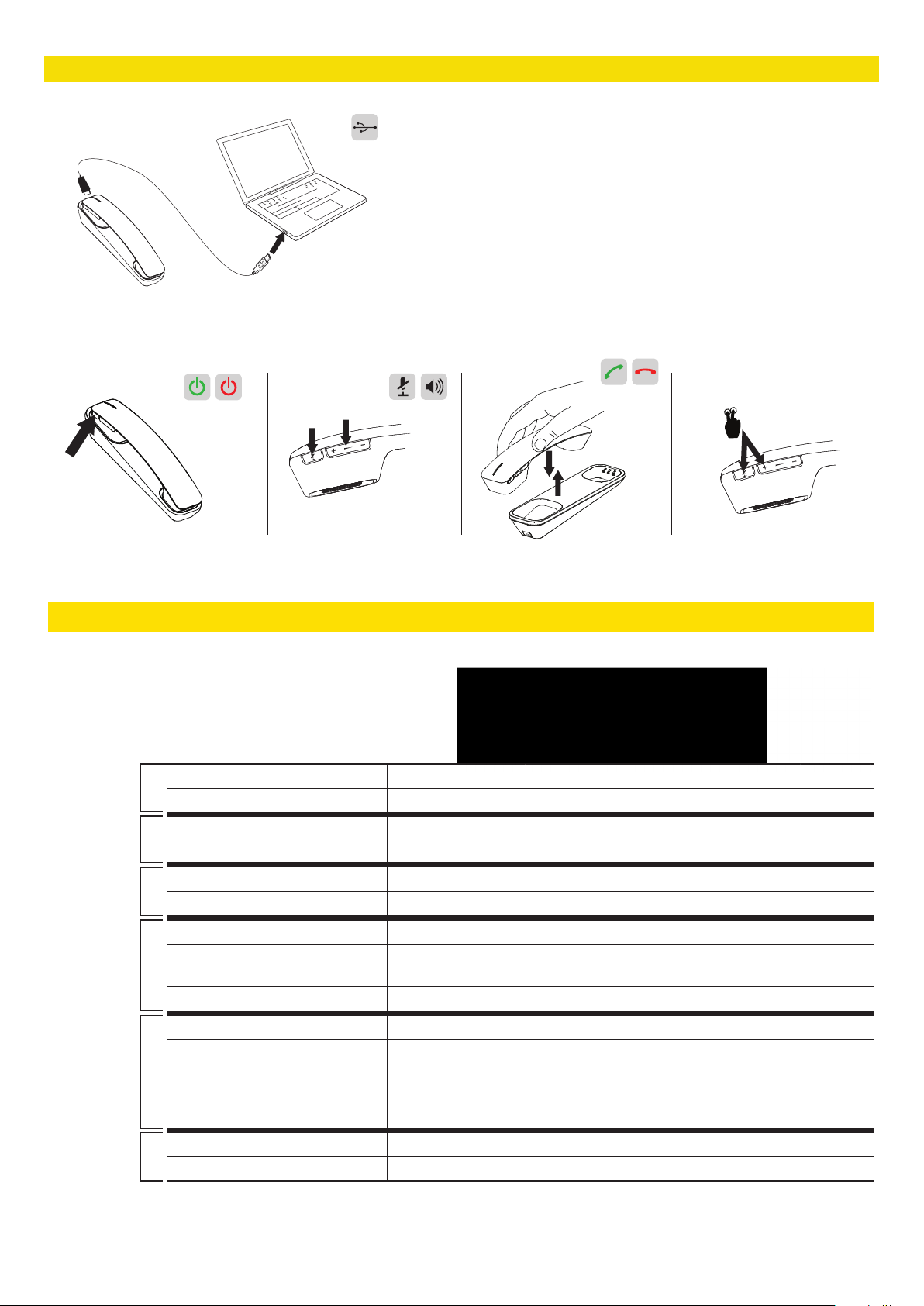
Jabra Handset 450 - How it works
Features and specifi cations
Connectivity USB Plug-and-play connectivity
DECT Voice dedicated transmission prevents interference from e.g. WIFI. Up to 66 foot range
Compatibility Softphones Works with Skype for Business, most softphones and is certifi ed for Cisco
Desk phones Works with Cisco DX Series
Security
Encryption between handset and base Secure conversation. Privacy guaranteed
Physical pairing of handset and base Superior transmission security. The handset is always paired to the base it sits in
Audio
Wideband audio /HD Voice Superior call clarity. Reduces misunderstandings and the need to repeat things
Digital Signal Processing
(DSP) technology Crystal clear sound without echoes or distorted sounds even at max volume level
Noise-canceling microphone Enhances call clarity by eliminating background noise from the office
Ease of use
Ergonomically designed Comfortable to hold. Designed for all-day use
Light indicators in diff erent colors Easy-to-use interface with different colors for incoming calls, message waiting,
muteand volume adjustment
Fast charge battery The handset is fully charged in less than 3 hours
Talk / standby time (up to / h) 15h / 37,5h
Colour
variants
Gray Item number: 990-011-04
White Item number: 990-012-04
Jabra Handset 450 will always be powered on when docked in the handset cradle, and the cradle is plugged into a USB port. To turn off the Handset 450, press and
hold (5 secs) the mute microphone button. Press the mute microphone button again, to turn back on. Easy-controls allow you adjust volume and to mute calls.
To answer or end a call use the cradle or press the mute and volume+ button at the same time.
Jabra Handset 450’s plug-and-play solution ensures that installation is truly hassle-free. Connect the USB cable to the handset cradle, and then plug
the USB cable into any available USB port on your desk phone or your PC/Softphone. (Device dependent. See compatibility details)
01 How to connect
02 How to use
Jabra handset 450 quick start guide
Guide de démarrage rapide du combiné Jabra 450
1 sec. 5 sec.
www.jabra.com
JABRA
®
IS A REGISTERED TRADEMARK OF GN Audio A/S
JABRA EST UNE MARQUE DE COMMERCE DÉPOSÉE DE GN Audio A/S
Jabra Handset 450 is not Hearing Aid Equipment Compliant / Le Combiné Jabra 450 n’est pas compatible avec les appareils auditifs
®
Jabra handset 450 quick start guide
Guide de démarrage rapide du combiné Jabra 450
1 sec. 5 sec.
www.jabra.com
JABRA
®
IS A REGISTERED TRADEMARK OF GN Audio A/S
JABRA EST UNE MARQUE DE COMMERCE DÉPOSÉE DE GN Audio A/S
Jabra Handset 450 is not Hearing Aid Equipment Compliant / Le Combiné Jabra 450 n’est pas compatible avec les appareils auditifs
®
81-04033 D
Jabra handset 450 quick start guide
Guide de démarrage rapide du combiné Jabra 450
1 sec. 5 sec.
www.jabra.com
JABRA
®
IS A REGISTERED TRADEMARK OF GN Audio A/S
JABRA EST UNE MARQUE DE COMMERCE DÉPOSÉE DE GN Audio A/S
Jabra Handset 450 is not Hearing Aid Equipment Compliant / Le Combiné Jabra 450 n’est pas compatible avec les appareils auditifs
®
81-04033 D
Jabra handset 450 quick start guide
Guide de démarrage rapide du combiné Jabra 450
1 sec. 5 sec.
www.jabra.com
JABRA
®
IS A REGISTERED TRADEMARK OF GN Audio A/S
JABRA EST UNE MARQUE DE COMMERCE DÉPOSÉE DE GN Audio A/S
Jabra Handset 450 is not Hearing Aid Equipment Compliant / Le Combiné Jabra 450 n’est pas compatible avec les appareils auditifs
®
81-04033 D
Jabra handset 450 quick start guide
Guide de démarrage rapide du combiné Jabra 450
1 sec. 5 sec.
www.jabra.com
JABRA
®
IS A REGISTERED TRADEMARK OF GN Audio A/S
JABRA EST UNE MARQUE DE COMMERCE DÉPOSÉE DE GN Audio A/S
Jabra Handset 450 is not Hearing Aid Equipment Compliant / Le Combiné Jabra 450 n’est pas compatible avec les appareils auditifs
®
81-04033 D
© 2018 GN Audio A/S. All rights reserved.
® Jabra is a registered trademark of GN Audio A/S.
Jabra Headset 450 Datasheet/01/2018