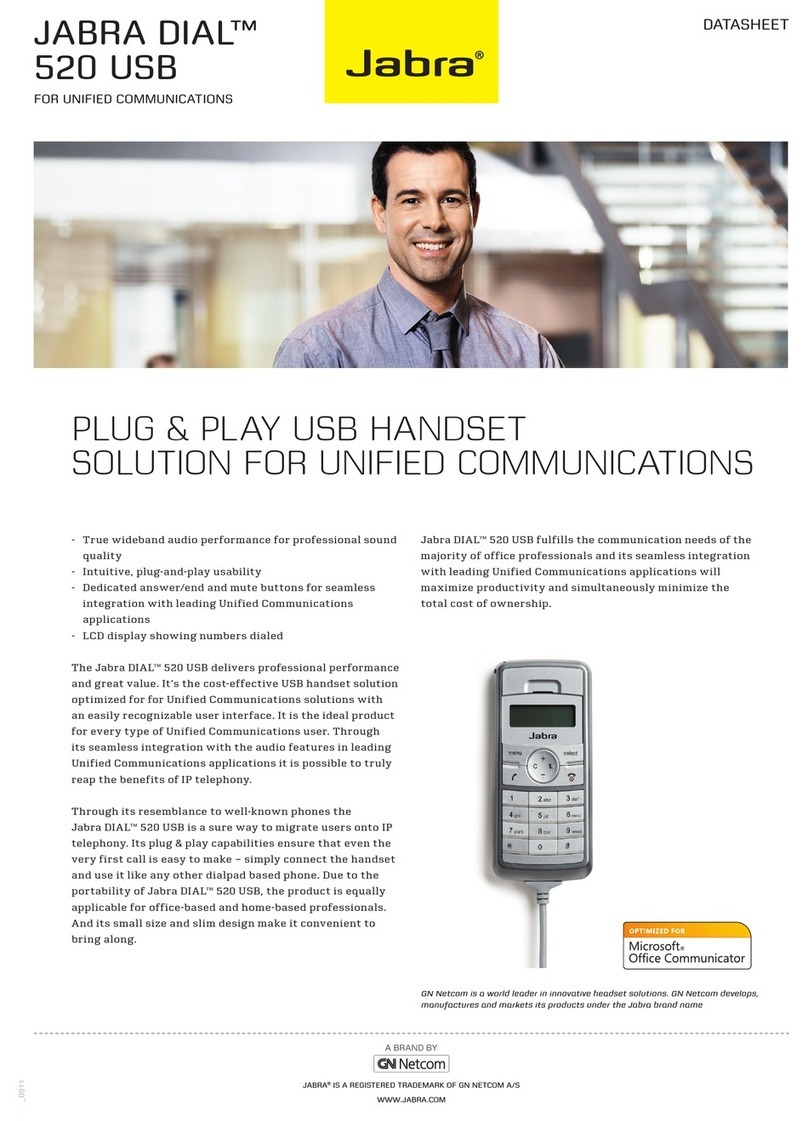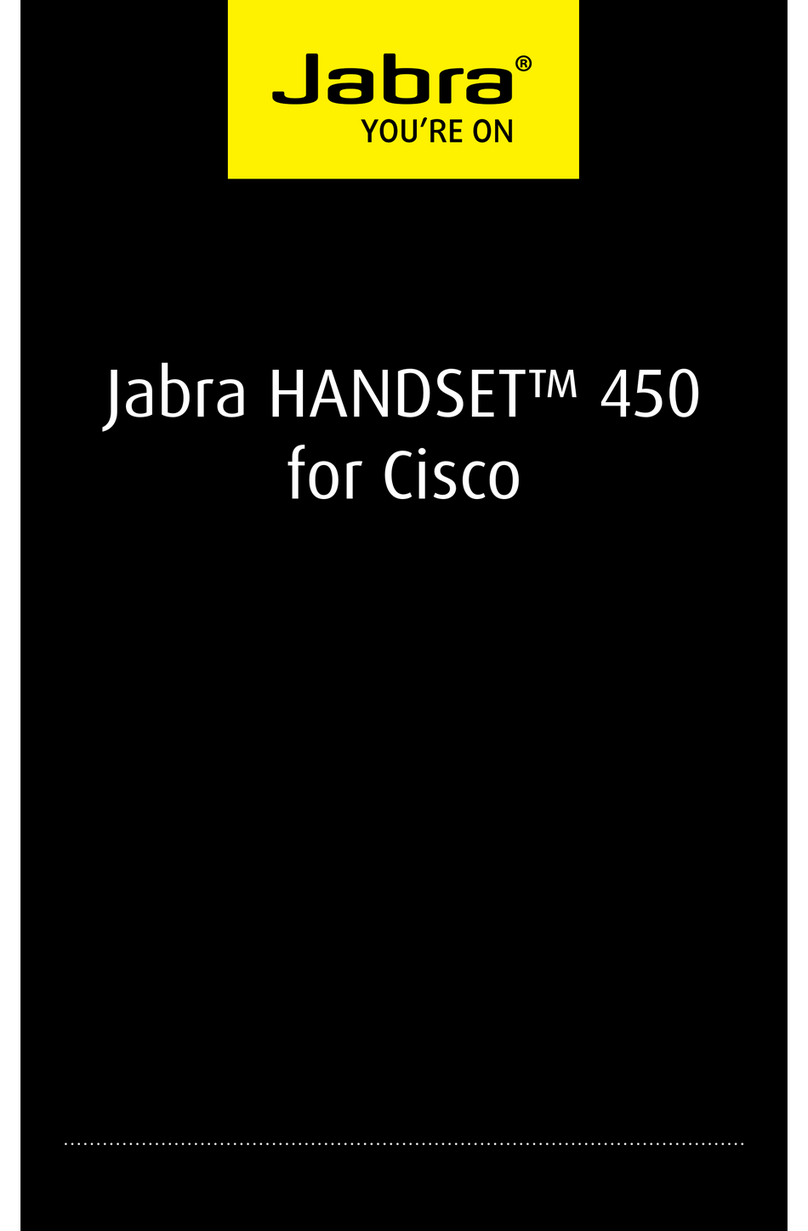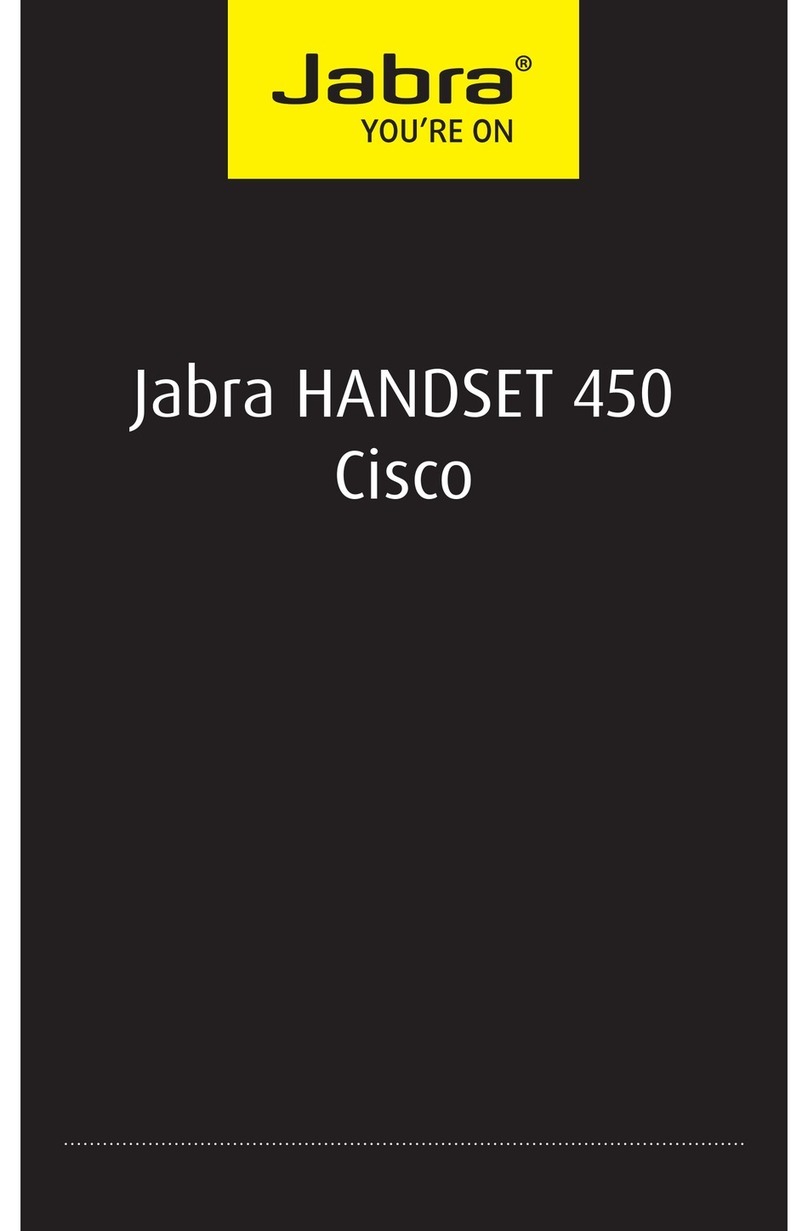Pass the hookswitch cord
through the channel on the
base (over the bar code) so
the cords exit the rear of the
base.
Reconnect the stand.
1.
2.
3. Put the GN Ellipse system in
headset mode. In headset
mode, the ((•)) light on the
base illuminates. If it does not
illuminate, press the
headset/handset button on the
top of the base.
Put the headset on.
4. Plug the external microphone
into the microphone jack
located on the bottom arm of
the hookswitch.
5. Locate the microphone
sensitivity control on the inside
arm of the hookswitch device.
Insert the small screwdriver so
that it aligns with the slot in
the recess and gently turn the
it to the right (clockwise) until
it stops.
Mount the hookswitch device
under the telephone receiver
with Velcro.
9.
Connect the hookswitch
device to the GN Ellipse base.
Disconnect the stand from
your GN Ellipse 2.4 by turning
it counterclockwise until the
tabs pull free from the
corresponding slots.
Connect the hookswitch
device to the base by inserting
the large plug into the port
marked AUX at the bottom of
the base.
If no ring tone is heard
through the headset, turn the
microphone sensitivity control
to the right and repeat steps
5, 6, 7, and 11.
13.
Locate the ring learn button
on the bottom arm of the
hookswitch device, next to the
microphone jack. Using the
screwdriver, press the button
for 5 seconds and release. A
tone will sound in your
headset.
Slowly turn the microphone
sensitivity control to the left
(counterclockwise) until the
tone stops. It is important that
you stop turning left when the
tone stops.
You may hear an intermittent
tone through your headset
while completing the next
steps.
Hold the hookswitch device
under the telephone handset.
Press the red button on the GN
Ellipse remote to activate it.
If the lifting film does not lift
the handset completely off the
telephone hookswitch (dial
tone not heard), install the
lifting block:
• Remove the tape’s protective
covering from the back of
the lifting block
• Match the tabs on the
bottom of the lifting block
with the slots on the
hookswitch device and snap
into place
Press the red button on the GN
Ellipse remote to activate the
hookswitch device. If no dial
tone is heard, adjust the 3-
Position Lifting Switch on the
end of the hookswitch device
from 2 to 3.
Mount the external
microphone on the telephone
at the spot closest to the
telephone’s speaker.
10.
Please read through step 11
before proceeding
Rotate the arm of the
hookswitch device up to
expose the ring learn button.
Ask someone to call you.
While the telephone rings, use
the screwdriver to hold down
the ring learn button for one
ring sequence (typically 3-5
seconds). Make sure there are
no additional noises while you
store the signal.
Release the button and end
the call.
Ask someone to call you
again. When the telephone
rings, you should now hear a
ring tone through your
headset.
11.
If the microphone detects
noise other than the ring tone,
turn the microphone sensitivity
control to the left and repeat
step 11.
12.
6.
7.
8.