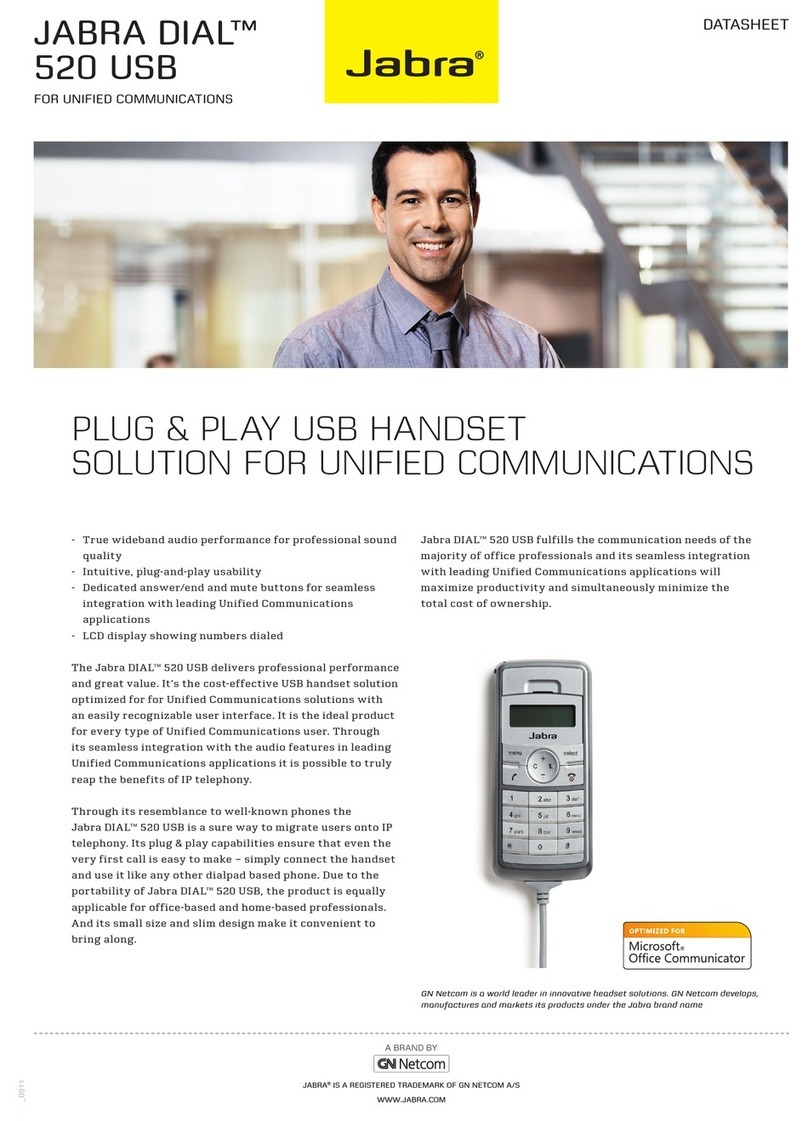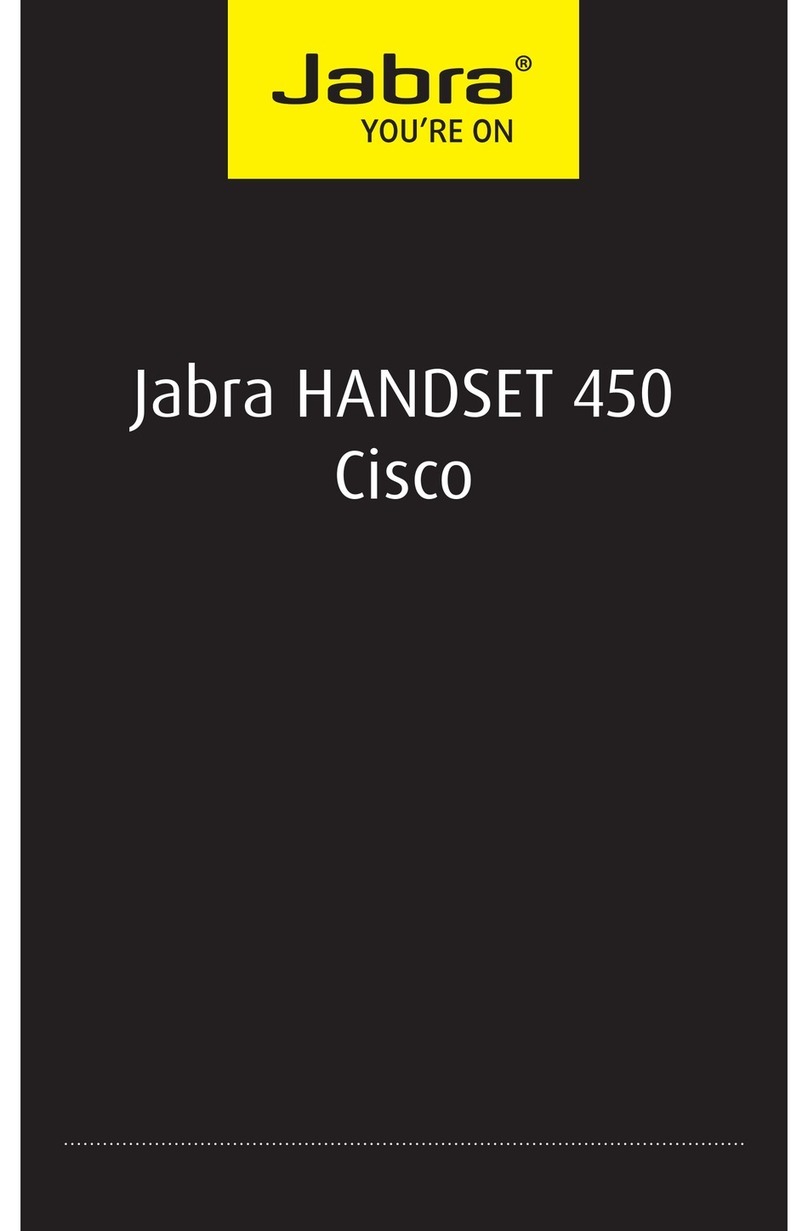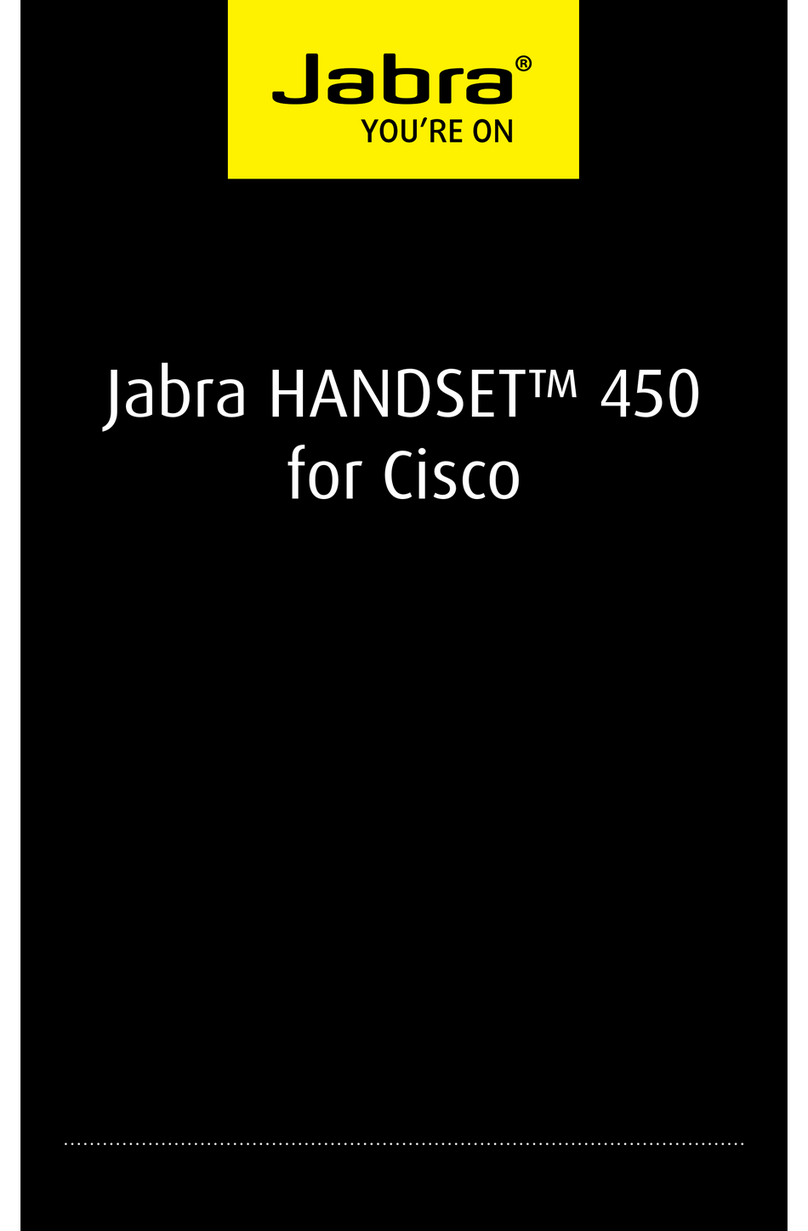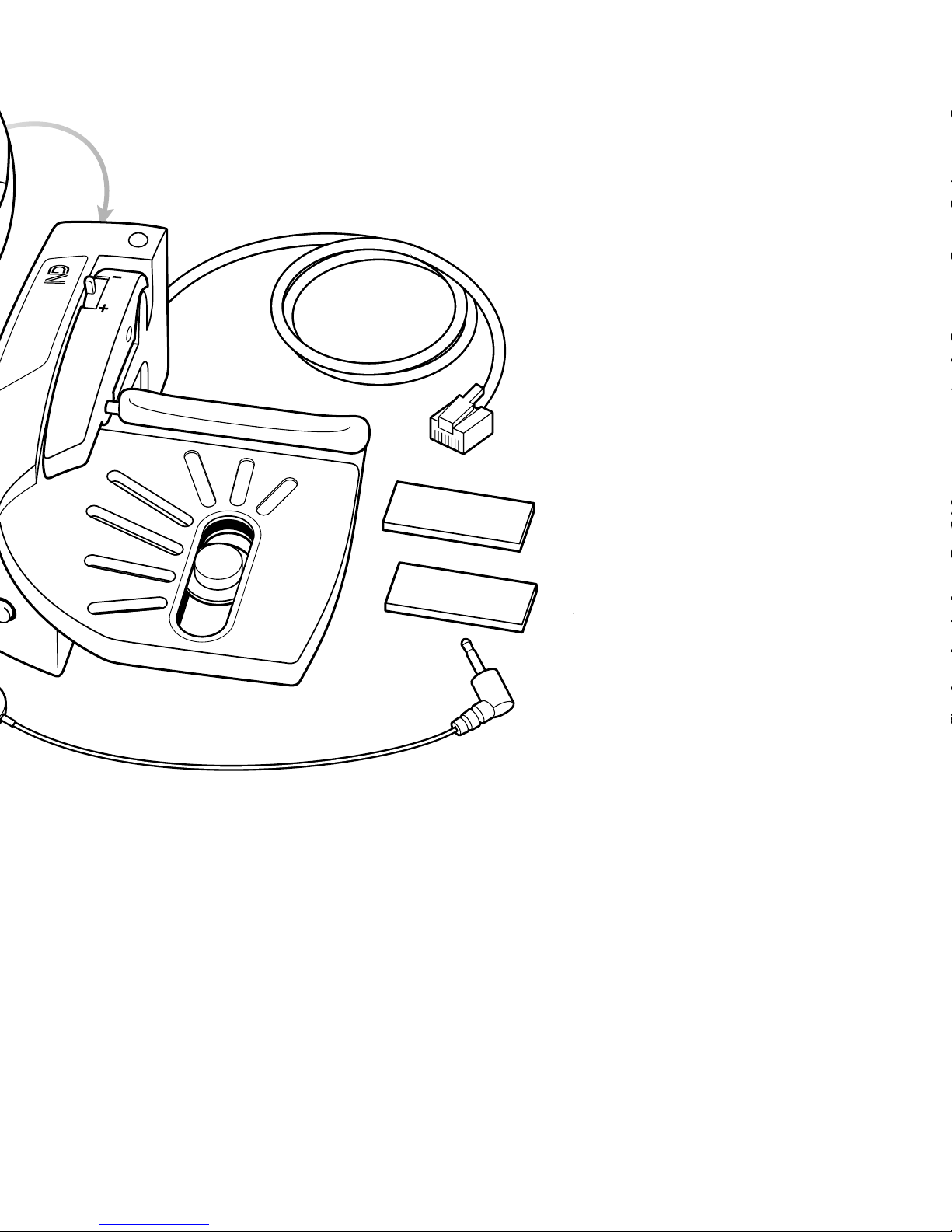1. Affix the Ring Sensor
Platform to the
telephone.
A. Remove the protective
backing from the adhe-
sive pads on the bottom
of the Ring Sensor
Platform (Velcro is
provided as an an
alternate securing option).
B. Locate your
telephone’s speaker
(in most cases it is
located under the
telephone’s handset).
C. Align the top of the
Platform with the bottom
edge of the telephone
hookswitch well and
locate the Ring Sensor to
cover the telephone’s
speaker. Affix the
Platform firmly to your
telephone. Slide the
Ring Sensor to position it
over the middle of the
telephone speaker.
Setting Up
3. Connect the Remote
Handset Lifter to your
wireless system. Insert the
AUX Plug into the large
port marked AUX on the
base of your wireless
headset system (you will
need to remove the Stand
to access this port).*
5. Press the Handset Lifter
Button* on your Beltpack
or Headset to put the
wireless system in
Headset Mode and
activate the Lifter.
The Lifter may take a moment
to respond.
6. The Lifter Arm will raise
the handset and you will
hear dialtone. The Ring
Sensitivity LED lights while
your handset is lifted and
your have clear dialtone.
7. If you do not hear dial-
tone, adjust the height of
the Lifter Arm by moving
the Height Control
towards “+” to raise the
arm. Moving the Height
Control towards “-”
lowers the arm.
8. Adjust the Ring Sensor
Sensitivity by turning the
knob clockwise to
increase the sensitivity
and counterclockwise to
decrease the sensitivity.
While the phone is
ringing, turn the knob
until the Ring Sensor LED
lights. Stop turning as
soon as the LED lights for
optimal performance.
1. When you hear a ring
tone from your Beltpack
(Beltpack systems only) or
in your Headset, press the
Handset Lifter Button on
your wireless system’s
remote device.
Using the System
3. To lower the Lifter and
handset to end the call,
press the Handset Lifter
Button on your Beltpack
or Headset.
When using a non- Beltpack
wireless headset, hold the
Handset Lifter Button down
for 2-3 seconds.
4. When using the
speakerphone feature on
your telephone, press the
Ring Sensor On/Off
Button to disable it.
When disabled, the Ring
Sensitivity LED rapidly
flashes.
2. The Remote Handset
Lifter lifts your handset
and connects the call
through your headset.
* Refer to the instructions that came with your wireless headset system for location of buttons and functions.
Frequently Asked Questions
What should I do if the Remote Handset Lifter
is not lifting the handset?
• Check the cable connection between the Lifter
and the base of your wireless headset system.
• Make sure there is power to the wireless system.
What should I do if I can’t hear the dial tone?
• The Lifting Arm height. may need to be slightly
higher. Move the Height Control toward the “+”
to raise the arm higher.
• If the Remote Handset Lifter is installed on a key
system telephone (where you have to push a button
to connect to a line), the "Auto Line Selector" feature
of your phone system must be reprogrammed. Refer to
the instructions that came with your phone system.
What should I do if I hear a signal in my headset,
but no call comes through?
• The Ring Sensor may be picking up electronic "noise."
Move your telephone and/or wireless system away from
electronic equipment, such as a computer monitor,
fluorescent desk lamp, etc.
• Lower the Ring Sensor’s sensitivity, by turning the
adjustment knob counterclockwise.
What should I do if calls are coming in, but I don’t hear
a signal in my headset or from my beltpack?
• Make sure the Ring Sensor On/Off Button is on. If the
red Ring Sensitivity LED is flashing, the Ring Sensor is off.
Press the button on the front of the Lifter to reactivate.
• Make sure the Ring Sensor is located over the telephone’s
speaker.
• Adjust the Ring Sensor’s sensitivity. While the phone is
ringing, turn the Ring Sensitivity Knob until the Ring
Sensor LED lights. Stop turning as soon as LED lights for
best performance.
What should I do if my Online Indicator doesn’t light
when I’m on a call?
• Adjust the Ring Sensor’s sensitivity. While on a call, turn
the Ring Sensitivity Knob clockwise (only slightly) until
the light comes on.
How do I stop my Headset/Beltpack from signaling I
have a call when I use my telephone’s speakerphone?
• Turn the Ring Sensor off (the LED will flash rapidly
when off). Turn it back on when you’ve finished your
speakerphone call.
2. If your telephone’s
speaker is not under the
handset, use the External
Sensor. Remove the
rubber cover and plug the
External Sensor into the
External Sensor Port. Peel
the tape backing off the
External Ring Sensor and
attach it over the speaker.
4. Put your headset on.