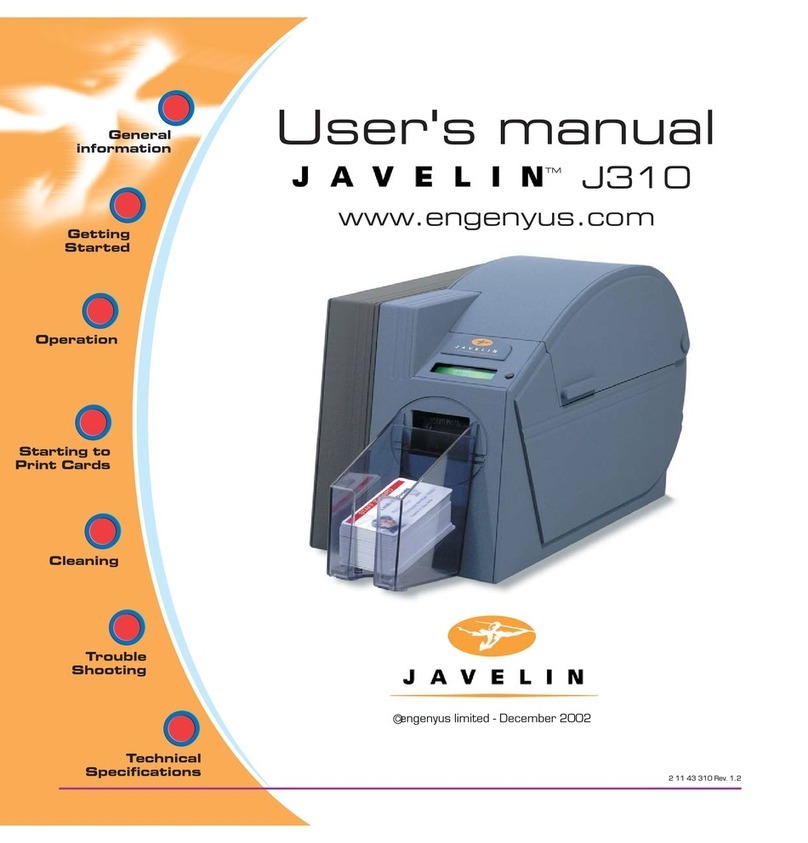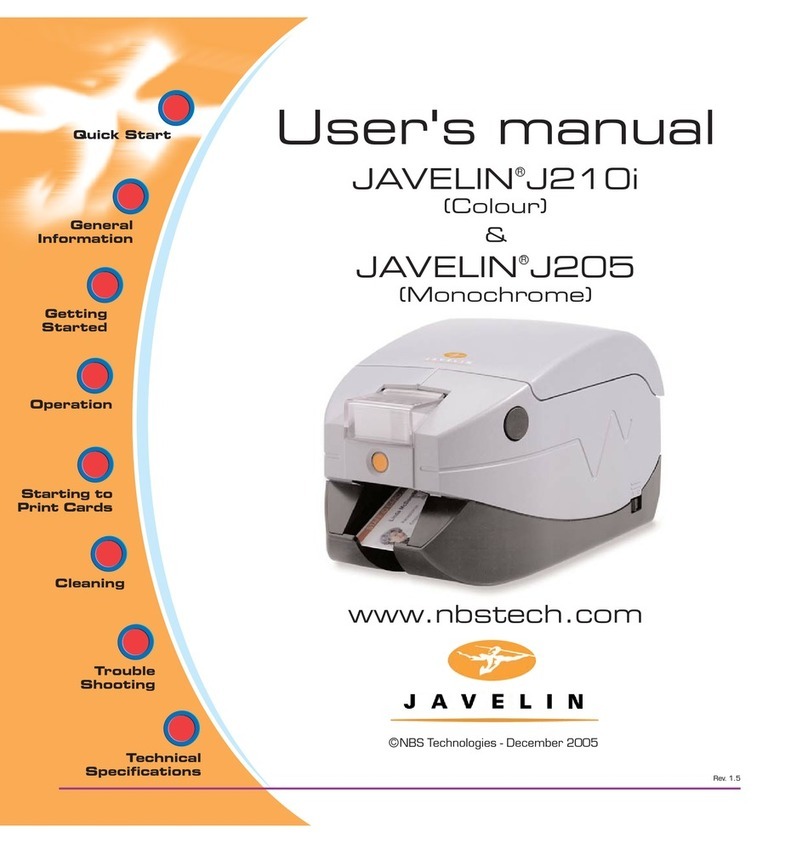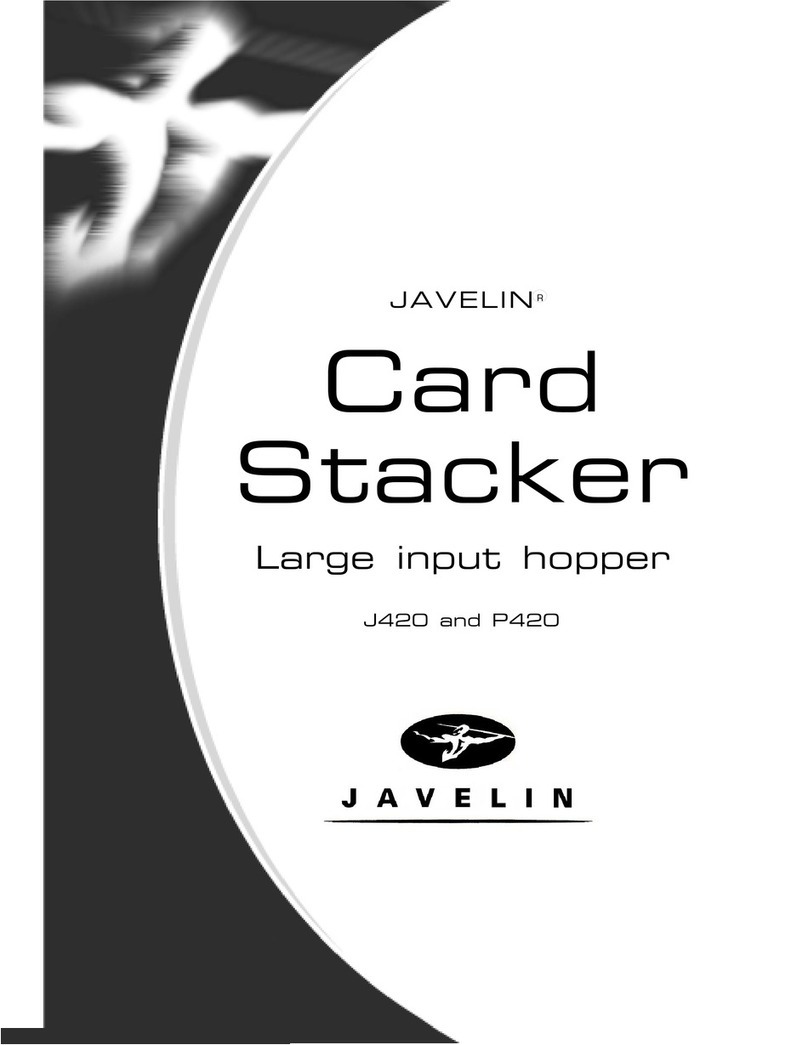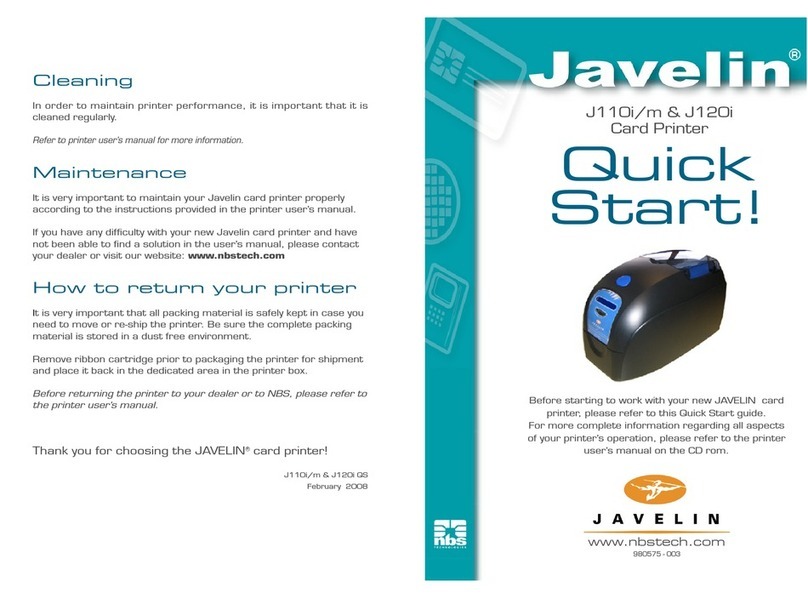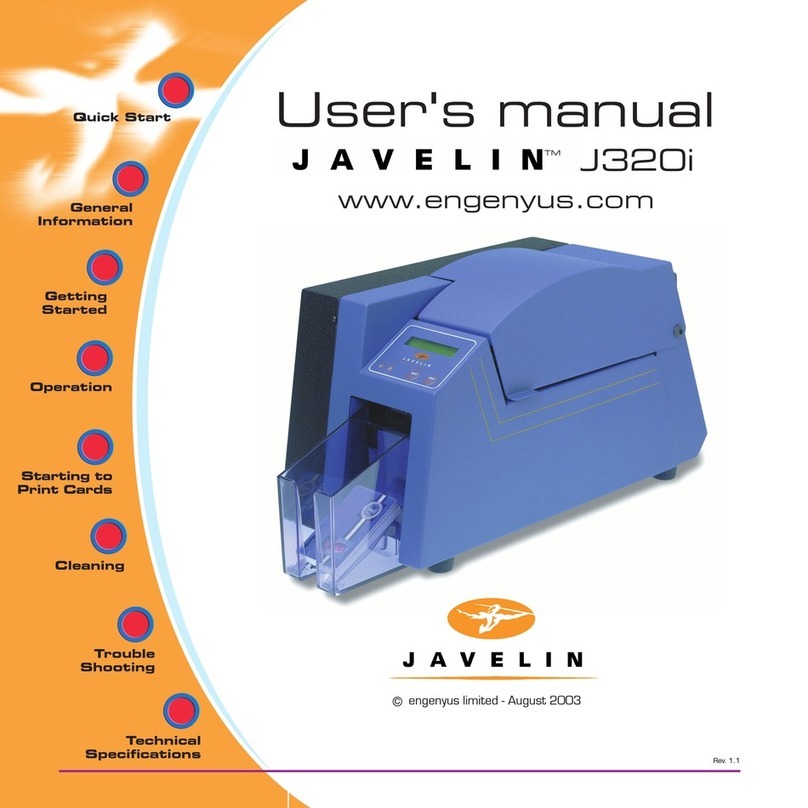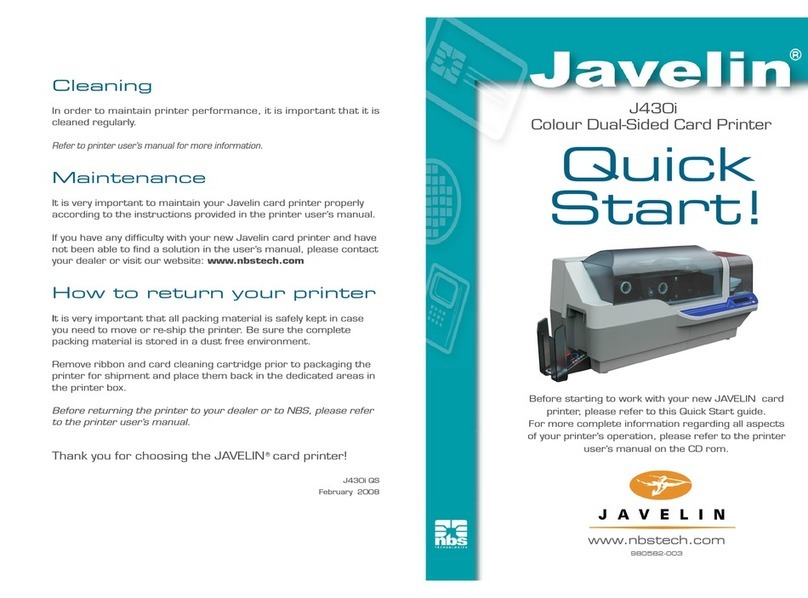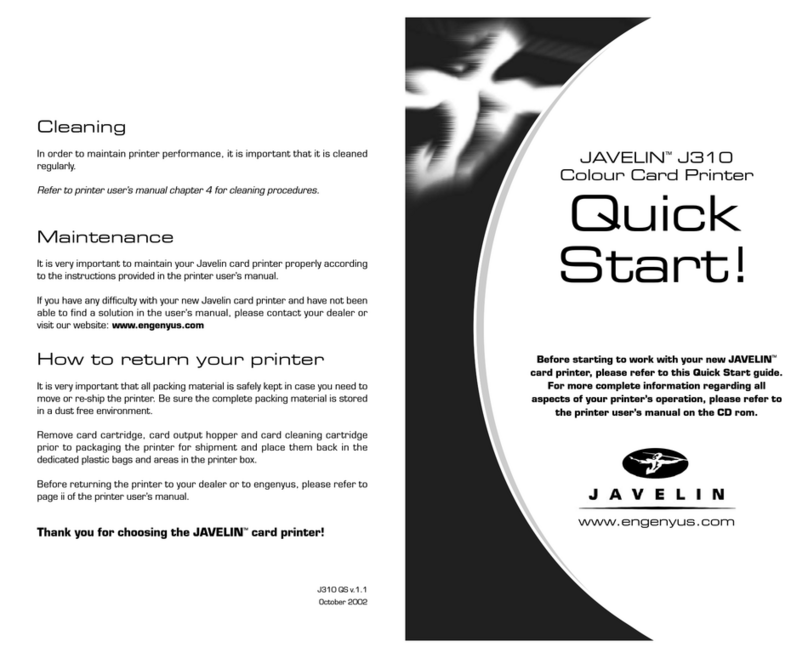Setup
1. Unpack your JAVELIN card printer
Make sure the following items are included:
- Power & USB cable - Cleaning Cartridge
- Driver & documentation CD - Cleaning kit
- Quick Start guide (This document) - Ribbon
- Large Feeder Extension Kit - Output hopper
If any items are missing, please contact your dealer.
2. Install card cleaning cartridge
The card cleaning cartridge is packed
separately from the printer in a protective
plastic bag. Remove carefully and peel off
tape from the cleaning roller before
installation.
Refer to printer user’s manual for more information.
3. Install card output hopper
This item is packed in the
accessories tray.
4. Loading ribbon
First, turn on the power to the printer and
raise the print head. Ribbon loading
involves the placement of the ribbon onto
the supply and take-up spindles. As soon
as the ribbon is installed and the print head
is locked down, the spindles will
automatically rotate to take up any slack
and to synchronize the ribbon to the
correct panel.
Refer to printer user’s manual for more information.
5. Loading cards
First shuffle a stack of new cards to reduce
any electrostatic charge.
Always handle cards by their edges.
Do not try to eliminate the gap by pressing
down on the card stack as this can cause a
misfeed.
Refer to printer user’s manual for more information.
6. Set card thickness control lever
This item can be operated by the user to set
the card thickness and to prevent more
than one card feeding into the printer at the
same time and causing a jam. There are 4
positions to set the card thickness control.
Slide the lever to set the gauge.
The second position down is the normal
position (30mil/0.76mm)
7. Starting to print cards
Install the Windows driver on your PC, connect the interface
cable and switch on the printer when prompted.
Refer to printer user’s manual for more information.
8. Large feeder extension kit
To increase card feeding capacity, install the
card feeder extension.
Slide extension under the printer cover and
push firmly down to locate.
Tighten screw to secure
.
For further information on all these procedures please refer to
the user’s manual.
R