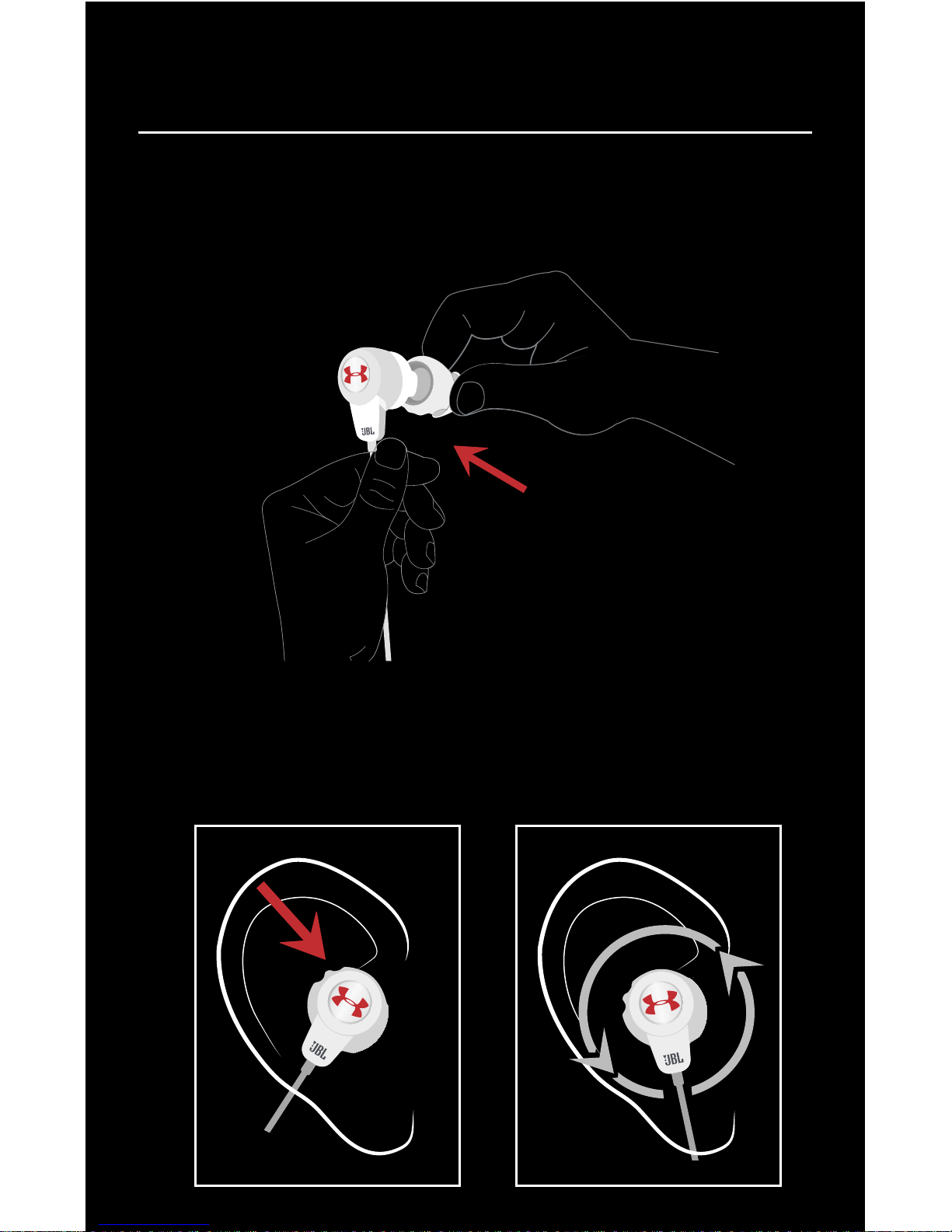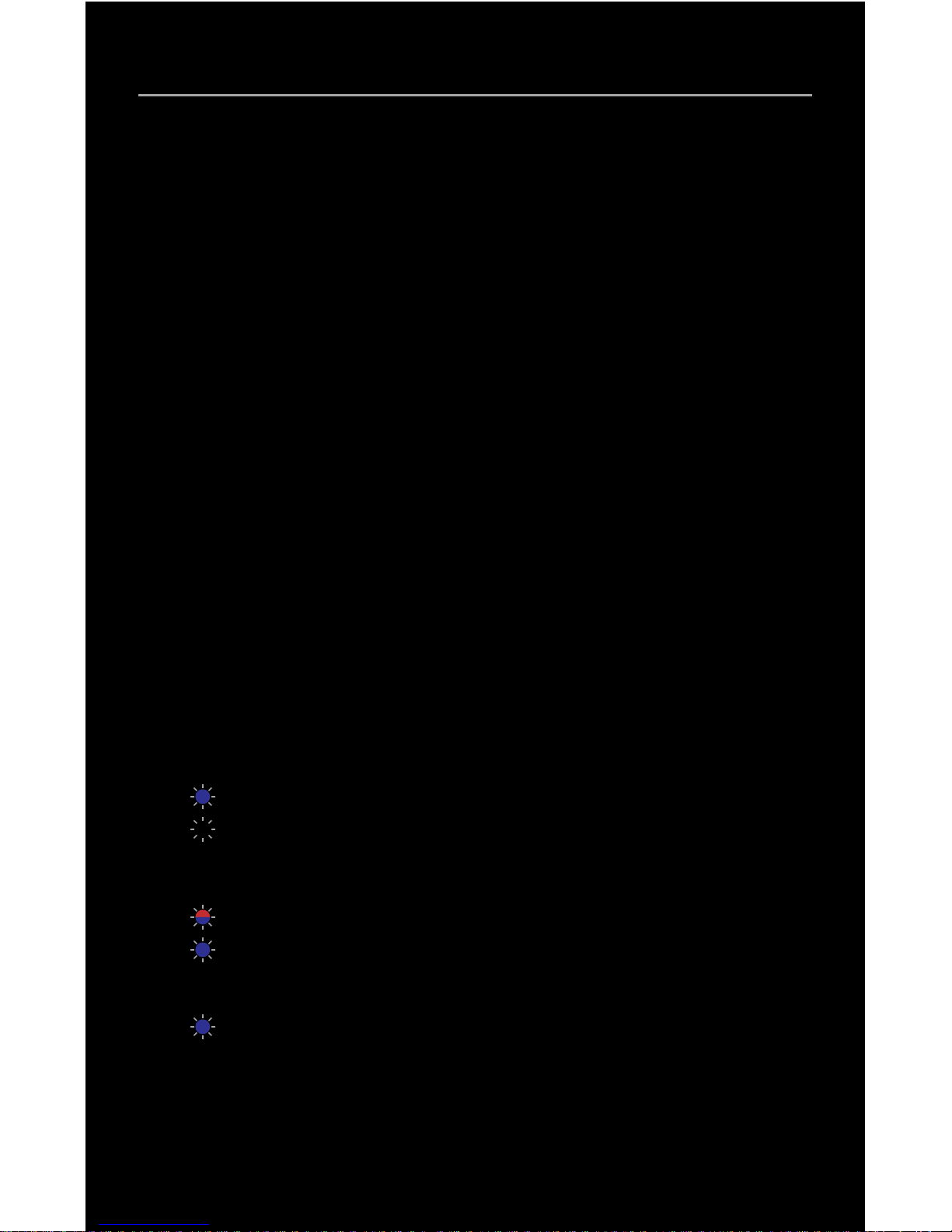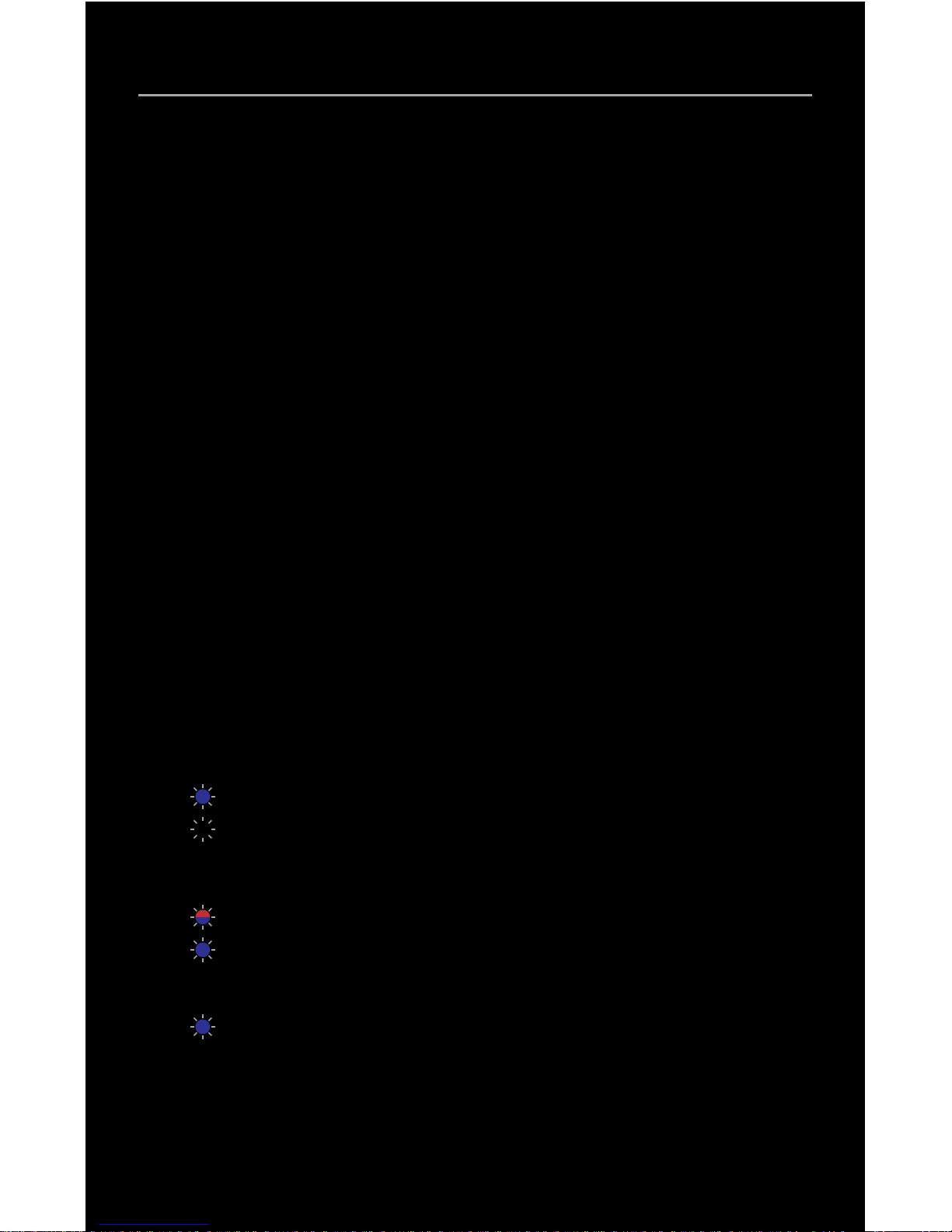JBL under armour User manual
Other JBL Headset manuals

JBL
JBL Reflect Mini BT User manual

JBL
JBL Reflect User manual

JBL
JBL E40BT User manual

JBL
JBL UA Sport Wireless Flex User manual

JBL
JBL Reflect BT User manual

JBL
JBL Synchros S400BT User manual

JBL
JBL under armour User manual

JBL
JBL Endurance Peak User manual

JBL
JBL TUNE 750 BT NC NOIR User manual

JBL
JBL QUANTUM800 User manual

JBL
JBL Synchros S400BT User manual

JBL
JBL JR300BT User manual

JBL
JBL Everest 300 User manual

JBL
JBL E45BT User manual

JBL
JBL Everest Elite 750NC User manual

JBL
JBL Endurance Peak User manual

JBL
JBL EVEREST 110 User manual

JBL
JBL Reflect Response User manual

JBL
JBL TR00908 User manual

JBL
JBL REFLECT FLOW PRO User manual