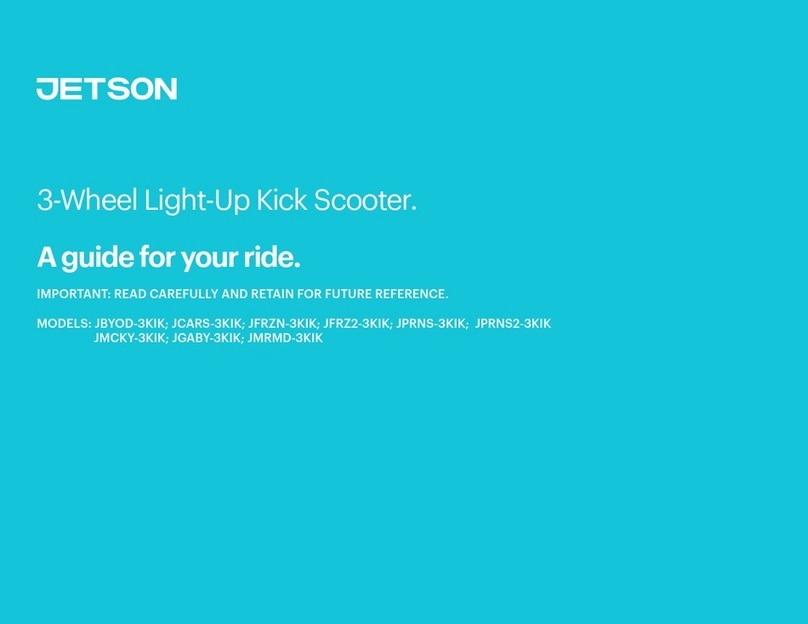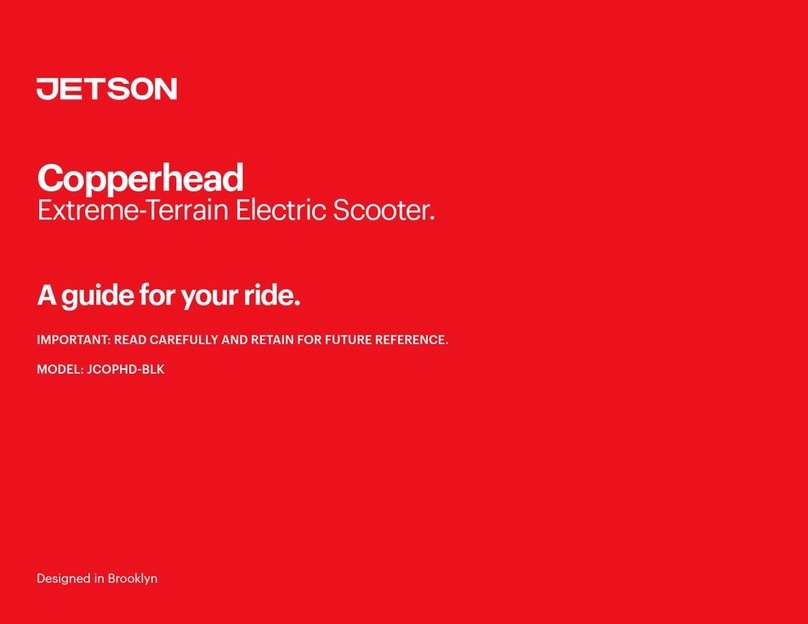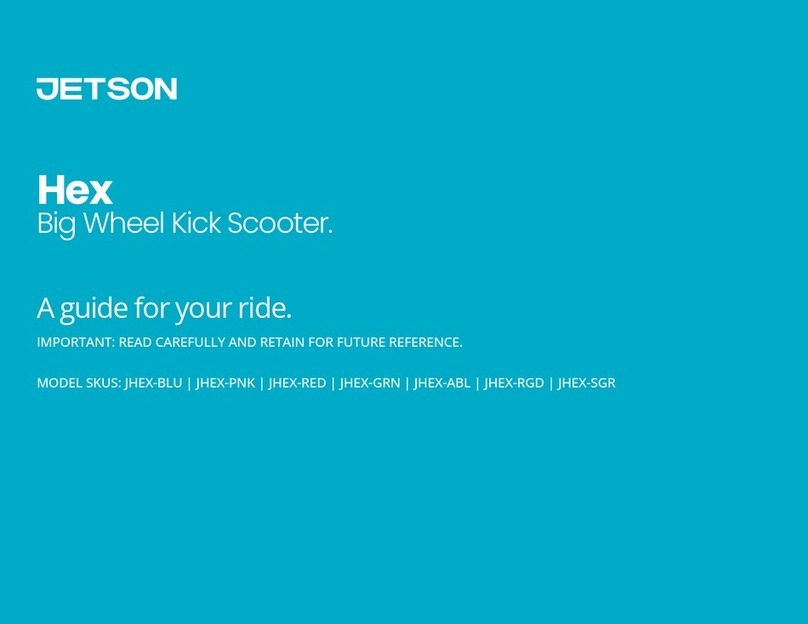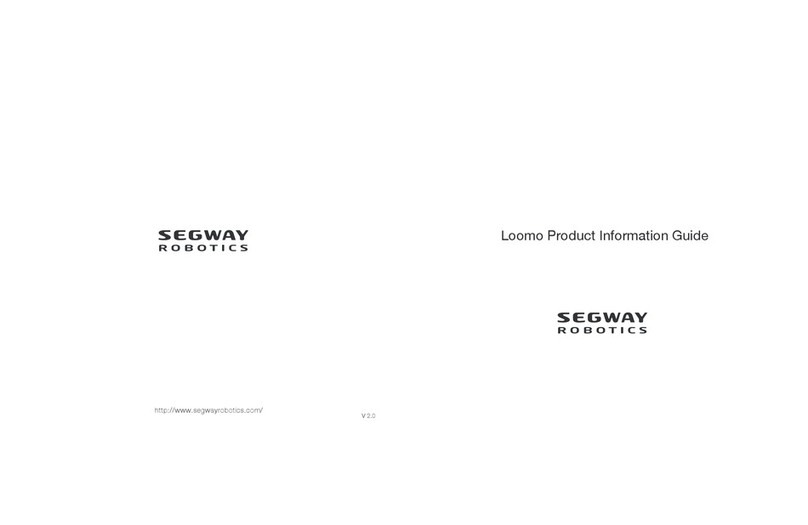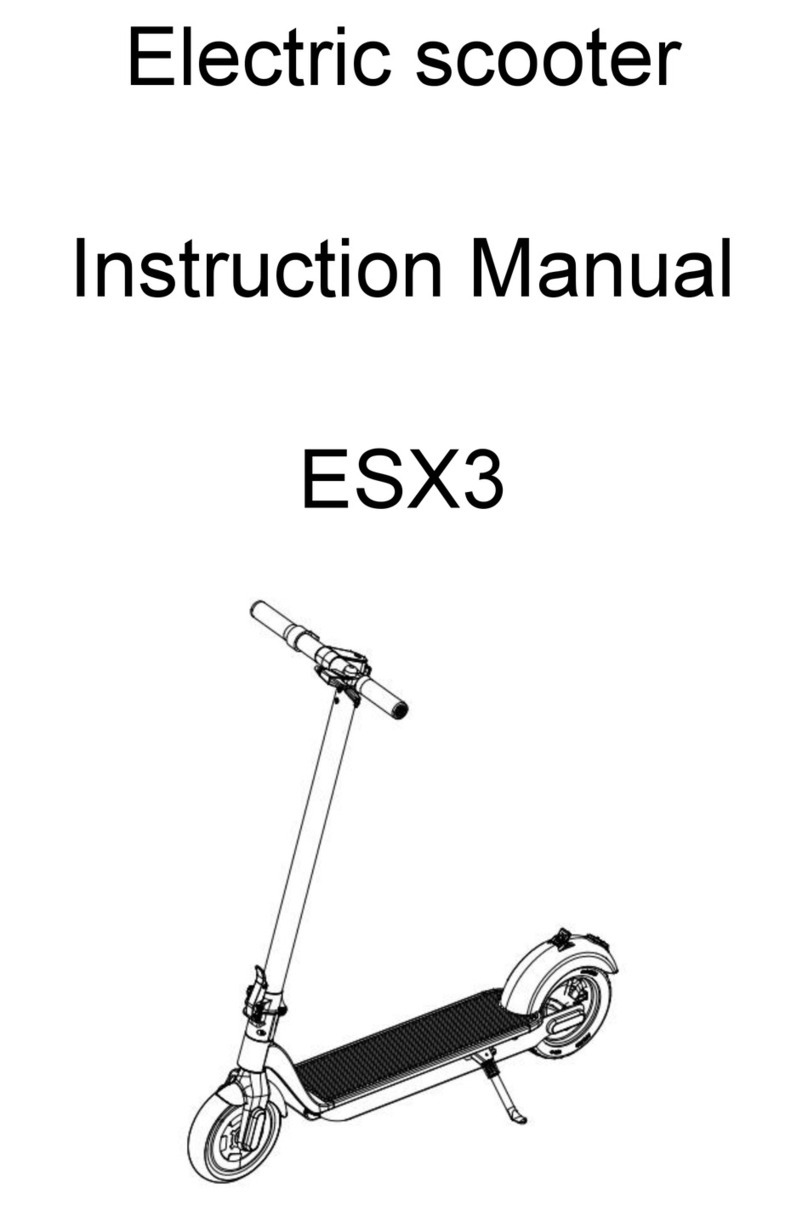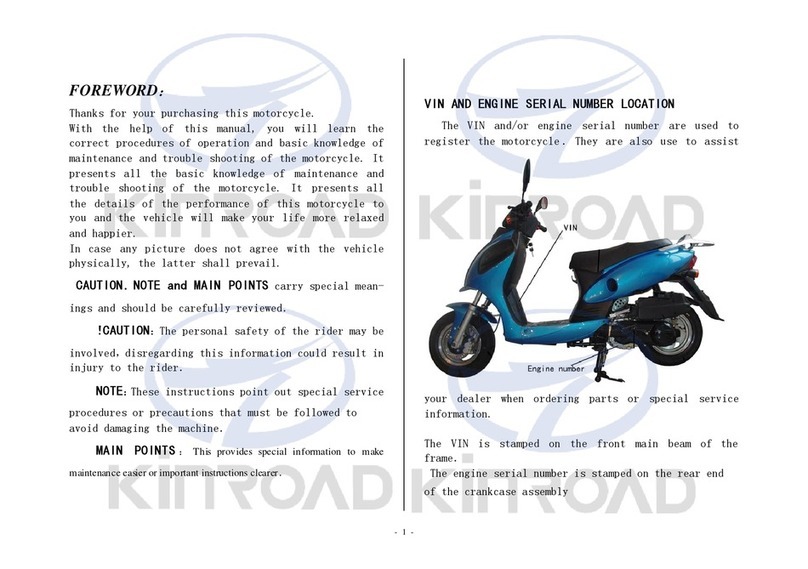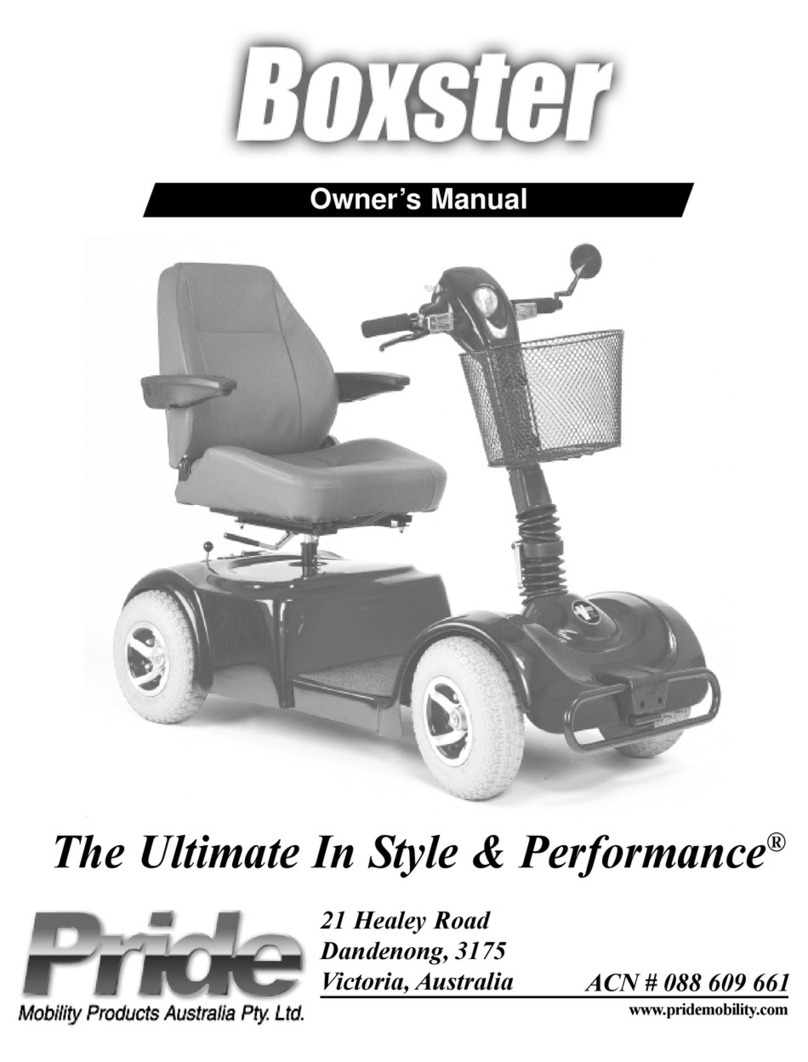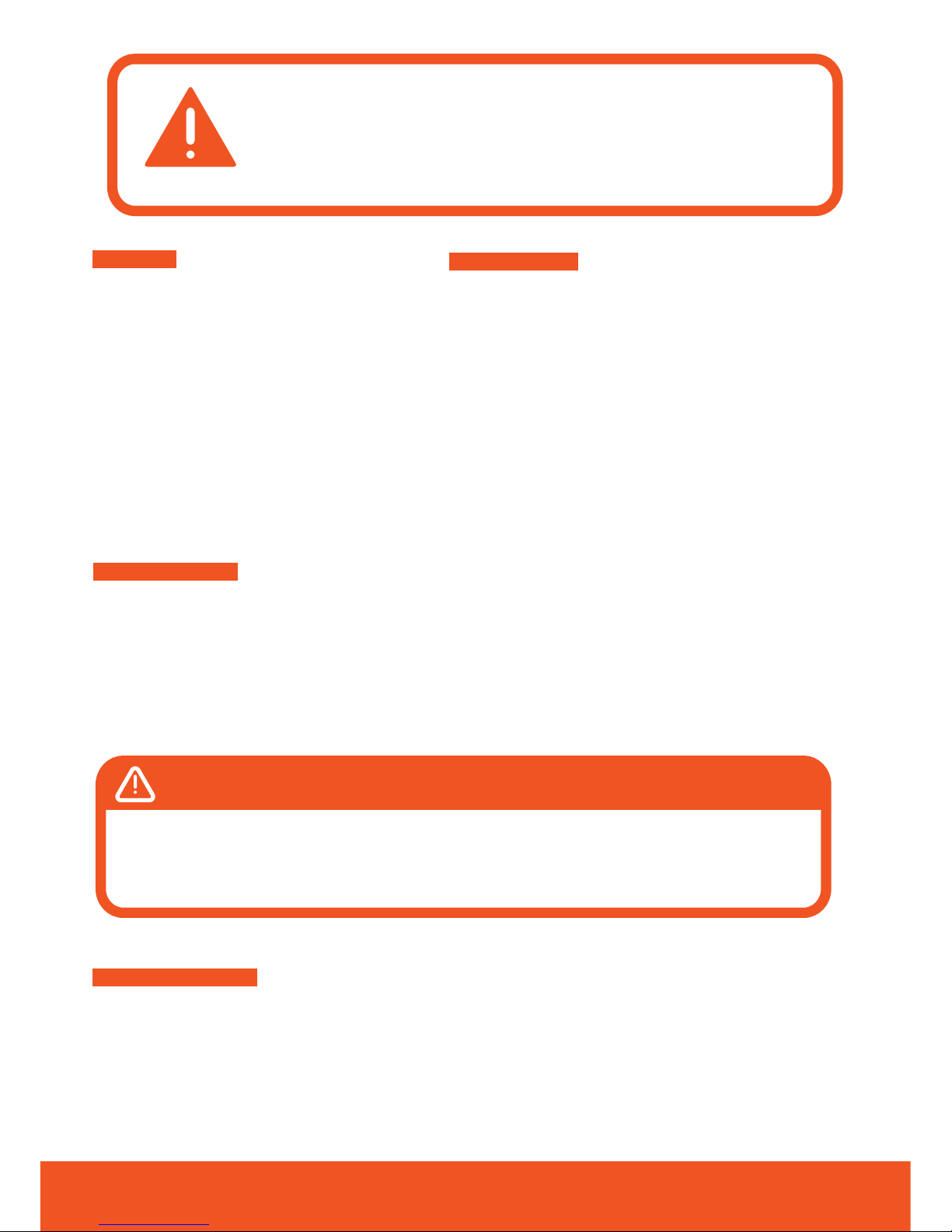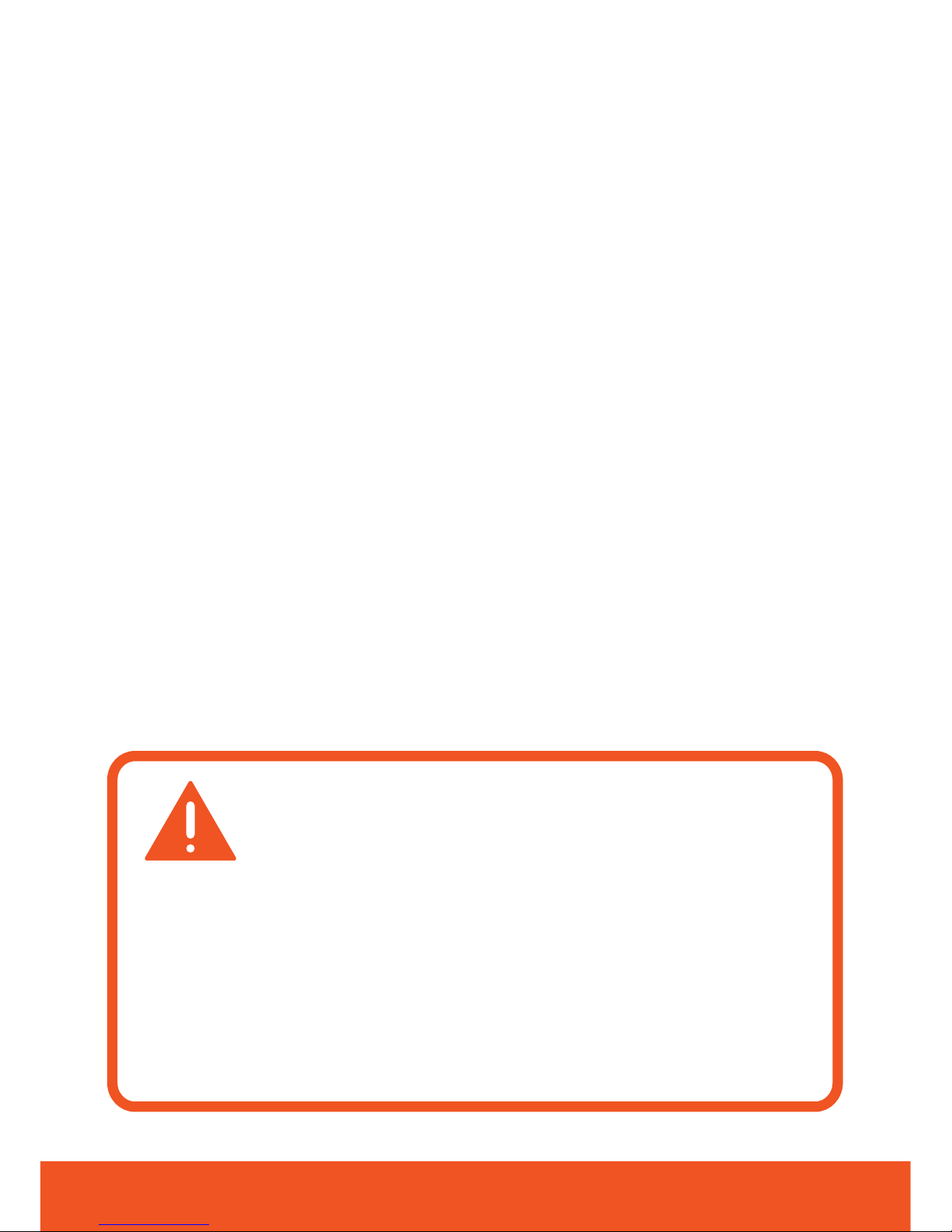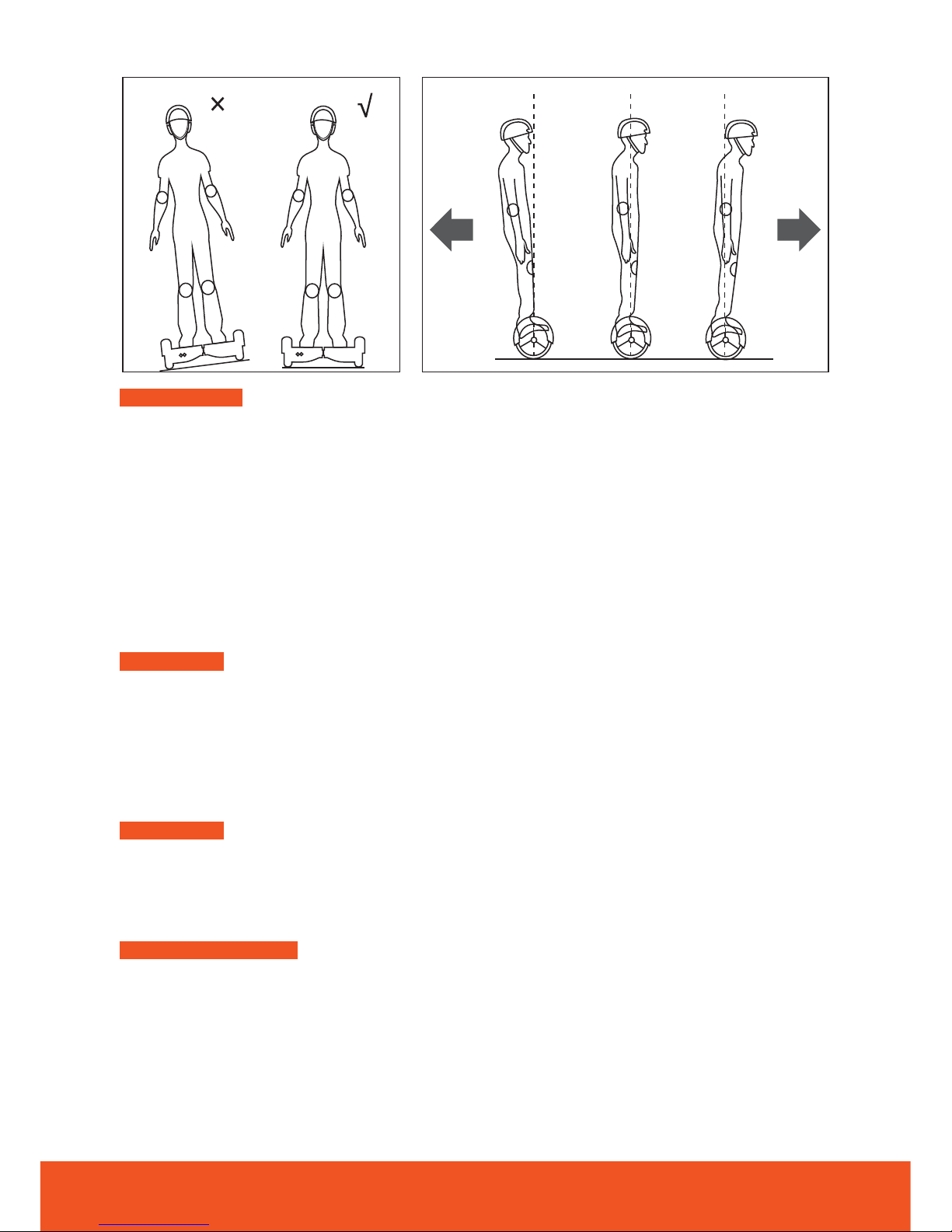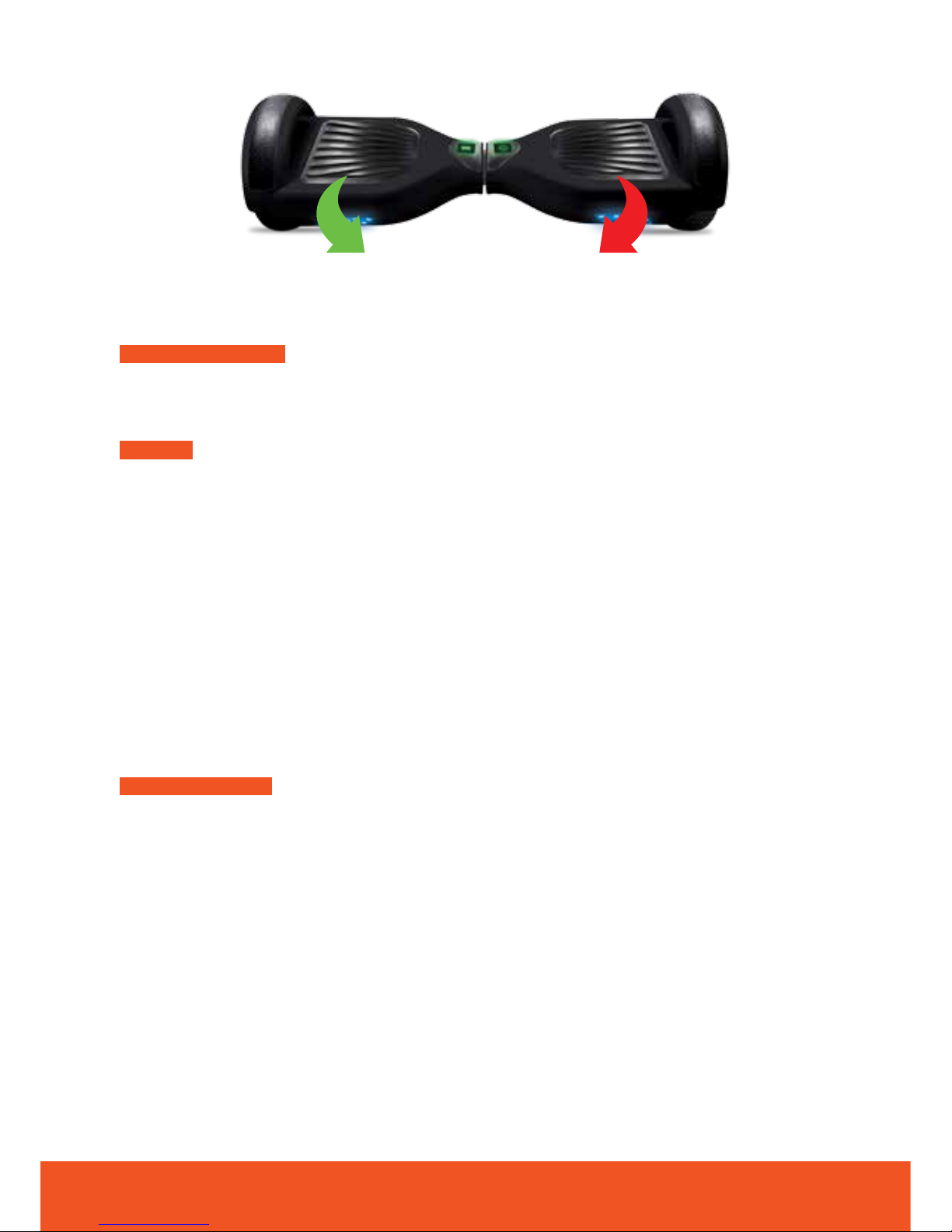Features
• Stable Gyroscope Technology
• Moves in multiple directions
• LED lights for visibility
• Rubber, non-slip pedal
• Easily Carry On Bus or subway
• Durable, rubber tires
• Water-Resistant
• 2 modes: Beginner and advanced
• Beeps when there is low battery
and speed slows down
Safety Features
• Anti-slip grip pads
• Built-in Samsung™ Battery
• UL-Certied charger included
• Flashing LED lights for visibility
• Automatically shuts o when fully charged
• Beginner and Advanced Modes
Working Principles
The Jetson Glyro uses gyroscope and acceleration sensors to control balance intelligently
depending on a center of gravity. The Jetson Glyro also uses servo-control systems to drive the
motor accurately. It is like a human body, when you stand on the Jetson Glyro, move your body
forward or backward and the power plant will control the wheels forward or backward to keep
balance. When you turn you must slow down and move your body left or right. Built-in inertia
dynamic stabilization systems maintain the direction of forwards and backwards, however, it
cannot guarantee the stability of left and right. When you ride the Jetson Glyro, please shift
your weight in order to overcome the centrifugal force and improve the security whilst turning.
Diagram for Reference:
Mat Sensor
There are four sensors under the mat, when the user steps on the Jetson Glyro, it will
automatically adjust to the balance mode. Driving the Jetson Glyro, you must ensure that you
are stepping on the mats. Please don‘t step outside the outlined mats. Please do not put items
on the mats, which will make Jetson Glyro unable to switch o, and increase the probability of
collision to cause the injury of people or damage to Jetson Glyro.
Battery Level Indicator
An LED indicator is used to indicate battery level. When the light is green, it means that has
enough power. When the light turns red, you should charge it as soon as possible. Please check
power level before usage to ensure there is enough power for the return trip. You may want to
charge it every time after use. When power level is lower than 10%, the LED indicator will icker
and the buzzer will sound o. Sustained range will decrease during winter, because the battery
performance decreases quickly in cold conditions. In 5°F, for example, battery performance is
only about half in comparison to that in room temperature.
WARNING: It will notify you when the battery charge is dangerously low by slowing down and
shaking the wheels when you are riding it. If these warnings occur, immediately slow down and
safely step o. Turn the unit o. Do not attempt to ride again until the battery is recharged.
Remote control Function
To control your new Jetson Glyro with your remote control you must rst make sure that your
Glyro is powered ON. Point your remote at the Jetson Glyro and press the button rmly.
Each button has a dierent function:
• Lock - Locks the device from any wheel movement.
• Unlock - Unlocks the device for transport
• Mode - Adjusts the speed sensitivity of your Jetson Glyro
device. There are two settings, Beginner and Advanced.
You can also change the sensitivity of your Glyro by
pressing the power button twice when turning it on.
(Each beep signals a change in sensitivity.)
Charging the Battery
Your package comes with a built-in, rechargeable lithium battery pack. For the rst time, you
must fully charge the battery with the included UL-certied charger. Be sure to charge the
battery in a clean, dry location.
1. Plug one end of the power cord into it. Plug the other end into a grounded AC outlet.
The red charging light on the charger unit will turn on.
2. The charger may take up to 2 hours to complete its charge. The red light on the charger will
turn green once it is nished. Recharge the Jetson Glyro after each use.
Before riding
When you want to start your rst ride, please try to wear a comfortable casual or sports outt
and wear fat shoes. Please use in a spacious place, and ensure that there are no any
signicant obstacles in the way.
How to use your Jetson Glyro
For your safety, it is recommended to wear protective gear such as a helmet, elbow pads,
knee pads, etc, when operating the Jetson Glyro. The power button is located next to the
charging port on the Jetson Glyro. Press it until you hear the Jetson Glyro beep to turn it on or
o. When riding the Jetson Glyro wear comfortable, non-restrictive clothing and athletic
shoes with a closed toe. Clothing should not be so loose that a garment may be caught on
a passing object or in the wheels; this could result in loss of control and personal injury. When
standing on the Jetson Glyro, keep feet shoulder width apart. Do not stand on the center
portion of the Jetson Glyro. Keep a relaxed, upright posture with your knees slightly bent. The
range of the Jetson Glyro is dependent upon the way you use it. The battery will run out
quicker if you ride at higher speeds and/or up or down an incline.
Getting on and o the Jetson Glyro
The Jetson Glyro works in both directions, there is no correct front or back of the unit.
IMPORTANT: Be careful getting on and o the Jetson Glyro and use stable objects for
assistance when learning to get on and o. Always step forward when getting on the Jetson
Glyro and step backward when getting o the Jetson Glyro. Getting on or o the Jetson Glyro
in any other manner may result in a fall and personal injury.
Steps to riding the Jetson Glyro
• 1 - Set the Jetson Glyro on at ground and turn the power on by opening the charger port
of the Jetson Glyro and press the power button. The Jetson Glyro can face in either direction.
The green light on top of the unit will light up.
If user stands on the Jetson Glyro two platform when it is not at a
level state The buzzer will alarm and warning indicator will light up.
At that time the system cannot enter self-balancing status and
users are forbidden to operate the Jetson Glyro.
• 2 - Put one foot on the mat that will trigger the pedal switch to run indicator light. After the
system enters the self-balancing mode, put the other foot on the pad.
• 3 - After standing up successfully, keep the balance of the center of gravity to maintain the
Jetson Glyro in a stationary state.
• 4 - Shift your body weight gradually forward to pick up speed. Do not lunge forward.
• 5 - Moving Forward: Lean forward on both platforms and/or point your toes downward to
Instruct the Jetson Glyro to move forward.
• 6 - Moving Backward: Lean backward on both platforms and/or rock your heels backward
to instruct the Jetson Glyro to move backward.
• 7 - Turning Right: Point your left toes downward, rotating the platform forward, to instruct the
Jetson Glyro to turn right.
• 8 - Turning Left: Point your right toes downward, rotating the platform forward, to instruct the
Jetson Glyro to turn left.
• 9 - To rotate, slightly tilt one foot forward and the other foot backward.
• 10 - When you are ready to get o, slow own, stop and step o with one foot rst behind the
unit, and then step down with the other. Turn it o. If your do not turn it o, it will stay on for 5
minutes allowing you to step on and go again without engaging the on/o switch. It will shut
o automatically after 5 minutes.
Driving Range
There are a lot of factors, which will aect drive distance:
• Land form: A smooth, at surface will increase the driving distance.
• Weight: The weight of the driver can aect driving distance.
• Ambient temperature: Please ride and store the Jetson Glyro under recommended
temperature, which will increase driving distance.
• Maintenance: reasonable battery charging and maintenance will increase the
distance. Speed and driving style: maintain a moderate speed will Increase distance, on
the contrary, frequent start/stop, acceleration and deceleration will reduce the distance.
Speed limit
The top speed is 8mph. When you approach the maximum speed, it will
try to prevent you from accelerating further. It will tilt back in order to shift your weight
backward. You may feel that you are being ‘pushed’ back or that you cannot make
it go any faster. Do not continue leaning or bending forward to try and increase your
speed or you will fall.
Weight limit
The maximum load is 265lbs. Going above the maximum weight limit can cause injury.
• Maximum Load: 265 lbs.
• Minimum Load: 45 lbs.
Terrain and reminders
1. It is intended for indoors or use on smooth, fat surfaces. However, to prevent loss of
traction, you must always be careful when riding and learn to identify and avoid slippery
and wet surfaces, loose materials, slopes, potholes and other obstacles.
2. Stop and step o it over unsafe surfaces or terrain.
3. Their wheels must be able to grip the ground for you to stay upright. Slips occur when
loses traction, potentially causing loss of control and a fall. Abrupt maneuvers and riding
over slippery surfaces, bumps, and loose objects and materials, may cause it to lose
traction.
Protection Function
During operation, if there is a system error or illegal operations, the Jetson Glyro will prompt
drivers in dierent ways.
Storage
Please store it in a dry place. If left unused, recharge the battery every two months to
maintain longevity of the battery.
• Fully charge your battery before storing.
• If you store the Jetson Glyro more than one month, please remove the battery and
charge it at least every three months.
• If the storage ambient temperature Is below 32 degrees Fahrenheit, please do not
charge. You can bring the vehicle into a warm environment (above 50 degrees
Fahrenheit) for charging.
• To prevent dust, you can cover the Jetson Glyro.
• Store the Jetson Glyro indoors, in a dry and suitable temperature. If you do not use it for
a long time, please do not connect the power.
Protection function
During operation, if there is a system error or illegal operations, the Jetson Glyro will prompt
drivers in dierent ways:
• Battery voltage is too low, in charging.
• Riding process, the following is forbidden in uphill.
• Over-speed.
• Battery shortage.
• System enters protection mode, alarm indicator will light up, buzzer will alarm.
• Platform forward or backward more than 35 degrees, vehicle will turn the engine o.
• Wheel blocked, Jetson Glyro will halt after 2 seconds.
• Battery is insuicient below protection, Jetson Glyro will turn the engine o after 15
seconds.
• Sustained high discharge current performance, Jetson Glyro will turn the engine o after
15 seconds.
Safe Riding
• At any time using the Jetson Glyro, it may cause injury if you lose control, collide or fall
down.
• When you are riding the Jetson Glyro, make sure to take all the safety measures, such
as: Wear a helmet, knee pads, elbow pads and other protective gear.
• The Jetson Glyro is only used for personal entertainment use.
• It Is prohibited to use on motorway / roads.
• Do not allow children, the elderly, or pregnant women to ride it.
• Do not ride after drinking or using drugs.
• Do not carry items when you are riding it.
• When riding the Jetson Glyro, please comply with local traic laws, give way to
pedestrians.
• Please be alert to things in front or far away from you, keeping good vision will help
you ride the Jetson Glyro safer.
• Make sure the feet are always riding on the pads.
• Please wear suitable sports apparel to ride the Jetson Glyro, so that you can deal with
emergencies better.
• The Jetson Glyro can only be driven by one person, it cannot be driven by two or
more people.
• Users and their belongings should not exceed the maximum load (265 Lbs), or it would
make users more easily fall or get injured during the course of driving, and even cause
the Jetson Glyro functional damage. In addition, the driver should not be less than 45
Lbs. which will result in the Jetson Glyro being unable to operate, especially on downhill;
where the driver can’ t reduce speed or stop safely.
• Ensure the speed within a safety range.
• When you ride the Jetson Glyro along with other users, please keep a certain distance
between each other to avoid a collision.
• You should always keep in mind your height has increased 4 inches, be careful when
you pass doors or similar.
• When turning, please keep balance.
• Do not allow distractions when riding the Jetson Glyro, such as answering the phone,
listening to music, or engaging in any other activities.
• Do not ride on slippery road in rain.
• The personal transport unit is not a form of medical equipment. Therefore, the user
must use it without external force to help Jthe etson Glyro.
• Do not ride in a dark place.
• Avoid riding on a particularly smooth surface, such as: Snow, Ice, and slippery oor.
• Do not ride In road with obstacles, such as twigs, littler or small stones, etc.
• Avoid riding in narrow space.
• Avoid riding on a steep slope.
• Avoid riding in an unsafe place around ammable gas, steam, liquid, dust which
could cause re and explosion accidents
Battery
You must stop driving if the Jetson Glyro displays low power.
Don’t use the battery if the following occurs
• Emit odor or overheat.
• Do not touch any leaking materials.
• Children and animals are forbidden to touch battery.
• The charger must be taken out before riding or it may cause danger.
• Battery contains dangerous substances, do not open the battery, and do not insert
anything into the battery.
• Please use the charger provided by the Jetson Glyro
• Do NOT charge the battery that has over discharged. It should be abandoned for
safety.
• The Jetson Glyro battery should be used in accordance with local law.
Respect your surroundings and those around you
Be mindful of your speed and surroundings for your own safety and the safety of those
around you. Be prepared at any moment to come to a complete stop and always allow
safe space between yourself and other objects and people so you can stop to avoid
them.
California warning
This product contains chemicals, including lead, known to the state of California to cause
cancer, birth defects or other reproductive harm.
For ages 13 years and older
The Jetson Glyro is only for users who are aged 13 years and older. This device requires
mature coordination, agility, and balance. Use your best judgment to determine if an
individual is adequately physically t and coordinated to use the Jetson Glyro safely.
Max weight: 265lbs
Do not exceed the maximum weight when operating the Jetson Glyro as this could lead
to damage or failure of the device and may result in personal injury. Do not carry items
when operating the Jetson Glyro.
Min weight 45lbs
The Jetson Glyro is not to be used by individuals weighing less than 45lbs. The Jetson
Glyro sensors are designed for individuals weighing 45lbs or more, these sensors may
respond incorrectly to individuals weighing less than 45lbs which can result in serious
personal injury.
Clothing and footwear
Wear comfortable clothing and athletic shoes with a closed toe. Do not wear open toe
shoes, sandals, or high-heel shoes when operating the Jetson Glyro. Do not wear loose
tting clothing as this may snag on passing objects.
Protective gear
For your safety always wear a helmet and protective gear such as elbow pads and
knee pads when operating the Jetson Glyro.
Environmental conditions
Always operate the Jetson Glyro on a smooth indoor surface or outside on at surface in
optimal weather conditions (sunny, dry). Do not operate the Jetson Glyro in wet
conditions, do not navigate through puddles and avoid all contact with water.
Drugs and Alcohol
Do not operate the Jetson Glyro under the inuence of alcohol or drugs, including
prescription medications
Inspection
Prior to each use inspect the Jetson Glyro and ensure it has been maintained correctly
and is functioning properly. Do not operate the Jetson Glyro with low battery as the
device may lose power resulting in loss of control and potential injury to the rider. Keep the
Jetson Glyro suiciently charged, as draining the battery beyond the low battery
threshold may result in draining the battery beyond a point which it can be charged.
Modications
Do not attempt to modify, repair, or replace the Jetson Glyro unit or any components of
the unit, this will void any warranty and can lead to malfunctions which may cause
personal injury.
Motion
Do not lean too far forward or backward as the Jetson Glyro may not be able to
accelerate or decelerate quickly enough for the rider to maintain balance, leaning to far
forward or backward may result in loss of control, falling, or personal injury.
Operation
Do not lift the Jetson Glyro o of the ground while it is in operation and the wheels are in
motion, this can result in freely spinning wheels which may cause personal injury to
yourself or others nearby. Do not jump on or o the Jetson Glyro and do not jump while
using the Jetson Glyro, this may result in loss of control and person injury. Always keep your
feet rmly planted on the Jetson Glyro while in operation. Always check battery charge
before using. Do not ride when its battery is low, as indicated by a twinkling green light or
a solid green light. This may stop operating and cause you to fall.
Obey laws and regulations
Check for and adhere to local laws regarding the operation of personal transportation
devices. Local laws may dictate protective gear and operation requirements. Adhere to
all local vehicle, personal transportation, and pedestrian laws.
Users who disassemble the Jetson
Glyro without permission will be
regarded as giving up the right of
warranty.