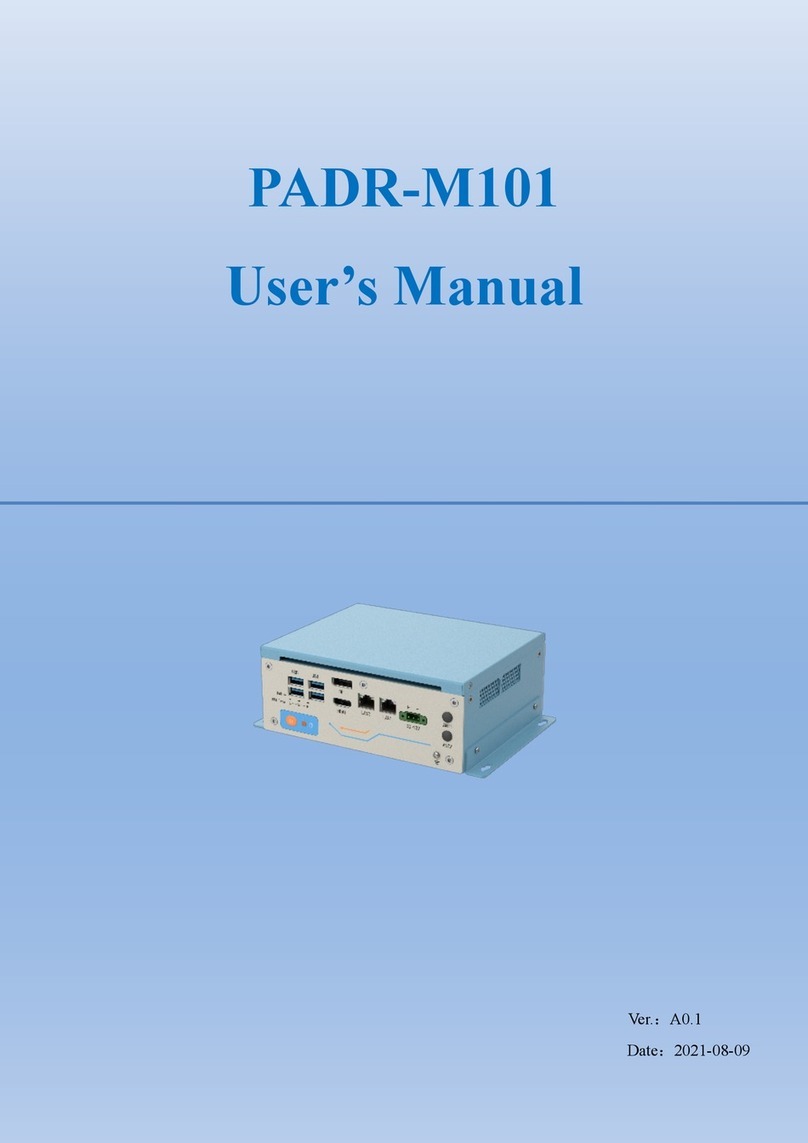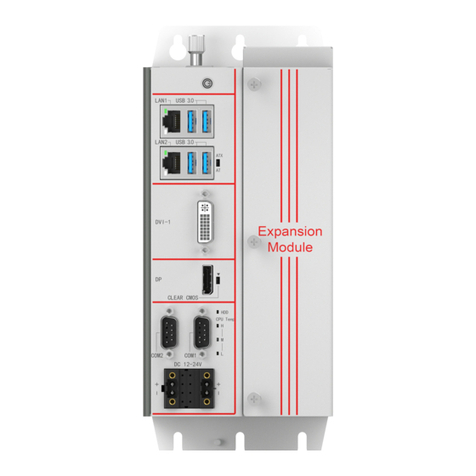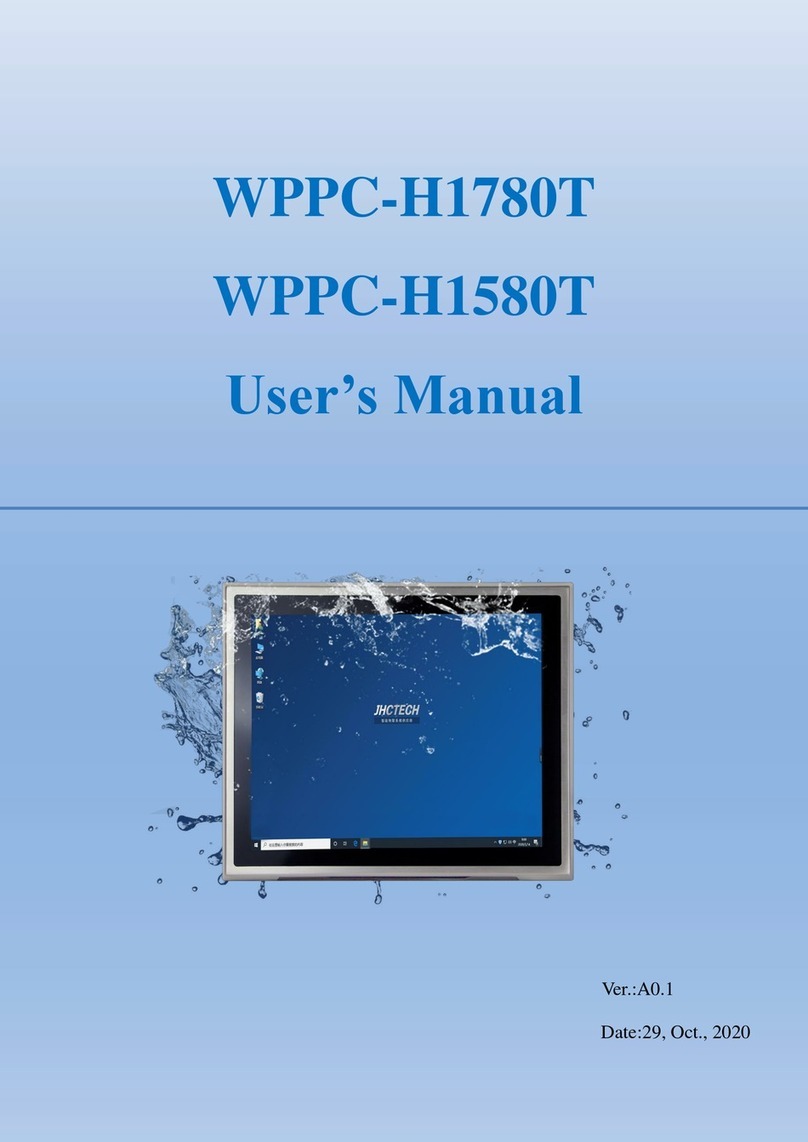User’s Manual
ii
2.4.7 COM1/2 Connector ............................................................................................................19
2.4.8 COM3/4/5/6 Connector ......................................................................................................19
2.4.9 Remote Switch signal Connector........................................................................................20
2.4.10 LED...................................................................................................................................20
2.5 Installation .....................................................................................................................................21
2.5.1 HDD/SSD Installation ........................................................................................................21
2.5.2 Installing mini-PCIe............................................................................................................24
2.5.3 Installing MSATA ...............................................................................................................26
2.5.4 Installing M.2......................................................................................................................27
BIOS Setup.................................................................................................................................................31
3.1 BIOS Description...........................................................................................................................32
3.1.1 Entering the Setup Utility ...................................................................................................32
3.2 BIOS parameter settings ................................................................................................................33
3.2.1 BIOS Navigation Keys .......................................................................................................34
3.2.2 Main Menu..........................................................................................................................34
3.2.3 Advanced Menu ..................................................................................................................36
3.2.4 Chipset Menu......................................................................................................................48
3.2.5 Security menu .....................................................................................................................56
3.2.6 Boot menu...........................................................................................................................57
3.2.7 Save & Exit menu...............................................................................................................58
3.3 Updating the BIOS ........................................................................................................................59
Driver Installation .....................................................................................................................................61
4.1 Follow the sequence below to install the drivers:..........................................................................62
4.2 Installation: ....................................................................................................................................62
4.3 CPU TEMP LED driver.................................................................................................................63
4.4 Utility Software Reference ............................................................................................................64
SYSTEM RESOURCE..............................................................................................................................65
5.1 WDT and GPIO .............................................................................................................................66