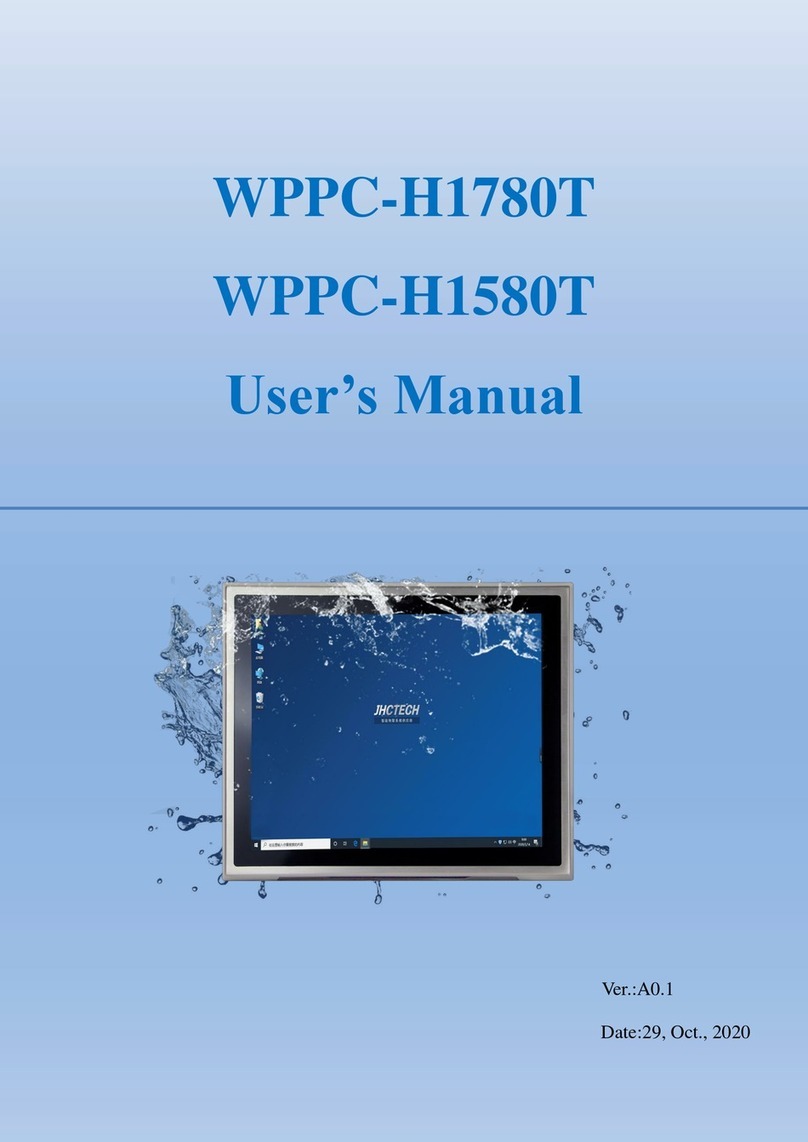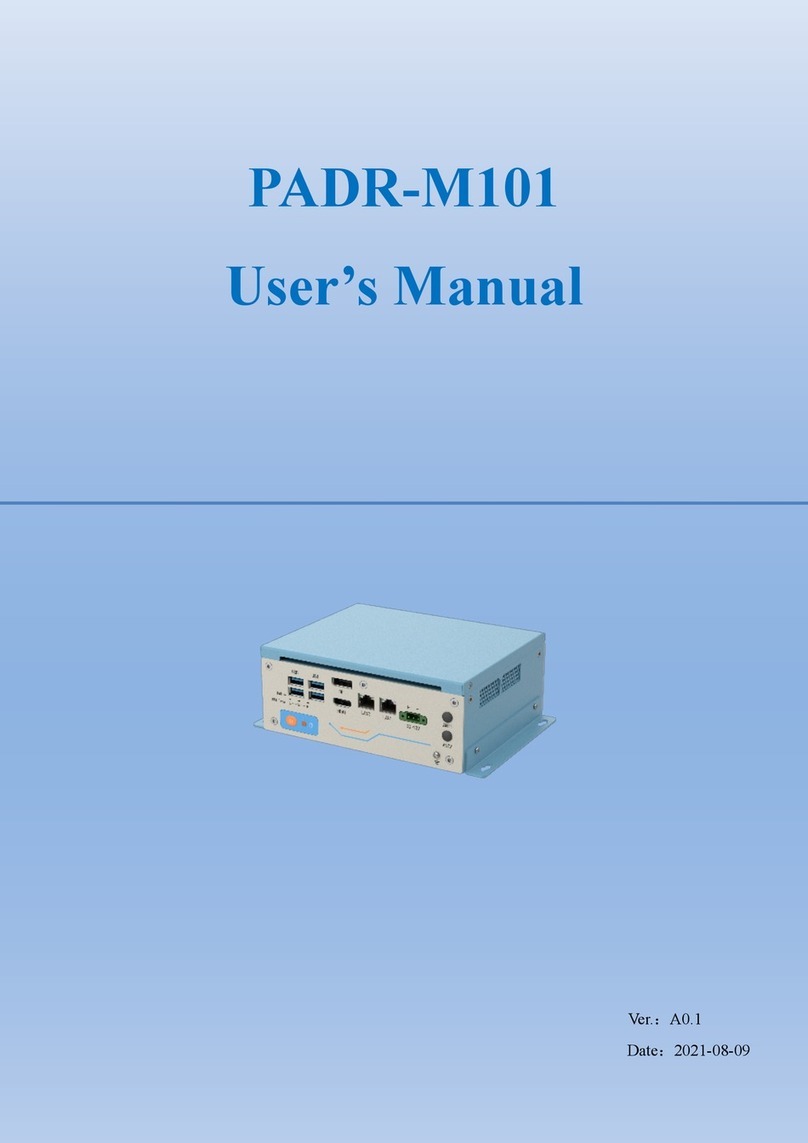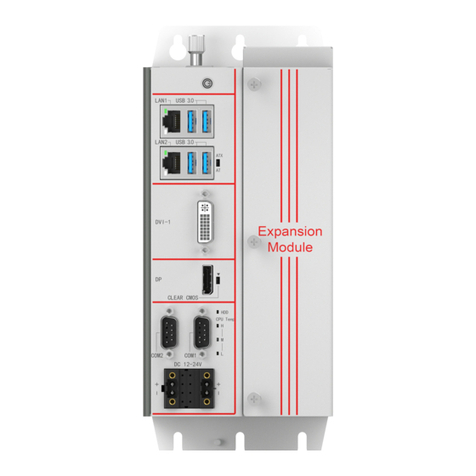User’s Manual
i
CONTENTS
General Information.......................................................................................................................................1
1.1 Introduction......................................................................................................................................2
1.2 Features............................................................................................................................................2
1.3 Specifications...................................................................................................................................3
1.3.1 General..................................................................................................................................3
1.3.2 Display..................................................................................................................................3
1.3.3 Ethernet.................................................................................................................................3
1.3.4 Audio.....................................................................................................................................3
1.3.5 Power Consumption..............................................................................................................3
1.4 Environmental Specifications..........................................................................................................4
1.5 3601 Series Specifications...............................................................................................................4
1.6 Mechanical Specifications...............................................................................................................5
Hardware Installation.....................................................................................................................................9
2.1 Introduction....................................................................................................................................10
2.2 Jumpers and Connectors................................................................................................................10
2.2.1 Setting Jumpers...................................................................................................................10
2.3 Jumper Location ............................................................................................................................11
2.3.1 CLR_CMOS1-Clear CMOS Data ......................................................................................12
2.3.2 JP3/JP4-COM3/COM4 RI/5V/12V Power supply Select ..................................................13
2.4 I/O/Button/LED Indication............................................................................................................13
2.4.1 Ethernet Connector (LAN) .................................................................................................14
2.4.2 USB Connector...................................................................................................................15
2.4.3 HDMI..................................................................................................................................16
2.4.4 DP .......................................................................................................................................16
2.4.5 DIO Connector....................................................................................................................17
2.4.6 Power Input Connector (DC-IN) ........................................................................................18
2.4.7 VGA....................................................................................................................................18