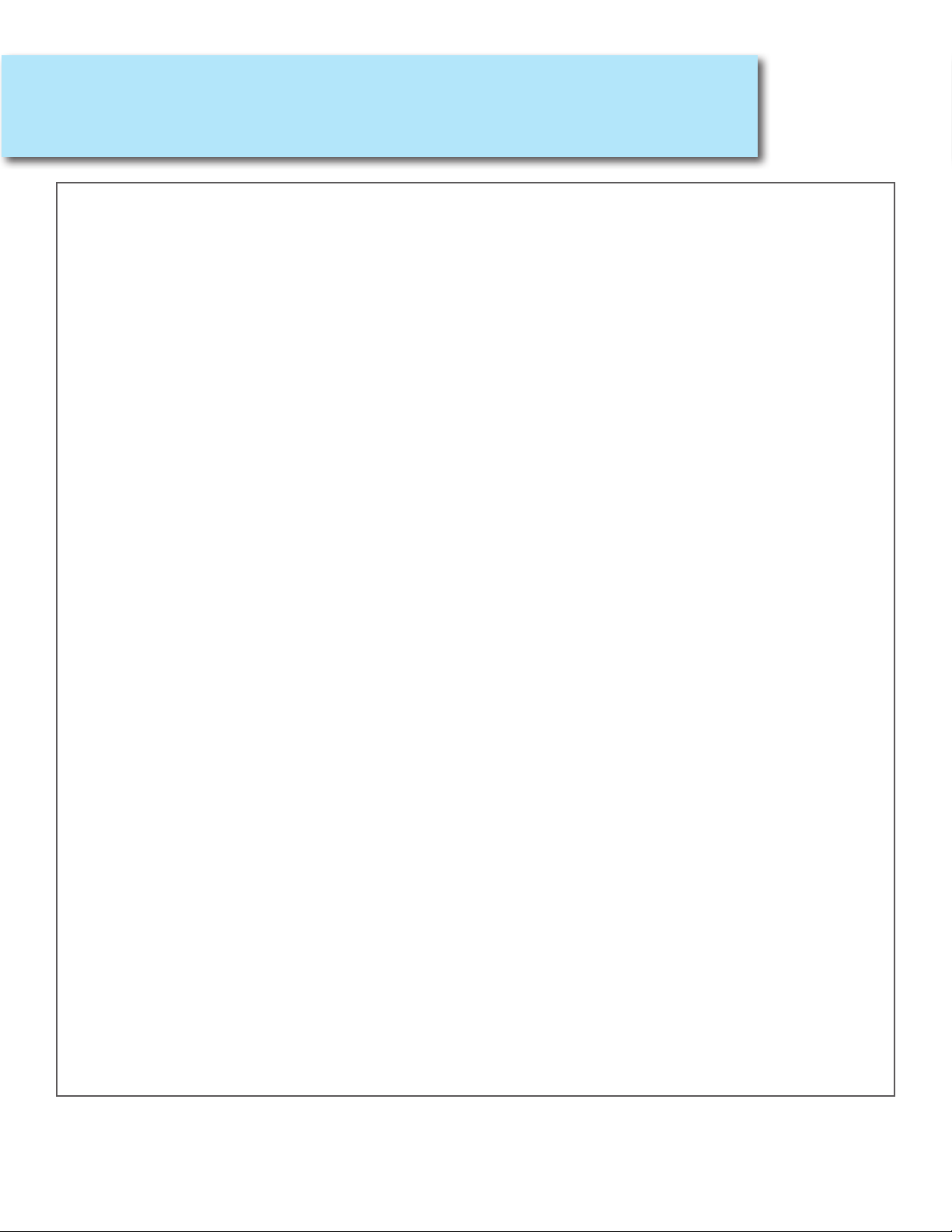8www.jotoimagingsupplies.com 1-800-565-5686 Blaine, WA | Las Vegas, NV | Antioch TN | Coquitlam, BC | Brampton, ON
Operating Instructions
Pressing a T-shirt
1.) Turn on the Main Power Switch.
2.) Set the appropriate Press Temperature, and Time as per your transfer vinyl
or sublimation instructions.
3.) Place your t-shirt on the heat press.
5.) Set the pressure by adjusting the air pressure adjust knob.
6.) Wait until current temperature is the same as the set temperature. Once the
press has reached set temperature, place transfer material on the shirt. For
Sublimation, place the paper with the image face down. For cuttable transfer
vinyl, place the matte side with the transparent carrier backing facing the heat
platen. If unsure, please refer to the instructions you received with your
transfer materials.
7.) Slide the heat platen towards the base plate you are pressing. Press the two
start switch buttons to close the press. Once press is closed the current time
value will start counting down. Once the timer reaches the last 2 seconds before
reaching 0, it will start to beep to warn you. Once time reaches zero, the press
will open. Slide the heat platen over to press on the next plate.
Note: Once the press is closed, it cannot be opened manually until the timer
reaches zero. In an emergency, you may press the red emergency stop button
to force open the press. When pressing the red emergency stop button, the
press will open immediately without warning. Keep hands on the heat press
handle at all times during and after pressing the emergency stop button. Not
securing the handle with your hands may cause injury.
8.) For most sublimation and transfer vinyl, the peel is hot. If unsure, refer to the
instructions that came with your transfer materials.
Operation of throttle valves:
On the right side of the press head there are two silver screws where the speed of the press
opening and closing can be adjusted. Tightening the top screw (turning clockwise) will decrease the
speed the press opens. Tightening the bottom screw (turning clockwise) will decrease the speed
the press closes. Loosening the screws (turning counter clockwise) will increase the speed. Adjust
accordingly.