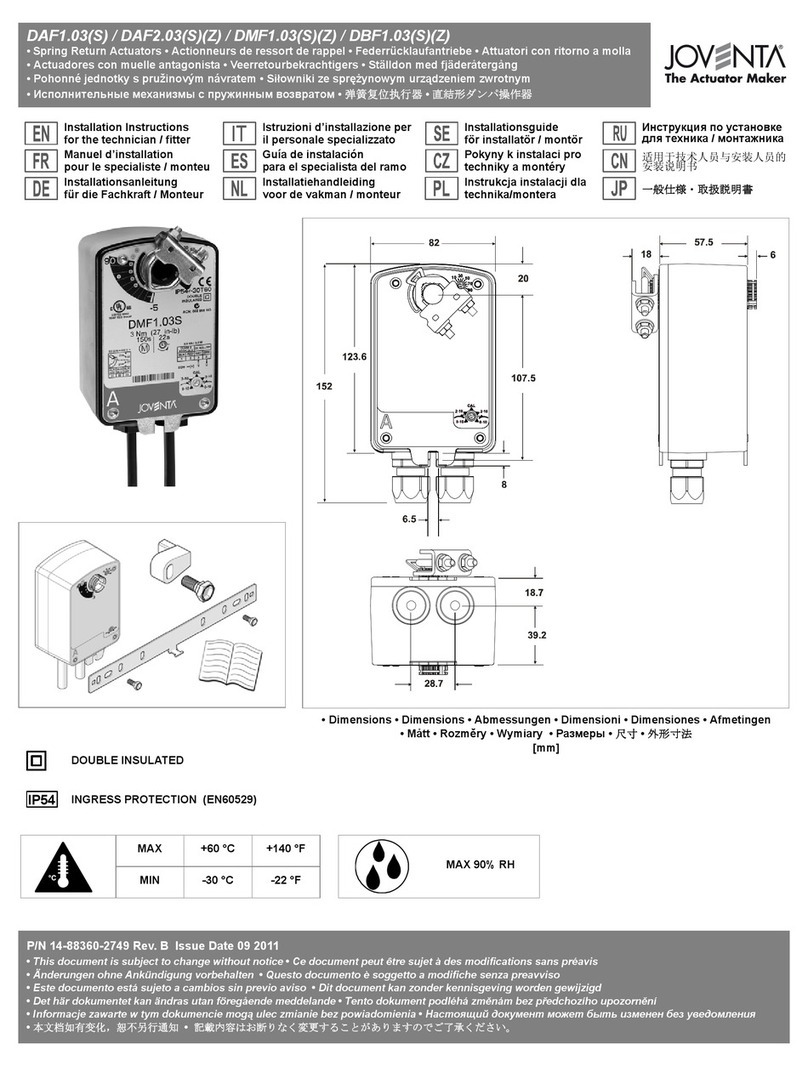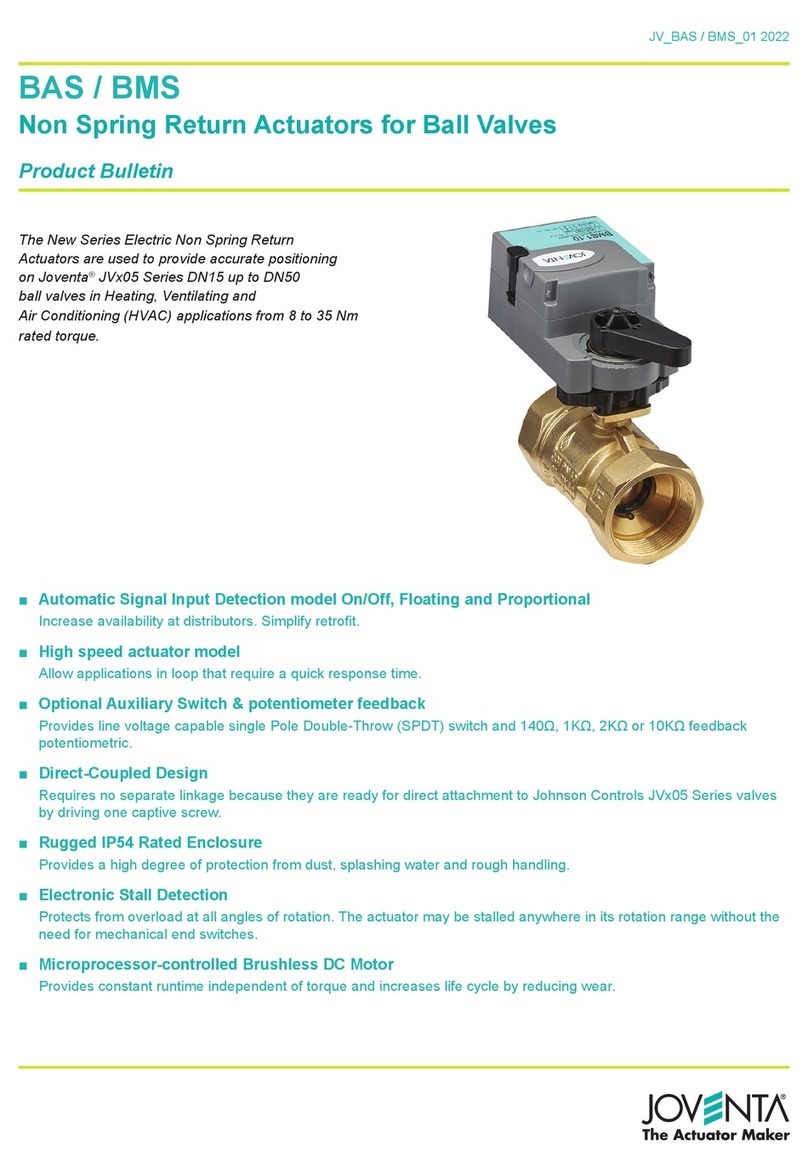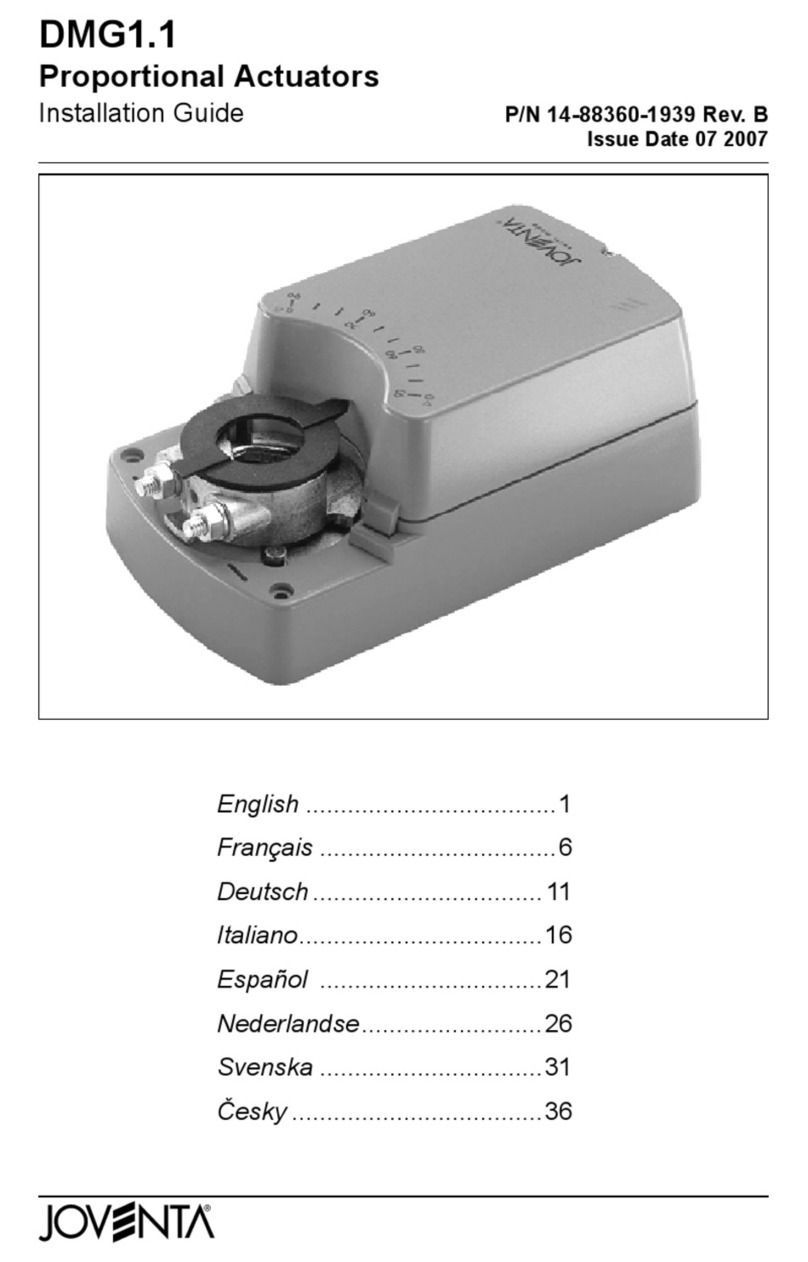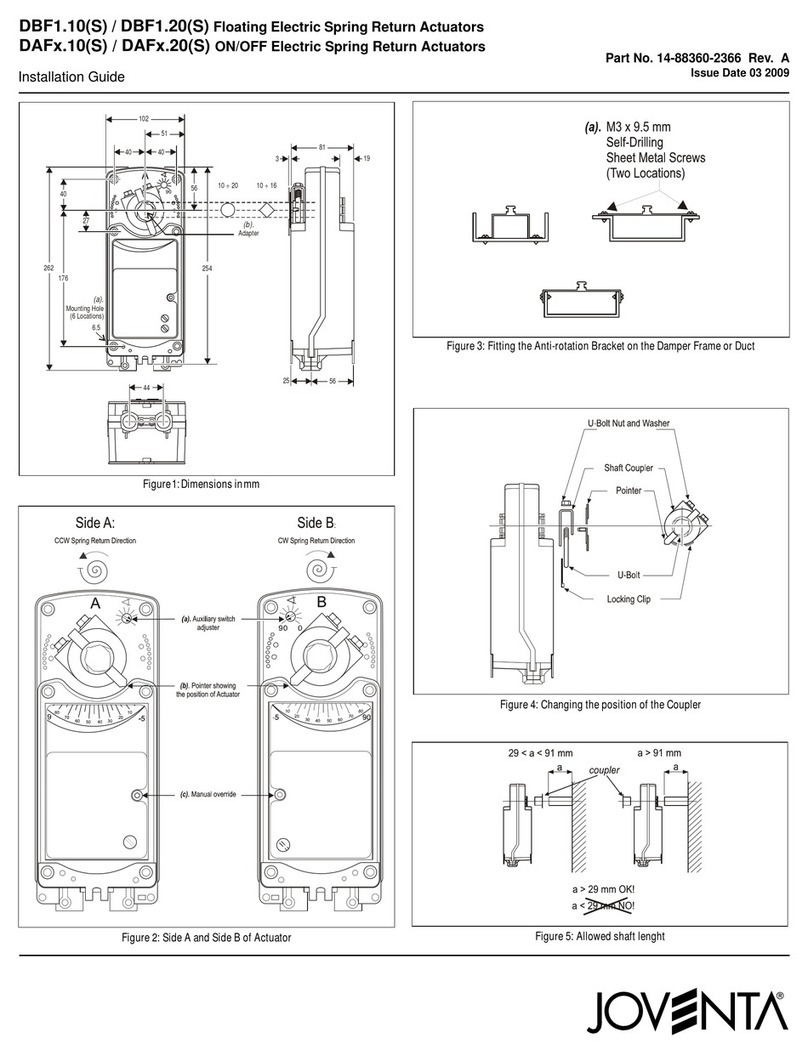4 VA1000.
Control signal failure pre-set position
(not functional with 0…20 mA control selected)
A control-signal failure on proportional models will
cause the actuator to automatically move the stem
to a (via DIP-switch) pre-selected position
(100% extended or 100% retracted).
Auto Calibration - Preset Signal Ranges
(DIP SWITCH 3 = OFF)
To change the Factory Default parameters the
control input signal parameters can be selected by
means of a DIP switch (see “DIP switch setting” on
page 5). The standard control signals are selected
by setting DIP switches 2, 3 and 4 (see “DIP
switch settings” on page 5).
It is recommended that the desired actuator control
signal and action be set before fitting to the valve.
Power must be connected before the auto-
calibration cycle can be started. The LED is
illuminated green when the power is ON.
Procedure:
Condition: Actuator already mounted on valve.
To start the auto calibration cycle push and hold
the button for at least 3 seconds (see figure C).
The LED flashes rapidly during the entire
procedure. The actuator will make one full cycle to
detect the stem extended and retracted limits. The
end stroke indicators are automatically placed at
the stroke limits. When the procedure ends, the
actuator switches back to its operating mode and
reaches the position corresponding to the input
signal value. The LED shows steady green when
the position is reached.
If the control-signal changes the actuator stem will
move to the new position. During stem movement
the LED flashes green.
DIP switc hes
1 to 8
Push button
Fig. C
Auto Calibration - Custom Signal Ranges
(DIP SWITCH 3 = ON)
(Max range limits 0…10 V DC or 0…20 mA)
Procedure:
Condition: Actuator already mounted on valve.
To start the auto calibration cycle push and hold
the button for at least 3 seconds (see figure C).
The LED flashes rapidly during the entire
procedure. The actuator will make one full cycle to
detect the stem extended and retracted limits. The
end stroke indicators are automatically placed at
the stroke limits. The actuator will make a full cycle
to detect the stem extended and retracted limits
and the end stroke indicators automatically pushed
to the stroke limits. Enter the desired signal range
while the actuator performs the auto calibration.
Enter the desired parameters as follows:
Set the Minimum input signal (start-point),
which can be from 0…6 V DC (0…12 mA) and
confirm by pressing the button (see figure C).
LED illuminates a steady green for 2 sec.
indicating correct entry.
If the LED illuminates a steady yellow for 2 sec.,
an incorrect setting is indicated and must be re-
entered.
Set the Maximum input signal, which can be
from 3…10 V DC (6…20 mA) and confirm by
pressing the button (span min. = 3 V DC or
6 mA).
LED illuminates a steady green for 2 sec.
indicating correct entry.
If the LED illuminates a steady yellow for 2 sec.,
an incorrect setting is indicated and must be re-
entered.
The Maximum input signal is the control span plus
the minimum input signal (start-point).
It is only possible to make one correction after
which the actuator will leave the calibration
cycle.
After making the correcting entry and confirming,
the LED will illuminate green steadily for 2 sec. to
indicate correct setting. If the LED illuminates a
steady yellow for 2 sec. this indicates that the
second entry is also erroneous and the calibration
cycle will automatically abort. To restart the auto
calibration cycle, push and hold the button for at
least 3 seconds and repeat the procedure from the
beginning.
When the procedure is finished the actuator
returns to its operating mode, reaching the position
corresponding to the input signal value, the LED
will illuminate a steady green.
If the control-signal changes the actuator stem will
move to the new position. During the stem
movement the LED flashes green.
Position feedback
The position feedback signal is 0…10 V DC or
2…10 V DC signal and could feed an external
supervisory system.