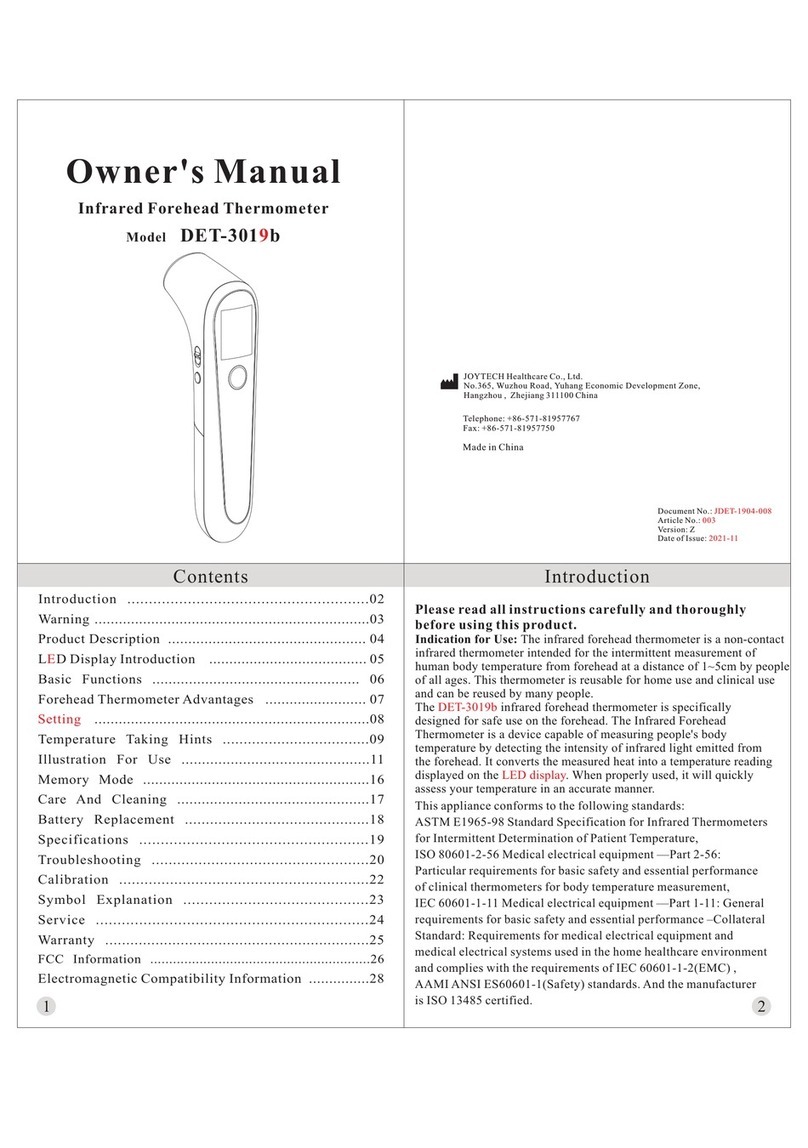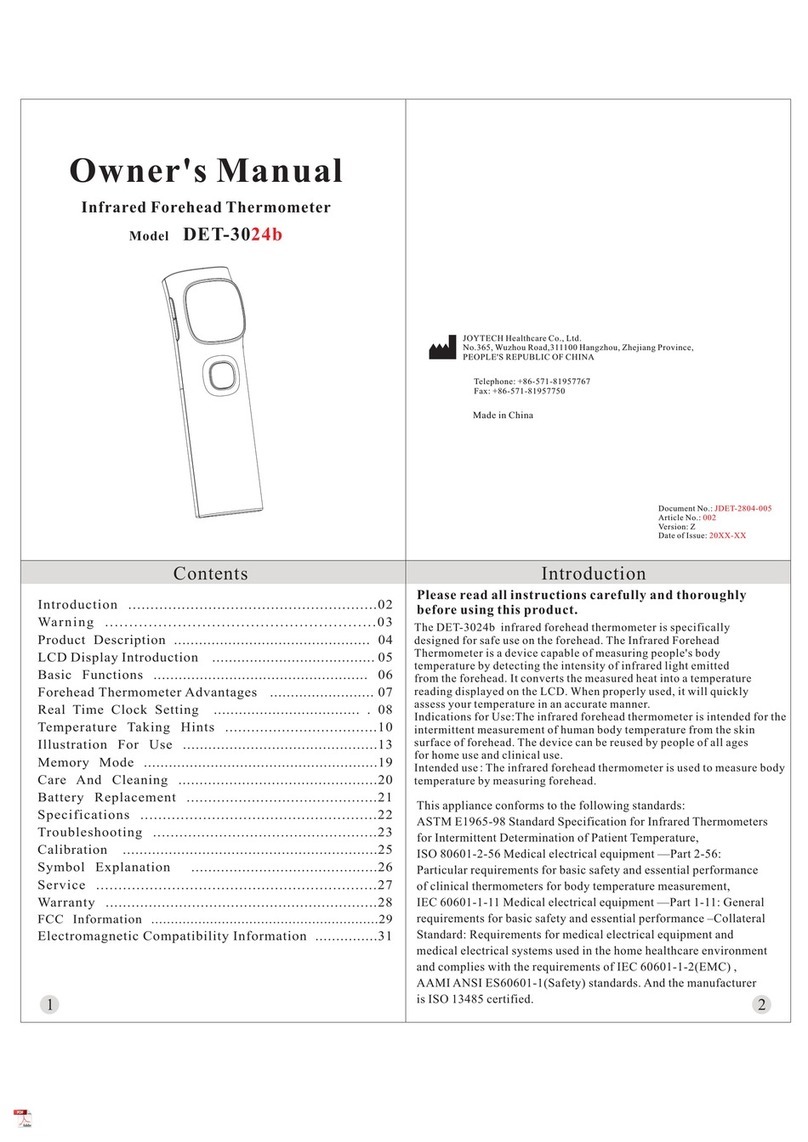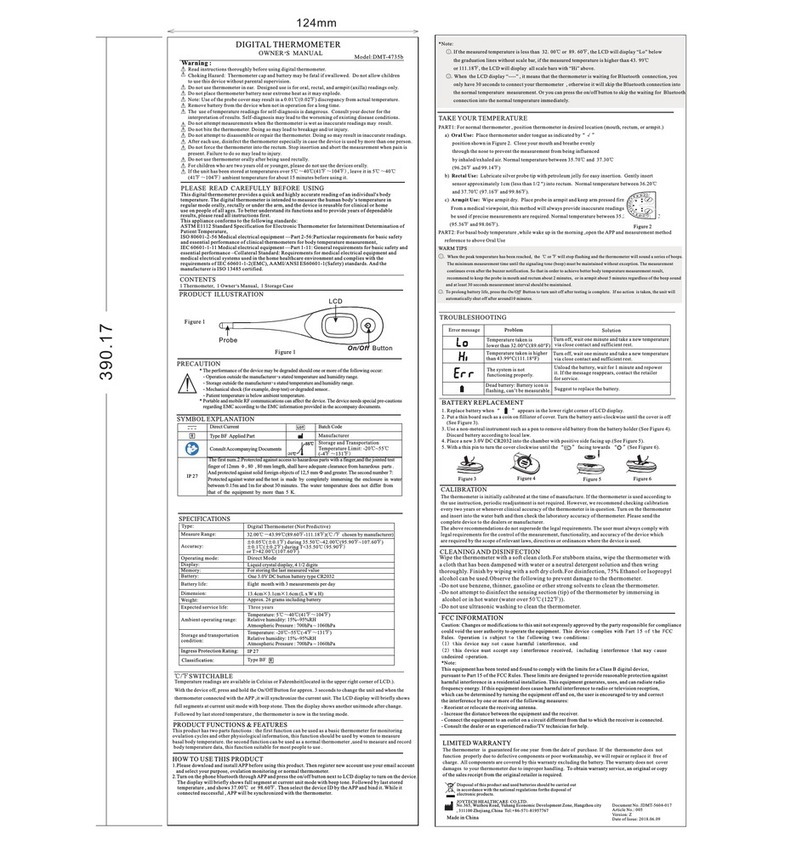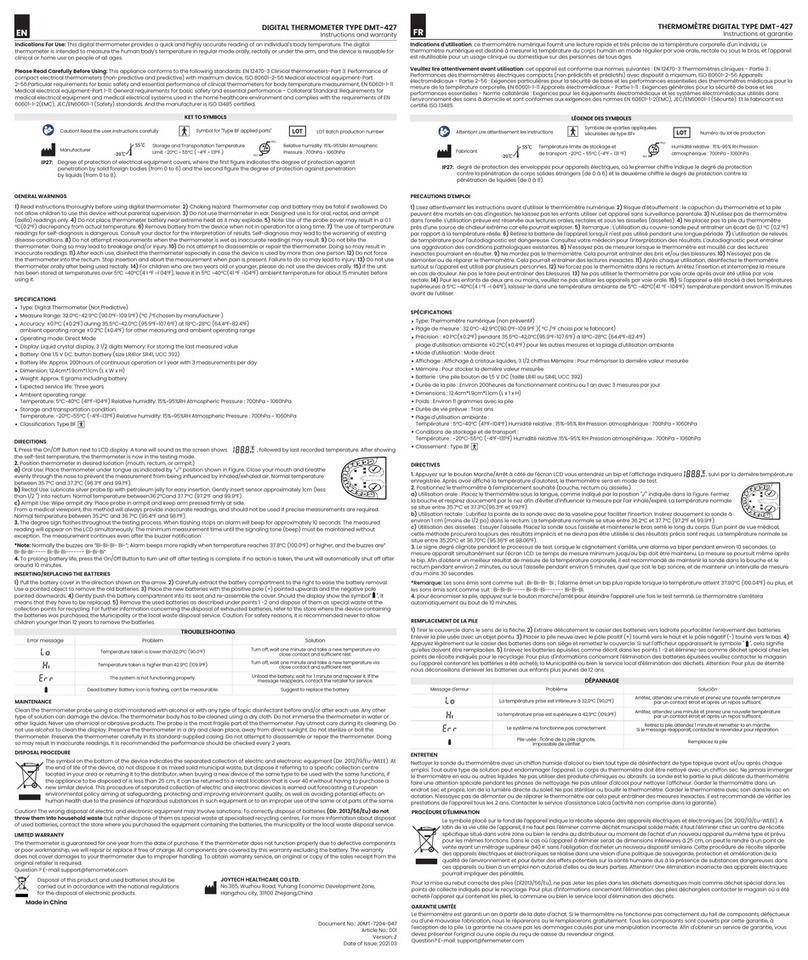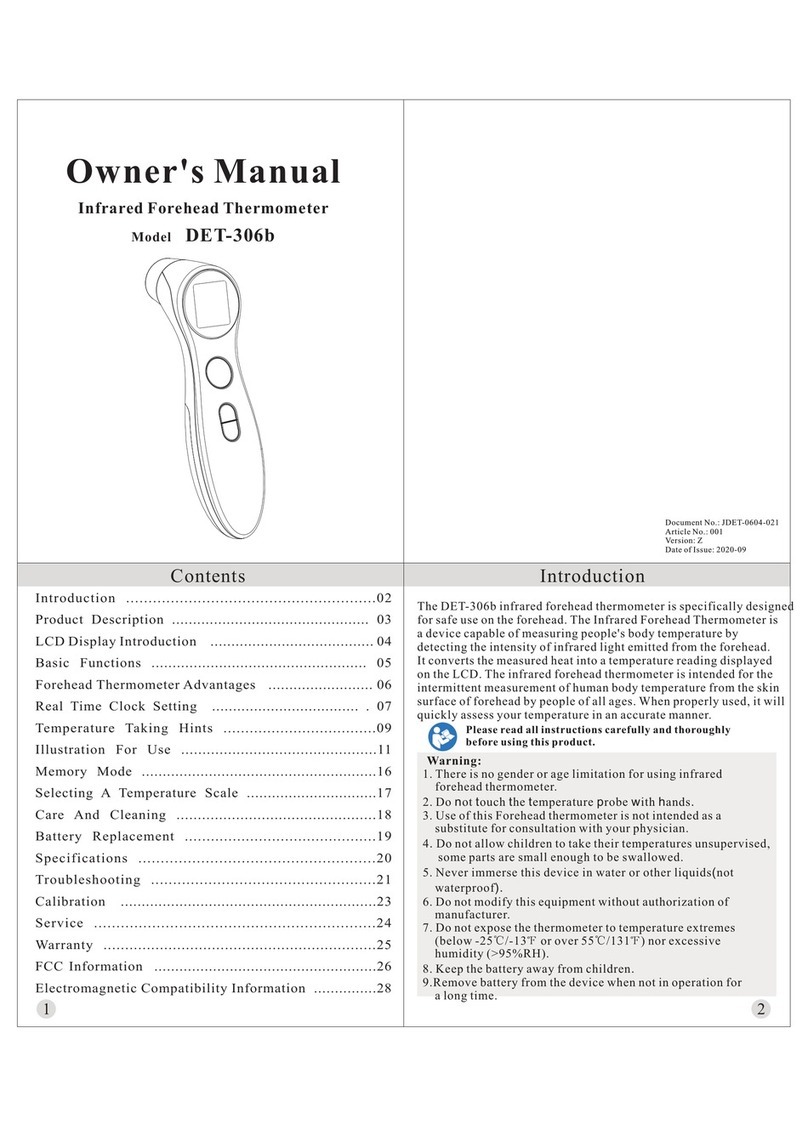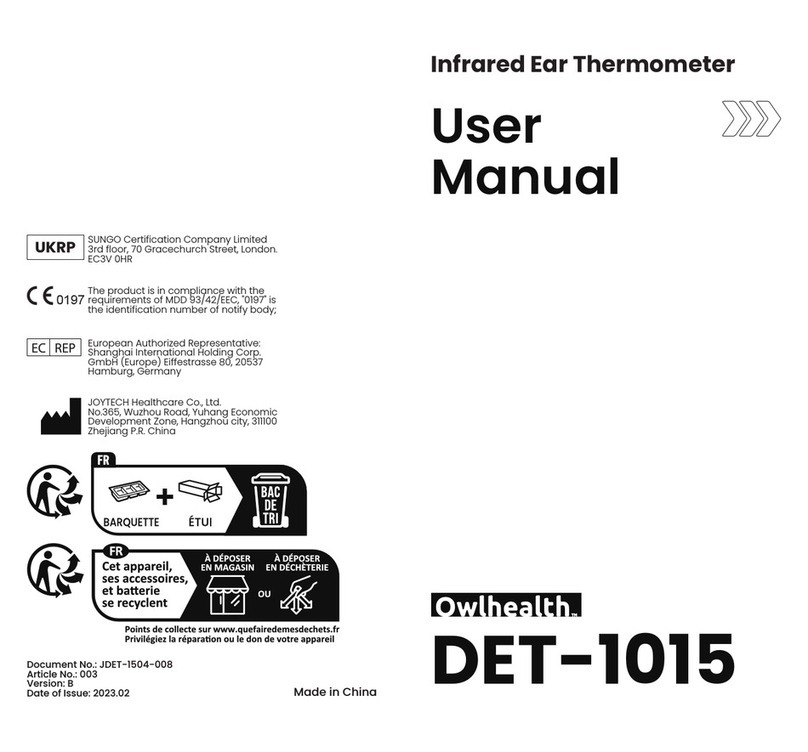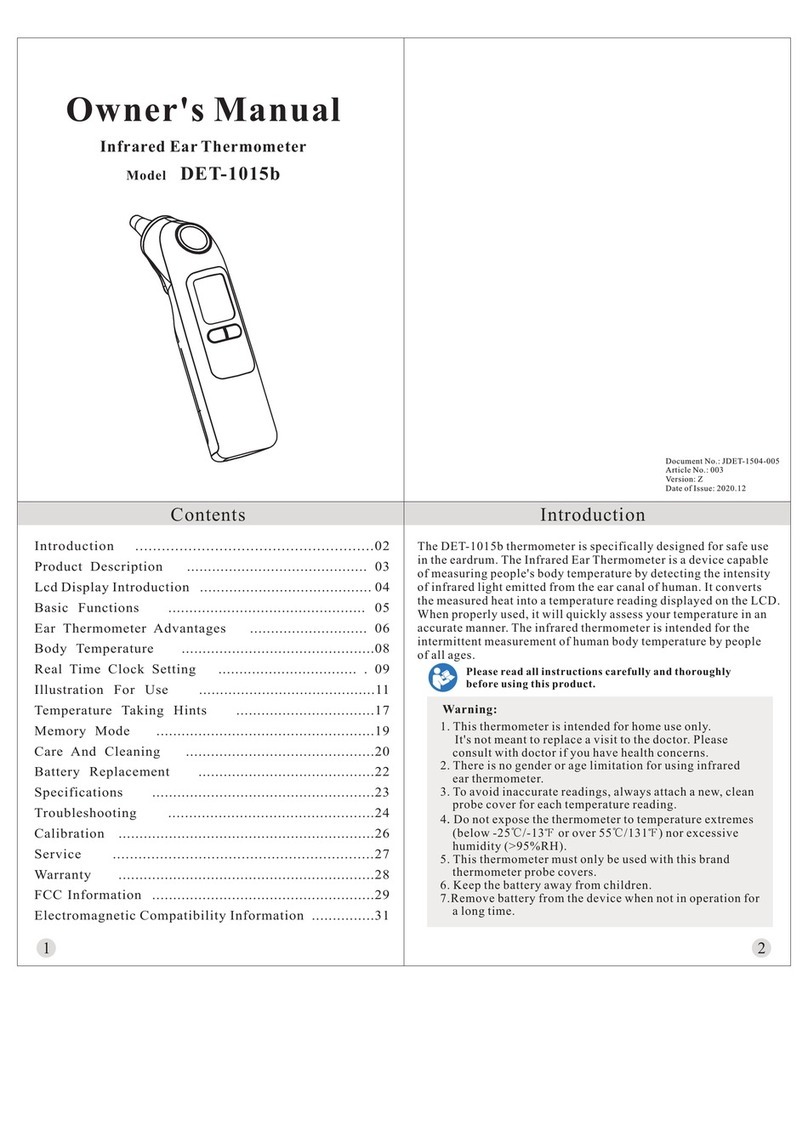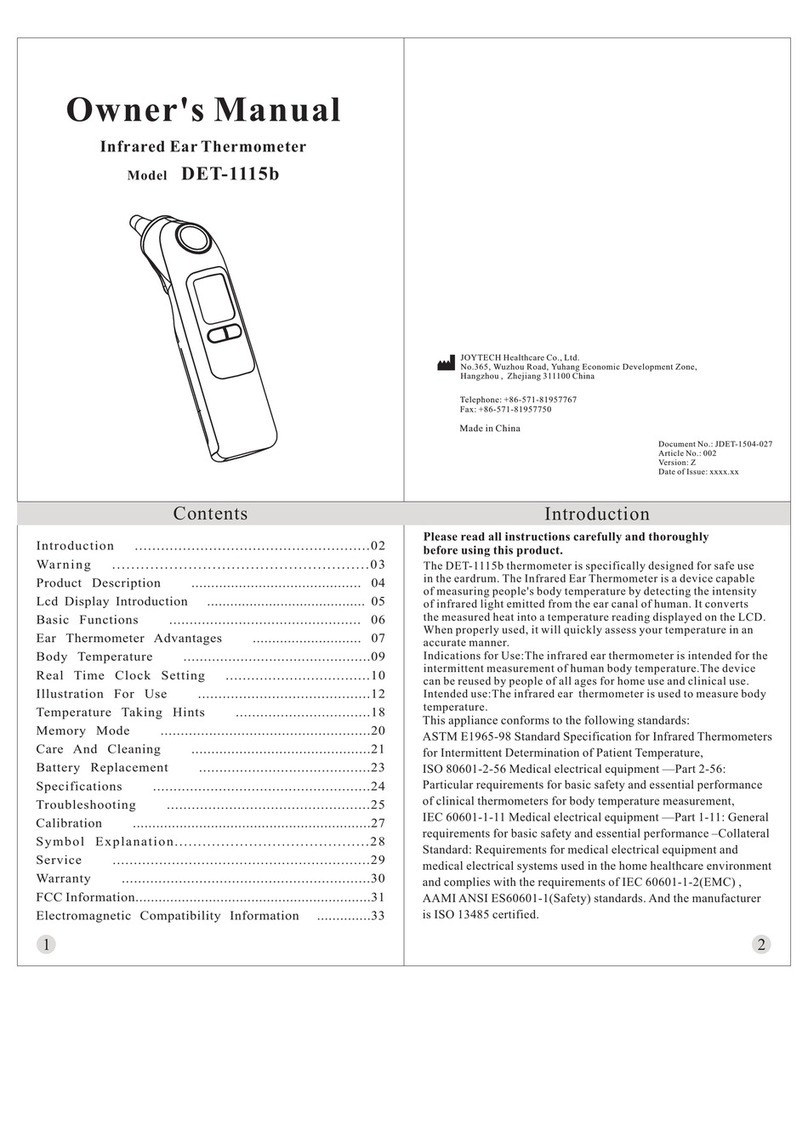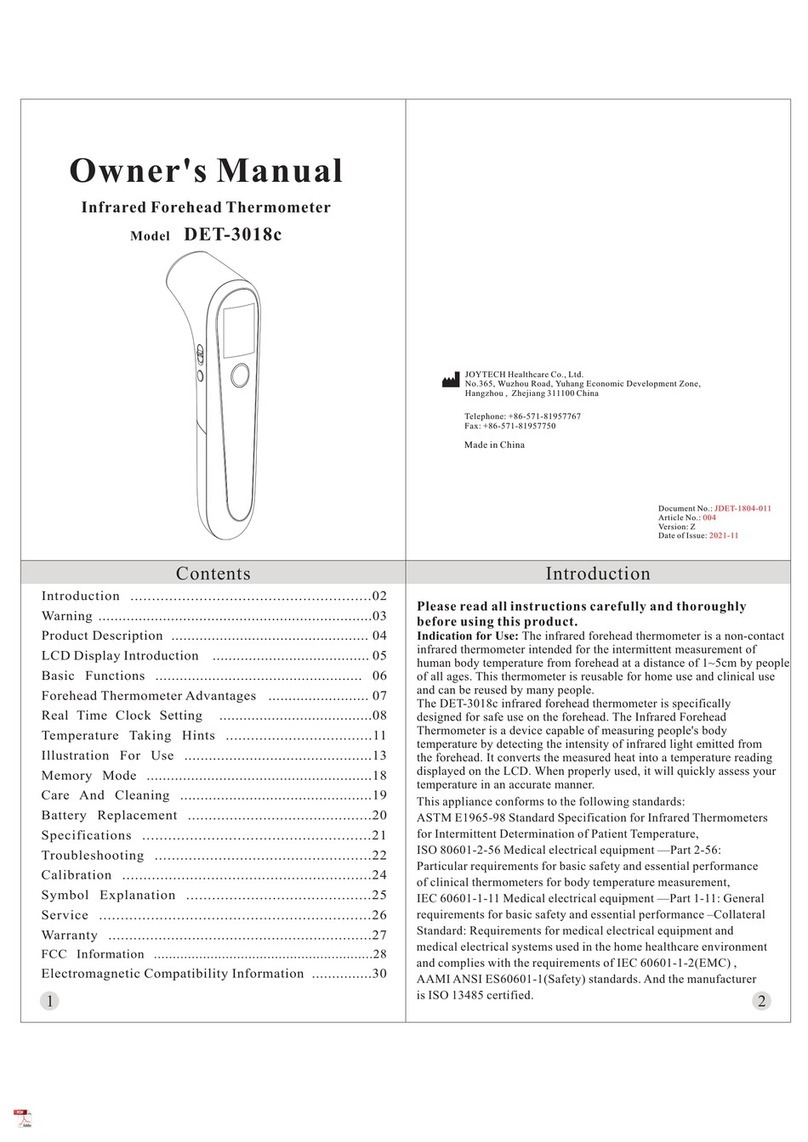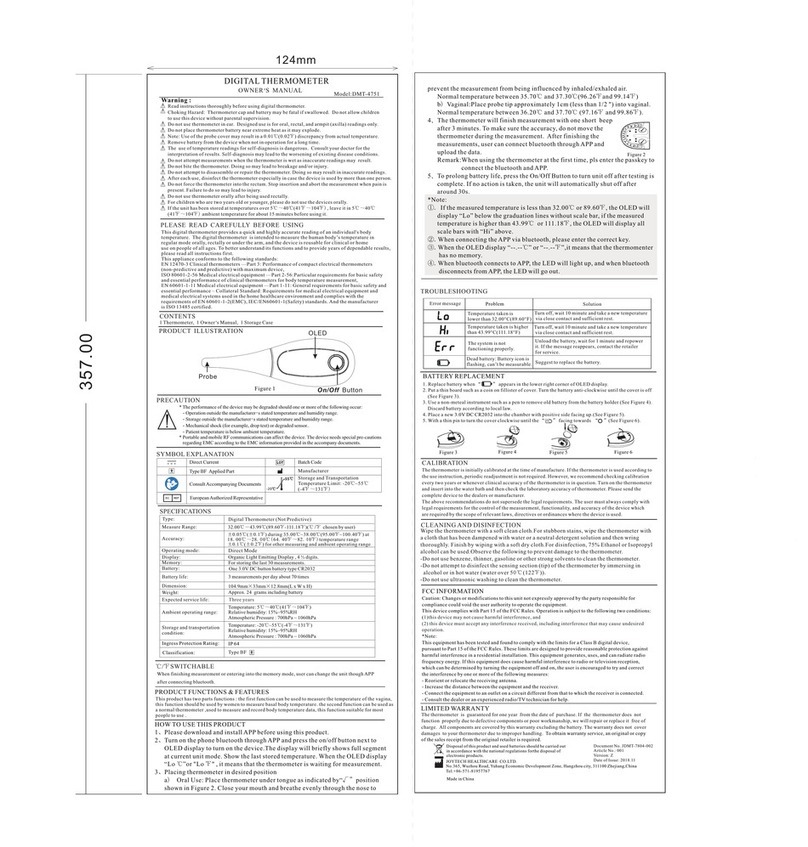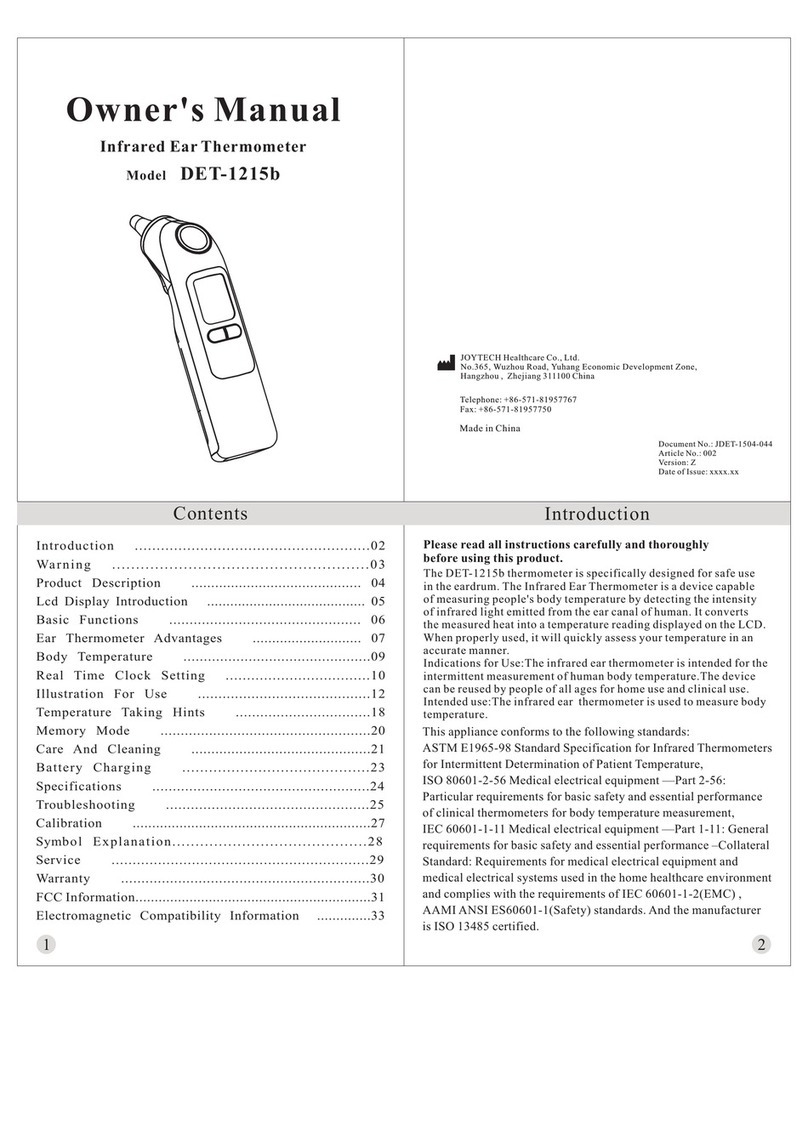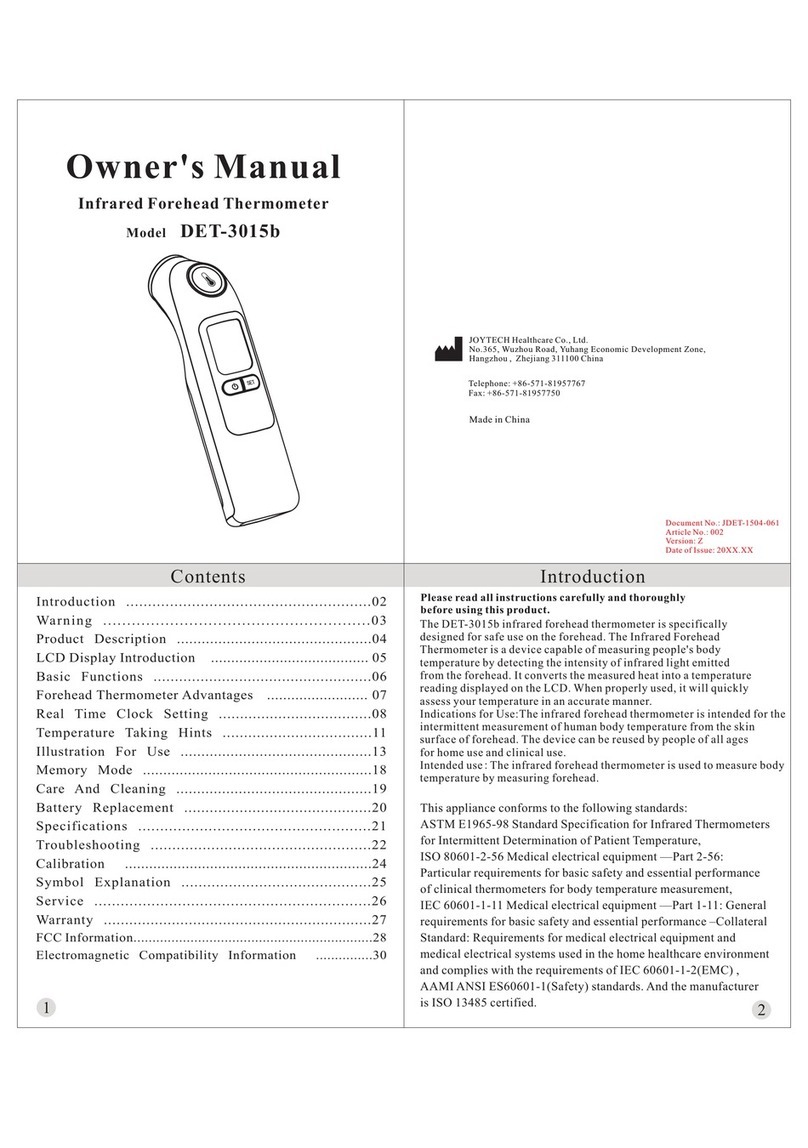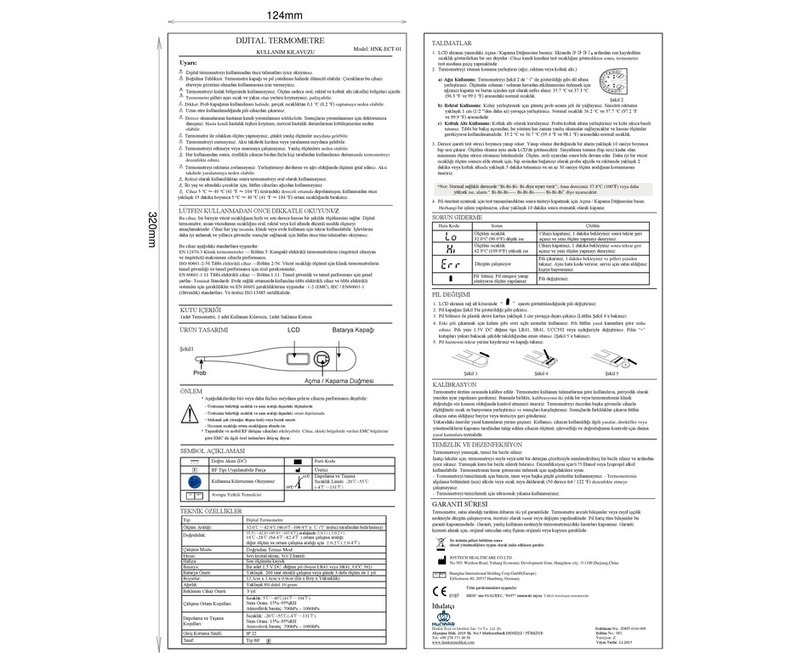-for
assistance
,
ifn
e
eded
, in setting up,
using
or
mainta
ining the
therm
ometer;
or
-to r
eport
unexpected
ope
r
ation
or
events.
Warranty
This
appliance
conforms
to the
following
standards:
ISO
80601-2-56
Medical
electrical
equipment
- P
art
2-56:
Particular
requirements
for
basic
safety
and
essen
tial
performance
of
clinical
thermometer
s for
body
temperature
measurement
,
IEC 60601-1-11
Medi
ca
l
electrical
equipment
-P
art
1-11 :
General
requirements
for basic s
afety
an
d
essentia
l p
erformance
-Co
llater
al
Standard
:
Requirement
s for
medica
l el
ectr
i
ca
l
equipment
and
medical
electrical
s
ystems
used
in the
home
healt
hcare
env
ironment
and
complie
s with
the
requireme
nts
ofiEC
6060
l-l-2{EMC),
IEC
6060
1-l(Safety)
standards.
And
the
manufacturer
is ISO 13485
certified.
Thermometer
is
warranted
by
ma
nu
facture
to be free from
defects
in
material and
workmans
hip un
der
normal
use
and
service
for a
period
of
one
year
from the
date
of
delivery
to
the
first
user
who
purchases
the
instrument.
This
warranty
does
not
co
ver
batteries
,
damage
to
the
probe
window,
or
damage
to the
instrument
caused
by misuse,
negligence
or
accident
,
and
ex
tends to
only
to the first
purcha
s
er
of
the
product.
Electromagnetic
Compatibility
Information
The
deviee s
atisfie
s the
EMC
requirements
of
the
international
sta
nd
ard
IEC 6
0601-1-2.
The
requirements
are
satisfied
under
the
condition
s desc
ribed
in
the
table
below
.
The
deviee
is
an
ele
ctri
cal
medic
al
produ
ct
and
is
subject
to
specia
l
precaut
i
onary
measures
with r
ega
rd to
EM
C
which
mu
st
be
published
in the
instruction
s for use.
Portable
and
mobile
HF
communications
equipment
can
af
f
ect
the
deviee
.
Use
of
the
unit
in
conjunction
with
non-approved
acces
s
ories
can
affect
the·
de
vice negativ
el
y
and
alter
t
he
electroma
g
netic
compatibility.
The
de
viee
should
not
be used direct!y
adja
ce
nt to
or
betw
een
othe
r
ele
ct
rica
l
equipm
ent.
Table 1
Guidance
and
declarauon
of
manufacturer
-electromagnelic:
emiSSIOns
The
dev
i
ee
is intended fo r use m the el
ectromagnetic
environment
specified
below.
Th
e c
ustomer
or the user
of
the
dev
iee sh
oul
d a
ss
ure tbat it is u
sed
in
su
ch
an
envi
ro
nment
.
Emissions test
RF emissions CISPR
11
Rf
emissions
CISPR
l 1
Harmonie emissions
IEC61000-3
-2
Voltage
nuctu
ations
f
nic
ke
r
emissions
IEC61000·3·3
Warning:
Compliance
Group 1
ClassB
NIA
NIA
Electromagnetic
envi
r
onment-guidance
The
deviee u
ses
RF ener
gy
only
for
its
internai function.
Ther
efo
re, its
emissions
are very l
ow
and
are
not
likely
10
cause
any
interference
in
nearby
elecuonic
eq
uipm
ent.
Thede\·ice
is
sultable
for
us
e in ali
establi
s
hments
,
mcludtng
do
mc
stic
establ
is
hments
and
those
d
irectly
connected
to
the
publ
ic IOW·\'Oitage
power
su
ppl
y
nctwork
thal
supplies
buildings
used
for
domcstic
purposes.
1. The Use
of
this equipment adjacent to
or
stacked with
other
equipment should be
avoided because it could result in impr
operoperation.
lfsuch
use is necessary, this
equipment and t
he
other
cquipment should be observed to verify that they are
operating normally.)
2. Portable RF communications equipment (including peripherals such as antenna
cables and externat antennas) should be used no cl
oser
than 30 cm (12 inches) to any
part
of
the [ME EQUIPMENT or ME SYSTEM), including cables specified by the
manufacturer. Otherwise, d
eg
radation
of
the performance
of
this equipment couid
result.
Table2
Guidance
and
dec
laration
of
manufacturcr·clcctr
oma
gnctic
immunity
The deviee is intendcd for use in the
c\cctromagn
ctic coviro
omeot
specified
below.
The
cu
stome
r
or
the us
er
of
the devic:e
should
u sure that it is
U5Cd
in
su
ch an cnvir
onmc
nt.
IMMUN
\TY
test
E
lccuost
atic
di
sc
harg
e(ES
D)
I
EC61000·4·2
El
cct
rostatic
tr
ans
ic:DI
Iburst
IEC
61
000·4-4
Surgc
I
EC6
1000·4·5
Vo
h
age
dip
s,
s
hortintcrrupti·
ons
and
volt
age
variation
so
np·
owe
r
supplyin·
putlin
ca
I
EC61000·4·11
Powcrfrcqucncy
(50
/
60Hz
)
IEC 60601 test leve!
1
SkV
co
ntact
i 2kV
.i
4kV
i S k
V,
ii
ISkV
air
i
2kVfo
r
powcrsupply
!ines
1 1k
Vfor
input/
output
li nes
•
lk
V
diffe
rentiai
mode
i
HV
common
mode
< SY.
UT(
>
9S
%
dip
in UT}
forO.Scycle
40%
UT(
60
Y.
dip
in UT)
fo
rS
cycle
70% UT
(JO
~~
dip
in
UT}
for2Scycle
<SY.
UT(
>9S%
dip
in UT)
forS
sec
magnctic
field JOA/m;
SOHz
o r 6
OHz
I
EC61000·4·8
Compli
ancc
level
1
Sl:V
contact
i
2k
V .
i H V
li SkV.
3
ISkVair
NIA
NIA
N
IA
JOA/m;SOHz
or 6
OHt
Elcctromagnctic:envi
ronm
c:n
tguidancc
Floors
sho
uld
be
wood,
concrctc
or
ccramict
ilc.
lffl
oorsa
r
ecovcrcdw
ith
synthe
ticmat
c
ri
a
l.th
c rclati
vch
umidit
y
shou
ldbeatlcastJO
•t..
Power
frcquency
masnctic
fields
shouldbcatlevclsc
h
aractctlicofa
t
ypicalloca
ti
o
ni
na
typi
calcomm
e·
rcialorho
s
pilllcn
vîronmcnt.
Tabl
c3
Guidance
und
d
ec
laration ofmanufacturer·cl
cc
tro
ma
gnctic i
mm
unity
Th
e
devke
il
intcndcdforu$einthcclcctrom
agnctic cnvironment 5pccifie
dbcl
ow.
ThecuSi
om
erort
hc u
scrof
the de\
'Î
Cc
shoul
dus
ureth
atitis
us
ed
insucha
nenvironment.
IM
MUN
ITYte
:o
t IEC60601 Compli
ft
nc
c
le
\·
el Electr
om
agne
ti
ce
nviro
nm
entguidanec
test lev
e!
Con
ducted
3V
O.I
SMH
zto
RFIE
C
SO
MH
z
NIA
61 0
00·4·6
6Vi
ni
SMa
nd
am
ateur radio
ba
nd
sbc
tween
O.
l5MH
zand8
0
MHZ
80"~AM
:u
1kHz
Rad
iate
dRF
IOV/m
SO
IEC61000-
M
Hzt
o2.7
IO
Vftn
4-
3 GH<
~~~~~~~
:;
tion
1!0
Mih
,
27V
380M
II
z,2
7V
lm
E
qui
pme
nt
450MH:t,
28V
4SOMH:t,28V
lm
IE
C 61
000
-lm
4-3
Tablc4
710MH:t.745
MHZ,780MHz
9V/m
810MHz,870
MHZ,930MHz
28VIm
710MH:t.74S
1-fHZ.
780MHz
9V/m
810MH:t,870
MHZ.930MHz
28V
/m
1720
MH:t,l845 1720MHz,i845
MHZ.1970MHl. MHZ,l970
MH
:t
2SV
/m 2
SV/
m
24SOM
H
z.
2SV
24SO
MH
z.
2SV
lm
S2
40
MH
z,5SOO
S2
40
MH
z.55
00
MH
Z.5
7SS
MH
z
MHZ.
57SS
MH
z
9V/m 9V/m
Portable and mobile
RF
communtcations cquipmcnt
sho
uldbeu
s
ednocl
os
crt
oa
ny
panoft
he dcvicc,
in
cluding u
blcs,thanth
e rcco mmcnded scparation
db
ta
nc
eca
lculated fr
omthe
equati
ona
pplieab
leto
t
hcf
requc
neyof
thetransmi
ct
cr.
Reco
mm
c
nd
cd sepcrationdis
ton
cc
.!
r:;
~\.:'Jo
80
MH
z to 800
Mlh
u'
r;
]v'Ï'
II
OOMHzto2.7Ghz
••:hcrc:Pisth
cm
uimum outputpo
wc
rrat
i
ns
oft
hc
transm
mcr
in wans
(W
)acco
rdingtoth
ctransm·
merm
an
ufacturc
runddt
sthcrecommendcd
sep~rationdista
n
cei
n
me
tr
es(
m)
.
Ftcld
streng
th
~
from l
he
d
RF
transmitters, as
determi
ne
dby
an
clectromagnc
ticsitc
survey
,a
lhould
bc
less thanth
eco
mplia
nccie
v
cltn
eacb
frequcncynmgc.
Jntcrferencc
ma
yoccurin thc vicinit
yo
fcquipmcnt
markc
dwit
hthe follow
in
gsy
mbol:
Rccommendcd separa
ti
ondistancesbctwcen portable and mobile RF communications
eq
ui
pm
ent and
the deviee
The devic
ei
si
ntendc
dforu
se î
na
nclcctromagnetic em·iron
menttnwhich
radiatcd thcr
cf
ore
dtsturbances arc contro
ll
cd. The customcr
or
the user
of
the deviee can hclp prevent clcctromasnetic
interference by maintaining a mini mum distance betwecn portable and mobile
RF
communic
al!
ons
equipment (transmittcrs) and the de\'ice as rccommcndcd bclow, according to
th
e mu imum output
power
of
the communications cquipmcn
t.
Ratcd
ma
ximum output power
oftnnsmi
tt
er
Separationd
istanccaccord
ingto
frequen
cyof
transmitter
rn
80 MHz to 800 MHz
800M
H
zto2.7G
Hz
d•I~J/P
E d·
ff
!
·lP
0.01 0.12 0.23
0.38 0.73
1.2 2.3
10 3.8 7.3
100
12
23
For transmittcrs rated at a maximum output po
...
•c
r not liste d abovc, the recommendcd
se
paration
distancc
dinmc
tres
(m)canbecstimatedusingtheequali
on appl
icablct
o
thefrcquen
cy
ofthe
transmitte
r,
whcre
Pi
s the maximum output power rating of the trans
mittcrin
watts{W) aceording to
the trans
mittcrm
anu facturcr.
NOTE! At
S:O
MH
z and 800 MHz, t
he
separation distance for the
hiscr
frcquency range applics.
NO
TEl
Thesc guide!ines may not apply in ali sttuations. Elcctroma
snctic
propagation is
aff
ccted by
absorpti
onandrcfl
c
ctionfrom
st
ructures,obj
c
ctsandpeopl
e.
JO
YTECH
HEALTHCARE
CO.
LTD
.
•
Manufacturer:
No.365,Wuzhou Road,Yuhang Economie Development
Zone,
hangzhou city, 3 1
11
00 zhejiang, China
Telephone: +86·571 ·8
19
57767
Fax:
+8
6·571·8
1957750
Made
in
China
( E The product is in
comp
li
an
ce
with the rcquiremen
ts
of
0
19
7 MDD
.93
/42/EEC, "0 197" is the identification
number
ofnollfy
body
;
European
Authorized
Representative:
Shanghai International Holding Corp. GmbH {Europe)
Eiffcstr
asse
80, 20537 Hamburg, Germany
Document No.: JDET-0604-005
Artic
le
No.:
00
1
Version:
B
Dateoflssue
: 20 17
-1
2