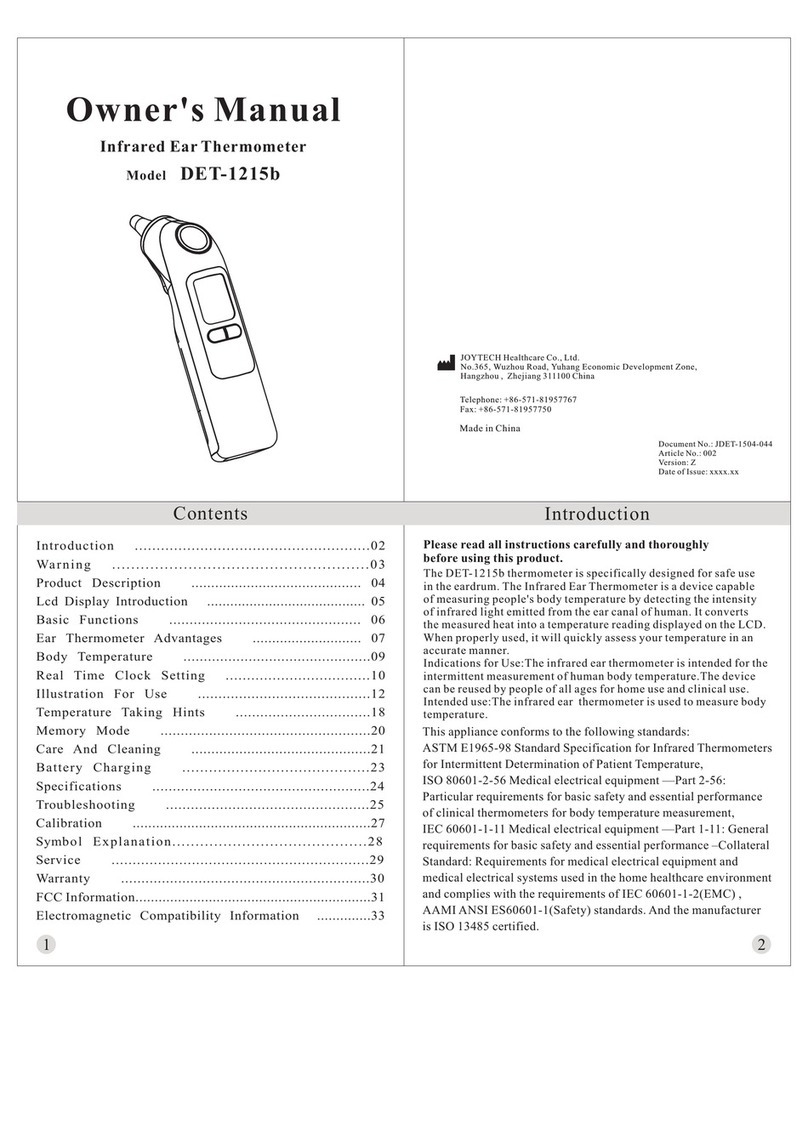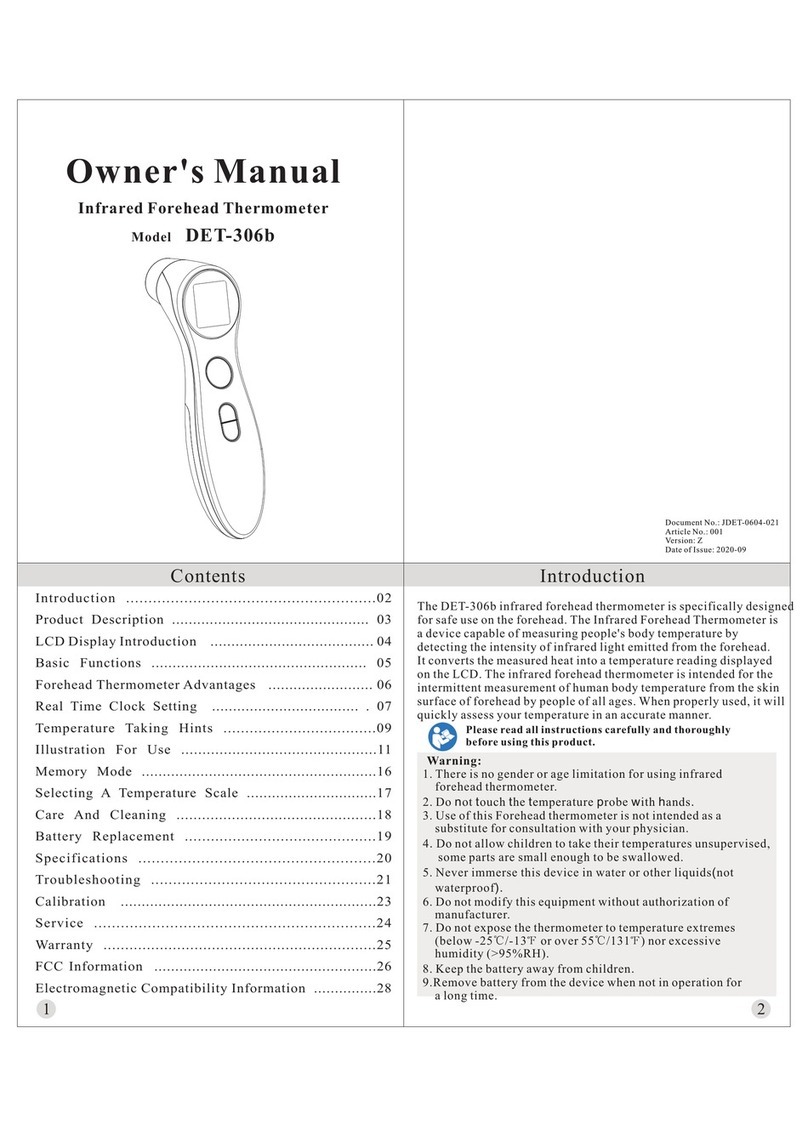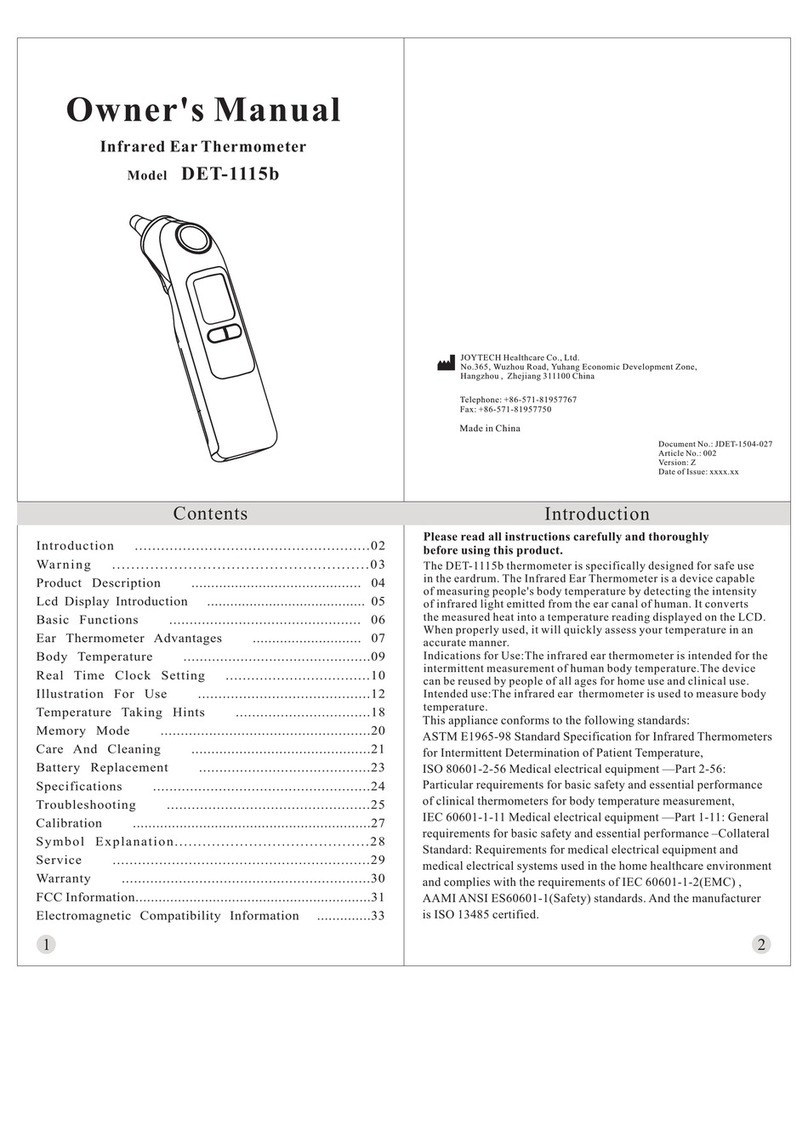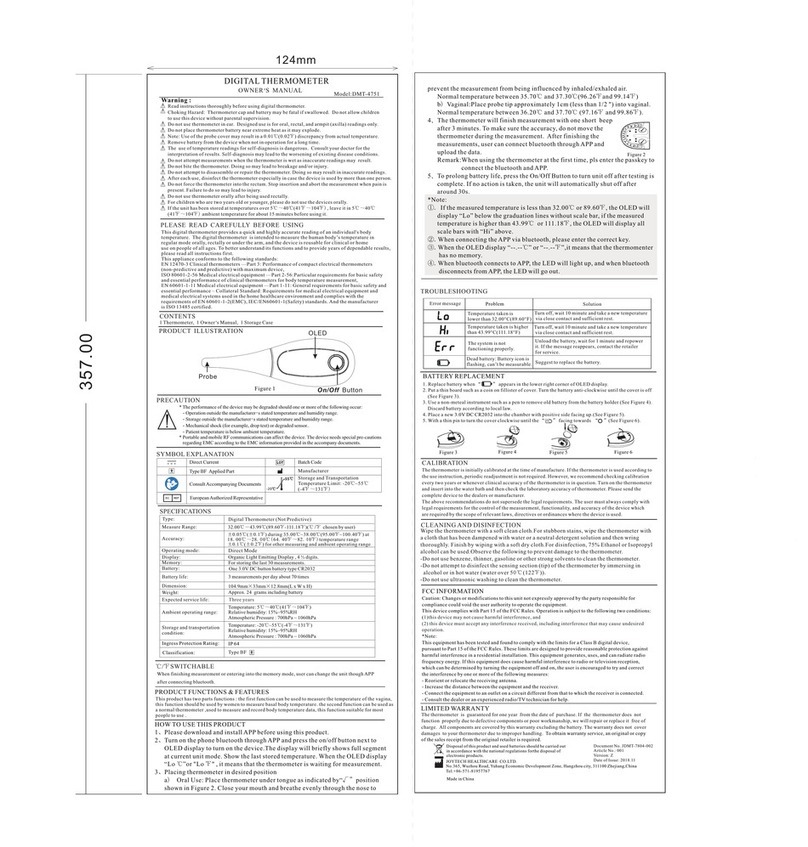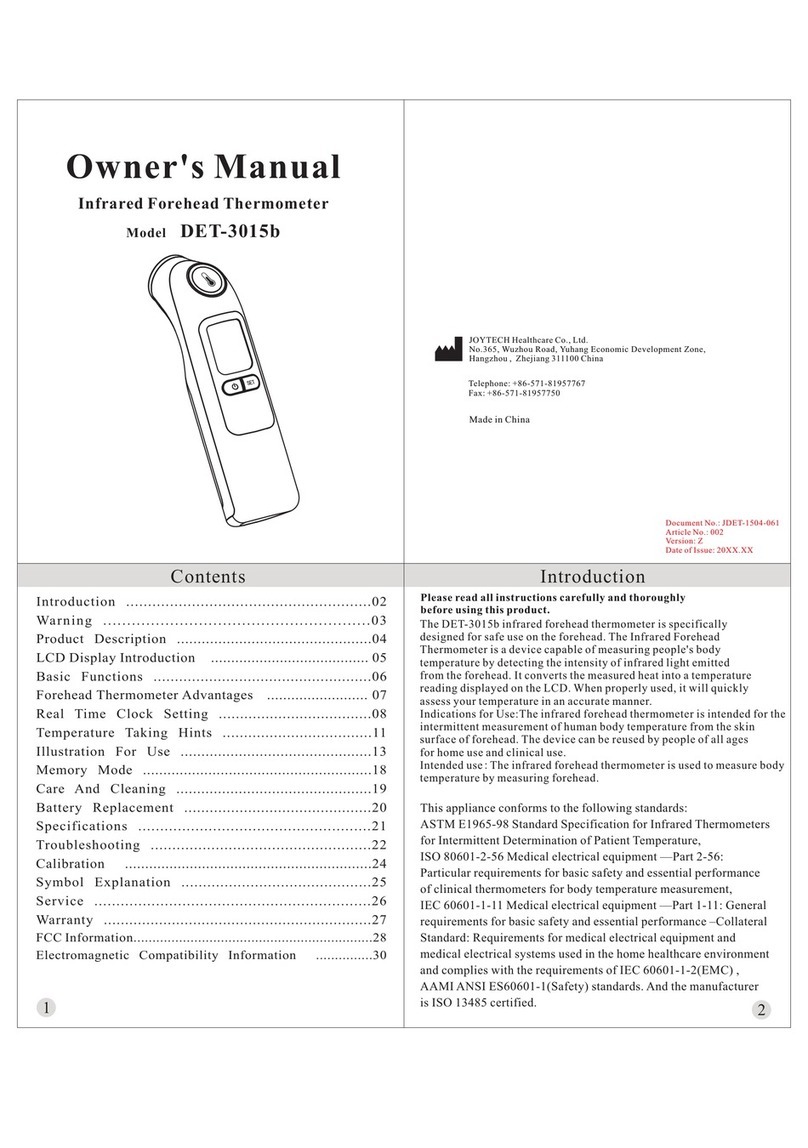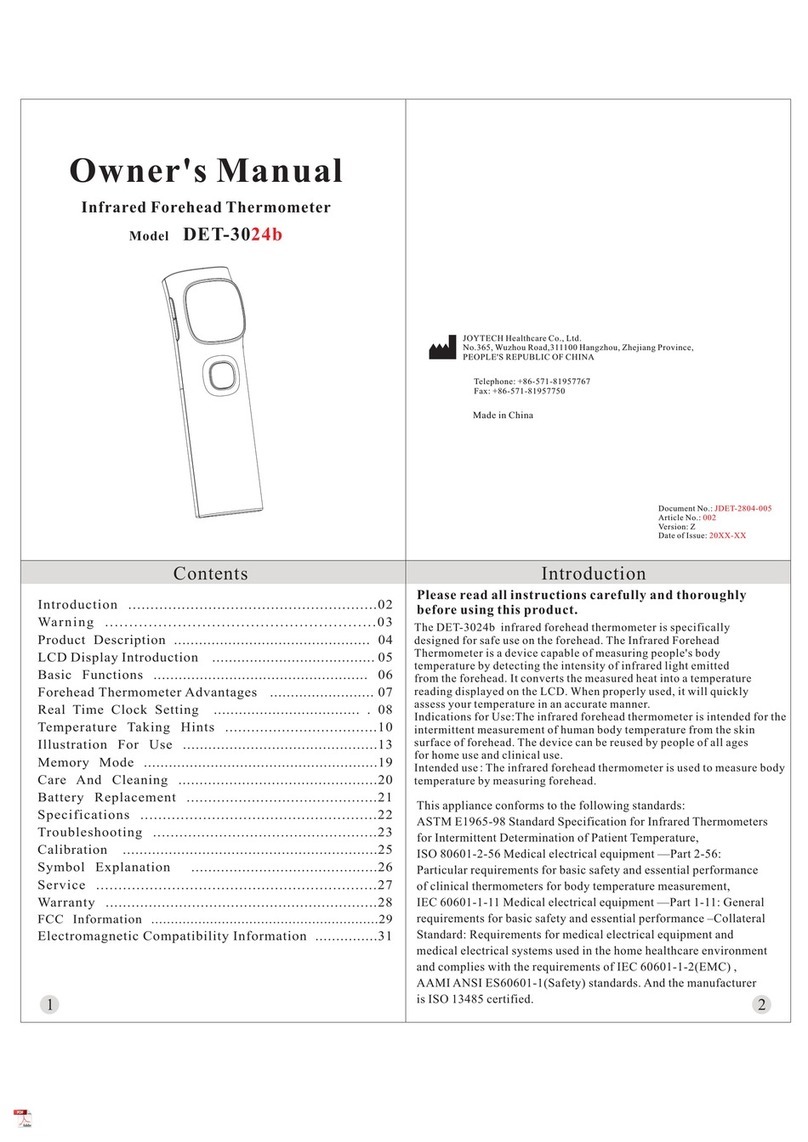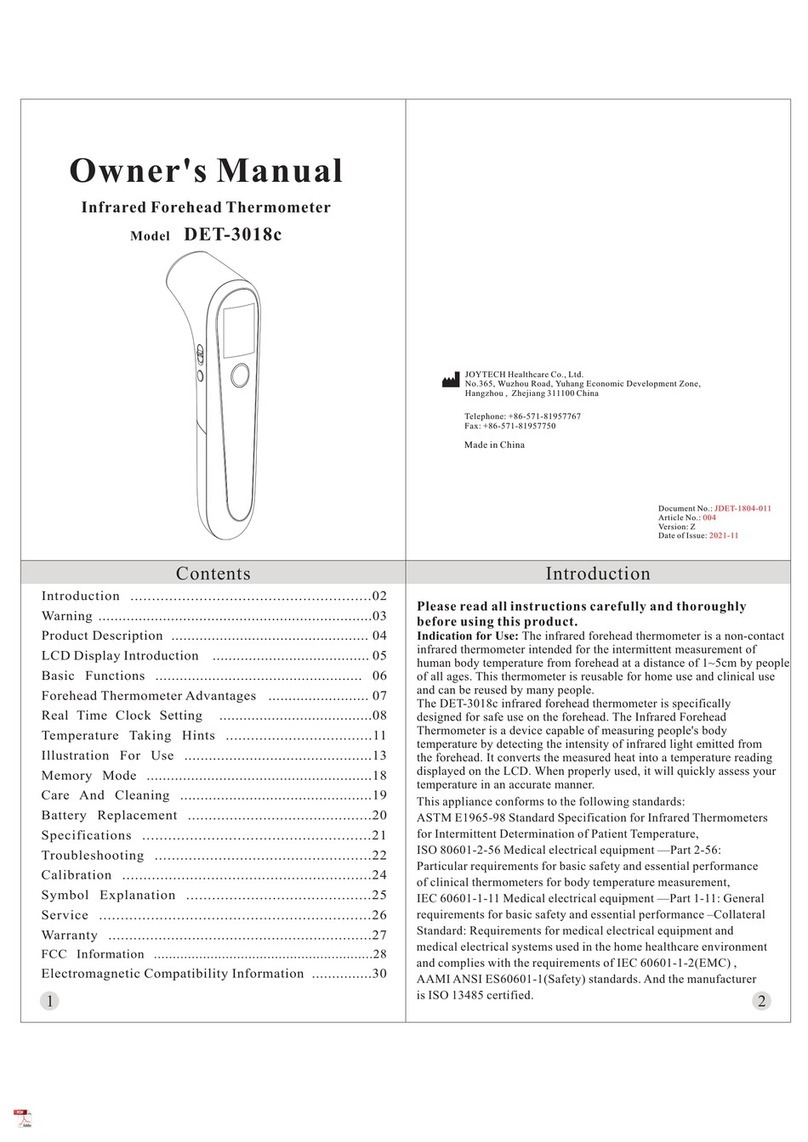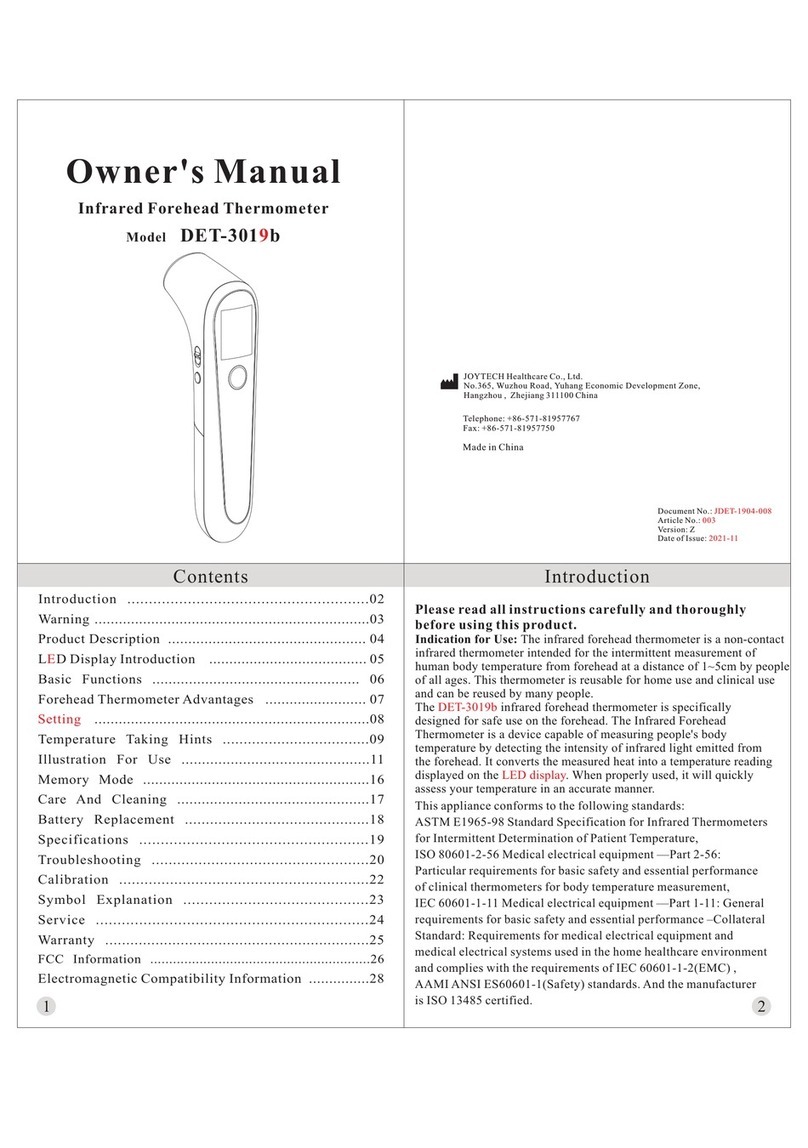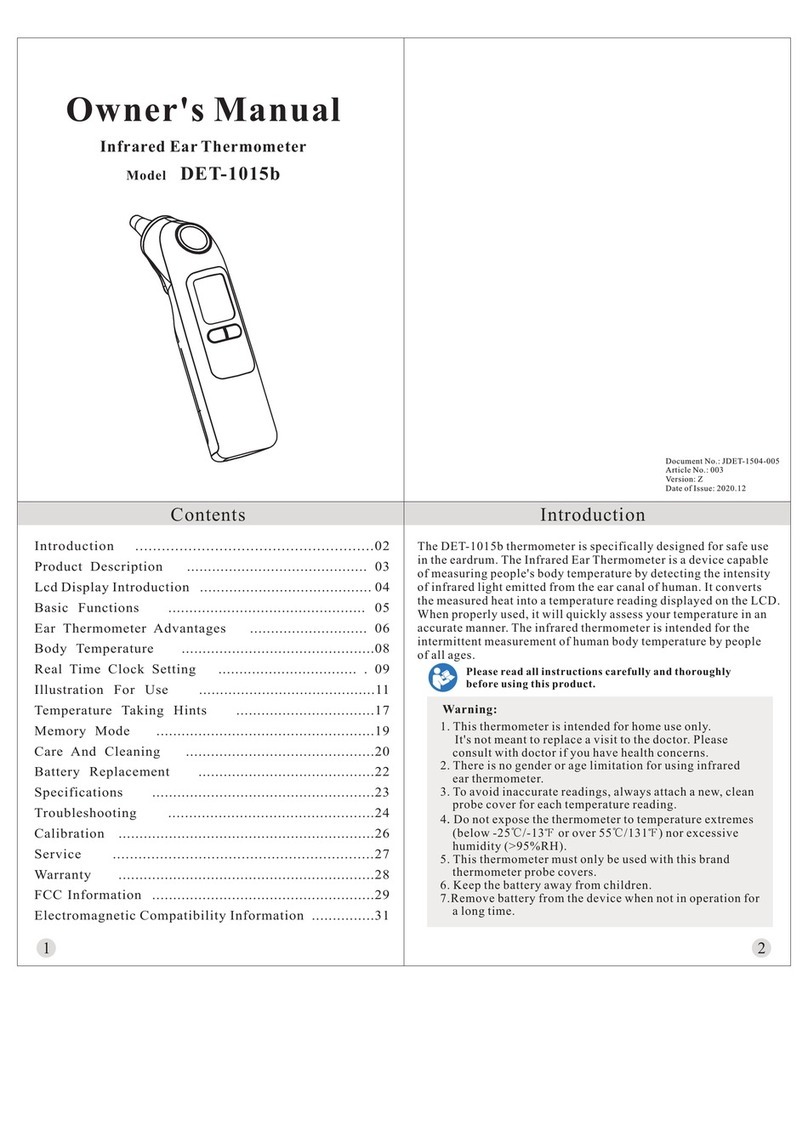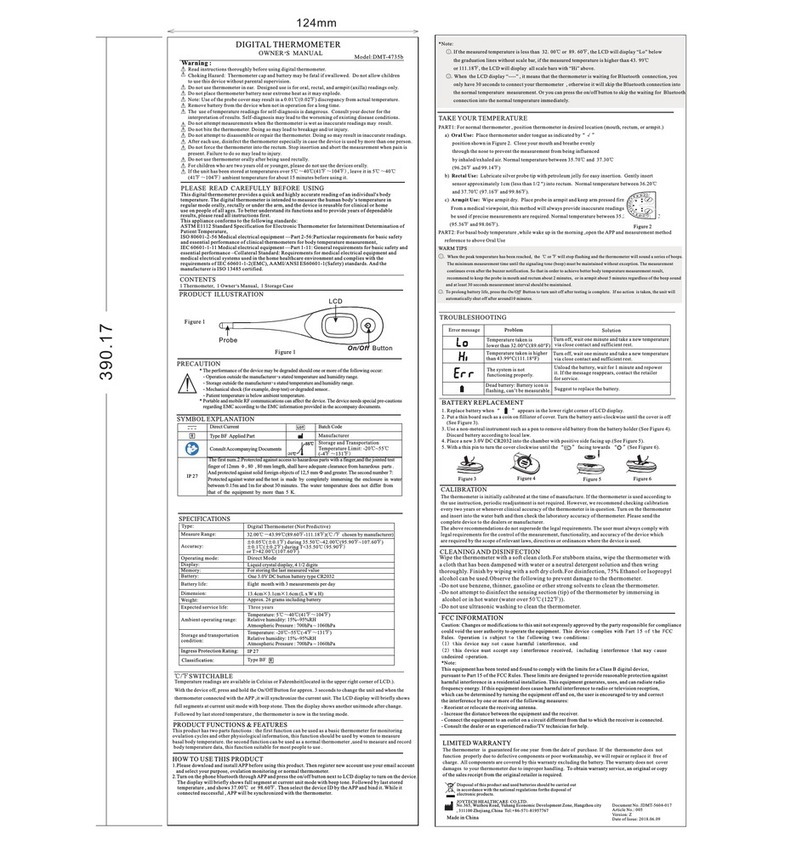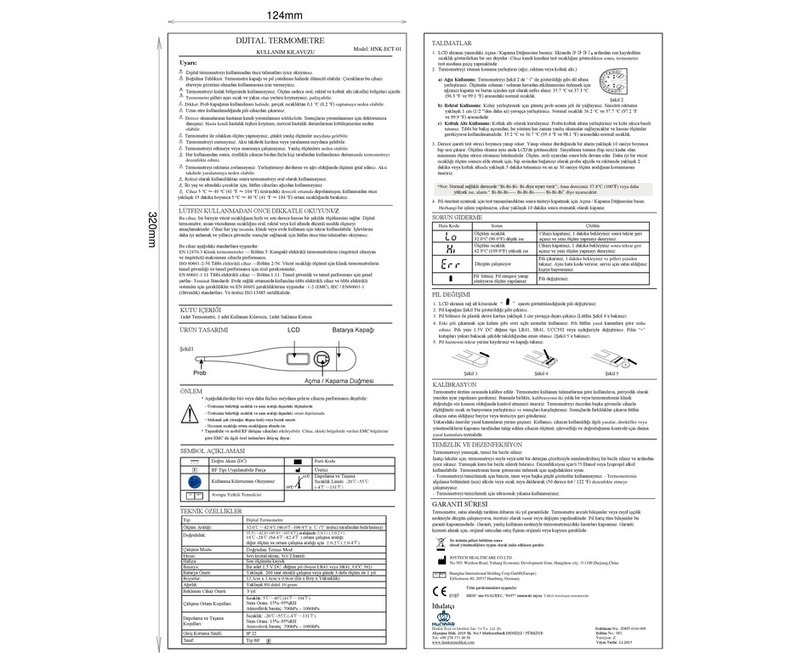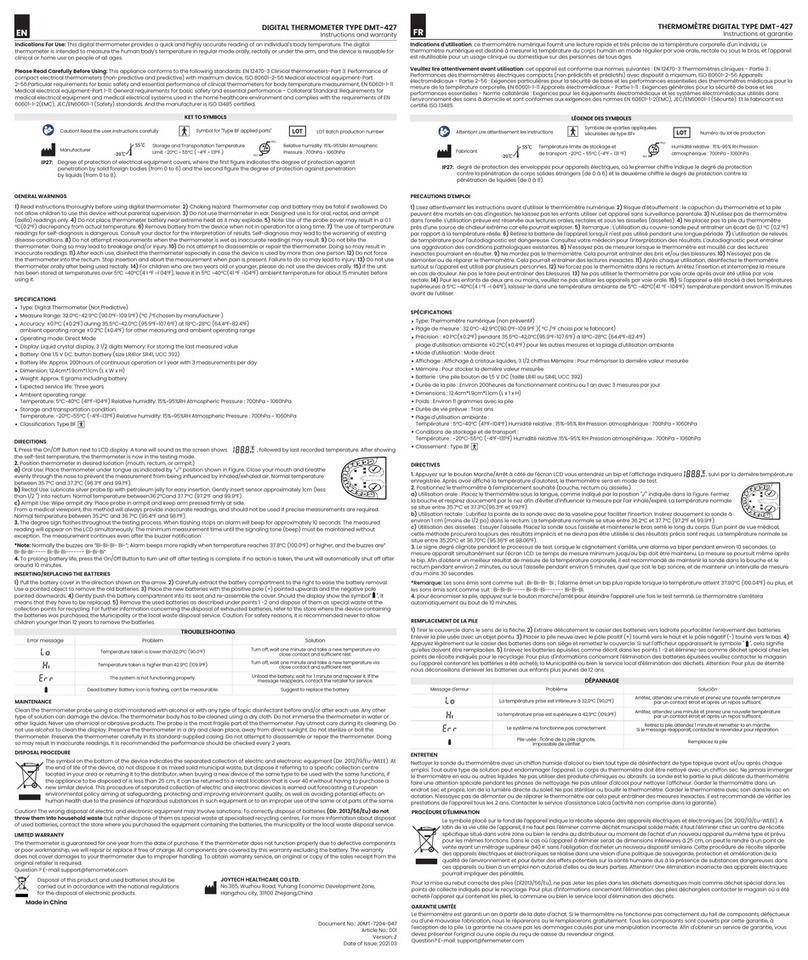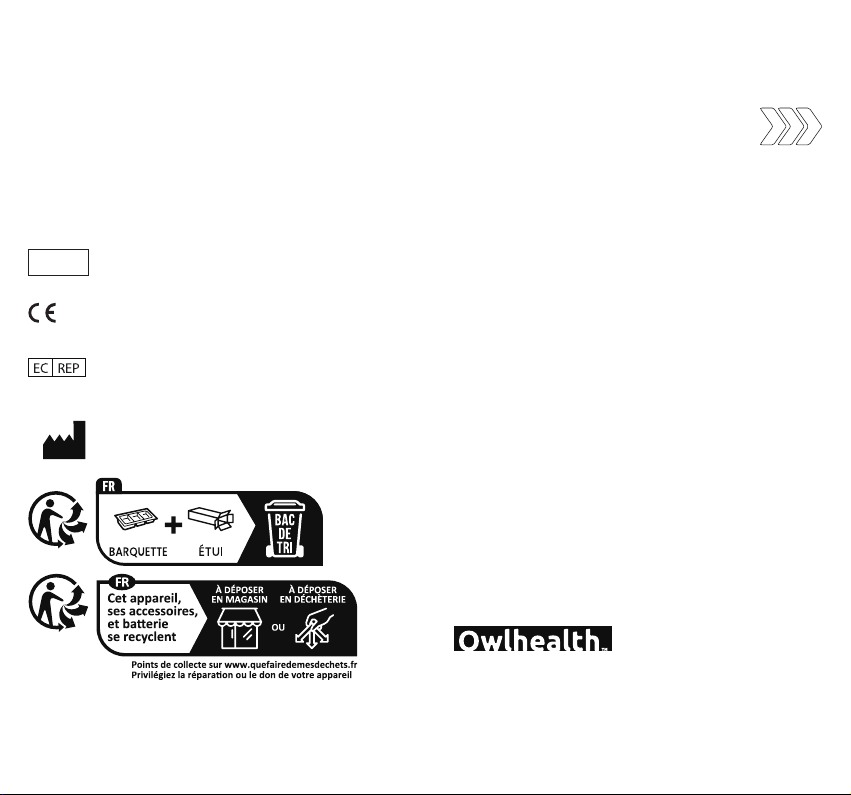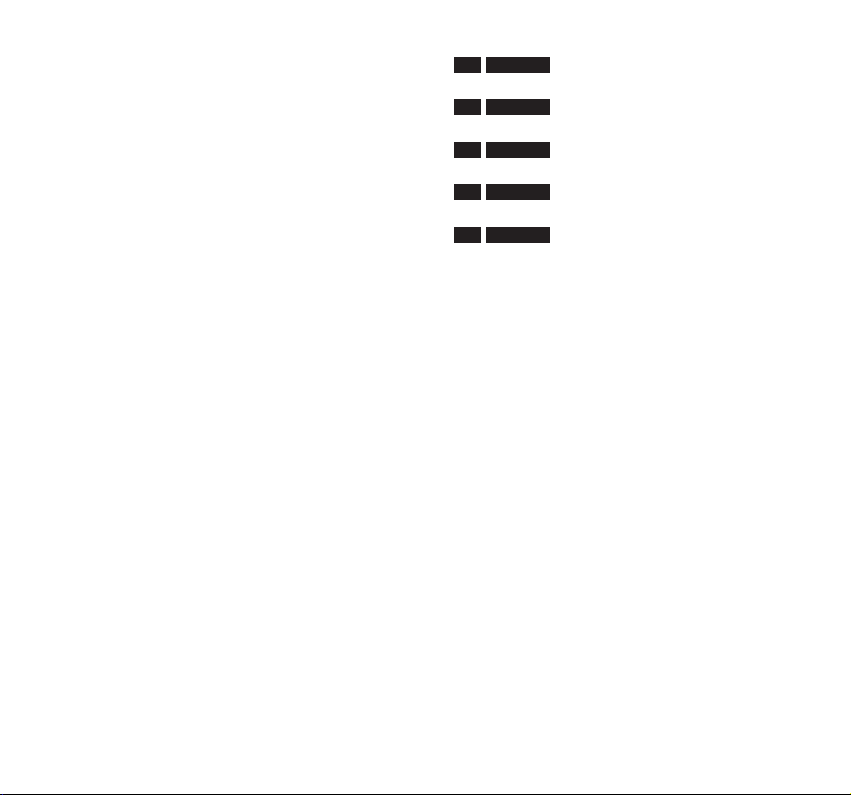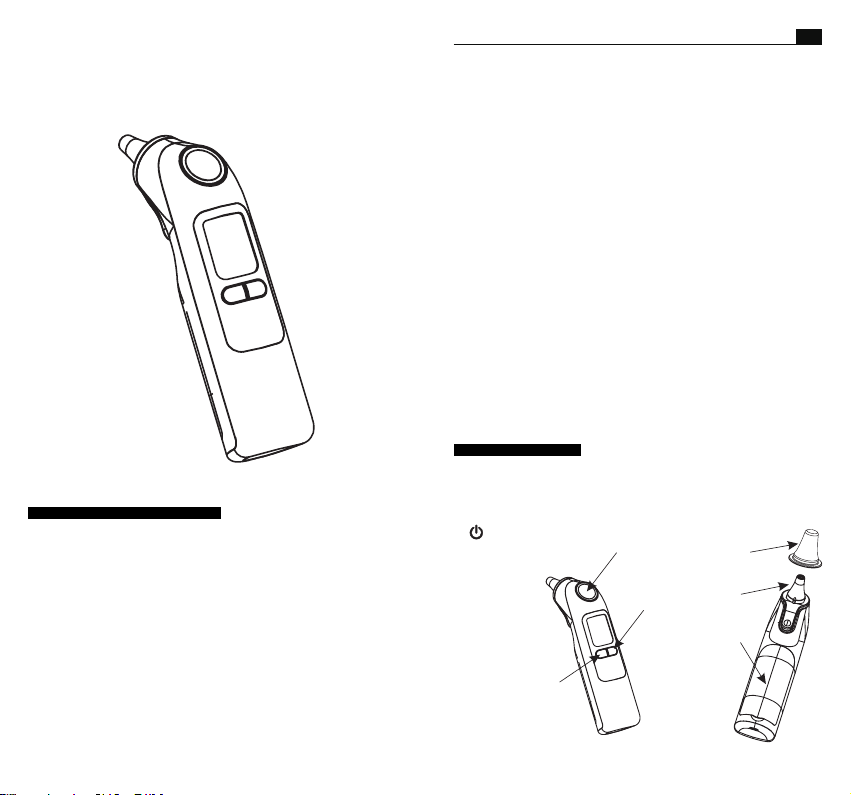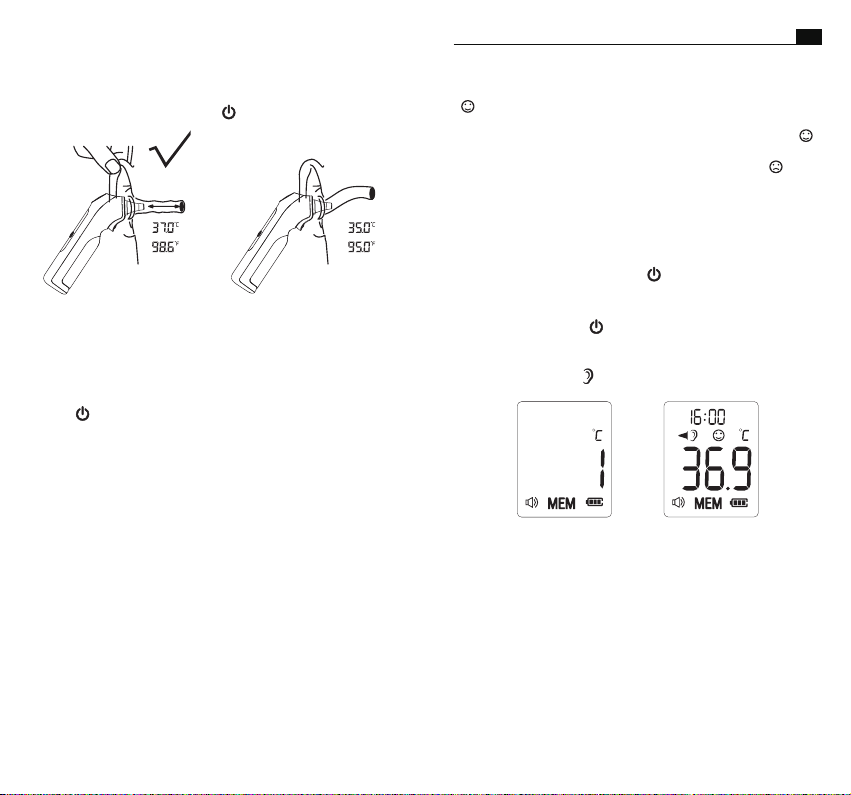1110
Einstellung der Echtzeituhr
Wenn Sie das Thermometer zum ersten Mal verwenden, stellen Sie bitte
die Parameter des Thermometers ein. Halten Sie bei ausgeschaltetem
Thermometer die Einstelltaste gedrückt, um in den Einstellmodus zu
gelangen.
Einheit einstellen
Drücken Sie " " Taste zur Auswahl
der gewünschten Einheit. Nachdem
die Einheit eingestellt ist, drücken
Sie die Einstelltaste, das Zeitformat
erscheint.
Stellen Sie das Zeitformat ein
Das Gerät kann die Uhrzeit
entweder im Format AM/PM (12
Stunden) oder im Format 24:00
(24 Stunden) anzeigen. Drücken
und Loslassen " " Taste, um das
Format auszuwählen. Wenn das
bevorzugte Zeitformat auf dem
Display angezeigt wird, drücken Sie
die Einstelltaste, die Stundenzahl
blinkt automatisch.
Stellen Sie die Stunde ein
Drücken und loslassen " " Taste zum Vorrücken
um eine Stunde, bis die richtige Stunde erscheint.
Nachdem die Stunde eingestellt ist, drücken Sie die
Einstelltaste, die Minutenzahl blinkt automatisch.
Minuten einstellen
Drücken und loslassen " " Taste zum Vorrücken
um eine Minute, bis die richtige Minute angezeigt
wird. Nachdem die Minute eingestellt ist, drücken Sie
die Einstelltaste, die Jahreszahl blinkt automatisch.
Stellen Sie das Jahr ein
Drücken und loslassen " " Schaltfläche zum
Vorrücken um ein Jahr, bis das richtige Jahr
erscheint.
Nachdem das Jahr eingestellt ist, drücken Sie die
Einstelltaste, die Zahl für den Monat erscheint.
Abbildung zur Verwendung
So messen Sie die Ohrtemperatur:
1. DET-1015 muss mit der Sondenschutzabdeckung verwendet werden.
Wenn die Sondenschutzabdeckung nicht installiert ist, zeigt das Display
CAP an (wie in Abbildung gezeigt). Um das Risiko einer Kreuzkontamination
zu verringern, wird empfohlen, für jede Messung eine neue und saubere
Sondenabdeckung zu verwenden.
2. Wenn das Symbol für die Sondenschutzhülle nur das Symbol anzeigt,
bedeutet dies, dass Sie sich darauf vorbereiten, die Sondenschutzhülle
für die Messung zu verwenden (wie in Abbildung 2 gezeigt). Wenn das
Anzeigesymbol von links nach rechts blinkt, bedeutet dies, dass Sie die
Sondenschutzhülle nicht für die Messung verwenden (wie Abbildung 3).
3. Führen Sie die Sonde entlang des Gehörgangs so tief wie möglich in
das Ohr ein, wie in Abbildung 3 dargestellt. Drücken Sie dann einmal die
TEST-TASTE, um die Messung zu starten. Etwa 1 Sekunde nach Aktivierung
DE
Stellen Sie den Monat ein
Drücken und loslassen " " Schaltfläche zum
Vorrücken um einen Monat, bis der richtige Monat
angezeigt wird. Nachdem der Monat eingestellt ist,
drücken Sie die Einstelltaste, die Datumsziffer blinkt
automatisch.
Stellen Sie das Datum ein
Drücken und loslassen " " Schaltfläche zum
Vorrücken um einen Tag, bis der richtige Monat
angezeigt wird. Nachdem der Tag eingestellt ist,
drücken Sie die Einstelltaste, um den Einstellmodus
zu verlassen.
Figure 1
Figure 2 Figure 3